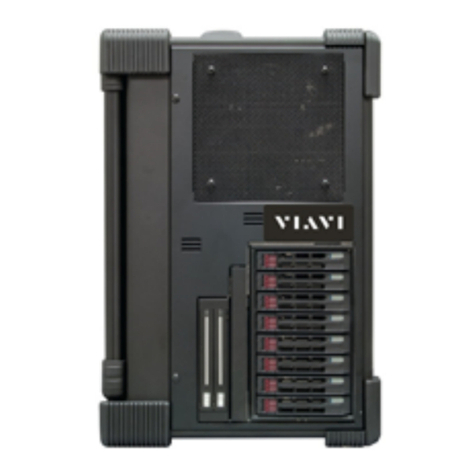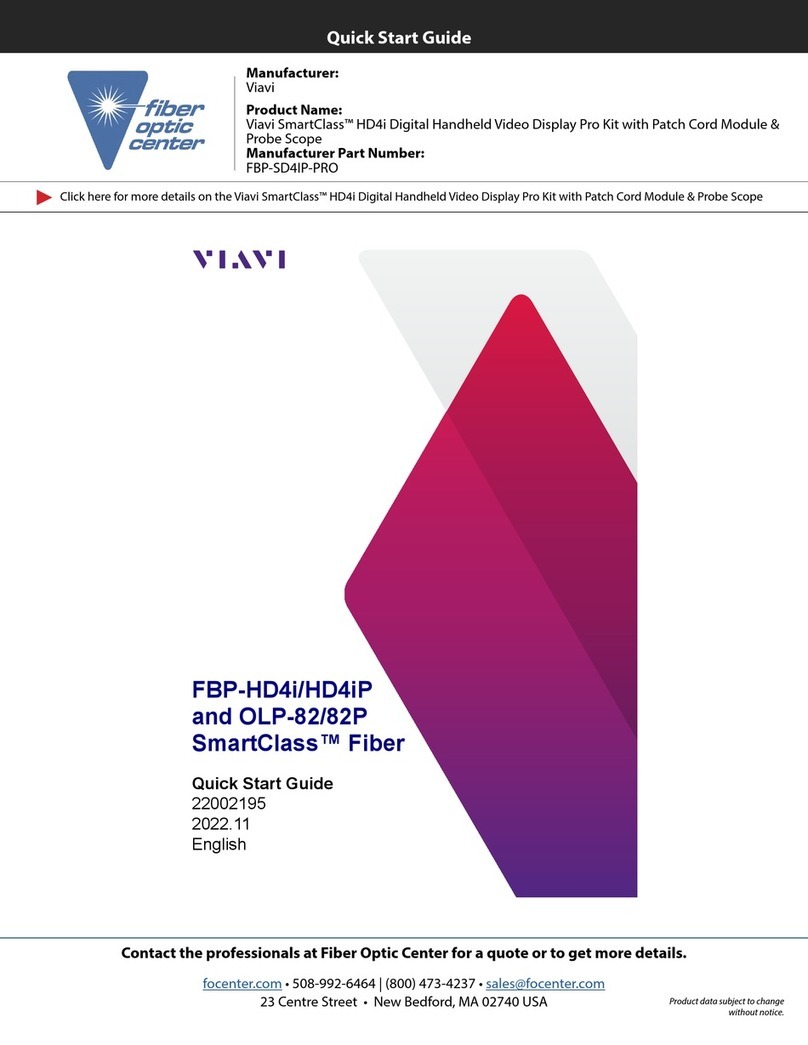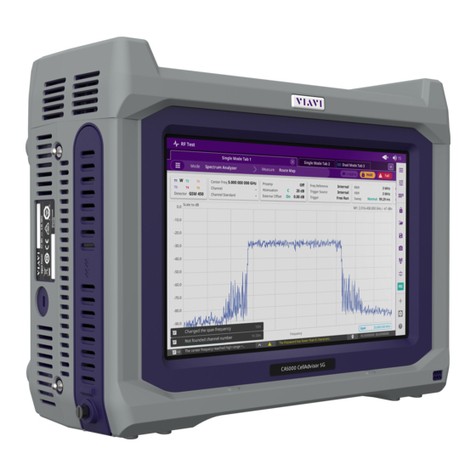CPRIAdvisor Installation Guide 5
Contents
Chapter 1 About This Guide............................................................................................................. 6
Purpose and scope ..............................................................................................................................................................7
Assumptions.........................................................................................................................................................................7
Safety and compliance information ......................................................................................................................................7
Safety consideration.....................................................................................................................................................7
Conventions .........................................................................................................................................................................7
Technical assistance ............................................................................................................................................................9
Chapter 2 Introduction to CPRIAdvisor CAP-100 and CAE-100 .................................................. 10
CPRIAdvisor CAP-100 and CAE-100.................................................................................................................................11
Features .............................................................................................................................................................................11
Specifications ..................................................................................................................................................................... 11
General specifications ................................................................................................................................................11
Chapter 3 Installing CPRIAdvisor CAP-100 and CAE-100............................................................ 14
Unpacking the CPRIAdvisor CAP-100 and CAE-100 .........................................................................................................15
Exploring the CPRIAdvisor CAP-100 .................................................................................................................................15
Front view...................................................................................................................................................................16
Rear view ...................................................................................................................................................................17
Exploring the CPRIAdvisor CAE-100 .................................................................................................................................18
Front view...................................................................................................................................................................18
Rear view ...................................................................................................................................................................19
Installing the CPRIAdvisor CAP-100 ..................................................................................................................................19
Installing the CPRIAdvisor CAE-100 ..................................................................................................................................22
Grounding the CPRIAdvisor CAP-100................................................................................................................................25
Grounding the CPRIAdvisor CAE-100................................................................................................................................26
Connecting your CPRIAdvisor CAP-100 via Serial.............................................................................................................26
Setting date and time .........................................................................................................................................................30
NTP setting (recommended) ......................................................................................................................................30
Manual setting ............................................................................................................................................................32
Upgrading firmware ............................................................................................................................................................33
Installing a new firmware............................................................................................................................................33
Chapter 4 Configuring CAP-100 via CAM-100............................................................................... 35
Installing the CAM-100 .......................................................................................................................................................36
Connecting CAP-100 via CAM-100....................................................................................................................................36
Setting up CAP-100 via CAM-100......................................................................................................................................37
Initializing your CAP-100 ............................................................................................................................................37
Managing your CAP-100 Information .........................................................................................................................41
Checking your setup...................................................................................................................................................44