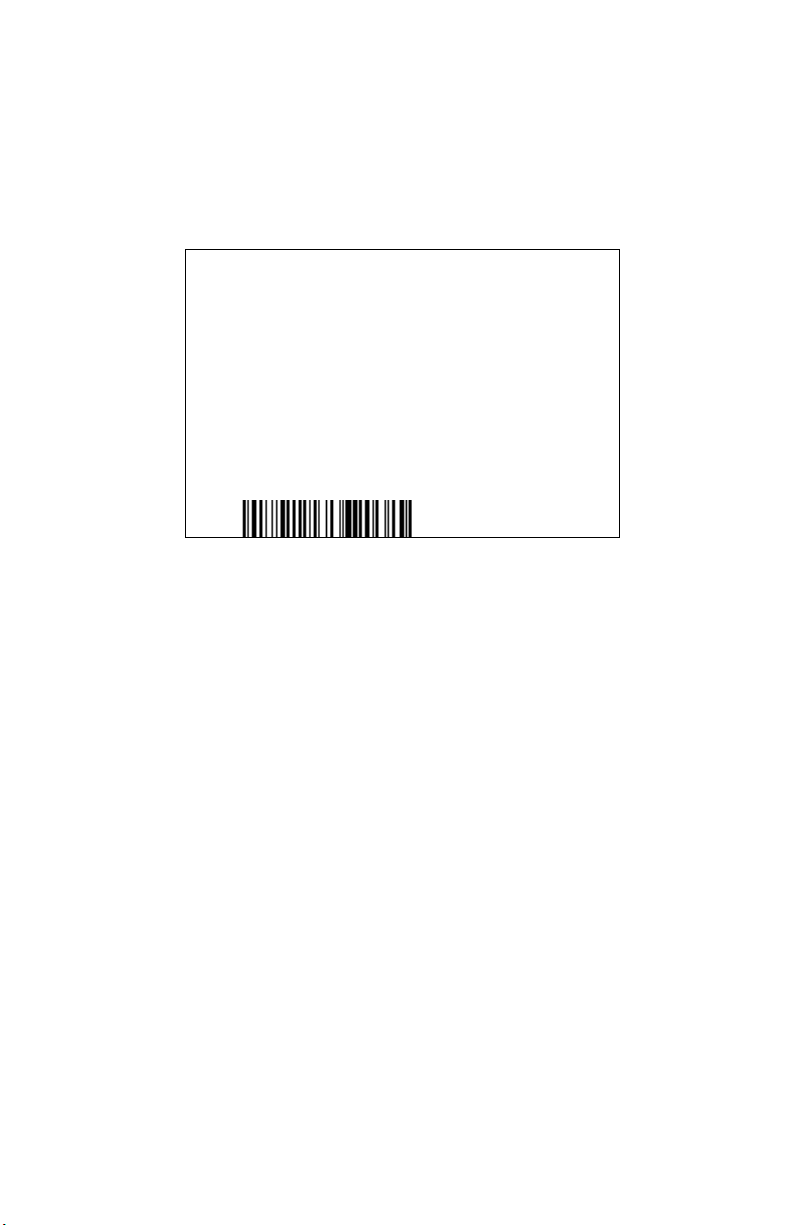6Safety information
Check technical failure
Before starting to use the product, check that it is in perfect working condition. In case of defective com-
ponents, contact your dealer for repair and replacement. Defective components may cause failure,
leading to damage or injury.
Keep in good working condition
Keep the product in good working condition.
Use original spare parts
Only use original Kverneland Group spare parts. Using other products may lead to malfunction of the
product or reduced safety. Warranty is not valid when non-original spare parts are used.
Do not open the product
Do not open the product housing. Opening the housing may result in reduced lifetime and malfunction
of the product. Opening the product renders warranty void.
Check cables
Check cable condition, replace damaged cables before connecting the product. Damaged cables may
lead to damage or malfunction of the machine/product.
Disconnect power supply during maintenance
During installation or maintenance work, disconnect power supply from the battery. Otherwise dam-
age to the product may occur.