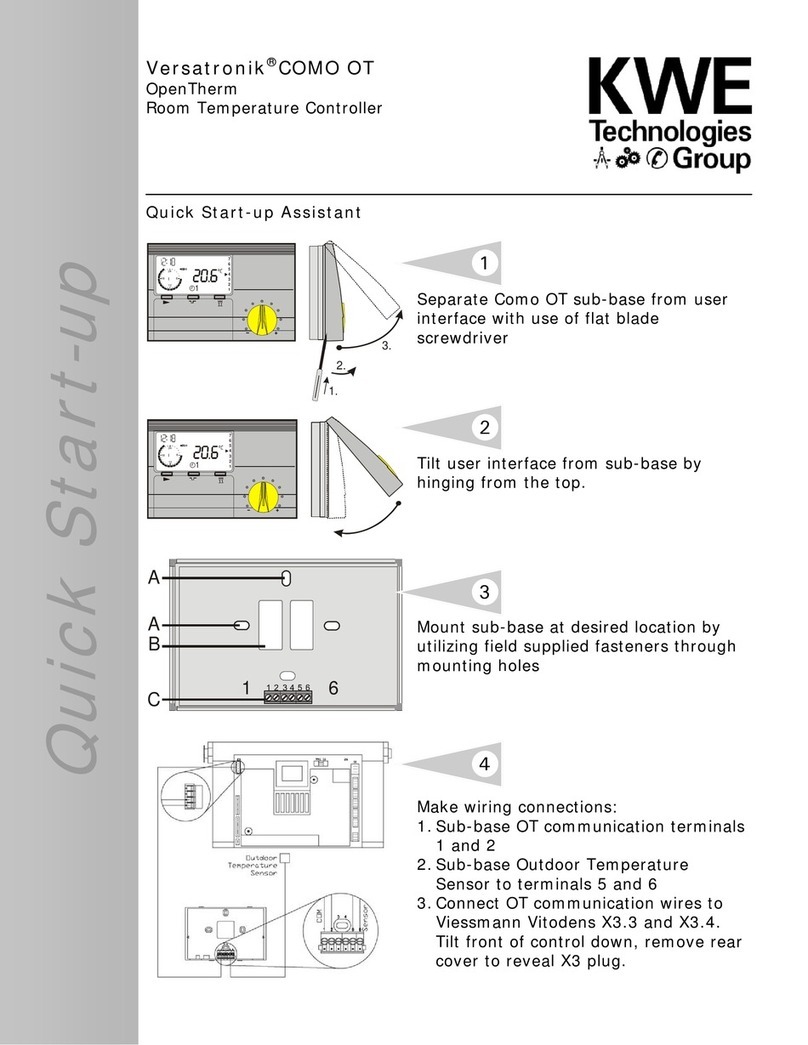4
KWE P/N 542 019 Versatronik COMO OT V1.1 06/2009 Technical information subject to change without notice
Important Regulatory and Installation Requirements
Codes
The installation of this unit must
be in accordance with local
codes.
All electrical wiring is to be done
in accordance with the latest
edition of CSA C22,1 Part 1 and/
or local codes. In the U.S. use
the National Electrical Code
ANSI/NFPA 70.
The installing contractor must
comply with the Standard of
Controls and Safety Devices for
Automatically fired Boilers, ANSI/
ASME CSD-1 where required by
the authority having jurisdiction.
Working on the equipment
The installation, adjustment,
service and maintenance of this
unit must be done by a licensed
professional heating contractor
or persons who are qualified and
experienced in the installation,
service, and maintenance of
similar products. There are no
user serviceable parts on this
control.
Power supply
Install power supply in
accordance with the regulation of
the authorities having jurisdiction
or in absence of such
requirements, in accordance with
National Codes.
→ Please carefully read this manual
prior to attempting installation.
Any warranty is null and void if
these instructions are not
followed.
→ The completeness and
functionality of field supplied
electrical controls and
components must be verified by
those installing the device.
!WARNING
More than one live circuit. See
wiring diagram in this manual.
Turn off power supply to control
and damper/blower before
servicing. Contact with live
electrical components can result in
serious injury or death
Caution, Warning and Trademark Information