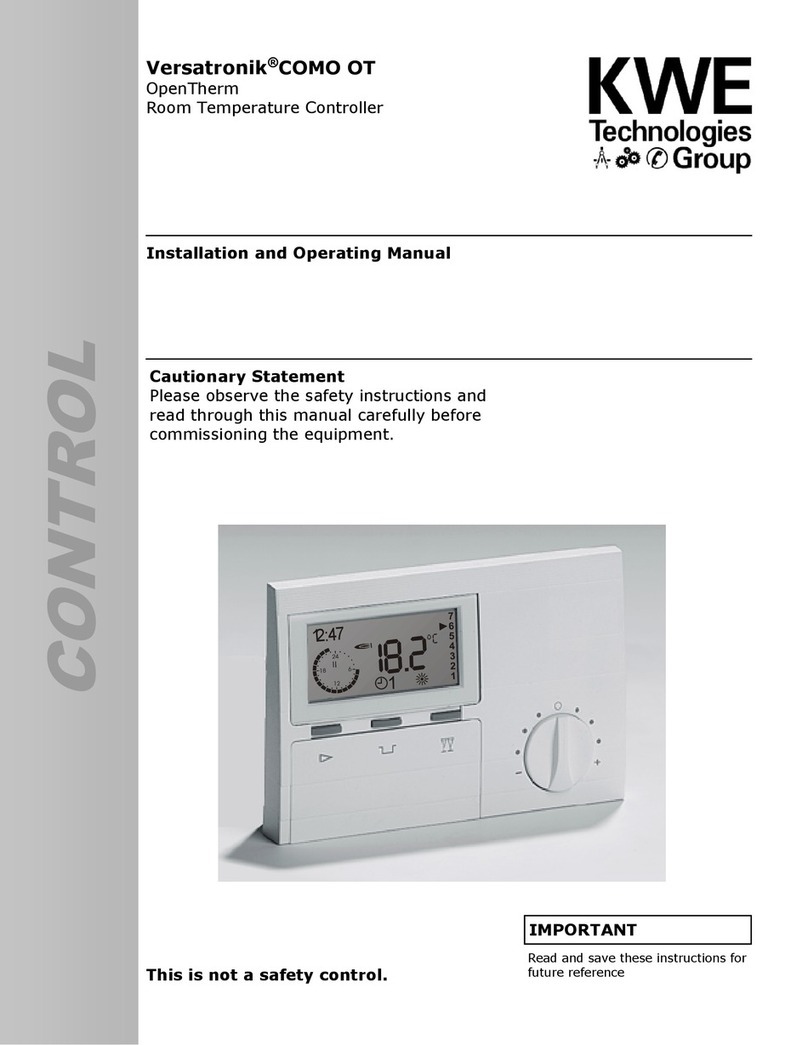4
KWE P/N 542 018 Versatronik COMO OT Quick Start-Up V1.0 01/2009 Technical information subject to change without notice
KWE Technologies Group
750 McMurray Road
Waterloo, Ontario, Canada
N2V 2G5
Tel: (519) 747-5042
Fax: (519) 747-4448
www.kwe-tech.com
IMPORTANT
Read and save these instructions for
future reference
Operating mode selector switch
ECO key (interruption of heating time)
Party key (heating time extension)
Modification of set room temperature
Press the operating mode selector button as
often as necessary to set the operating mode
required. The selected operating mode is
represented by a symbol in the display. It takes
effect when the selected setting remains
unchanged for 5 sec.
The following operating modes are available for
selection:
iStandby / OFF
(heating OFF, only frost protection function
active)
F1 Automatic mode
(heating according to time program 1)
F2 Automatic mode
(heating according to time program 2)
FSummer mode
(heating OFF, only hot water preparation
active)
hDay mode (Normal mode)
(24 hour heating at comfort temperature 1)
CNight mode (Reduced mode)
(24 h heating at economy temperature)
D
F
1
AB
C
EFIGH
D
J
J
A Current time
B Set room temperature (represented in
degrees Celsius)
C Day (1=Monday, 2=Tuesday, ..., =Sunday)
(as shown, 3 = Wednesday)
D Bus symbol (if this symbol does not appear,
check the data cable to the boiler)
E Indicates the active heating program (as
shown 6:00 to 9:00 and 14:00 to 23:00)
F Status indicator: Hburner ON; ZDheating
operation; ZFhot water preparation
G Mode selector switch (as shown F1 =>
Heating according to time program 1)
H Mode indicator and current status (here: BII
=> Heating with set room temperature 2)
I Display of the current room temperature
Versatronik Como OT Quick Start-up
Display Overview
Mode Selection