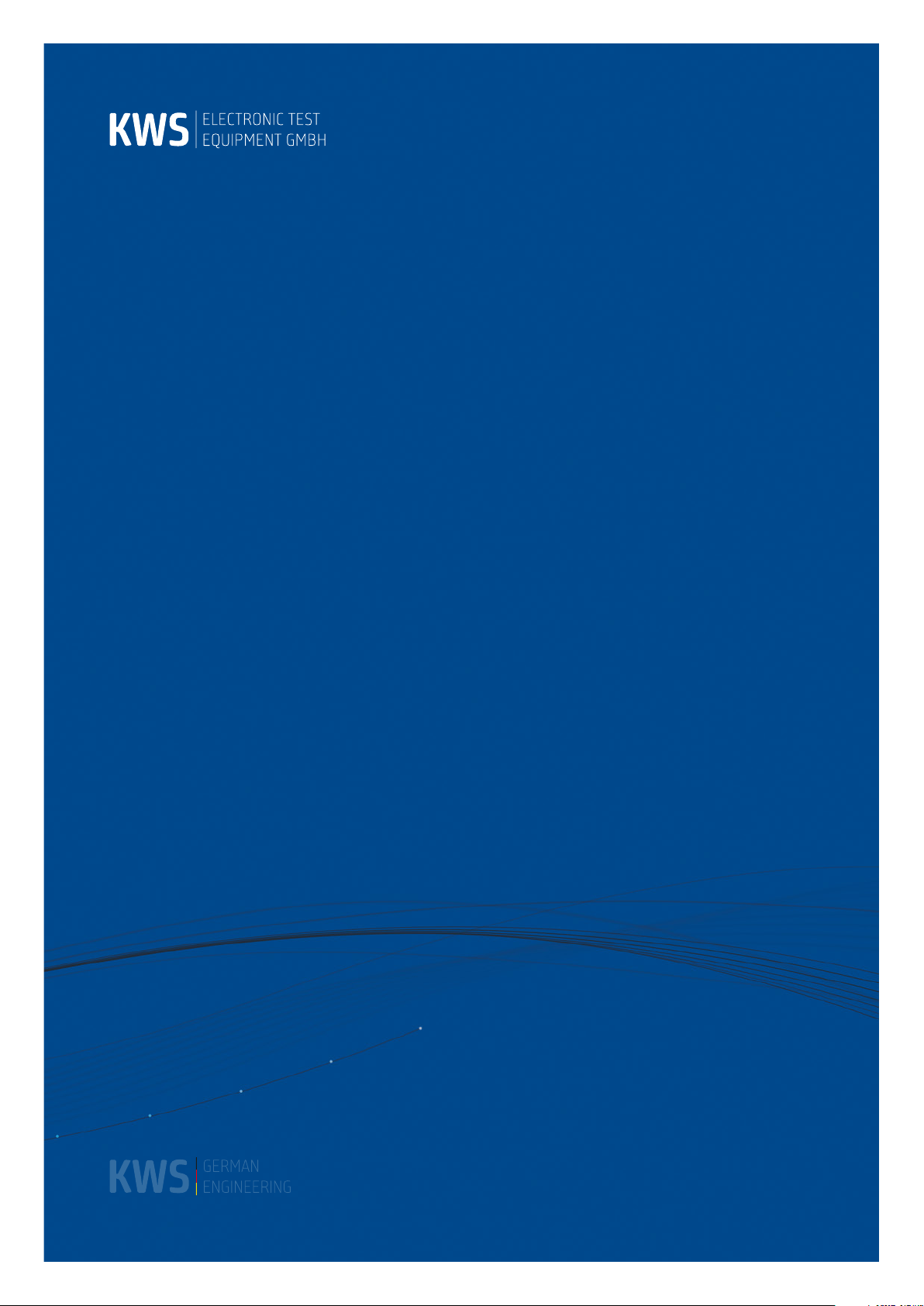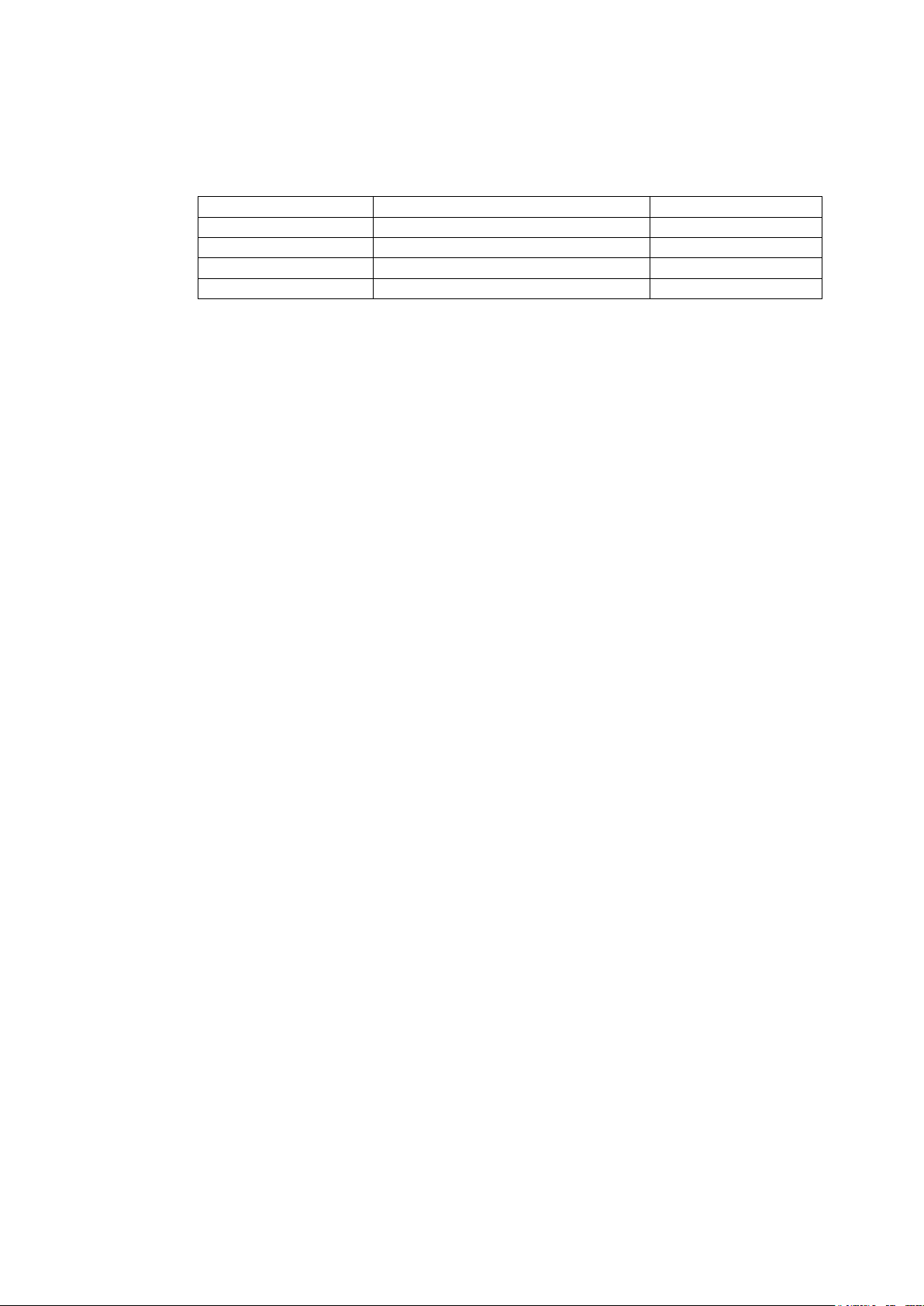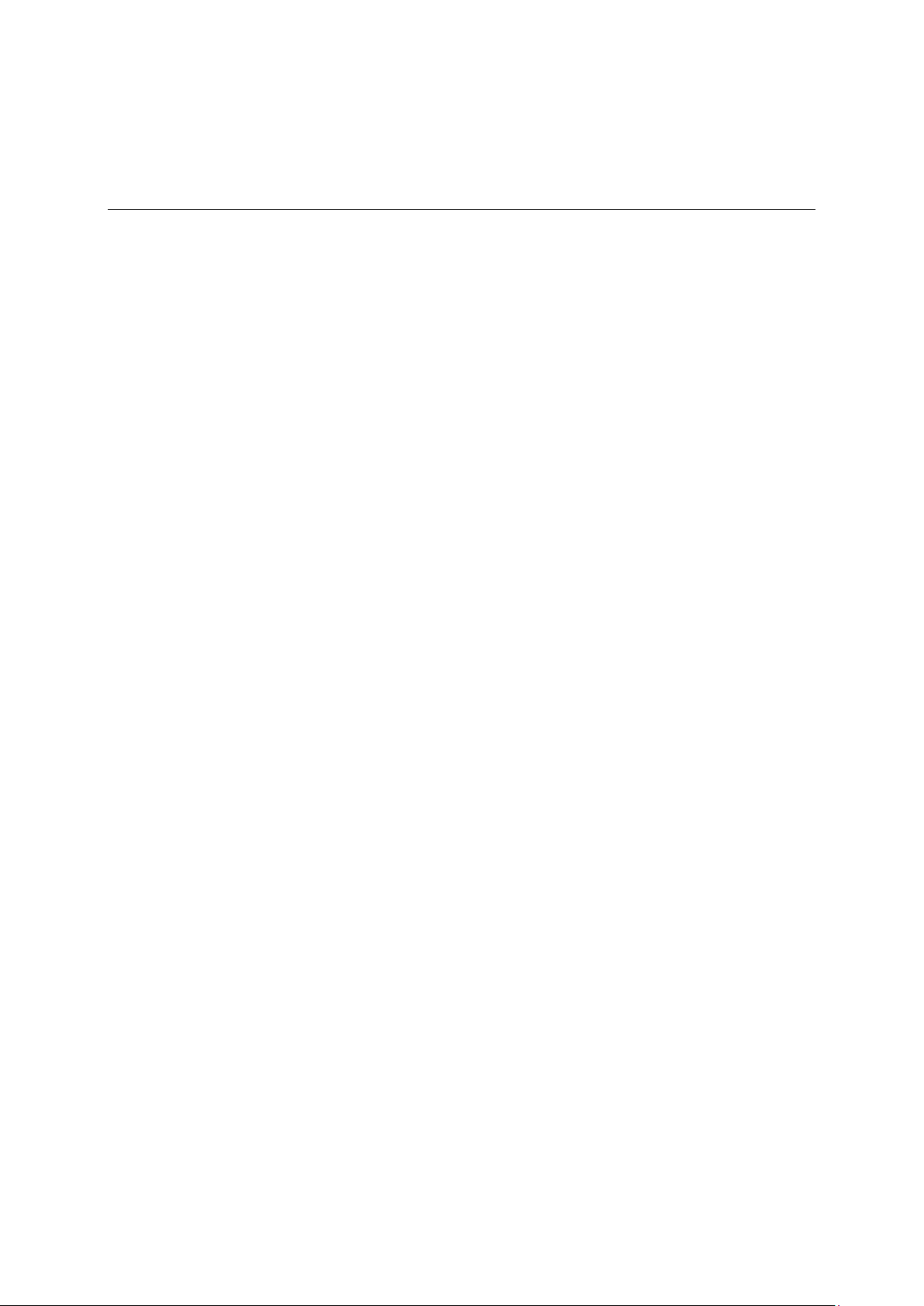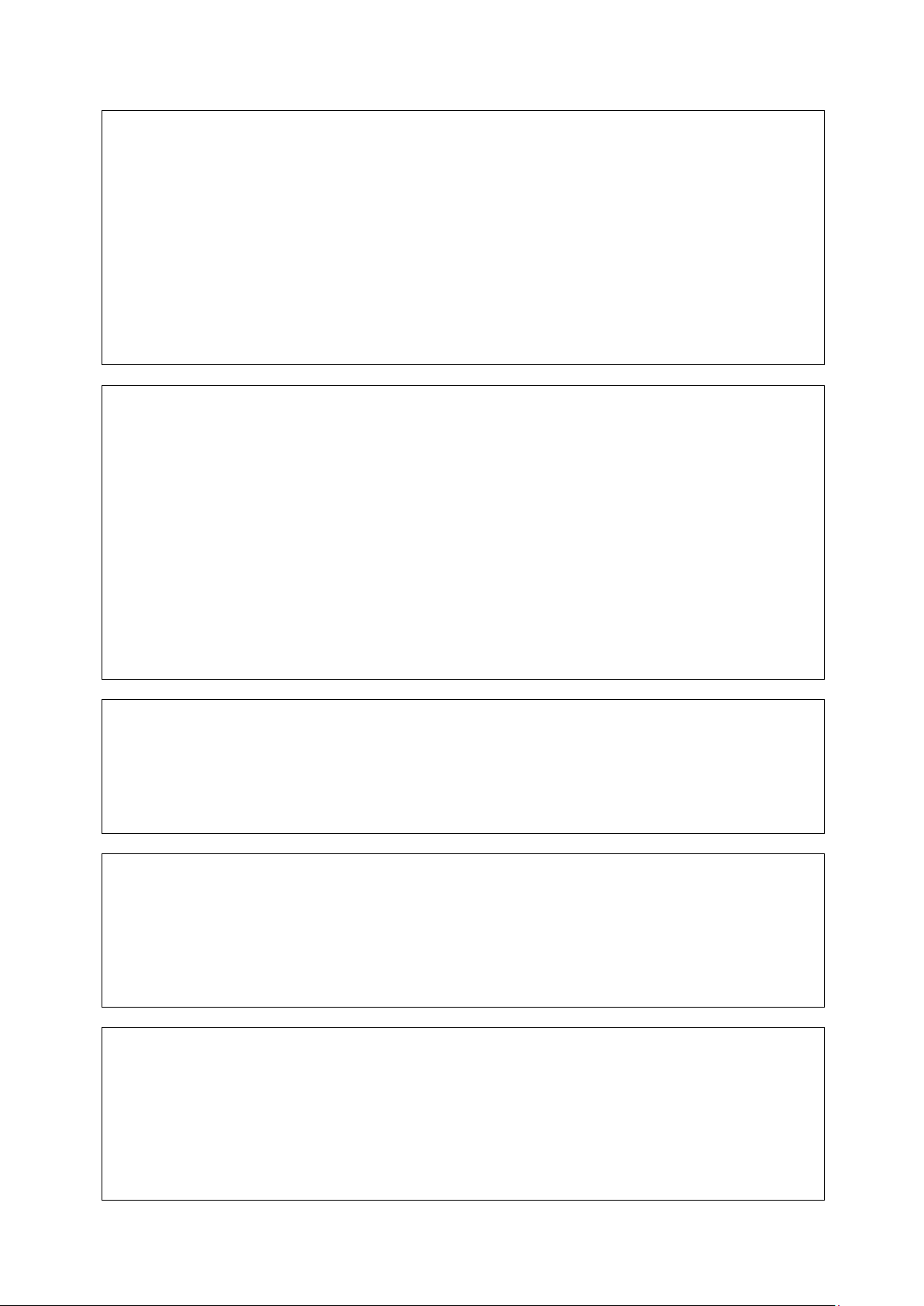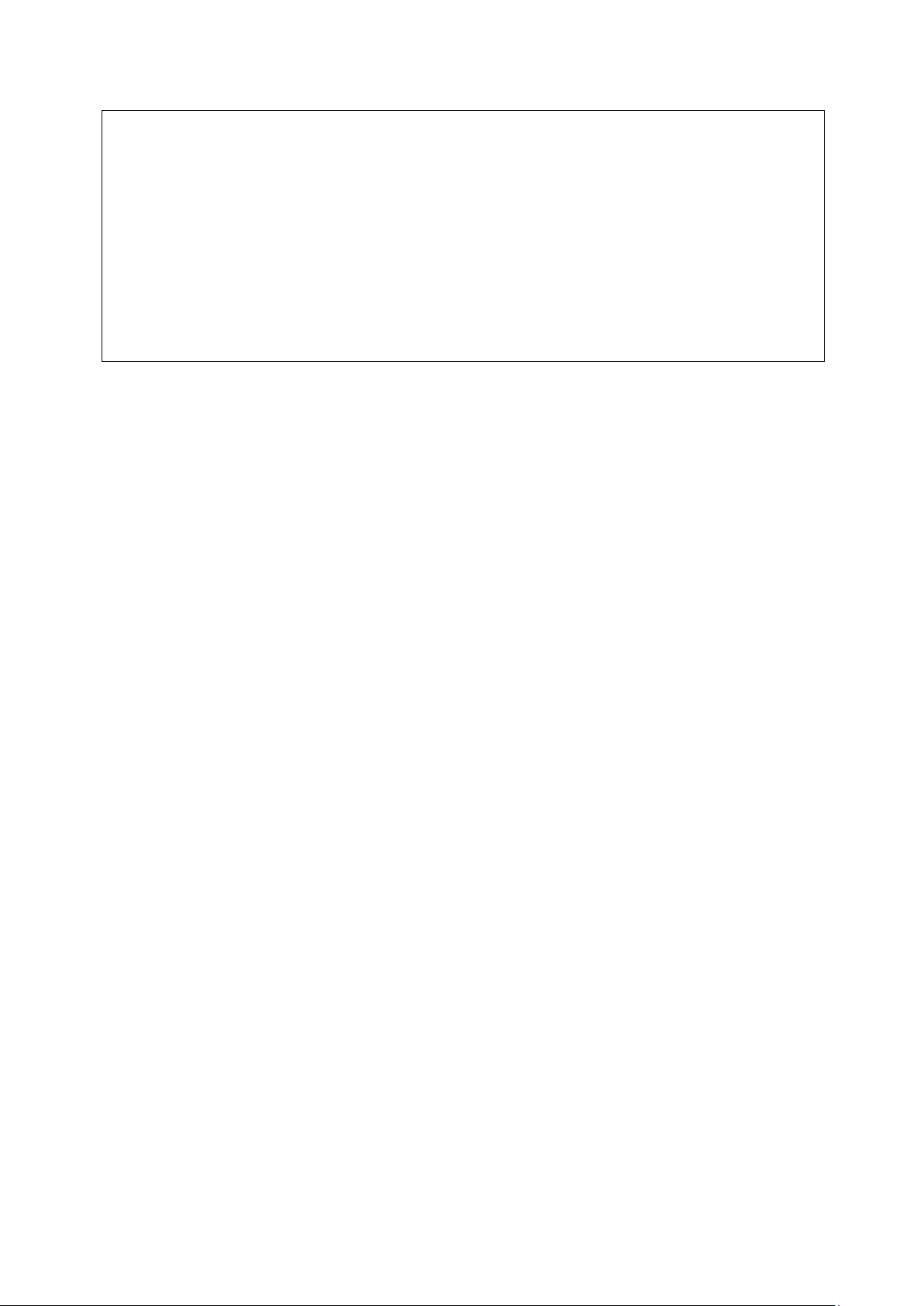Table of Contents 1
AMA 310/UMS V21.0
Table of Contents
Chapter 1 Notes on Safety, Usage, Maintenance and Service.......................................................4
1.1 Safety Instructions................................................................................................................................ 4
1.2 Usage Notes......................................................................................................................................... 4
1.3 Maintenance of the Instrument............................................................................................................. 4
1.4 Cleaning of the Instrument ................................................................................................................... 5
1.5 Calibration ............................................................................................................................................ 5
1.6 Service ................................................................................................................................................. 5
Chapter 2 Technical Data ...............................................................................................................6
Chapter 3 Operating and Connection Elements, Connection Assignments..................................10
3.1 Front Panel......................................................................................................................................... 10
3.2 Right Side of the Instrument............................................................................................................... 10
3.3 Back Panel ......................................................................................................................................... 11
3.4 USB-A-Interface ................................................................................................................................. 11
3.5 Ethernet (Management- and Streaming-Interface) ............................................................................ 12
3.5.1 Management Interface ....................................................................................................................... 12
3.5.2 Streaming Interface ............................................................................................................................ 12
3.6 ASI-IN / -OUT ..................................................................................................................................... 13
3.7 Control Output to optional Cluster-Switch SW 024 ............................................................................ 13
Chapter 4 Initial Operation ............................................................................................................14
4.1 Mains Operation ................................................................................................................................. 14
4.2 Mounting of the 19'' Clamping Angles ................................................................................................ 14
4.2.1 Assembly with Half a 19" Rack Unit on the Top................................................................................. 15
4.2.2 Assembly with Half 19" Rack Unit at the Bottom................................................................................ 16
4.3 Fan Control......................................................................................................................................... 16
4.4 Connection of the Instrument ............................................................................................................. 17
4.5 Connection with the optional Cluster-Switch SW 024 ........................................................................ 17
4.6 Switch-On........................................................................................................................................... 17
Chapter 5 Menu Structure.............................................................................................................18
5.1 Navigation in the Menus and Editing of Parameters .......................................................................... 19
5.1.1 Navigation with Arrow Keys................................................................................................................ 19
5.1.2 Editing of Parameters via the Numeric Keyboard .............................................................................. 20
5.1.2.1 Numeric Parameters .......................................................................................................................... 20
5.1.2.2 Alphanumeric Parameters.................................................................................................................. 20
5.1.3 Save Settings ..................................................................................................................................... 21
Chapter 6 Measuring Mode UMS (Upstream-Monitoring-System)................................................22
6.1 Introduction......................................................................................................................................... 22
6.2 Starting the System ............................................................................................................................ 22
6.3 Power Save Mode .............................................................................................................................. 24
6.4 Autostart ............................................................................................................................................. 24
6.5 Keyboard Lock ................................................................................................................................... 25
6.6 Displays for Measurements in Connection with the Field Device VAROS 107.................................. 25
6.6.1 Spectrum Display, Waterfall Diagram Display and TS Information on Field Instrument .................... 25
6.6.2 Ranging and Commands via Telemetry Carriers from Field Instruments .......................................... 25
6.6.3 MAX-HOLD-Function in the Spectrum ............................................................................................... 26
6.6.4 Frequency Sweep by a Field Instrument............................................................................................ 26
6.6.5 MER/BER Measurement and Quickcheck ......................................................................................... 27
6.6.6 Line-up Assistance and TILT Measurement....................................................................................... 27
6.6.7 Report Generation by a Field Instrument ........................................................................................... 28
6.7 Timeout .............................................................................................................................................. 28
6.8 Operation with optional Cluster-Switch SW 024 ................................................................................ 29
6.8.1 Summary and Selective Path ............................................................................................................. 29
6.8.2 Displays in the Summary Mode.......................................................................................................... 30