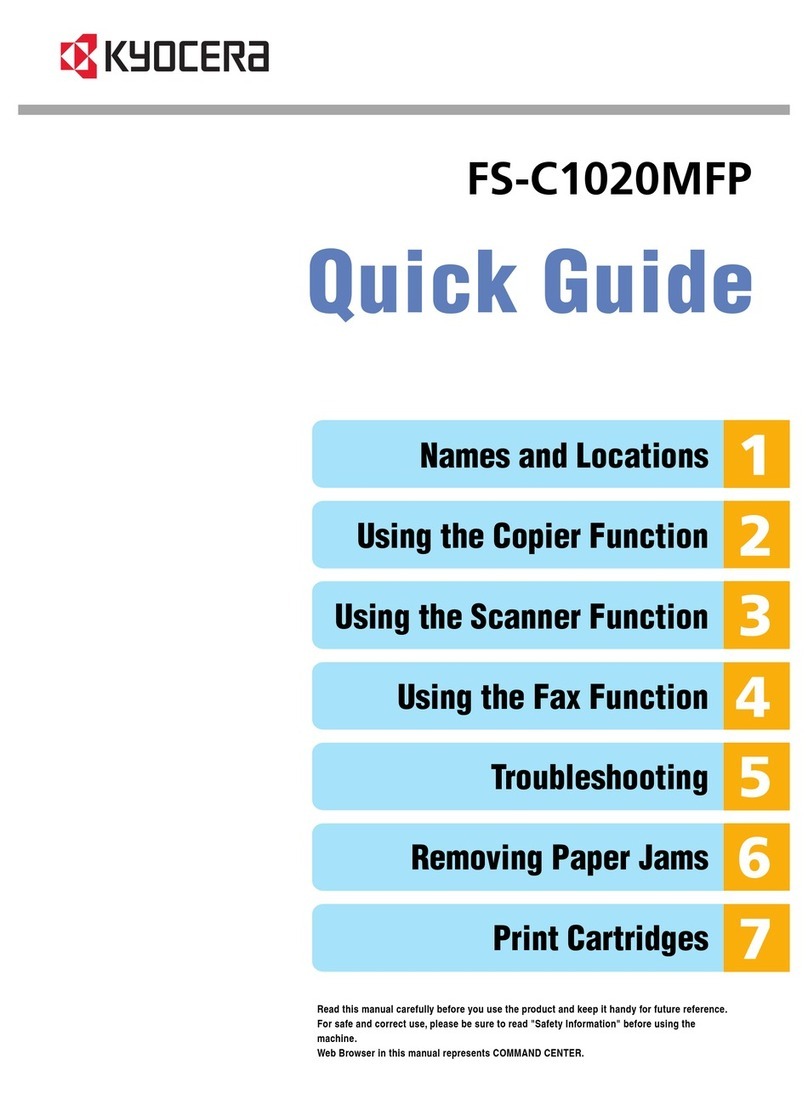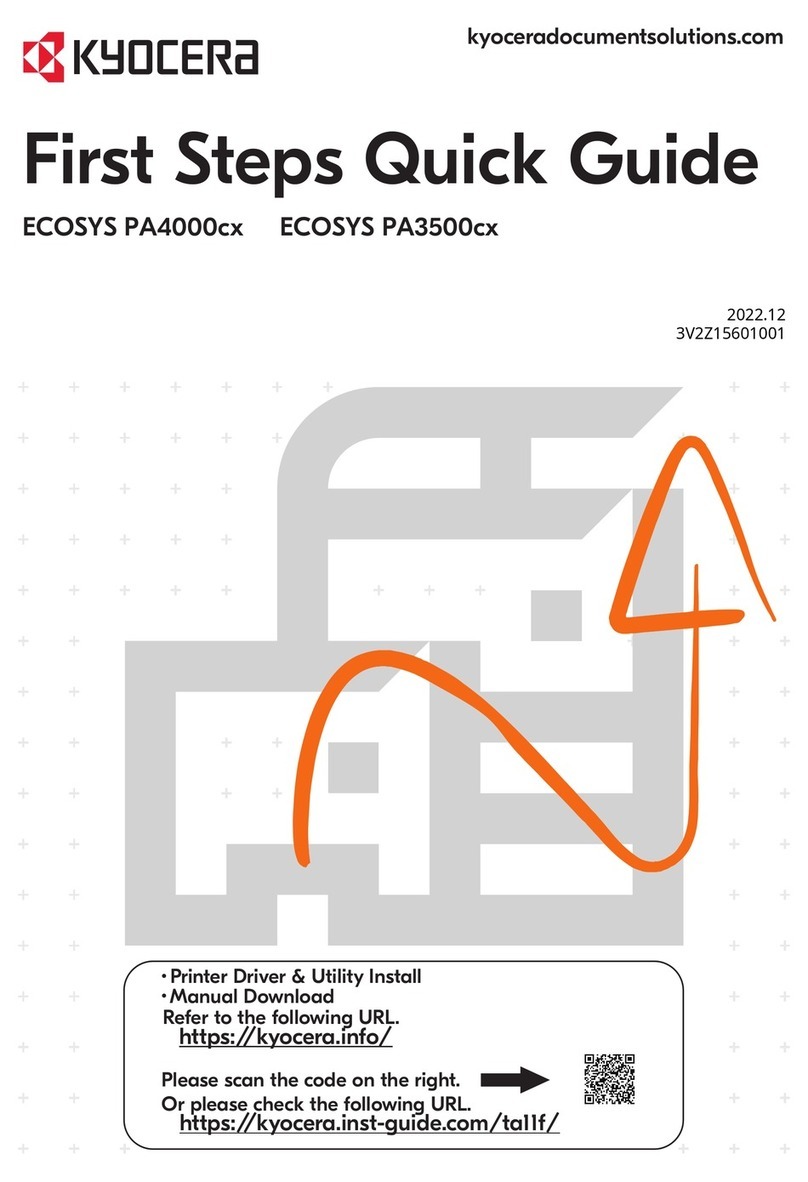Your KYOCERA Business Partner:
0906DSE1028/1128MFPEMC
Kyocera Mita (UK) Ltd, 8 Beacontree Plaza, Gillette Way, Reading, RG2 0BS
Tel: 0118 931 1500, Fax: 0118 931 1108
www.kyoceramita.co.uk, info@kyoceramita.co.uk
* Kyocera does not warrant that any specification mentioned will be error-free. Specifications are subject to change without notice.
Information is correct at time of going to press. All other brand and product names may be registered trademarks and their respecti-
ve holders are hereby acknowledged.
Product depicted includes optional extras.
PRESCRIBE IIe
With PRESCRIBE IIe, Kyocera’s page design and control language, complex graphics, logos and multipart forms can be created
independently on a computer and stored in the printer. They can be recalled from the printer’s memory as needed, reducing network
congestion.
The KM NetViewer
KMNet Viewer enables complete monitoring and control of all ECOSYS printers and digital KYOCERA multifunctionals from any
Windows© PC and thus provides ideal network administration. It also supports other devices using the SNMP protocol.
Status Monitor and Command Center
Status Monitor shows a printer’s current condition and gives direct access to the web-based Command Center for modifying configuration
settings (e.g. network settings, sleep mode and blocking access to the control panel).
USB Host Interface for printing from USB Flash Memory Sticks
PDF files can be printed directly from USB Flash Memory (e.g. a USB stick) via the USB host interface. Documents are selected directly
via the printer’s control panel. No computer is required.
ECOSYS stands for ECOlogy,
ECOnomy and SYStem printing.
With their long-life components, ECOSYS
devices are designed to maximise durability and
minimise the total cost of ownership by reducing
maintenance, administration and consumables
spending. The cartridge-free system means
that only the toner has to be replaced regularly.
The modular design concept allows you to add
workflow-enhancing functions as required.
Integrated system software provides long-term
cross-network compatibility. KYOCERA’s long-life
components cost you and the environment less.
FS-1028MFP/FS-1028MFP DP/FS-1128MFP
A4 MONOCHROME MULTIFUNCTIONALS
General
Technology: KYOCERA ECOSYS Laser, Mono component
Engine speed: Up to 28 pages per minute (A4)
Resolution: 1,200 x 1,200dpi (print), 600 x 600dpi,
256 greyscales (scan/copy)
Duty cycle: Max. 20,000 pages per month,
max. 1,000 pages per day
Warm-up time: Approx. 15 seconds or less
Time to first print: Approx. 6.0 seconds or less
Time to first copy: Approx. 6.9 seconds or less
Memory: Standard 256MB (2 x 128 MB DIMM),
max. 768MB (256MB + 512MB DIMM)
Dimensions (W x D x H):
Main unit without DP: 494 x 410 x 366mm
Main unit with DP: 494 x 430 x 448mm
Weight:
Main unit without DP: Approx. 15kg
Main unit with DP: Approx. 18kg
Power source: AC 220 ~ 240 V, 50/60Hz
Power consumption:
Copying/Printing: 494W
Stand-by: 91W
Sleep-mode (ECOpower): 10.2W
Noise (ISO 7779 / ISO 9296): Copying/Printing: 52dB(A)
Stand-by: 30dB(A)
Safety standards: TÜV/GS, CE
This unit is manufactured according to ISO 9001 quality
standard and ISO 14001 environmental standard.
Paper handling
All paper capacities quoted are based on a paper thick-
ness of max. 0.11mm. Please use paper recommended by
KYOCERA under normal environmental conditions.
Input capacity: 50-sheet multi-purpose tray, 60-220g/m2,
A4, B5, A5, A6, Letter, Legal, Folio, envelopes, Custom
(70 x 148 to 216 x 356mm)
250-sheet universal paper feeder, 60-120g/m2, A4, A5, B5,
A6, Letter, Legal, Folio, Custom (105 x 148 to 216 x 356mm),
max. input capacity with options: 800 sheets
Duplex unit: Duplex as standard supports 60–105g/m2
Reversing document processor: 50-sheet, Duplex scan
50–110g/m2, A4, A5, B5, Letter, Legal, Custom (140 x 210
to 216 x 356mm)
Output capacity: 150 sheets face-down
Print functions
CPU: PowerPC 440 / 667MHz
Standard interface: USB 2.0 (Hi-Speed), Fast Ethernet
10/100Base-TX standard, KUIO/W (3-in-1 model only)
Controller language: PRESCRIBE IIe
Emulations: PCL 6 (5e/XL), KPDL 3 (PostScript 3 compatible),
Line Printer, IBM Proprinter X24E, Epson LQ-850, Diablo 630,
PRESCRIBE, PDF 1.5, XPS
Operating systems: All current Windows operating systems,
MAC OS 9.X, MAC OS X, Linux
Fonts/barcodes: 93 outline fonts (PCL 6, HP compatible)
+ 8 (Windows Vista), 101(KPDL3), 1 bitmap font, 45 types
of one-dimensional barcodes, 1 type of two-dimensional
barcode (PDF417)
Print Features: PDF direct printing, SIPP printing, e-mail
printing, toner save mode, smoothing, ECO memory, internet
printing, e-mail printing, web page, WSD print
Copy functions
Max. original size: A4/Letter
Continuous copying: 1-999
Zoom range: 25-400% in 1% steps
Preset magnification ratios: 7R / 5E
Digital features: Scan-once-print-many, copy density control,
job reserve, priority print, program, auto duplex copy, split
copy, 1-to-many-copy, continuous scan, N-up copy, toner
save
mode, sort, department code (20 codes), auto cassette change
Exposure mode: Auto, manual: 7 steps
Image adjustments: Text + photo, text, photo
Scan functions
Functionality: Scan-to-Email, Scan-to-FTP, Scan-to SMB,
Scan to USB Host, TWAIN, WSD, LDAP support
Scanning speed: 35 ipm (300dpi, A4, mono)
14ipm (300dpi, A4,colour)
Scan resolution: 600, 400, 300, 200dpi (256 greyscales)
Maximum scan size: A4, Letter
Original recognition: Text, photo, text + photo OCR
Interface: 10/100Base-TX, USB 2.0 (TWAIN only)
Network protocol: TCP/IP, IPX/SPX, Appletalk
File types: TIFF, PDF, JPEG, XPS
Compression method: MMR/JPEG
Operating systems: Windows Vista, MAC OS 9.X, MAC OS X
(FTP and e-mail), Linux (FTP and e-mail)
Fax functions (FS-1128MFP only)
Compatibility: ITU-T Super G3
Modem speed: Max. 33.6kbps
Transmission speed: Max. 3 seconds or less (JBIG)
Scanning speed: 2.5 seconds
One touch dial: 22 numbers
Address book: 100 entries
Scanning density:
Normal: 8 dot/mm x 3.85 line/mm
Fine: 8 dot/mm x 7.7 line/mm
Superfine: 8 dot/mm x 15.4 line/mm
Ultrafine: 16 dot/mm x 15.4 line/mm
Maximum original size: A4, Legal
Compression method: JBIG, MMR, MR, MH
Memory reception: 100 sheets or more
Network Fax Operating Systems: Windows 2000, XP, Server
2000, Server 2003, Vista, Server 2008
Fax features: Network faxing, duplex reception, confidential,
polling transmission and reception, broadcast, document
box, remote diagnosis
Options
Paper handling
DP-110 Reversing document processor: 50-sheet, Duplex
scan 50–110g/m2, A4, A5, B5, Letter, Legal, Custom (140 x
210 to 216 x 356mm)PF-100 Paper feeder: Max. 250 sheets,
60-120g/m2, A4, B5, A5, Letter, Legal, Custom (148 x 210mm
to 216 x 297mm)
CB-130 Cabinet: Wooden desk with storage capacity,
including castors
Memory: One 144-pin DDR2 SDRAM 1 DIMM slot
(up to 512MB)
Consumables
TK-130 Toner-Kit: Microfine toner for 7,200 pages in
accordance with ISO/IEC 19752
Capacity of starter toner is 3,600 pages in accordance with
ISO/IEC 19752
KYOCERA_DS_FS-1028MFP_1028MFPDP_1128MFP.indd 2 21/07/2009 16:34:17