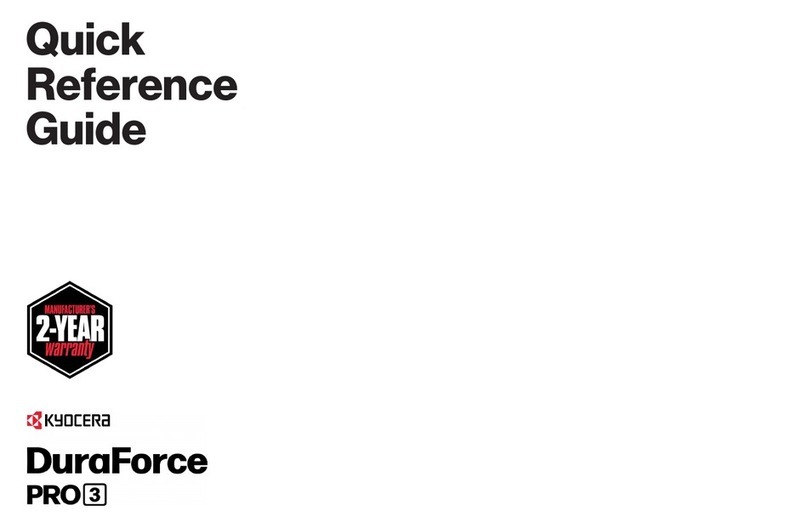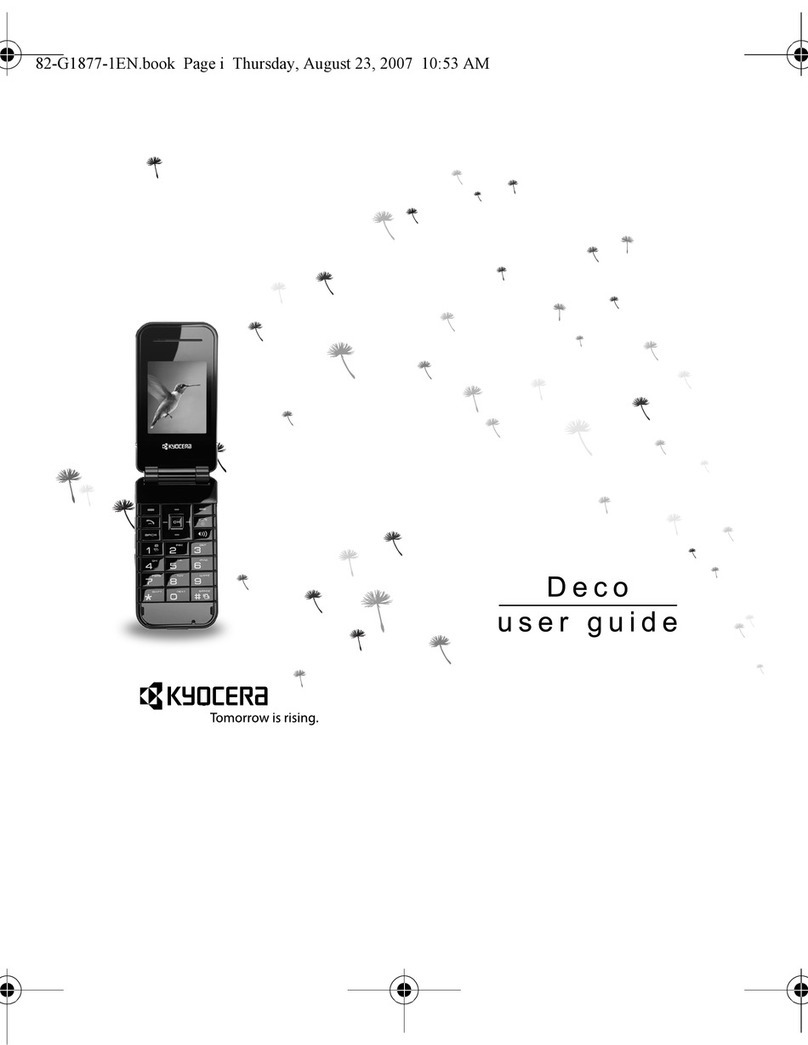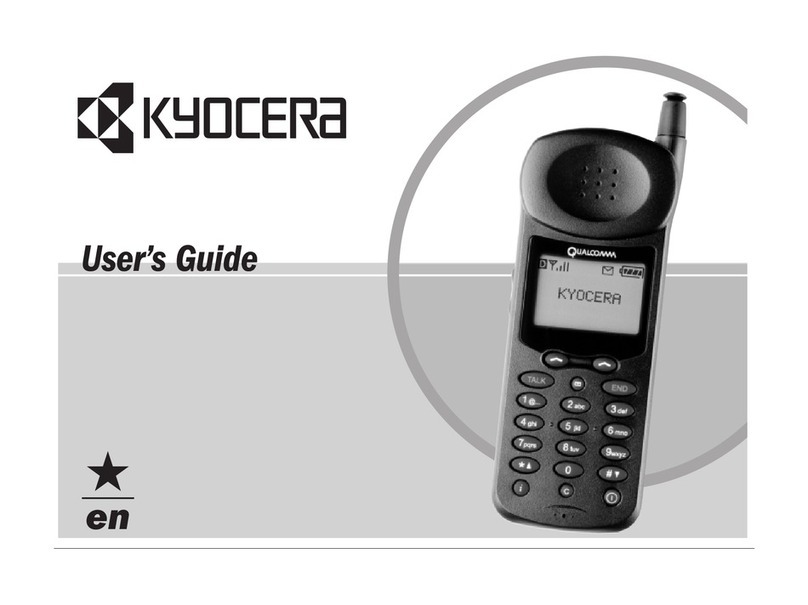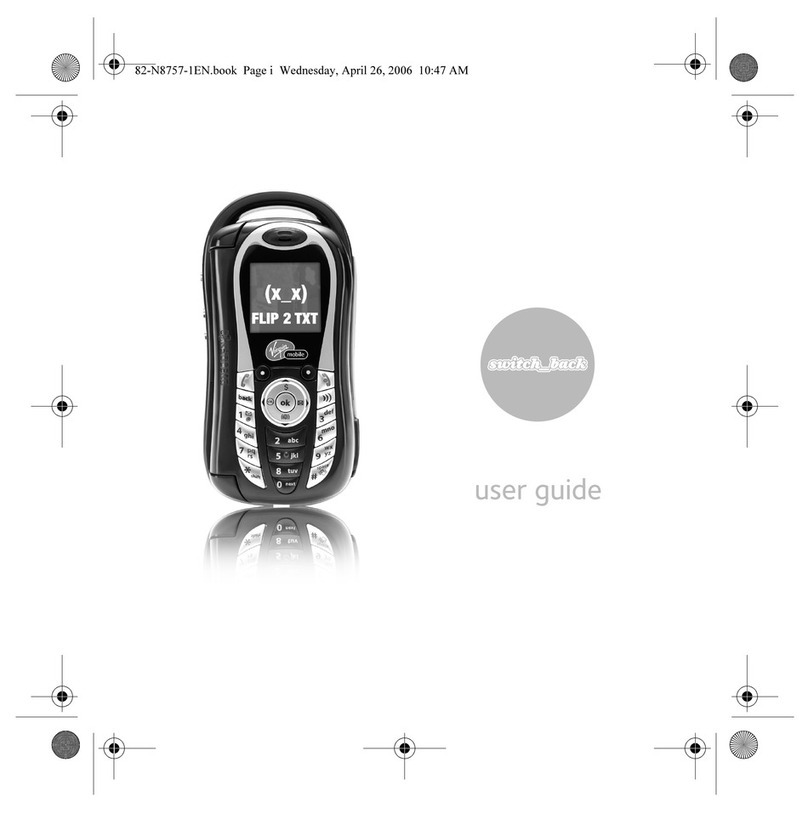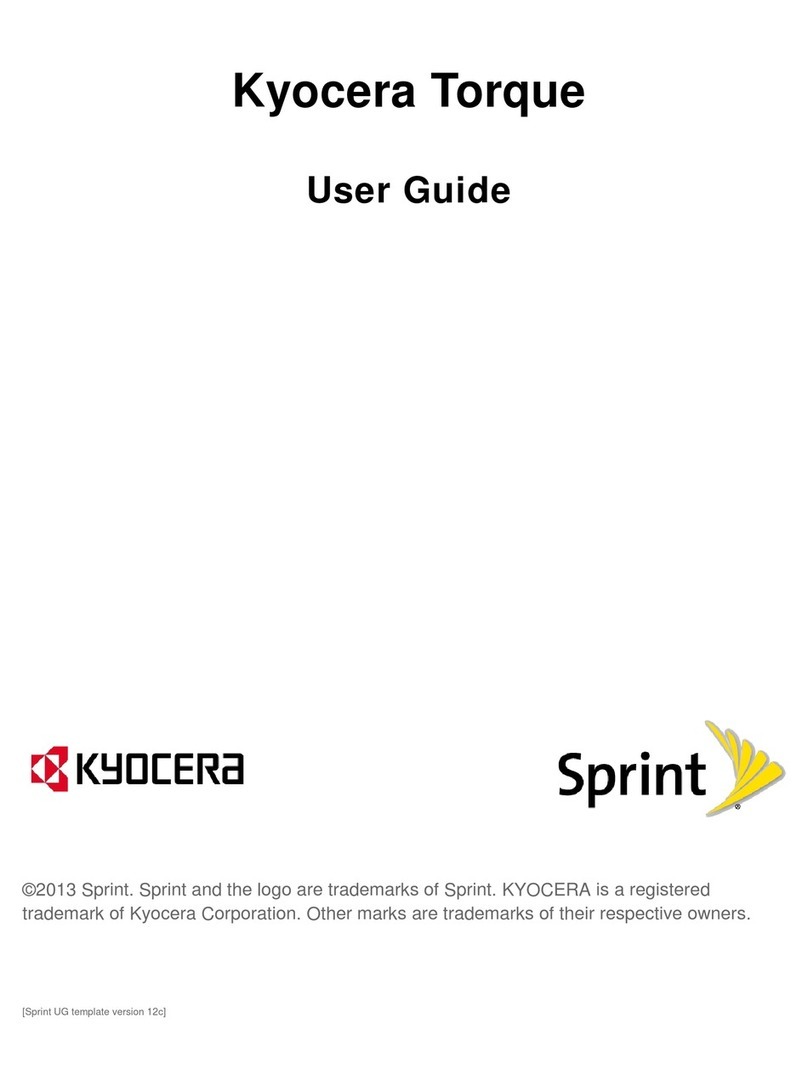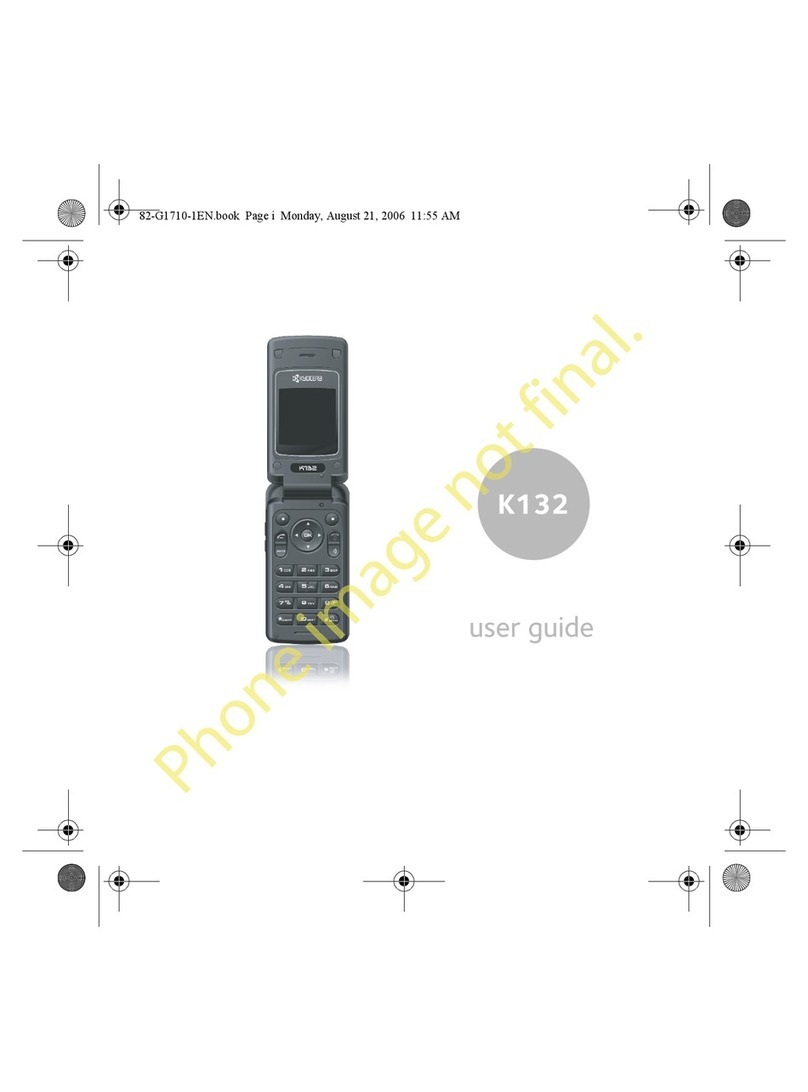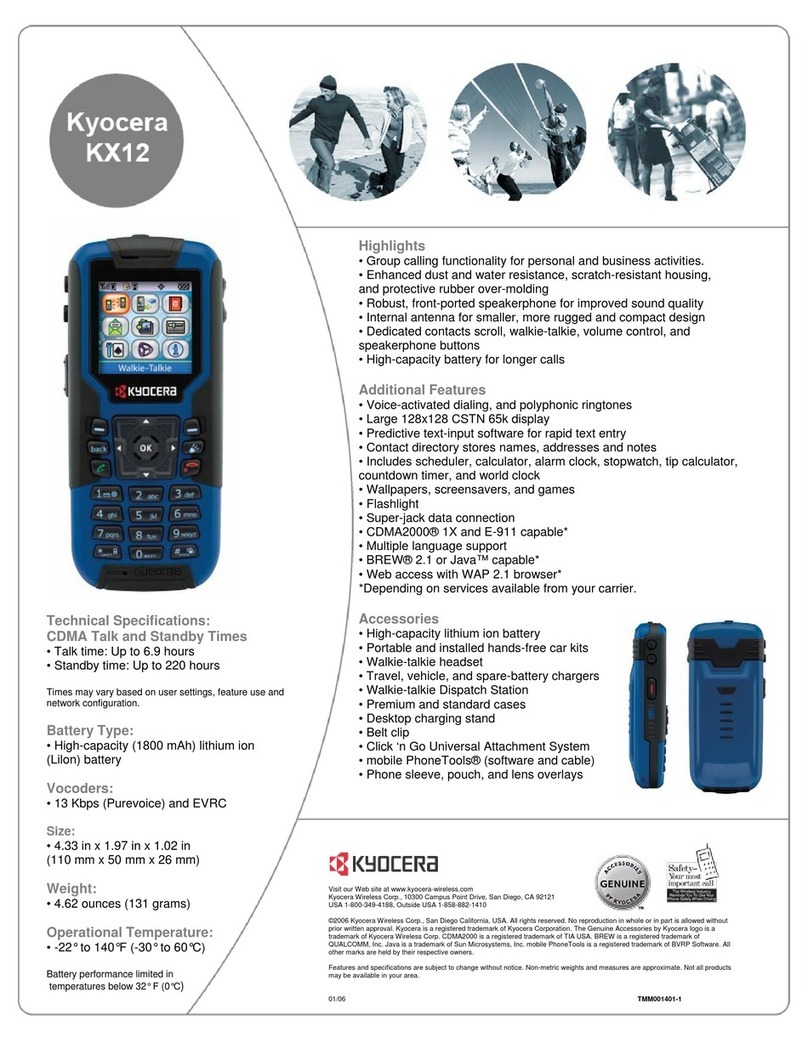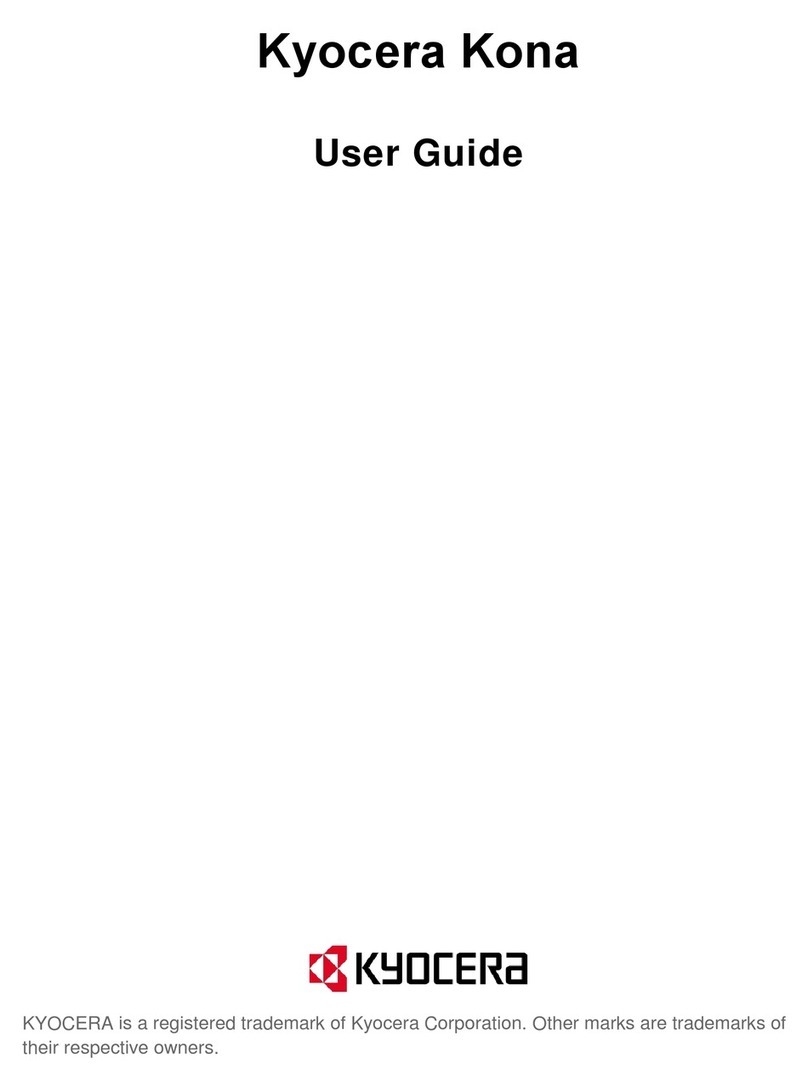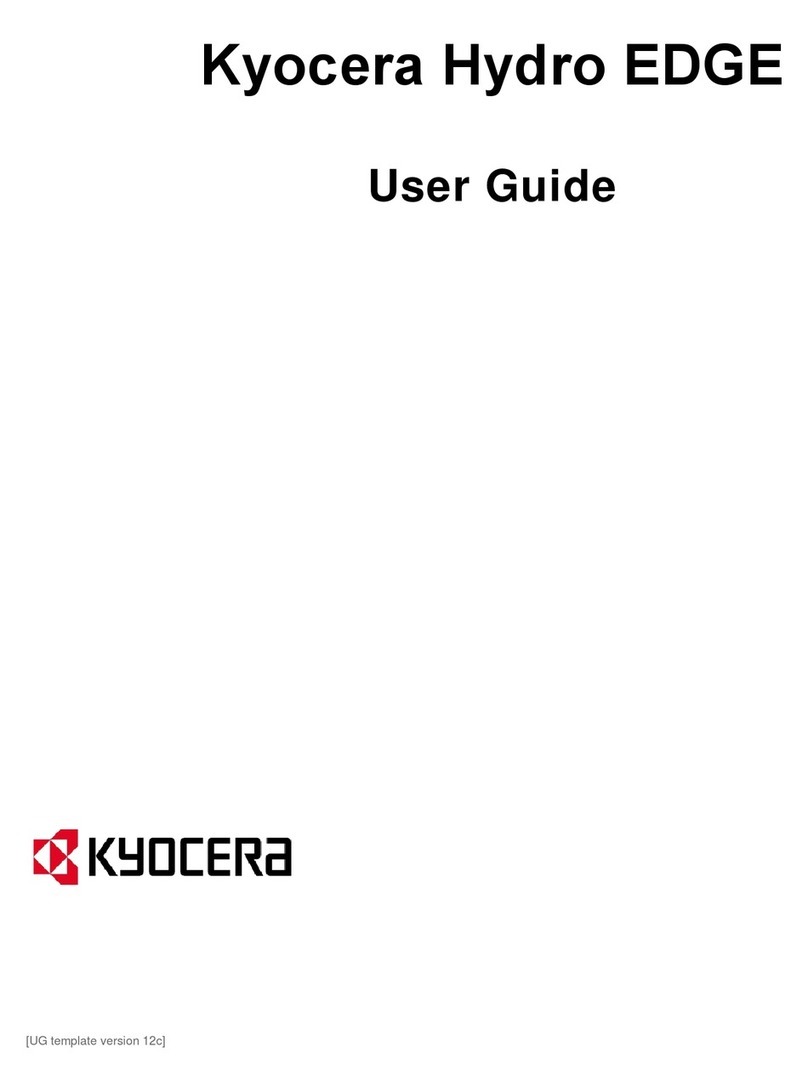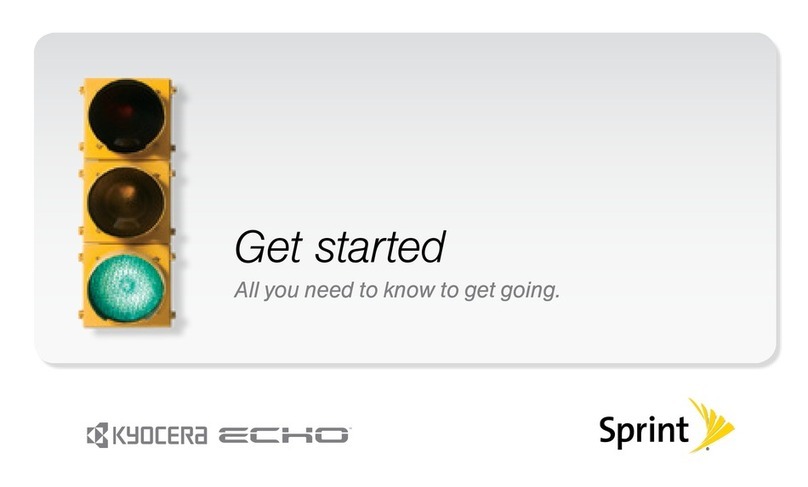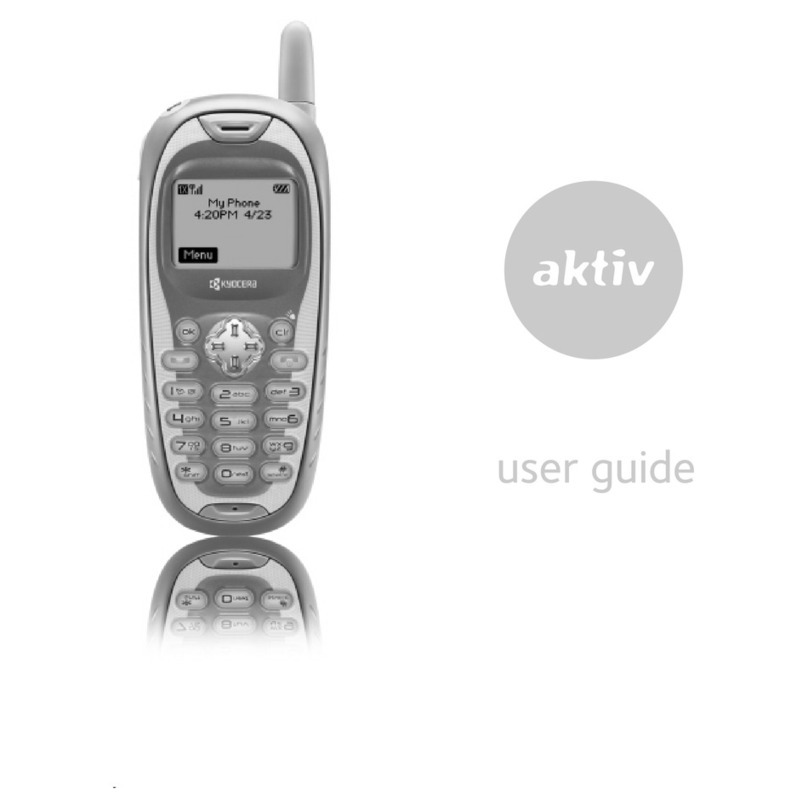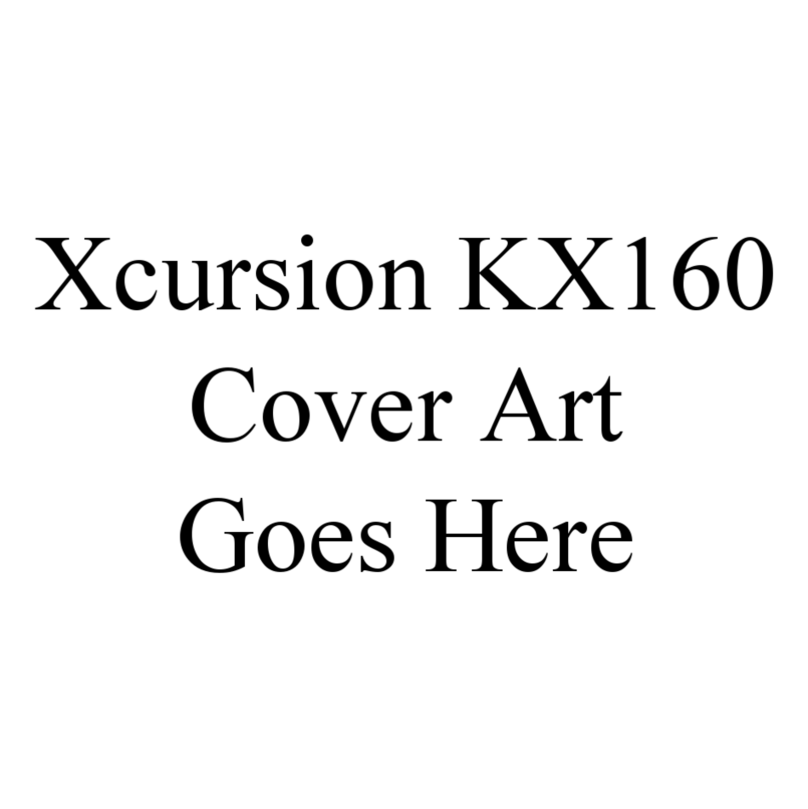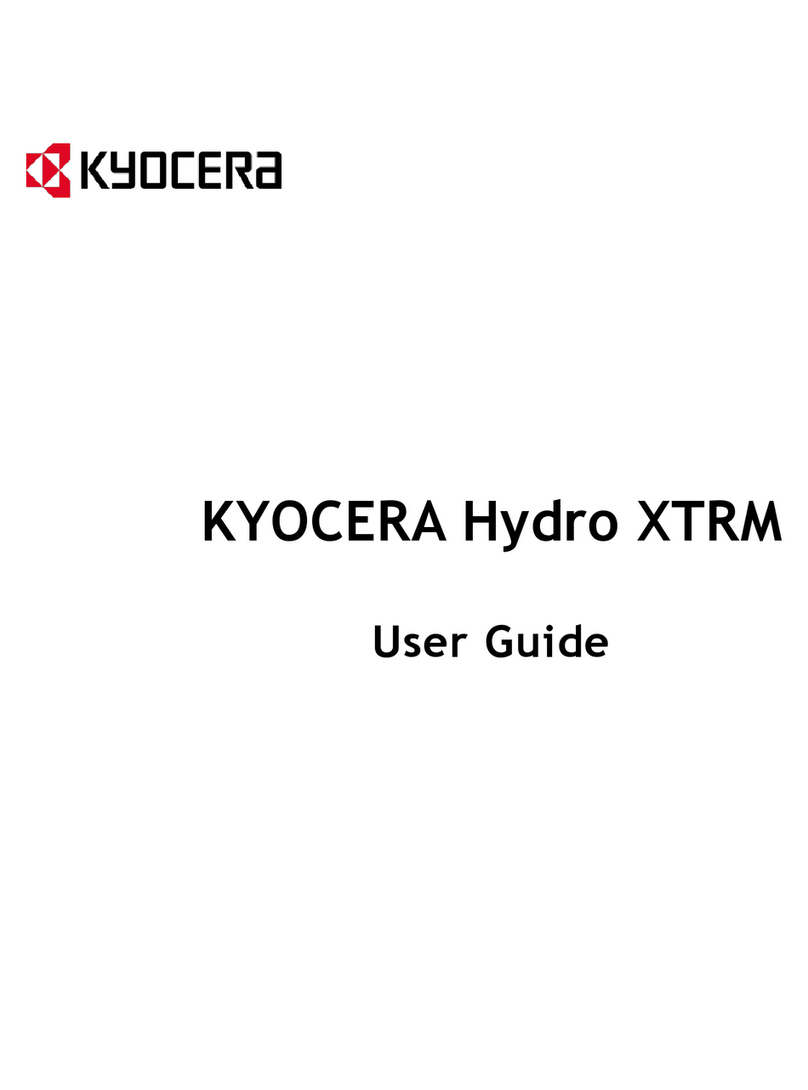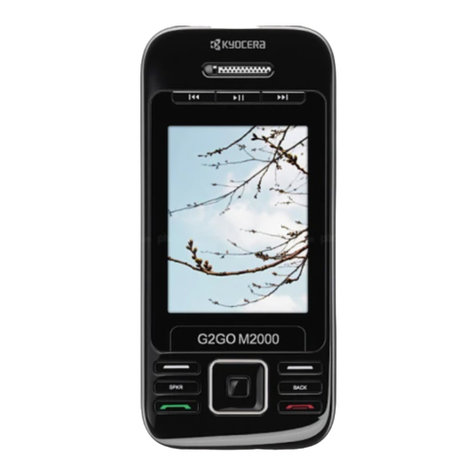Looking for a phone that's simple to
use and offers great features? The
Kyocera 2200 Series phone takes
communication to a new level of
convenience, comfort—and fun.
Whether you're new to the wireless
world or a seasoned professional,
this phone gives you everything you
need in one compact package. Its
lightweight and ergonomic design
includes navigation keys that are
easy to use, a cool-blue backlit
display and keypad, and productivity
tools like voice memos and a contact
directory to help streamline your life.
Plus, the Kyocera 2200 Series phone
adds valuable perks to the options
and reliability that you expect from
Kyocera. Access up-to-the-minute
information on the Web with a
Wireless Application Protocol (WAP)
browser, and send and receive
e-mail.* And, when you need a break
from work, there’s four electronic
games.
The Kyocera 2200 Series phone: a
communications solution that works
for you.
Kyocera
2200 Series
©2001 Kyocera Wireless Corp. All rights reserved. Kyocera
is a registered trademark of Kyocera Corporation. The Genuine
Accessories by Kyocera logo is a trademark of Kyocera Wireless
Corp. PureVoice is a trademark of QUALCOMM Incorporated.
All other marks are held by their respective owners. Features and
specifications are subject to change without notice. Non-metric
weights and measures are approximate. Not all products may be
available in your area.
Chargers
Battery Hands free
Data products
OPTIONAL ACCESSORIES
For the full line of Kyocera Wireless Corp. accessories
visit our Web store at www.kyocera-wireless.com/store
or contact your local service provider or retailer.
*Depending on services available from your carrier.
Printed in USA 11/01 TMM000465-1
Visit our Web site at www.kyocera-wireless.com
Kyocera Wireless Corp.
10300 Campus Point Drive, San Diego, CA 92121
USA 1-800-349-4188, Outside USA 1-858-882-1410
Actual Size
FEATURES
> Voice-activated dialing
> WAP browser makes it easy to view your
favorite Web sites specially formatted
for your phone*
> Includes four electronic games
> Two-way text messaging*
> Headset jack
> Includes 25 ringers plus vibrate alert
> Trimode: CDMA digital PCS, CDMA digital
cellular and analog—three modes of
network coverage to keep you connected
virtually anywhere*
> CDMA2000 1X technology—capable of
high-speed data transmission of up to
153 Kbps, when CDMA2000 1X networks
launch
> Contact directory stores personal and
business information
> Use the Kyocera Phone Desktop software
to download additional ringers and import
phone numbers and contact information
(data cable kit required, sold separately)
> Five-line, full bitmap display
> Predictive text-input software for rapid
text entry
TECHNICAL SPECIFICATIONS
> CDMA Talk Time: Up to 3.8 hours
CDMA Standby Time: Up to 6 days
Times will vary based on user settings,
feature use and network configurations.
> Battery Type: Standard lithium ion (Lilon)
battery
> Vocoders: 13 Kbps (PureVoice™) and EVRC
> Size: 4.72 in x 1.89 in x 0.95 in
(12 cm x 4.8 cm x 2.4 cm)
> Weight: 4.34 ounces (123 grams)
> Operational Temperature: -22° to 140°F
(-30° to 60°C)
Battery performance limited in temperatures
below 32°F (0°C)
Cases