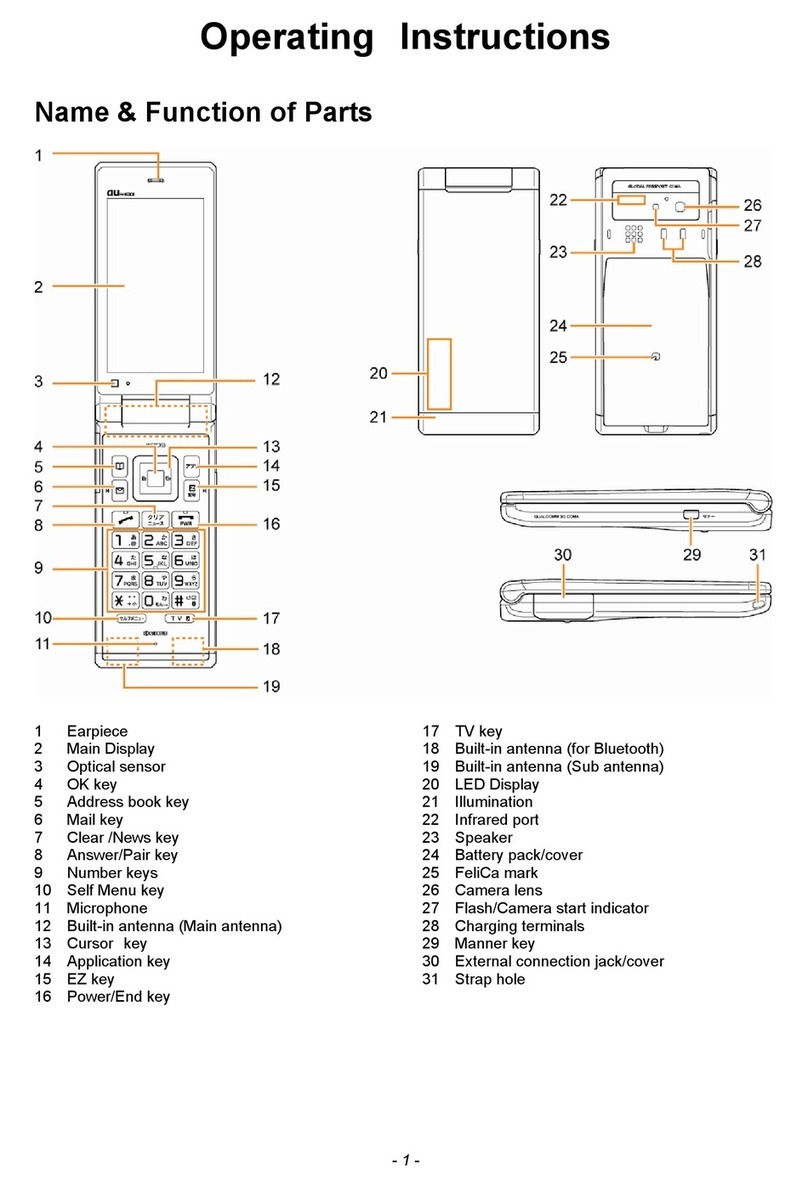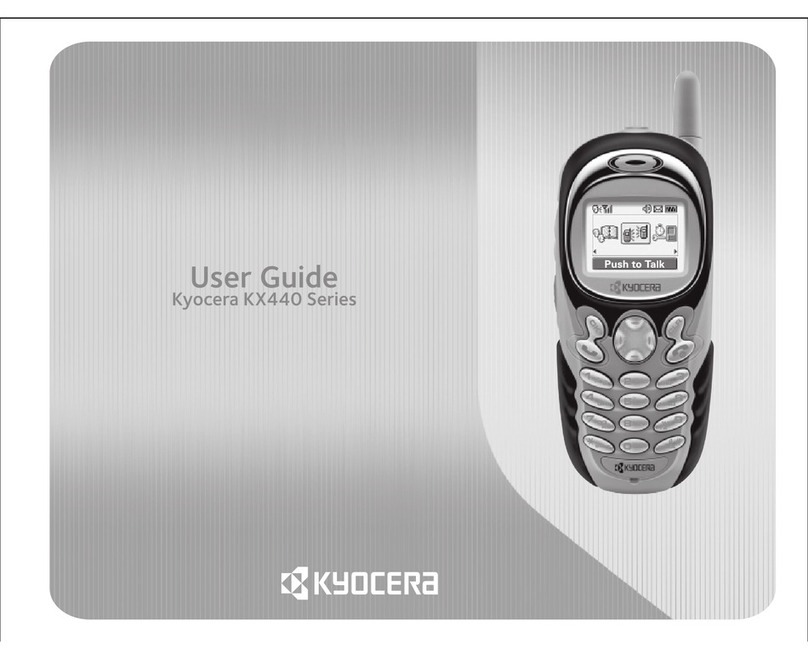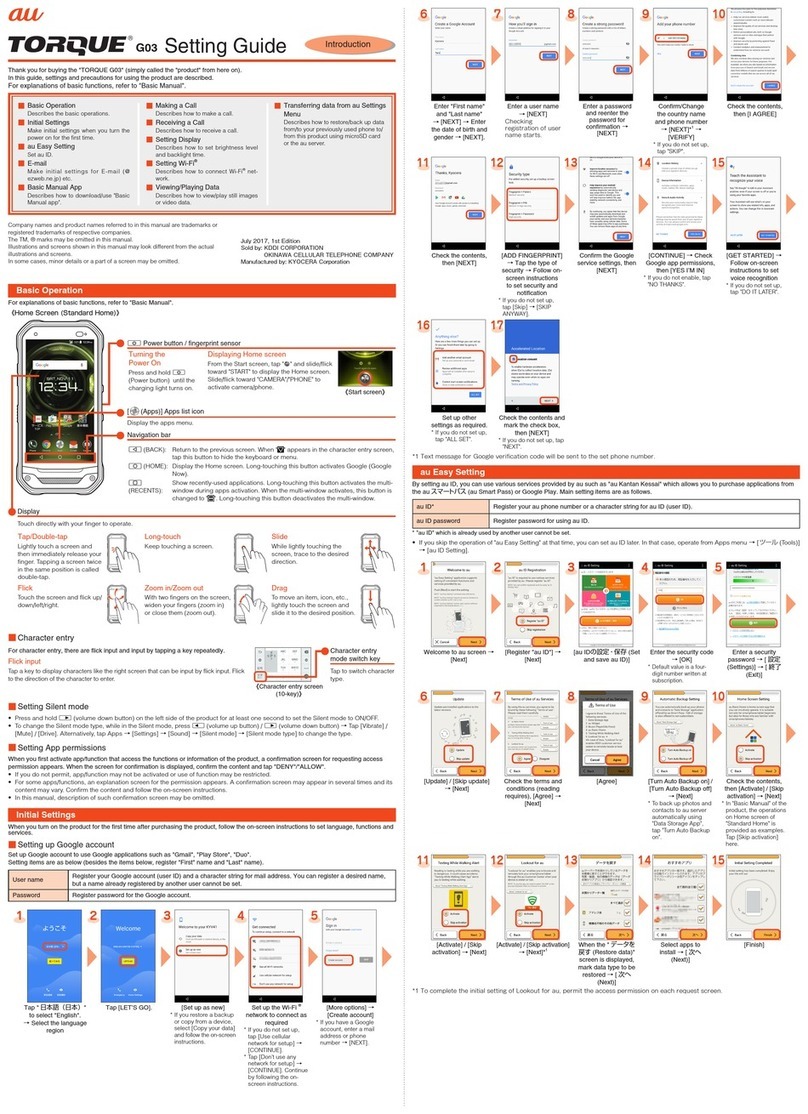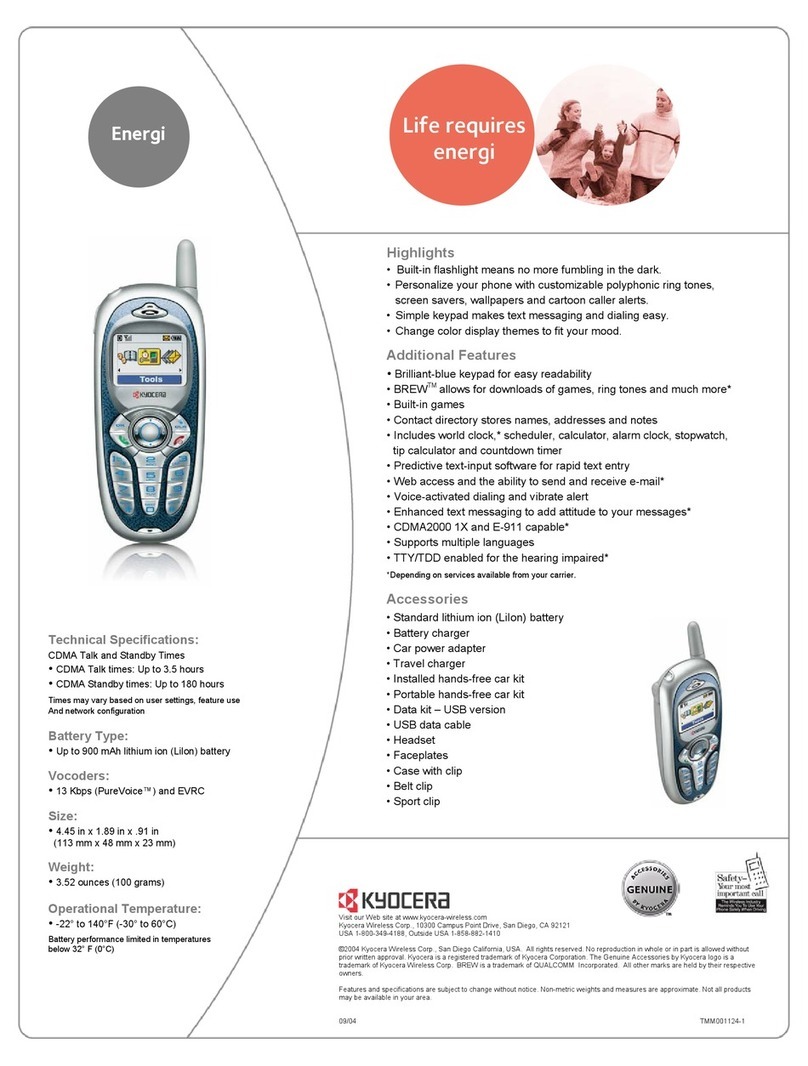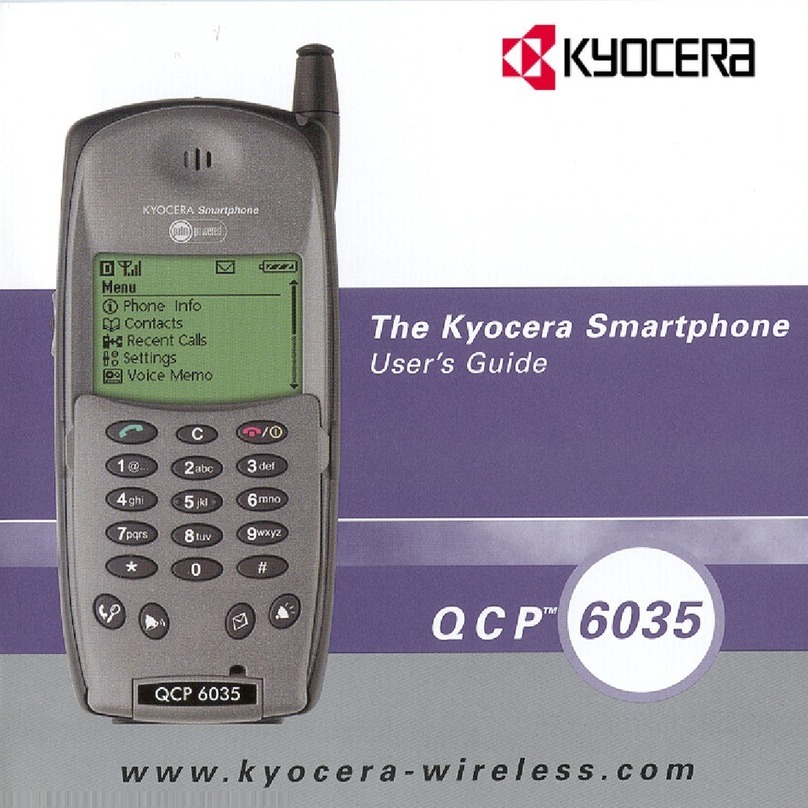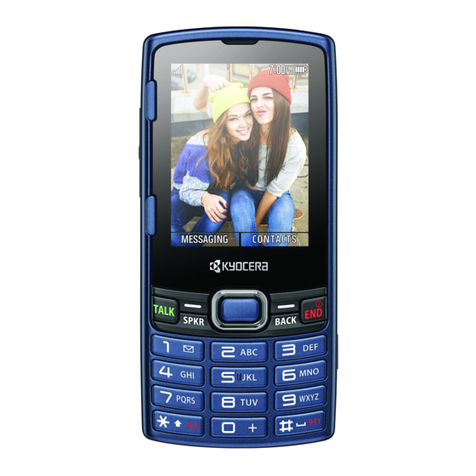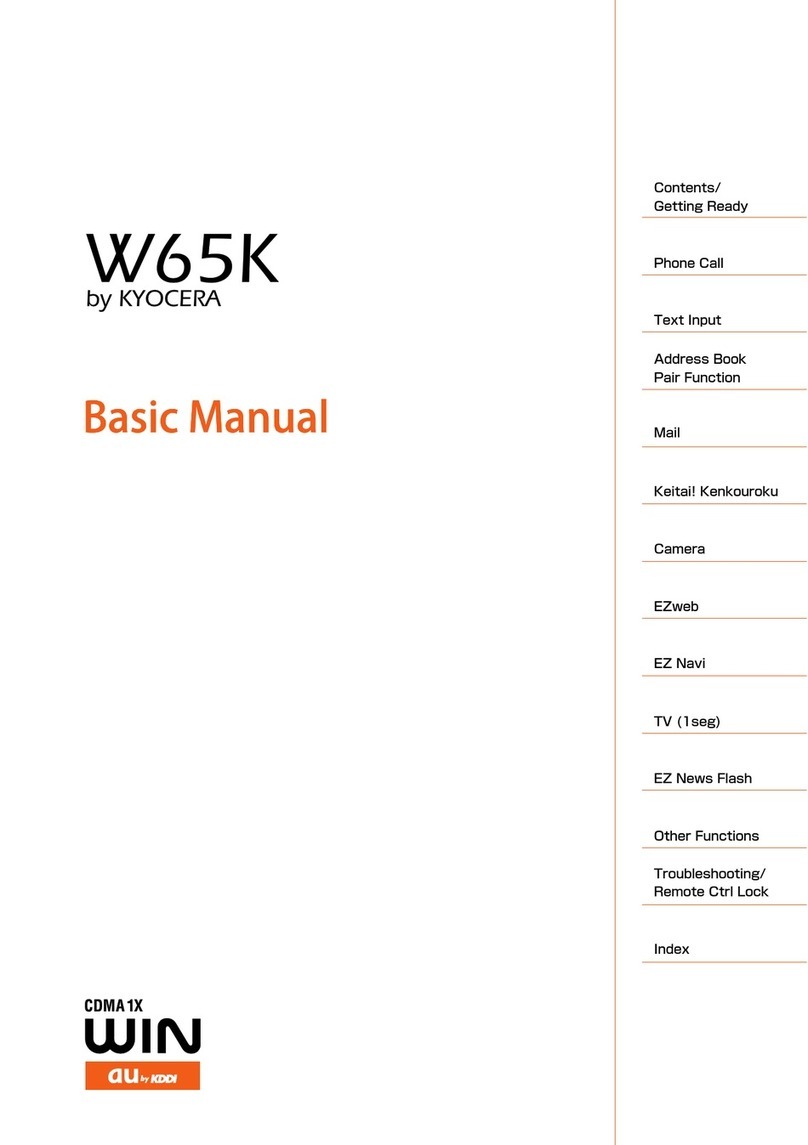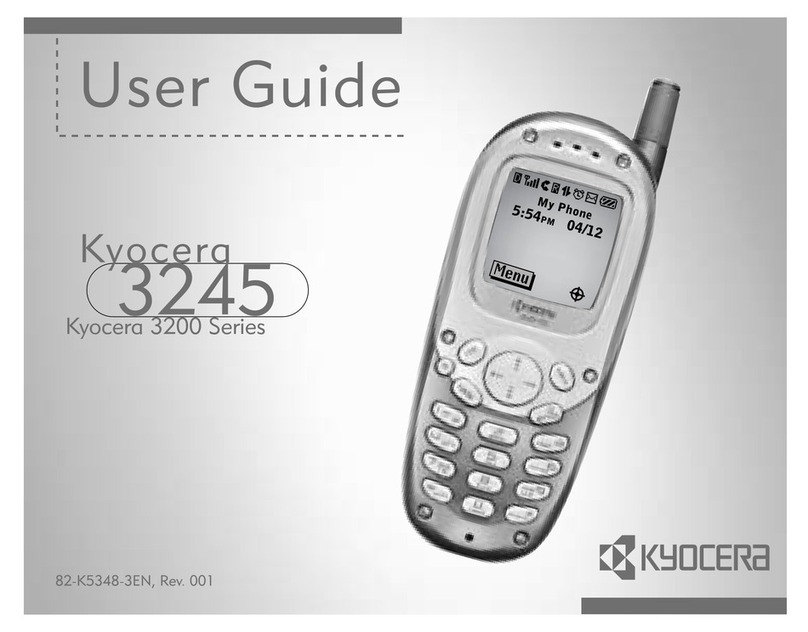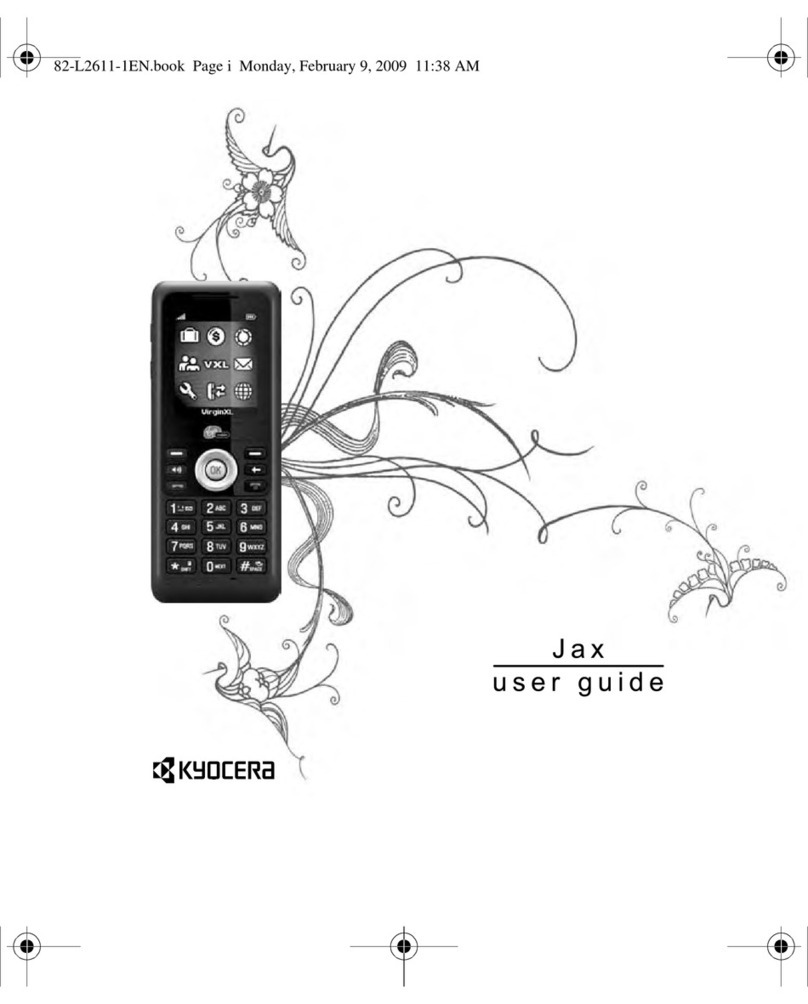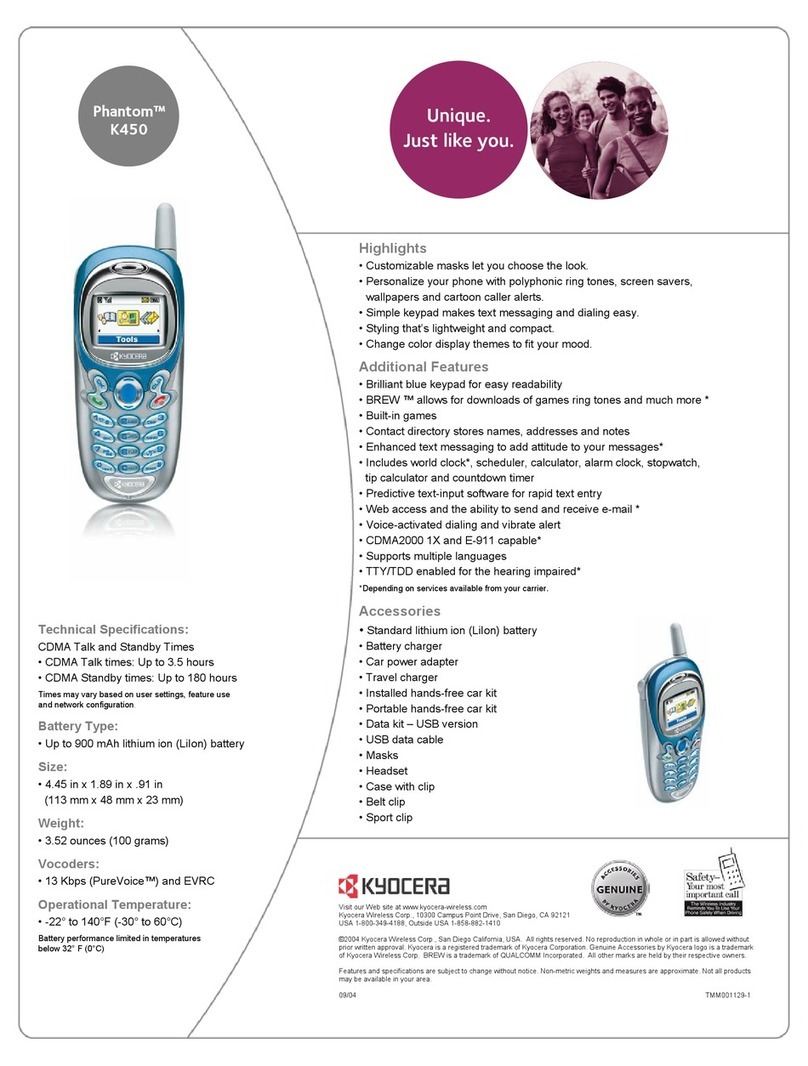Table of Contents 3
Recent Calls........................................... 29
View Recent Calls............................... 29
Recent Calls Options.......................... 29
Filter Recent Calls............................... 29
Clear Recent Calls.............................. 30
4Contacts...................................... 31
Display Contacts.................................... 31
Add a Contact ........................................ 32
Save a Phone Number .......................... 32
Edit a Contact......................................... 33
Add a Group Contact............................. 34
Edit a Group Contact ............................. 35
ICE (In Case of Emergency) ................. 35
Synchronize Contacts............................ 36
Share a Contact..................................... 36
5Accounts and Messaging........... 37
Gmail...................................................... 37
Create a Google Account ................... 37
Sign In to Your Google Account......... 37
Access Gmail ...................................... 37
Send a Gmail Message ...................... 38
Read and Reply to Gmail Messages.. 38
Gmail Account Settings ...................... 38
Delete a Gmail Account...................... 39
Set Up Other Email Accounts............. 39
Text Messaging and MMS..................... 39
Compose Text Messages................... 39
Send a Multimedia Message (MMS).. 40
Save and Resume a Draft Message.. 40
New Messages Notification ................ 41
Text and MMS Settings ...................... 42
Social Networking Accounts.................. 43
Facebook............................................. 43
Google+............................................... 43
YouTube.............................................. 43
Hangouts............................................. 44
6Apps and Entertainment.............45
Google Play Store App ..........................45
Find and Install an App .......................45
Create a Google Wallet Account ........45
Request a Refund for a Paid App.......45
Open an Installed App.........................46
Uninstall an App ..................................46
Navigation...............................................46
Google Maps.......................................46
Music ......................................................48
Music Player........................................48
Google Play Music ..............................49
Visual Voicemail.....................................50
7Web and Data ..............................51
Wi-Fi........................................................51
Turn Wi-Fi On and Connect to a
Wireless Network ................................51
Check the Wireless Network Status...51
Connect to a Different Wi-Fi
Network................................................51
Data Services.........................................51
Preferred Network Mode.....................51
Data Connection Status and
Indicators.............................................52
Virtual Private Networks (VPN) .............52
Prepare Your Phone for VPN
Connection ..........................................52
Install Security Certificates..................52
Add a VPN Connection.......................52
Connect to or Disconnect from a
VPN......................................................53
Web Browser..........................................53
Launch Web Browsers........................53
Learn to Navigate Web Browser.........53
USB Tethering and Mobile HotSpot ......54
USB Tethering.....................................54