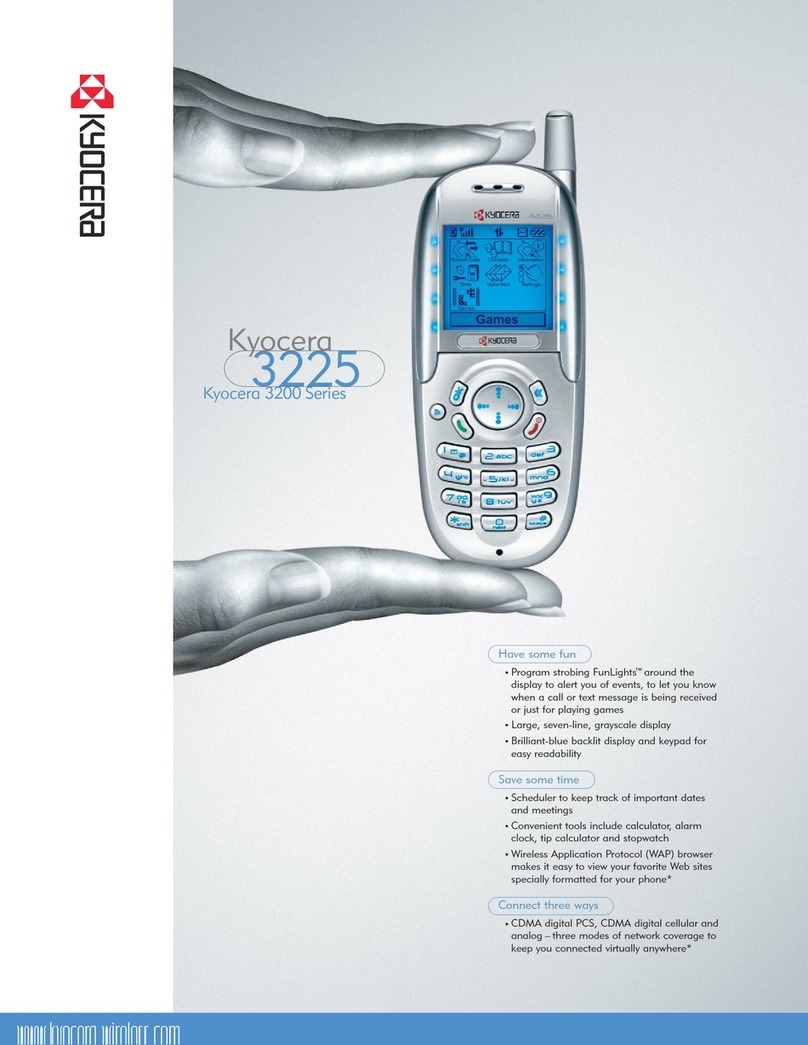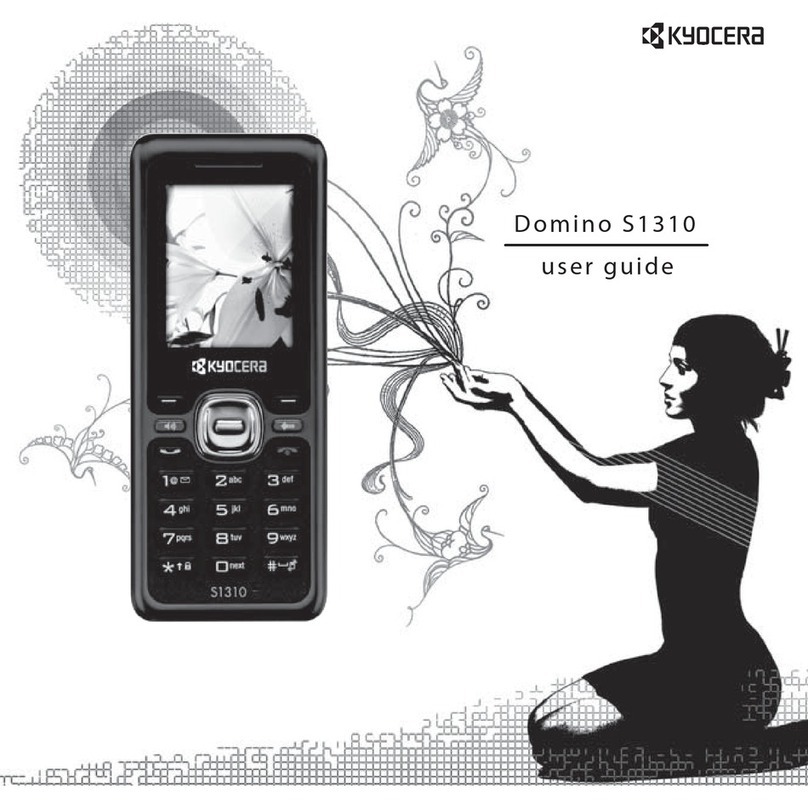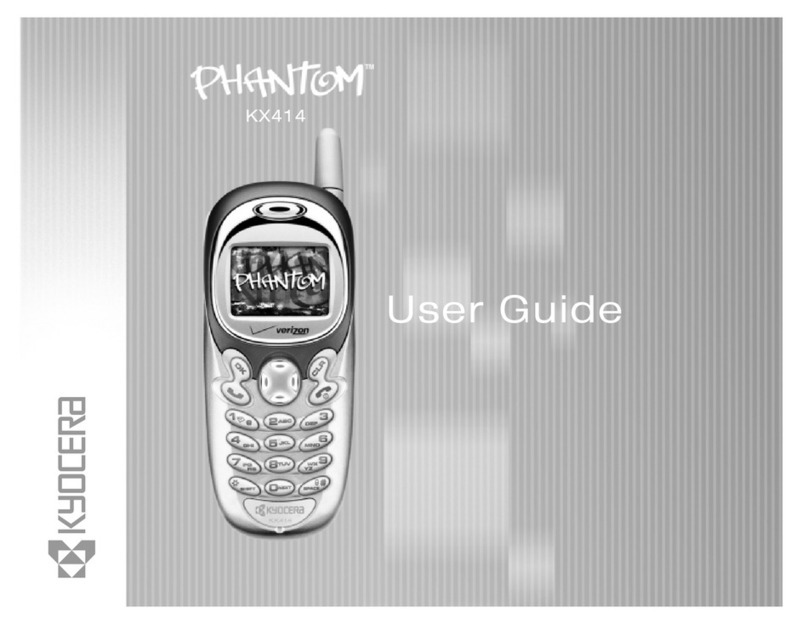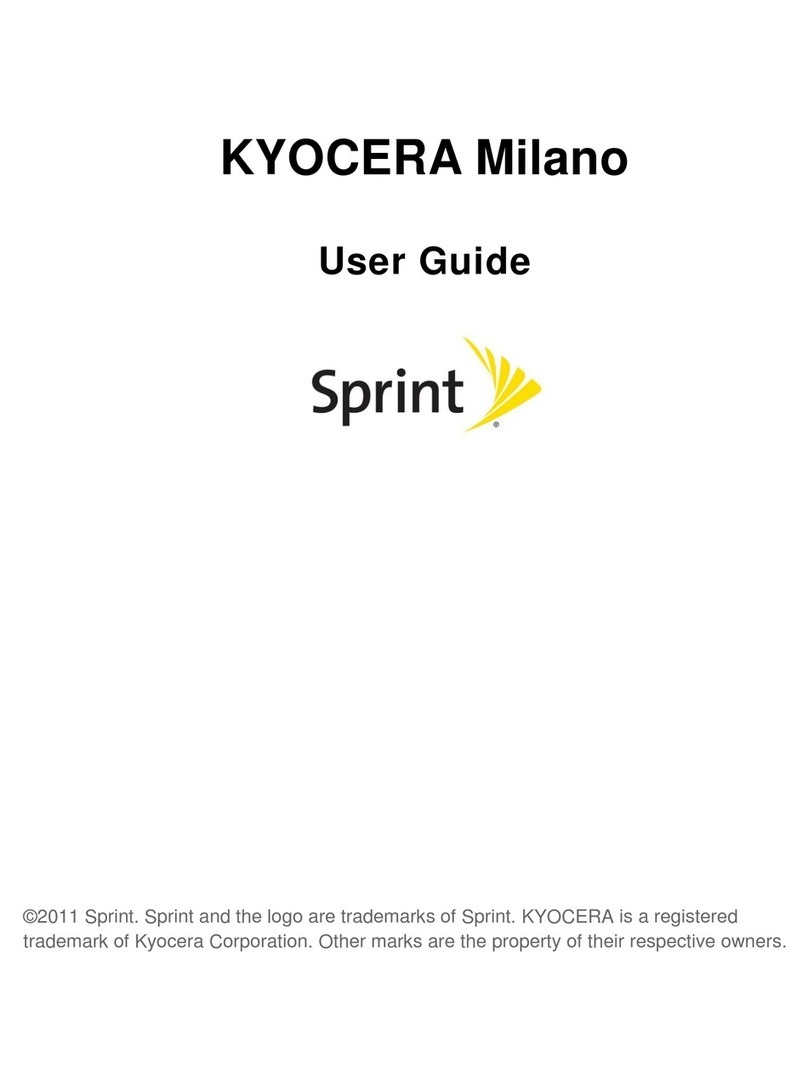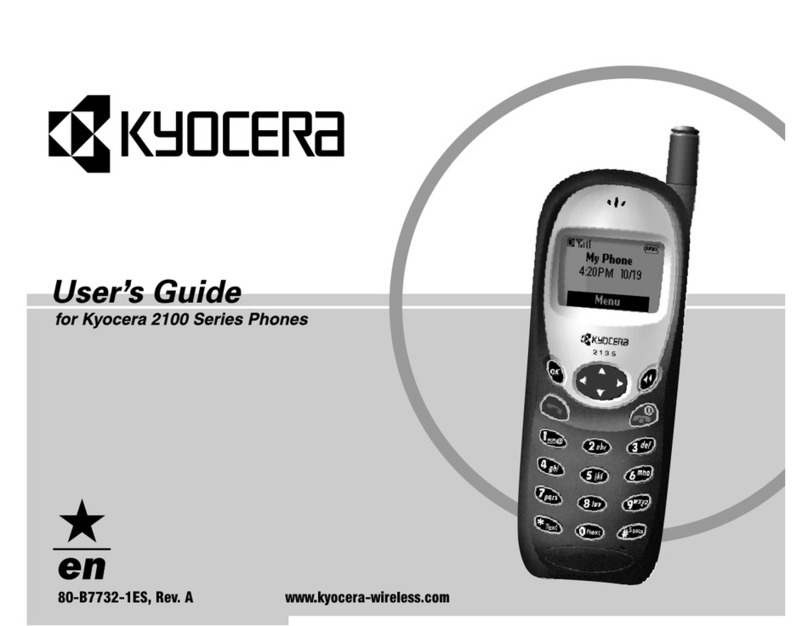4 User Guide
Get Help with Google Play ..........50
Navigation .......................................50
Google Maps................................51
Music...............................................52
Music Player.................................52
Google Play Music.......................53
7Web and Data ........................54
Wi-Fi................................................54
Turn Wi-Fi On and Connect to
a Wireless Network......................54
Check the Wireless Network
Status ...........................................54
Connect to a Different Wi-Fi
Network........................................54
Data Services..................................55
Preferred Network Mode .............55
Start a Data Connection ..............55
Data Connection Status and
Indicators......................................55
Virtual Private Networks (VPN)......55
Prepare Your Phone for VPN
Connection...................................55
Install Security Certificates ..........56
Add a VPN Connection................56
Connect to or Disconnect from
a VPN...........................................56
Web Browser...................................57
Launch Web Browsers.................57
Learn to Navigate Web
Browser ........................................57
USB Tethering and Mobile
HotSpot ...........................................57
USB Tethering..............................57
Mobile HotSpot.............................58
8Camera and Video.................60
Take Pictures...................................60
Open the Camera.........................60
Close the Camera ........................60
Camera Viewfinder Screen..........60
Take a Picture ..............................60
Review Screen .............................61
Record Videos.................................61
Camera and Video Camera
Settings............................................62
Use Panorama Mode ...................62
View Pictures and Videos Using
Gallery..............................................63
Work with Pictures...........................63
Share Pictures and Videos .............64
9Tools and Calendar...............66
Calendar..........................................66
Add an Event to the Calendar......66
Calendar Event Alerts ..................66
View Calendar Events..................67
Erase Calendar Events................68
Edit Calendar Events....................68
Show or Hide Calendars..............68
Clock................................................69
Desk Clock....................................69
Alarm.............................................69
Stopwatch.....................................70
Timer.............................................70
World Clock ..................................70
Calculator.........................................71
Sound Recorder ..............................71
MagniFont........................................72