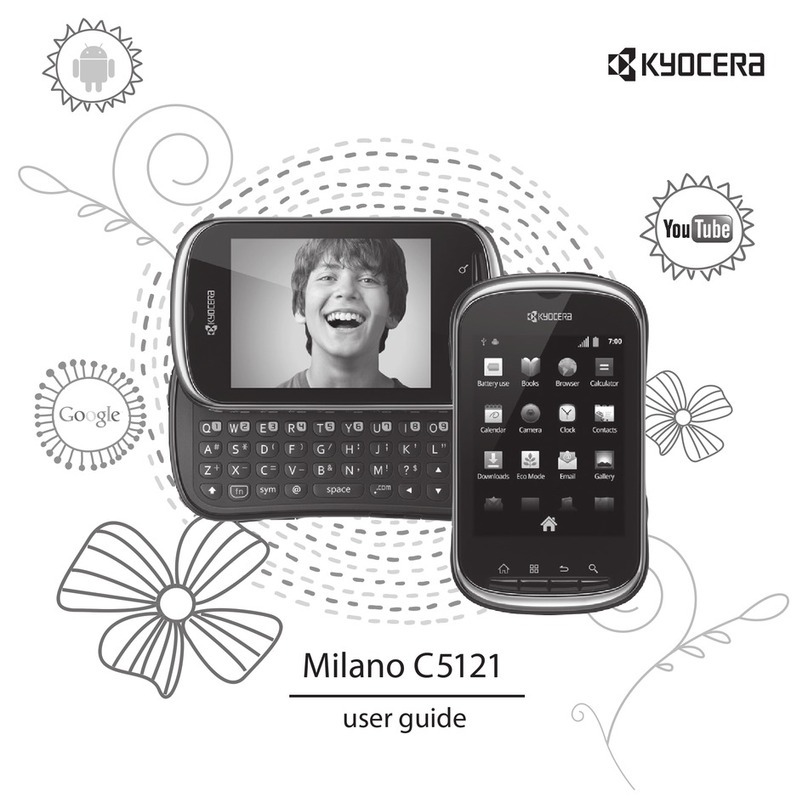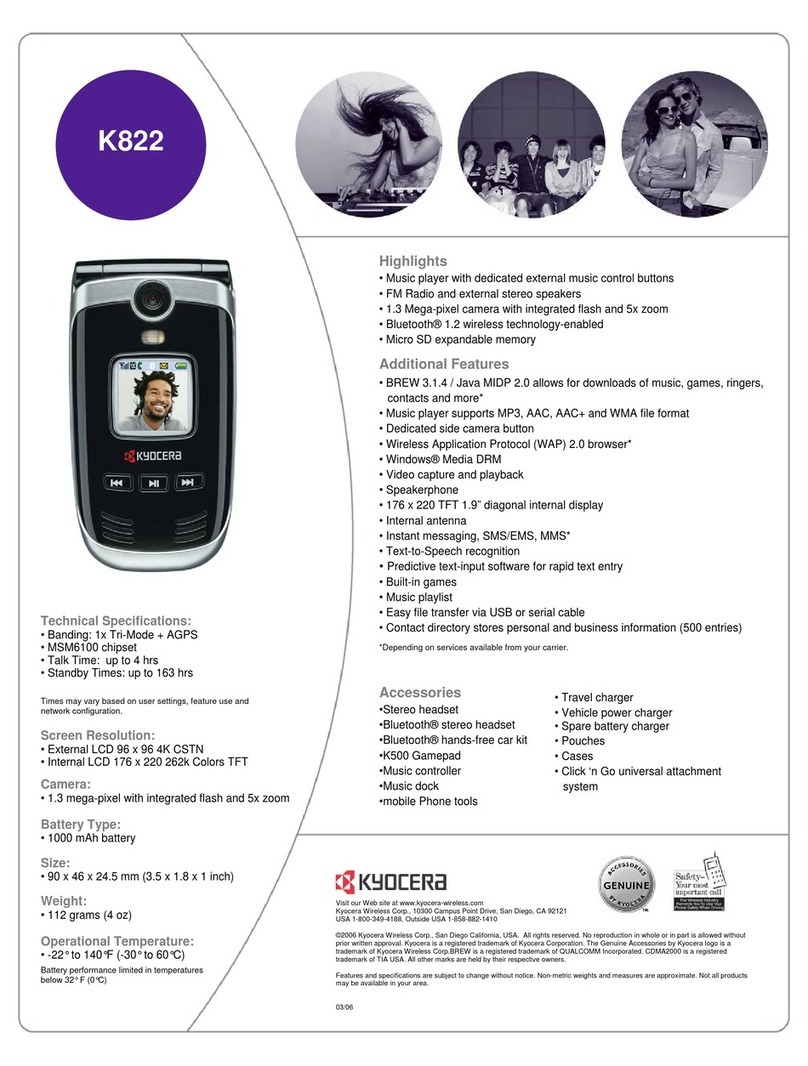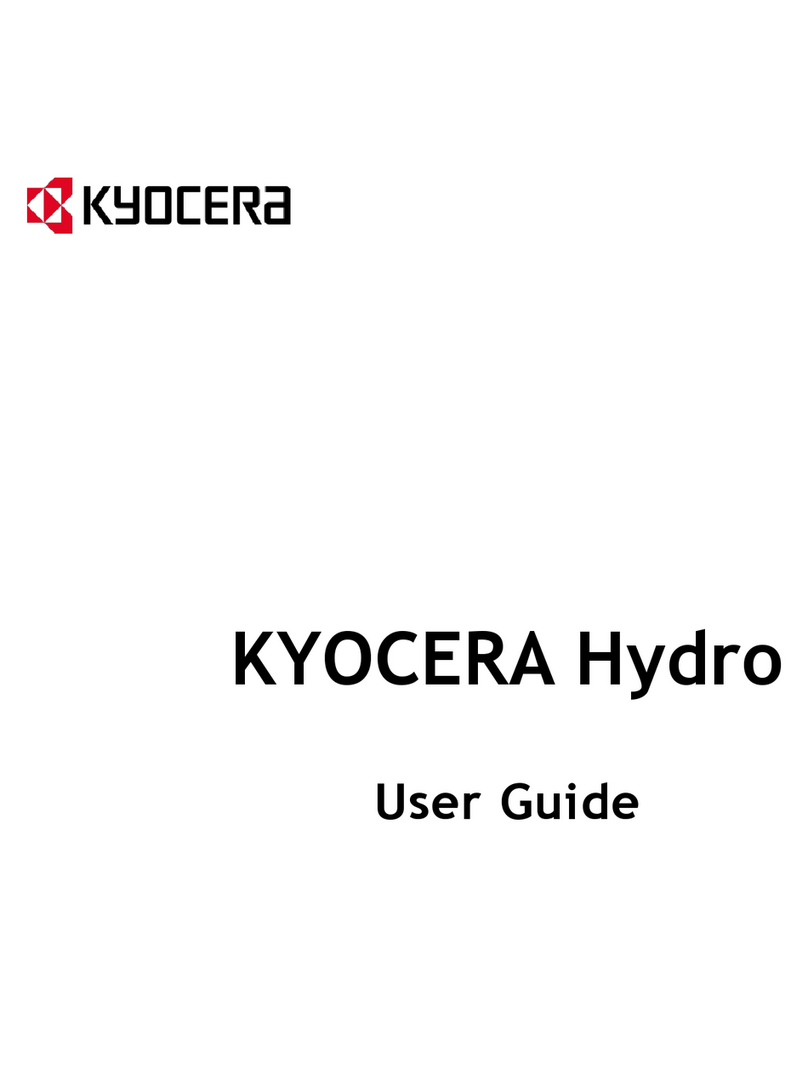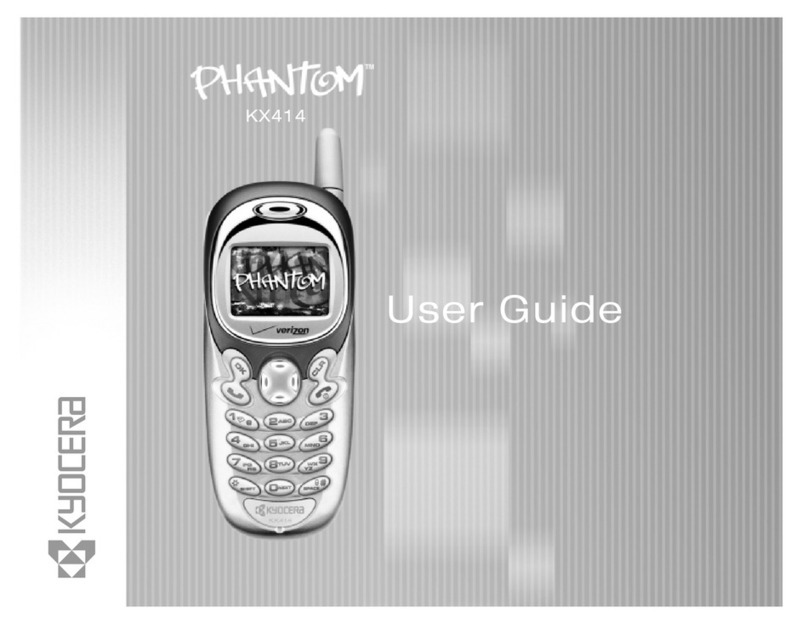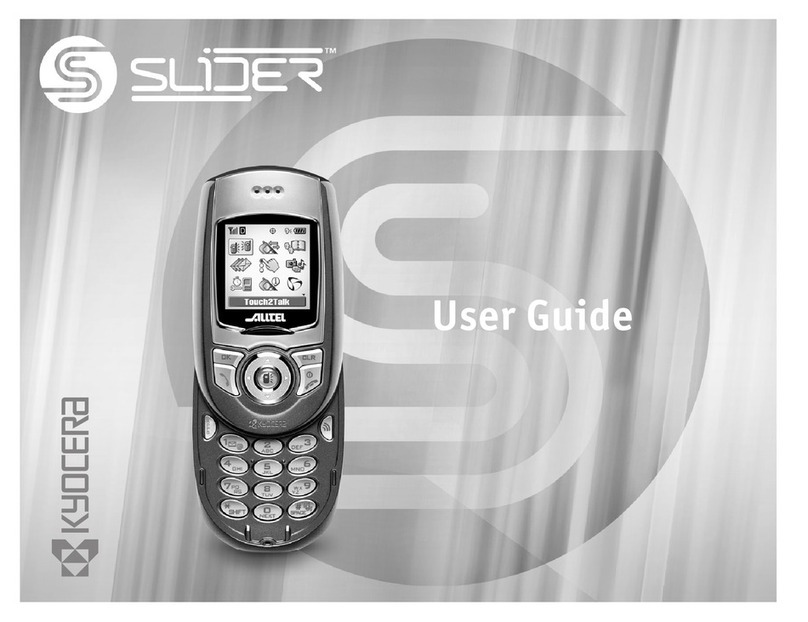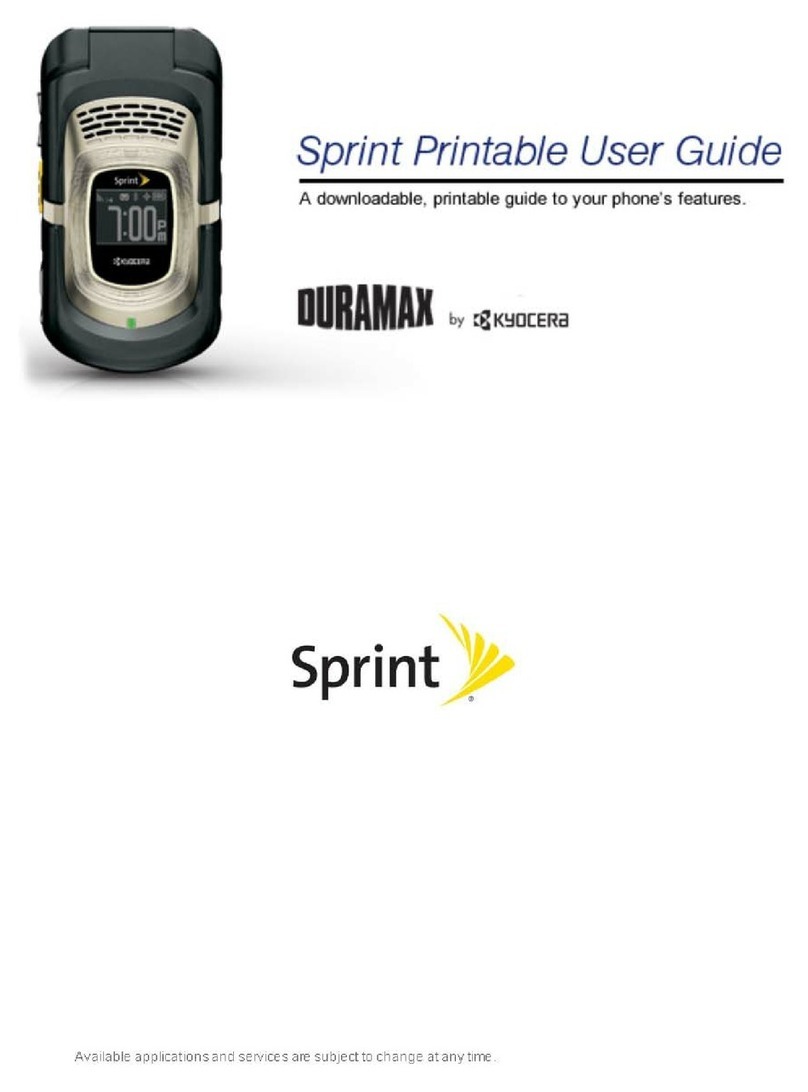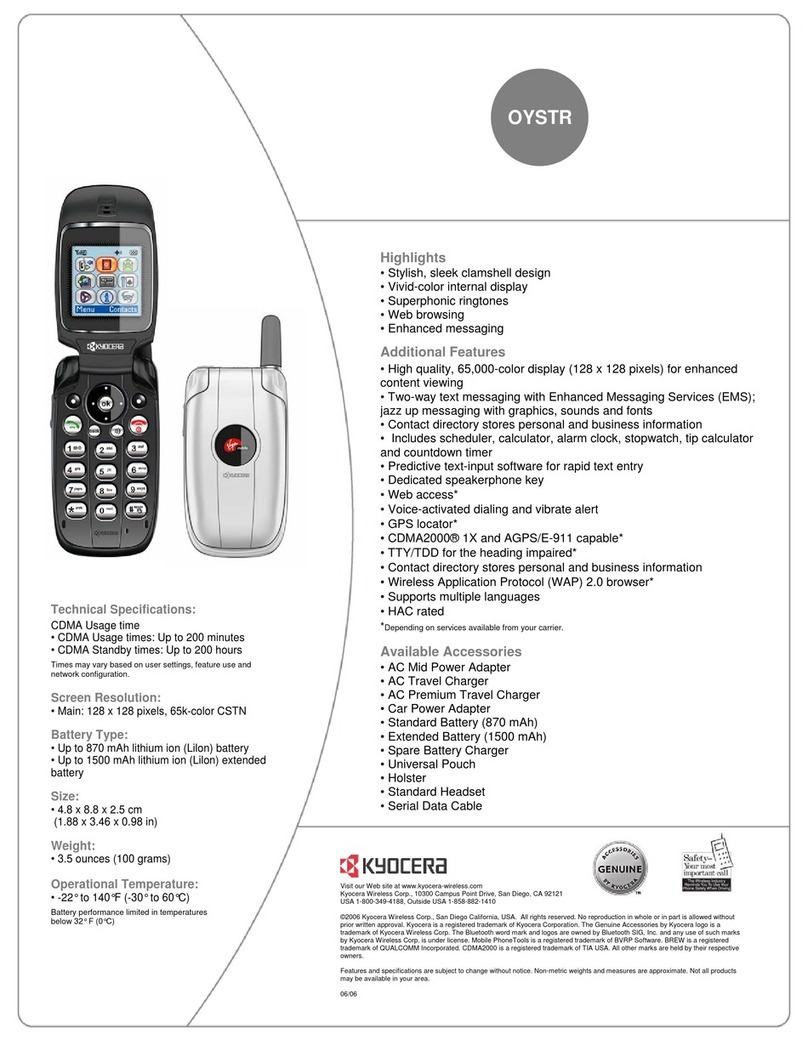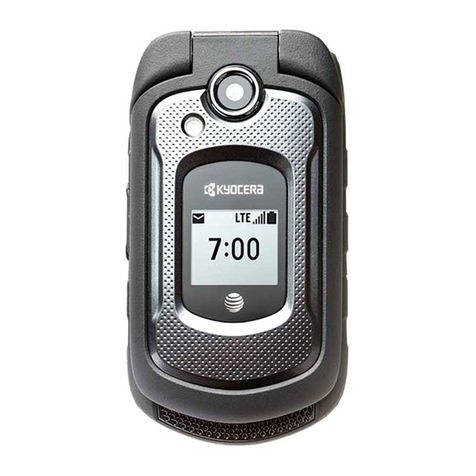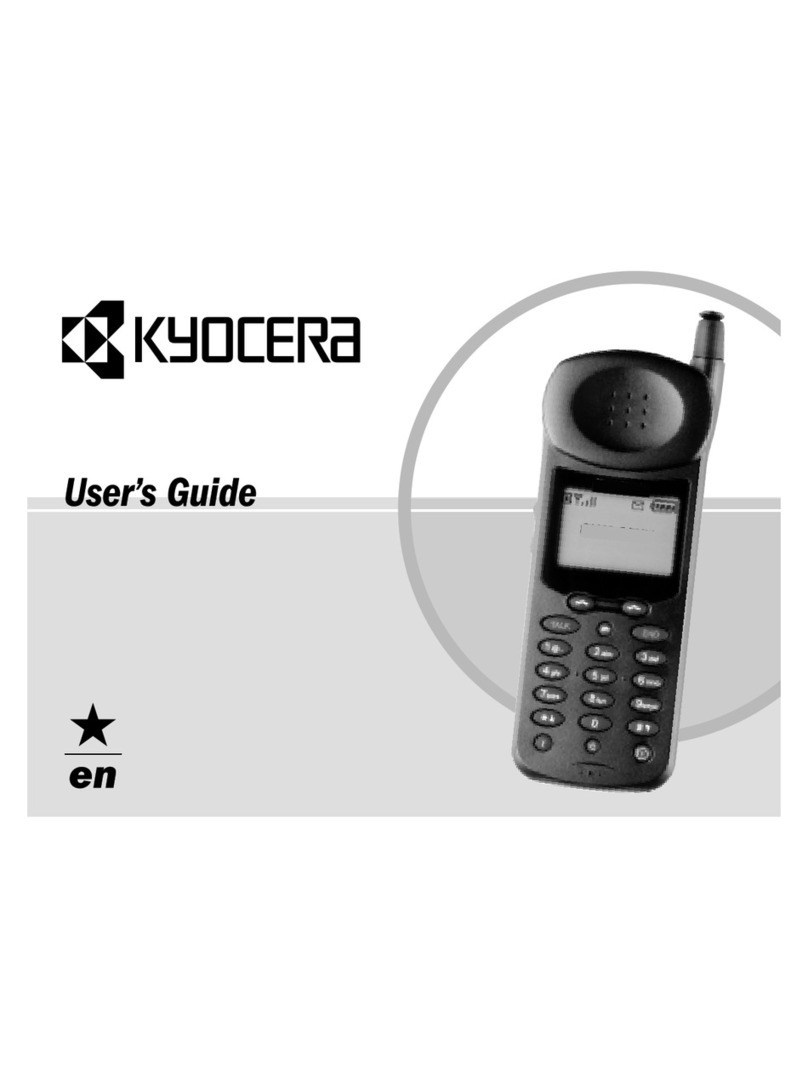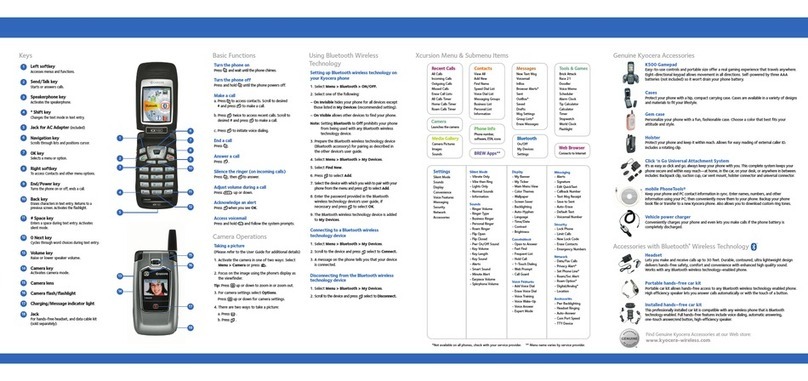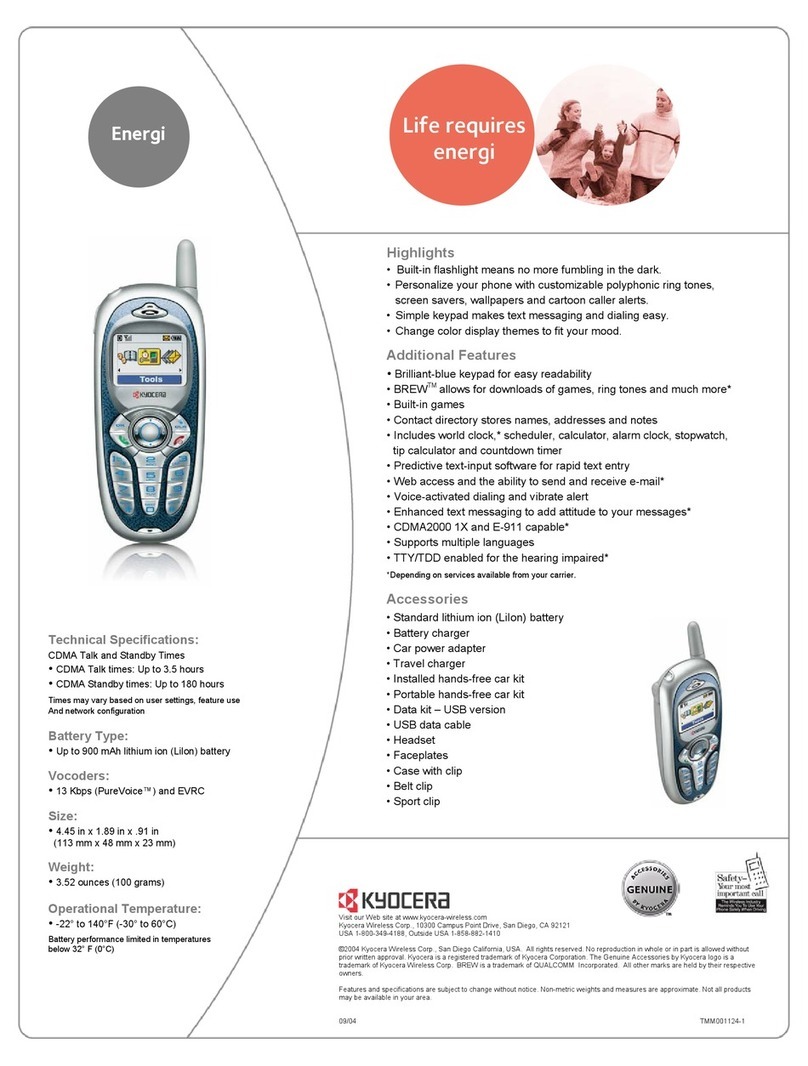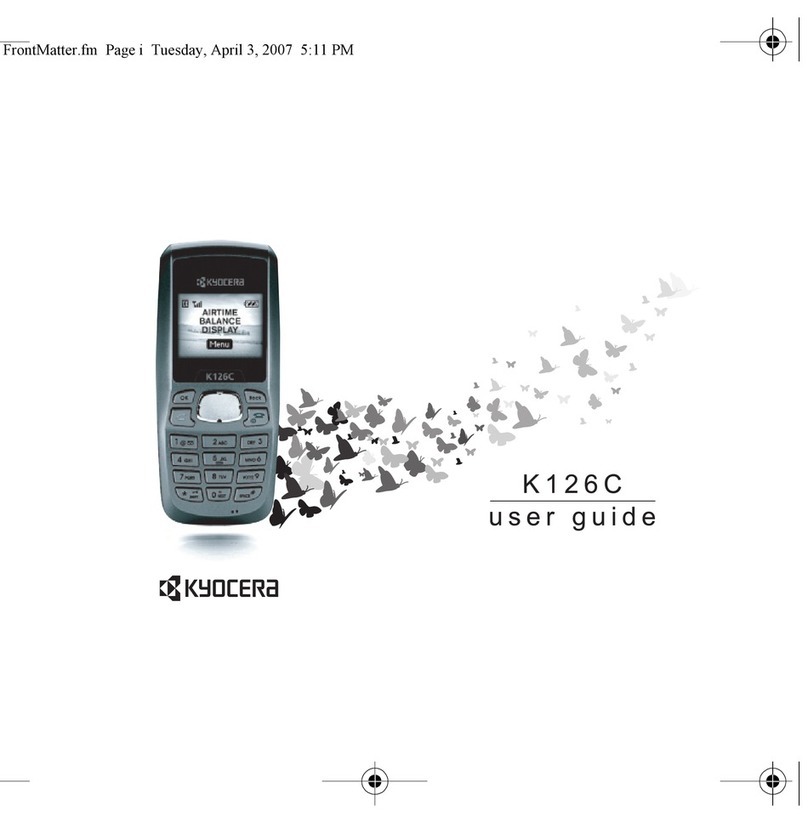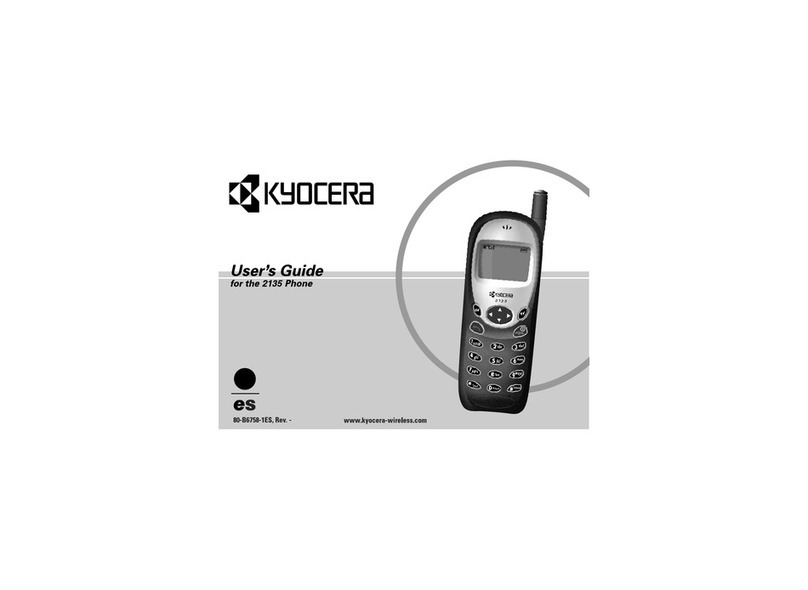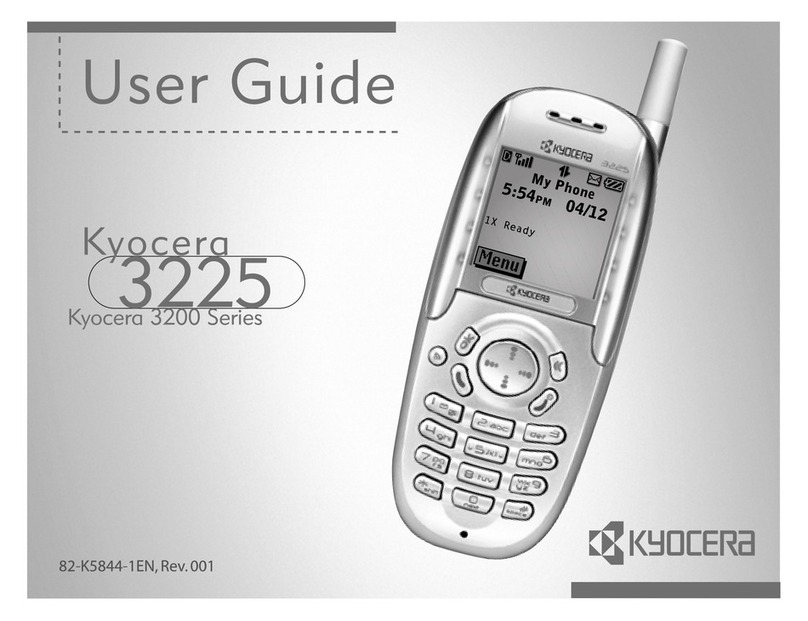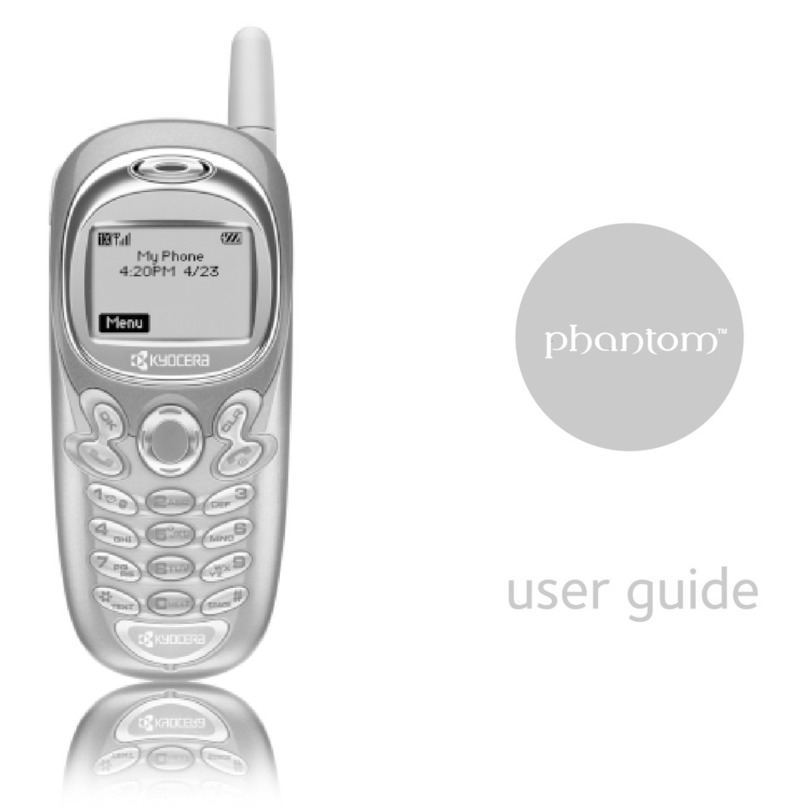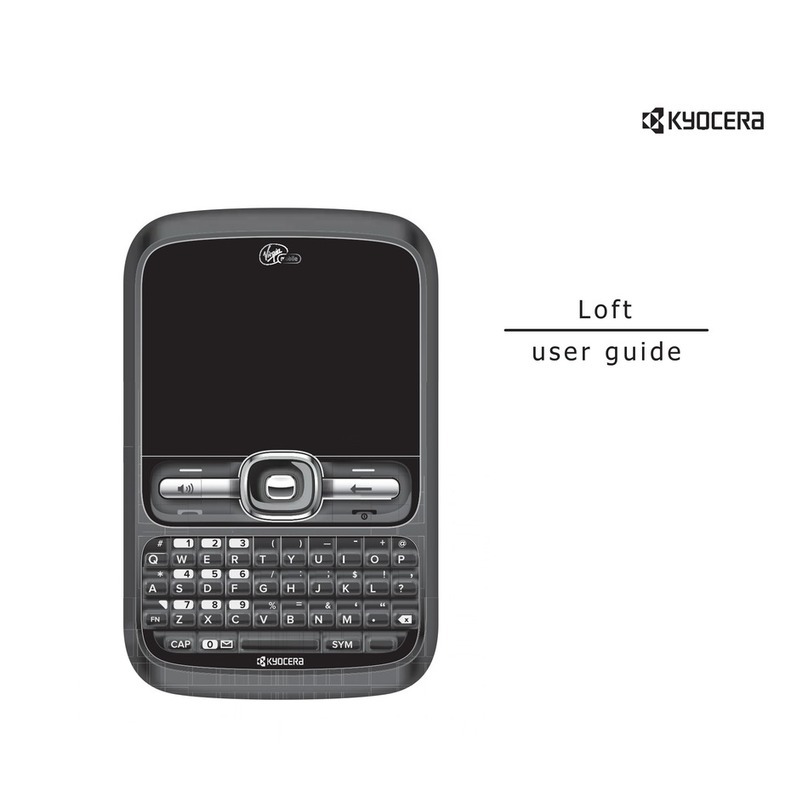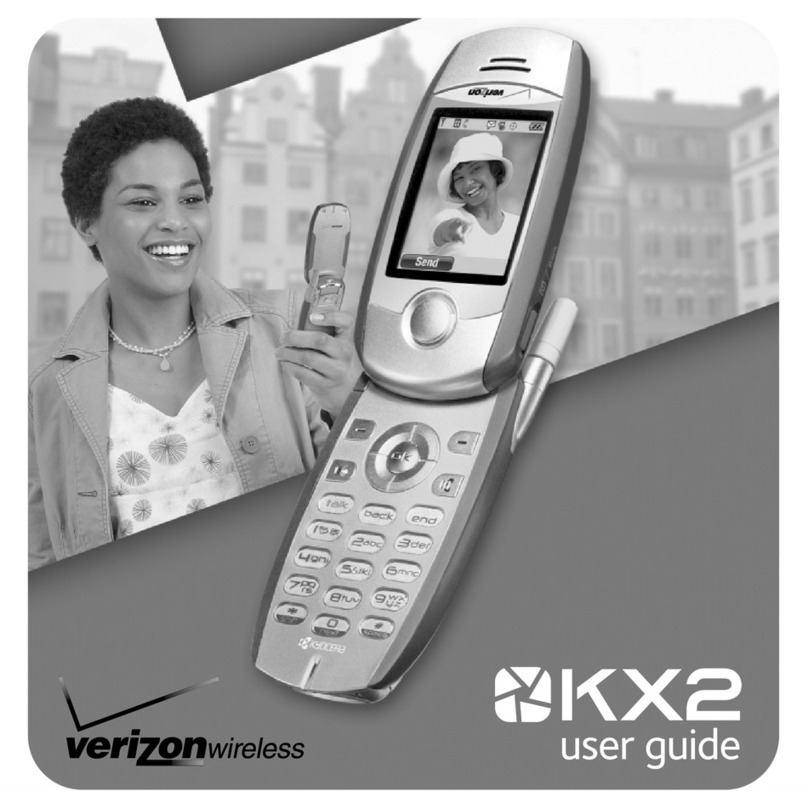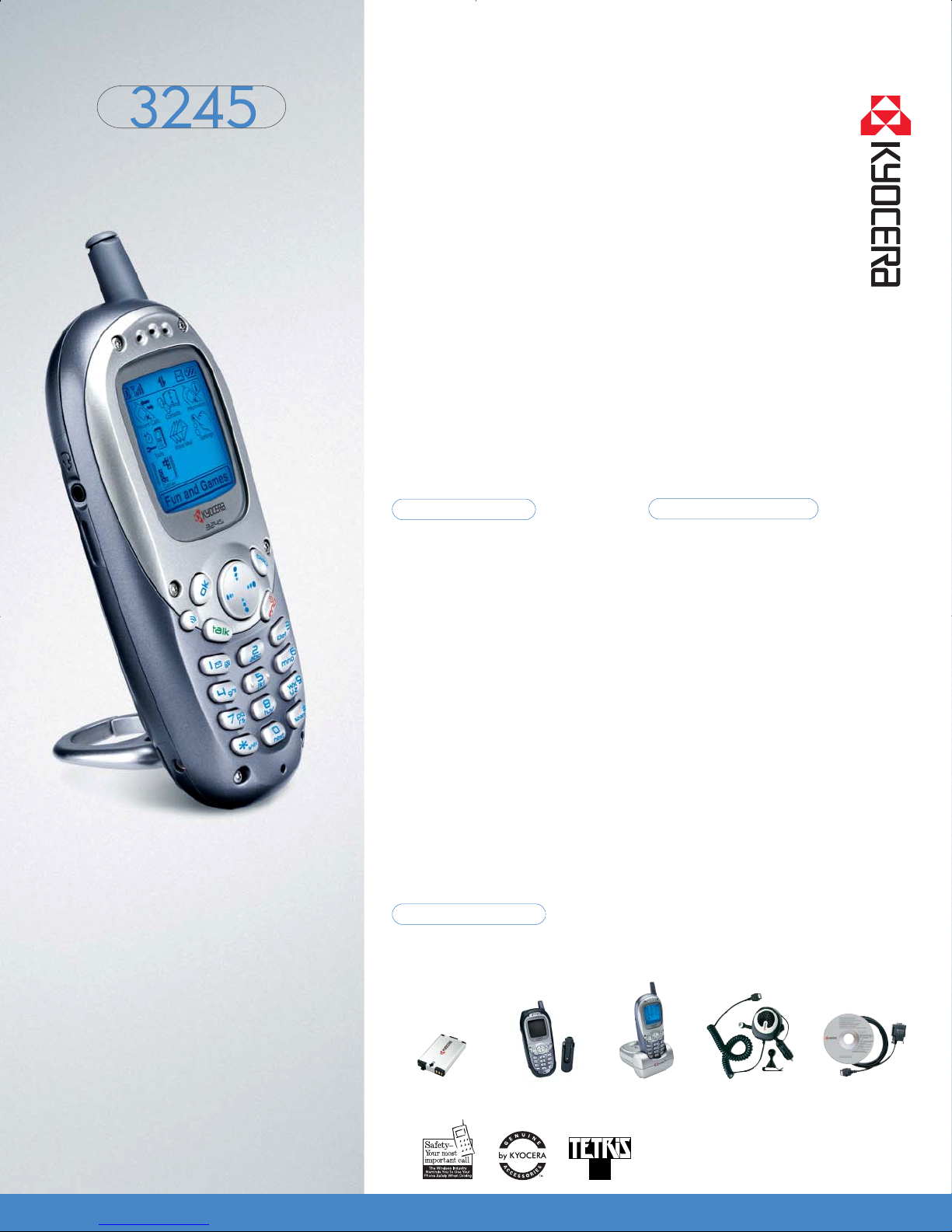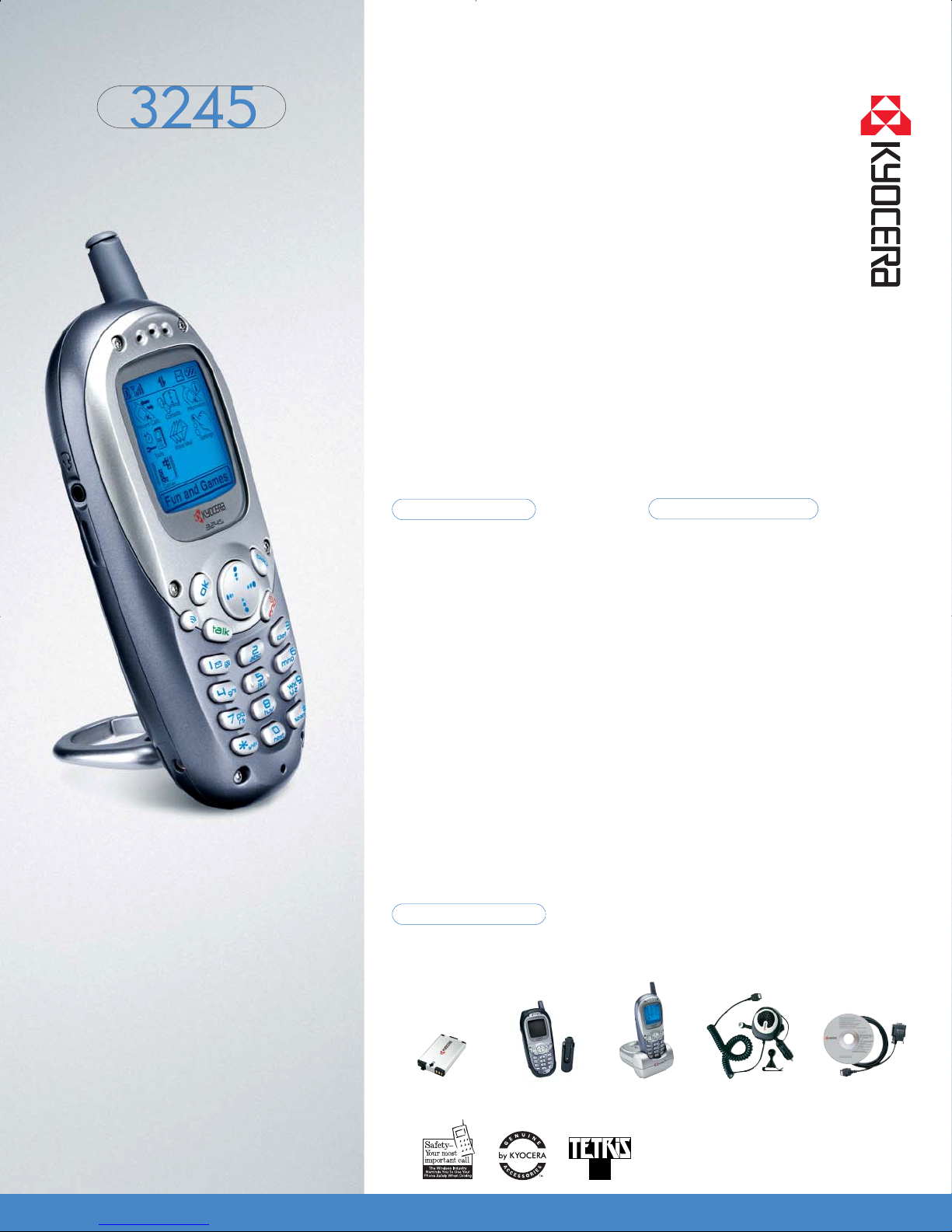
Optional accessories
For the full line of Kyocera Wireless Corp. accessories, visit our Web store at
www.kyocera-wireless.com/store or contact your local service provider or retailer.
It’s rugged. It’s sporty. And it’s ready to roll. That’s the Kyocera 3245.
Designed for active lifestyles, the Kyocera 3245 features lots
of practical tools, as well as a sport clip that attaches to your
backpack or purse or folds out to become a stand.*
Its Practical Side
The Kyocera 3245 has a scheduler to keep track of important dates.
It has productivity tools like a calculator, alarm clock, tip calculator,
stopwatch and a Wireless Application Protocol (WAP) browser for
viewing your favorite Web sites.** CDMA2000 1X technology allows
for high-speed data transmission.** Plus, the Kyocera 3245 has
convenient features like predictive text input software for rapid text
entry, voice-activated dialing and a speakerphone.
Its Fun Side
Of course, the Kyocera 3245 also likes to get out and have a little
fun. The Kyocera 3245 has electronic games, along with 25 MIDI
ringers, vibrate alert and screensavers. And its large grayscale
display is perfect for checking your schedule, surfing the Web
or playing a game.
The Kyocera 3245. It’s a phone that knows how to get things done
and still have a good time.
Additional features
•Tw o -way messaging to exchange text
messages with your family and friends**
•Games, including Tetris®
•25 MIDI ringers plus vibrate alert
and screensavers
•GPS locator**
•BREW™ capable**
•Headset jack
•Predictive text-input software for
rapid text entry
•Supports multiple language options
•TTY and TDD enabled for the
hearing impaired
•Enhanced message services
(EMS) capable**
Technical specifications
•CDMA talk time: Up to 3.25 hours
CDMA standby time: Up to 180 hours
Times may vary depending on user settings, feature
use and network configurations.
•Battery type: Standard lithium ion
(LiIon)battery
•Vocoders: 13 Kbps (PureVoice™)
and EVRC
•Size with standard battery: 4.61 in x 1.97 in
x1.02 in (11.70 cm x 5.00 cm x 2.60 cm)
•Weight (without sport clip): 4.23 ounces
(12 0 grams)
•Operational temperature: -22º to 140ºF
(-30º to 60ºC)
Battery performance limited in temperatures
below 32ºF (0ºC)
Battery Cases Chargers Hands free Data
Kyocera 3245
actual size
©2003 Kyocera Wireless Corp., San Diego, California, USA. All rights reserved.
Kyocera is a registered trademark of Kyocera Corporation. The Genuine
Accessories by Kyocera logo is a trademark of Kyocera Wireless Corp. PureVoice
and BREW are trademarks of QUALCOMM Incorporated. Tetris®; ©Elorg
Company, LLC 1987-2003. Tetris Logo by Roger Dean; ©The Tetris Company
1997. All Rights Reserved. All other marks are held by their respective owners.
Features and specifications are subject to change without notice. Non-metric
weights and measures are approximate. Not all products may be available in
your area.
Visit our Web site at www.kyocera-wireless.com
Kyocera Wireless Corp.
10300 Campus Point Drive, San Diego, CA 92121
USA 1-800-349-4188, Outside USA + 1
-858-882-1410
Printed in USA 4/03 TMM000693-1
®
Kyocera 3200 Series
Kyocera
*Sport clip is not designed to be a body-worn accessory.
**Depending on services available from your carrier.
KYP-206_s3specsheet_v7 4/15/03 2:31 PM Page 2