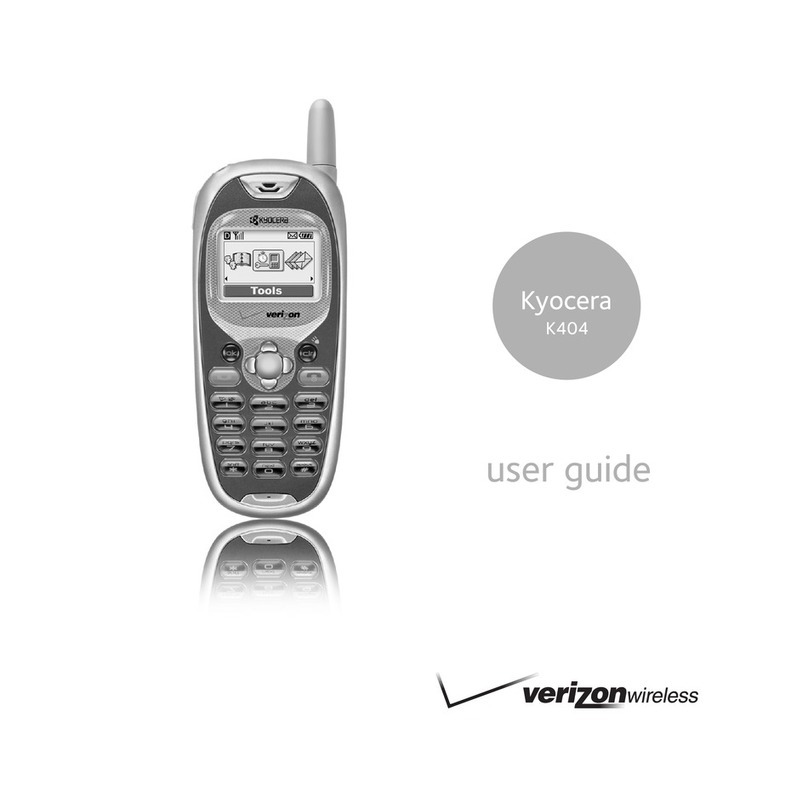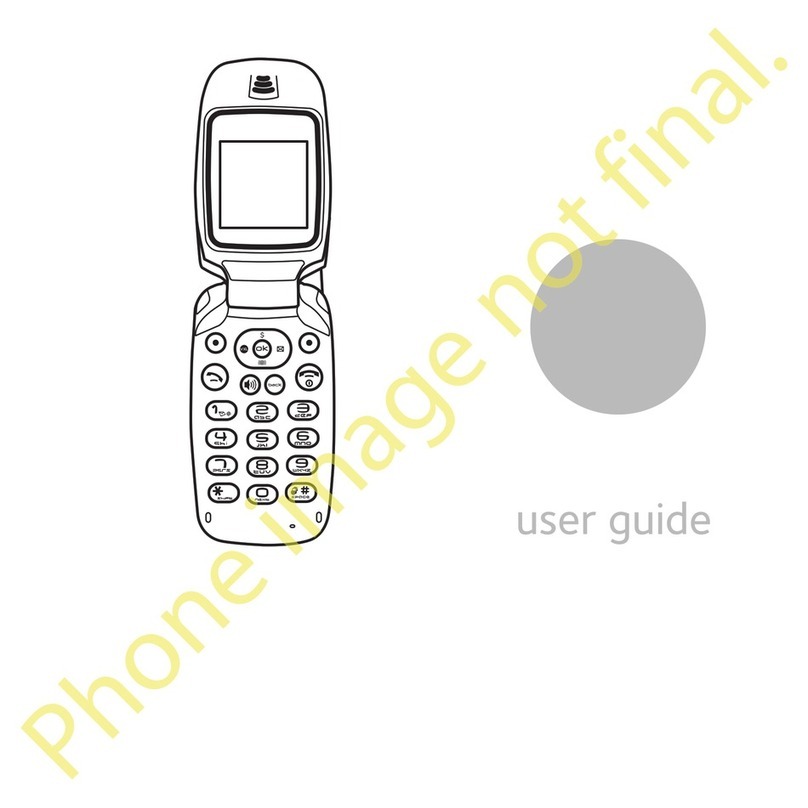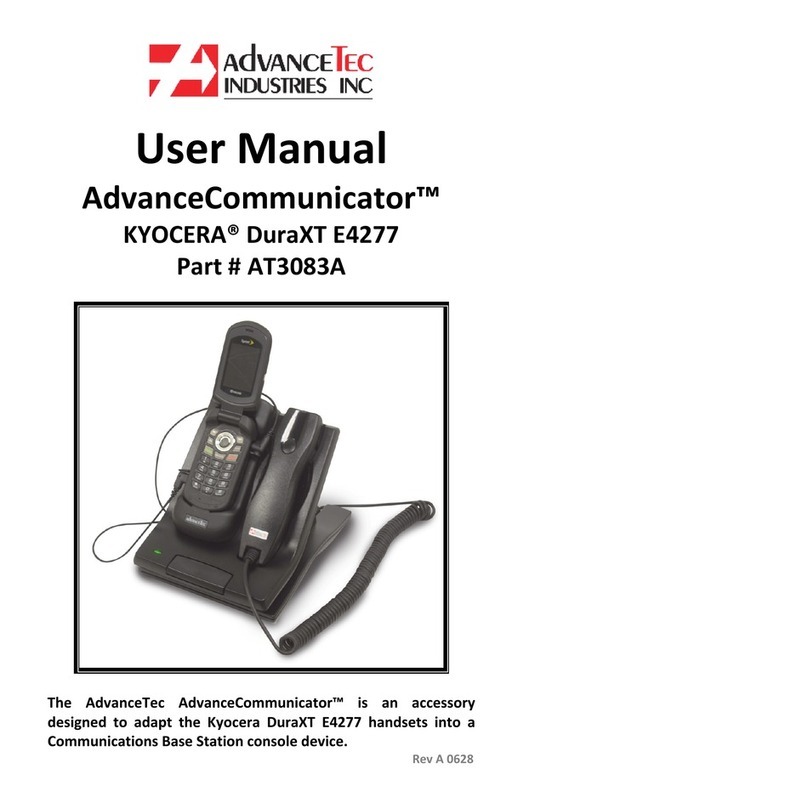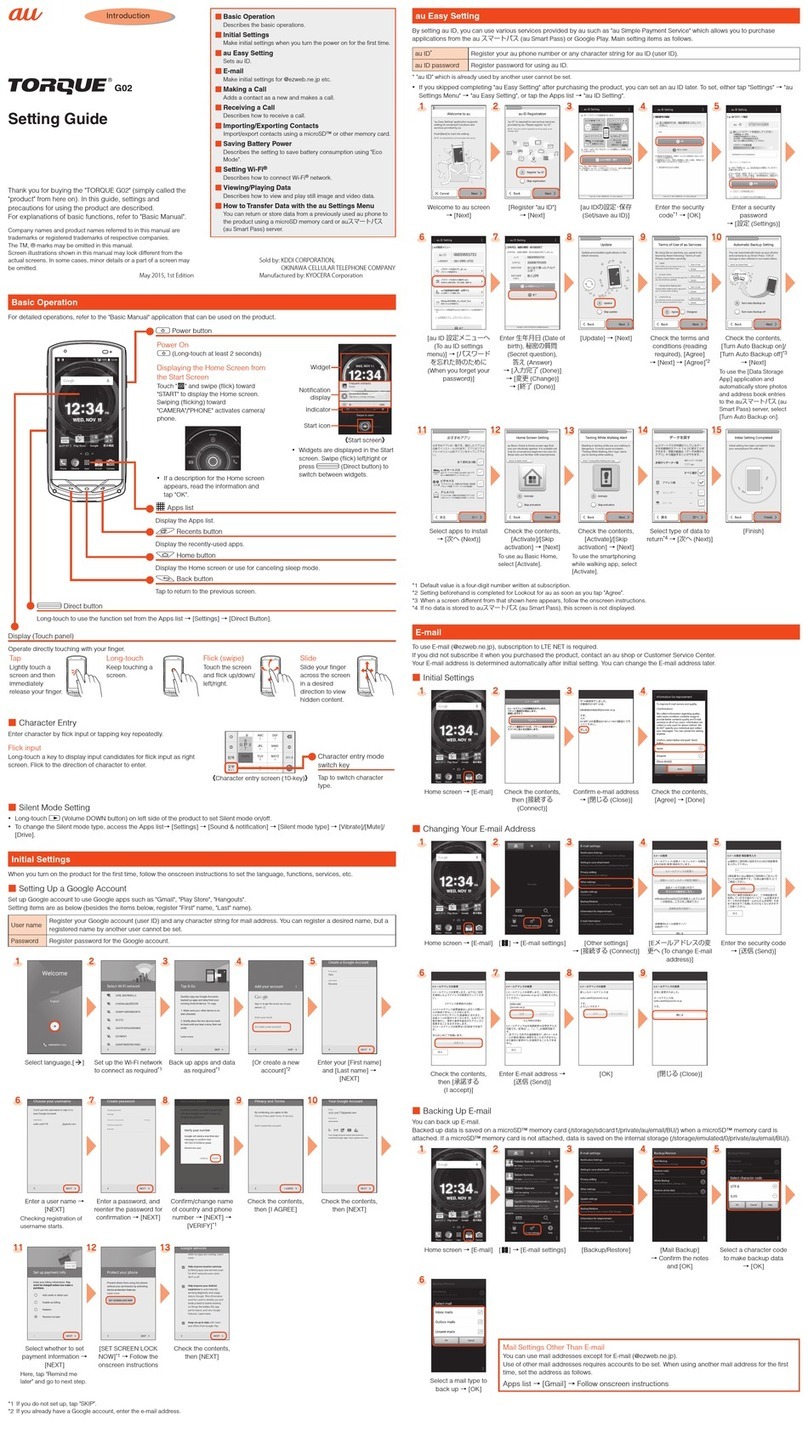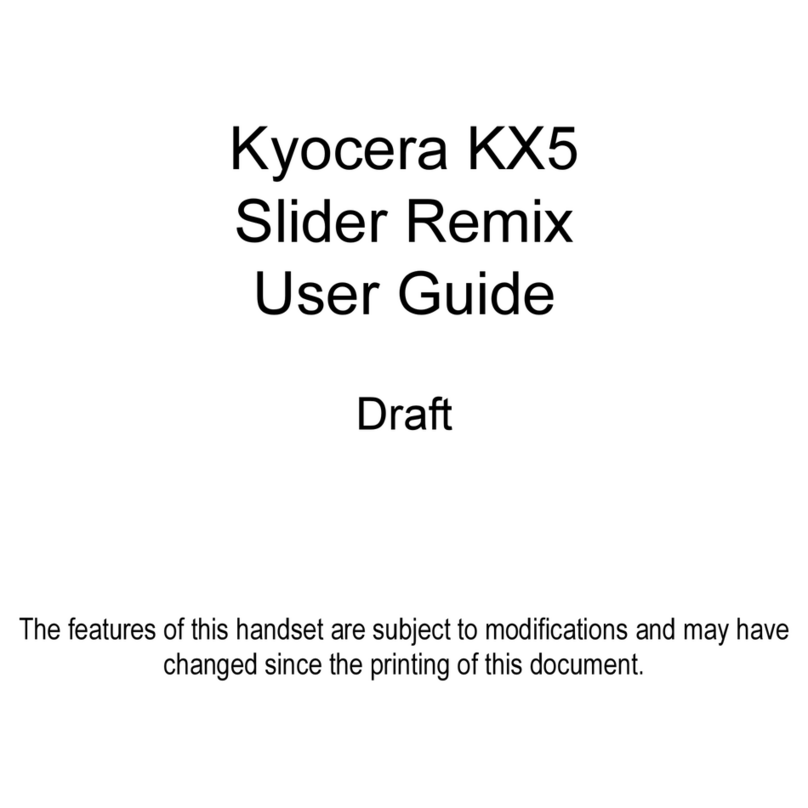TOC vi
Record Videos...................................................................................................................81
Record a Video...........................................................................................................82
Camera and Video Settings...............................................................................................82
Camera Mode Settings...............................................................................................82
Video Mode Settings...................................................................................................83
View Pictures and Videos Using Gallery............................................................................83
Open or Close Gallery................................................................................................83
View Pictures and Videos...........................................................................................84
Gallery Options Menu.................................................................................................85
Assign Pictures...........................................................................................................85
Share Pictures and Videos.................................................................................................86
Send Pictures or Videos Using Bluetooth ...................................................................86
Send Pictures or Videos by Email...............................................................................87
Send Pictures or Videos by Message .........................................................................87
Tools and Calendar...................................................................................................................89
Push To Talk+ ...................................................................................................................89
Calculators.........................................................................................................................89
Calculator ...................................................................................................................89
Tip Calculator .............................................................................................................89
Unit Converter ............................................................................................................90
Calendar............................................................................................................................90
Add an Event to the Calendar.....................................................................................90
Invite Guests to Your Calendar Event.........................................................................93
Calendar Event Alerts.................................................................................................94
View Calendar Events ................................................................................................95
Edit Calendar Events..................................................................................................95
Calendar Options........................................................................................................96
Alarm Clock .......................................................................................................................97
Timer .................................................................................................................................98
Stopwatch..........................................................................................................................99
World Clock .......................................................................................................................99
Notepad...........................................................................................................................100
Flashlight.........................................................................................................................101