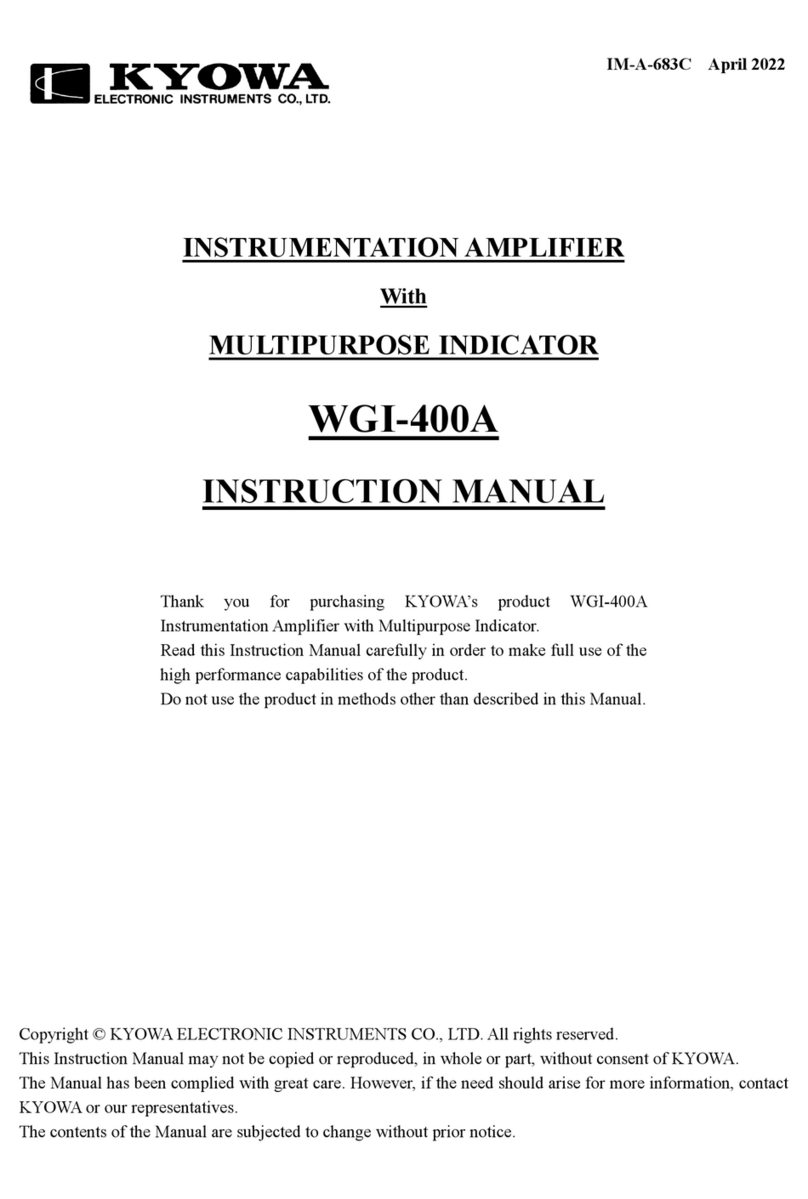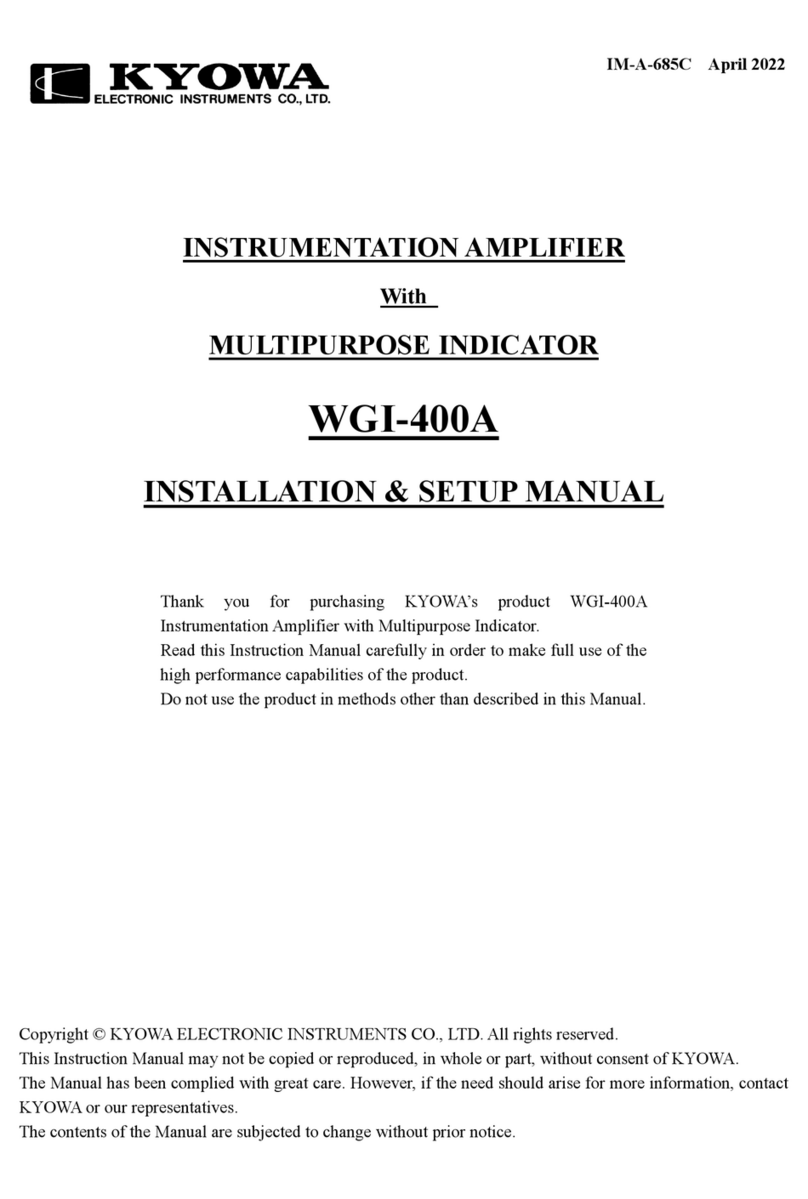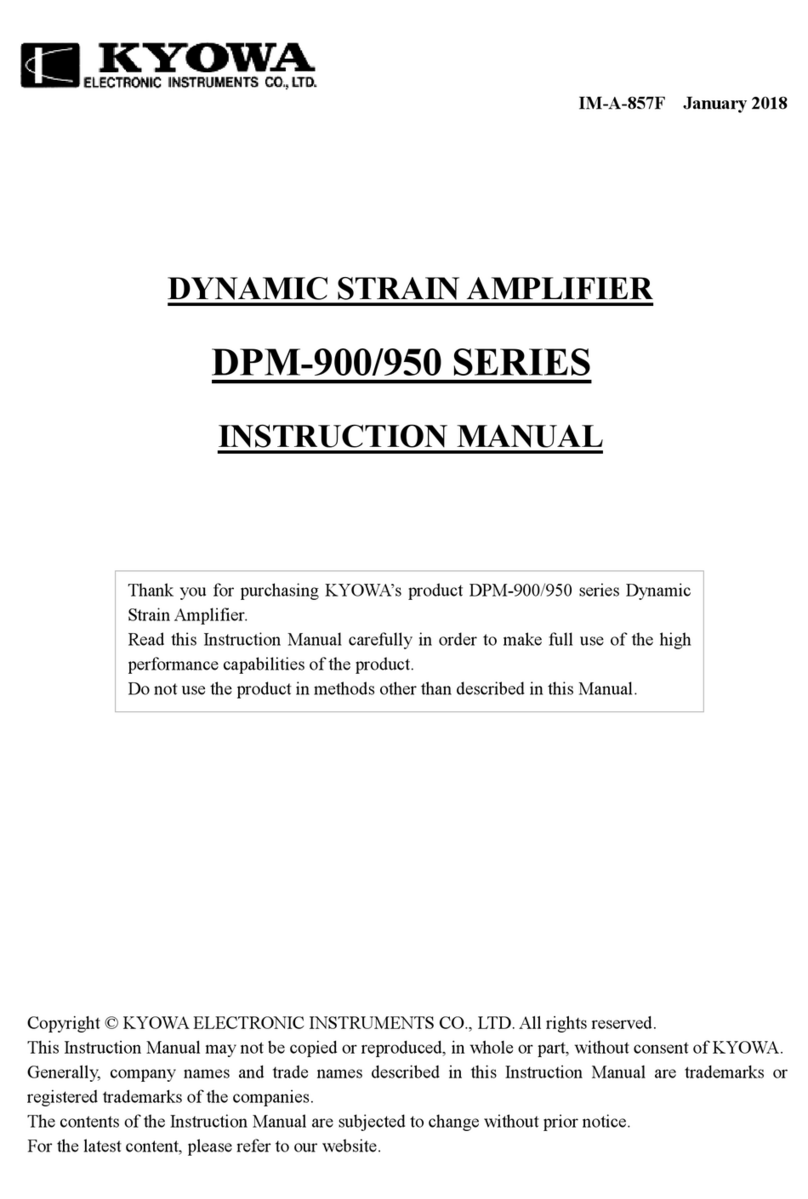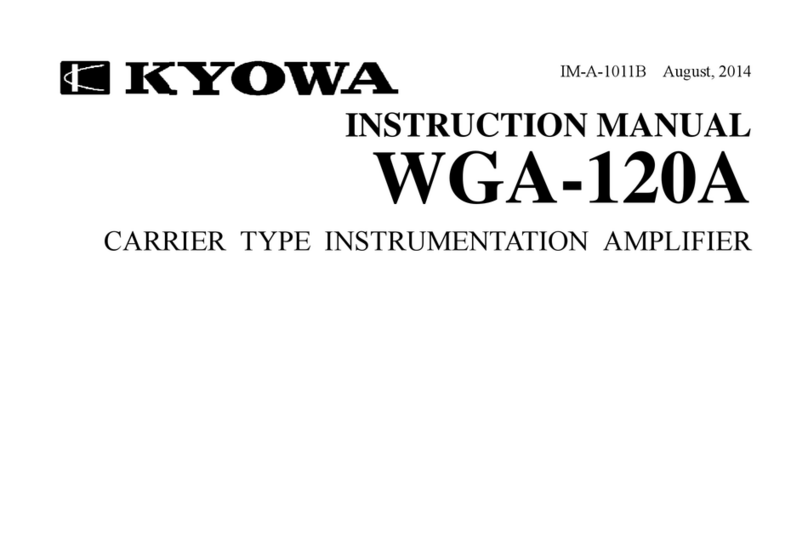CONTENTS
STANDARD ACCESSORIES ·············································································································1
OPTIONAL ACCESSORIES ··············································································································1
SAFETY PRECAUTIONS (Do not forget to read the safety precautions prior to use.)···········································2
PRECAUTIONS ON CE MARKING ····································································································5
NOTATIONS USED IN THE INSTRUCTION MANUAL ···········································································6
1. OUTLINE OF PRODUCT ··············································································································7
2. CONTROLS AND INDICATORS (REAR PANEL) ················································································7
3. CC-Link SPECIFICATIONS············································································································7
4. COMMUNICATION CONNECTORS ································································································7
5. STATUS LED ·····························································································································8
6. CC-Link SETTINGS ·····················································································································9
6-1. Number of occupied stations·······································································································9
6-2. Communication speed ············································································································ 10
6-3. Station number····················································································································· 10
7. BUFFER ADDRESS OF PLC ········································································································ 11
8. ADDRESS MAP ························································································································ 12
8-1. REMOTE REGISTER: M
→
R ······························································································· 12
8-1-1. Address map of the remote register M
→
R ············································································ 12
8-1-2. Format of the remote register M
→
R ··················································································· 13
8-2. REMOTE REGISTER: R
→
M ······························································································· 15
8-2-1. Address map of the remote register R
→
M ············································································ 15
8-2-2. Format of the remote register R
→
M ··················································································· 16
8-3. REMOTE INPUT AND REMOTE OUTPUT ················································································ 18
8-3-1. Address map ·················································································································· 18
8-3-2. Contents of the remote output RY (M
→
R)············································································ 22
8-3-3. Contents of the remote input RX (R
→
M)············································································· 23
9. LIST OF COMMANDS ··············································································································· 24
9-1. COMMANDS FOR THE MEASUREING CONDITION (OPERATION PATTERN) ································· 24
9-2. COMMANDS FOR THE GENERAL SETTINGS··········································································· 25
9-3. COMMANDS FOR THE CONTROL INPUT SIGNALS ·································································· 26
9-4. UNIT LIST ························································································································· 26
10. SETTING PROCEDURES ·········································································································· 27
10-1. TO WRITE THE PRE-SET VALUES OF THE MEASUREING CONDITION (OPERATION PATTERN)
LIMITED DATA (BY USING THE REQUEST 1) ········································································· 27
10-2. TO WRITE THE PRE-SET VALUES OF THE COMMANDS (BY USING THE REQUEST 2)··················· 28
10-3. TO READ THE PRE-SET VALUES OF THE COMMANDS (BY USING THE REQUEST 2)···················· 29
10-4. CPU NORMAL OPERATION································································································· 29
10-5. ERROR STATUS FLAG········································································································ 30
11. TROUBLE SHOOTING ············································································································· 31
11-1. The setting isn’t changed by the commands·················································································· 31
11-2. Displaying Errors ················································································································ 31
11-3. The measured value does not change ························································································· 31
11-4. The measured value varies······································································································ 31
11-5. Operation stops and accepts no instruction at all ············································································ 31
11-6 Noisy ······························································································································· 31
12. MAINTENANCE ····················································································································· 32
13. OUTSIDE DRAWING ··············································································································· 33