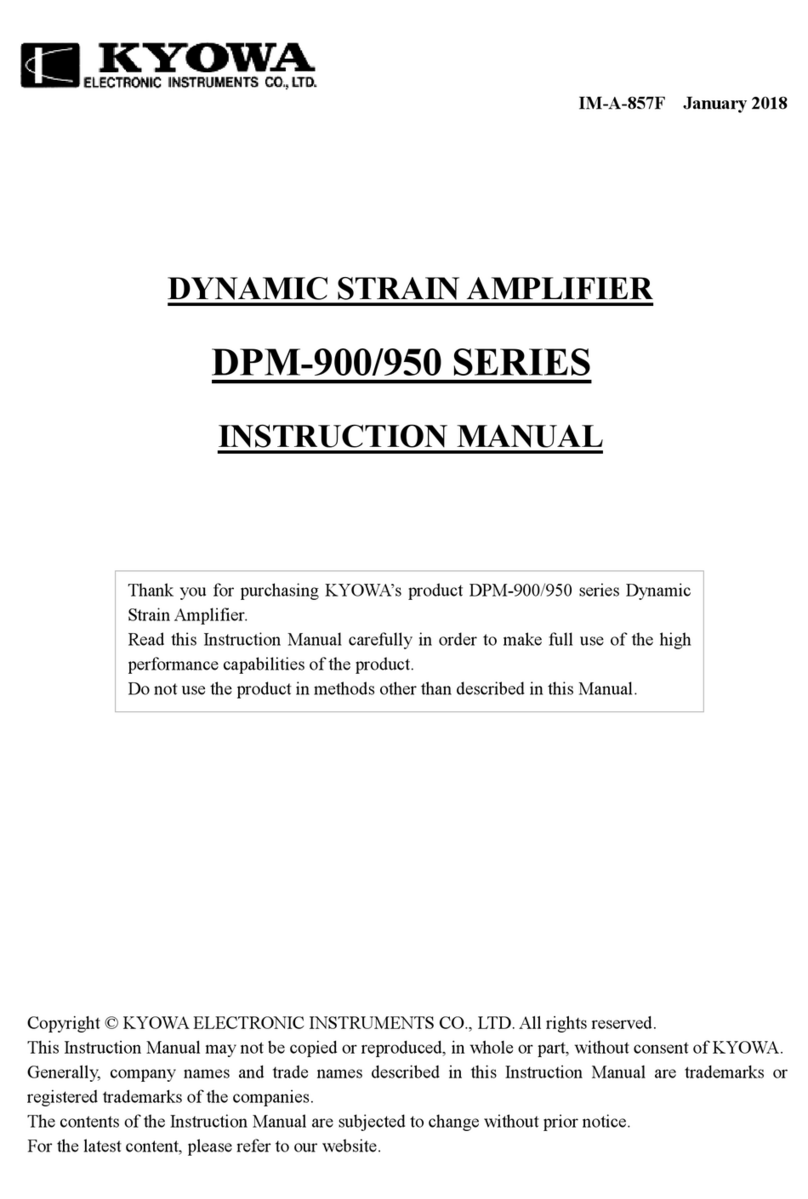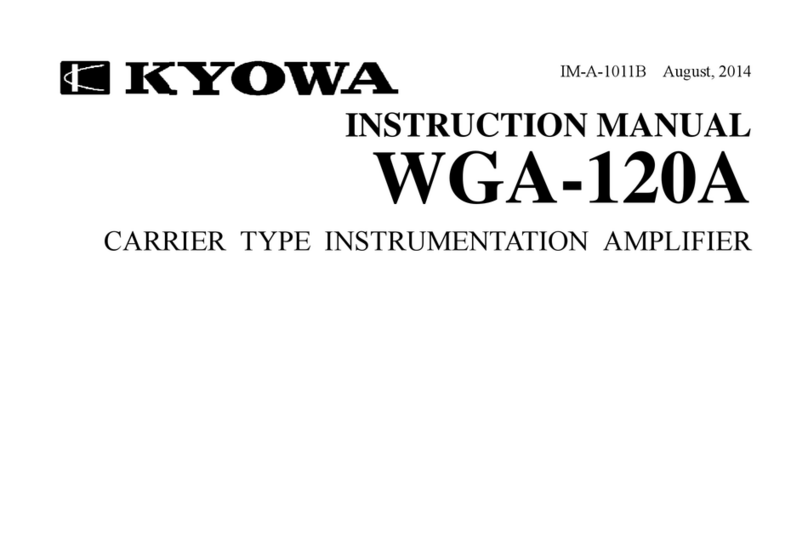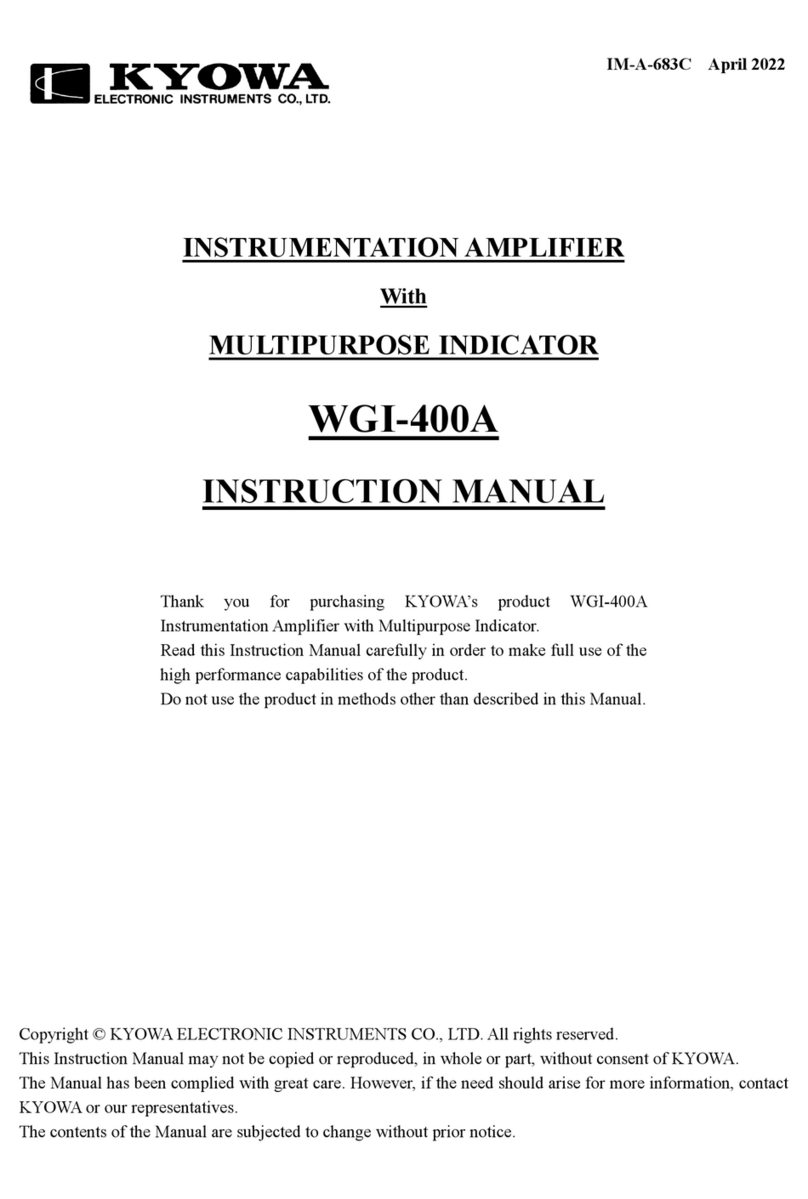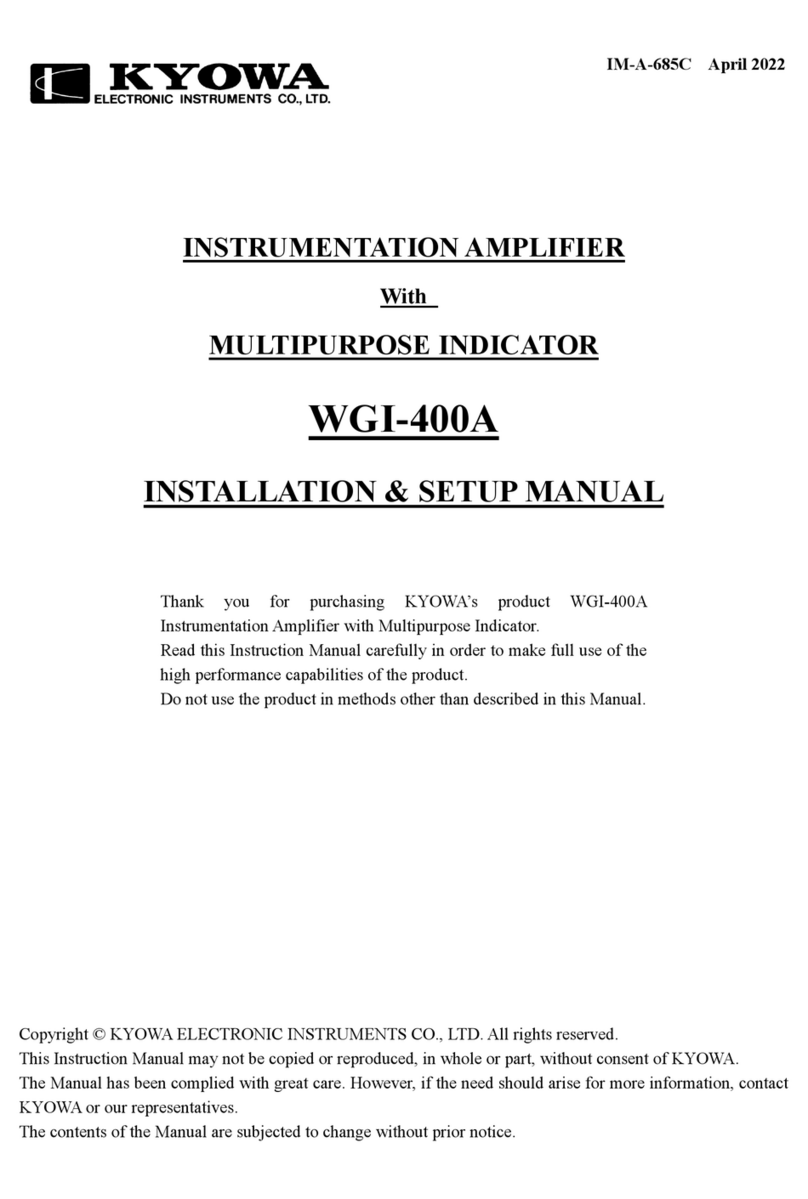CONTENTS
SAFETY PRECAUTIONS ............................................................................................................................................ 1
PRIOR TO USE .............................................................................................................................................................................................1
SAFETY SYMBOLS.....................................................................................................................................................................................1
STANDARD ACCESSORIES....................................................................................................................................... 3
TYPES............................................................................................................................................................................... 3
1. PARTS NAMES & PRINCIPAL FUNCTIONS..................................................................................................... 4
1-1 FRONT PANEL .......................................................................................................................................................................................4
1-2 REAR PANEL .........................................................................................................................................................................................5
2. CONNECTION ........................................................................................................................................................... 6
2-1 INSTALLING TO PANEL ......................................................................................................................................................................6
2-2 WIRING...................................................................................................................................................................................................6
2-2-1 Terminal Board..................................................................................................................................................................................6
2-2-2 Connecting Power Supply.................................................................................................................................................................6
2-2-3 Connecting Transducer .....................................................................................................................................................................6
2-2-4 Connecting Control Input Terminal ..................................................................................................................................................7
2-2-5 Connecting High/Low Limit Comparator Output ............................................................................................................................7
2-2-6 Connecting Analog Output (D/A Output).........................................................................................................................................7
2-2-7 Connecting BCD Output (WGA-670B-1)........................................................................................................................................8
2-2-8 Connecting RS Output (WGA-670B-7) ...........................................................................................................................................8
2-2-9 Connecting TEDS Signal (WGA-670B-7) .......................................................................................................................................8
3. BASIC OPERATION FLOW ................................................................................................................................... 9
4. OPERATION & FUNCTION ................................................................................................................................. 10
4-1 KEY OPERATION ................................................................................................................................................................................10
4-1-1 Key Operation in Measuring Mode (Setting [LOCK])...................................................................................................................10
4-1-2 Key Operation in Function Selecting Mode ................................................................................................................................... 11
4-1-3 Key Operation in Function Setting Mode....................................................................................................................................... 11
4-2 FUNCTION ..........................................................................................................................................................................................12
4-2-1 Various Functions in Function Selecting Mode ..............................................................................................................................12
4-2-2 Digital ZERO Function...................................................................................................................................................................19
4-2-3 Setting High/Low Comparator & Hysteresis..................................................................................................................................20
4-2-4 Sensitivity Registering Calibration Function..................................................................................................................................21
4-2-5 Hold Function .................................................................................................................................................................................22
5. OPERATION TIMING............................................................................................................................................ 28
5-1 CONTROL INPUT (HOLD, RESET, ZERO).......................................................................................................................................28
5-2 HIGH/LOW LIMIT COMPARATOR OUTPUT ..................................................................................................................................29
5-3 DELAY TIME BETWEEN INPUT & OUTPUT SIGNALS................................................................................................................29