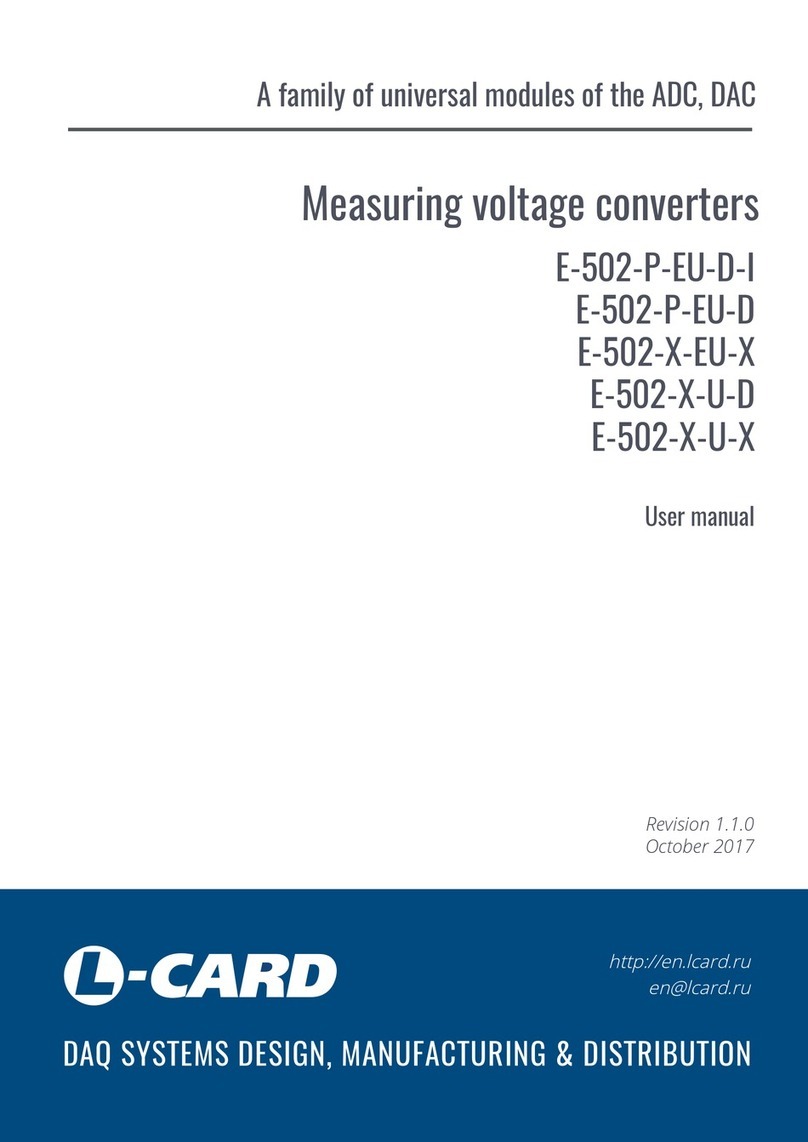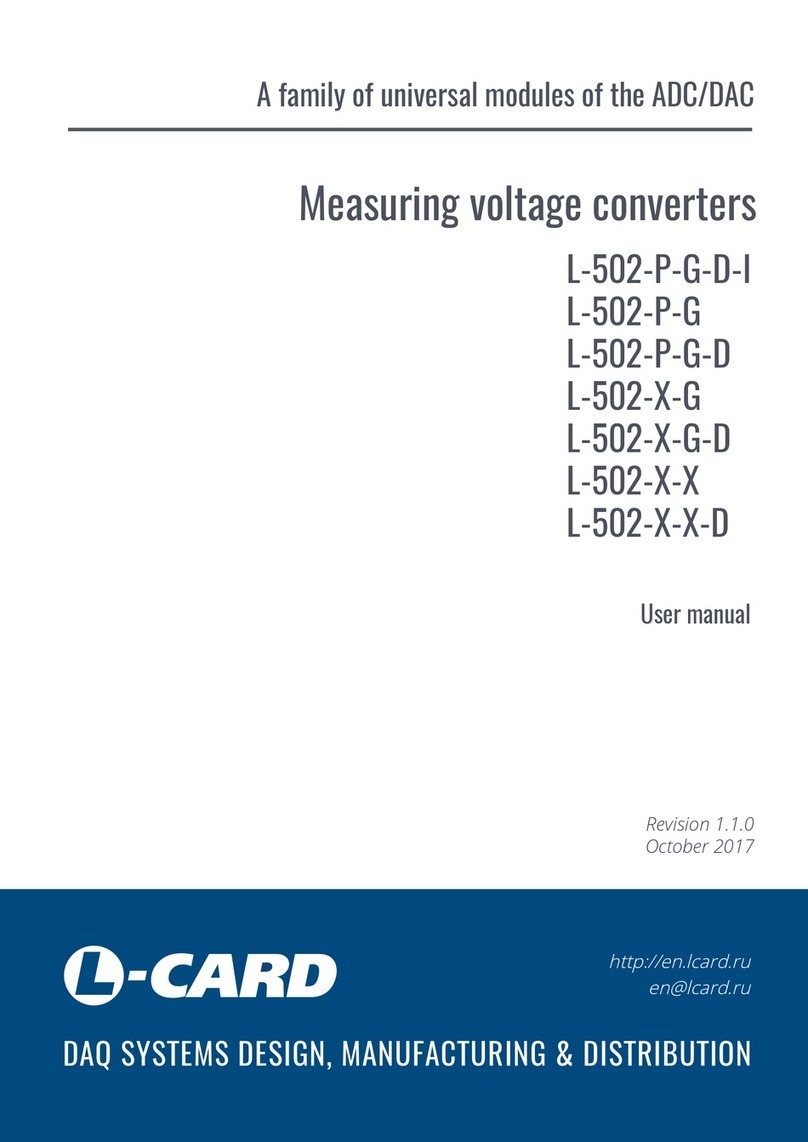L-Card E20-10 User manual

Author of the manual:
A.V. Garmanov
L-CARD LLC
117105, Moscow, Varshavskoye shosse, 5, block 4, bld. 2
tel.: (495) 785-95-19
fax: (495) 785-95-14
Internet contacts:
http://en.lcard.ru
E-Mail:
Sales department: en@lcard.ru
Technical support: en@lcard.ru
E20-10 module © Copyright 2005-2017, L-Card LLC. All rights reserved.
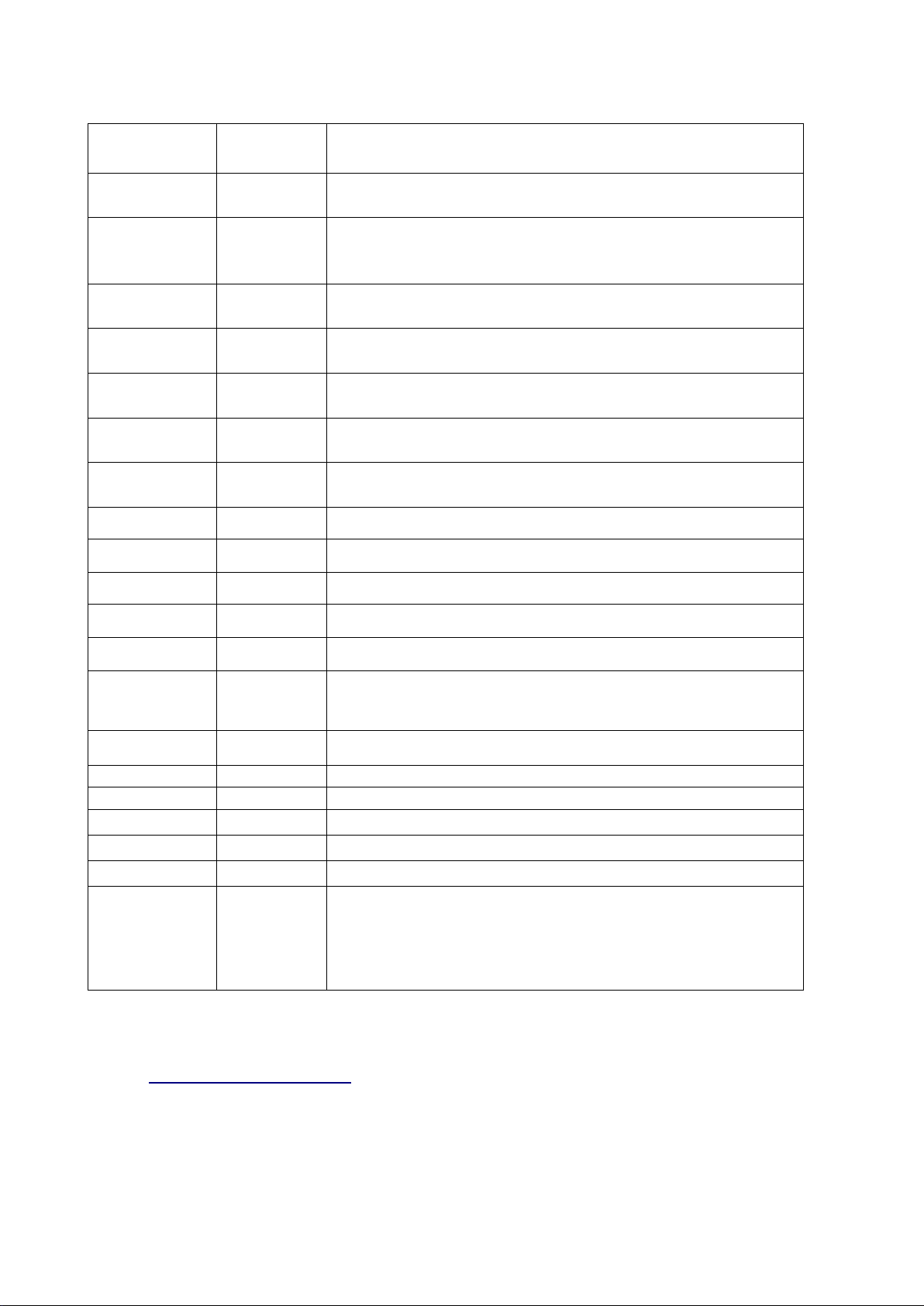
Revision history of this document
Manual
revision
Date
Notes to the updates
1.00.02 –
1.00.07
05-2006 -
05-2007
Guidelines on E20-10 revision А release of which was
completed in late 2007.
2.00.01
04-2008
The manual is significantly amended, updated due to addition
of numerous details on E20-10 revision В.
2.00.02
04-2008
Table in p. 7.3 is updated, p. 3.3.4 is added, table 5-5 is
updated, error is corrected in table 6-3
2.00.03
09-2008
FPGA (p. 3.3.4) firmware upgrade details are updated.
2.00.04
10-2008
Explanatory figure is added in p. 4.4.
2.00.05
10-2008
FPGA (p. 3.3.4) firmware upgrade details are updated.
2.00.06
04-2009
E20-10 (p. 3.3.2)design versions designation system is
changed and amended
2.00.07
12-2009
Paragraph 6.5.4.3 has new version
2.00.08
06-2010
Paragraph updated 7.1.3
2.00.09
07-2010
Paragraph 6.3 edited
2.00.10
06-2011
P.5.2.2 edited. Paragraph 6.5.1 added
2.00.11
03-2012
Manor changes in documentation
2.00.12
09-2012
ADC frame is oversized up to 8192 samples!
Characteristic is added to Table 7.1 : Zero offset when ADC
input is unconnected
2.00.13
11-2012
Details are added to p. 3.3.4
2.00.14
02-2013
Details on revision B.01 are entered. (p. 2.1)
2.00.15
03-2013
Paragraph 2.1 edited
2.00.16
01-2014
Paragraph 6.5.1 edited
2.00.17
02-2014
table 6-7, p. 7.4, p. 6.5.1 are updated
2.00.18
12-2014
Details on new firmware 2.00.10, p. 3.3.4 are added
2.01.00
10-2017
Industrial design versions are added
The characteristics according to the results
preparation of L-CARD Voltage measuring converter series for
certification as Means of Measurement
The latest revision of this document is always being recorded on the CD-ROM included in
the delivery package (p.3.3). Besides, you can find the latest revision in the library of files on our
website http://en.lcard.ru/download.

E20-10 User Manual
Contents
1. What this document is about................................................................................................................ 6
1.1. On revisions А, Band В.01 of moduleE20-10........................................................................... 6
1.2. Designation system....................................................................................................................... 7
1.3. Design versions............................................................................................................................. 7
1.4. How to read this manual?............................................................................................................. 8
2. Primary application properties............................................................................................................. 9
2.1. Complete list of user differences of revisions А, В and B.01 for E20-10 module ................11
3. General description............................................................................................................................. 14
3.1. Device application...................................................................................................................... 14
3.2. Appearance ................................................................................................................................. 14
3.3. Module configuration................................................................................................................. 16
3.3.1. Standard supply package................................................................................................... 16
3.3.2. Design versions.................................................................................................................. 16
3.3.3. Software delivery............................................................................................................... 17
3.3.3.1. Operational software...................................................................................................... 17
3.3.3.2. Library Lusbapi.............................................................................................................. 17
3.3.3.3. LComp library................................................................................................................ 17
3.3.3.4. Optional software........................................................................................................... 18
3.3.4. FPGA firmware versions................................................................................................... 18
4. Installation and customization ........................................................................................................... 20
4.1. Module connecting to computer................................................................................................ 20
4.2. USB drivers installation............................................................................................................. 20
4.2.1. USB drivers installation from Lusbapi............................................................................. 20
4.2.2. USB drivers installation from LComp.............................................................................. 20
4.3. Recognition of the module......................................................................................................... 21
4.4. Differences in USB driver of Lusbapi library .......................................................................... 22
5. Overview of the hardware components and operation principles ................................................... 25
5.1. Block diagram............................................................................................................................. 25
5.2. E20-10 operating principle. ....................................................................................................... 28
5.2.1. Channel sampling principle............................................................................................... 29
5.2.2. Synchronization in E20-10................................................................................................ 30
5.2.2.1. Synchronization modes.................................................................................................. 32
5.2.3. Data format of E20-10....................................................................................................... 37
5.2.3.1. Coding of word size overloading sign E20-10 or revision А .....................................37
5.2.3.2. Coding of data continuous area start in E20-10 of revision B....................................37
5.2.4. FIFO buffer and its overloading elimination logic ..........................................................38
5.2.5. Readings adjustment (calibration) .................................................................................... 38
5.2.6. ADC word size overflow warning.................................................................................... 38
5.2.7. DAC optional ..................................................................................................................... 39
6. Connection of signals......................................................................................................................... 40
6.1. General Information................................................................................................................... 40
6.2. External connectors.................................................................................................................... 40
6.3. Analog signal connectors............................................................................................................. 1
6.3.1. Digital signal and external power connectors .................................................................. 43
6.4. Characteristics of signal line inputs and outputs...................................................................... 45
6.4.1. Operating mode.................................................................................................................. 45
6.4.2. Power-off mode.................................................................................................................. 46

6.4.3. Limiting through currents.................................................................................................. 47
6.4.4. External power supply input characteristic......................................................................47
6.4.5. External power supply outputs characteristic................................................................... 48
6.5. Specification and connection examples.................................................................................... 49
6.5.1. Connections to USB........................................................................................................... 49
6.5.2. Multimodule connections.................................................................................................. 50
6.5.3. Circuits GND, GND* and AGND .................................................................................... 51
6.5.4. ADC input connecting....................................................................................................... 52
6.5.4.1. Intrinsic input current of ADC analog input ................................................................52
6.5.4.2. Connecting to high-resistance output and alternate current output ............................52
6.5.4.3. On standard feeler oscillographic gauge connectivity................................................53
6.5.4.4. On effect of through currents on signal-to-noise ratio.................................................53
6.5.4.5. How can you find out that the through-currents degrade the signal-to-noise ratio in
your connection diagram?............................................................................................................. 54
6.5.4.6. How to solve the problem if the through currents are detected? ................................54
6.5.4.7. On disconnected ADC inputs........................................................................................ 54
6.5.1. Digital lines and synchronization lines connecting.......................................................... 54
7. Specifications...................................................................................................................................... 56
7.1. ADC............................................................................................................................................. 56
7.1.1. E20-10, E20-10-I, E20-10-D-I: limits of the permissible relative basic error of
measuring the ac voltage.................................................................................................................... 58
7.1.2. E20-10-1, E20-10-1-I, E20-10-D-1-I: limits of the permissible relative basic error of
measuring the ac voltage.................................................................................................................... 58
7.1.3. ADc synchronization system............................................................................................. 59
7.2. DAC............................................................................................................................................. 59
7.3. Digital lines................................................................................................................................. 60
7.4. Power........................................................................................................................................... 61
7.5. Physical properties ..................................................................................................................... 62
7.6. Operation conditions.................................................................................................................. 63
7.6.1. Normal conditions.............................................................................................................. 63
7.6.2. Operating conditions.......................................................................................................... 63
8. Problems solution under abnormal situations................................................................................... 64
8.1. How to be consulted................................................................................................................... 65
9. Bibliography........................................................................................................................................ 66
List of tables................................................................................................................................................ 67
List of figures. ............................................................................................................................................. 67
This manual suits for next models
5
Table of contents
Other L-Card Media Converter manuals
Popular Media Converter manuals by other brands

H&B
H&B TX-100 Installation and instruction manual

Bolin Technology
Bolin Technology D Series user manual

IFM Electronic
IFM Electronic Efector 400 RN30 Series Device manual

GRASS VALLEY
GRASS VALLEY KUDOSPRO ULC2000 user manual

Linear Technology
Linear Technology DC1523A Demo Manual

Lika
Lika ROTAPULS I28 Series quick start guide

Weidmuller
Weidmuller IE-MC-VL Series Hardware installation guide

Optical Systems Design
Optical Systems Design OSD2139 Series Operator's manual

Tema Telecomunicazioni
Tema Telecomunicazioni AD615/S product manual

KTI Networks
KTI Networks KGC-352 Series installation guide

Gira
Gira 0588 Series operating instructions

Lika
Lika SFA-5000-FD user guide