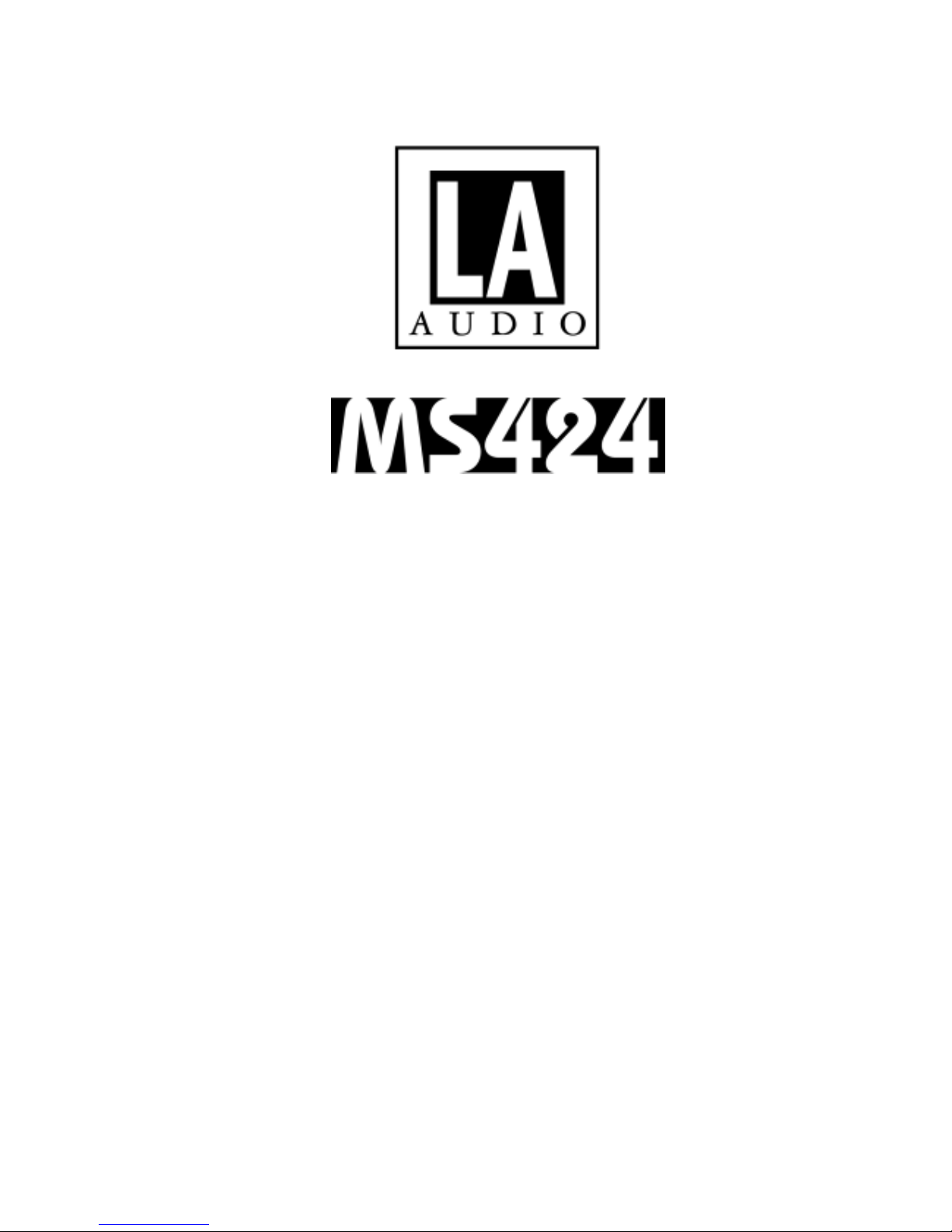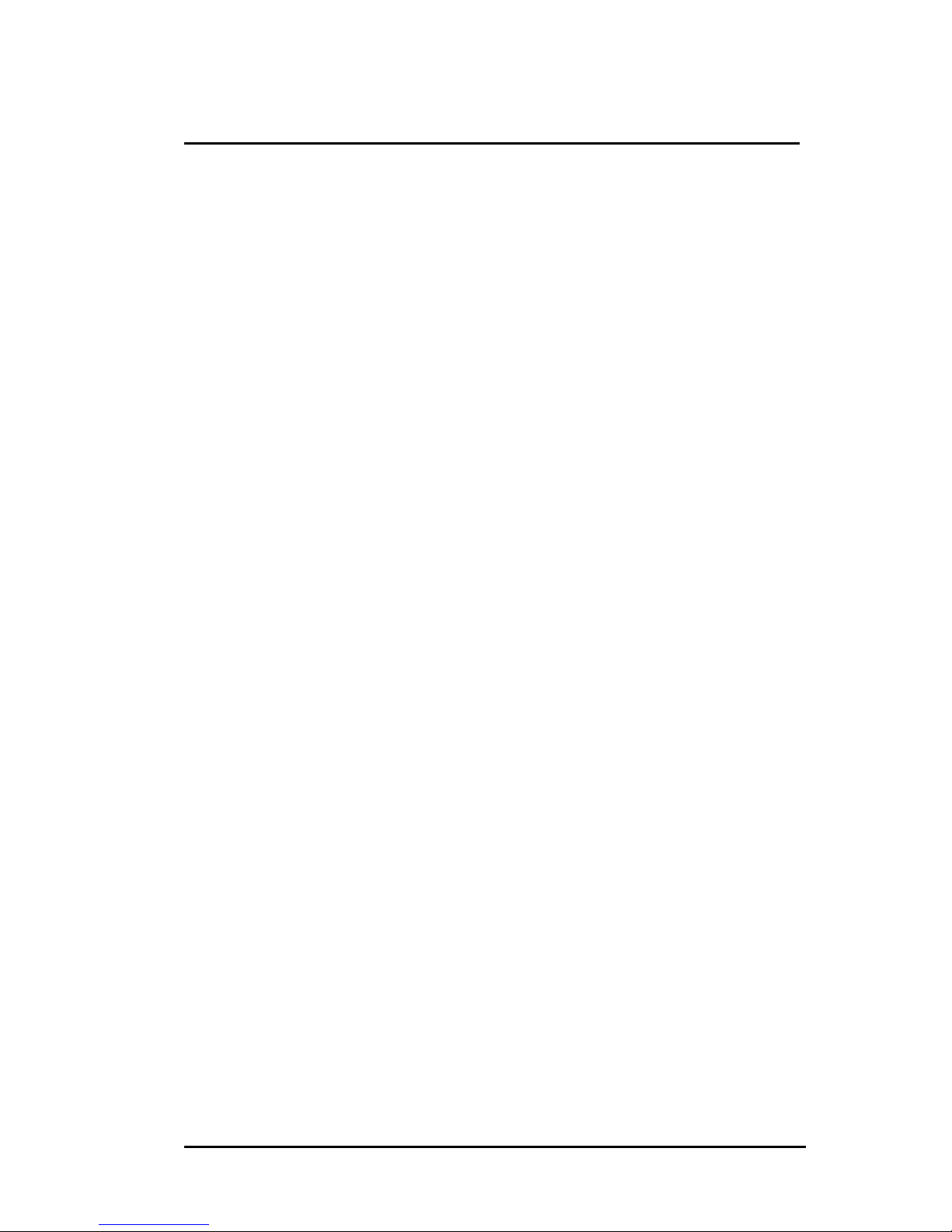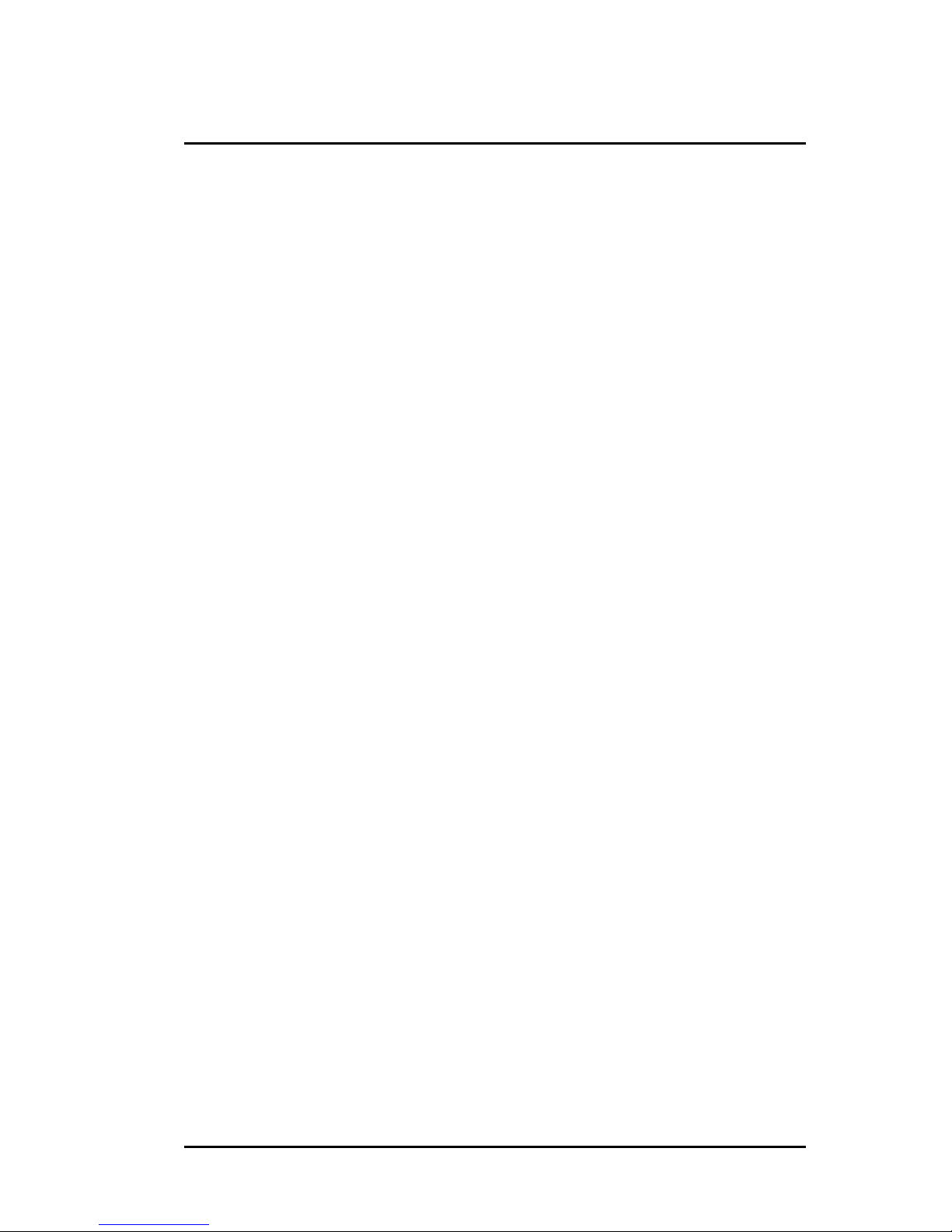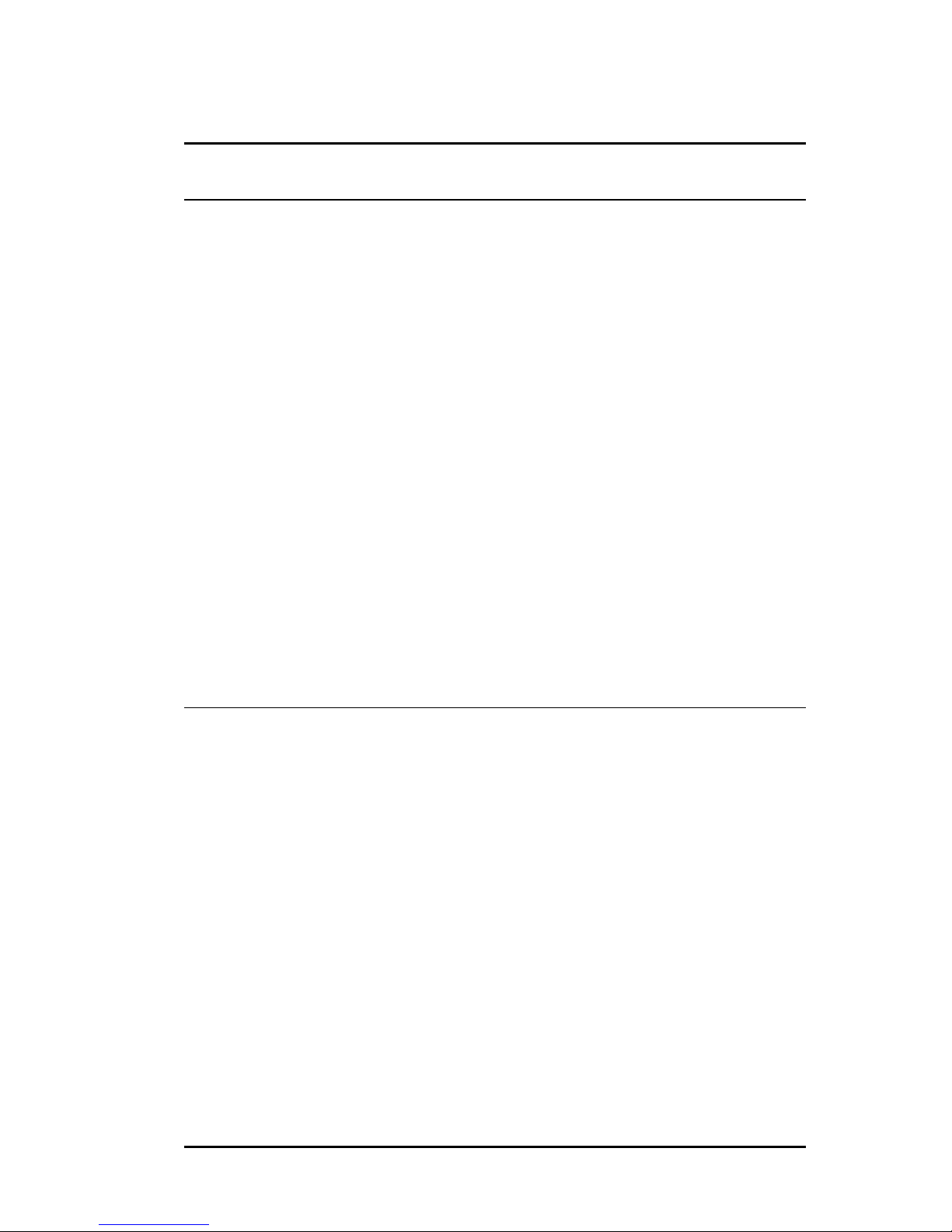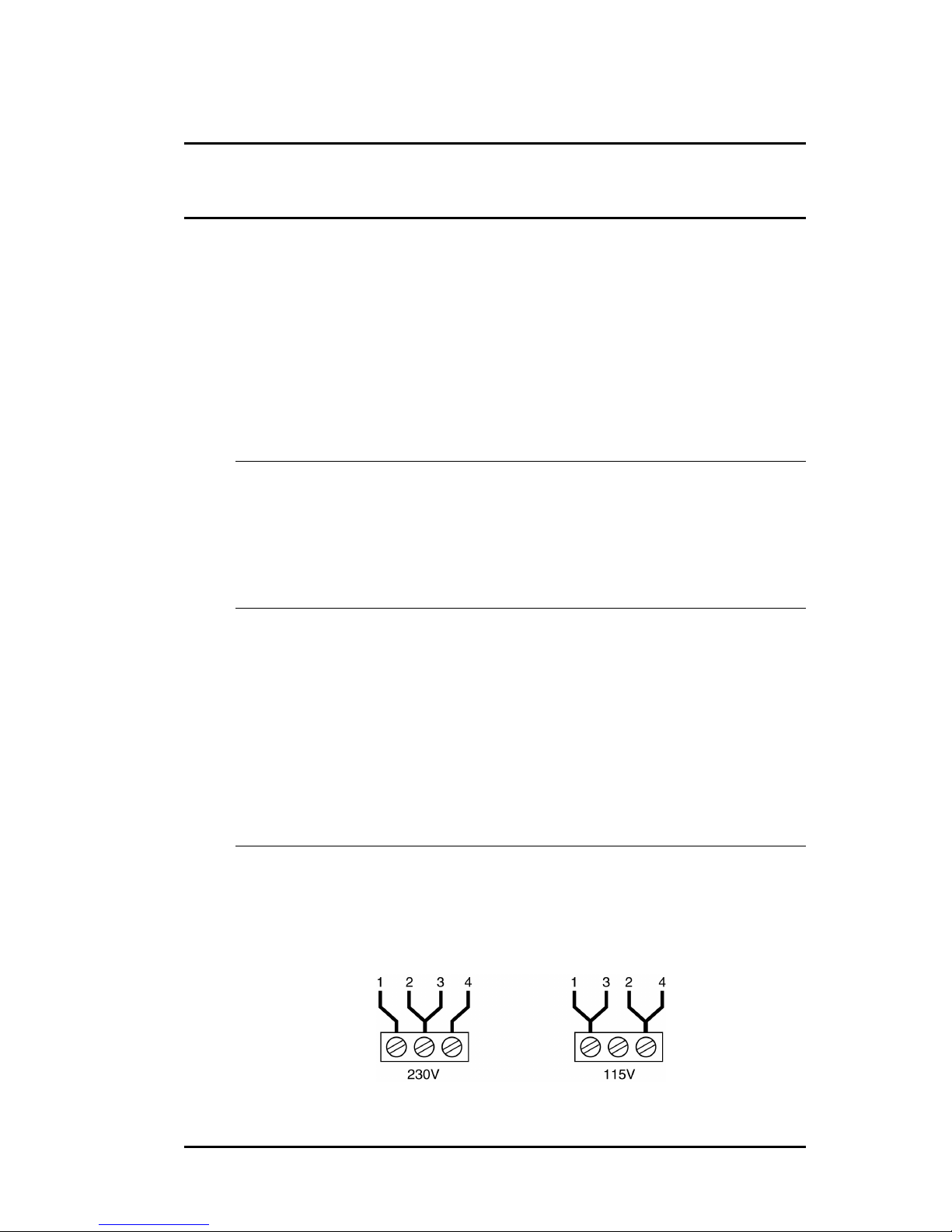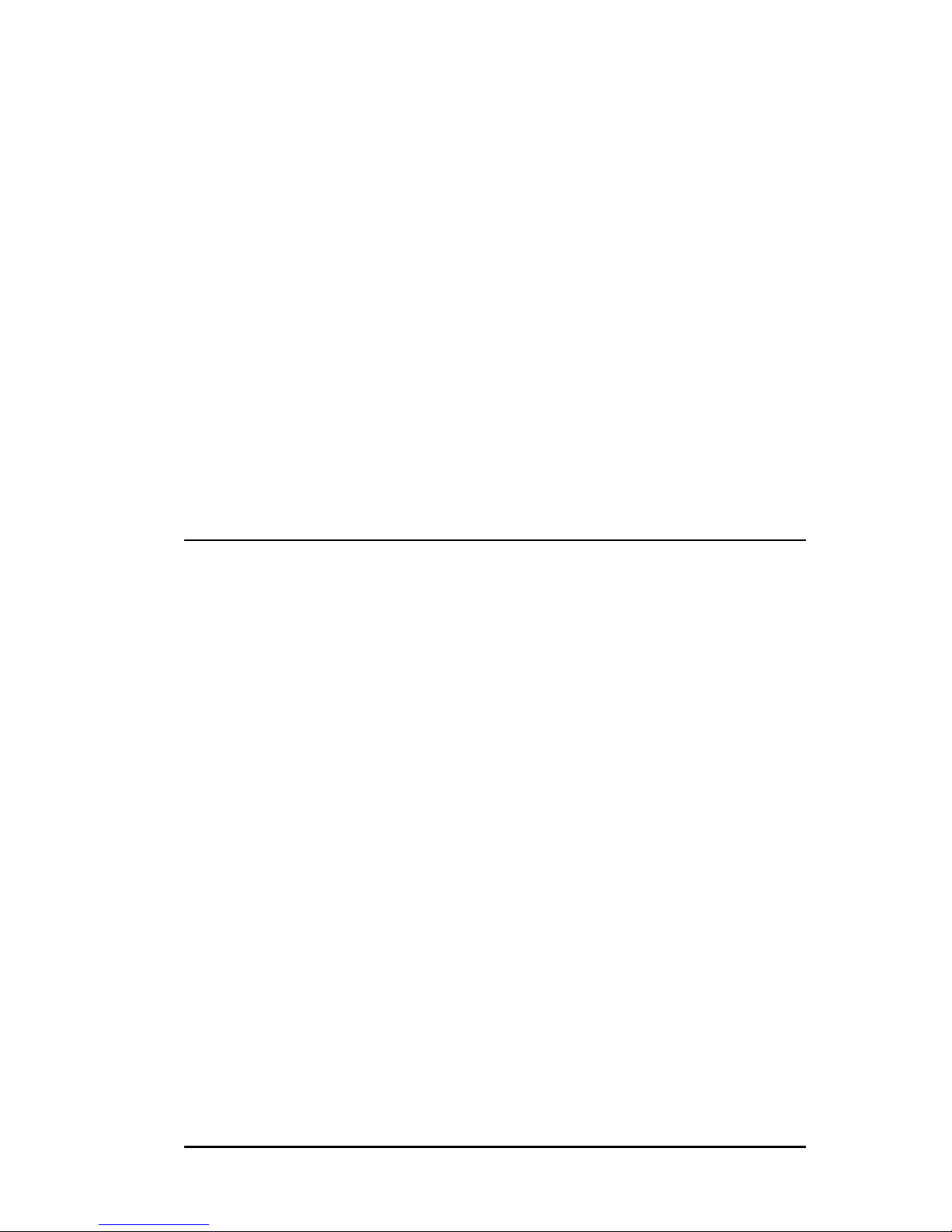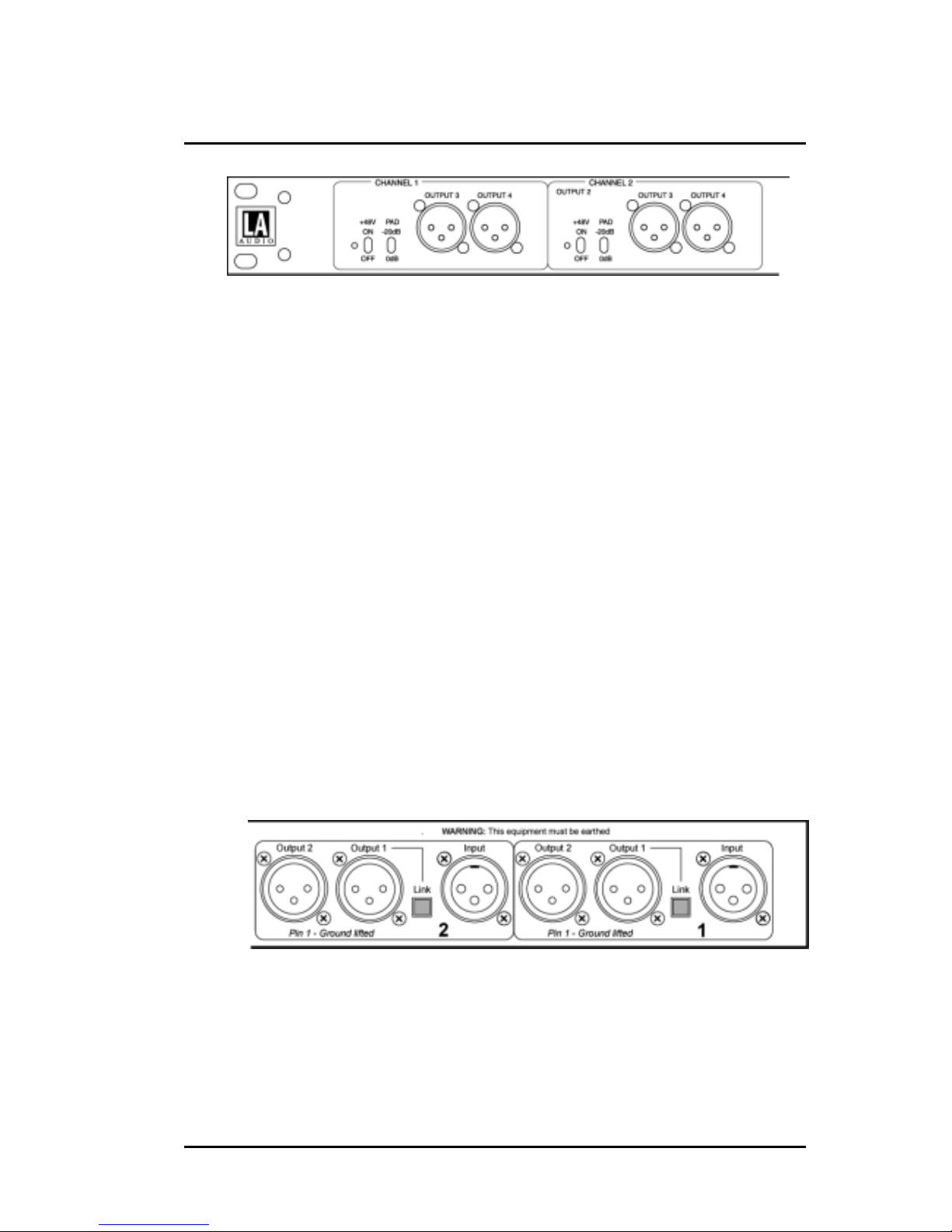MS424 4
1. INTRODUCTION
The MS424 is a 4 channel 1 into 4 Unity Gain Active Microphone Splitter in a
compact 1U self powered case. The MS424 is designed for applications where
multiple feeds are required from one set of microphones without the signal
degradation experienced with most passive splitting solutions. The Unity Gain
design philosophy allows simple integration into existing systems without the
need for lengthy re-calibration.
Each of the MS424 channels has an electronically balanced input, which may
be transformer balanced as an option, and four independently buffered
transformer balanced outputs on XLR connectors. Output '1' may be linked
directly to the input via a rear panel LINK switch on each channel. The unit
may also be configured, by way of internal links, to feed 8, 12 or 16 outputs
from any one input, allowing the MS424 to be used for press box applications.
The front panel of the MS424 gives access to outputs 3 and 4 as well as
Phantom Power switching with phantom presence LED, and Pad switching for
line level signals. The Inputs and Outputs 1&2 are grouped on the rear panel
together with the Output 1 Link switches.
The MS424's internal power supply makes it ideally suited to smaller
installations where it becomes highly cost effective when compared to
externally powered alternatives. However the MS424 may also be used in
multi-channel applications, particularly when transformer isolation is required
for broadcast feeds.