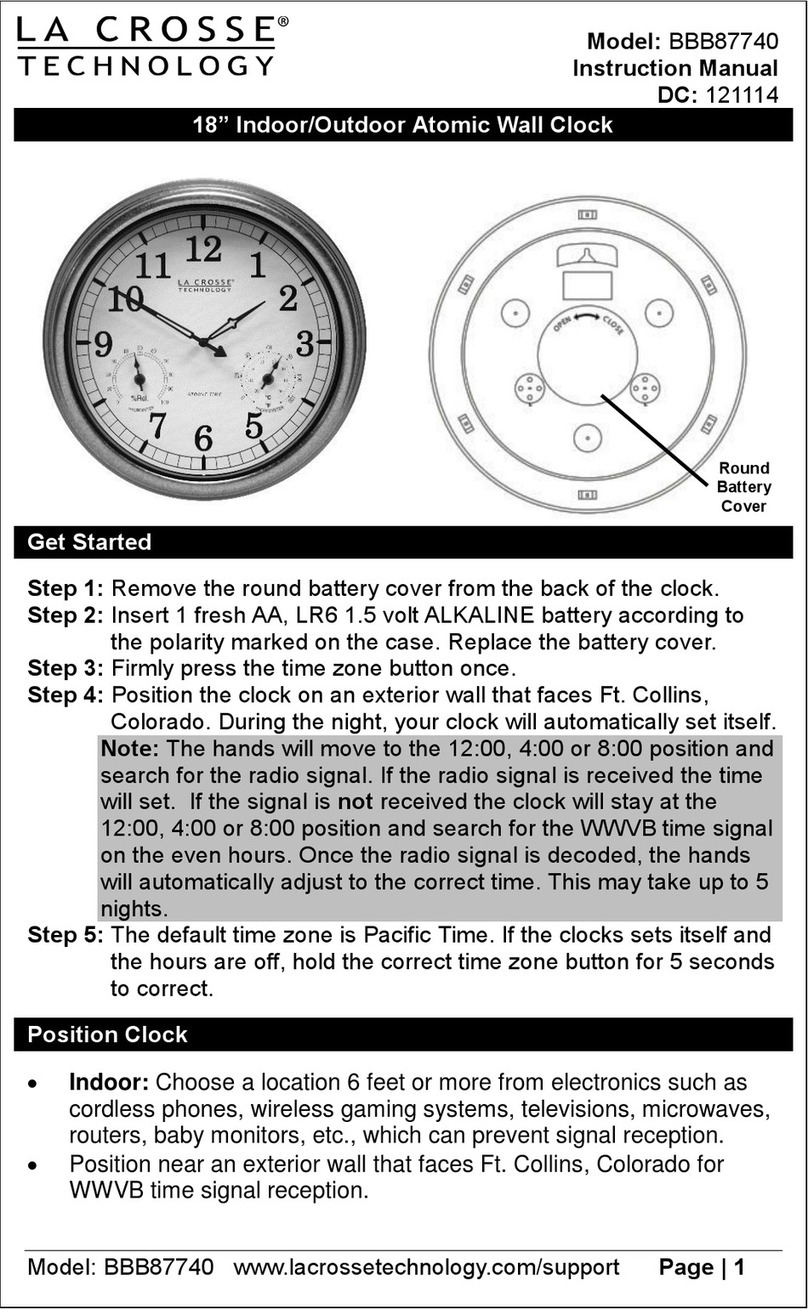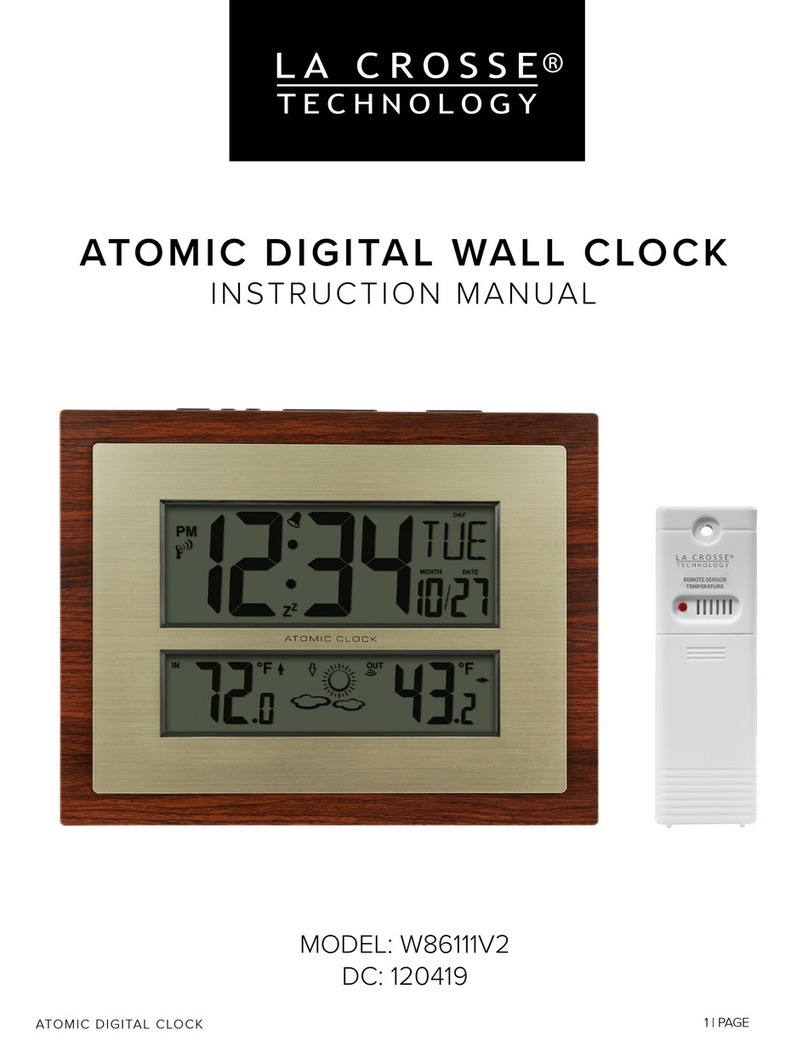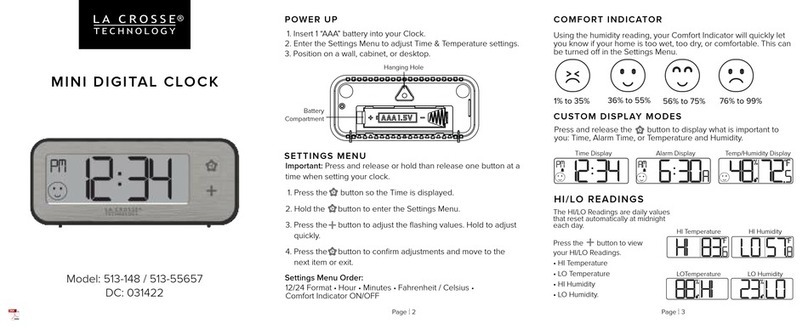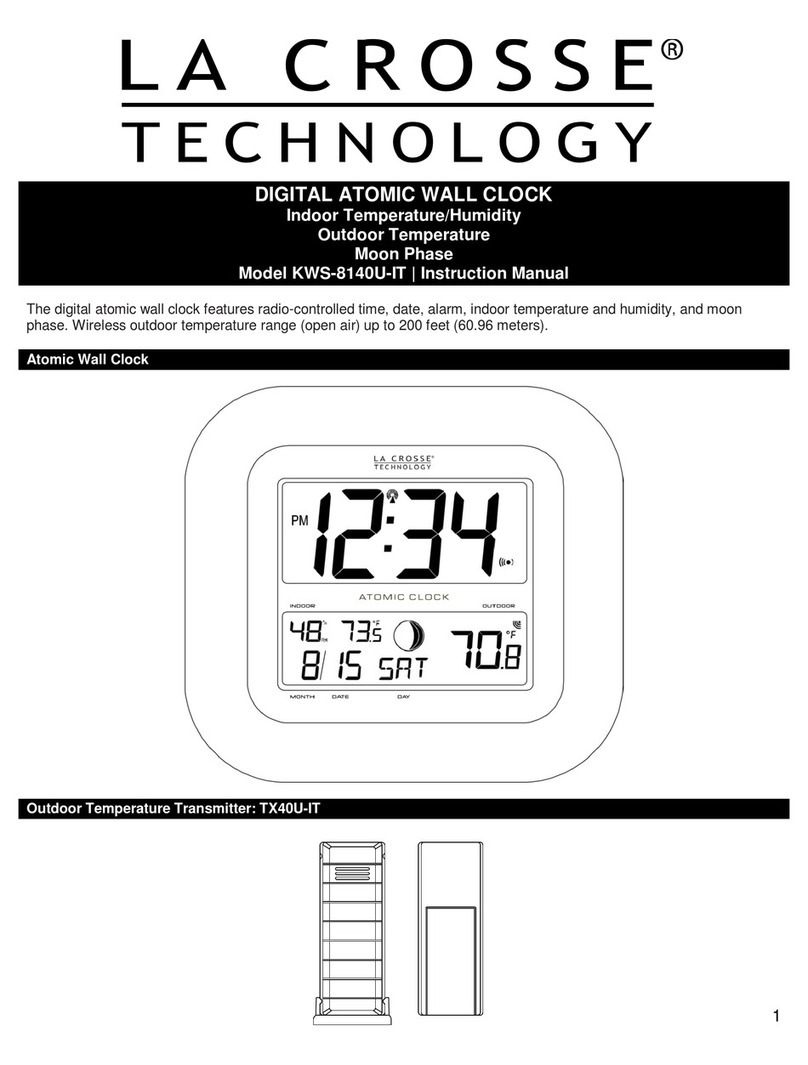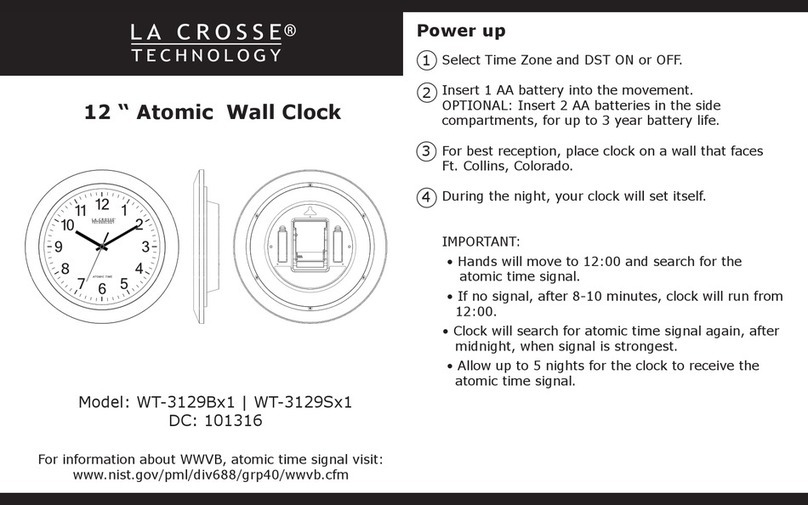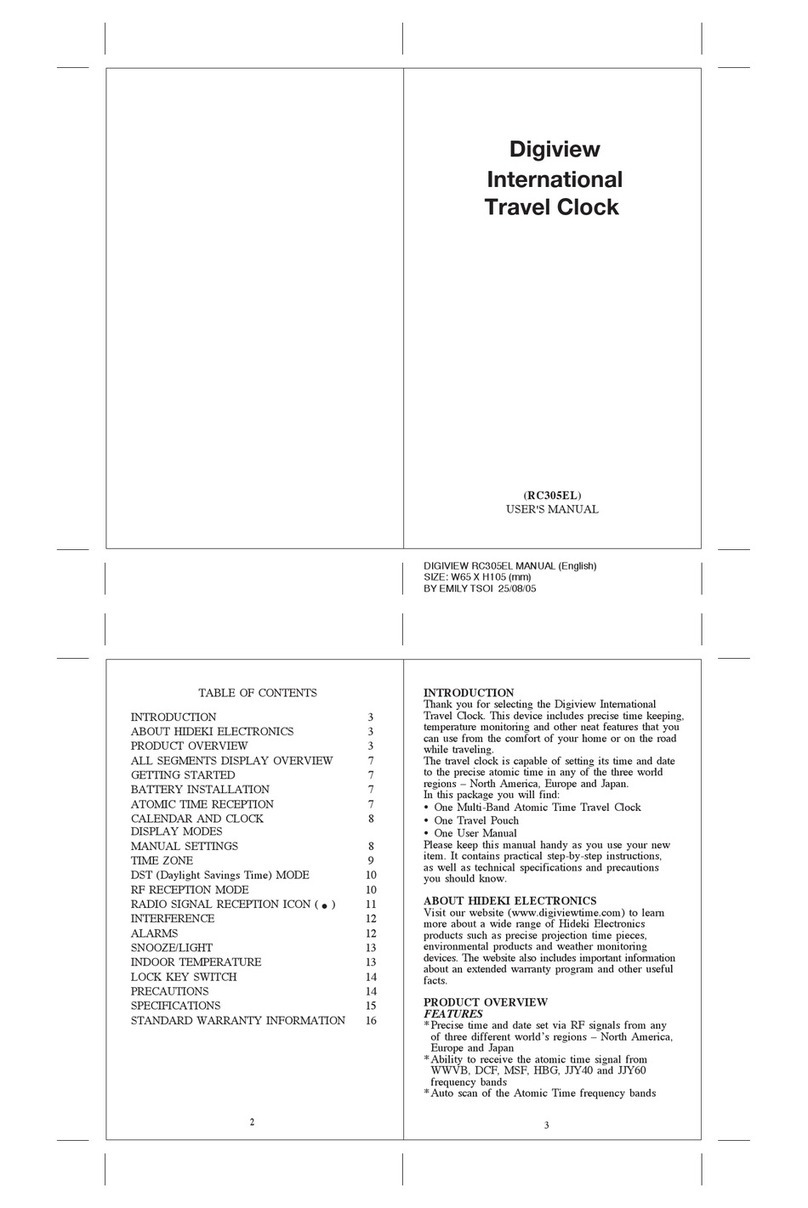La Crosse Technology, Ltd Page 1
513-1918S FAQS
CONTENTS
513-1918S FAQS......................................................................................................................... 1
Batteries .................................................................................................................................... 2
Digital Clock Factory Restart..................................................................................................... 2
Compatible Remote sensors.................................................................................................... 2
Power Requirements ............................................................................................................... 2
Quick Connect ........................................................................................................................ 3
Dashes show for Remote Temperature .................................................................................... 3
Inaccurate Remote Temperature Reading ................................................................................ 3
Intermittent Remote Temperature ............................................................................................ 3
Remote Temperature is stuck or HH.H, LL.L ............................................................................. 4
Remote sensor drains batteries quickly .................................................................................... 4
Remote sensor fell. The sensor no longer works ...................................................................... 4
Mounting/Positioning Remote sensor....................................................................................... 5
Fahrenheit/Celsius ...................................................................................................................... 6
Supported Time Zones............................................................................................................ 6
Dashes, HHH, LLL or Stuck Indoor Temperature....................................................................... 6
Does the clock have a backlight?............................................................................................. 6
Time is off by hours ................................................................................................................. 6
Daylight Saving Time............................................................................................................... 6
Manually Set Time/Date: Program Menu................................................................................... 7
No WWVB Tower Icon ............................................................................................................. 8
Set Time Alarm........................................................................................................................ 8
Activate/Deactivate Time Alarm ............................................................................................... 8
Snooze Alarm.......................................................................................................................... 8
Custom Date Display ............................................................................................................... 8
Digital clock has distorted or frozen display.............................................................................. 9
Digital clock is blank: No letters, numbers or dashed lines ........................................................ 9
Day of the week is incorrect..................................................................................................... 9
Digital clock drains batteries quickly......................................................................................... 9
Digital clock has missing segments .......................................................................................... 9