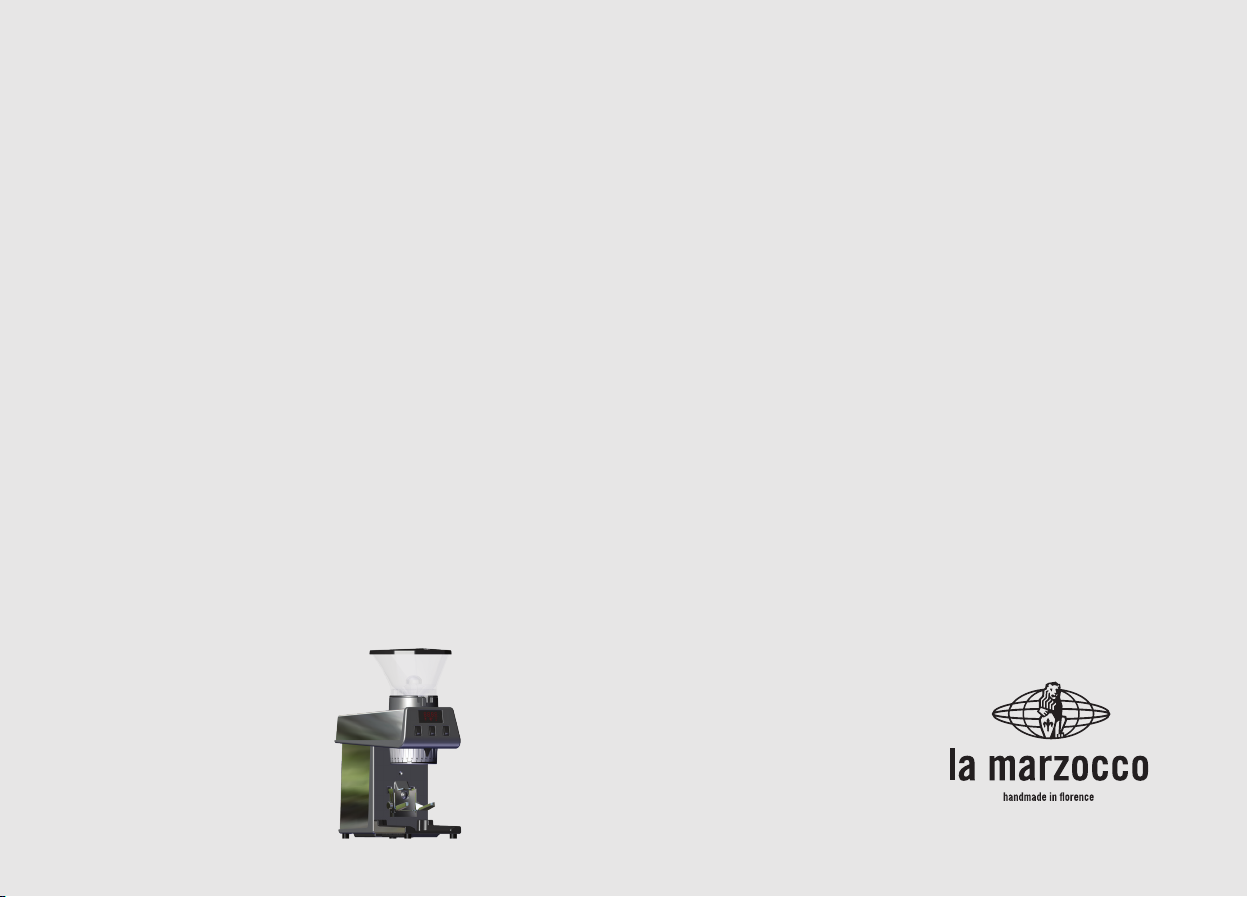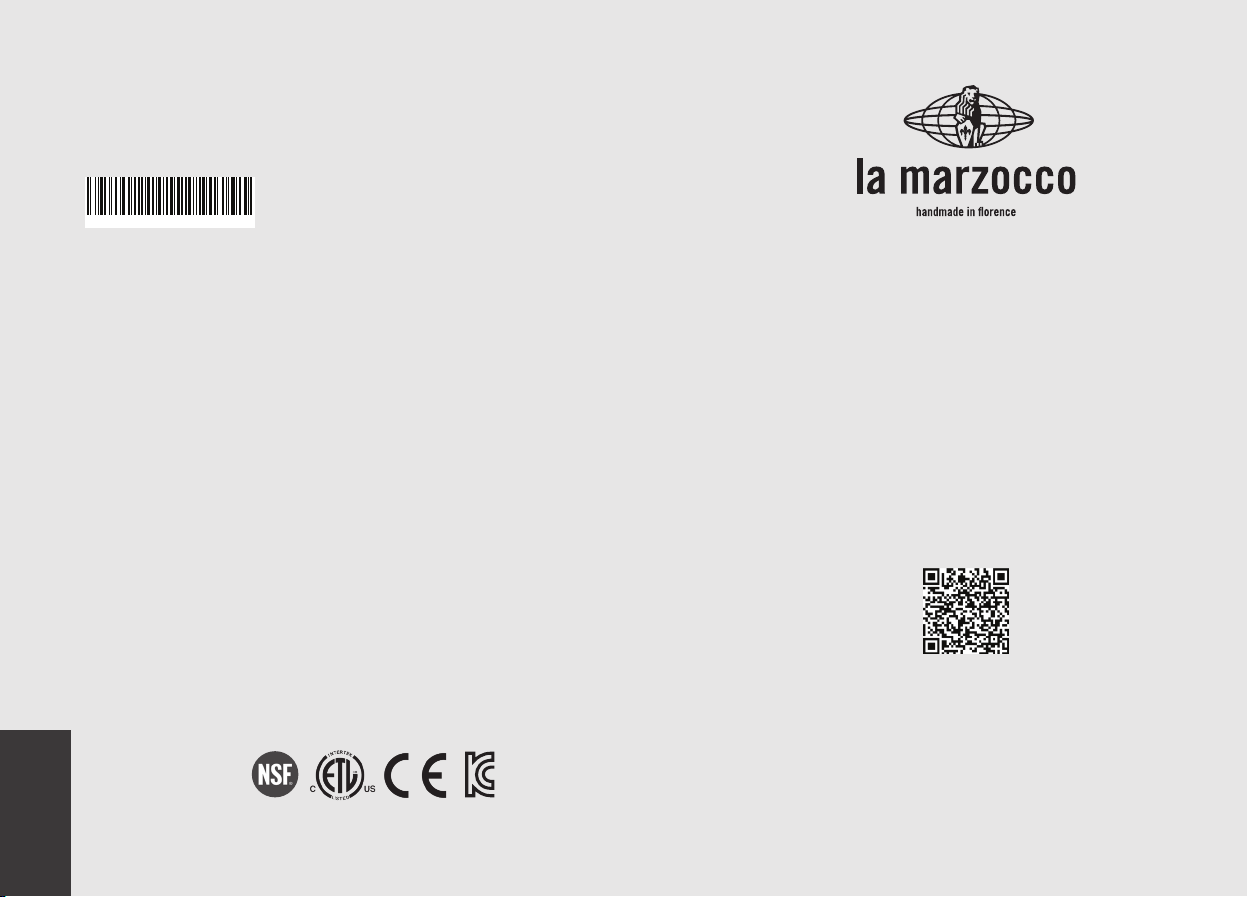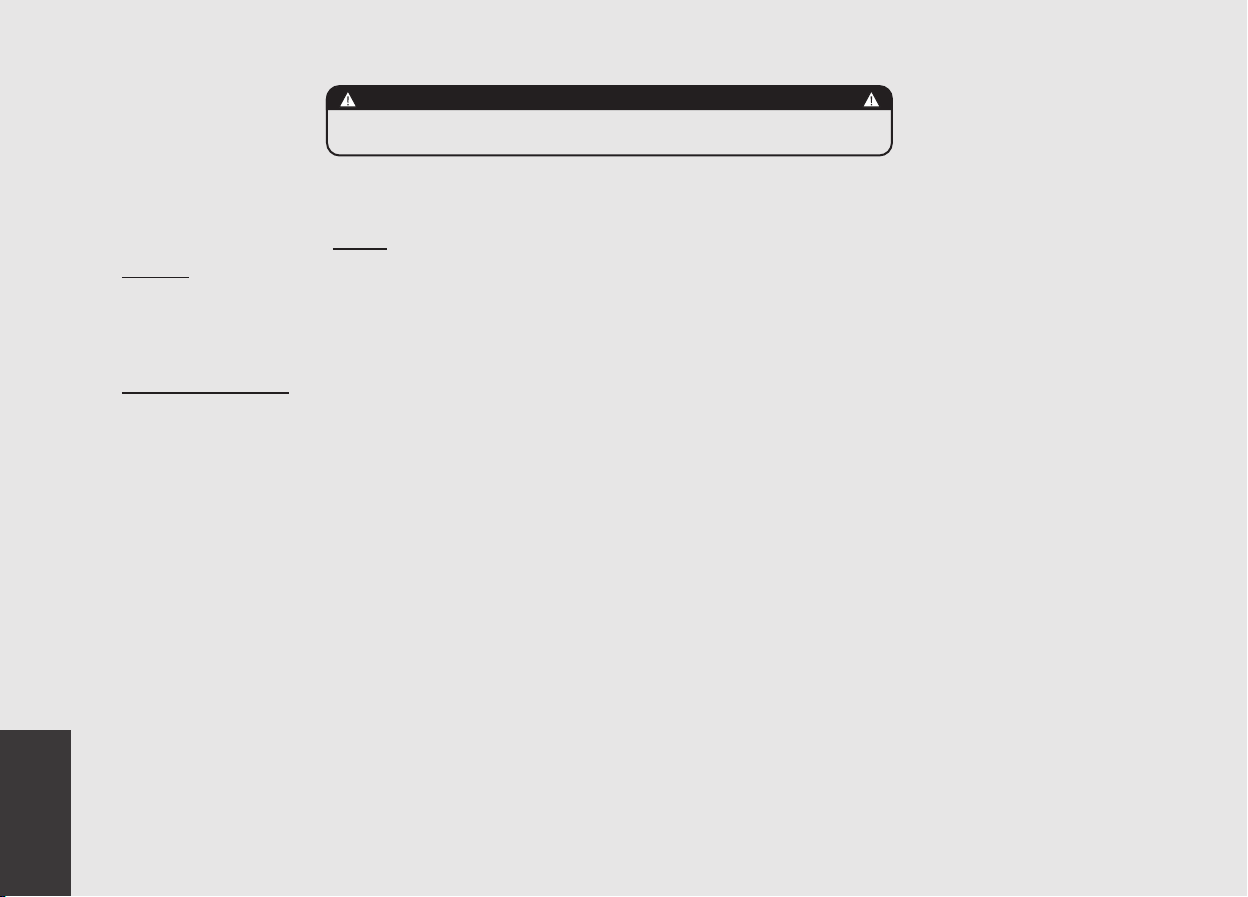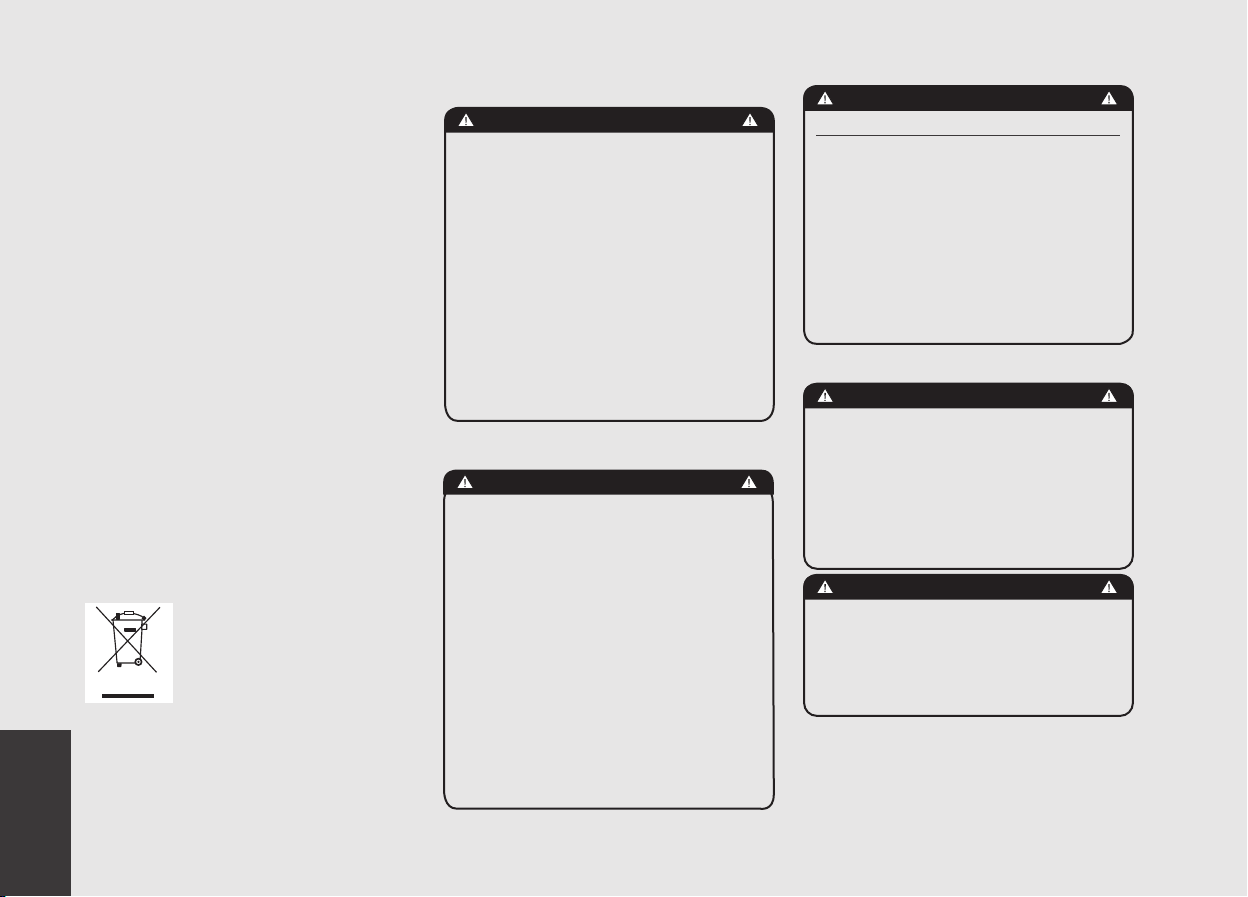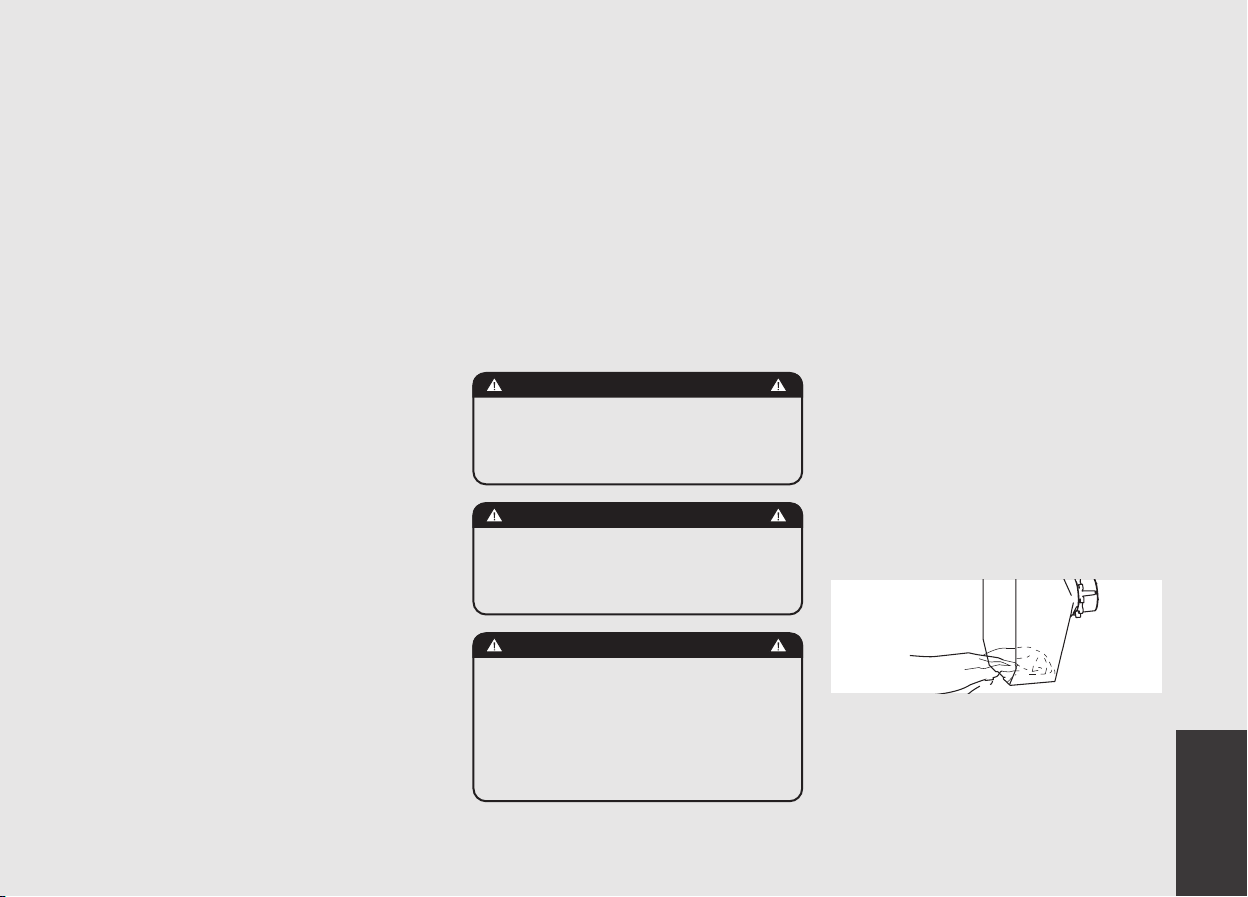EN
9
9. General Warnings Operation
- Do not insert foreign objects when lling
the hopper with coffee beans. Handle with
clean, dry hands.
- After any hopper lling and under normal
use of the appliance, the hopper lid must
be positioned correctly.
For the appliance to function optimally,
on its rst installation and every time the
hopper is cleaned, after having ground a
few coffee doses, clean the inner surface
of the funnel with a soft dry brush.
- In the versions with single-phase grinder,
observe the duty cycle stated on the label
located on the side of the appliance.
10. Safety devices
The appliance is equipped with a
protection device that disconnects the
motor in the event of overheating. In the
event that this protection is tripped, wait
for the motor to cool down.
Should the protection trip as a result of
anomalous operation, such as the grinding
blades jamming. If the appliance does not
start after the motor has cooled, turn off
using the on-off switch, unplug from the
mains, and contact a qualied technician.
Never perform any work on the appliance
while it is attached to the mains, to avoid
the risk that motor turns on suddenly.
If the appliance overheats as a result of
the motor stopping, allow the appliance
to cool down before performing any repair
work.
Motor locking sensor: the system that
protects against accidental contact with
the rotating parts of the grinding system
consists of two sensor, situated inside
the body of the appliance, that cut the
electricity to the motor.
If the hopper or the funnel are removed or
not properly in place, the sensor prevents
the appliance from working.
11. Noise level
EEC Countries:
The weighted sound pressure level of the
machine is lower than 70dBA.
12. Maintenance and Periodic Cleaning Operations
12.1. Maintenance
- It is essential to check the state of the
power supply cable and plug periodically.
- In the event the power supply cable or
plug are damaged, contact a qualied
technician to replace them.
- It is recommended to use original spare
parts only.
- In order to ensure the lasting efciency
of the appliance, a qualied technician
must be called in to perform periodical
maintenance, including detailed checks of
the state of components subject to wear.
- The state of the grinding blades must be
checked periodically. Keeping the grinding
blades in an excellent state ensures high
quality grinding, resulting in greater
productivity and limited overheating.
12.2. Cleaning
Use perfectly clean, disinfected cloths or
brushes for cleaning.
Do not use abrasive products as these are
liable to take the sheen off shiny parts.
12.2.1. Clean the Hopper (General cleaning)
Wash the hopper once it has been removed
from the appliance, using neutral soap
and water, rinse abundantly with lukewarm
water and dry thoroughly. It is advisable
to clean the hopper periodically. Once
WARNING
Disconnect the appliance’s power
supply by unplugging it before
cleaning.
WARNING
Do not use wet or damp cloths
to clean inside the grinding
chamber, funnel and burrs.
WARNING
The machine must not be dipped
in, nor splashed with water in
order to clean it. For cleaning
operations, please follow the
instructions very carefully.