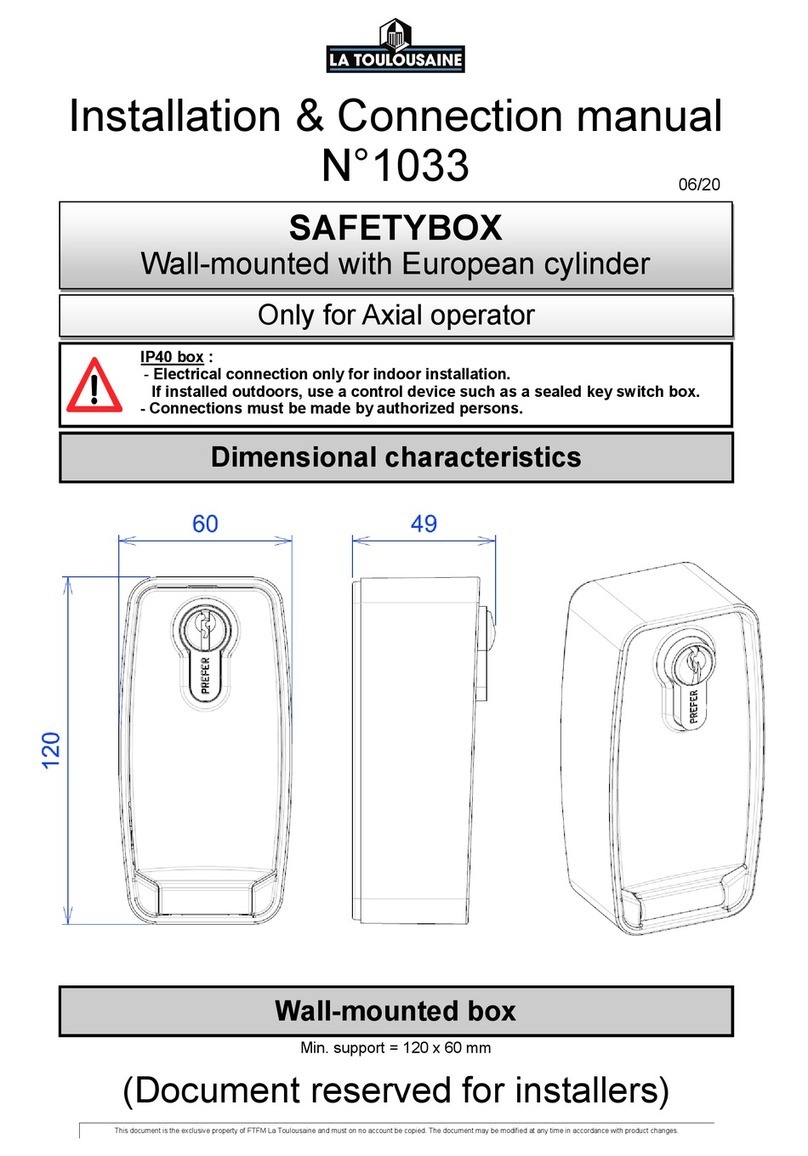Installation-Programming_Sectional doors_Intellidrive 400_N°7132
This document is the exclusive property of FTFM La Toulousaine and must on no account be copied. The document may be modified at any time in accordance with product changes.
06/19 p.5
Motor mounting
Important :
A) - Mount the 2 cable glands at the bottom of the housing 1 .
(Attention the bottom of the housing is reversible, check if the motor is on the right
or on the left before mounting the cable glands).
B) - Mount the spacer 3 on overflowing axis Ø25,4 mm 11 .
C) - Insert the housing base 1 on overflowing axis Ø25,4 mm 11 and the tackle on the 2 fixing
shoulders 12 located on the bearing.
D) - Fix the housing base 1 on the fixing shoulders 12 with the 2 screws M6x10 2 .
E) - Mounting of the sprocket 4 :
- 2 possible cases :
- On the Ø25,4 mm grooved hollow axis :
Use only the short key 6,3x9,5x32 mm 5 .
- On the Ø25,4 mm grooved full axis :
Use only the short key square shaped 6,35x6,35x32 mm 5 .
Procedure :
Gently tap on the sprocket (shoulder turned towards the end of the axis Ø25,4 mm)
to push it until the spacer 3 .
F) - Lock the sprocket laterally 4 with the stop ring 6 and its clamping screw.
G) - Fix the motor assembly 7 on the motor support 13 with the shoulder screw 8 .
- Important : Before mounting, do not forget to remove "the transport nut"
from the shoulder screw 8 .
H) - Connection of the motor 7 :
- Plug in the electrical connector
with the aid of the encoding lug.
I) - Pass the end of the cable attached to the motor in the cable gland.
Before tightening the cable gland, check that the motor 7 can switch freely on its support,
without stress for the electric cable.
J) - Hook the clutch cable loop onto the swivel bracket of the motor assembly.
Pass the loop of the cable 14 in the light provided for this purpose.
K) - Imperatively lubricate the drive sprockets with the supplied grease tube.
(These sprockets, not greased, become noisy after a few cycles).
L) - Mount the cover 9 on the bottom of the housing 1 and lock with the screw 6x10 10 .
Encoding lug
Connector