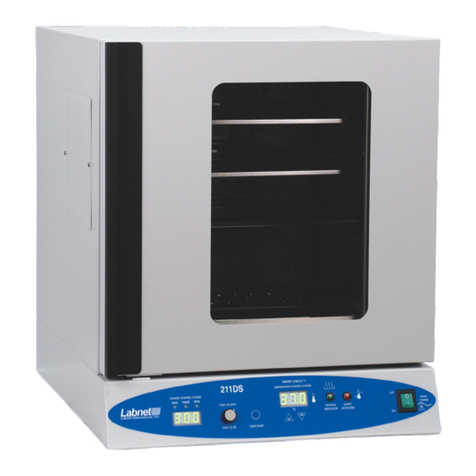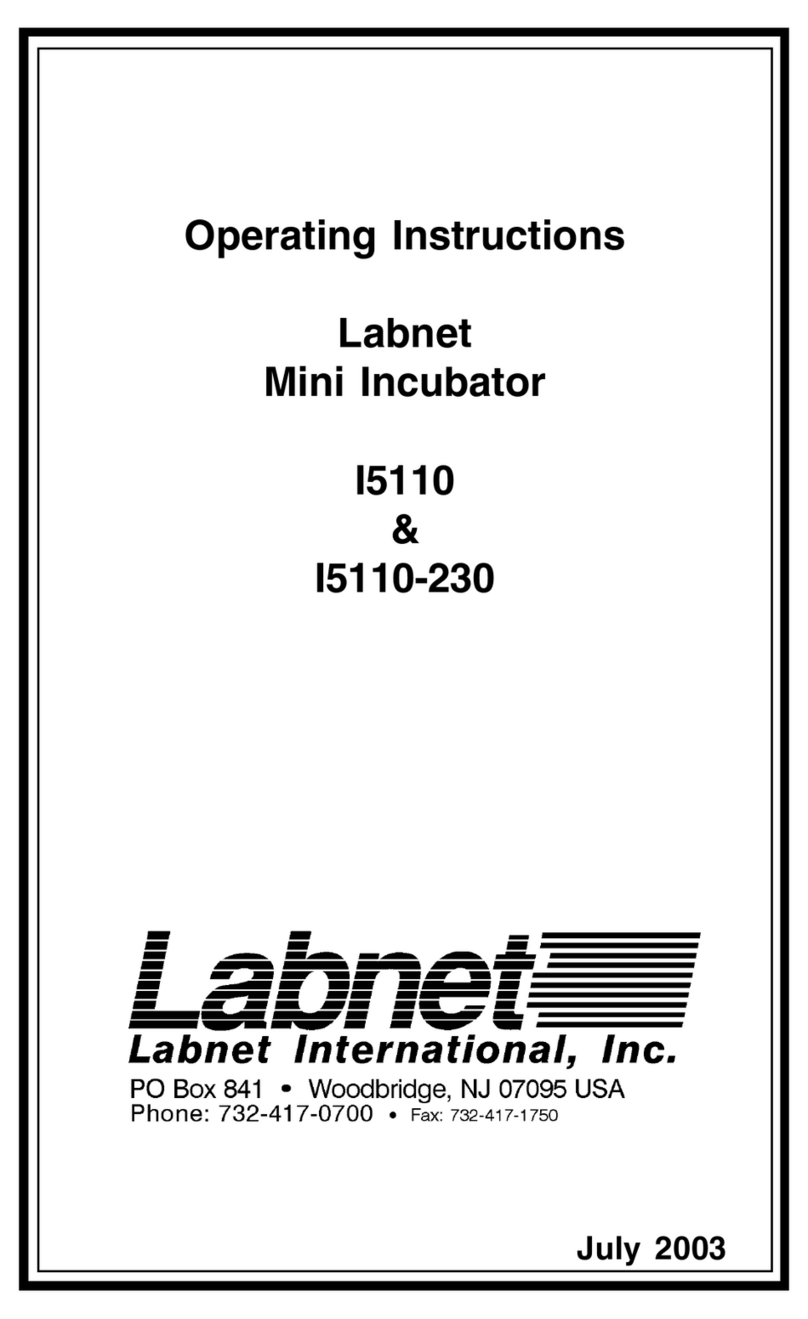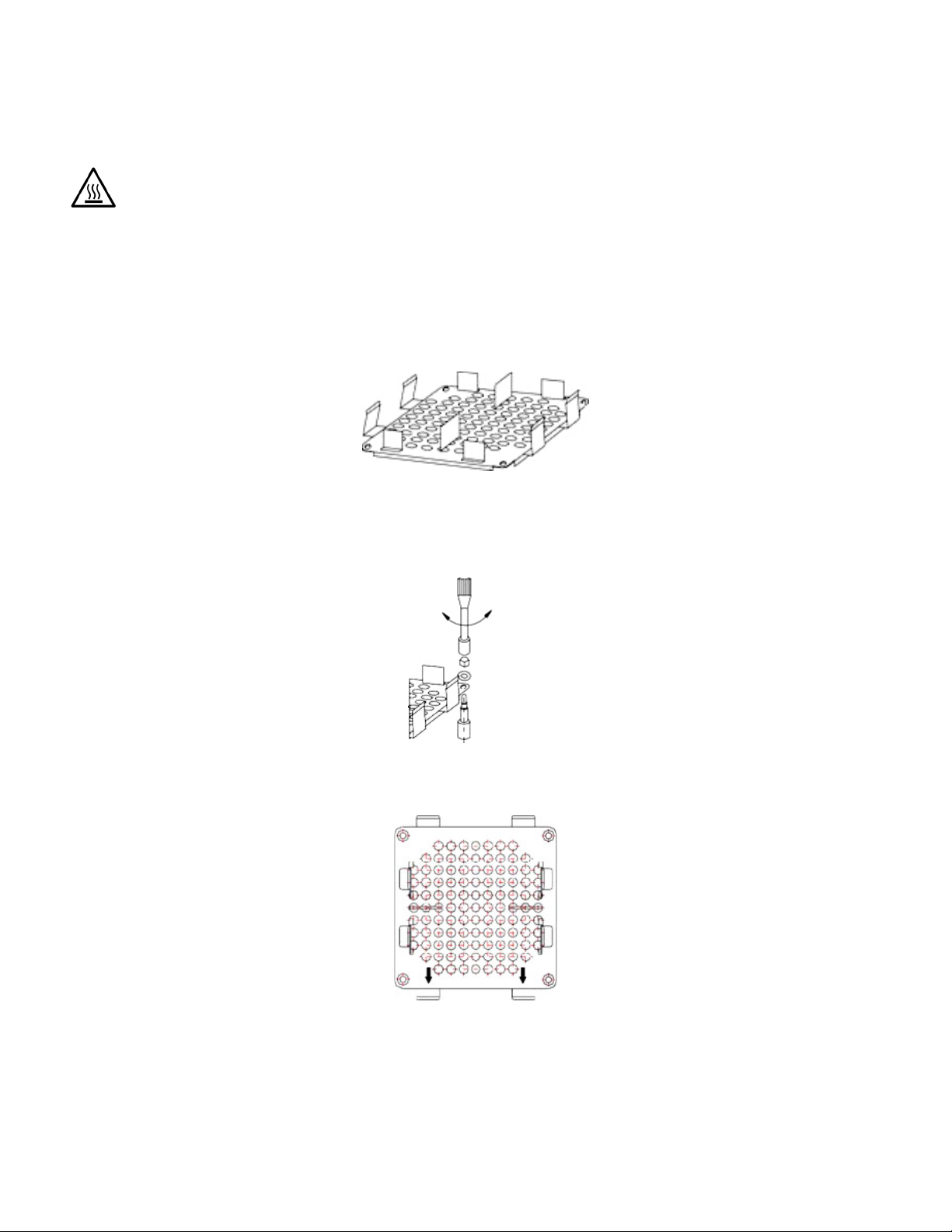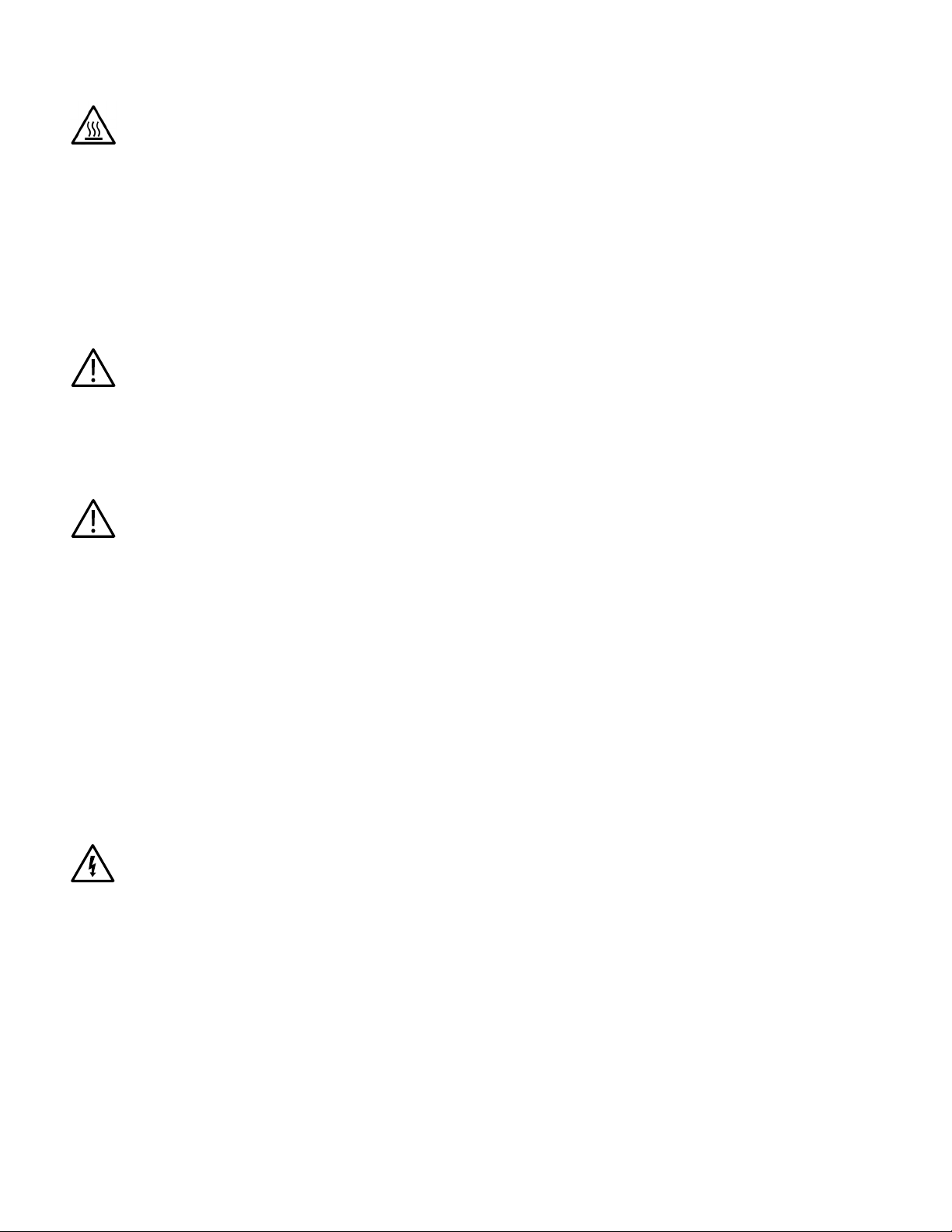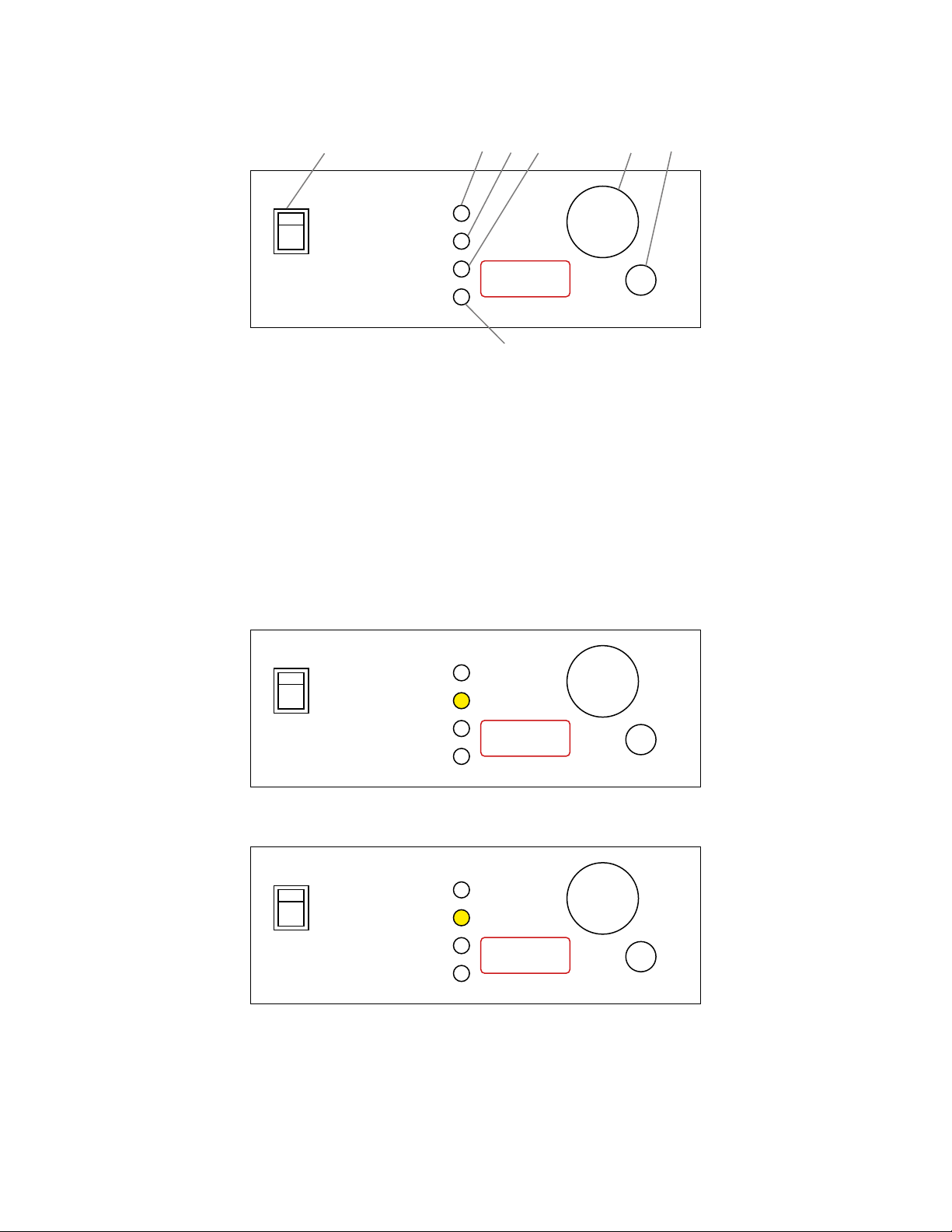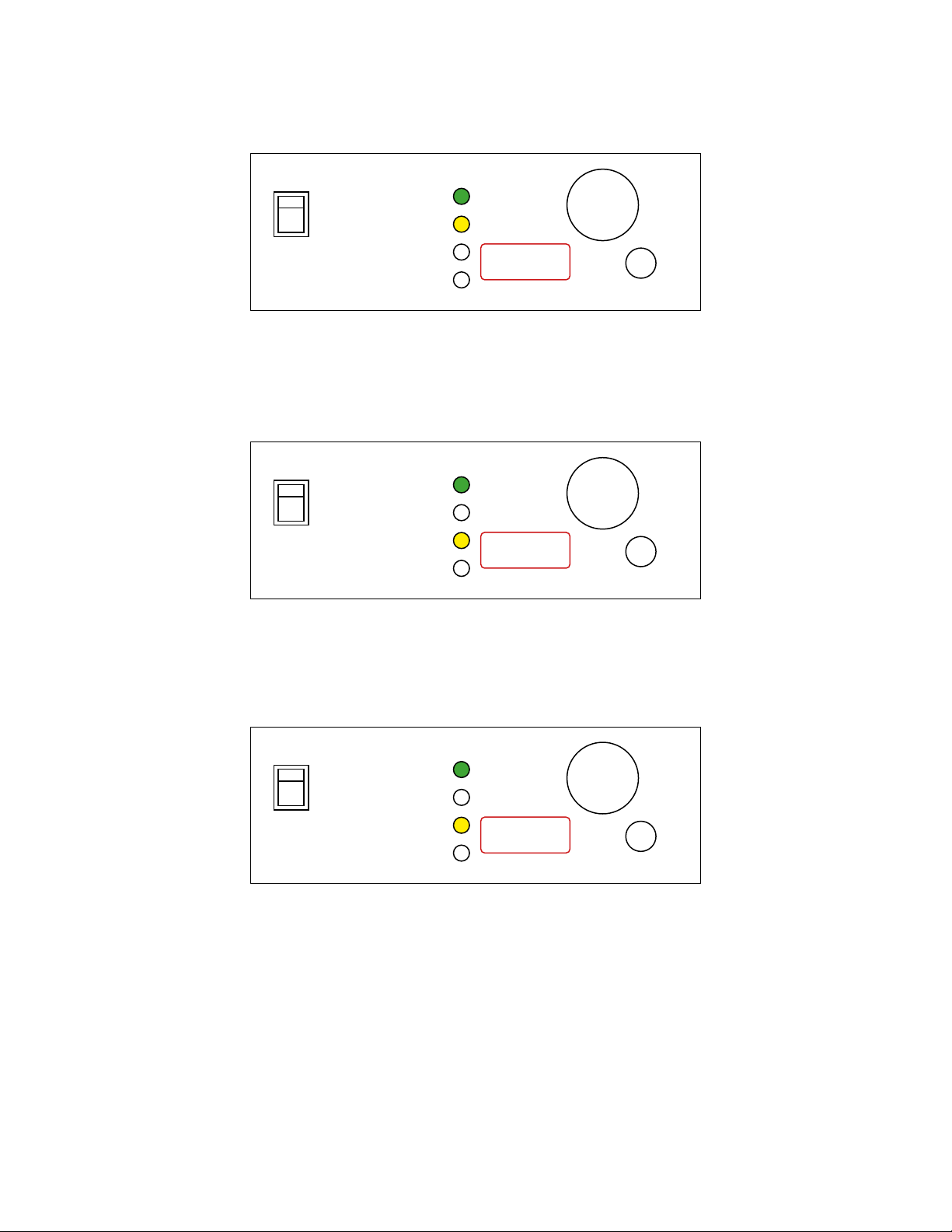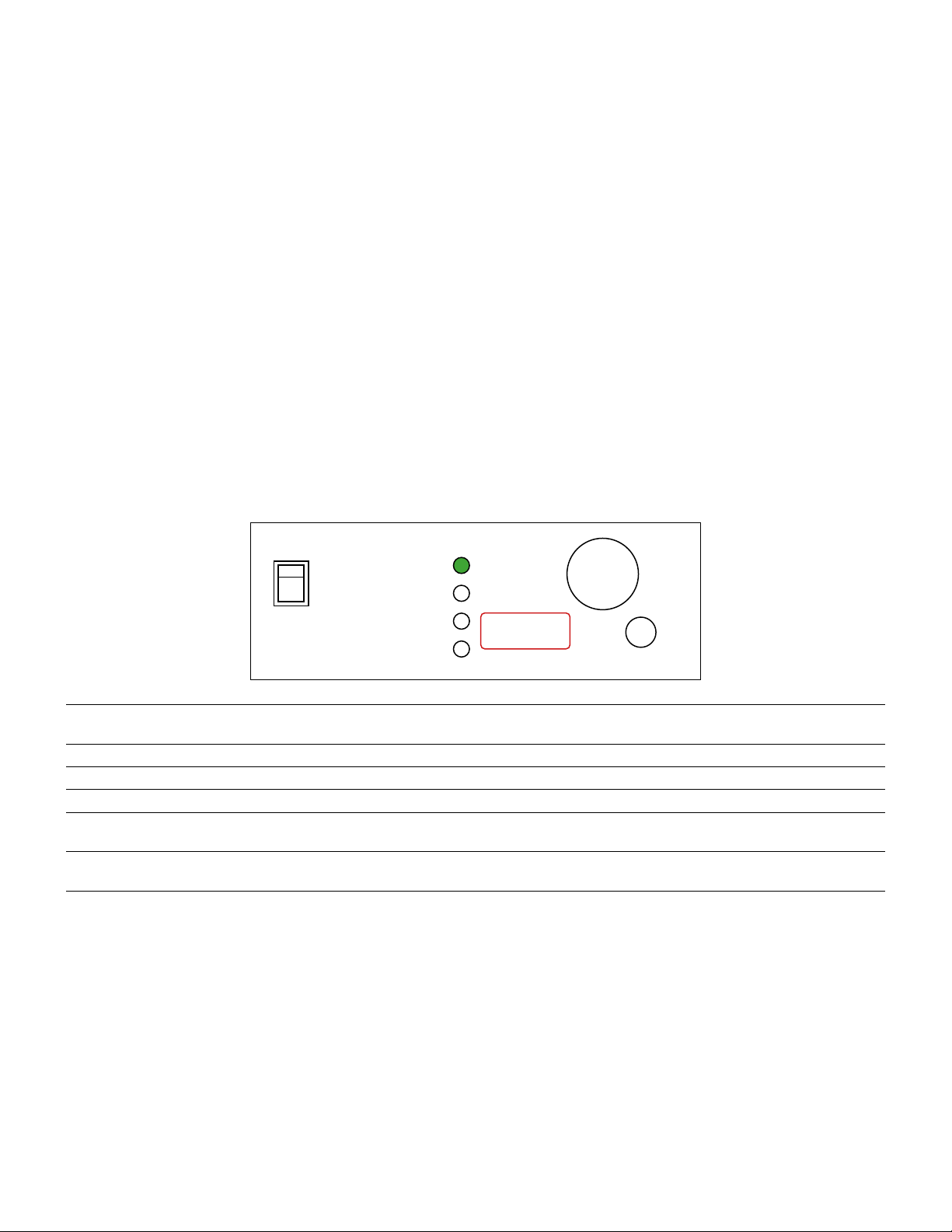4| LABNET VORTEMP 56 SHAKING INCUBATOR
5.0 Safety Information
NOTE: Be careful when changing the microcentrifuge tube platform, especially when you have used the unit at
temperatures higher than 60°C. Always wear protective clothing before you handle a hot platform.
The unit will continue to shake for 5 seconds after the lid is opened. Be careful when opening the lid as the parts inside
may still be in motion. In addition, never touch the fan unless the unit is turned off or unplugged.
If the equipment is used in a manner not specified by the manufacturer, the protection provided by the equipment may be impaired.
Before cleaning the housing unplug the unit. The housing should only be cleaned with a damp cloth and if necessary, a mild soap.
Don’t use aggressive or aerosol cleaners.
Do not use the unit near sources of water. Take care to ensure that water will not spill in the device, especially during cleaning
procedures.
Make sure, that all test tubes are closed tightly before placing them into the unit to avoid spilling samples inside the chamber.
In the case of a malfunction, unplug the device and contact your distributor for service.
Do not shake flammable or explosive samples.
6.0 Installation
6.1. Device Placement
Do not use the device in a flammable or explosive atmosphere.
NOTE: There has to be easy access to the incubator control panel and main plug in case of emergency.
When selecting the right place for device, please consider following:
Put the device on a smooth, horizontal, and stable place.
Leave at least 10 cm of space around the device for adequate air circulation.
Leave enough space around the device, for easy access and maintenance.
Do not place the device where there are rapid temperature and humidity changes. Also avoid places where the unit would be exposed to
direct sunlight or next to devices that output large amounts of heat.
Avoid locations where the unit may be exposed to excessive shocks or vibrations.
Avoid locations subject to frequent power fluctuations or power losses.
6.2. Attaching the Power Cord
First, connect the main power cord to the incubator, then connect the plug end of the cord to a grounded wall socket. Avoid lines on
which powerful electric motors, refrigerators, and similar devices are connected.
Always use caution when plugging the cord into a grounded power outlet.
Do not touch the plug with wet hands.
Do not pull the plug by the cord.
6.3. Start Up Check List
Unpack and install the device as specified in Sections 6.1 and 6.2.
Open the lid and attach the microcentrifuge tube platform or the microplate holder platform.
Close the lid.
Switch on the device using of the ON/OFF switch on the front panel. The switch will illuminate to indicate that the power is On.
Check the running parameters, and set new parameters if necessary. Refer to the instructions described in Section 7.