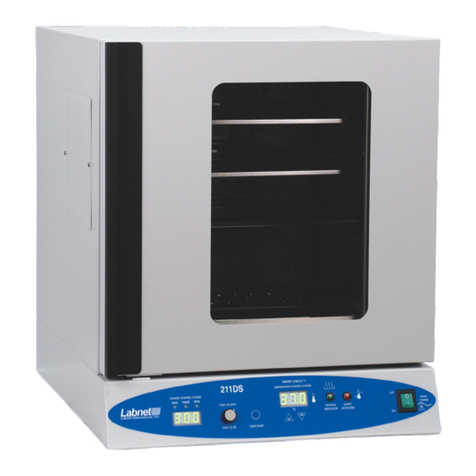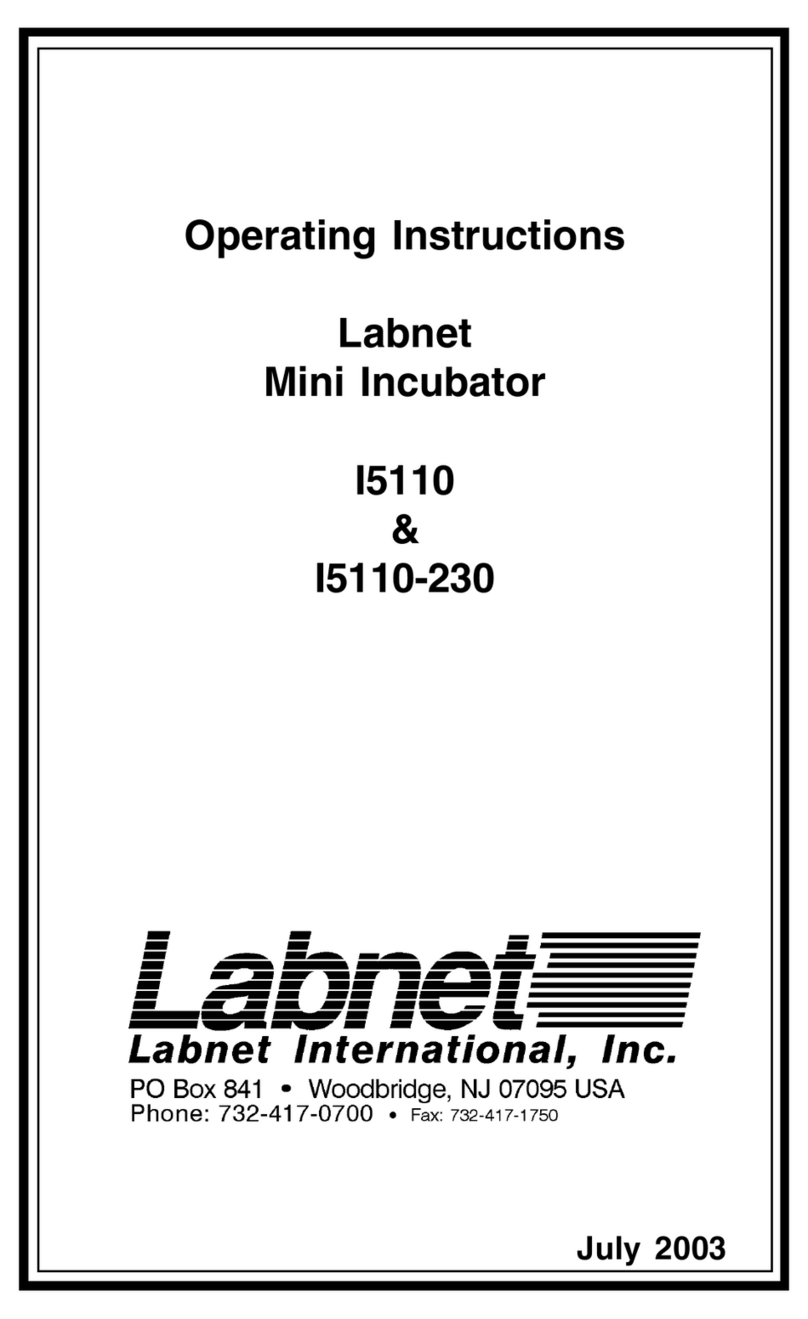8| LABNET VORTEMP 1550 SHAKING INCUBATOR
9.0 Temperature Calibration
NOTE: Temperature calibration should only be performed by qualified personnel.
The temperature control software allows for user calibration of the temperature settings. First, measure the temperature in the
middle of the chamber after allowing the temperature to equilibrate for 2 hours. The temperature should be measured with a digital
calibrated thermometer with precision 0.1°C or more. After allowing the temperature to equilibrate for 2 hours, read the temperature
on the thermometer and compare it with the temperature on the LED display. This difference between the thermometer and the
display is the value which you will enter into the unit to recalibrate it.
Example 1: Temperature on the thermometer is 37.9°C, temperature on display is 37°C.
The difference is 37.9 - 37 = 0.9. This value 0.9, is the value which you will enter into the software.
Example 2: Temperature on the thermometer is 36.2°C, temperature on display is 37°C.
The difference is 37 - 36.2 = -0.8. This value -0.8, is the value which you will enter into the software.
Procedure for temperature calibration:
1. Hold (press) the encoder for 5 seconds – the display then show Cor (correction).
2. Press the encoder once and then enter the value from the previous section by rotating the encoder left or right to select a value (see
Example 1 and Example 2 above). Be sure to note whether your value was positive or negative. After you have entered the value,
press the encoder again.
3. Press the Start/Stop button to complete the temperature calibration.
10.0 Maintenance and Cleaning
Before you begin cleaning the unit, be sure to unplug the unit. Before using any cleaning or decontamination methods other than
those recommended by the manufacturer, contact Corning to check that the proposed method will not damage the equipment.
The chamber should be cleaned regularly. Any samples which spill inside or outside the chamber must be wiped up immediately. Use
only warm water or a mild soap solution to clean the surfaces of the unit. Using aggressive or abrasive cleaners can cause permanent
damage to the finish.
To decontaminate the surface of the unit, use only neutral solutions (pH 7-8). The stainless steel platform and nuts can be
decontaminated with autoclave (120°C).
NOTE: Take care when cleaning the device after operation, especially when you have used the device at temperatures higher than
60°C. Exposed surfaces will be extremely hot and may cause burns to unprotected skin.
11.0 Limited Warranty
Corning Incorporated (Corning) warrants that this product will be free from defects in material and workmanship for a period of
one (1) year from date of purchase. CORNING DISCLAIMS ALL OTHER WARRANTIES WHETHER EXPRESSED OR IMPLIED, INCLUDING
ANY IMPLIED WARRANTIES OF MERCHANTABILITY OR OF FITNESS FOR A PARTICULAR PURPOSE. Corning’s sole obligation shall be to
repair or replace, at its option, any product or part thereof that proves defective in material or workmanship within the warranty
period, provided the purchaser notifies Corning of any such defect. Corning is not liable for any incidental or consequential damages,
commercial loss or any other damages from the use of this product.
This warranty is valid only if the product is used for its intended purpose and within the guidelines specified in the supplied instruction
manual. This warranty does not cover damage caused by accident, neglect, misuse, improper service, natural forces or other causes not
arising from defects in original material or workmanship. This warranty does not cover motor brushes, fuses, light bulbs, batteries or
damage to paint or finish. Claims for transit damage should be filed with the transportation carrier.
In the event this product fails within the specified period of time because of a defect in material or workmanship, contact Corning
Customer Service at: USA/Canada 1.800.492.1110, outside the U.S. +1.978.442.2200, visit www.corning.com/lifesciences, or contact
your local support office.
Corning’s Customer Service team will help arrange local service where available or coordinate a return authorization number and
shipping instructions. Products received without proper authorization will be returned. All items returned for service should be sent
postage prepaid in the original packaging or other suitable carton, padded to avoid damage. Corning will not be responsible for
damage incurred by improper packaging. Corning may elect for onsite service for larger equipment.
Some states do not allow limitation on the length of implied warranties or the exclusion or limitation of incidental or consequential
damages. This warranty gives you specific legal rights. You may have other rights which vary from state to state.
No individual may accept for, or on behalf of Corning, any other obligation of liability, or extend the period of this warranty.
For your reference, make a note of the serial and model number, date of purchase, and supplier here.
Serial No. ______________________________________ Date Purchased _______________________________________
Model No. _____________________________________ Supplier _____________________________________________