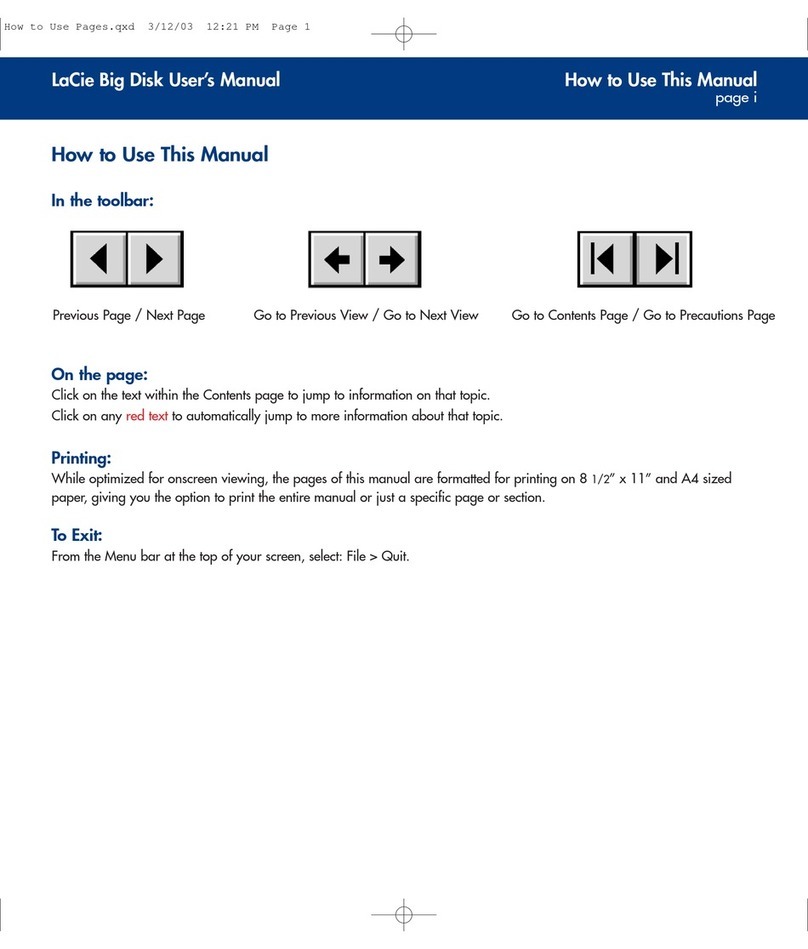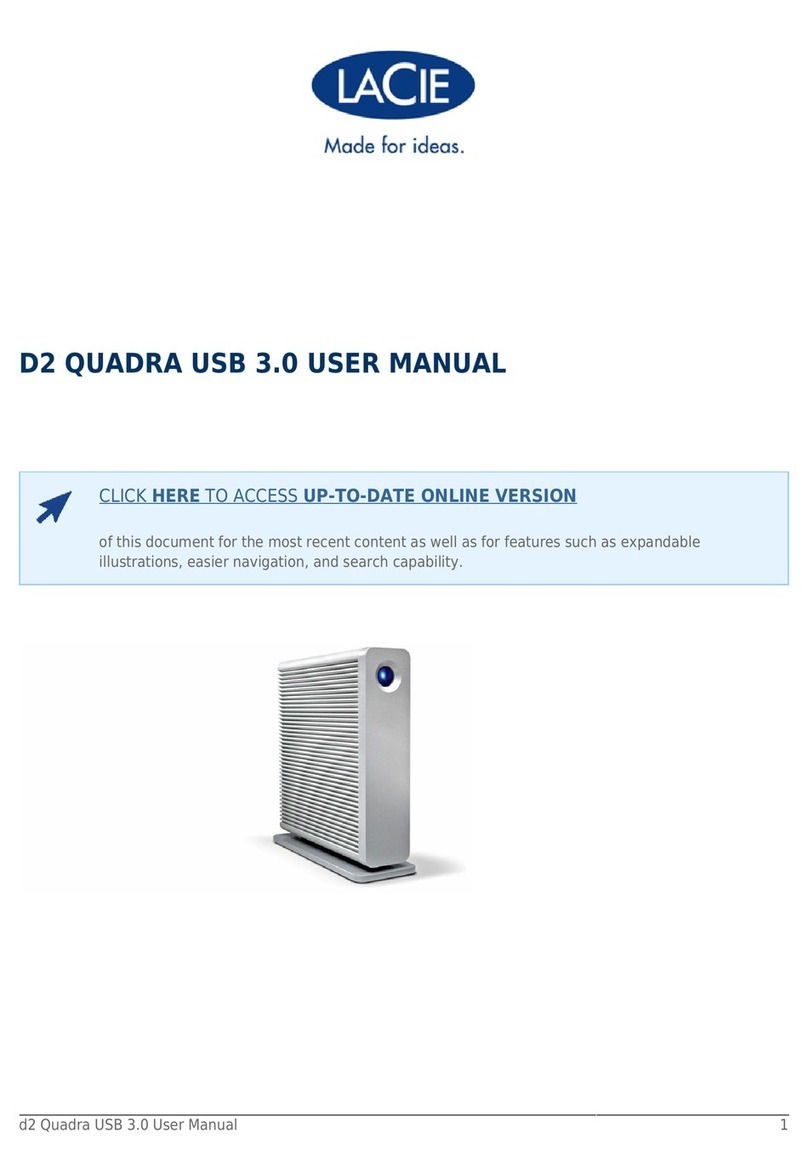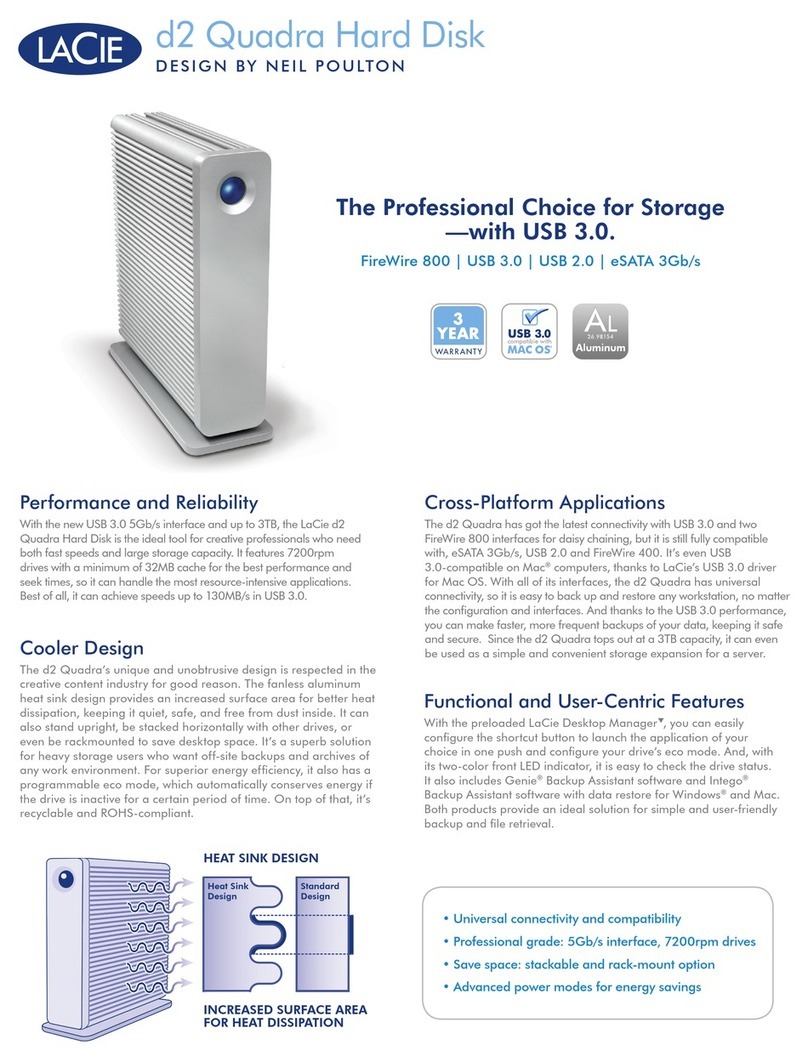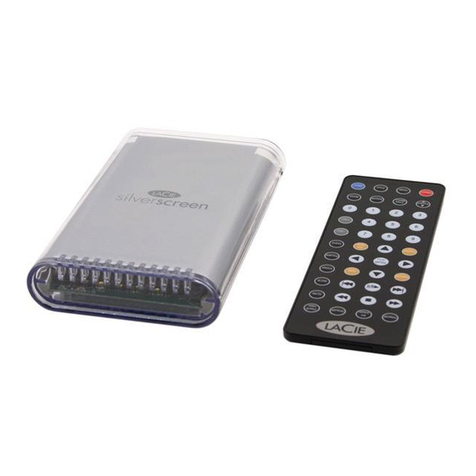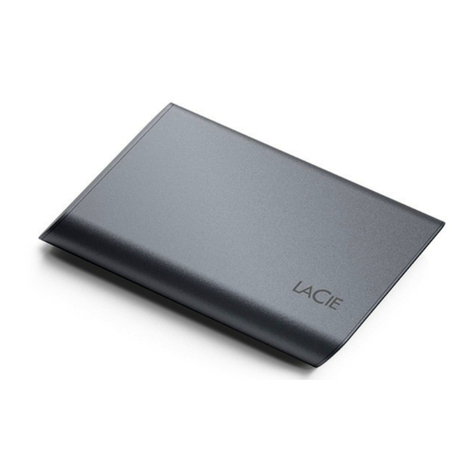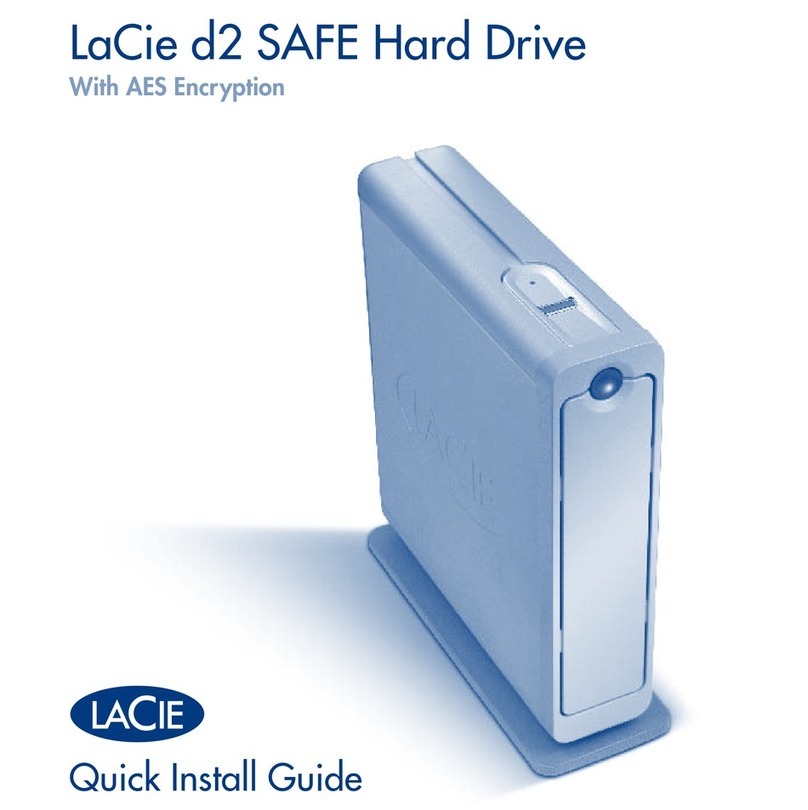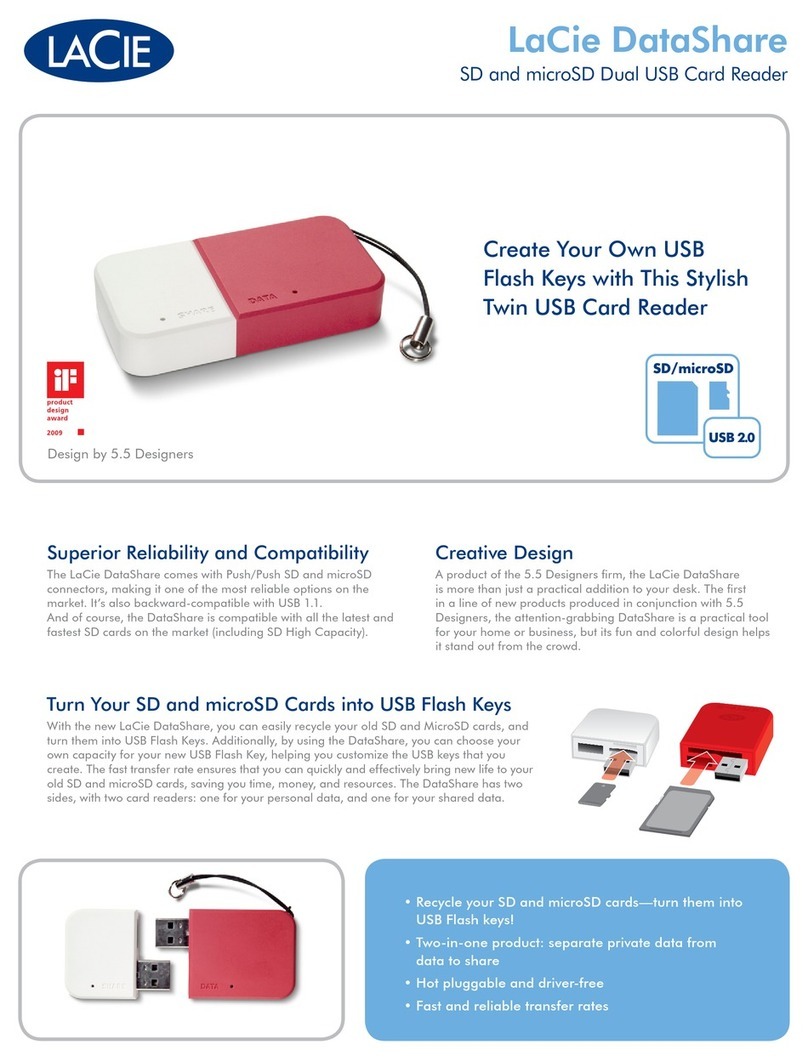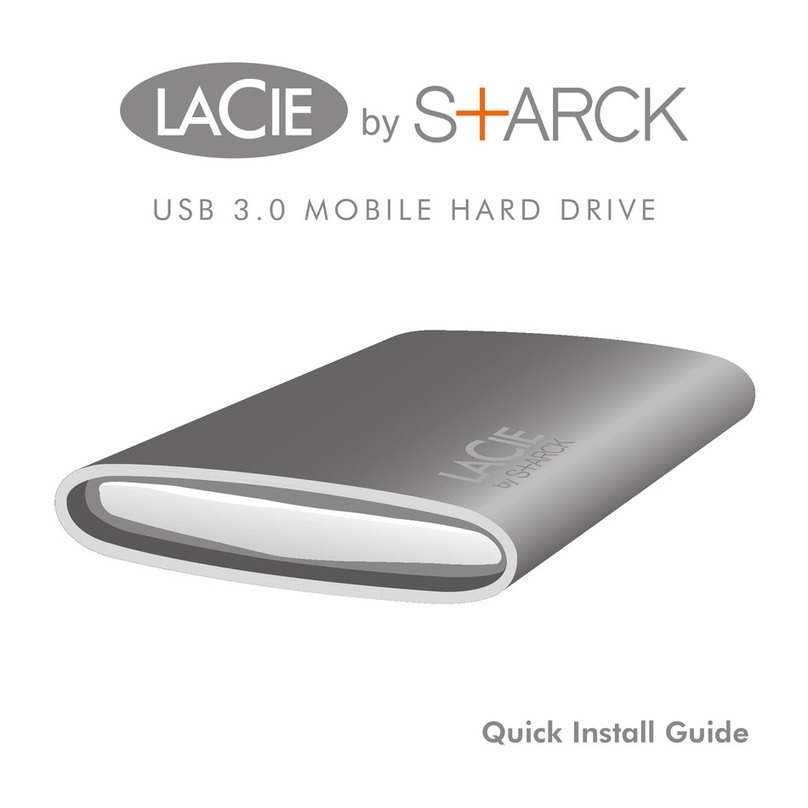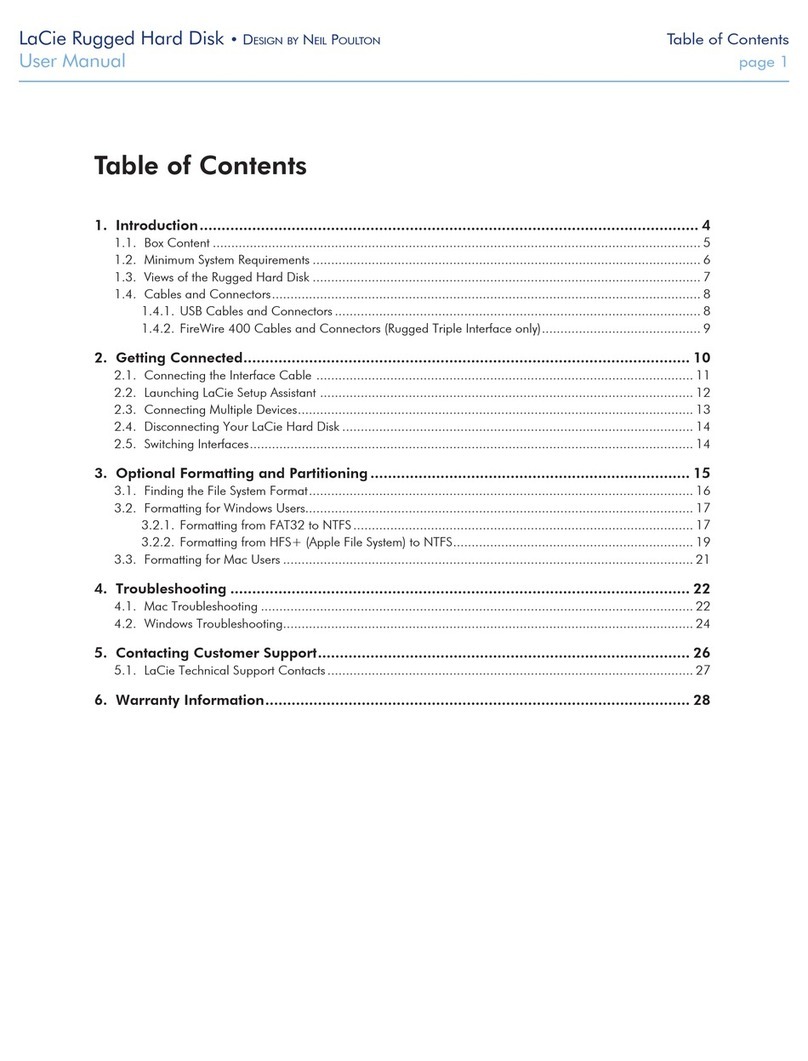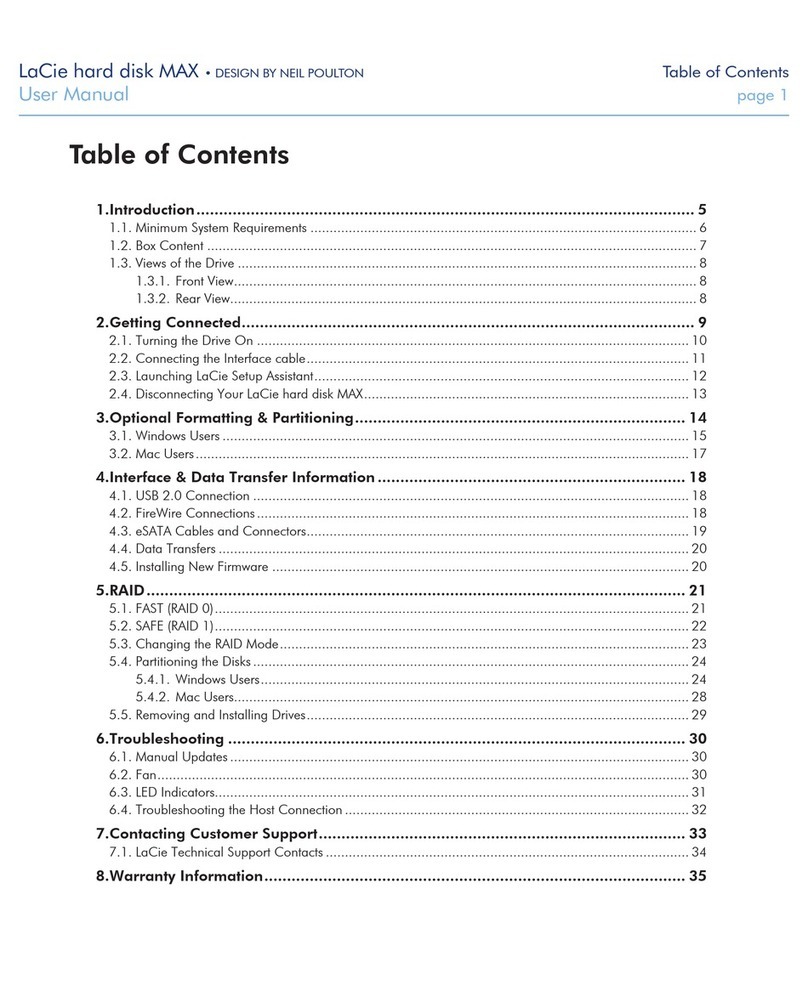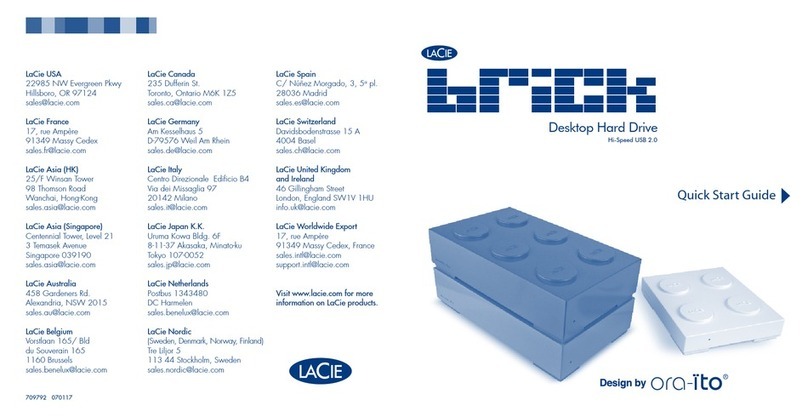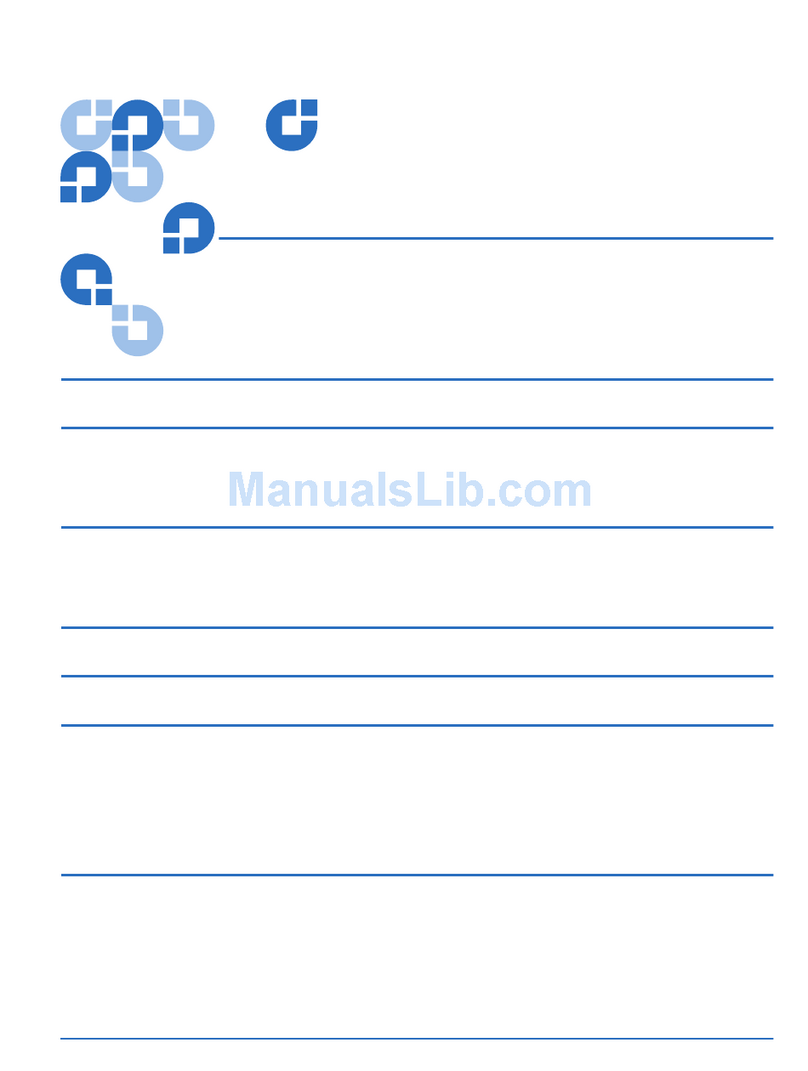LaCie SAFE Mobile Hard Drive
Hi-Speed USB 2.0
FINGERPRINT ACCESS
BIOMETRIC ACCESS CONTROL
The LaCie SAFE Mobile Hard Drive guards your files thanks to
biometric technology—fingerprint recognition grants access to its
contents. Once registered, simply swipe your finger over the sensor
and you will be automatically recognized as an authorized user—
enabling the drive to unlock. This cutting-edge technology based
on a unique biological user trait is far more secure, convenient
and user-friendly than password or smart-card protection.
SAFELY TRAVEL WITH YOUR PROFESSIONAL DATA
Trust the LaCie SAFE Mobile Hard Drive for storing and transporting
your private files. Your data will remain secure if it’s stolen or
lost when you’re on the go; there is no technology available
today enabling fingerprint corruption. This level of security
allows for protecting financial information at work and on the
road without any concern. The LaCie SAFE Mobile Hard Drive
with its pure and compact design is so small that you can easily
slip it into your pocket or any bag.
IDEAL FOR PARENTAL CONTROL
Safeguard your confidential data, whether you are at the office
or at home. This access protection is ideal for parents who wish
to keep children away from viewing content stored on their hard
drive. Up to 5 different users can be registered with different
access privileges such as read/write or read only.
CONVENIENT & FLEXIBLE
Because it’s “Intelligence” embedded, the LaCie SAFE Mobile
Hard Drive is plug & play and cross-platform. Securely transport
files from one location to another without having to carry any
CD driver or power adapter (USB bus-powered). This Hi-Speed
USB 2.0 mobile hard drive is compatible with Windows 2000/XP
and Mac OS 10.2.x or higher. It’s easy-to-use and conveniently
secure.
• Best value for carrying confidential files
• Biometric access
• Internal firmware drive lock
• Parental control