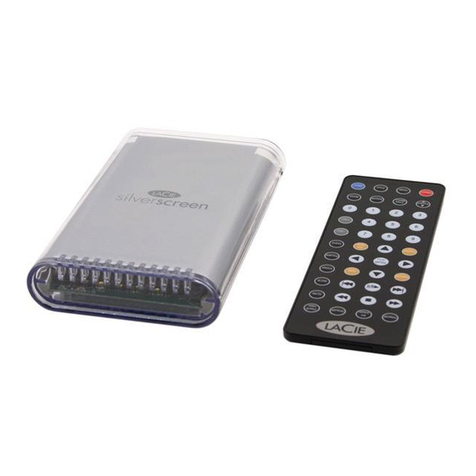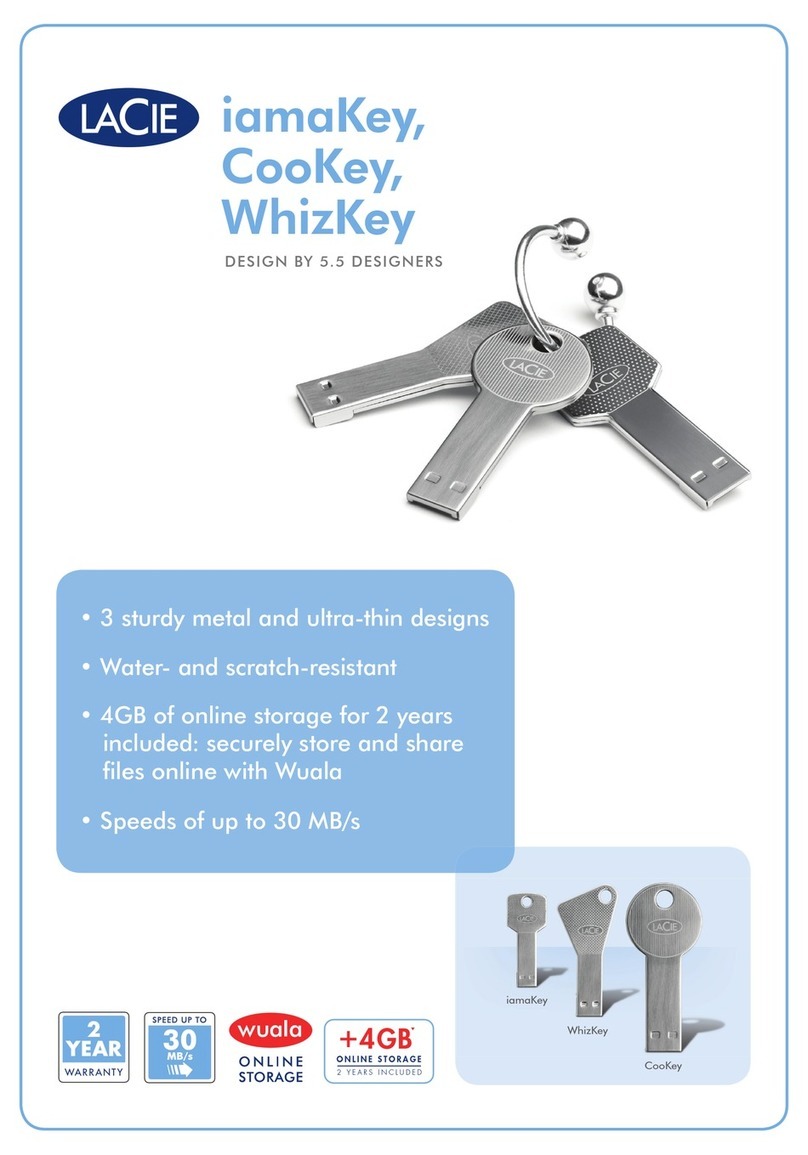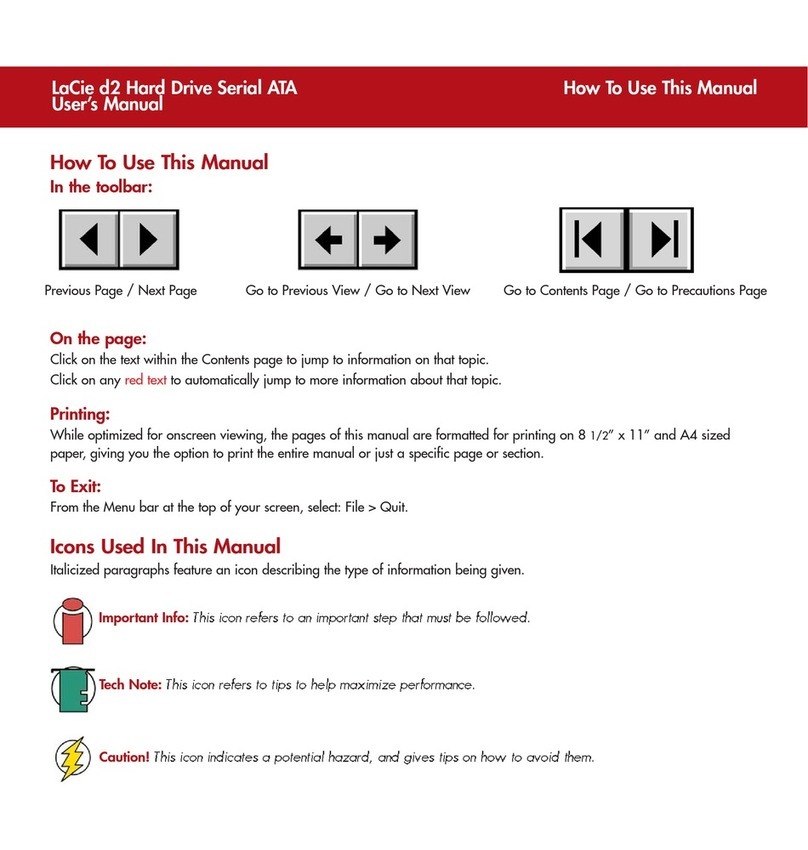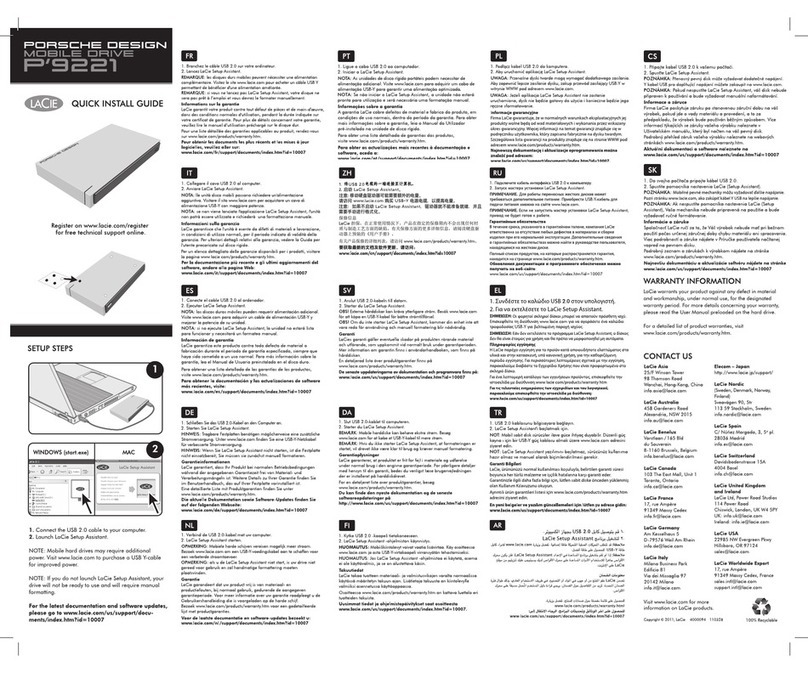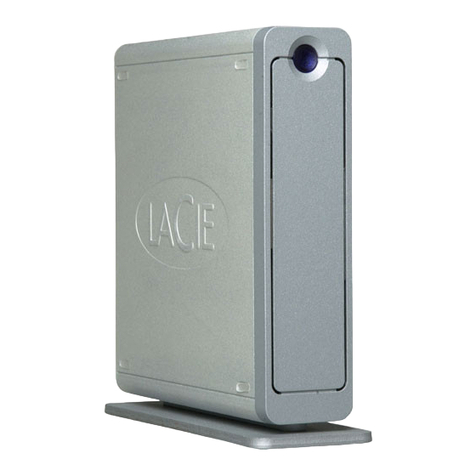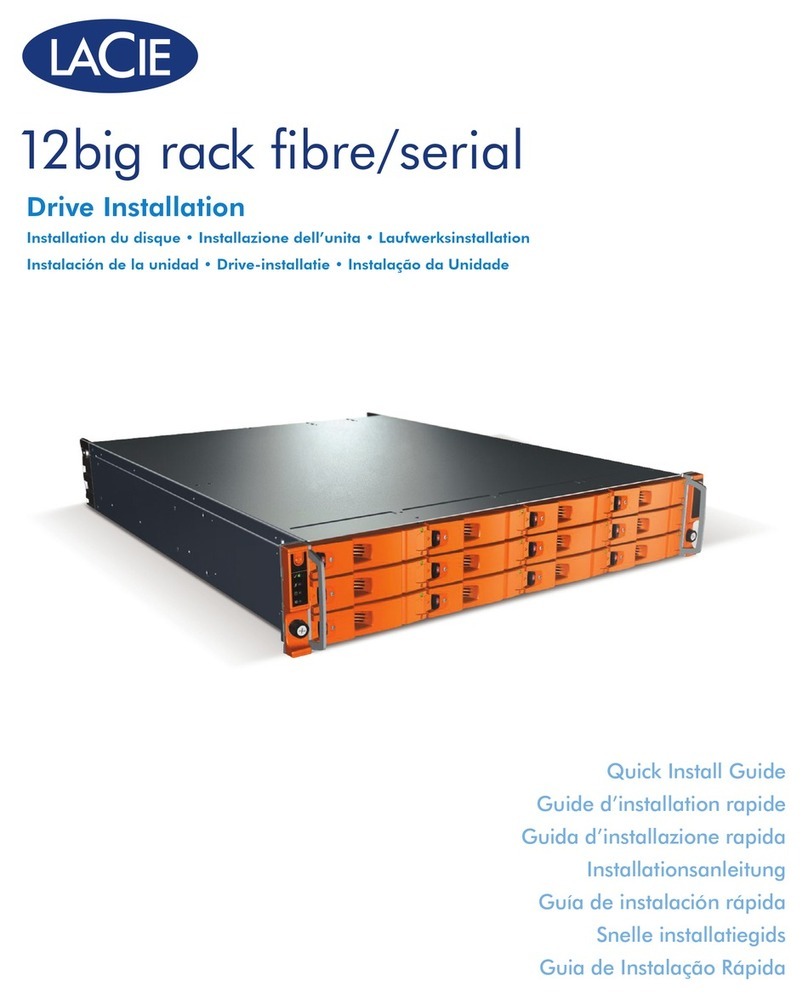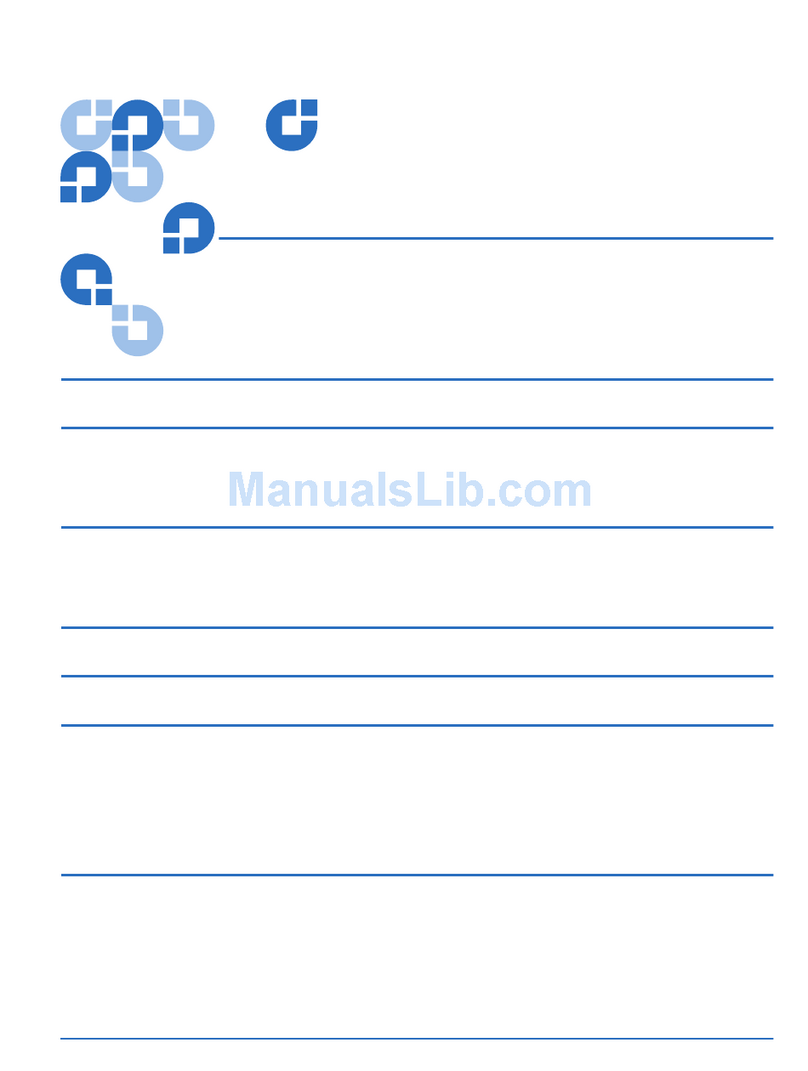LaCie SAFE Hard Drive
Hi-Speed USB 2.0
BIOMETRIC ACCESS
TRIPLE SECURITY LEVELS
Armed with three security levels, the SAFE drive features not
only biometric access control, which enables locking and
unlocking data with a simple fingerprint swipe, but also a
secure firmware internal drive lock, which prevents intruders
from accessing your important data, even if they remove the
drive’s casing and plug it into another device. It also comes
with a secure chain lock port, for attaching it to your desk to
prevent theft (chain sold separately).
BIOMETRIC TECHNOLOGY
The SAFE drive guards your files with cutting-edge biometric
technology. Based on a unique biological user trait, it’s far
more secure, convenient and user-friendly than password or
smart-card protection. Once registered, a simple finger swipe
locks and unlocks the drive. At the office, if you have to leave
your desk or go to a meeting, just quickly swipe your finger
over the sensor to lock your SAFE drive. When back at your
desk, swipe to unlock and access your data again.
SAFEGUARD YOUR PRIVATE FILES
The LaCie SAFE Hard Drive with up to 500GB capacity can be
trusted for backing up and archiving your confidential folders.
Up to 10 fingerprints and up to 5 users can be registered with
personal and customized access privileges such as full access
to the drive (read/write) or read-only.
IDEAL FOR OFFICE & HOME
The level of protection offered by the LaCie SAFE Hard Drive
is ideal for guarding confidential information at work and
shielding private files at home. It’s perfect for parents who
wish to keep children away from viewing content stored
on their hard drive or business people who need to store
information free from the threats of misuse, unauthorized
access and intellectual property theft.
• Secure storage for guarding private files
• Hi-Speed USB 2.0 hard drive for PC or Mac
• Data access control by fingerprint recognition
• Register up to 10 fingerprints, 5 user profiles