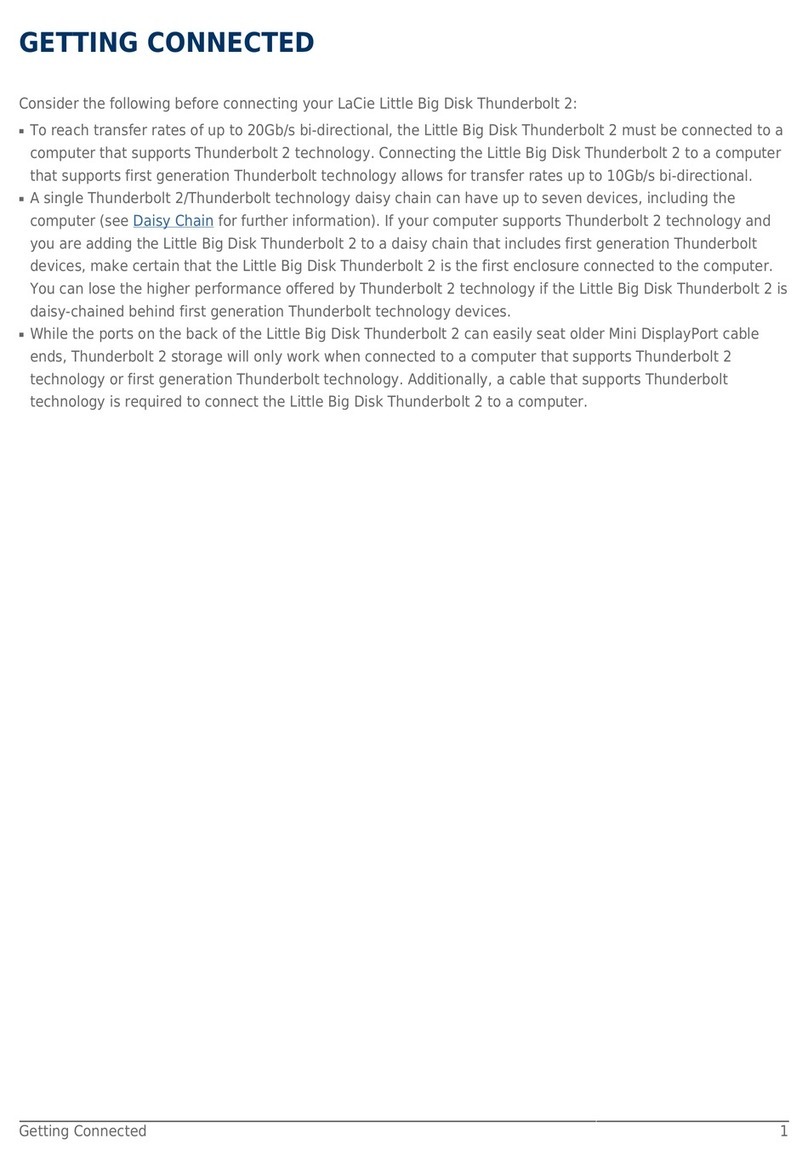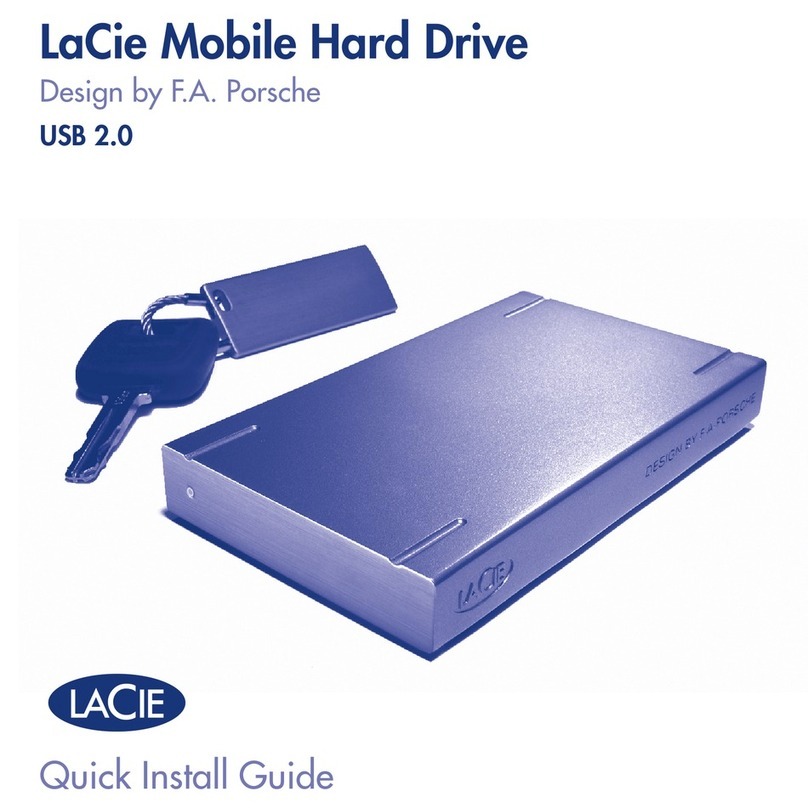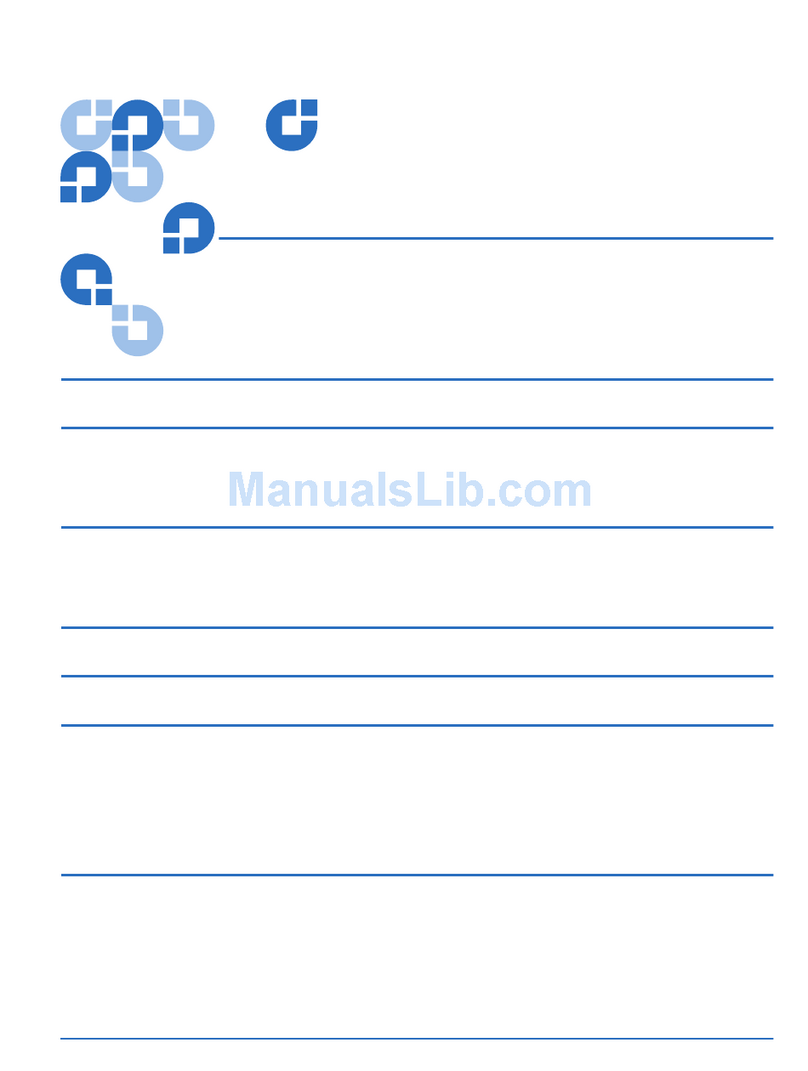LaCie SAFE Mobile Hard Drive with Encryption
Hi-Speed USB 2.0
HARDWARE ENCRYPTION
& FINGERPRINT ACCESS
IMPENETRABLE DATA PROTECTION
With its revolutionary hardware encryption, the LaCie SAFE
Mobile Hard Drive guaranties ultimate security for your highly
confidential data. Files stored on the hard disk are automatically
coded—without transfer rate compromise. Even if the drive is
pulled out from the casing, data remains encrypted and no
corruption is possible. The encryption depends on a sole key
stored directly on the board; this innovative technology makes
each drive unique.
BIOMETRIC LOCK
Fingerprint identification security can be trusted for reliably
storing and transporting your private files. Once registered,
simply swipe your finger to unlock the drive. This cutting-edge
technology based on a unique biological user trait is far more
secure and convenient than a password or a smart card. Up to
5 different users can be registered with personal and customized
access privileges such as full access to the drive or read-only.
COMPLETE PRIVACY FOR BUSINESSES
This hard drive has been specially designed for professionals
with top-secret data such as intelligence agencies, government
authorities, financial institutions, and offices with highly
sensitive files such as law firms. Take this portable hard drive
with you on the road for business travel with the assurance
that your trade secrets or private financial information are
safeguarded in the event of it being lost or stolen.
TRANSPORTABLE & EASY TO USE
Because it’s “Intelligence” embedded, the LaCie SAFE Mobile
Hard Drive with Encryption is plug & play. Totally user-friendly
and very convenient for travel, this drive is USB bus-powered,
so there is no need for an external power supply. Compat-
ible with Windows 2000/XP and Mac OS 10.2.x or higher,
this storage solution can be used on almost every computer
without any concern. With its pure and compact design, it’s so
small that you can easily slip it into your pocket or bag.
• Highly secure mobile hard drive
• Automatic file encoding
• Biometric access technology
• Hi-Speed USB 2.0 powered**