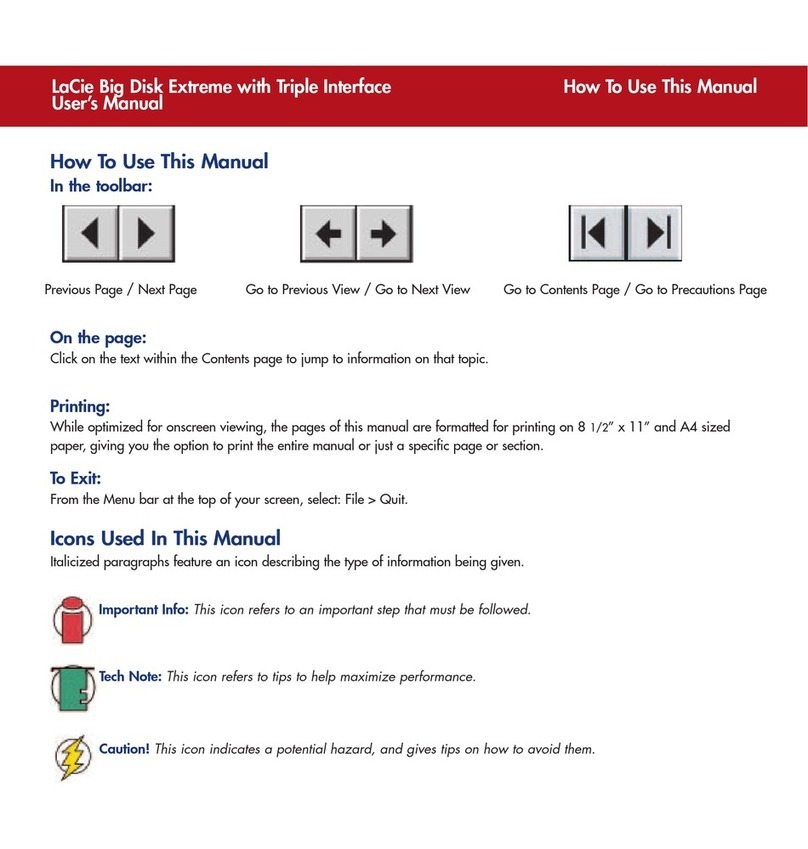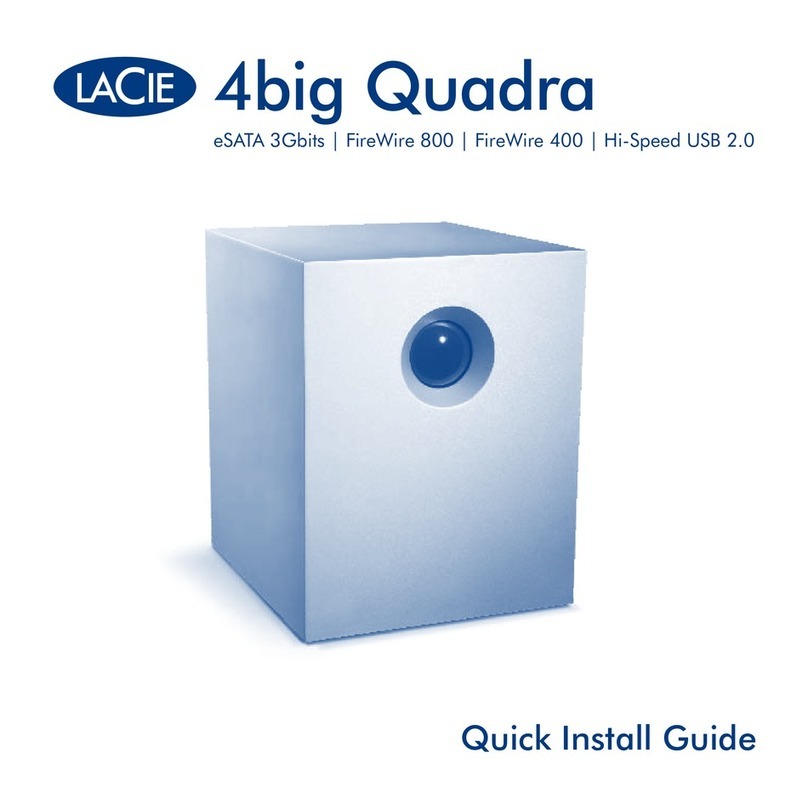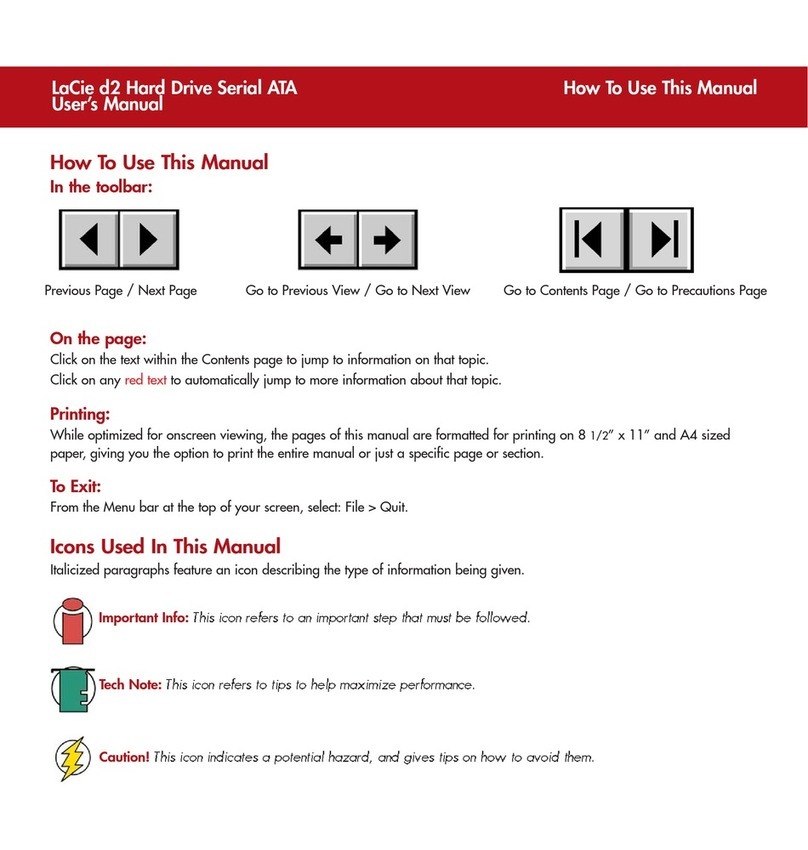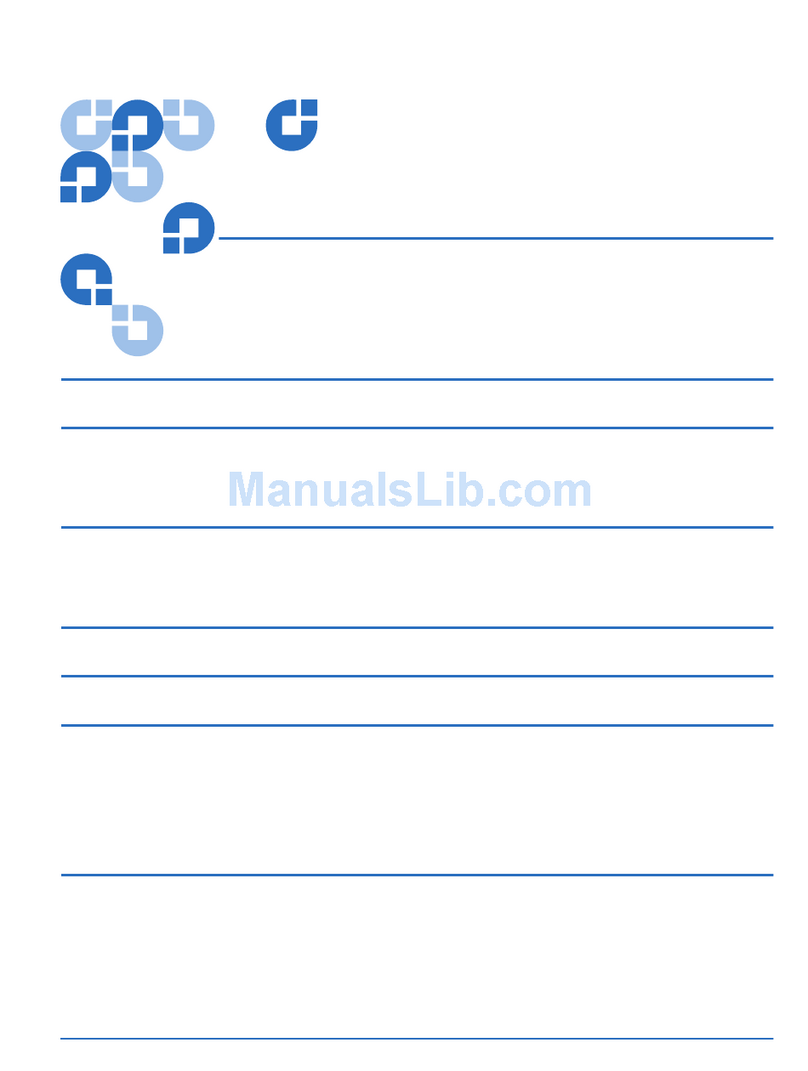Features
• File sharing over a network
• Hi-Speed USB 2.0 interface for private storage
• Share level security via web-based administration tools
• Simultaneous data access by multiple users
• File sharing between Windows, Mac and Linux clients
• Upright, stackable or rack-mountable design
Optional Accessories (sold separately)
• LaCie d2 Rackmount Kit
• LaCie d2 Desk Rack
• Kensington™-compatible chain lock system
Ethernet Disk mini
Capacity*
Item Number
Interface
Processor/RAM
Rotational Speed (rpm)
Cache
Network Protocols
Interface Transfer Rate
Supported Operating
Systems
Dimensions (WxHxD)
Weight
System Requirements
Box Content
Warranty
250GB
300938
7200
8MB
320GB
301173
500GB
300951
Fast Ethernet 10/100 and Hi-Speed USB 2.0
SMB (Windows), AFP (Mac), FTP, HTTP
Apple Bonjour Protocol, WINS server
Ethernet: 100Mbits/s; USB 2.0: 480Mbits/s
Supported OS on the network: Windows®98SE/2000/Me/XP Service Pack1 and Service Pack2;
Mac®OS 9/X; Linux 2.4 and higher
Supported OS through USB: Windows 2000/XP; Mac OS 10.2 & higher
160 x 173 x 44 mm / 6.3 x 6.82 x 1.734 in
1500 g / 52.95 oz
Ethernet connection 10/100; USB 2.0 port (USB 1.1 compatible); web browser such as:
Explorer® 4.01 or higher, Netscape or Safari
Ethernet Cable, Hi-Speed USB 2.0 Cable (USB 1.1 compatible), External Power Supply,
Drive Stand for upright desktop use, LaCie Utilities CD-ROM with online Manual & SilverKeeper
software (for Mac) for automatic backup and file verification, Quick Install Guide
US: 1 year limited / Europe: 2 years limited
*1GB = 1,000,000,000 bytes. Total accessible capacity varies depending upon operating environment (typically 10–15% less).
© 2006, LaCie. The LaCie logo is a trademark of LaCie. Other product and brand names mentioned herein may be trademarks or registered
trademarks of their respective owners. Specifications and appearance are given as guidelines and are subject to change without notice.
060918
266MHz / 32MB SDRAM