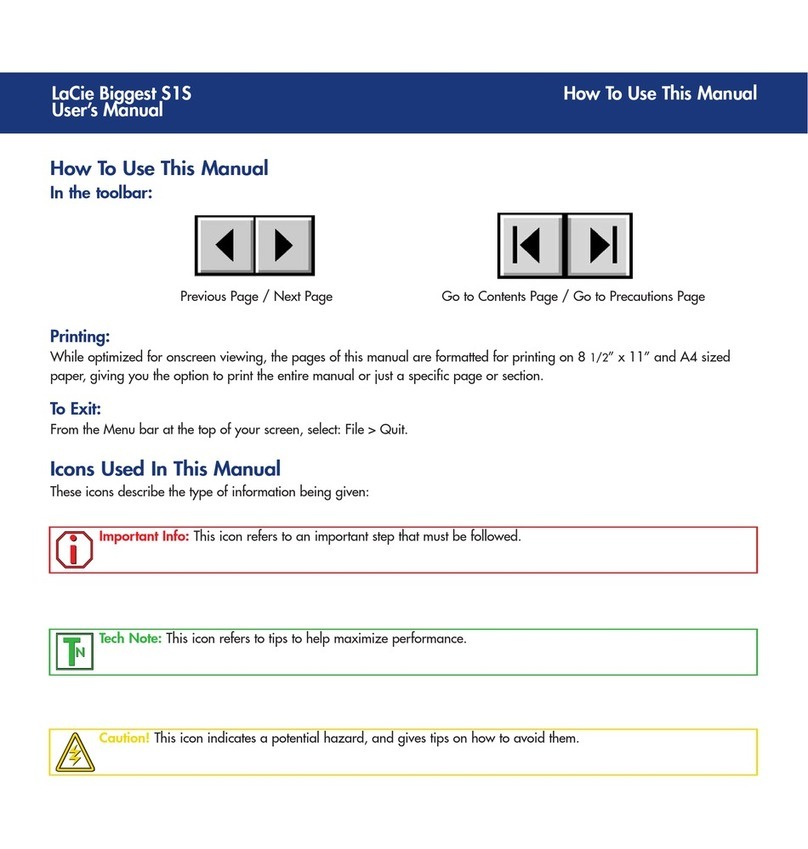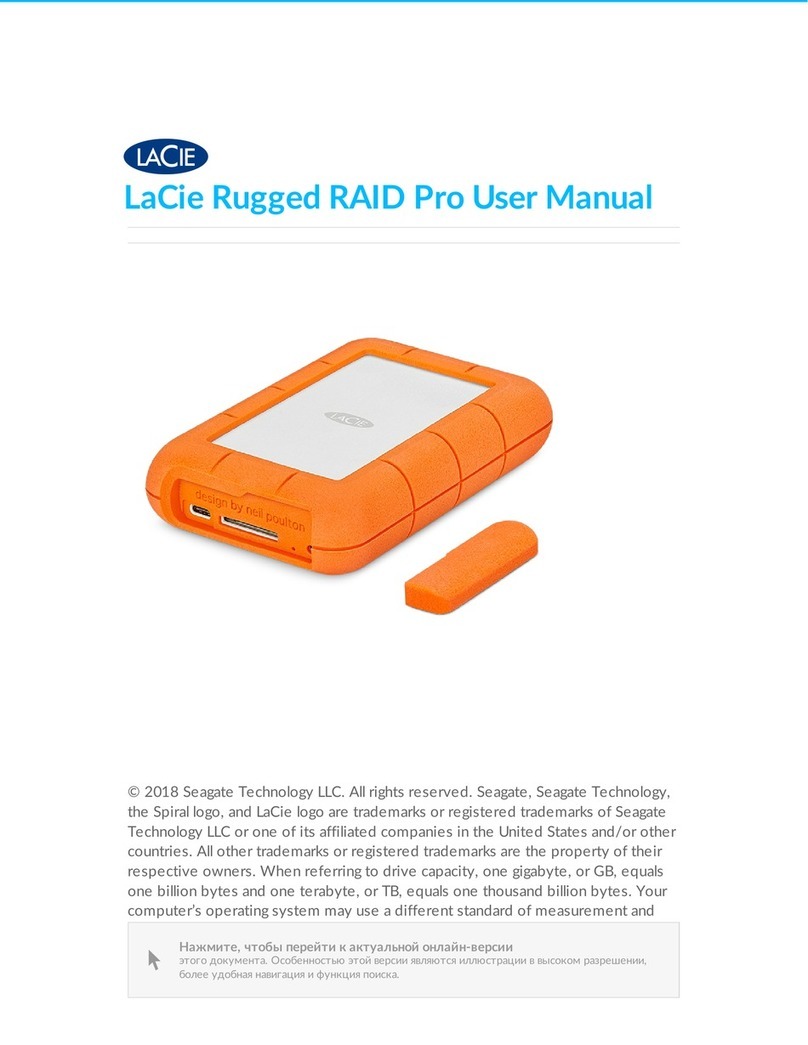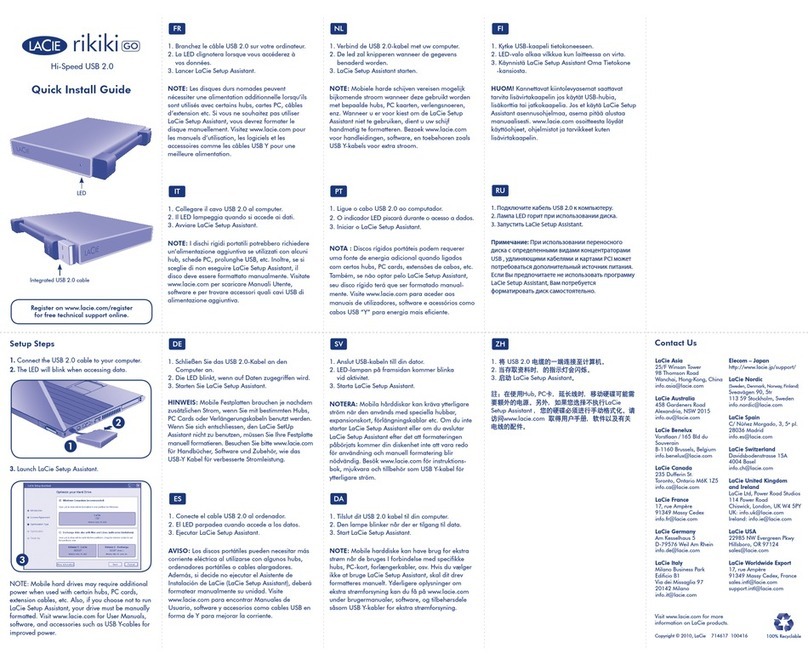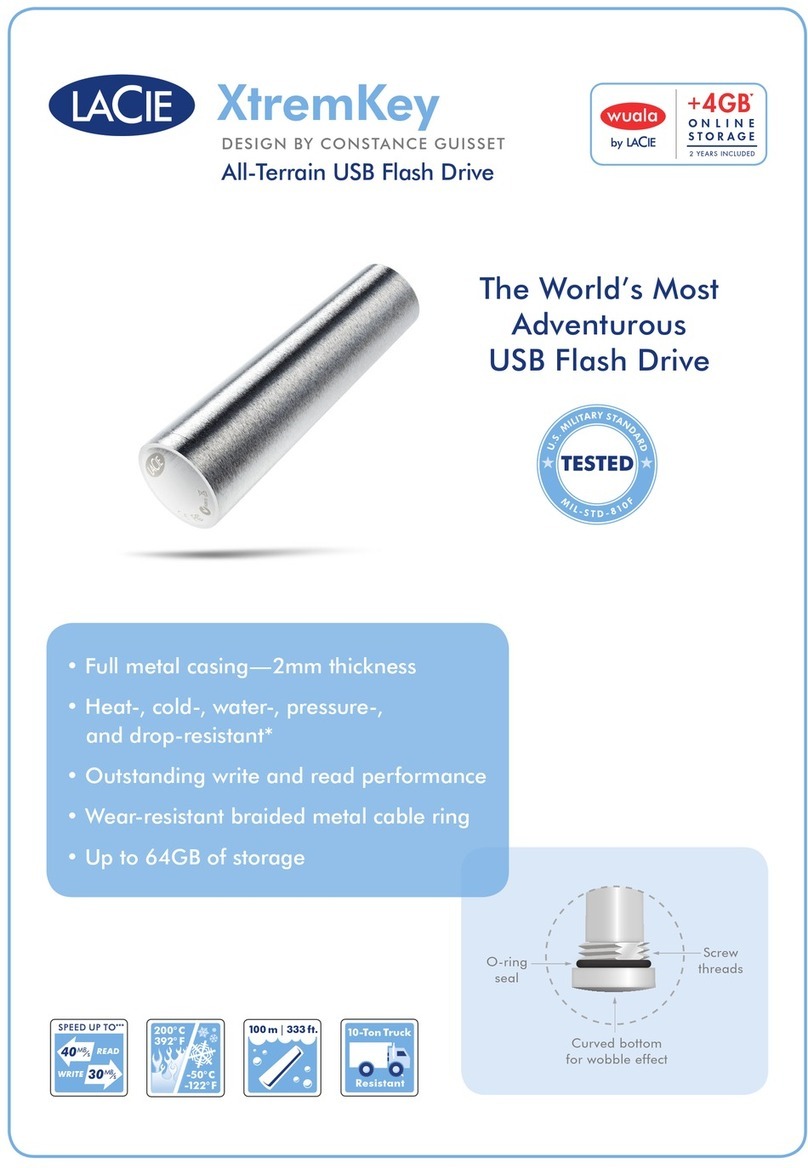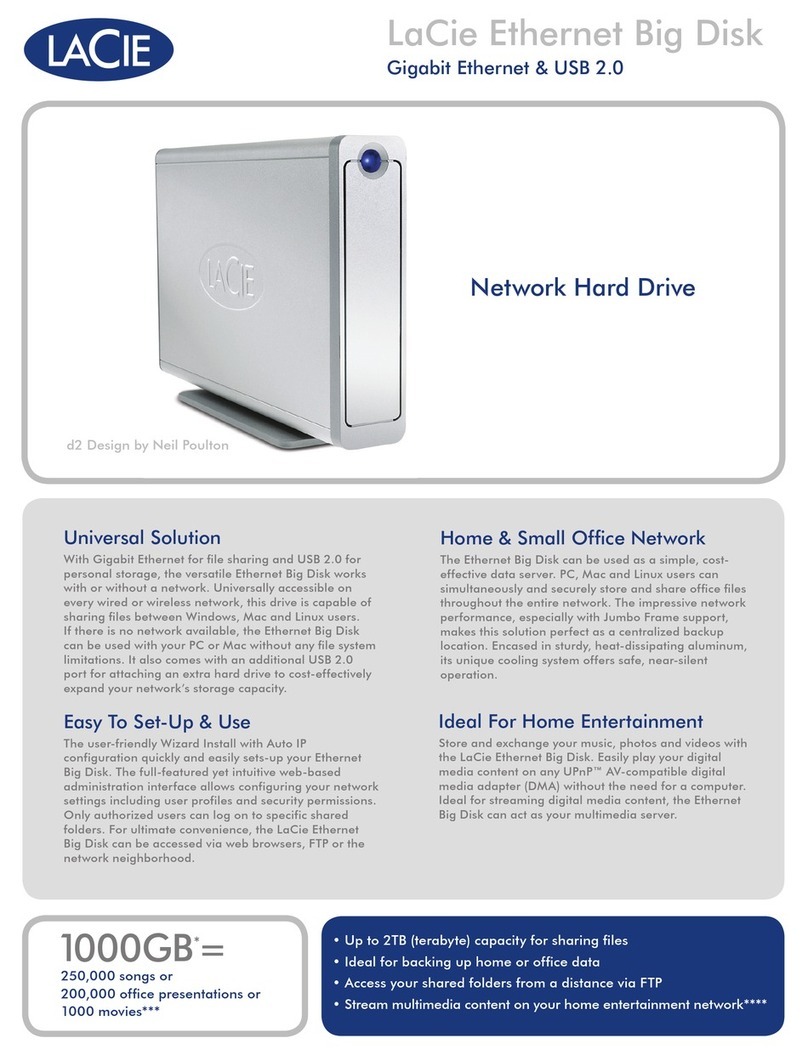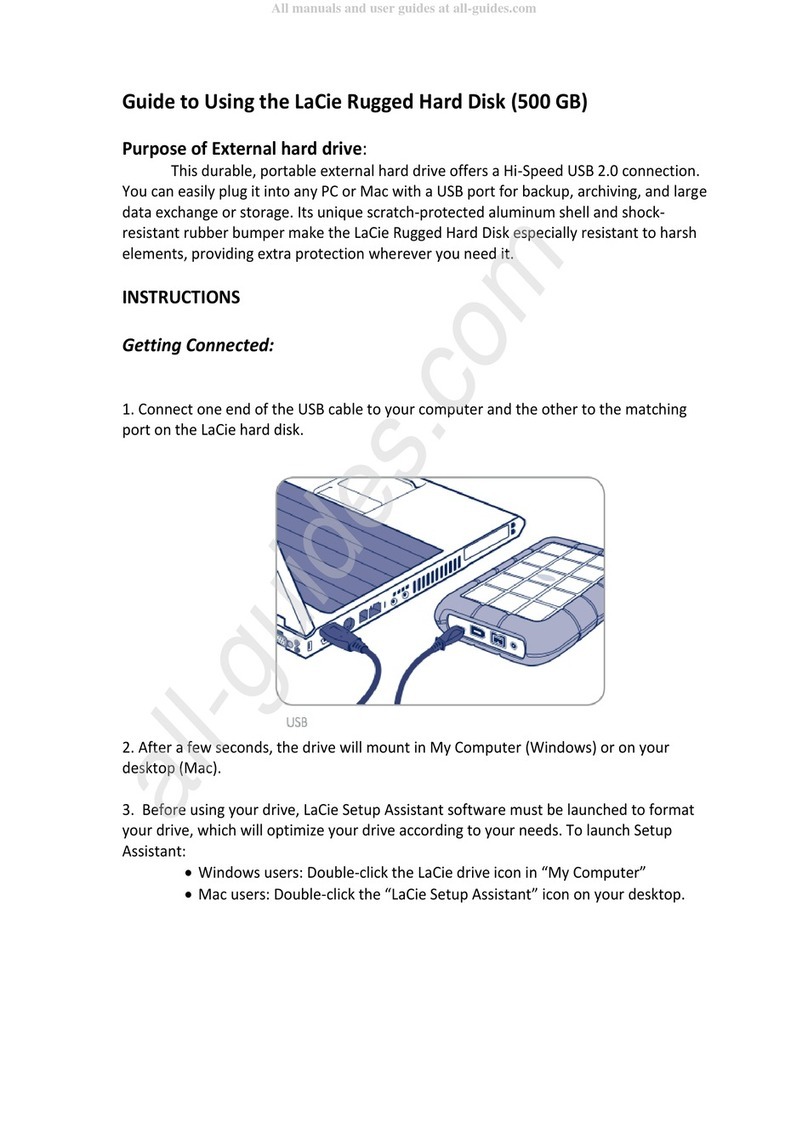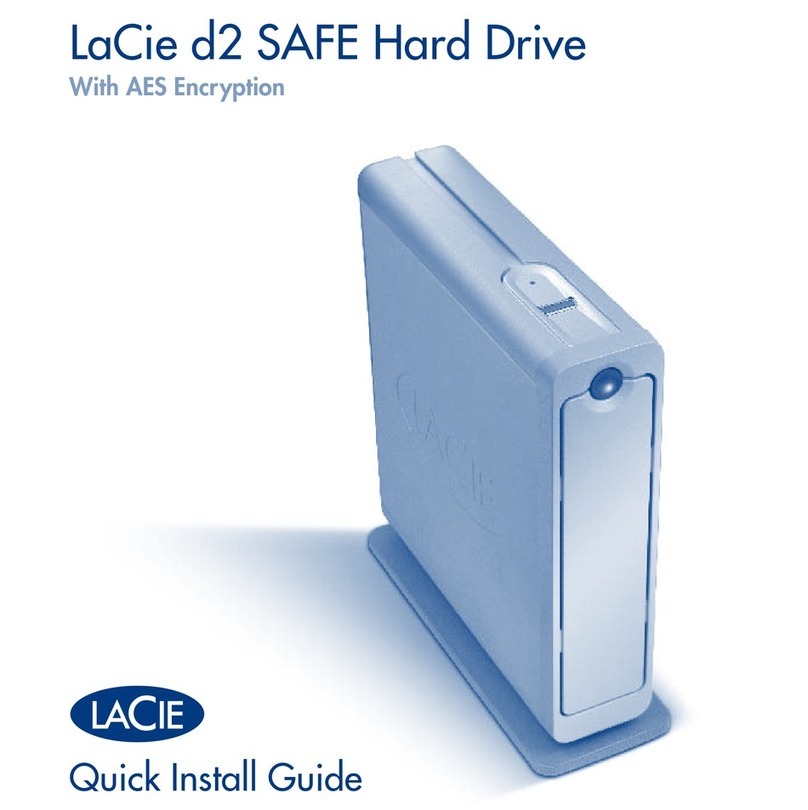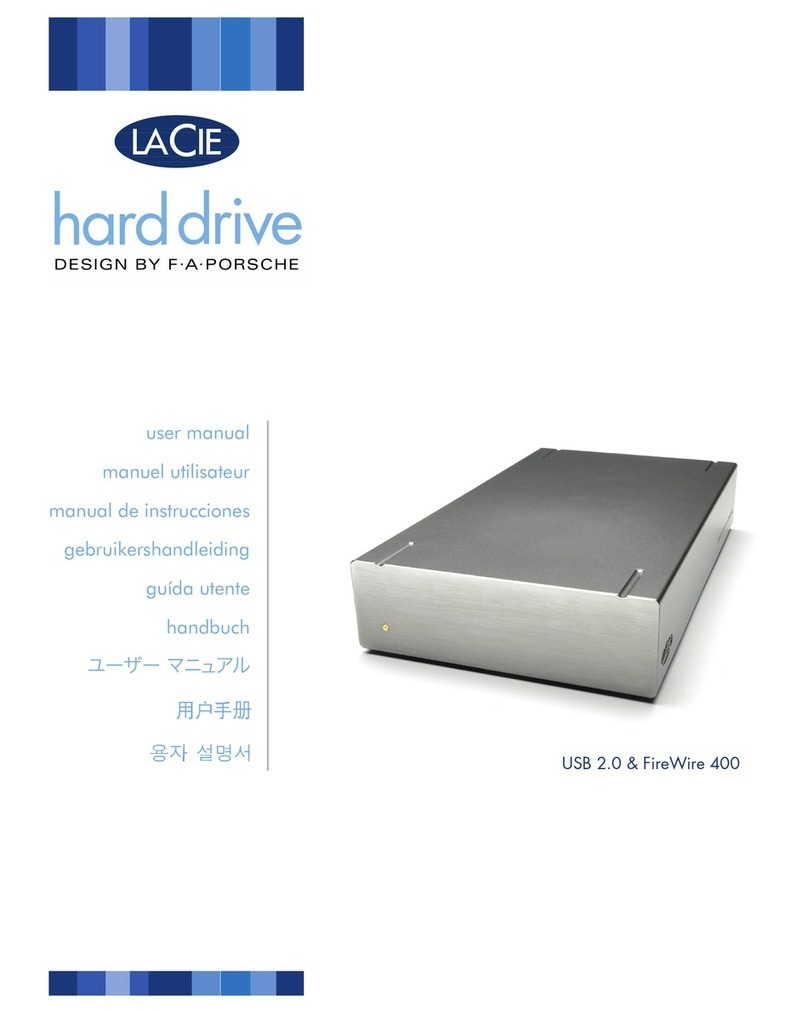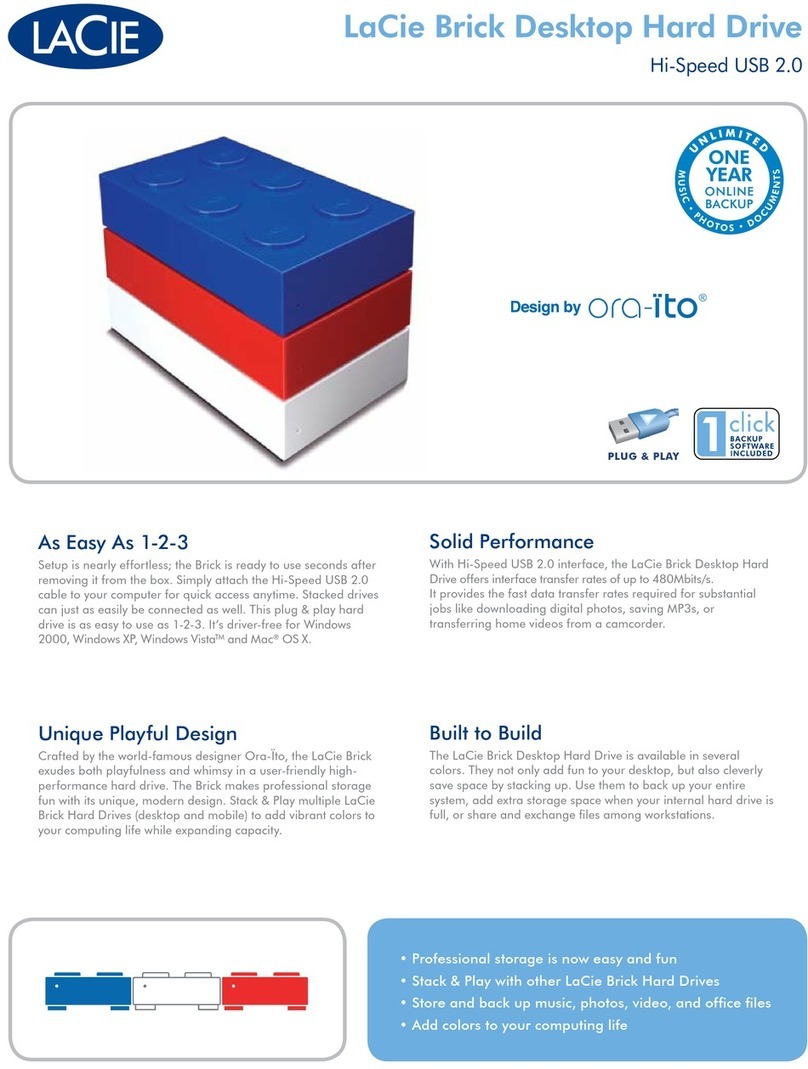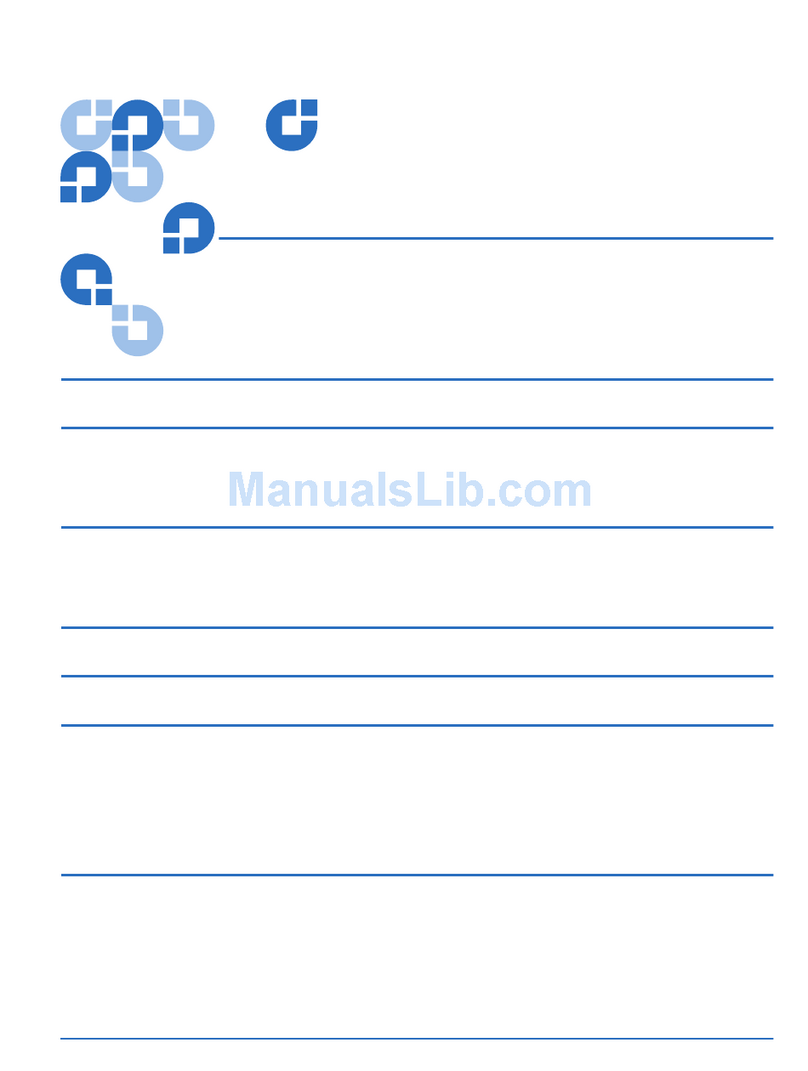Data Sharing Solutions from LaCie | Page 3
Flexible Cross-Platform Solution
Operating seamlessly in Windows, Apple
Macintosh and Linux environments, both
products feature an auto-sensing 10BaseT
and 100BaseTX connection to local area net-
works (the most common Ethernet-based
network connections) and support DHCP for
effortless setup. Both solutions are compatible
with TCP/IP, SMB/CIFS, Apple Talk, FTP
and HTTP file sharing protocols to easily in-
tegrate into your operating configuration.
e ExtremeZ-IP File Server (compatible
with the Ethernet Disk only) offers support
for Apple’s latest version of the Apple file
sharing protocol, AFP v3.1, as well as all the
important new Mac OS X features like sup-
port for long file names, file sizes over 2GB on
the server, single sign-on authentication us-
ing Kerberos, and true compatibility between
Mac OS 9** and Mac OS X files.
e Ethernet Disk supports up to 100 us-
ers – 25 connected simultaneously – on the
same network protocol. Modifying permis-
sions is a breeze, ensuring that file access is
controlled and sensitive files are protected
from prying eyes.
Web browser accessibility means that data
can be accessed from any internet-connected
browser.
LaCie Ethernet Disk:
The Professional Solution
Fortunately, small and mid-sized companies
and organizations have an alternative that
simplifies data management, enhances pro-
ductivity and improves data access, all without
the need for an expensive network administra-
tor. Simply connect the LaCie Ethernet Disk
to your Ethernet-based network, turn on the
power, and within minutes you’ll benefit from
a dedicated network storage solution that un-
burdens your server of storage tasks and leaves
your workstations’ hard drives all the capacity
they need to function efficiently.
e Ethernet Disk also benefits from
its embedded Windows XP operating sys-