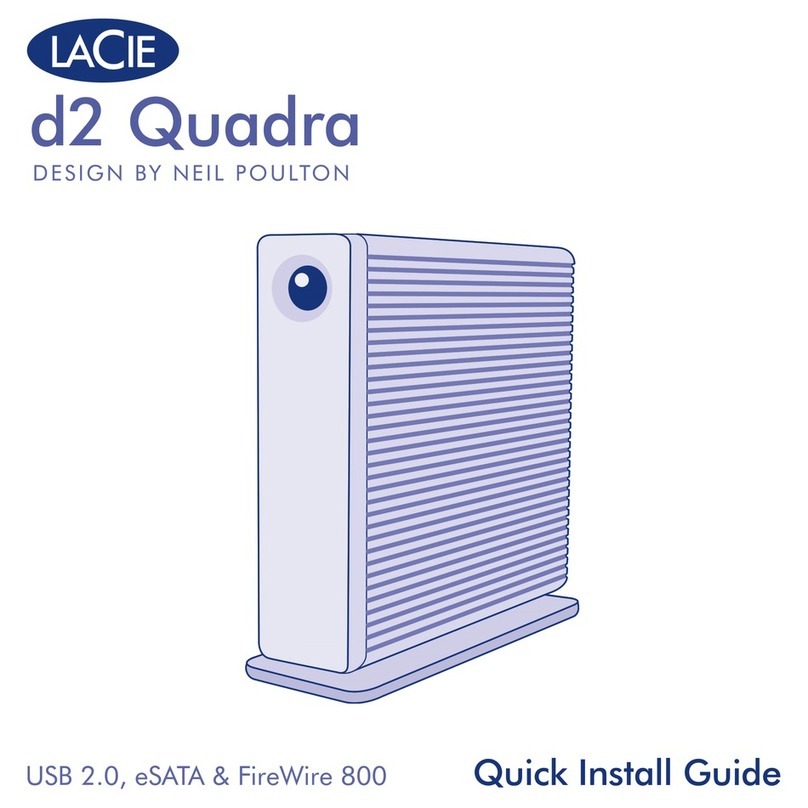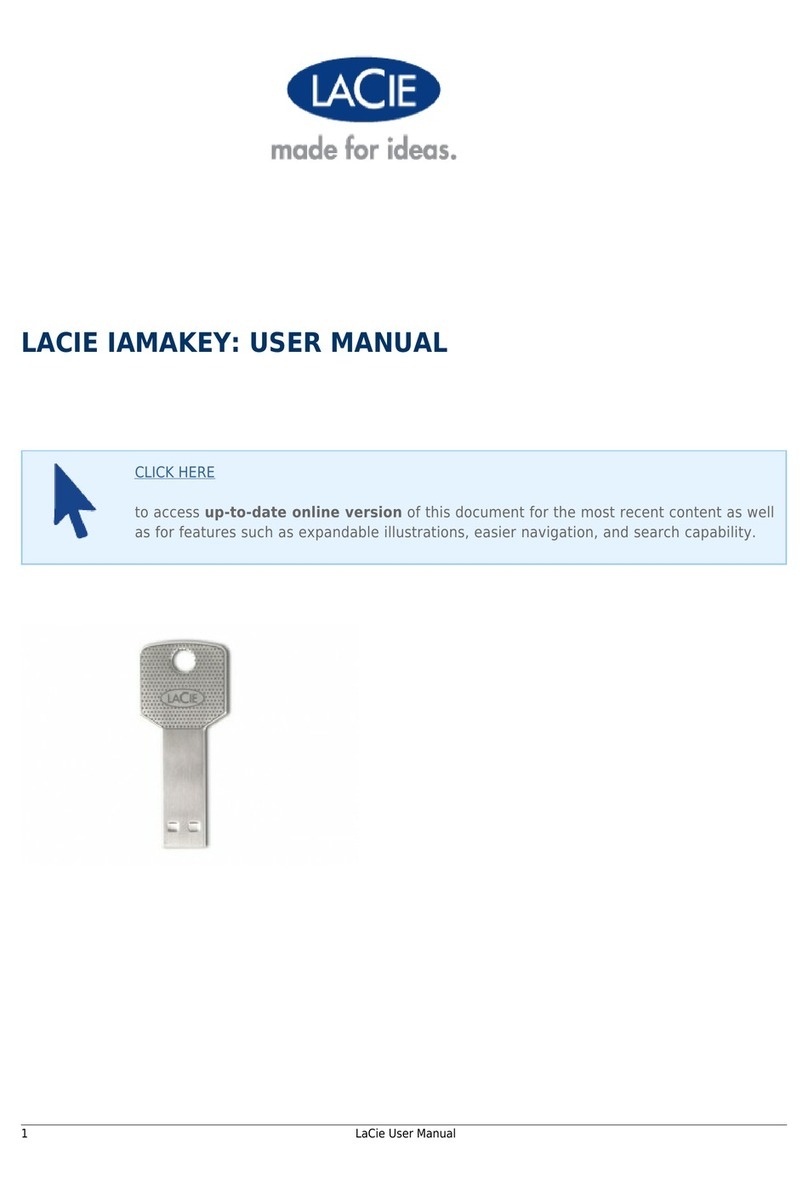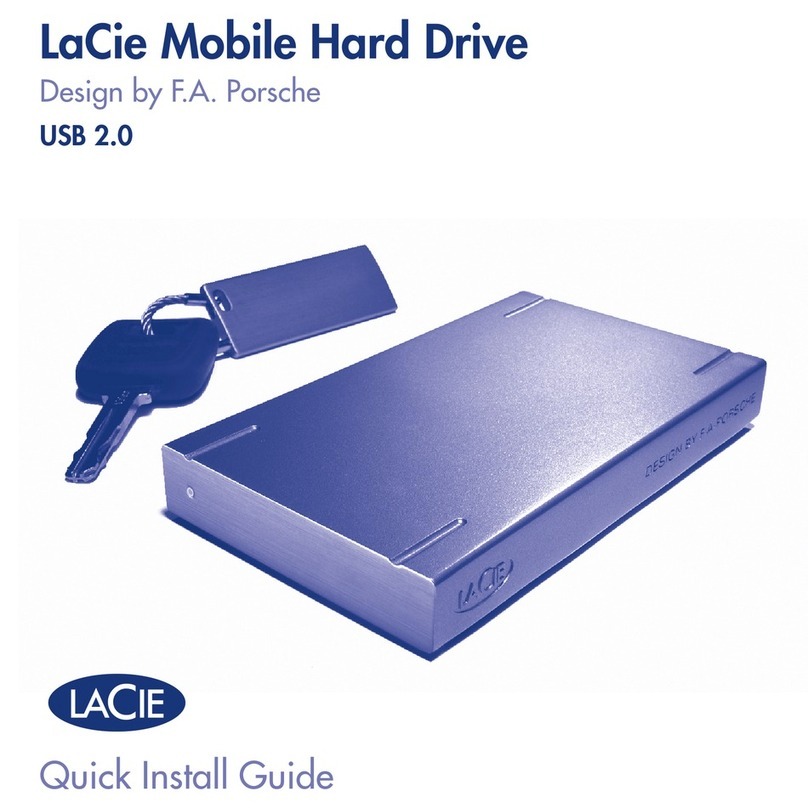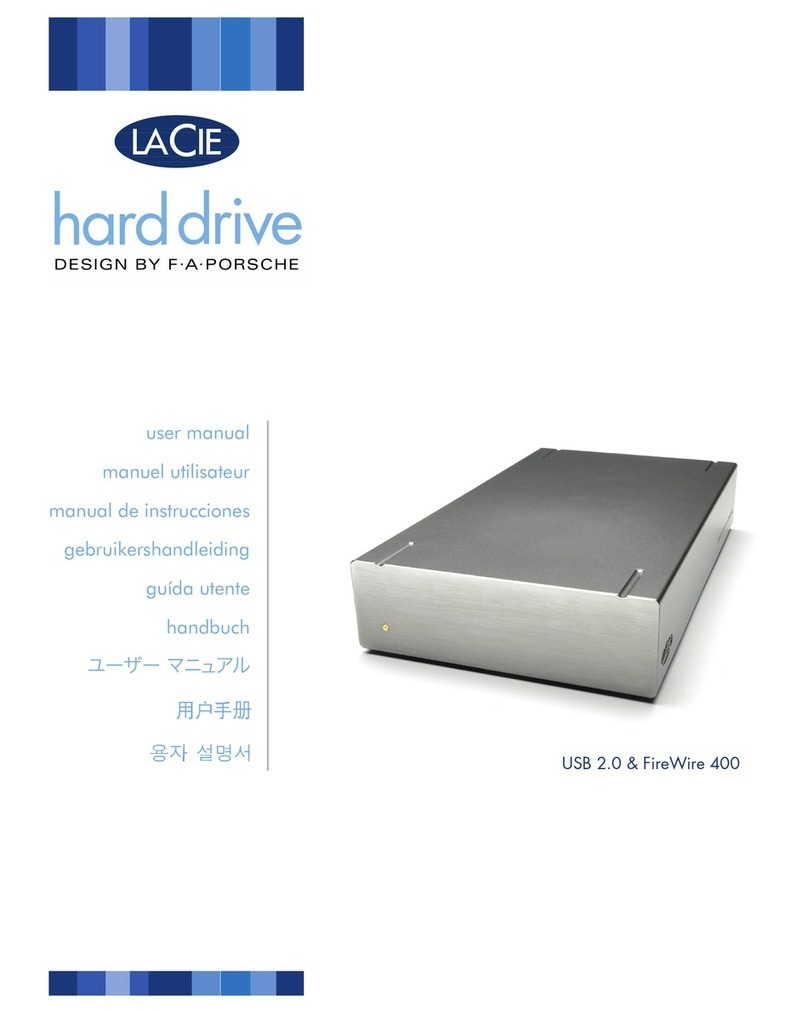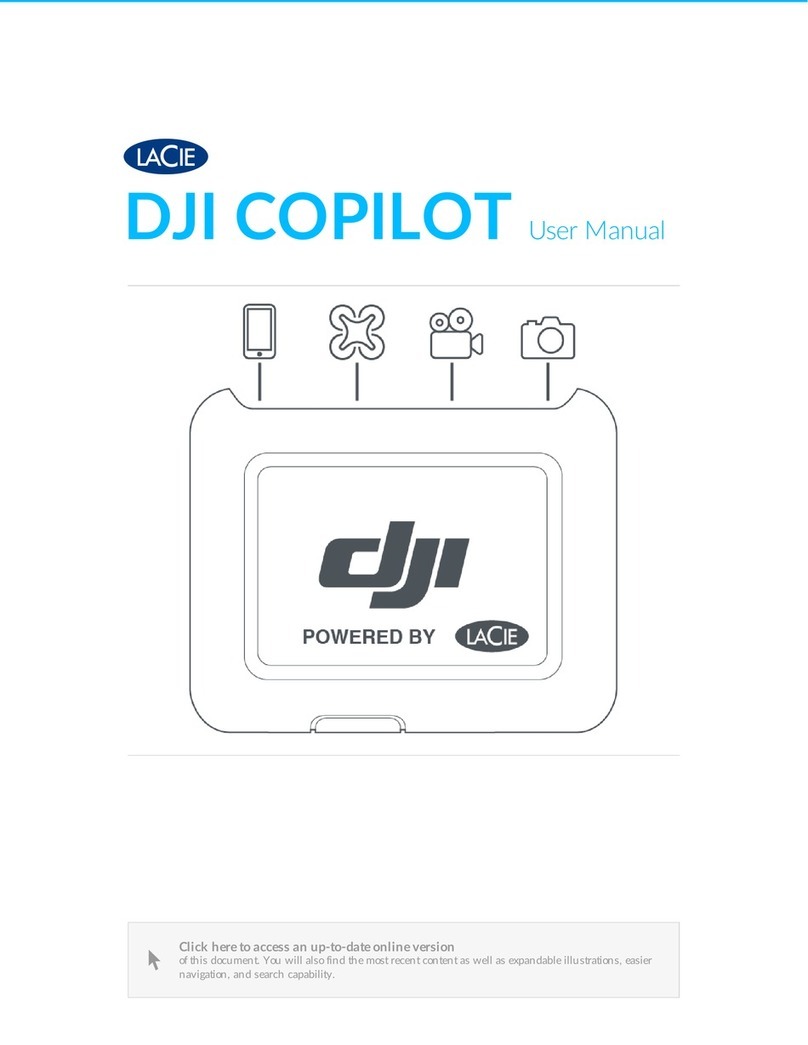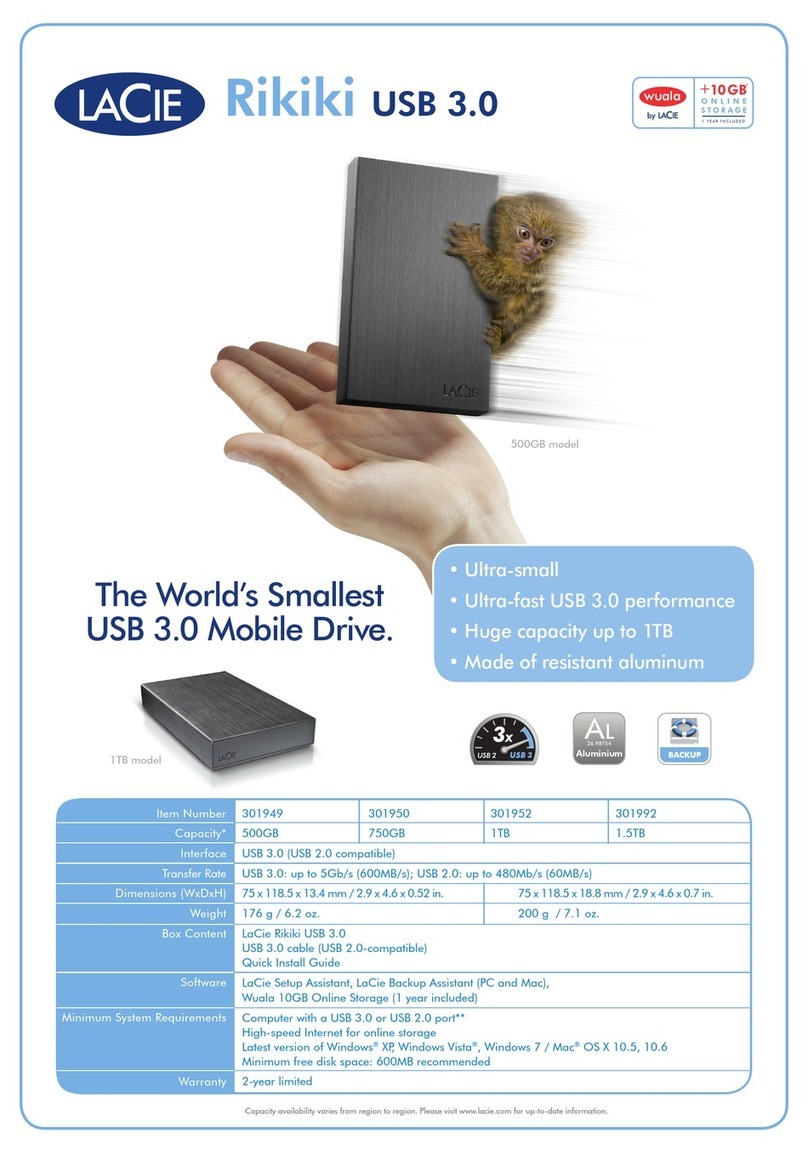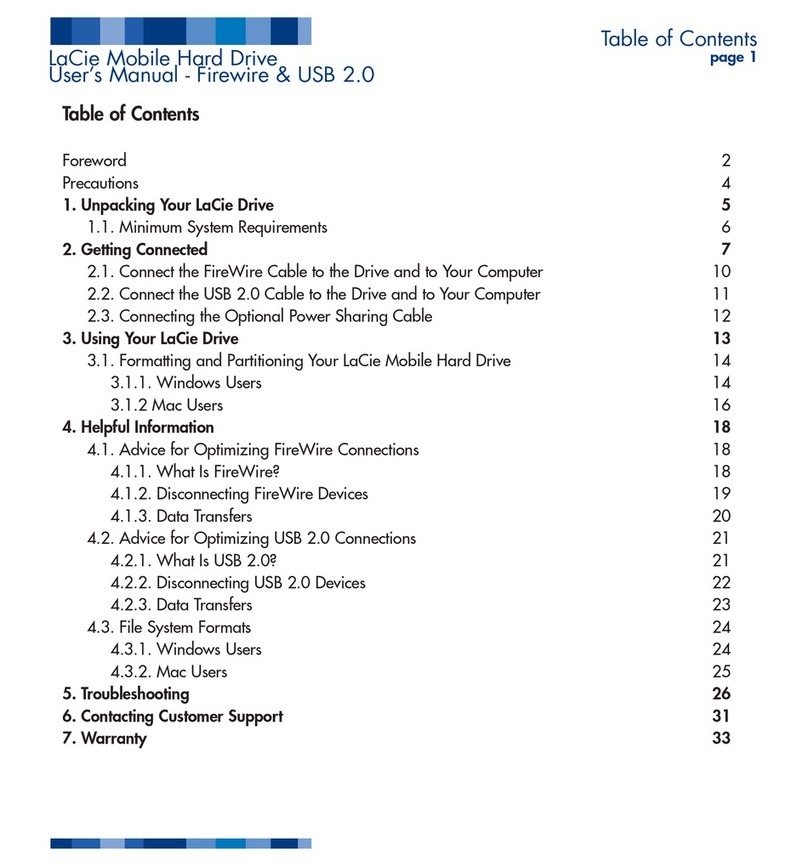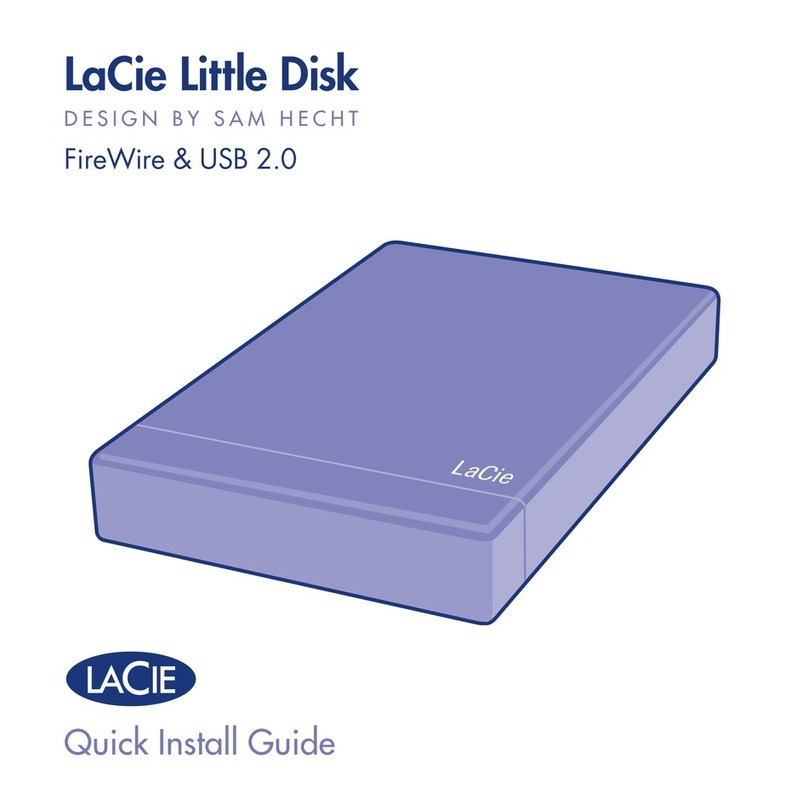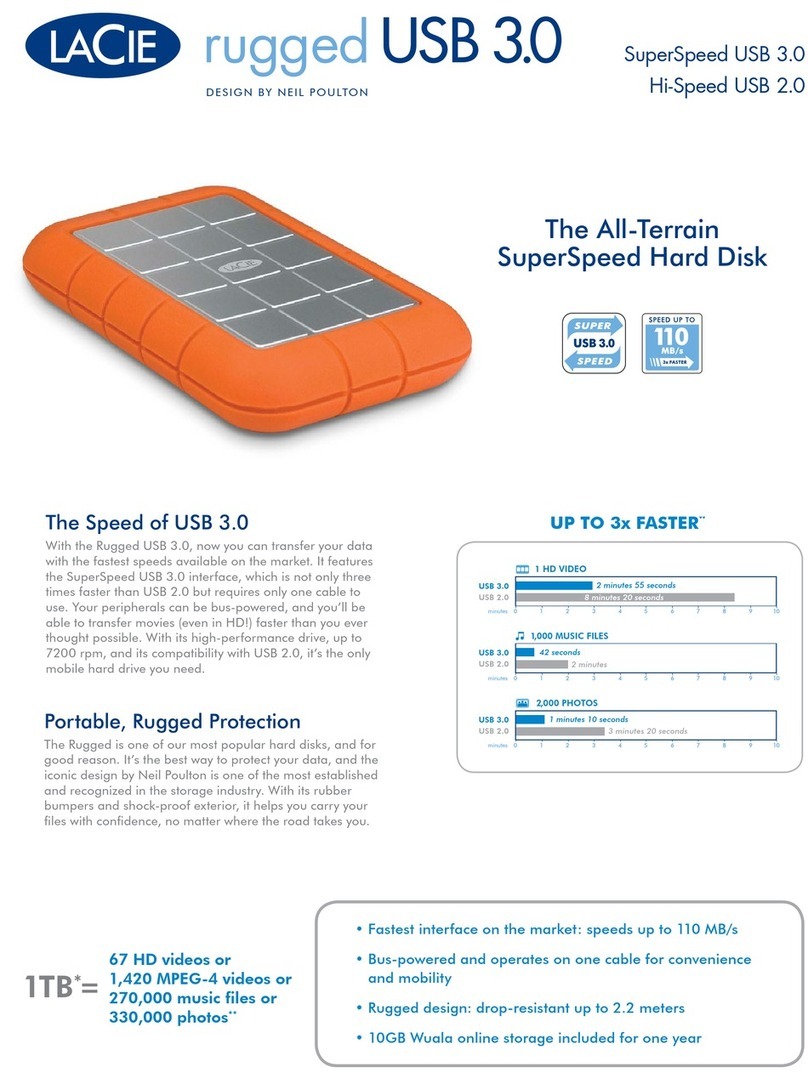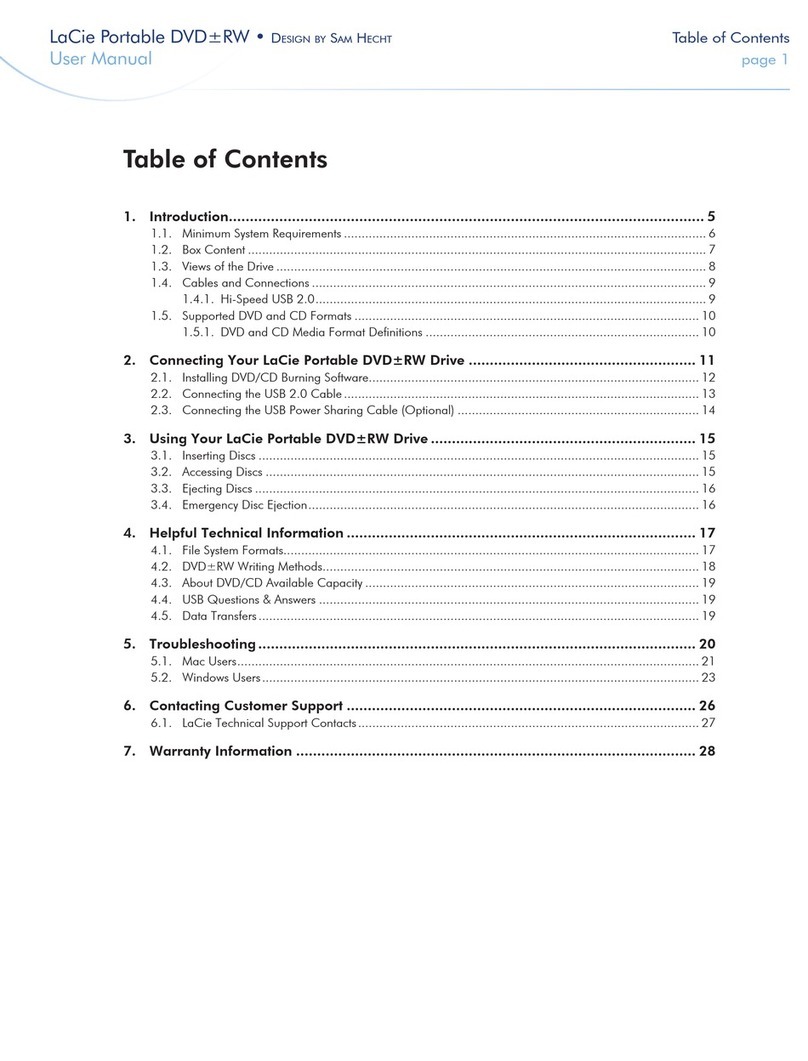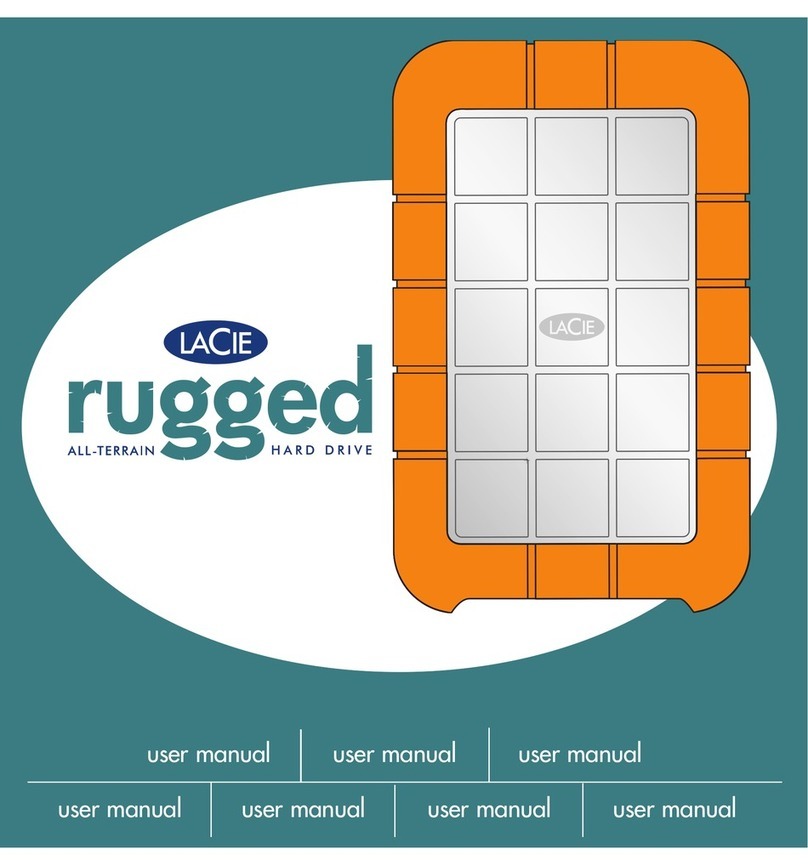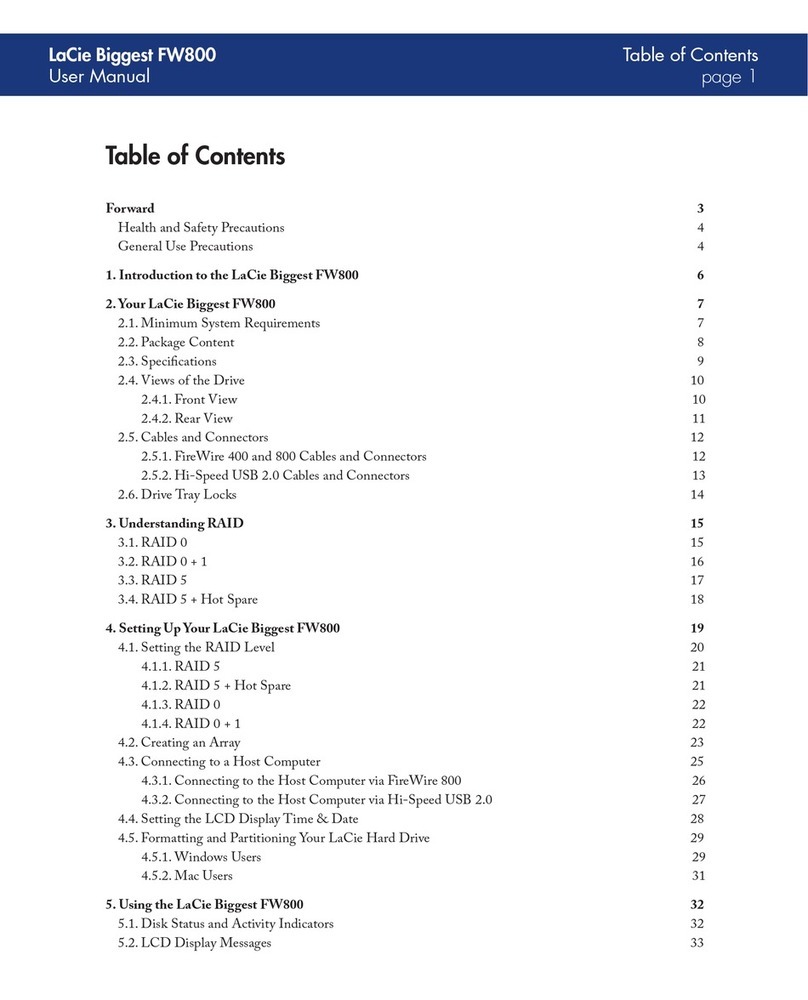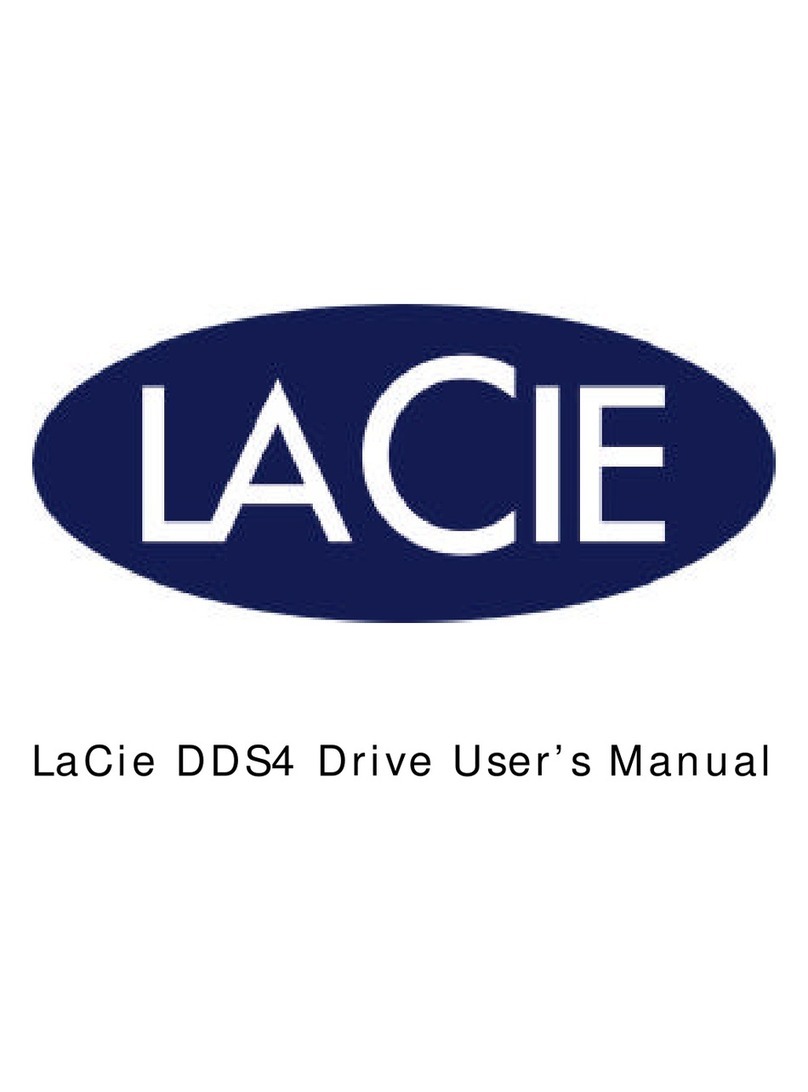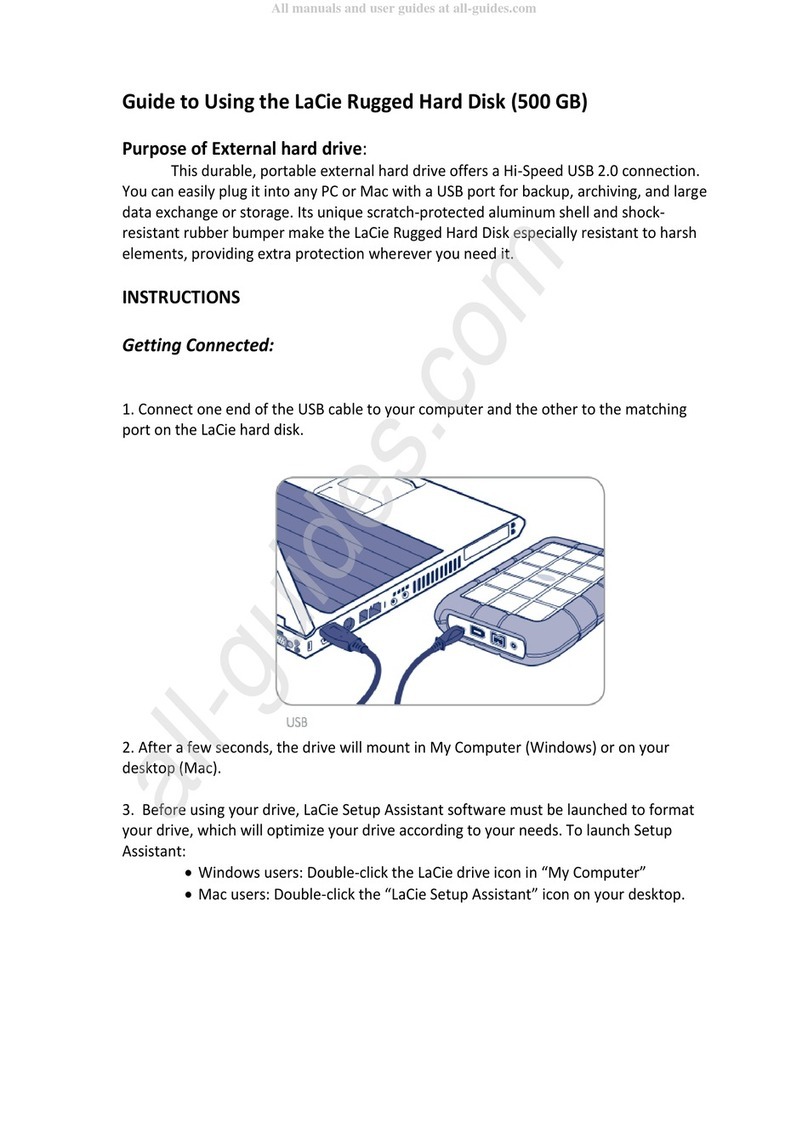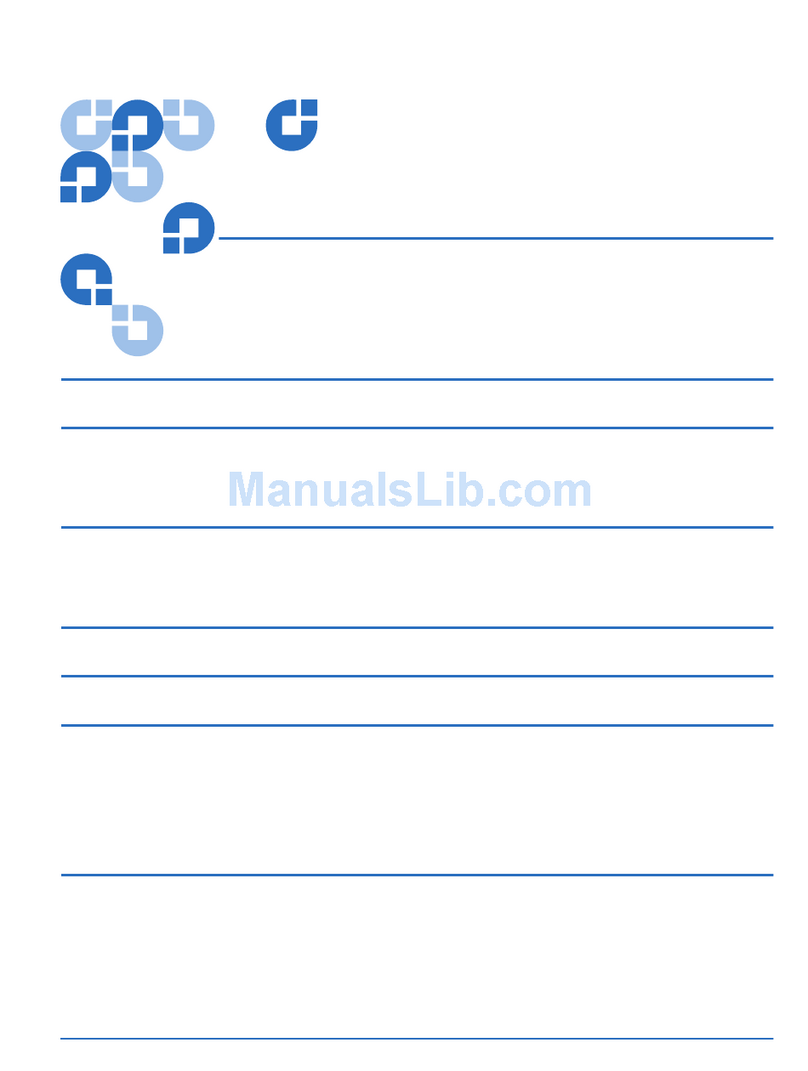WHITE PAPER | Rugged
many Ruggeds go beyond the minimum, surviving falls
from as high as 2.2 m.
During the tests, a Rugged is repeatedly dropped onto
a hard surface such as two-inch plywood backed by
solid concrete or an industrial carpet laid on a concrete
surface. In total, the Rugged is dropped326 times:
•8 Corners (lower and upper corner)
•12 Edges (lower and upper edges)
•6 Sides (front, back, and sides)
Since no hard drive enclosure can withstand such
intense abuse at one time, the Rugged casing has
displayed some light cosmetic effects. Far more
important, however, is that data stored on the drive
remained intact and easily accessible.
The Rugged Mini undergoes additional water and dust
immersion simulations4to qualify for its impressive IP52
rating (Ingress Protection5). Each side of the Rugged
Mini endures 2.5 minutes of rain volume at
3 mm/minute. For dust, each side is covered with
2 kg/m3of 100% dry talcum powder then left alone for
two hours. Once a test is complete, the Rugged Mini is
carefully inspected for:
•Data integrity when connected to a computer
•Dampness within the enclosure (water)
•Particle seepage within the enclosure (dust)
The Rugged Mini is also resistant to one ton of
pressure. At our headquarters in Paris, France, we
conducted an extreme test by rolling over the Rugged
Mini with an average size sedan. After the car had
placed a tire print on its scratch-resistant surface, we
plugged the Rugged Mini into a computer. The data
appeared instantly and completely intact6.
Evolution of the Rugged Family
While the original Rugged had a single USB 2.0 port,
recent models include interfaces that suit the needs of
all users. Those seeking speed have been able to take
advantage of Thunderbolt, FireWire 800, eSATA 3Gb/s,
and USB 3.0 ports. The Rugged Family continues to
grow, with models that feature solid-state drives (SSD)
for added vibration resistance, 128-bit hardware
Advanced Encryption Standard (AES), and a reduction
in size for improved mobility. Since digital privacy is
becoming increasingly important, LaCie Private-Public
software offers strong 256-bit AES for all Ruggeds.
Once you have installed LaCie Private-Public on the
hard drive, you decide who has access to your files7.
Please see Table 1 – Rugged Family for the specifications
of each model.
No matter the model you choose, you can rest assured
that the raw materials have been tested and prove
worthy of the Rugged brand. LaCie is committed to
constructing hard drives that meet your needs and, for
over five years, the Rugged has given users like you the
peace of mind to store all your critical files. At home, at
work, or on a great adventure, your Rugged is sure to
withstand the accidents that life can bring.
Rugged drop test
simulation
Rugged dust
immersion
simulation
3. All drops listed here are non-operational.
4. All simulations listed here are non-operational
5. For IP code definitions, see http://www.nema.org/prod/be/enclosures/upload/NEMA_Enclosure_Types.pdf
6. Tested with a Seat Ibiza, weight without driver and passengers approximately 1128 kg.
7. Learn more about LaCie Private-Public at http://www.lacie.com/us/products/product.htm?id=10532