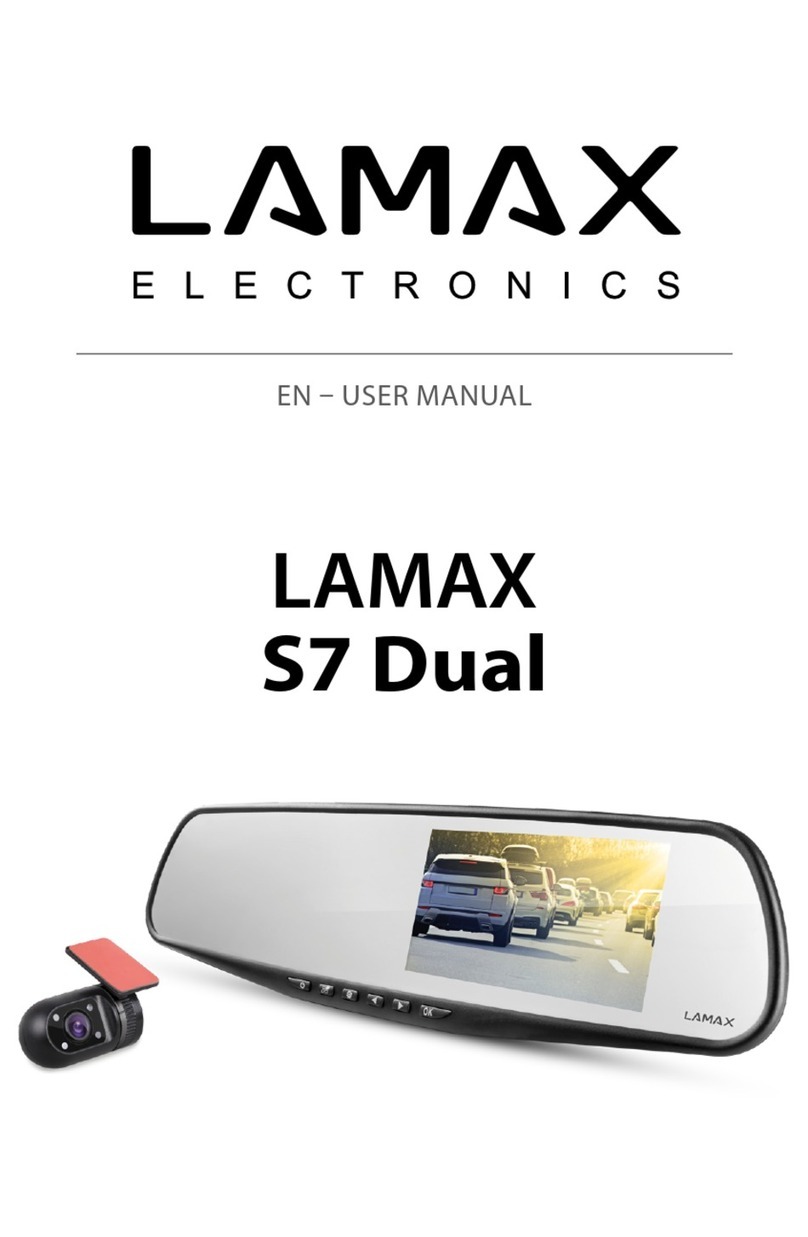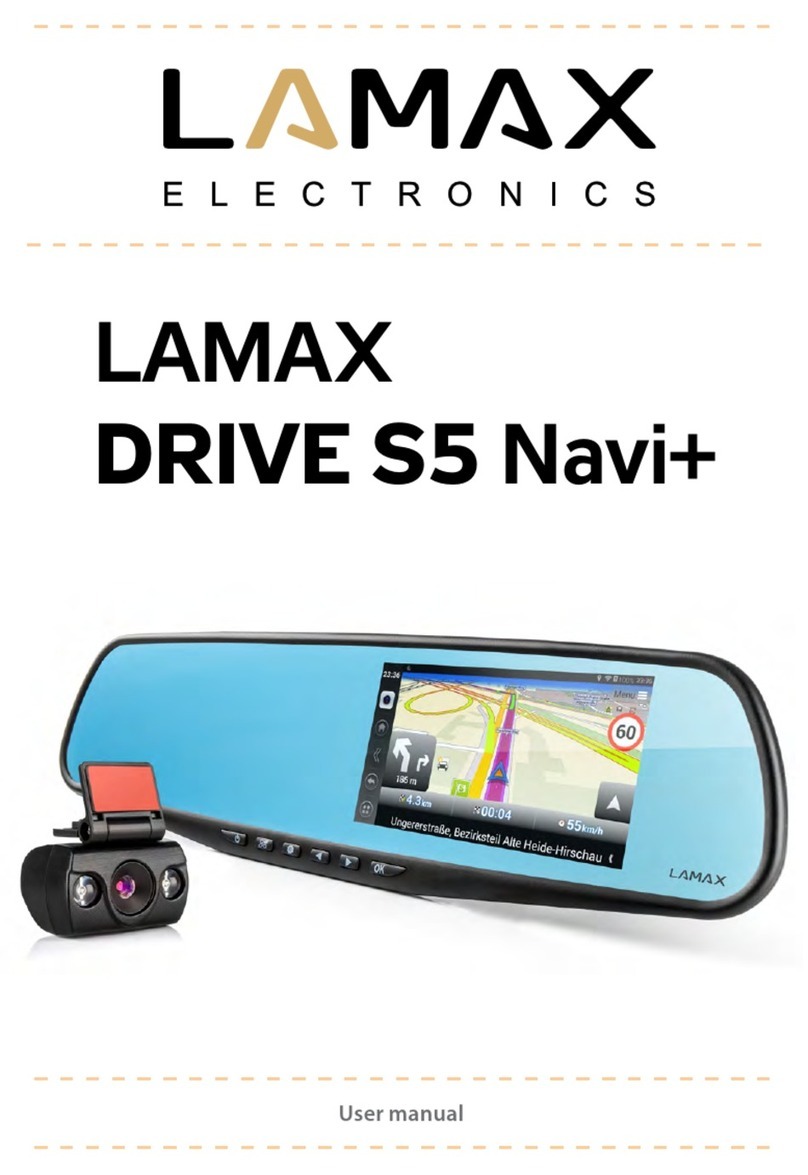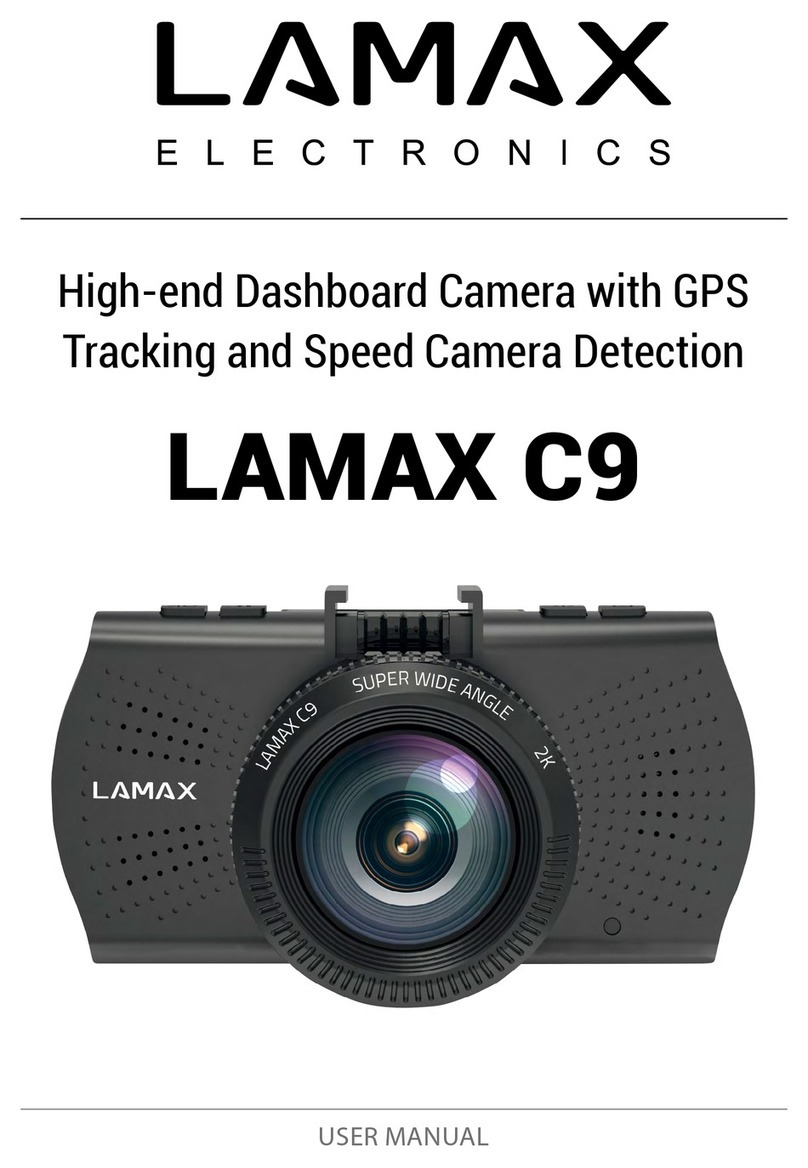Precautions and notices:
•For your own safety, do not use the camera’s controls while driving.
•A window mount is needed when using the recorder in a car. Make sure that
you place the recorder in an appropriate place, so as not to obstruct the
driver’s view or deployment of airbags.
•Make sure that no object is blocking the camera lens and no reflective
material is placed near the lens. Please keep the lens clean.
•If the car’s windshield is tinted or coated, it may impact the recording quality.
Safety precautions:
•Use only the charger supplied with your device. Use of another type of
charger may result in malfunction and/or danger.
•Do not use the charger in high moister environment. Never touch the
charger when your hands or feet are wet.
•Allow adequate ventilation around the charger when using it to operate
the device or to charge the battery. Do not cover the charger with paper
or other objects that will reduce cooling. Do not use the charger while
it is inside a carrying case.
•Connect the charger to a proper power source. The voltage requirements
are found on the product case and/or on the packaging.
•Do not use the charger if it is visibly damaged. In case of damage, do not
repair the equipment yourself!
•In case of device overheating, immediately disconnect the power source.
Caring for your device:
•Taking good care of your device will ensure trouble-free operation and
reduce the risk of damage.
•Keep your device away from excessive moisture and extreme temperatu
res and avoid exposing your device to direct sunlight or strong ultraviolet
light for extended periods of time.
•Do not drop your device or subject it to severe shock.
•Do not subject your device to sudden and severe temperature changes.
This could cause moisture condensation inside the unit, which could
damage your device. In the event of moisture condensation, allow the
device to dry out completely before use.
•The screen surface can easily be scratched. Avoid touching it with
sharp objects.
LAMAX DRIVE C7
Dashboard Camera