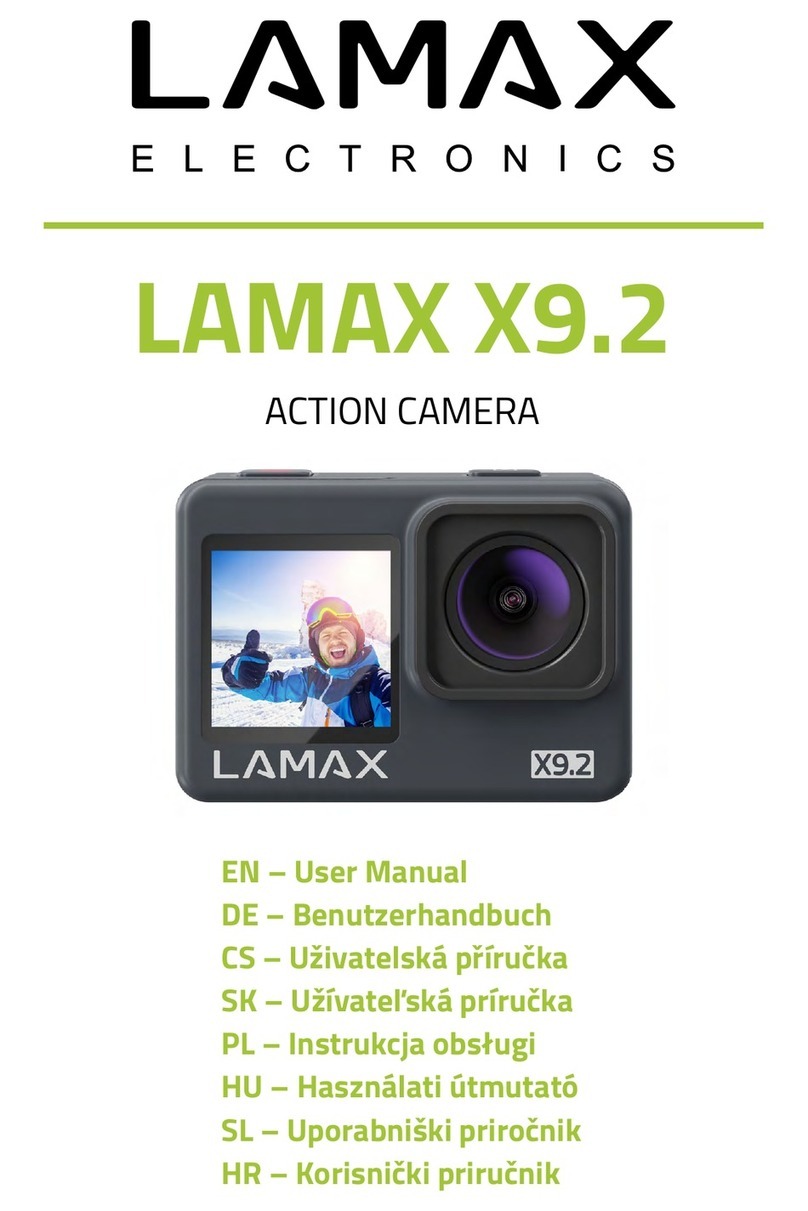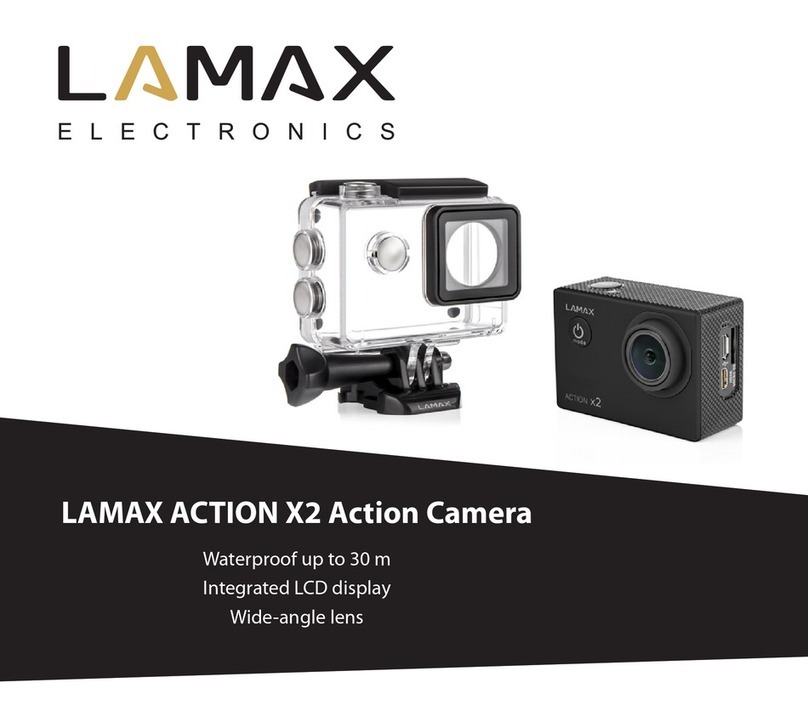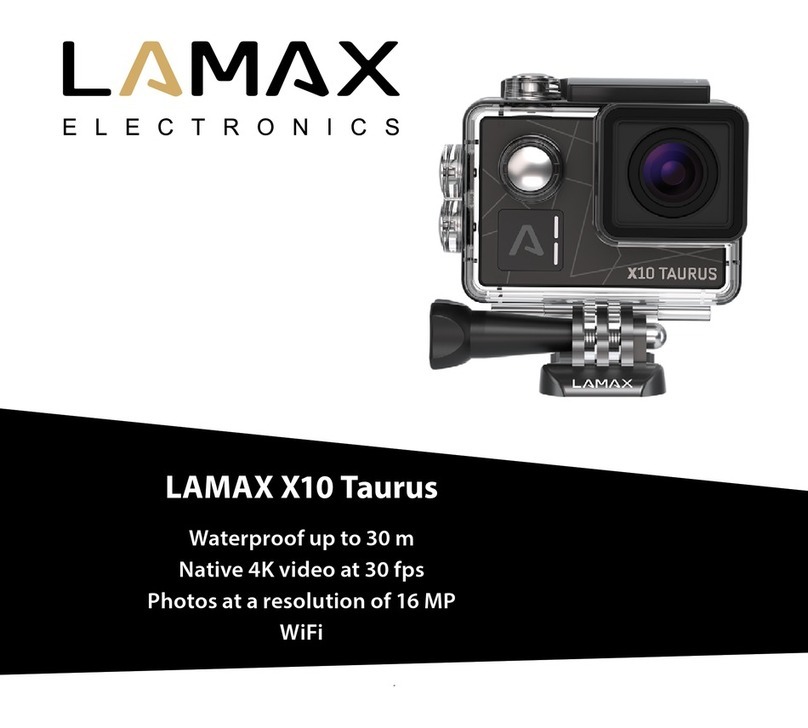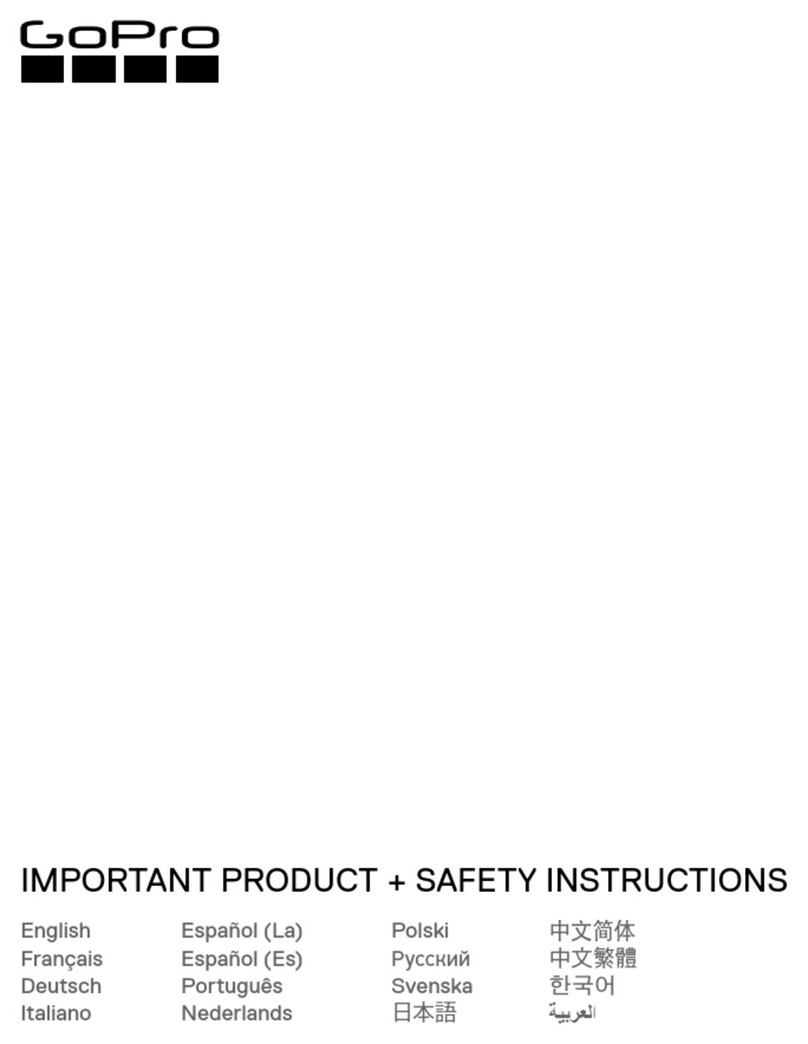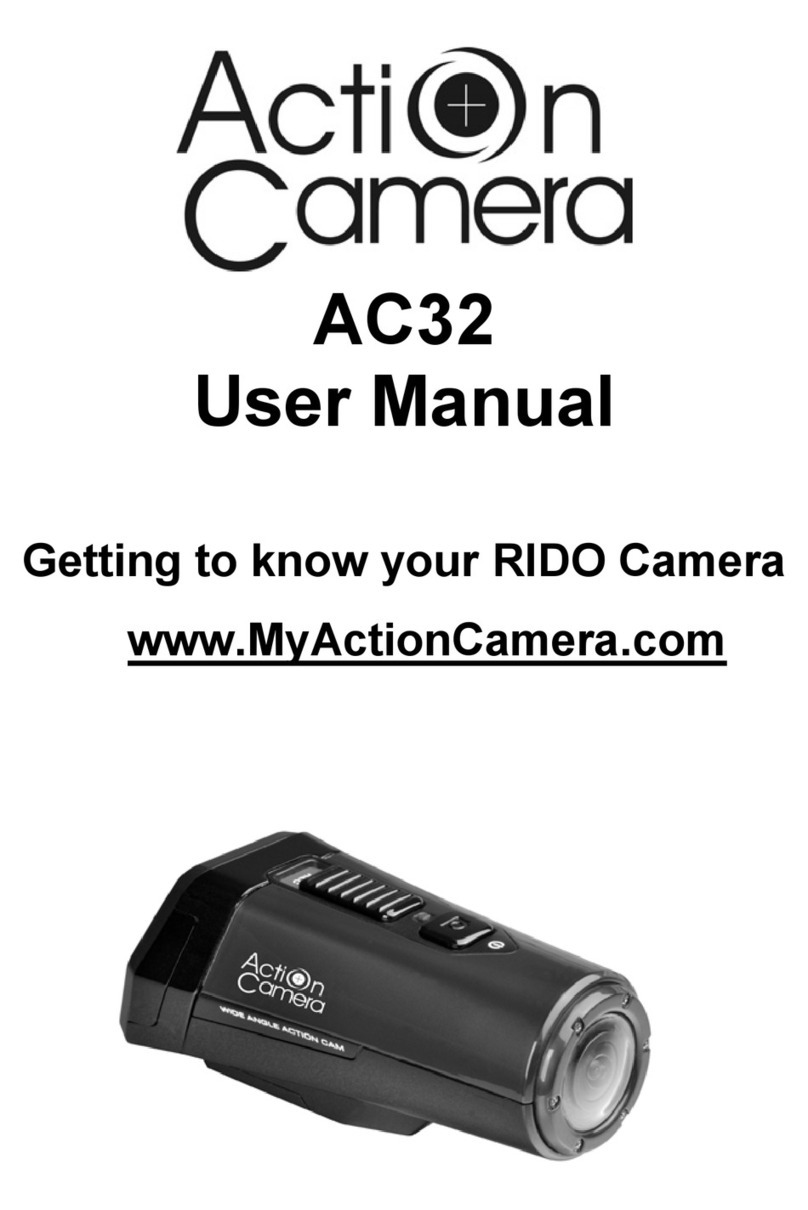- 2 -
Safety precautions
1. Do not drop or subject the camera to severe impact and avoid anything which may it
cause physical damage.
2. Do not place the camera near objects that generate magnetic fields, such as magnets or
electric motors. Do not place the camera too close to objects that emit powerful radio
waves, such as antennas. Strong magnetics fields or radio waves may cause damage to
the camera or corrupt the captured video and audio recordings.
3. Do not expose the camera to high temperatures or direct sunlight.
4. Use only high-quality microSDHC and SDXC cards with a speed index of at least Class 10
UHS-I U1. For shooting at a resolution of 4K at 30 fps (fps = frames per second) and 720p
at 240 fps we recommend using UHS-I U3 cards. Slower cards may limit the functionality
of the camera and it may not be able to record in all modes and at all resolutions.
5. Do not place the microSD card near magnetic fields or in places where static electricity
may occur. This will prevent any accidental loss of data.
6. If the device overheats, produces smoke or a suspicious odour whilst charging, imme-
diately unplug the device and stop charging.
7. When charging, keep the camera out of reach of children. Power cord may cause electric
shock or strangulation. Do not charge unattended.
Introduction
Thank you for purchasing the LAMAX X3.1 Atlas action camera. You have acquired a durable
assistant for any situation, that fears no challenge and will reward you with high-quality
recordings. A wide range of accessories are included in the basic package so you can fully
utilize the camera right out of the box. We wish you many wonderful experiences, forever
preserved thanks to your LAMAX action camera.