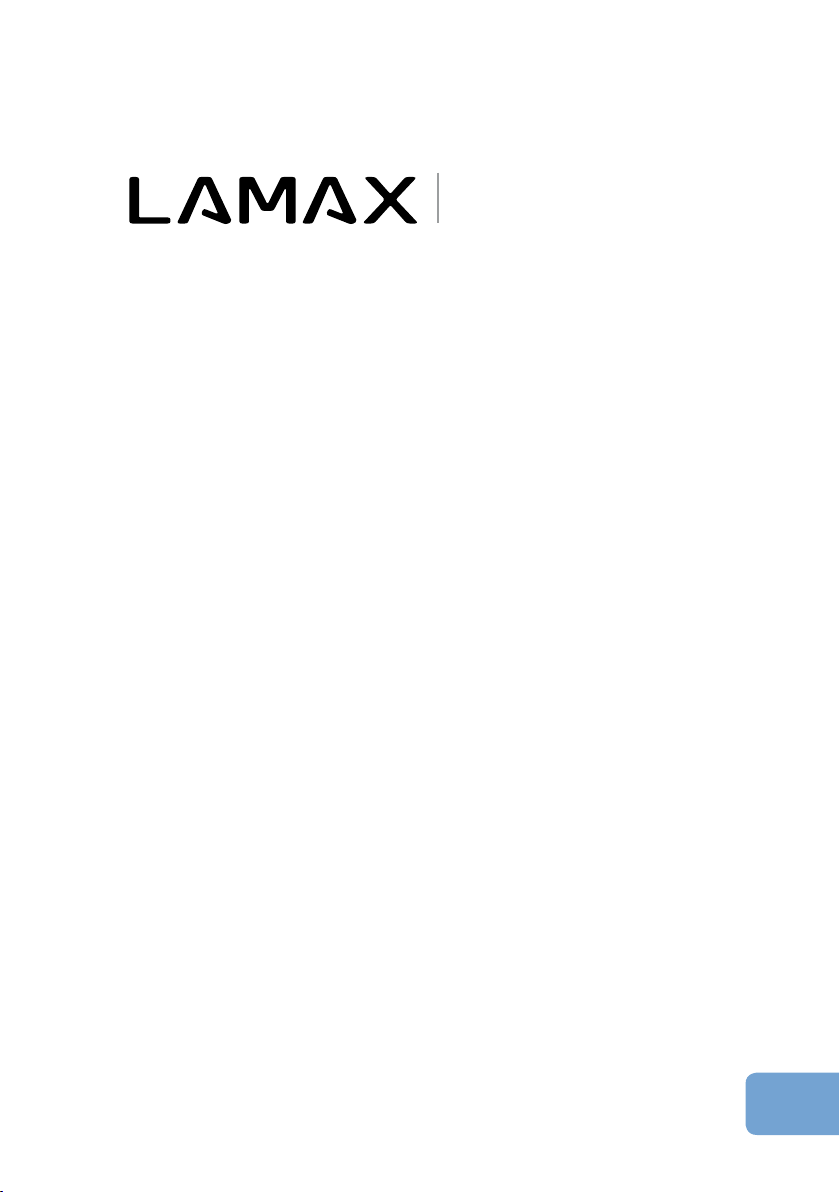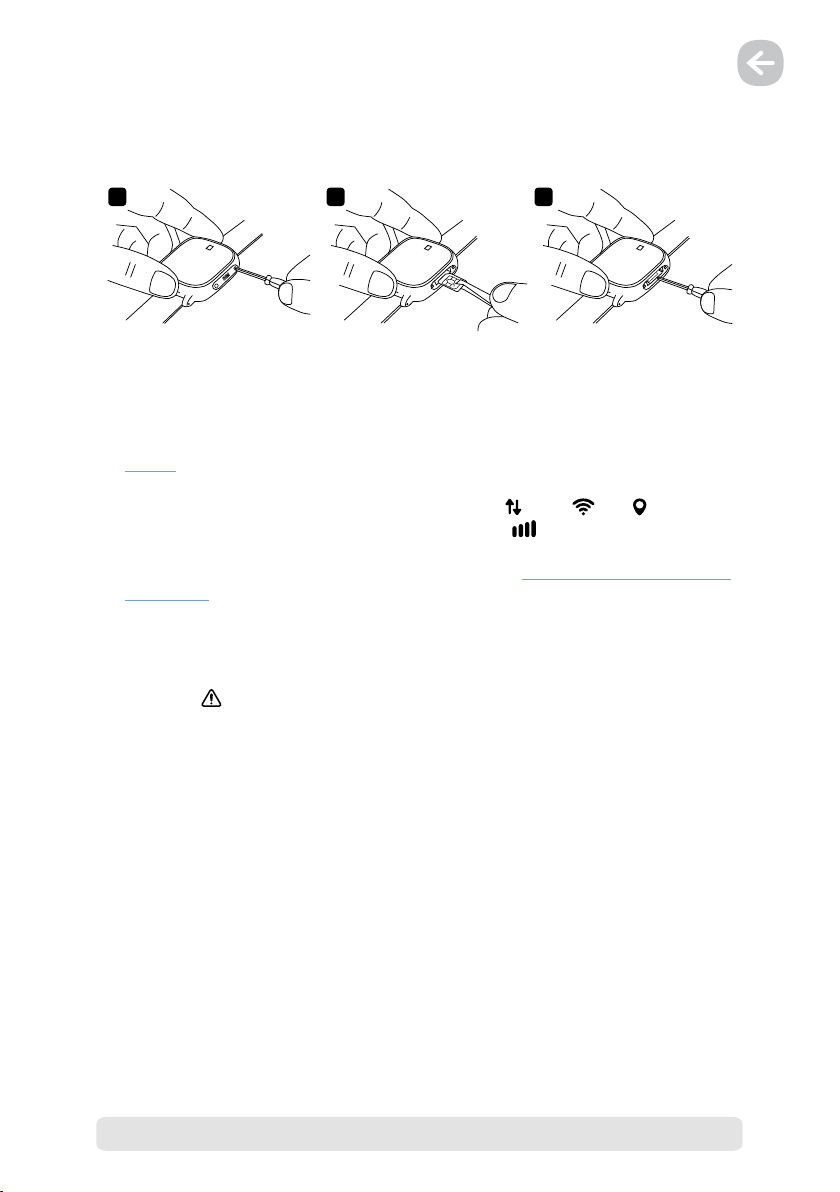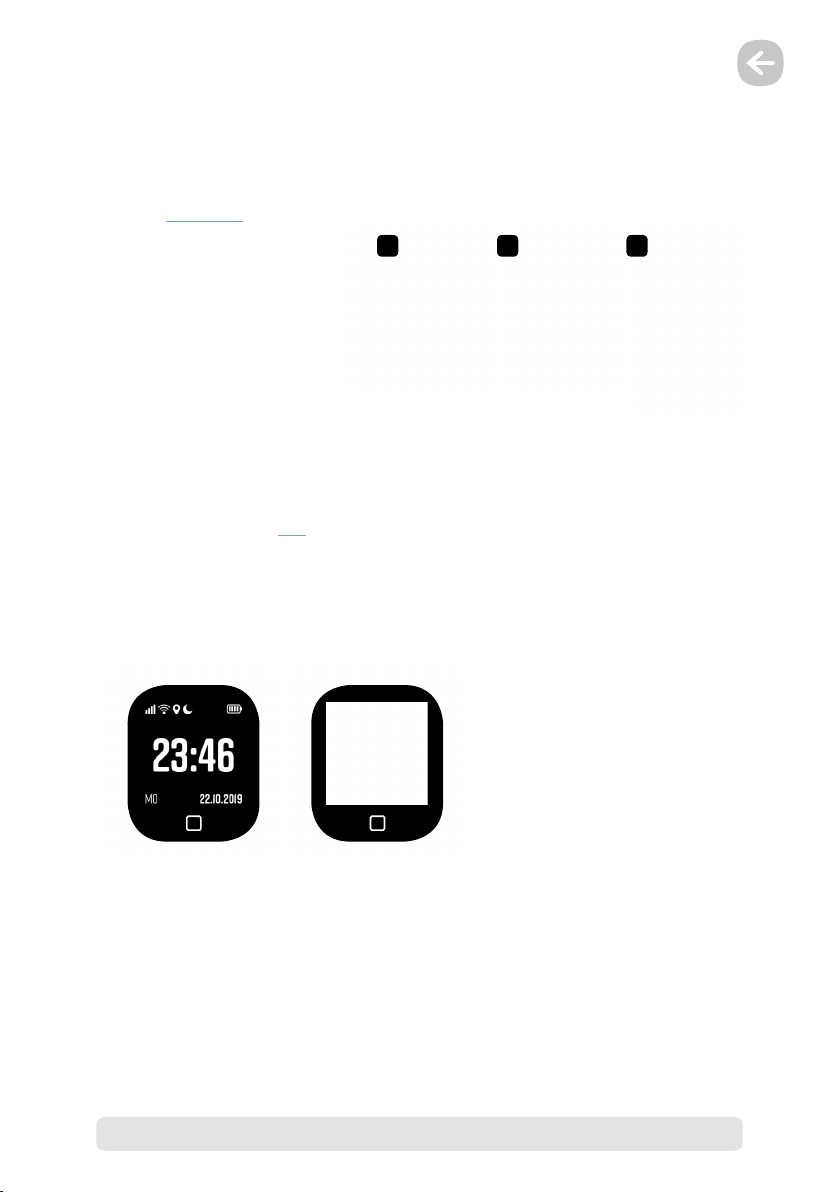1
Back to contents
CONTENTS
LAMAX WATCHY2 ...................................................................2
1. LAMAX WATCHY2 CONTROLS........................................................... 2
1) Switching on the device.....................................................................................................................2
2) Switching off the device ....................................................................................................................2
2. GETTING STARTED............................................................................. 3
3. INSTALLING THE LAMAX TRACKING APP AND REGISTRATION ..... 4
1) Installing the LAMAX Tracking application...................................................................................4
2) User registration..................................................................................................................................4
3) Device registration ..............................................................................................................................5
4) Minimum device settings..................................................................................................................5
4. LAMAX WATCHY2 ENVIRONMENT AND FUNCTIONS..................... 6
1) Operation ...............................................................................................................................................6
2) Welcome and lock screen..................................................................................................................6
3) Messages...............................................................................................................................................7
4) Call............................................................................................................................................................7
5) Contacts..................................................................................................................................................8
6) Friends ....................................................................................................................................................9
7) Steps........................................................................................................................................................9
8) APP&ID ................................................................................................................................................10
5. FURTHER FEATURES OF THE LAMAX WATCHY2 .......................... 11
1) SOS button.......................................................................................................................................... 11
2) Monitored areas................................................................................................................................11
3) Alarm clock .........................................................................................................................................11
4) Do not disturb / school mode .......................................................................................................11
5) Finding the device.............................................................................................................................11
6) Remote shutdown............................................................................................................................12
7) Power saving mode..........................................................................................................................12
6. POSITIONING ................................................................................... 12
7. TECHNICAL PARAMETERS .............................................................. 13
Click to select