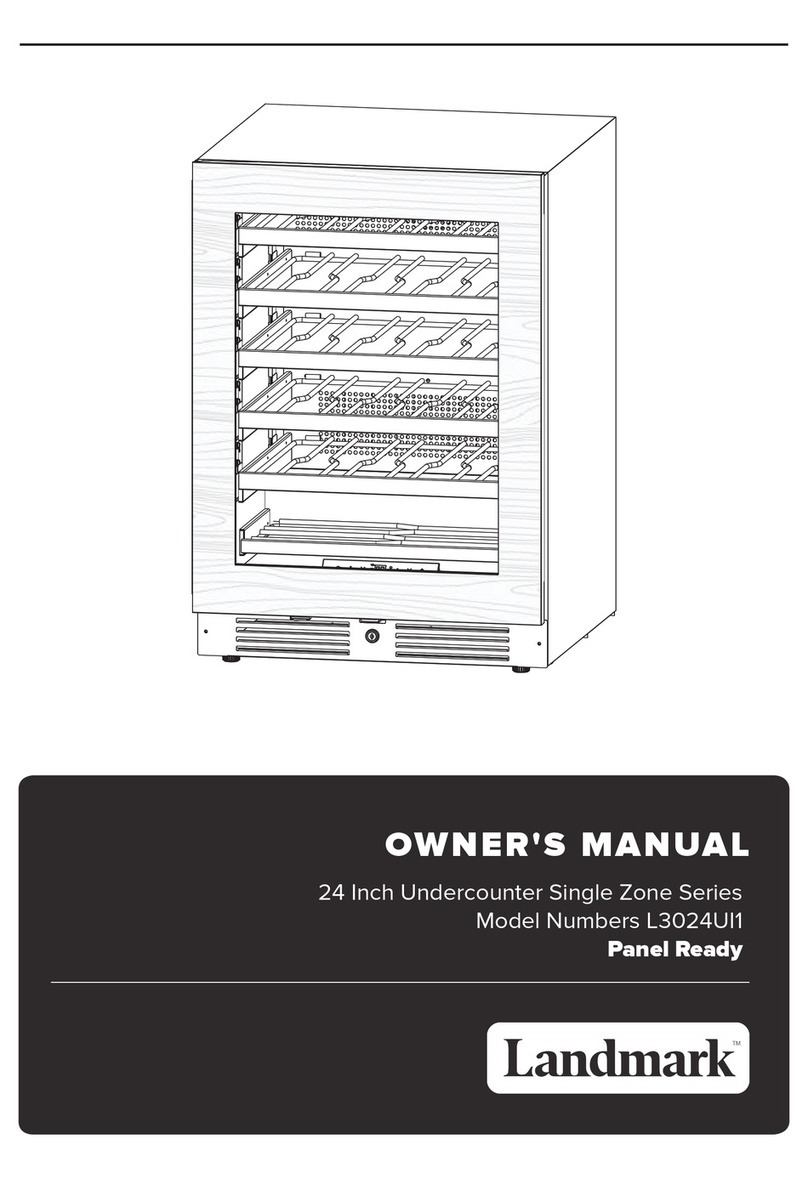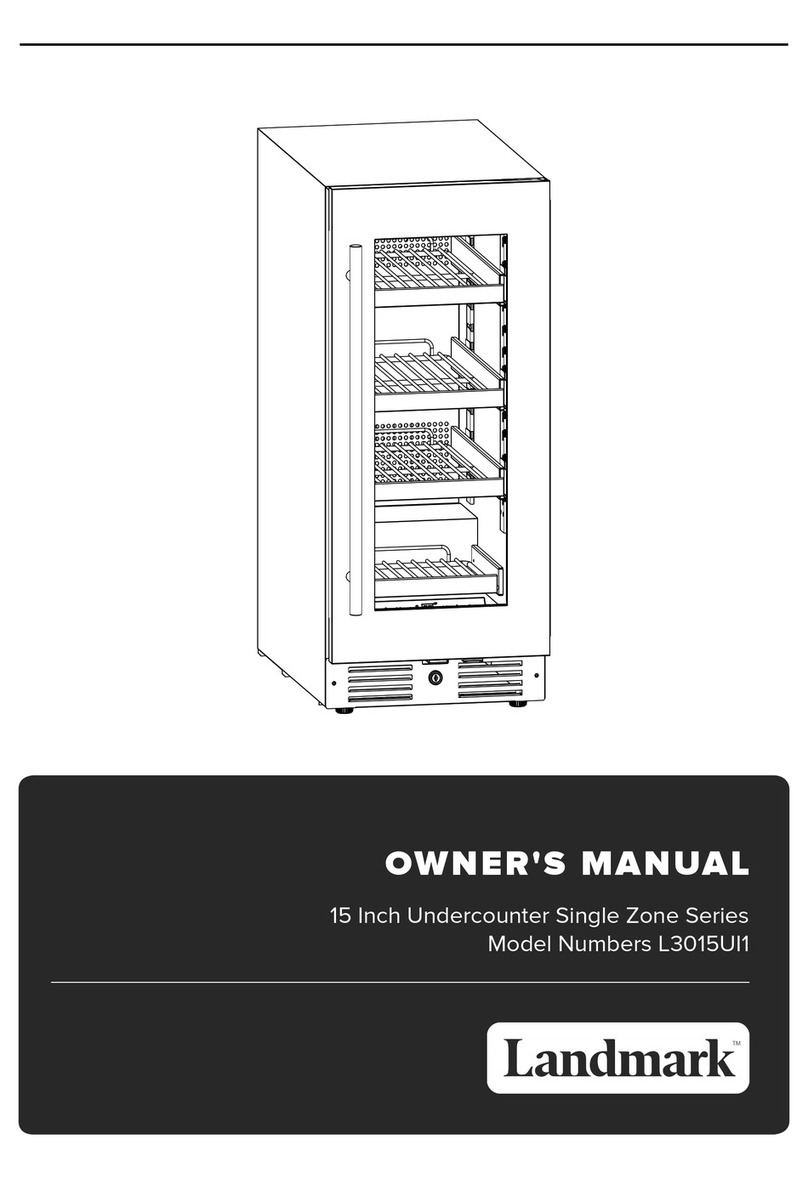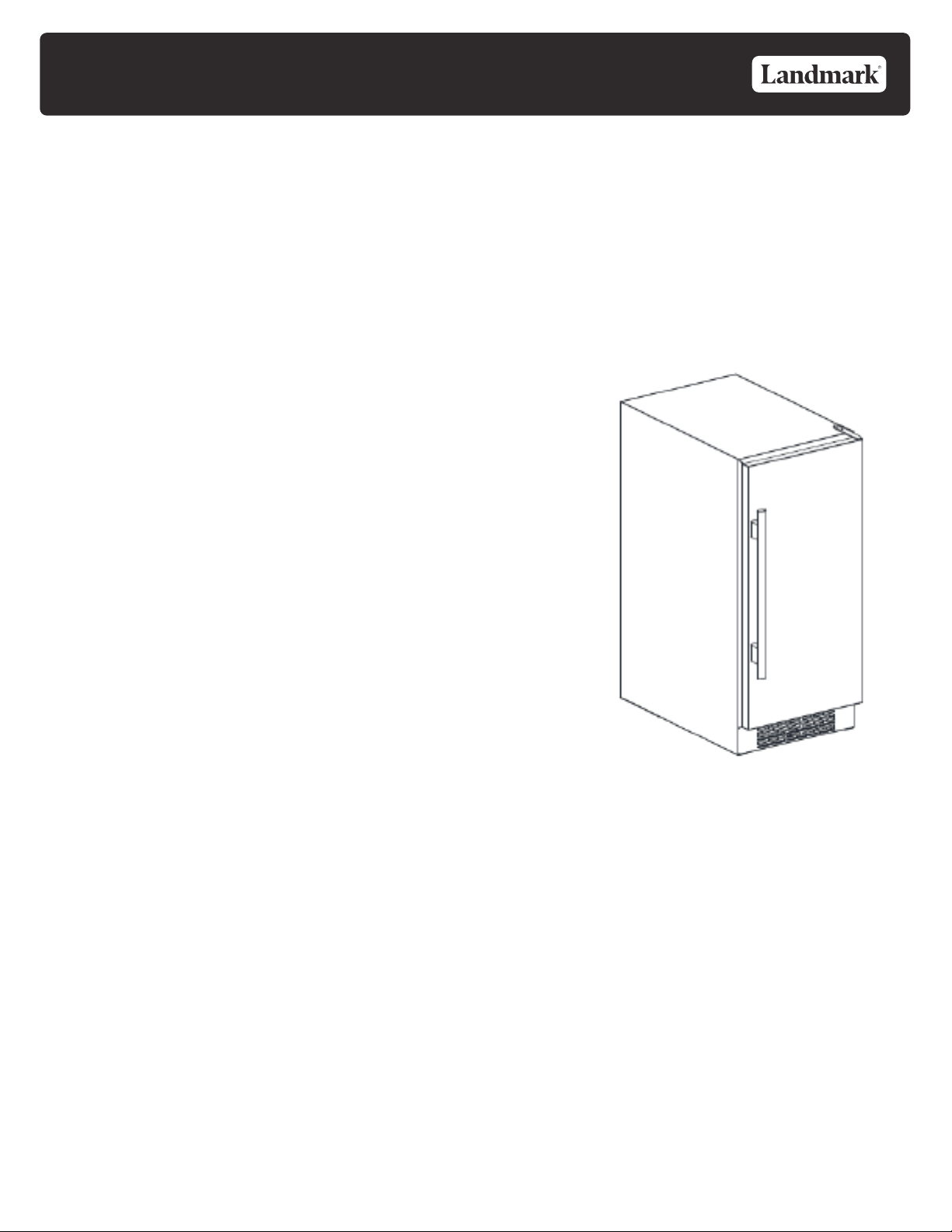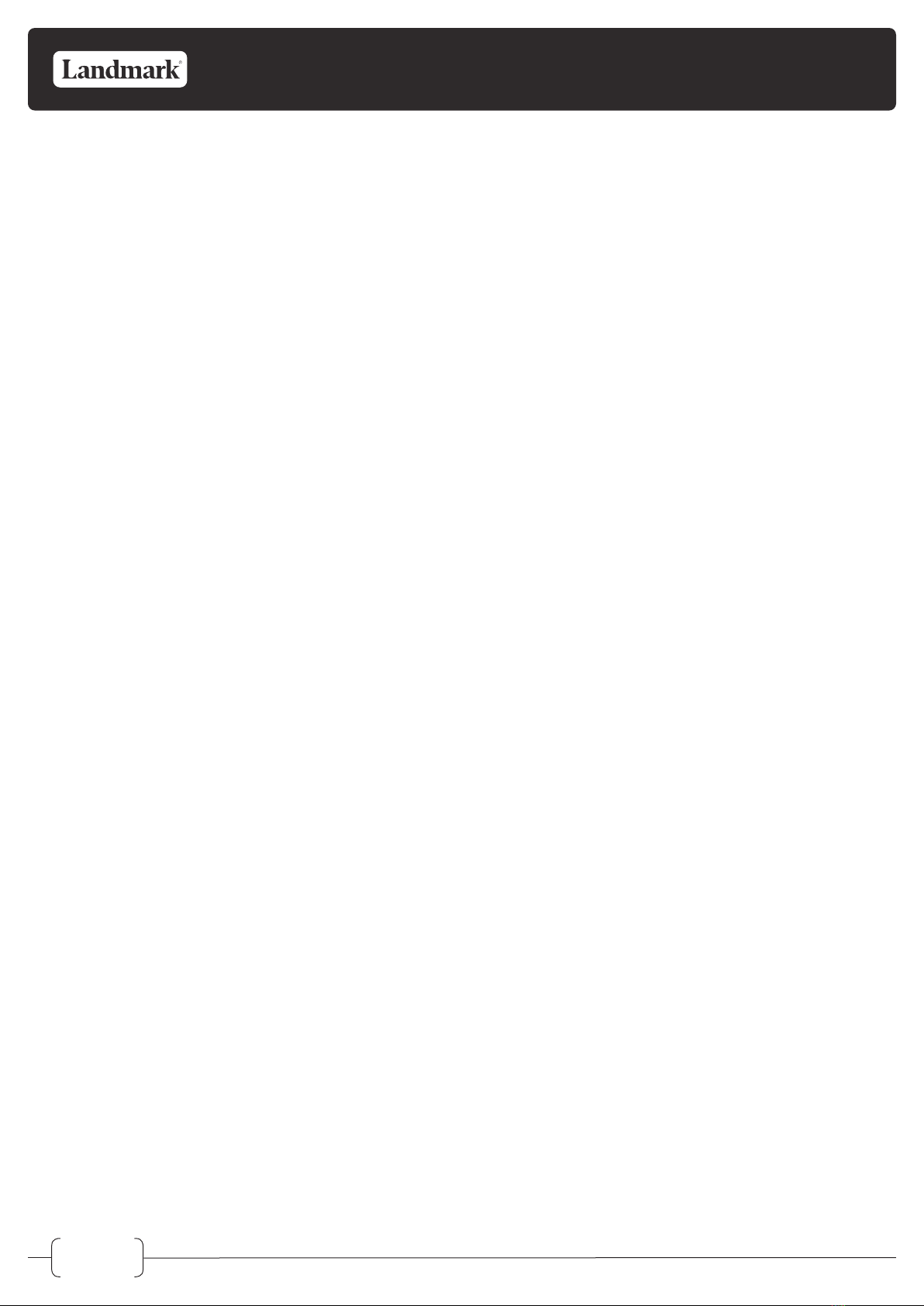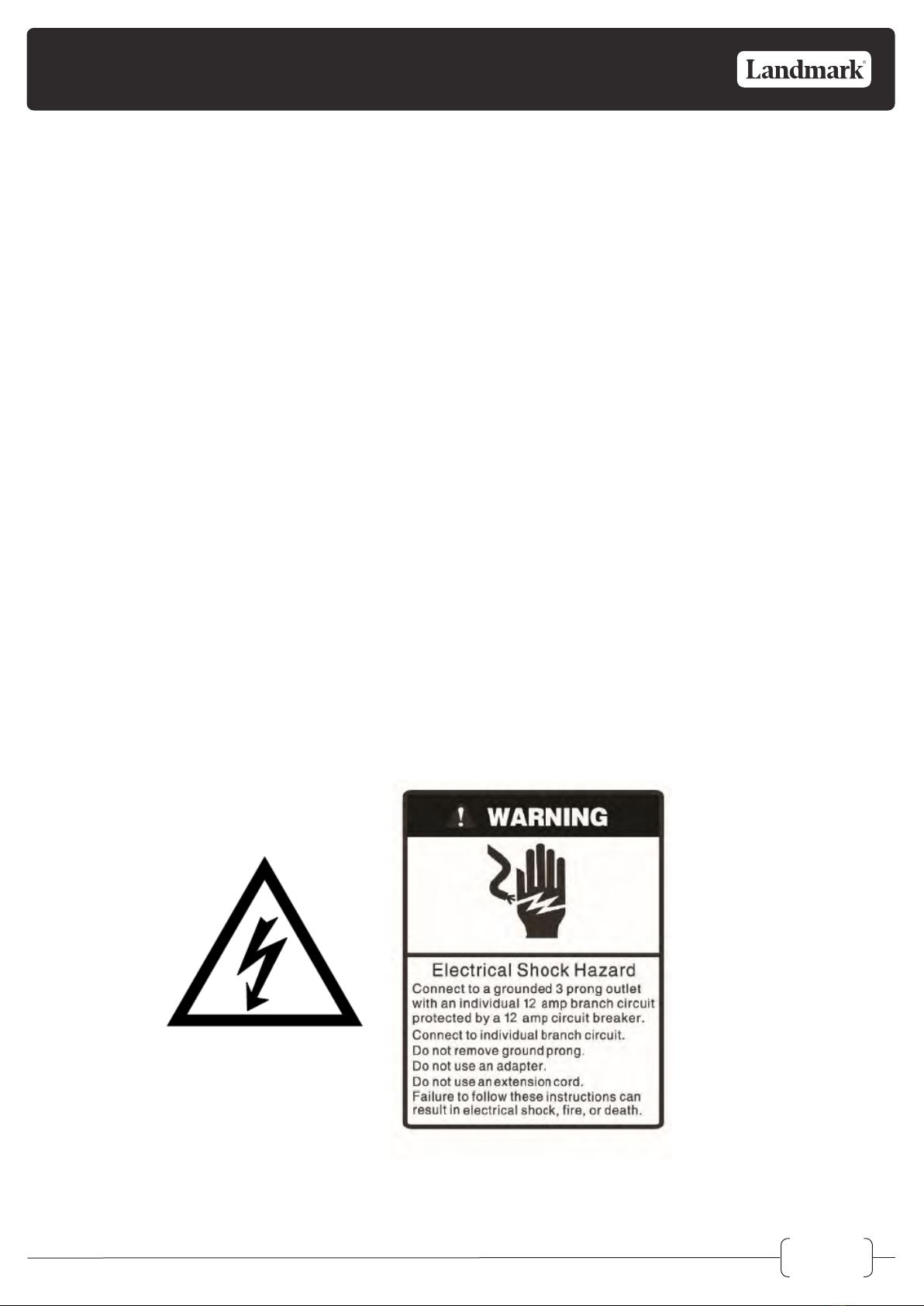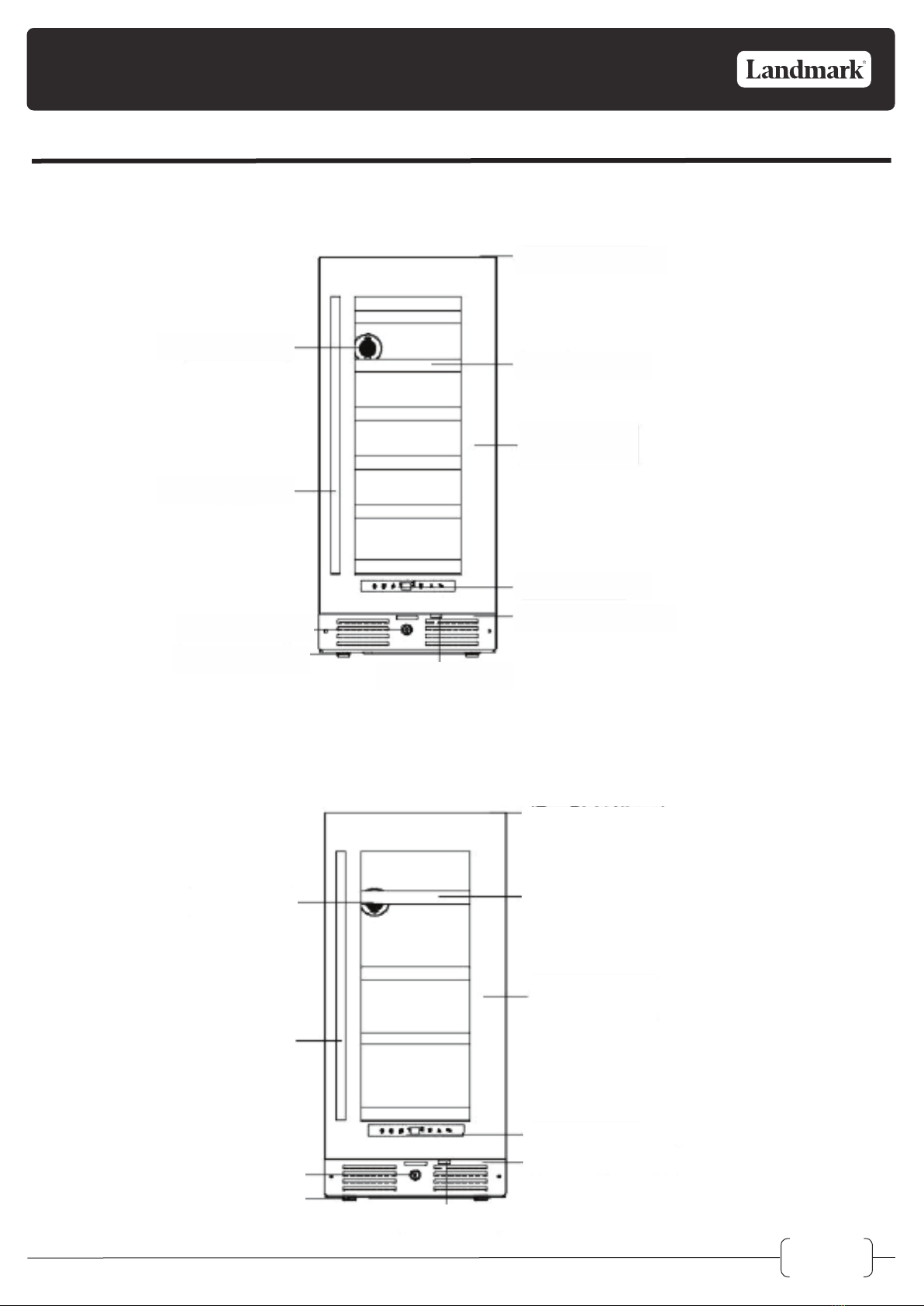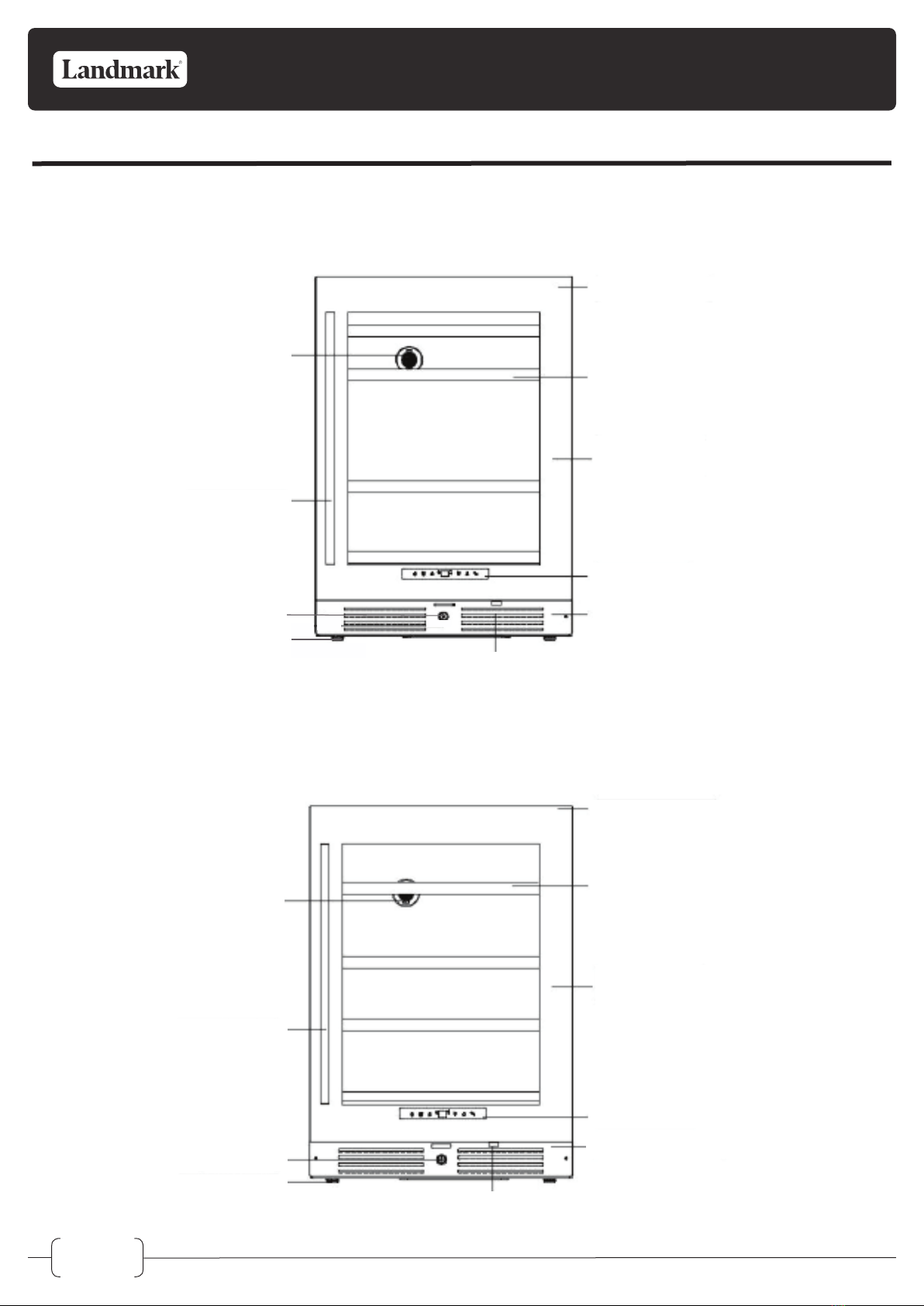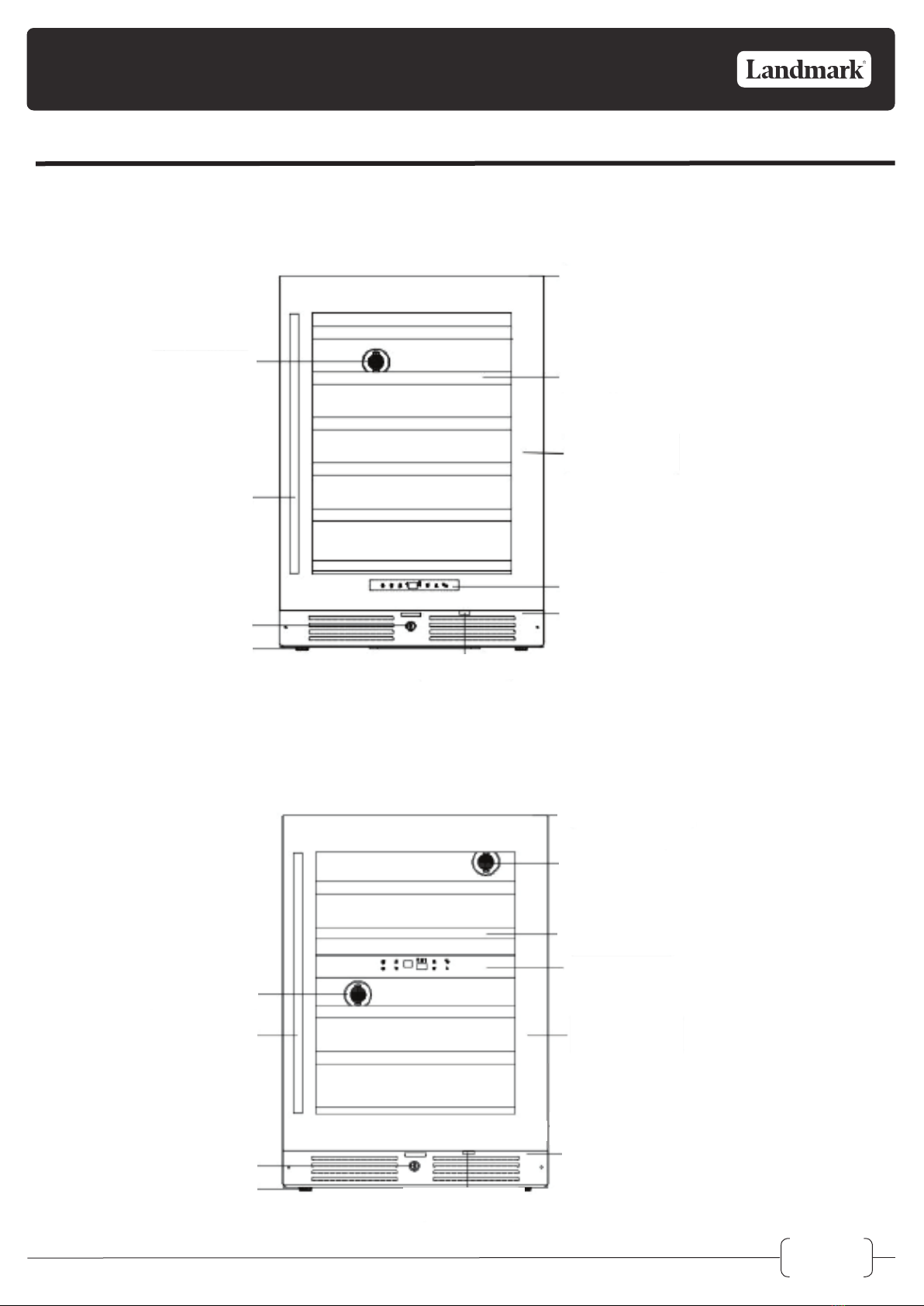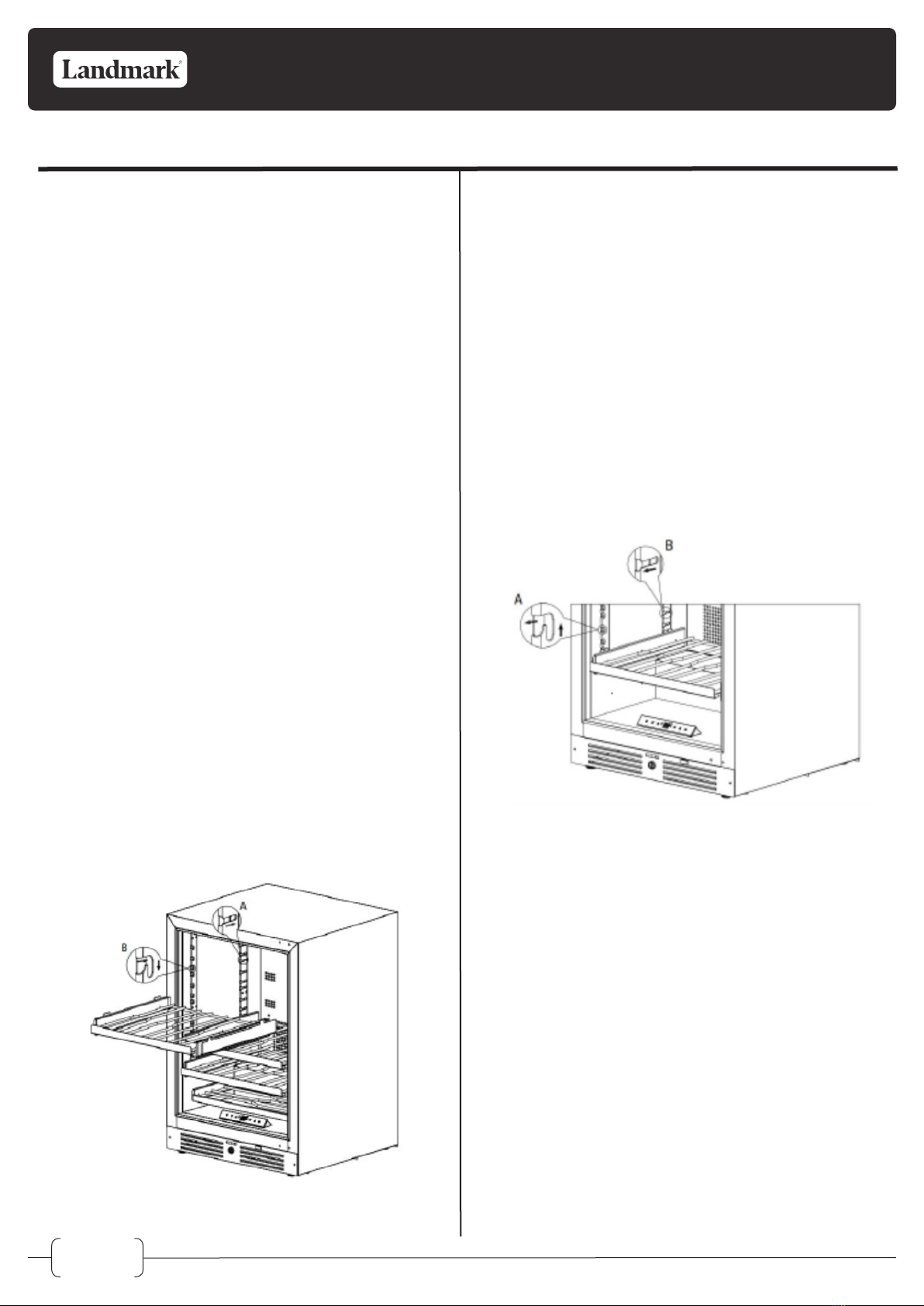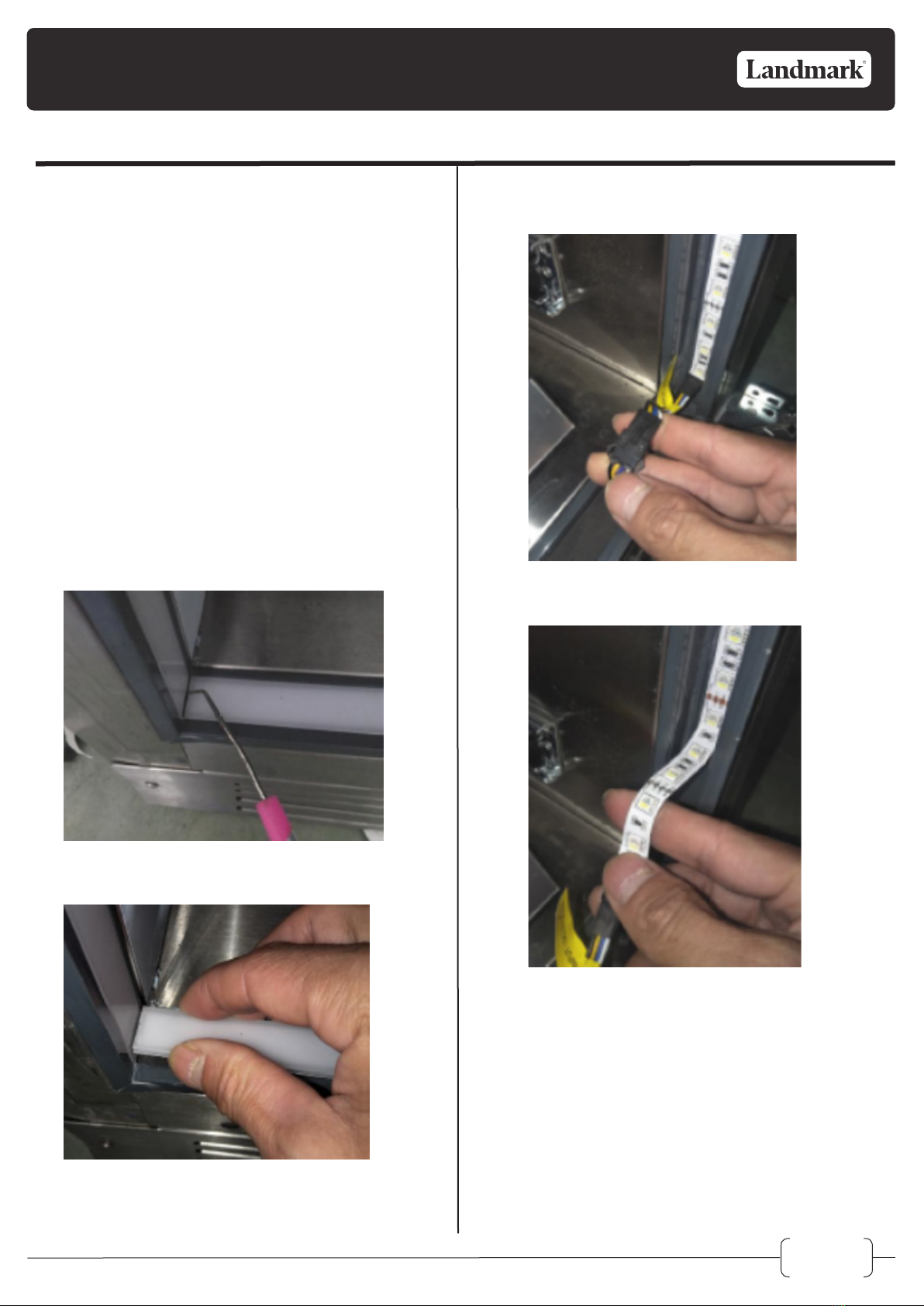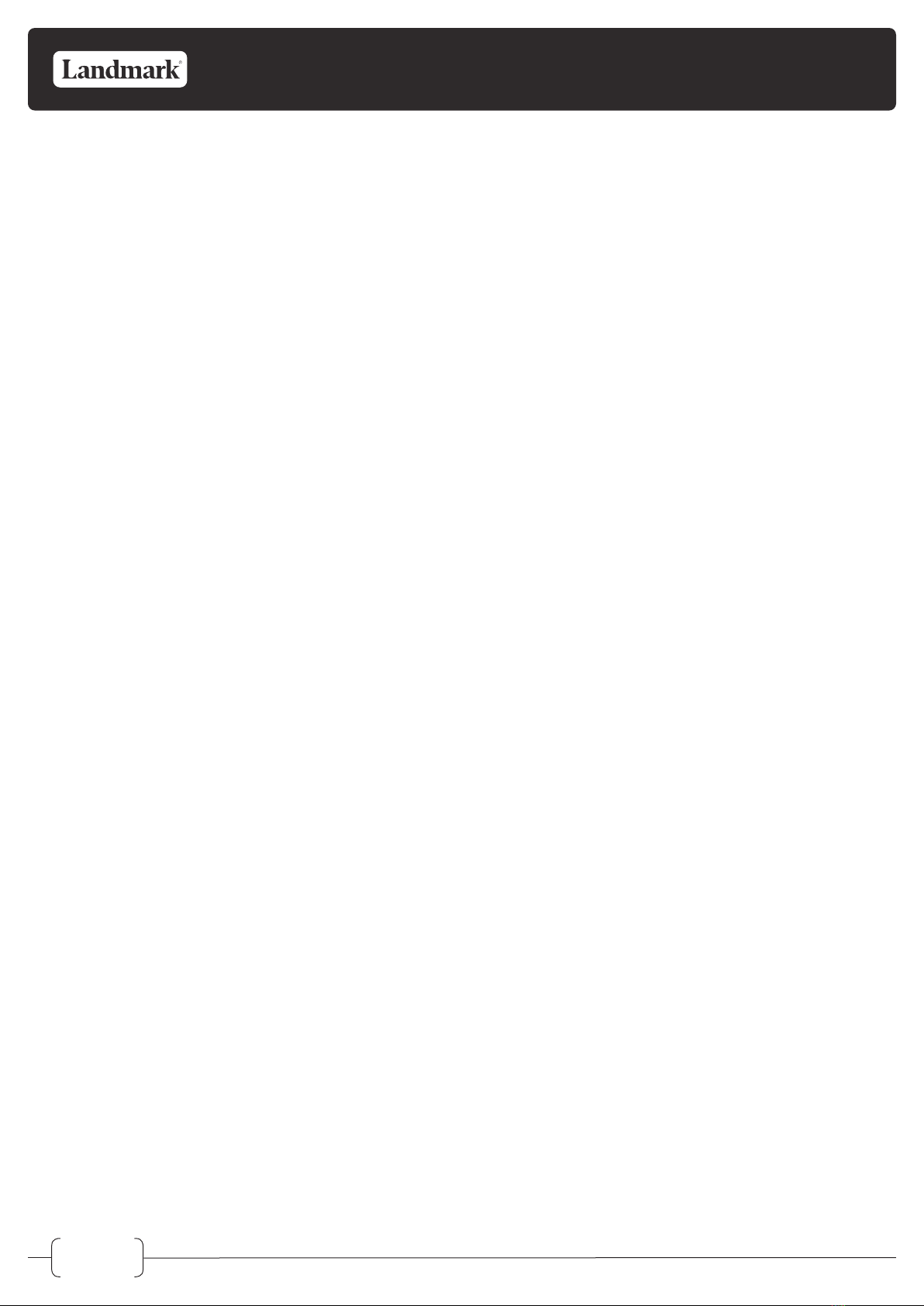
2
SAFETY PRECAUTIONS
WARNING: This manual and the information contained herein is intended for use by certified technicians. The manu-
facturer or seller is not responsible for the interpretation or misuse of the information provided, nor does it assume
any liability in connection with its use.
The safeguards and warnings indicated in this manual do not cover all possible conditions which may occur. Common
sense, caution, and care must be exercised.
The design, color, and parts of this product are subject to change without prior notice.
• To prevent electric shock, always unplug an appliance from the power supply before attempting any service.
• Disconnect the power cord by grasping the plug, not the cord.
• Do not bypass, cut, or remove the grounding plug.
• Prevent water from spilling onto electric elements or the machine parts.
• Always refer to the rating label on the appliance for rated current and voltage.
• Always check line voltage and amperage.
• Always use exact replacement parts.
• Any attempt to repair a major appliance may result in personal injury and property damage.
General Safety
• Always unplug an appliance from the power supply before attempting any service. Disconnect the power cord
by grasping the plug, not the cord.
• Do not allow children or pets to play on or in the appliance.
• This machine is not intended for use by persons (including children) with reduced physical, sensory or mental
capabilities, or lack of experience and knowledge, unless they have been given supervision or instruction
concerning use of the machine by a person responsible for their safety.
• Do not install or store this appliance where it will be exposed to the weather.
• Disconnect from the power socket before cleaning or maintenance.
• If the plug (power cord) is damaged, it must be replaced by the manufacturer or an authorized
service representative.
• This machine shall be repaired only by an authorized service representative. Only genuine replacement parts
should be used.
• If connected to a circuit protected by fuses, use time-delay fuses with this appliance.
• Do not lean items against the glass door.
• Please do not close the door with excessive force. If it is found dicult to close the door, please check
for obstruction.
• When you plan to dispose of this unit in the future, please comply with the local waste disposal regulations.
Remove any doors so that children and pets will not be trapped in the unit.