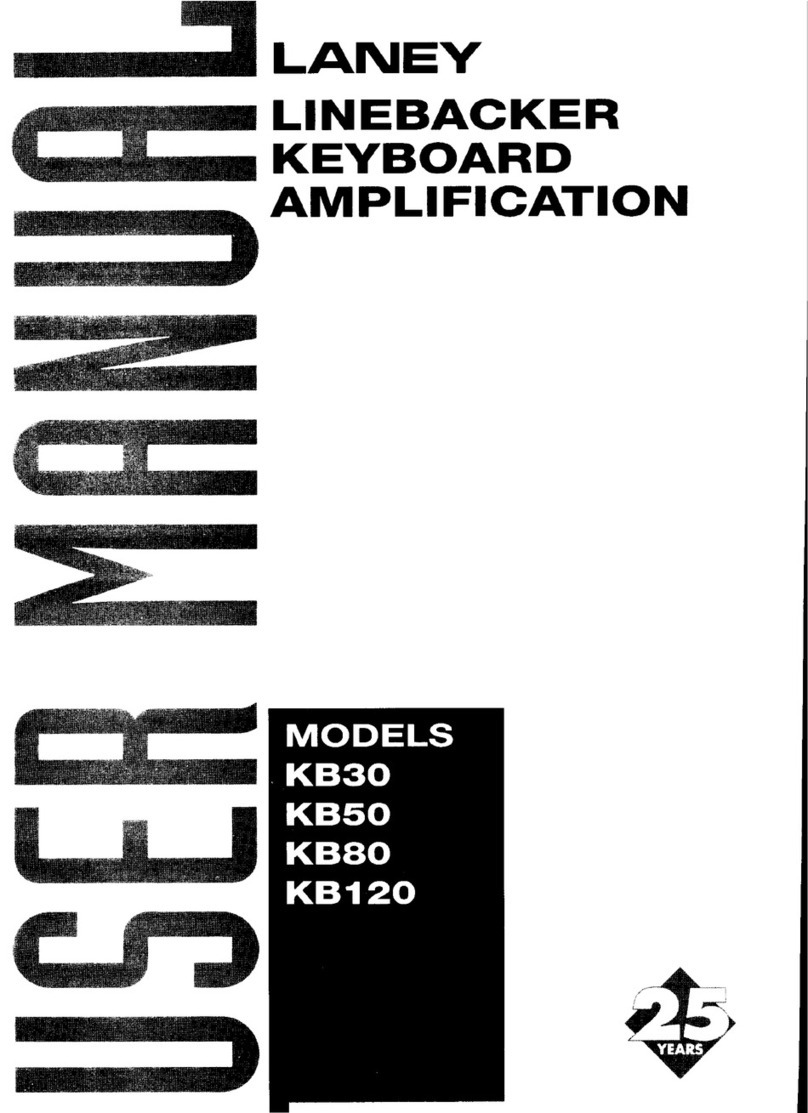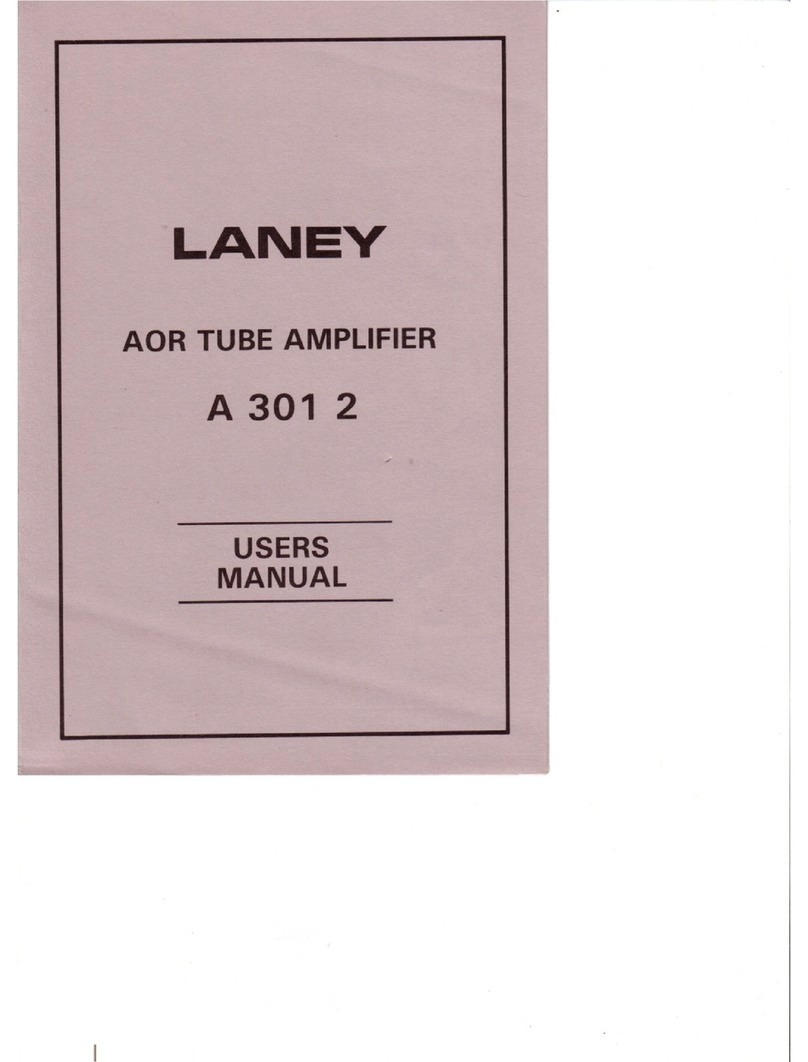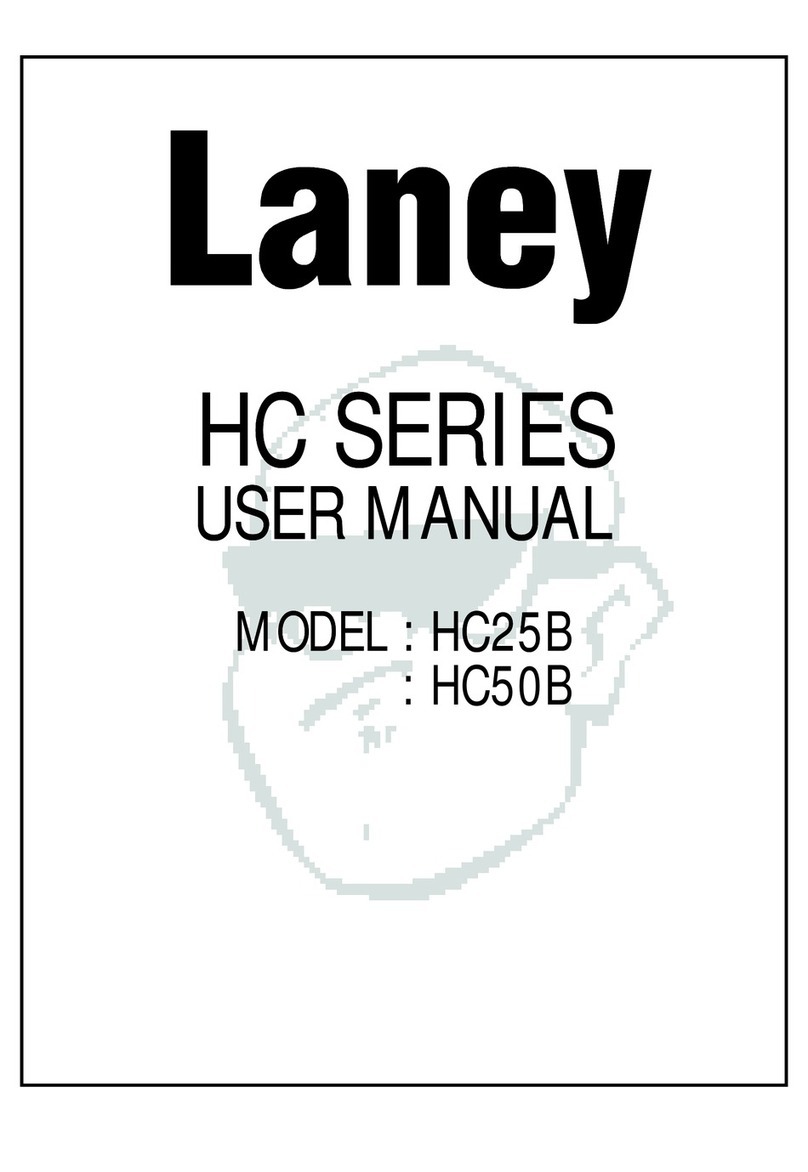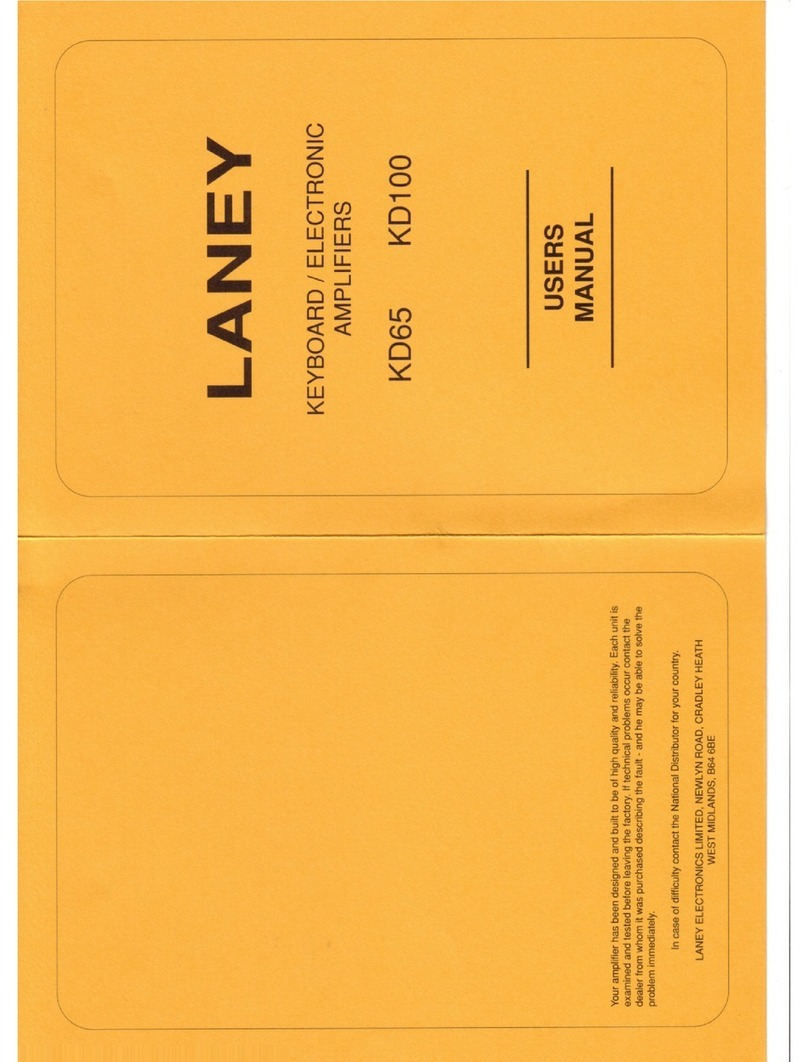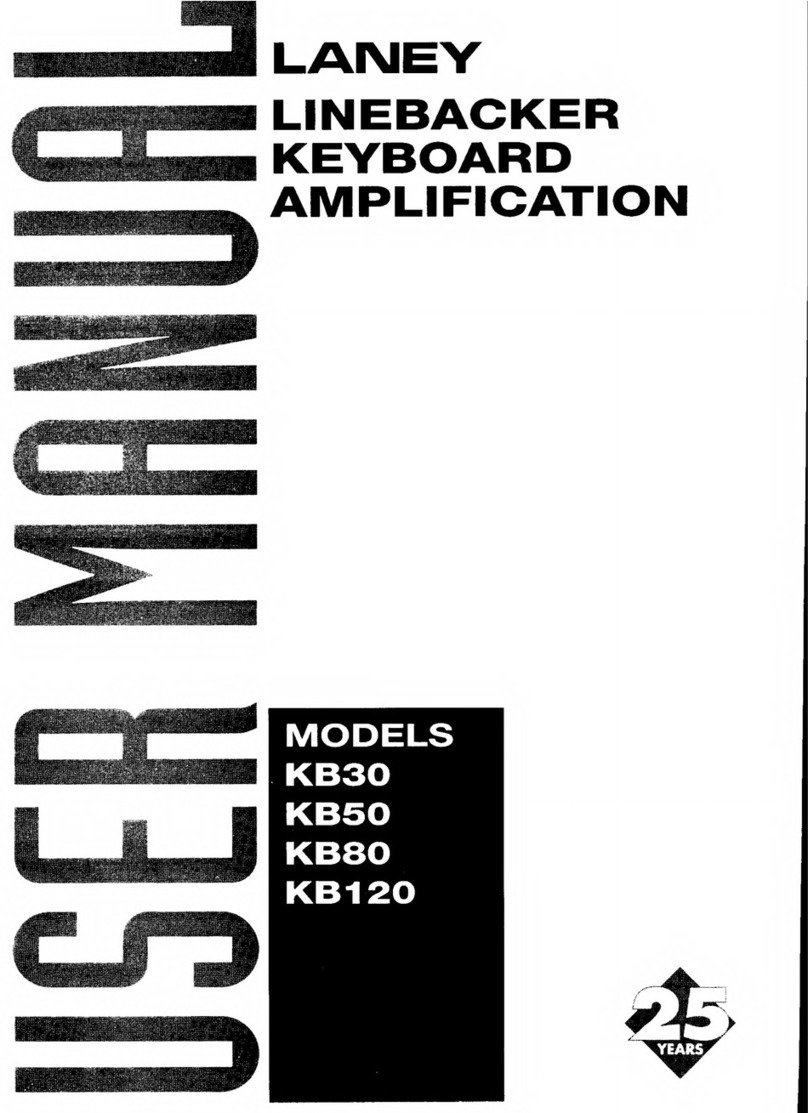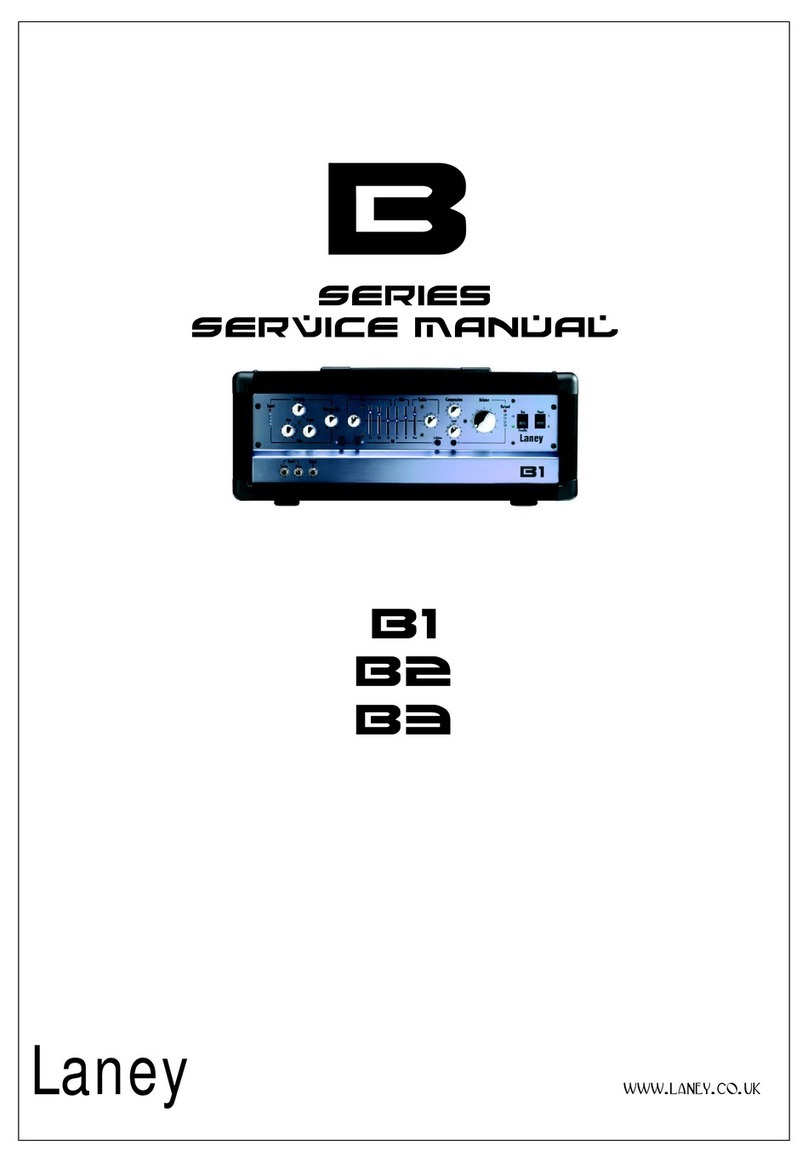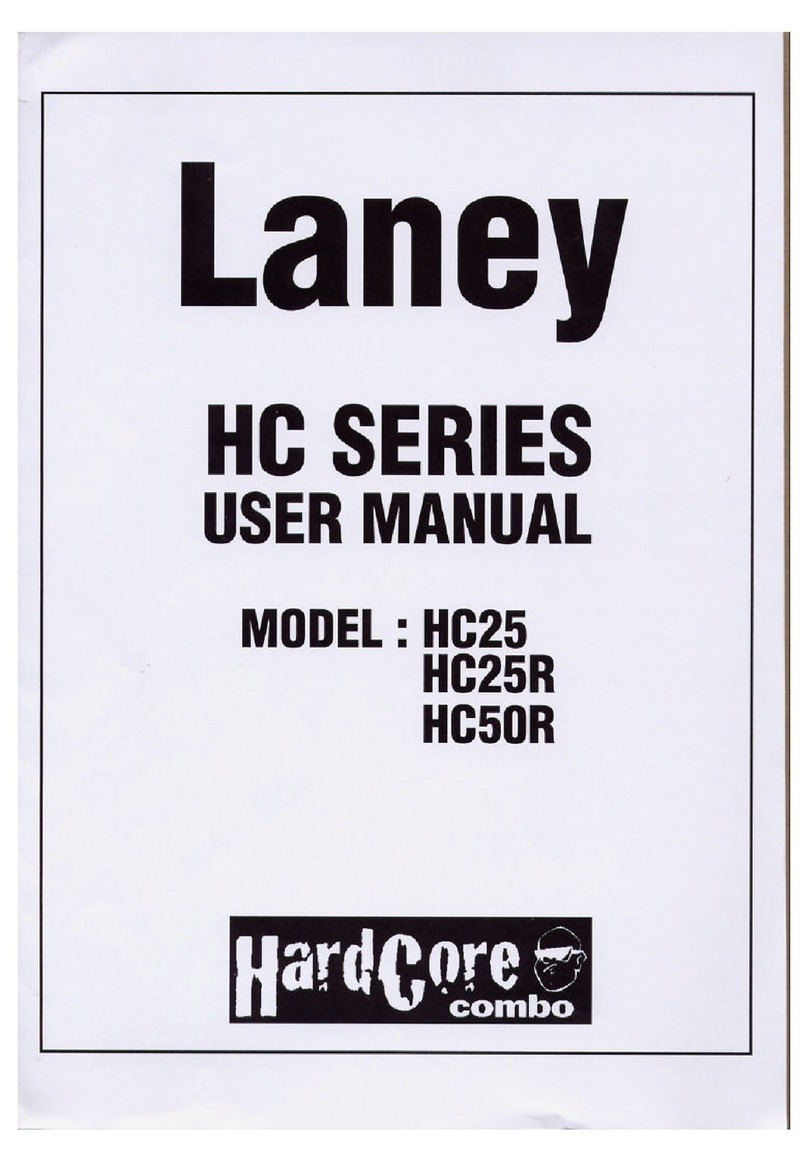Laney
22
TAPE /
CD IN
MIC INPUT
LEVEL
VOLUME
ACTIVE
PASSIVE
2
10
9
8
7
6
5
4
3
1
0
GUITAR INPUTS
VOLUME
FREQUENCY
CHORUS
BASS
-0+
PARAMID
0
3
2
1
5
4
3
2
1
-0+
1
2
33
4
5
1
2
3
4
5
10
9
8
7
6
5
4
1K
500
100
LA30C ACOUSTICLA30C ACOUSTIC
LINE OUT
TREBLE
REVERB
INSERT
5
4
3
2
1
5
4
3
2
1
-0+
1
2
3
4
5
10
9
8
7
6
5
4
3
2
1
0
POWER
0
1
6
12 3 47 8 9
5
14
Power fuse. This fuse protects the AC power of the overall amplifier. Use only the correct
size and rating
6. Chorus:
LA30C front panel
2. Tape/CD input:
3. Volume:
14. Fuse Holder:
5. Volume:
4. Guitar Inputs:
7. Bass:
8. Paramid-
Frequency:
9. Paramid-Level:
10. Treble:
11. Reverb:
12. Insert:
10 11 13
CAUTION
REPLACE ONLY WITH
SAME TYPE AND RATING
WARNING
THIS APPARATUS
MUST BE EARTHED
POWER FUSE
T250mA T500 mA
SUPPLY VOLTAGE
~230V ~115V
MAXIMUM POWER
CONSUMPTION
50 WATTS ~50-60Hz
SERIAL No.
MODEL No.HC25
CAUTION
TO REDUCE THE RISK OF
ELECTRIC
SHOCK DO NOT REMOVE
WARNING
TO REDUCE THE RISK
OF FIRE
OR ELECTRIC SHOCK
MADE IN THE U.K. BY BLT INDUSTRIES LTD.
The input socket has been designed to accept both balanced and unbalanced signals from
microphones with an XLR input connector. Good quality low impedance condensor or
dynamic mics should preferably be used for best results, these will ensure the best possible
results from hand-held instruments or closely mic'd instruments.
Phono (RCA) sockets are provided for the connection of tape/CD machines.
Controls the overall listening level of the mic and the tape/CD auxiliary inputs.
Active and Passive/Active inputs are provided for connection of guitars. Guitars with active
circuitry should be connected via the Active socket. Non-active guitars should be connected
using the Passive input. Incidentally, guitars with active circuitry could be placed in the
Active input if pre-amp overloading is desired.
Controls the overall listening volume of the guitar inputs.
Enables the onboard chorus.
Controls the low frequency response of the pre-amplifier.
Selects the frequency at which the cut or boost selected by the paramid level control (9)
acts; to access LO mid frequencies turn the frequency control anti-clockwise, to access HI
mid frequencies turn the frequency control clockwise.
Sets the level of boost or cut applied to the frequency set by control 8: for frequency boost,
turn the control clockwise; for frequency cut, turn the frequency control anti-clockwise.
Controls the high frequency response of the amplifier.
Controls the level of reverb on the channel.
Socket provided for accepting the signal from another amplifier, see 13
Socket provided for sending signal to another amplifier or mixing desk. Connecting an LA30C
to another non chorus amp, such as an LA30 via the Line out socket to an insert sock will
produce a dramatic stereo chorus effect between the two amplifier.
13. Line Out:
1. Mic Input:
ACOUSTIC
LA30C rear panel
* Front panel diagrams show LA30C front panel. LA30 features are identical apart from Reverb & Chorus
12