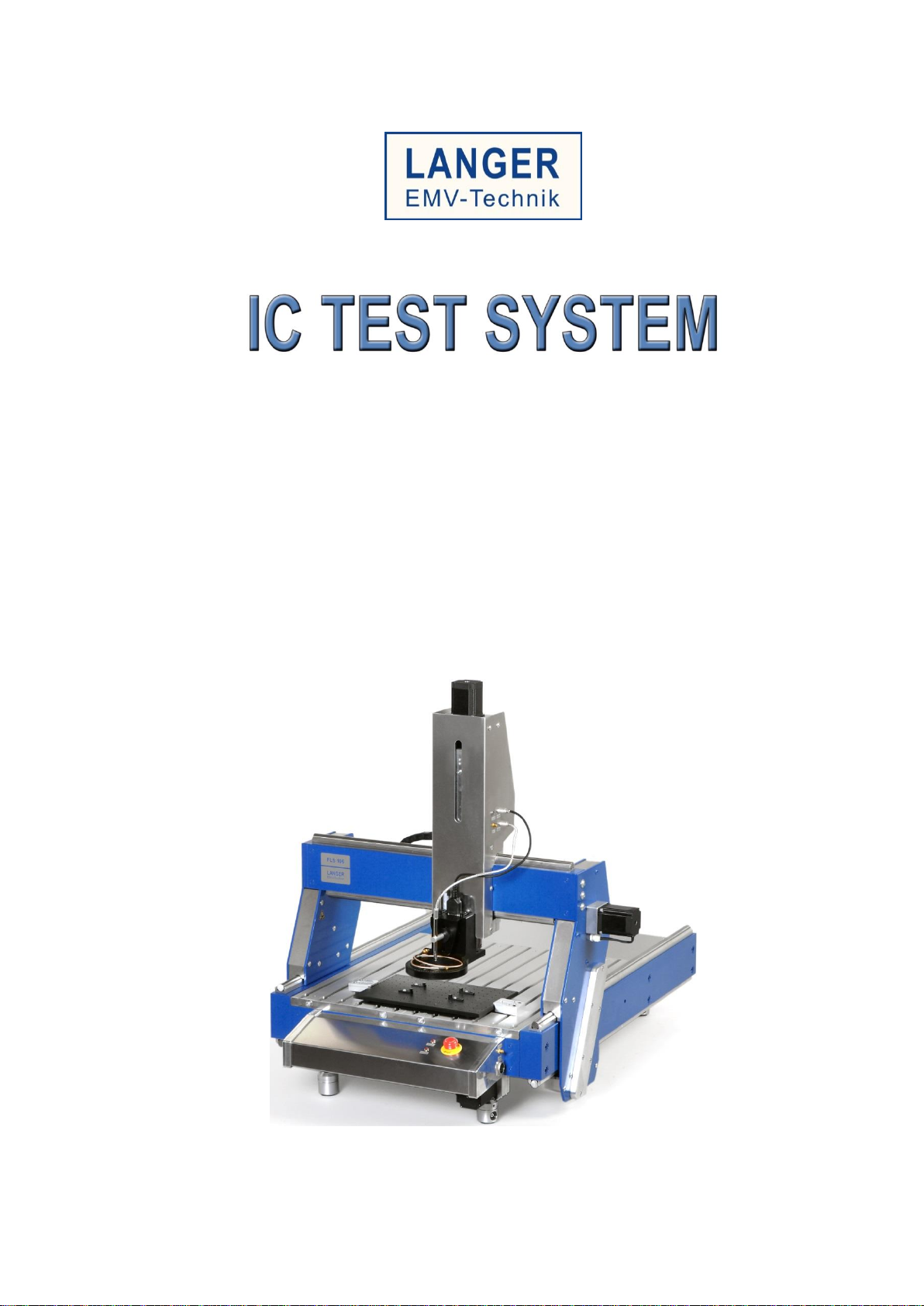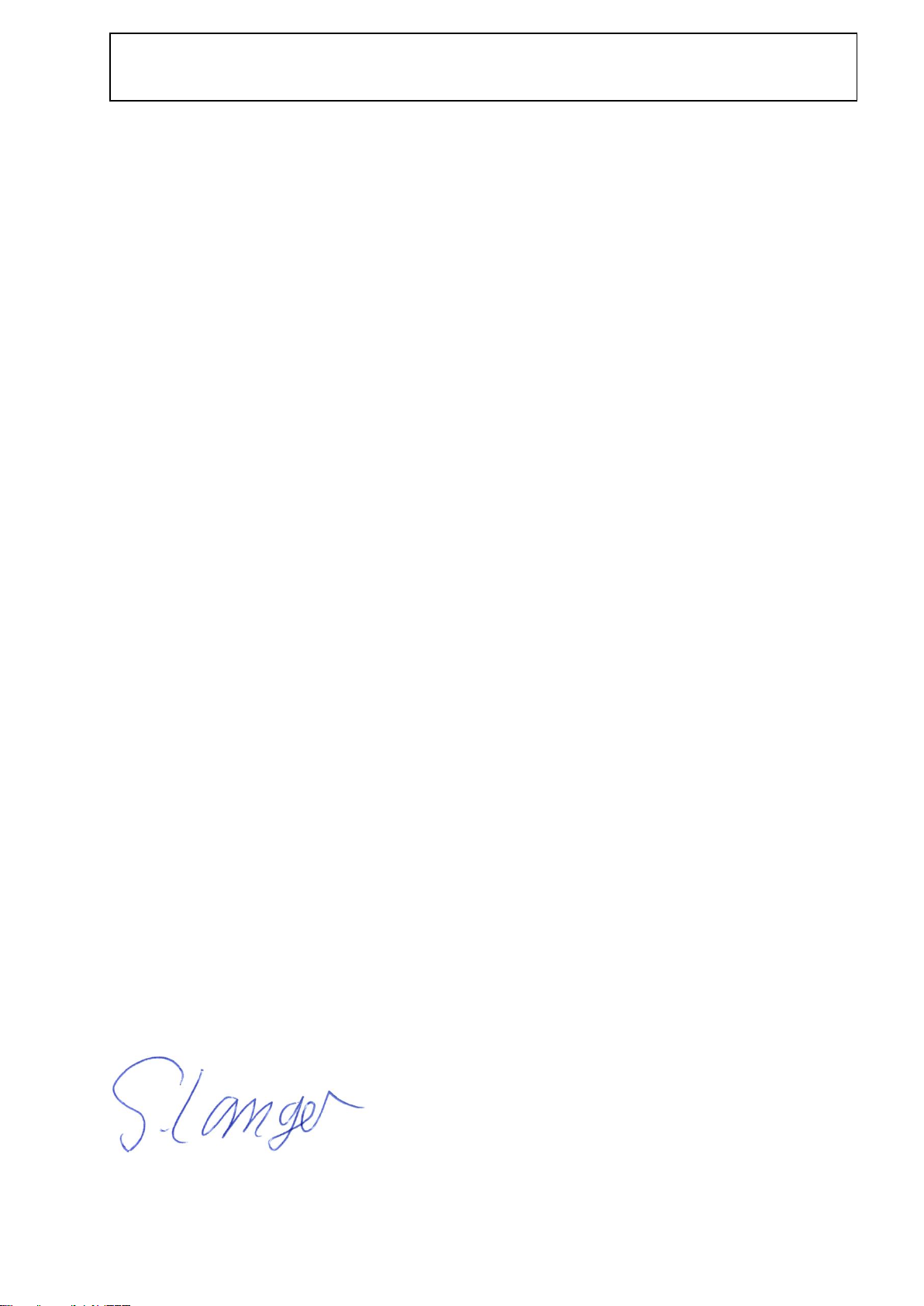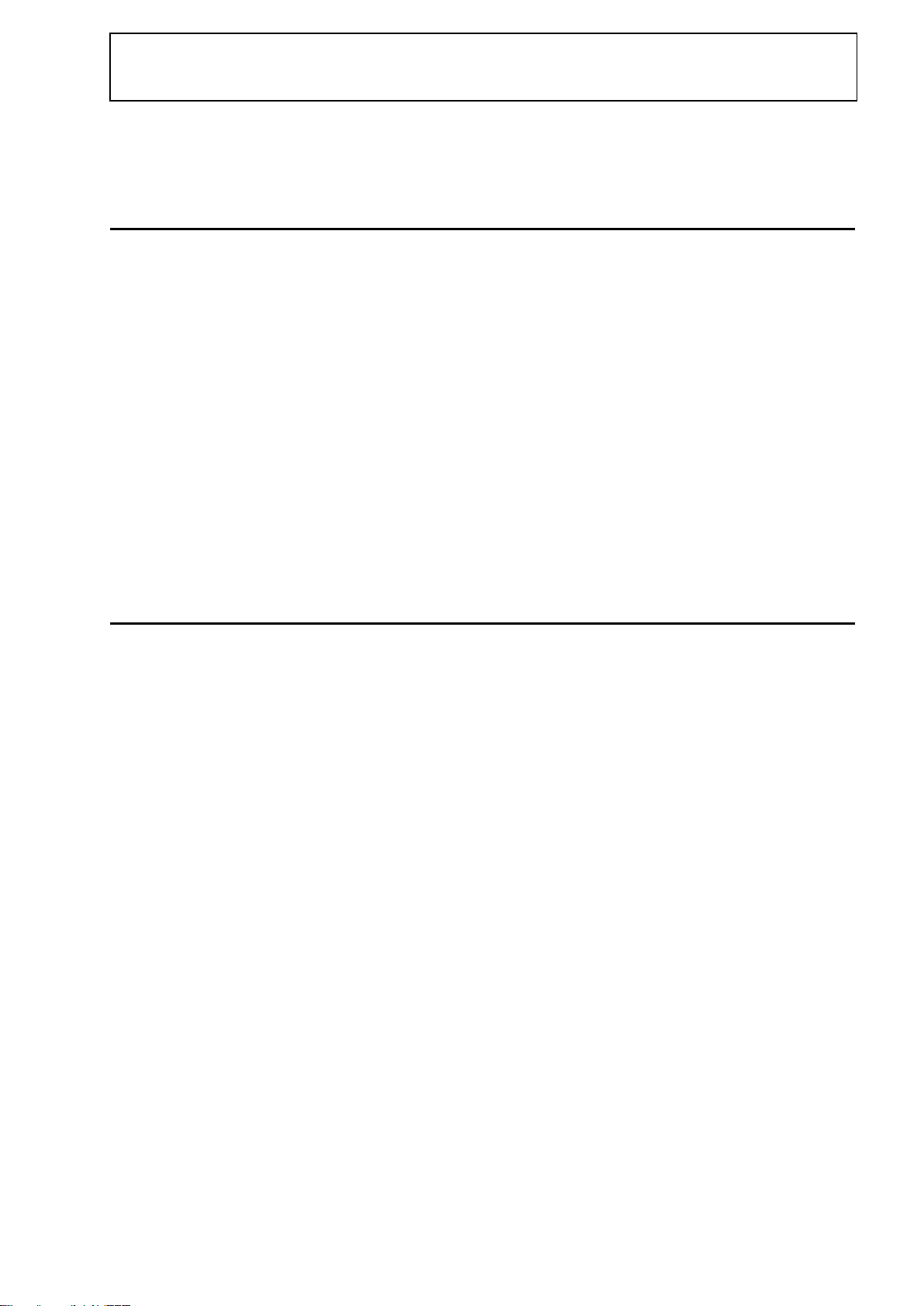- 3 / 79 -
DE-01728 Bannewitz
mail@langer-emv.de
www.langer-emv.de
FLS 106 IC set / FLS 106 PCB set
Overcurrent Protective Device...........................................................................................196.4
Environmental Protection..........................................................................................207
Nameplate ...................................................................................................................20
8
Overview of the FLS 106 Scanner.............................................................................219
Description of the Subassemblies......................................................................................219.1
Guide Rails along the X-Axis........................................................................................219.1.1
Guide Rails along the Y-Axis (Long Side).....................................................................229.1.2
Z-Axis Tower................................................................................................................22
9.1.3
Gantry..........................................................................................................................239.1.4
Rotary Unit...................................................................................................................239.1.5
Aluminium Mounting Bracket........................................................................................249.1.6
T-Slot Table .................................................................................................................259.1.7
Control Panel with EMERGENCY STOP Device and Control LEDs.............................26
9.1.8
Height-Adjustable Machine Feet ..................................................................................269.1.9
ON / OFF Switch..........................................................................................................279.1.10
Connectors........................................................................................................................279.2
Connectors on the Z-Axis Tower..................................................................................279.2.1
Connectors on the Control Panel .................................................................................28
9.2.2
Power Supply Socket...................................................................................................289.2.3
Connector for External Emergency Stop Switch or Safety Enclosure ...........................299.2.4
Overview of Attachments...........................................................................................3010
KA 220 Camera Arm .........................................................................................................3010.1
DM-CAM Holder.3.............................................................................................................30
10.2
DM-CAM with Camera Screw............................................................................................3110.3
Clamping Pieces................................................................................................................3210.4
UH DUT with Claw 01 and Claw 02...................................................................................3210.5
GND 25 Holder..................................................................................................................3310.6
GND 25 Ground Plane.......................................................................................................33
10.7
SH 01 Probe Holder ..........................................................................................................3410.8
Delivery .......................................................................................................................3511
Acceptance Inspection.......................................................................................................3511.1
Storage..............................................................................................................................3511.2
Opening the Transport Box................................................................................................35
11.3
Packaging..........................................................................................................................3511.4
Preparations for Putting the FLS 106 Scanner into Service ...................................3612
Preparations for the Safe Operation of the FLS 106 Scanner............................................3612.1
Setting Up the FLS 106 Scanner.......................................................................................3612.2
Removing the Transport Protection from the Guide Rails..................................................38
12.3
Information on the Pre-Installed Components' Torque.......................................................3812.4