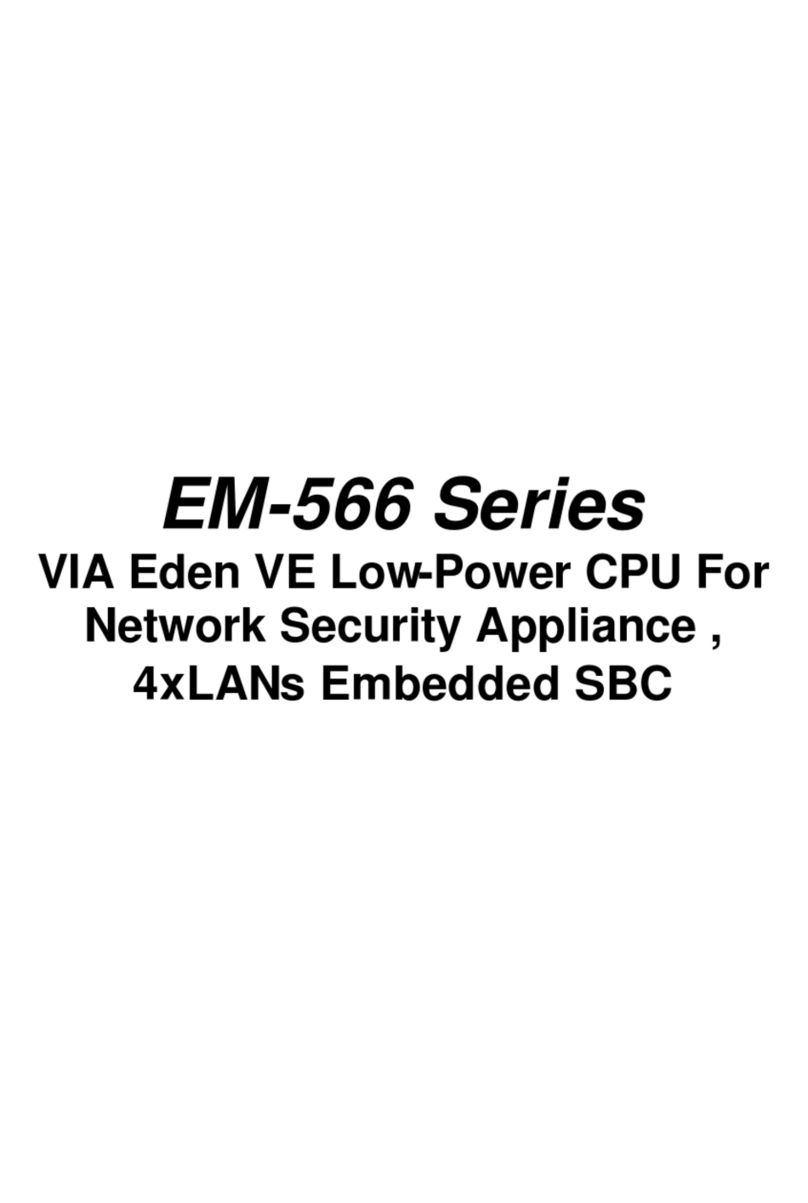INTRODUCTION
~ 2~
1.1 SPECIFICATIONS
oProcessor :Socket 462 for AMD Duron/Athlon Processor support up
to 1.2G/1.3G CPU FSB up to 133MHZ
oChipset :VIA VT8363A/686B
oSystem Memory/RAM :Three 168-pin DIMM sockets, support up to 1.5 GB
SDRAM
oBIOS :AwardÒlicensed BIOS ( 2M bit Flash ROM )
oFlash Memory Disk :Reserved socket for DiskOnChip from M-System,
support up to 288 MB flash memory disk
oIDE Drive Interface :Two PCI IDE port support up to four IDE devices/Ultra
DMA-33/66/100
oFloppy Drive Interface :One FDD port, support up to two floppy devices
oSerial Port :Two COM ports, one RS-232 and one RS-232/422/485
oParallel Port :One multi-mode parallel port ( SPP / EPP / ECP )
oBus Interface :PCI/ISA bus ( PICMG 2.0)
oRTC Battery :Internal RTC with Li battery
oKeyboard/Mouse Connector: 6-pin mini-Din PS/2 keyboard/mouse connector and 5-pin
keyboard header
oWatchdog Timer :16-level time-out intervals
oDigital I/O :4-bit digital I/O header
oUniversal Serial Bus :Support USB connectors (Version 1.1)
oIR Interface :Support IrDA header
oHealth Monitoring :On-board hardware Monitoring function
oOperating Temperature :0°C~60°C
oStorage Temperature :-20 °C~70 °C
oHumidity :5 %~95%RH, non-condensing
oDimensions :338.5 x 122 mm ( 13 1/4” x 4 5/6” inches ) ±0.5 mm
oSupport ATX Power Function
oEMI/EMS :EN 50081-1/1994>EN 55022/1997>
EN 61000-3-2/1995>EN 61000-3-3/1995,
EN 50082-1/1994>IEC 1000-4-2/1995,
IEC 1000-4-3/1995, IEC 1000-4-4/1995