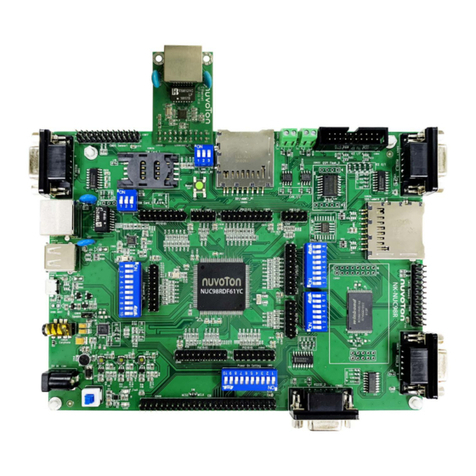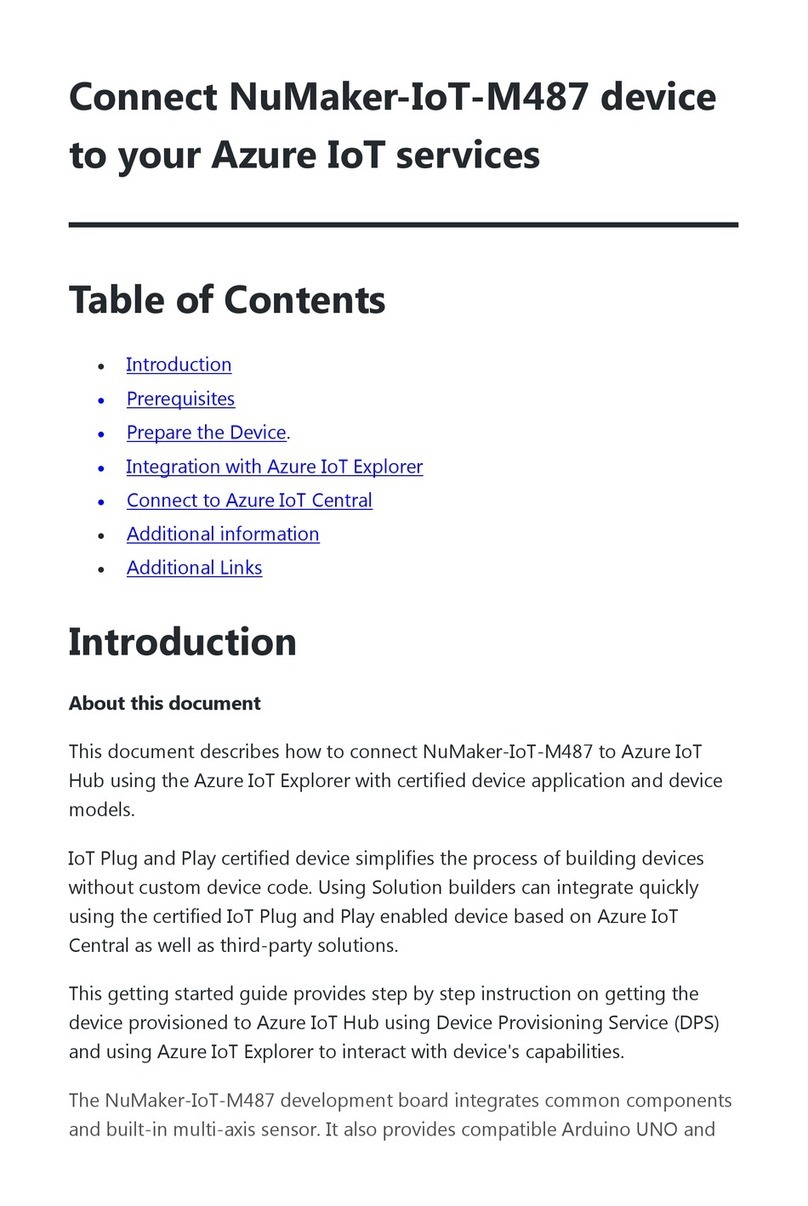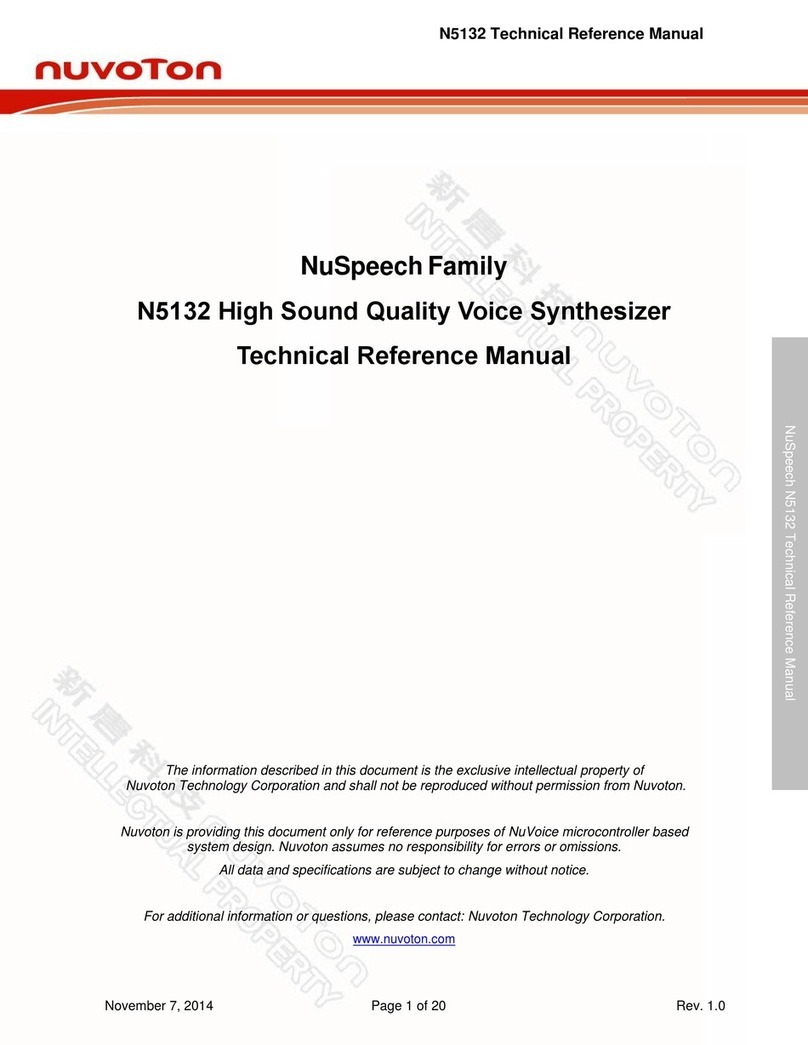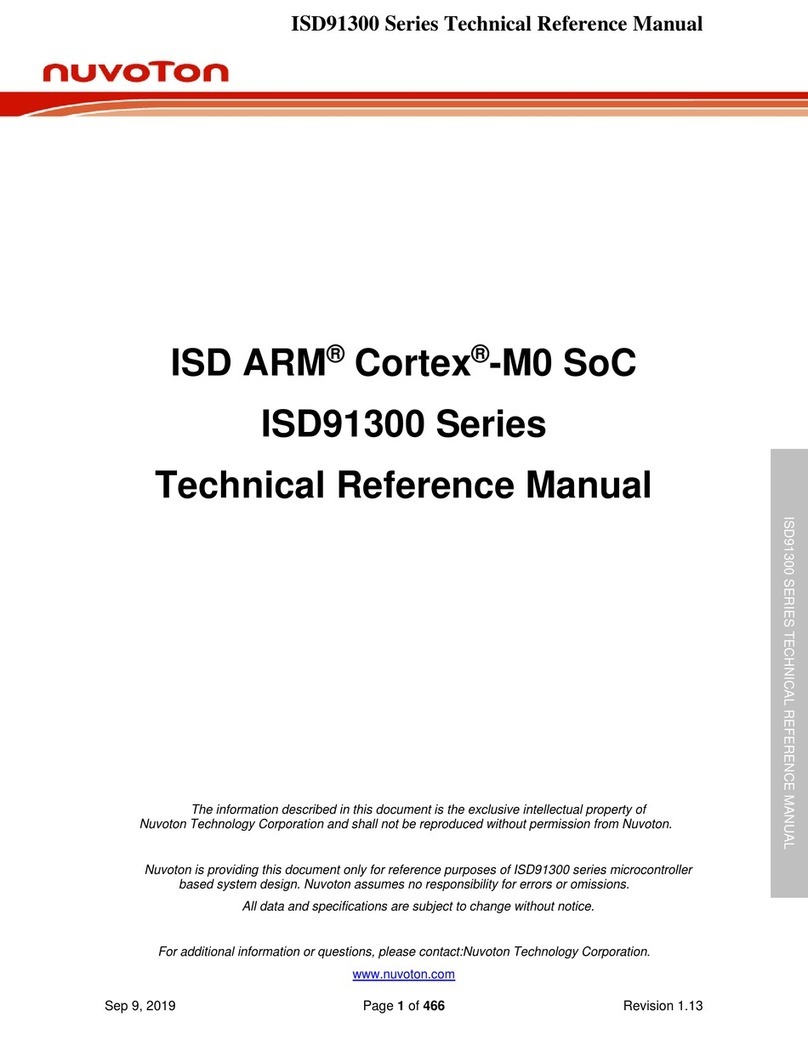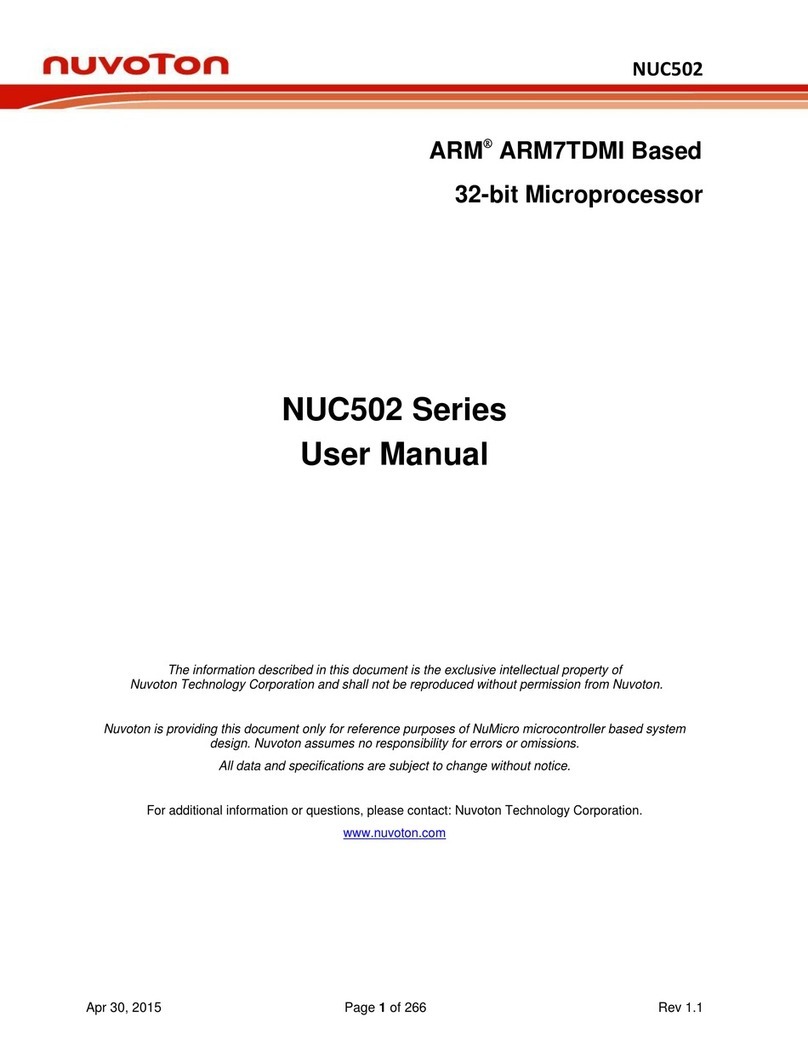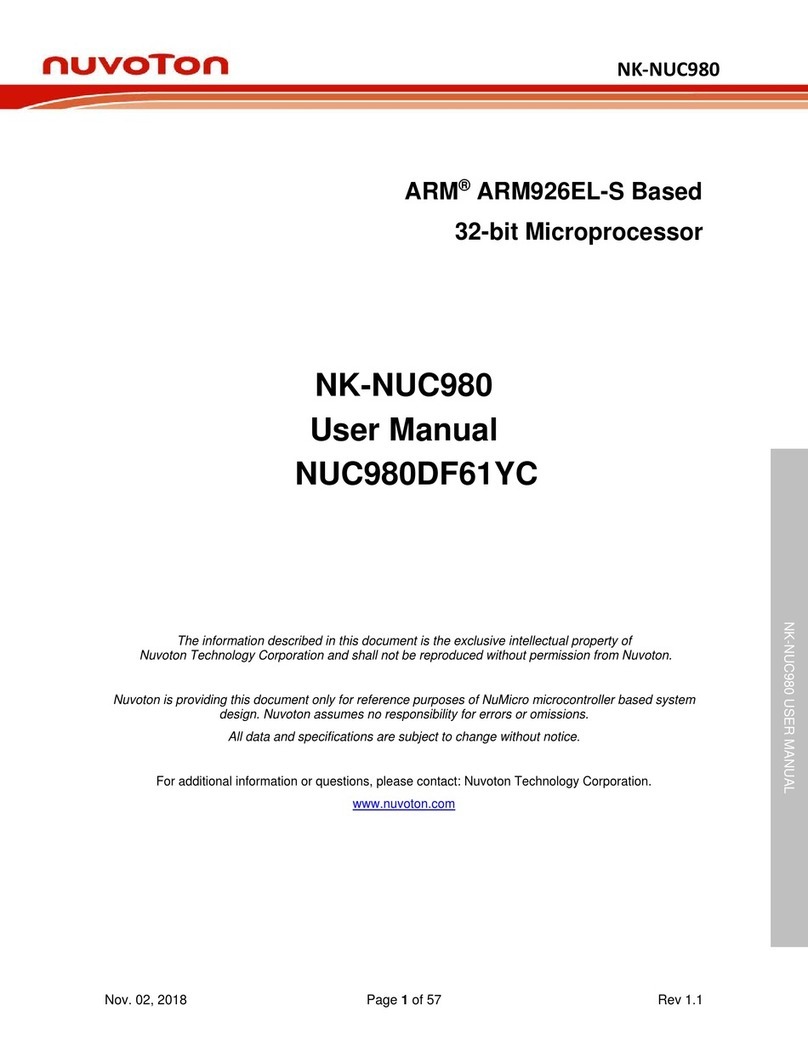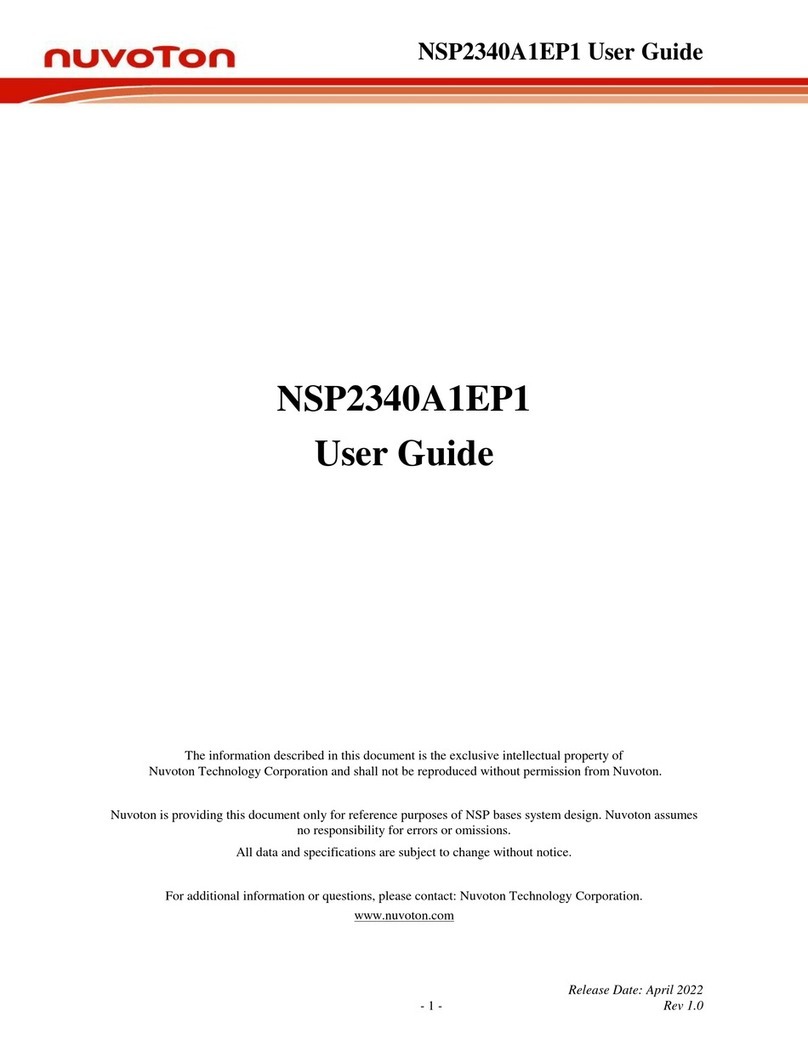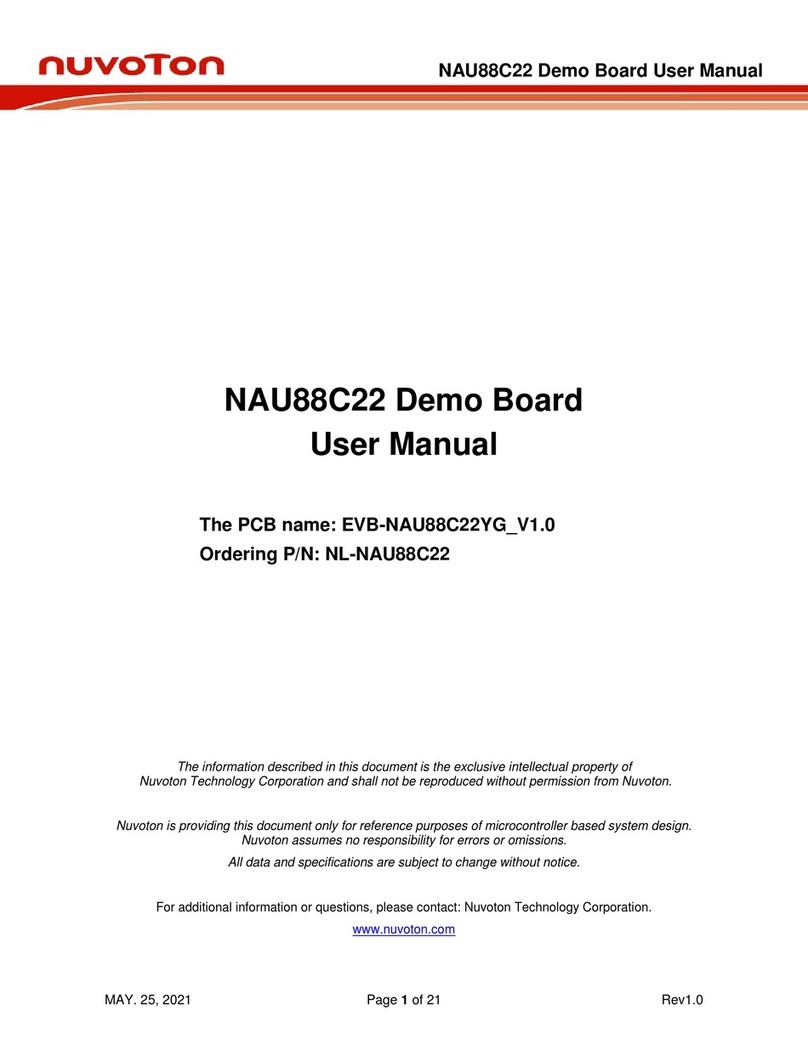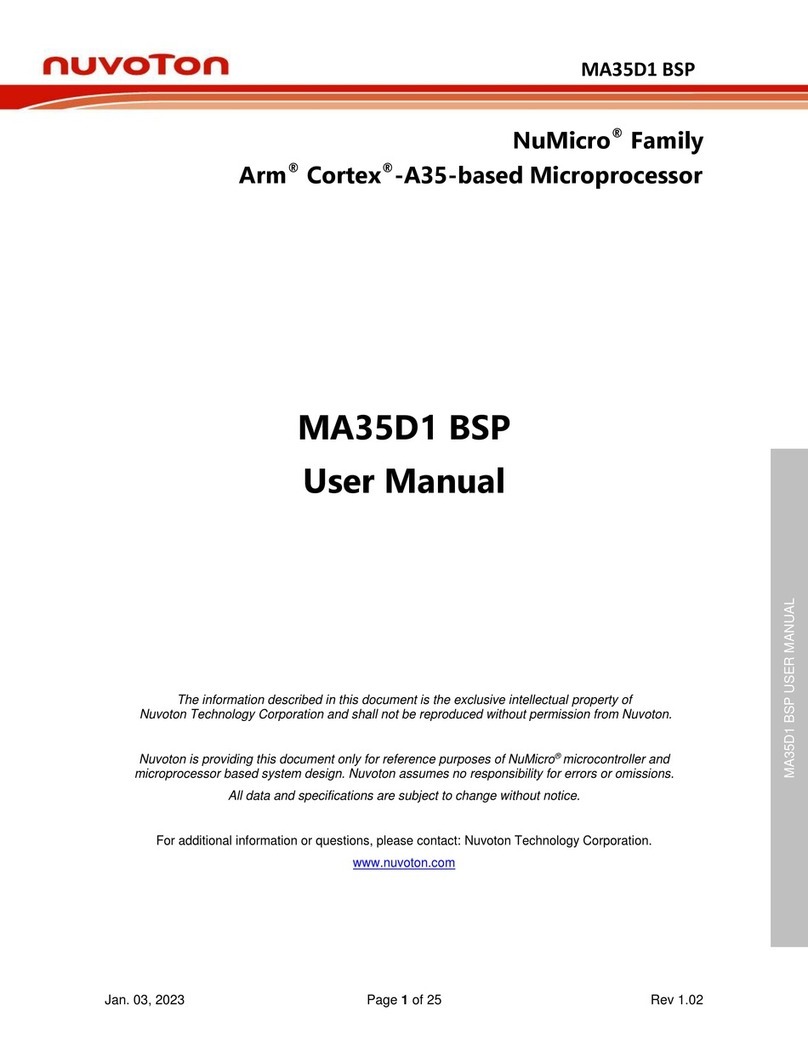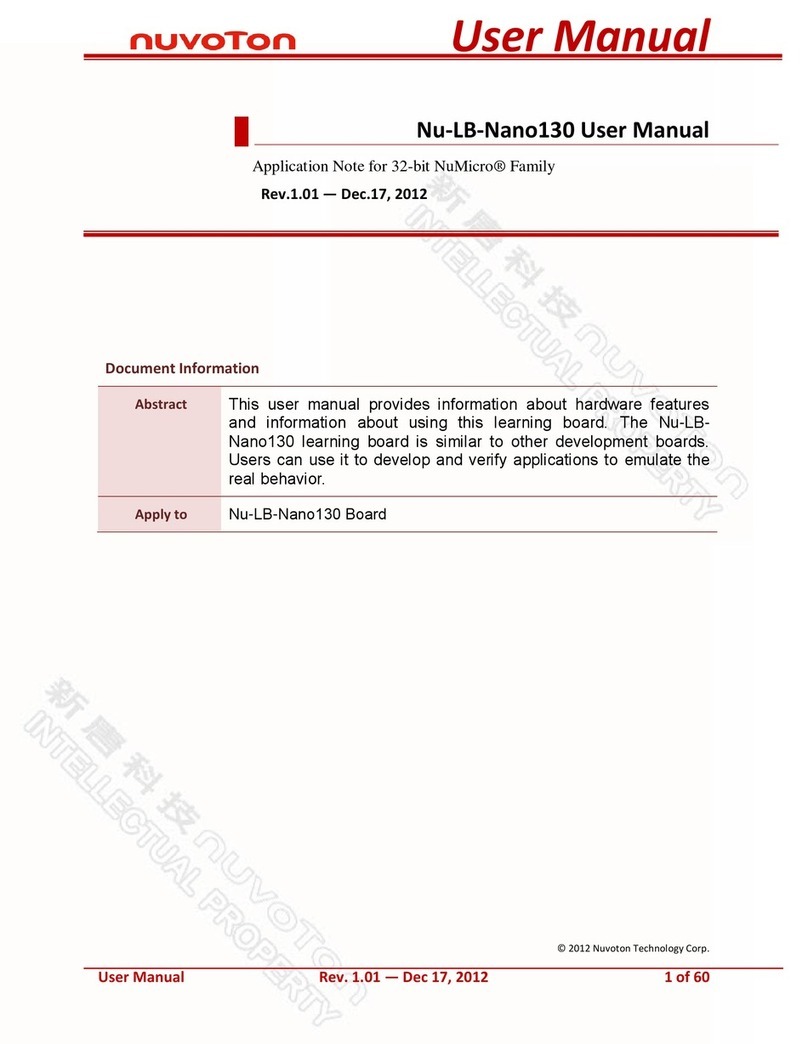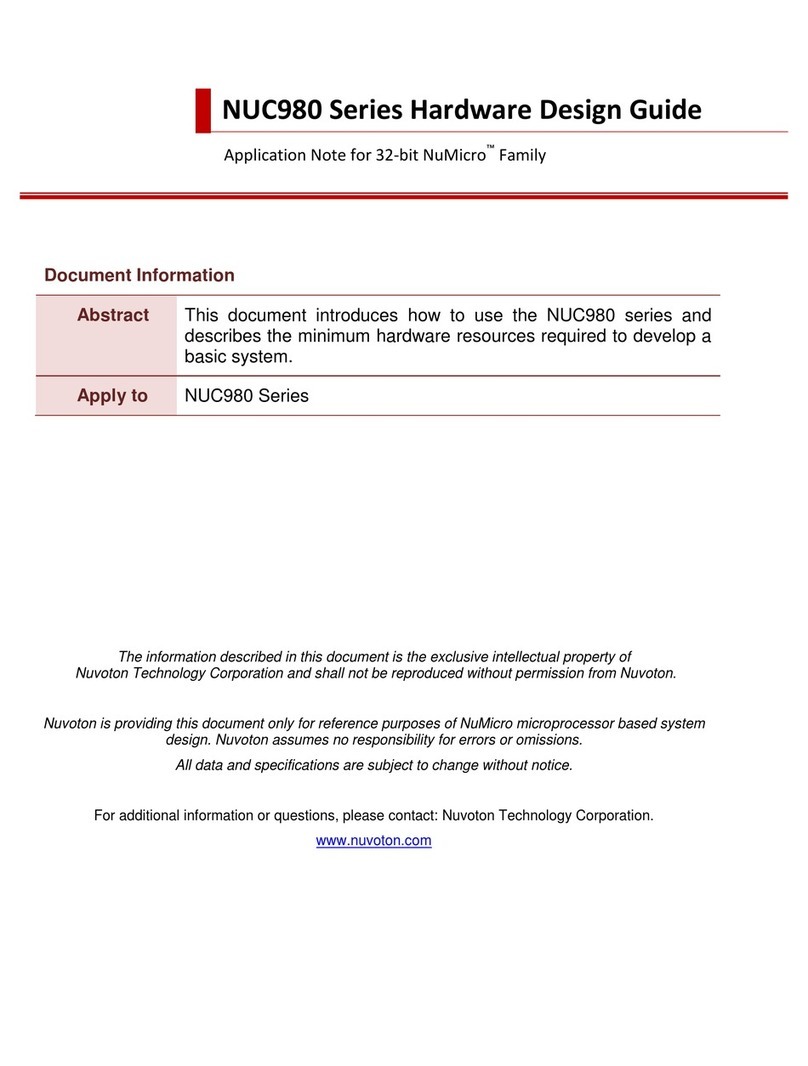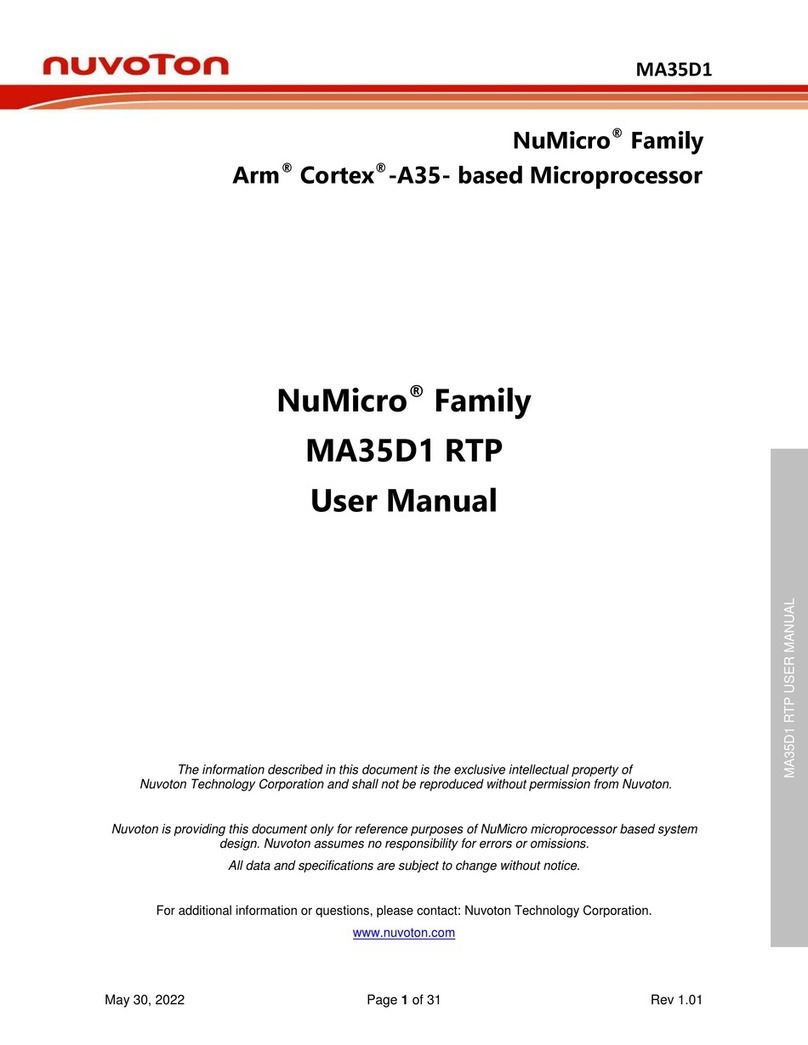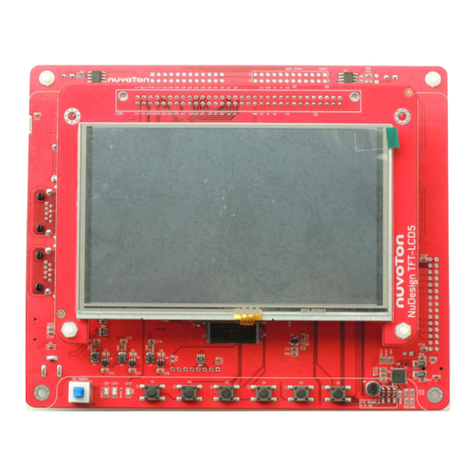List of Figures
Figure 3-1 NuEclipse Setup Wizard ............................................................................................. 7
Figure 3-2 Install.sh Script........................................................................................................... 8
Figure 3-3 Preferences for Global Tools Paths............................................................................. 9
Figure 3-4 Preferences for OpenOCD Nu-Link........................................................................... 10
Figure 3-5 Eclipse.exe and Related Folders............................................................................... 11
Figure 4-1 Selecting a Workspace............................................................................................. 12
Figure 4-2 New Project Wizard.................................................................................................. 13
Figure 4-3 Target Processor Settings......................................................................................... 14
Figure 4-4 Importing Projects..................................................................................................... 15
Figure 4-5 Build Settings ........................................................................................................... 16
Figure 4-6 Debug Configuration................................................................................................. 17
Figure 4-7 Configuring the Debugger Tab.................................................................................. 18
Figure 4-8 Configuring the Startup Tab...................................................................................... 19
Figure 4-9 Registers View.......................................................................................................... 20
Figure 4-10 Memory View.......................................................................................................... 21
Figure 4-11 Clicking the Instruction Stepping Mode Button......................................................... 22
Figure 4-12 Disassembly View................................................................................................... 22
Figure 4-13 Opening the Packs Perspective .............................................................................. 23
Figure 4-14 How to Download Packages ................................................................................... 24
Figure 4-15 Locations of Repositories........................................................................................ 25
Figure 4-16 Installing SFR Files................................................................................................. 26
Figure 4-17 Device Selection..................................................................................................... 27
Figure 4-18 Peripheral Registers View....................................................................................... 28
Figure 4-19 Toggle Watchpoint.................................................................................................. 29
Figure 4-20 Properties for C/C++ Watchpoint............................................................................. 30
Figure 4-21 Added Watchpoint in the Breakpoints View ............................................................. 30
Figure 4-22 Memory Layout....................................................................................................... 31
Figure 4-23 Modifying the ld Script............................................................................................. 32
Figure 4-24 Debug Configuration Settings ................................................................................. 33
Figure 4-25 Debugging in RAM.................................................................................................. 34
Figure 4-26 Importing Executable for Debugging ....................................................................... 35
Figure 4-27 Selecting Executable .............................................................................................. 36
Figure 4-28 Choosing GDB Nuvoton Nu-Link Debugging........................................................... 37
Figure 4-29 Locating the GDB Executable ................................................................................. 38
Figure 4-30 Choosing the ELF File to Download........................................................................ 39
Figure 4-31 Adding Source Lookup Path.................................................................................... 40