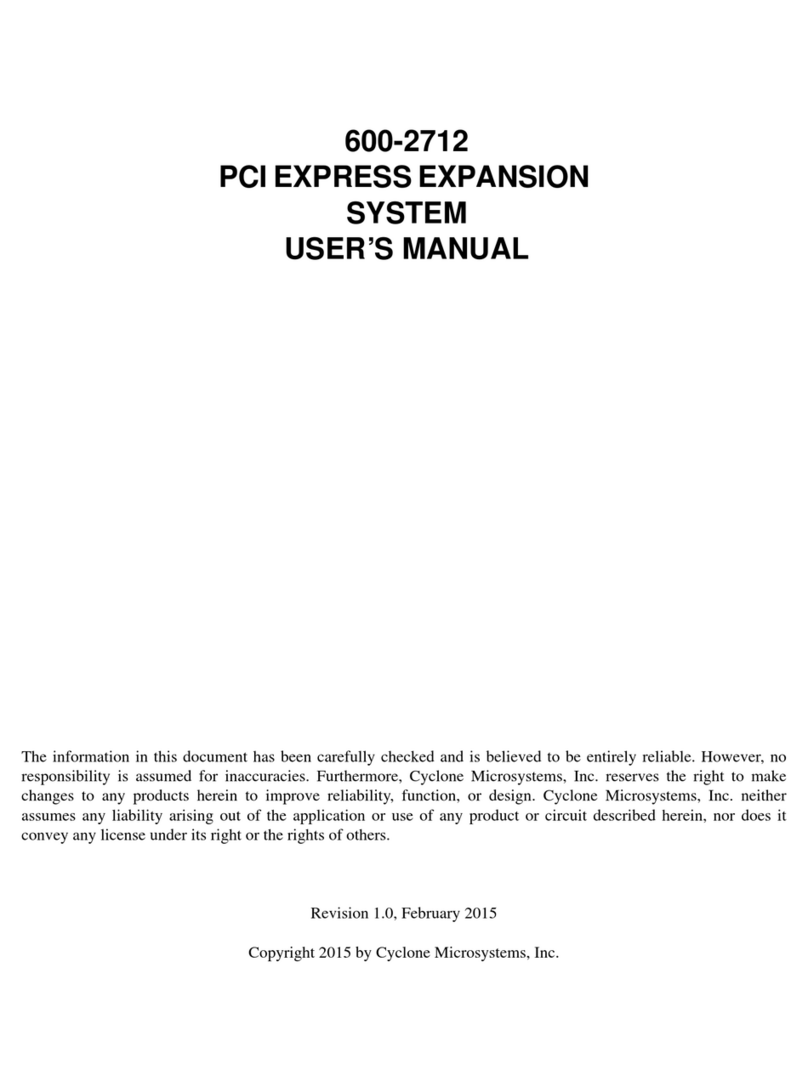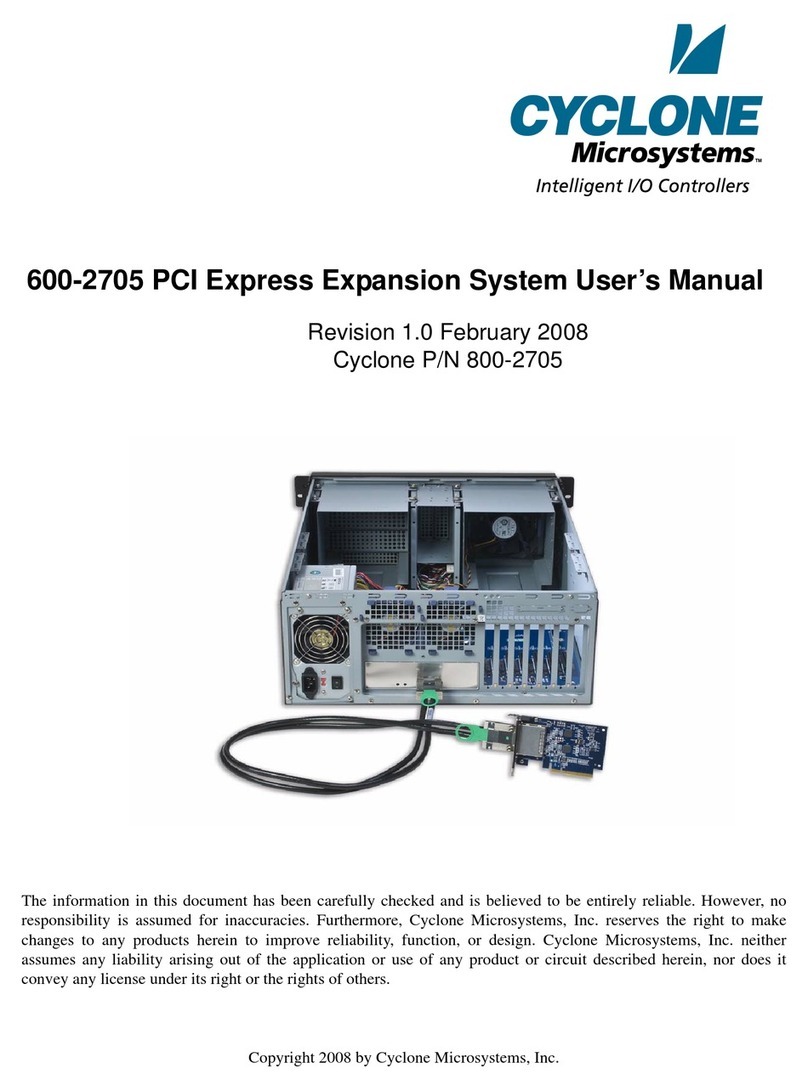CONTENTS
2410-41, 2410-42 and 2410-43 FEP Maintenance & Support Guide i
Revision 1.0, May 2006
CHAPTER 1
1.1 INTRODUCTION..............................................................................................................................1-1
1.2 SPECIFICATIONS............................................................................................................................1-1
CHAPTER 2
2.1 PHYSICAL CONFIGURATION (600-2410-43-D0............................................................................2-1
2.2 PHYSICAL CONFIGURATION (600-2410-42-D0)...........................................................................2-2
2.3 PHYSICAL CONFIGURATION (600-2410-41-D0)...........................................................................2-3
2.4 PHYSICAL CONFIGURATION (600-2410-43-A0)...........................................................................2-4
2.5 PHYSICAL CONFIGURATION (600-2410-42-A0)...........................................................................2-5
2.6 PHYSICAL CONFIGURATION (600-2410-41-A0)...........................................................................2-6
2.7 FEP FRONT PANEL ........................................................................................................................2-7
2.8 SWITCHES.......................................................................................................................................2-8
2.8.1 FEP Power Supply Switches...............................................................................................2-8
2.8.2 FEP Reset Switch................................................................................................................2-9
2.9 CONNECTORS................................................................................................................................2-9
2.9.1 Power Connector.................................................................................................................2-9
2.9.1.1 DC Power Connectors ..................................................................................................2-9
2.9.1.2 AC Power Connectors ................................................................................................2-10
2.9.1.3 Ground Studs .............................................................................................................2-11
2.9.2 CPCI-824 Console Connector...........................................................................................2-11
2.9.3 10/100Base-T Ethernet Port Connector............................................................................2-11
2.9.4 10/100/1000Base-T Ethernet Port Connector...................................................................2-12
CHAPTER 3
3.1 INSTALAATION GUIDELINES.........................................................................................................3-1
CHAPTER 4
4.1 FEP INITIALIZATION AND BUILT-IN SELF TEST ..........................................................................4-1
CHAPTER 5
5.1 PERIODIC MAINTENANCE.............................................................................................................5-1
CHAPTER 6
6.1 SERVICEABLE COMPONENTS......................................................................................................6-1
6.2 BOARD REMOVAL AND INSTALLATION.......................................................................................6-2
6.2.1 Board Removal....................................................................................................................6-2
6.2.2 Board Installation.................................................................................................................6-2
6.3 FAN TRAY REMOVAL AND INSTALLATION..................................................................................6-2
63.1 Fan / Filter Assembly Removal............................................................................................6-3
6.3.2 Fan/Filter Assembly Installation...........................................................................................6-3
6.4 POWER SUPPLY REMOVAL AND INSTALLATION.......................................................................6-3
6.4.1 Power Supply Removal.......................................................................................................6-3
6.4.2 Power Supply Installation....................................................................................................6-3