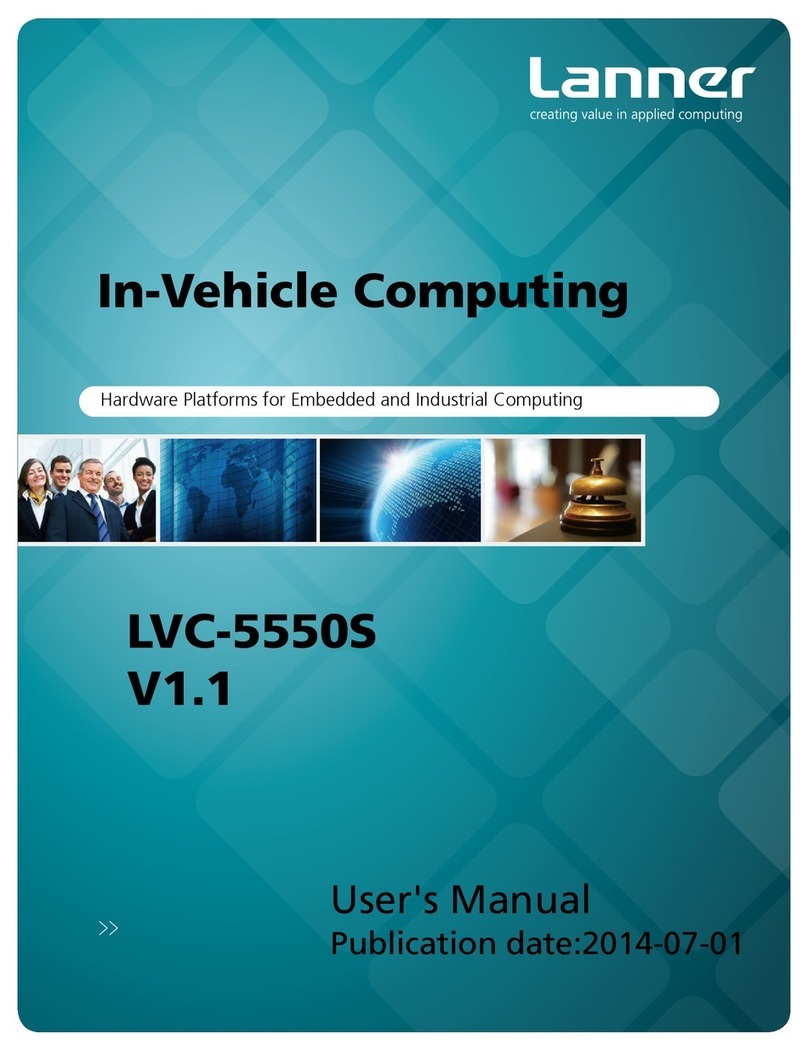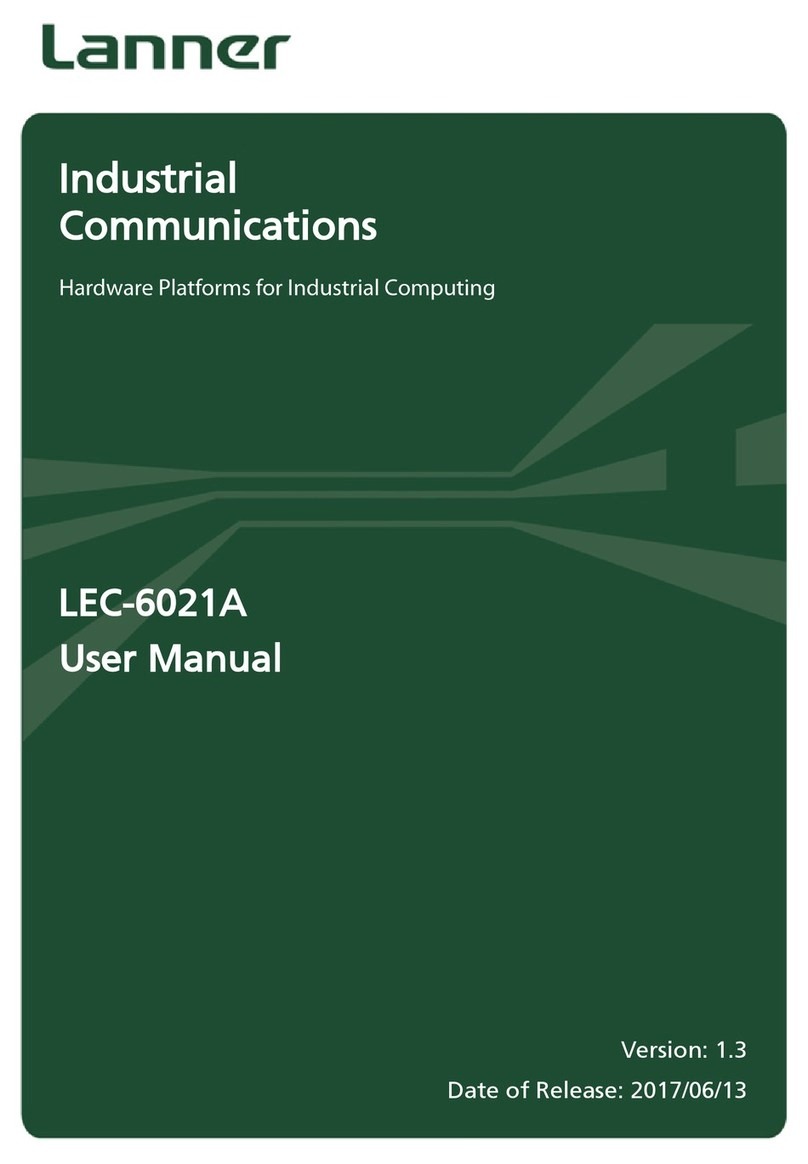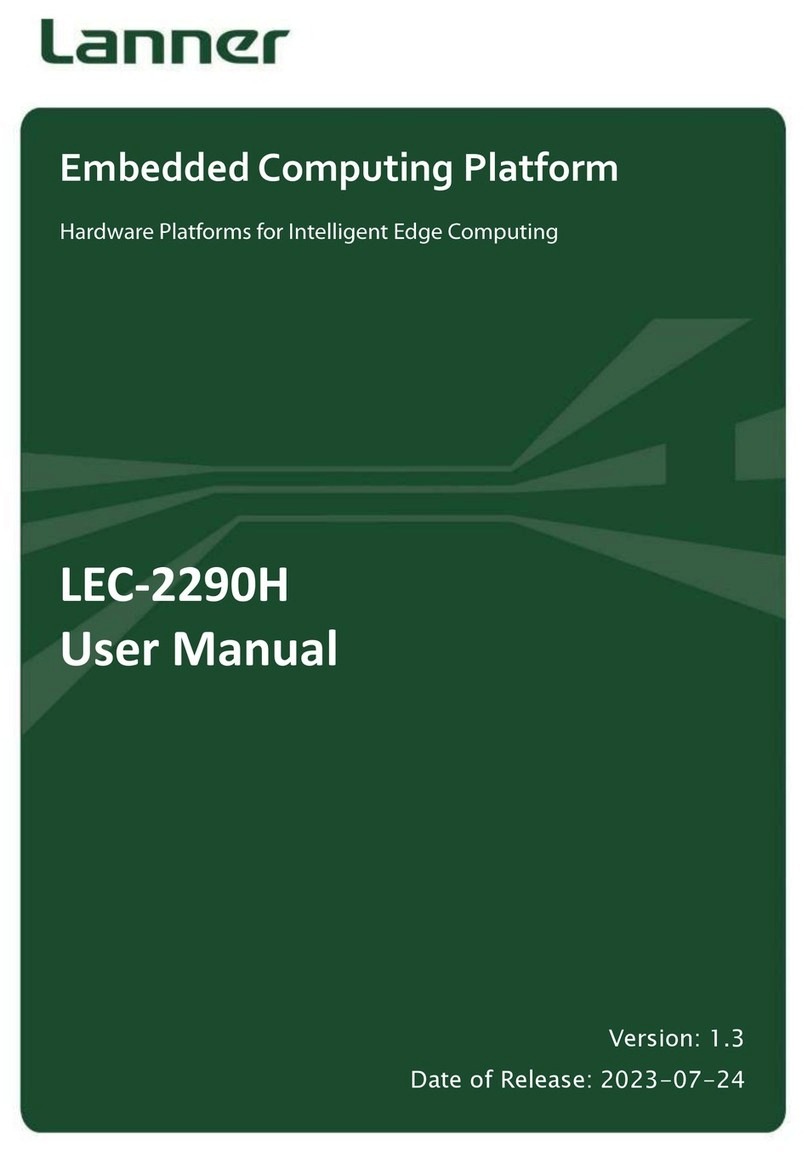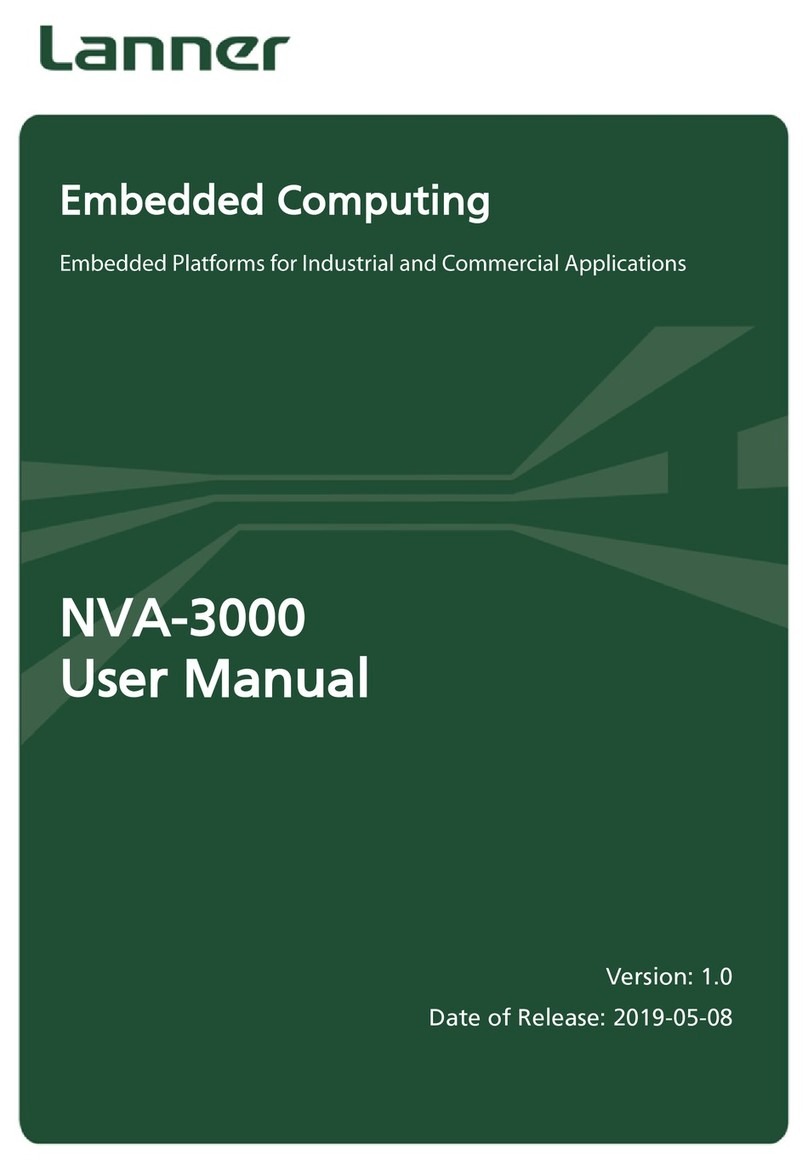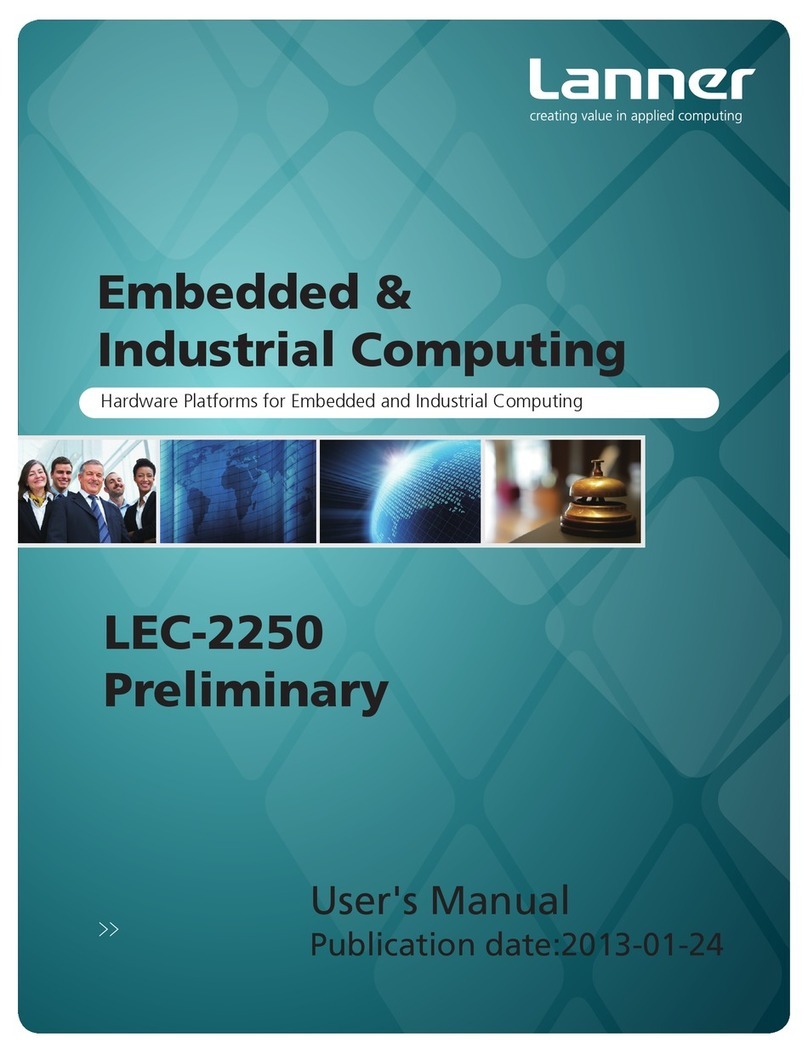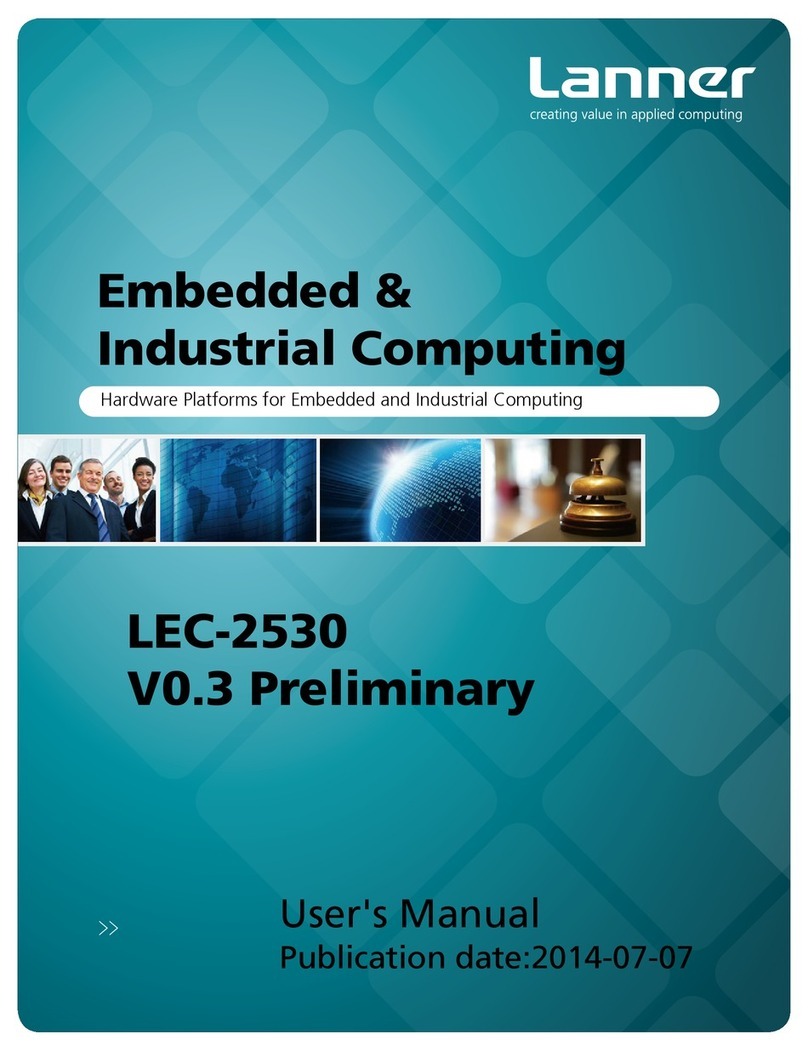Chapter 1: Introduction
Brief
Thank you for choosing LEC-6040. LEC-6040 is an
IEC-61850-3 certied fanless industrial box PC with
high-performance Intel® Haswell Core™ i5-4402E or
i3-4102E CPU, installable through DIN rail, wall-mount,
or as desktop. Its serial COM port and Ethernet ports
are strengthened with surge/ESD protection to ensure
operational safety. LEC-6040 continues Lanner’s well-
established traditions of fanless design, wide ambient
temperature operation, and reliability. For extended
functionality, LEC-6040 offers multiple functional
expansions for storage, communication and display
purposes.
Here is the summary of the key features of LEC-6040:
Intel® Haswell Core™ inside for high performance
The internal 4th generation Intel® CPU in Haswell•
22nm microarchitecture delivers ultra graphical and
media performance as well as advanced security
instructions, ideal for industrial applications.
Enhanced Protection for Serial COM and Ethernet
ports
LEC-6040 serial COM port and Ethernet ports are•
isolated and engineered with ESD/surge protection
to reinforce communication reliability.
Expansion Capability
LEC-6040 offers functional expansions, including 2•
x external USB 3.0 ports, 1 x internal USB 2.0 port, 1
x internal pin header for display purpose, 1 x SATA
port, 1 x full-sized mini PCIe slot, 1 x half-sized mini
PCIe slot (or mSATA Mini), and optionally 8 x COM
ports.
Fanless & Wide Temperature
The fanless design allows external environmental•
tolerance and avoids mechanical failure. In addition,
LEC-6040 is able to operate in wide ambient
temperature from -20°C to 55°C
Flexible I/O Design
LEC-6040 series provides various I/O configurations•
such as 4 x GbE LAN ports, 6 x GbE + 2 Fiber SFP
ports or 8 x GbE LAN ports.
System Specifications
Processor Options Intel® Core™ i3-4102E or Core™
i5-4402E
Chipset Intel® QM87
BIOS AMI SPI Flash ROM
System
Memory
Sockets 1 x 204-pin DDR3L SO-DIMM socket
Technology DDR3L 1333/1600 MHz, unbuffered,
Non-ECC, low-voltage
Max. Capacity 8 GB
USB 2 x external USB 3.0 ports
1 x internal USB 2.0 port
Expansion Bus
1 x full-sized mini PCIe socket for
WWAN module (for PCI Express & USB
& SIM card)
1 x half-sized mini PCIe, support WLAN
module (for USB) or mSATA storage
OS Support Microsoft Windows 7 Embedded,
Window 7, Linux 2.6
Storage
NAND Flash N/A
HDD/SSD Support
1 x SATA 2.5” HDD/SSD
1 x mSATA storage (leveraged from the
mini-PCIe2 socket)
Networking
LAN
4/6/8 x RJ45 for 10/100/1000 Mbps
Ethernet ports
2 x Gigabit SFP ports (B2 type only)
Controller Intel® I210 Gigabit Ethernet Controller
(I210 x 4)
Magnetic Isolation
Protection 1.5 KV built-in
Serial Interface
Serial Standard
1x DB9 supports software RS-232 (3
pin: RxD,TxD,GND) with Isolation and
Protection
ESD Protection 15 KV for all signals
Baudrate Supports 50 bps to 115.2 kbps
Display Graphics Controller Intel® HD 4600
Display Interface Internal pinheader
LEDs
LED connector for
1x Power on for LED in Green
1x Storage access LED in Yellow
16x double stack LED for Ethernet
active/link status
1 x COM for LED in Yellow/Green
4x double stack LED for Programmable
(Green)
Physical
Characteristics
Housing Steel Aluminium
Weight 2.5 kg
Dimensions(HxWxD) 68 x 210 x 190, unit: mm
Mounting Options DIN rail and wall mount
Environment
Operating
Temperature -20~55°C
Storage Temperature -40~80°C
Ambient Relative
Humidity 5 to 95% (non-condensing)
Power
Input Voltage Single 12Vdc power input w/ 2xpin
Phoenix Contact connector
Power Consumption 27W
Connector 2-pin terminal block
Standard and
Regulation
EMC CE, FCC
Green product RoHS
Others IEC-61850-3 Compliance
Reliability
Alter tool Built-in buzzer and RTC (real-time
clock) with lithium battery backup
Automatic Reboot
Trigger
Watchdog Timer 1~255 level time
interval system reset, software program-
mable
Warranty 2 years