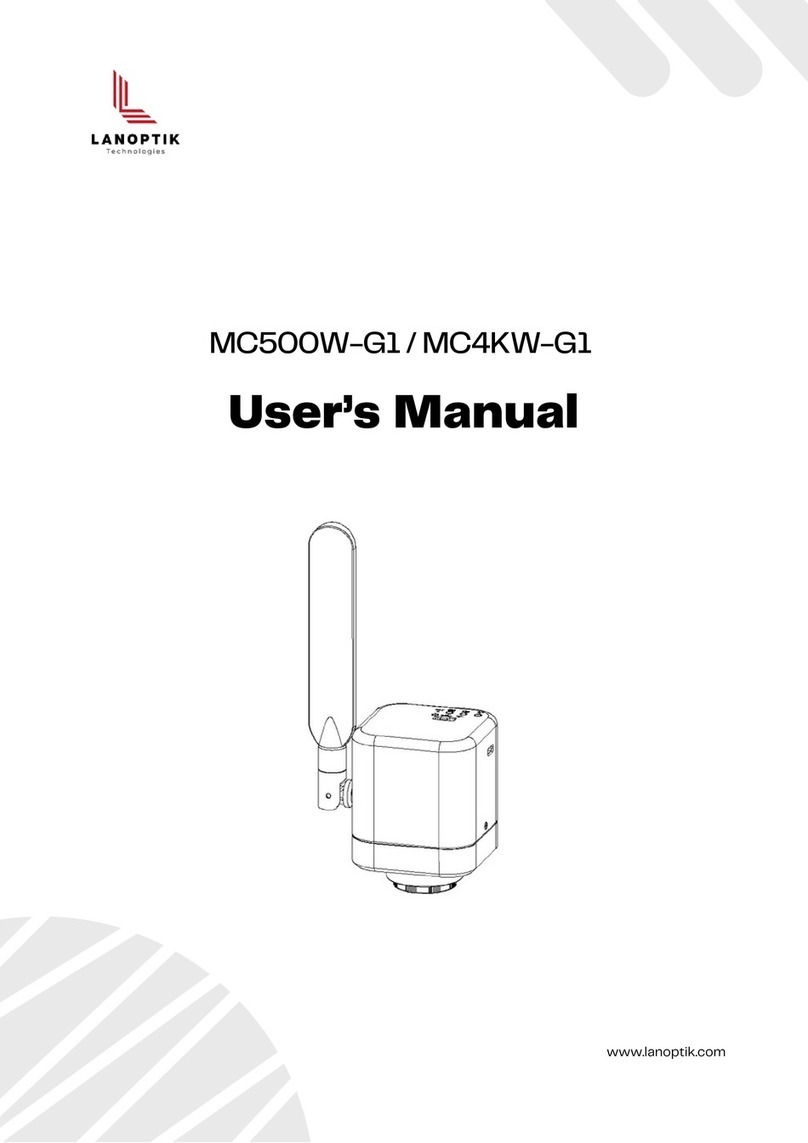1. Camera Installation
1.1 HDMI-800 series camera is a standalone 4K camera connects to UHD display through HDMI cable
directly. And it can only recognize monitor with resolution 3840x2160. If the camera connected to normal
display without 4K resolution, you can get image from the display.
User's Manual | Microscope Camera HDMI-800M
www.lanoptik.com
- 1 -
1.2 HDMI-800 need 12V3A DC power supply, any power adapter that does not meet this specification
may damage the camera.
1.2 There are two USB ports on the camera, one for USB storage and the other for connecting a USB
mouse to control the camera.
2. Basic Function
Four sub functions: File, Primitive import, Primitive export and Create excel are included in menu "File".
2.1 The File function is mainly used to set the parameters of the camera photo storage function,
including the storage name, photo format and storage content. The specific settings are shown in the
figure below.
2.1.1 The Primitive import function is corresponding to the Primitive export function. The intelligent
camera can customize the silk screen graphics. The customized silk screen graphics can be exported to
the external U disk of the camera, and can be imported from the U disk. For the specific usage of the silk
screen graphics, please refer to the corresponding instructions.
2.1.2 The Primitive export function corresponds to the element import function.
2.1.3 The Create excel function is for drawing measurement data, which can be exported to U disk in
Excel format.
2.2 The File function is mainly used to set the parameters of the camera photo storage function,
including the storage name, photo format and storage content. The specific settings are shown in the
figure below.
2.2.1 The System function is to set the size of measurement data and to edit font property.
2.2.2 The Camera setting function is used to set basic parameters of the camera, including Brightness,
Contrast, R, G, B, Saturation, HDR, Sharpen, AE (Auto exposure), AWB (Auto white balance).