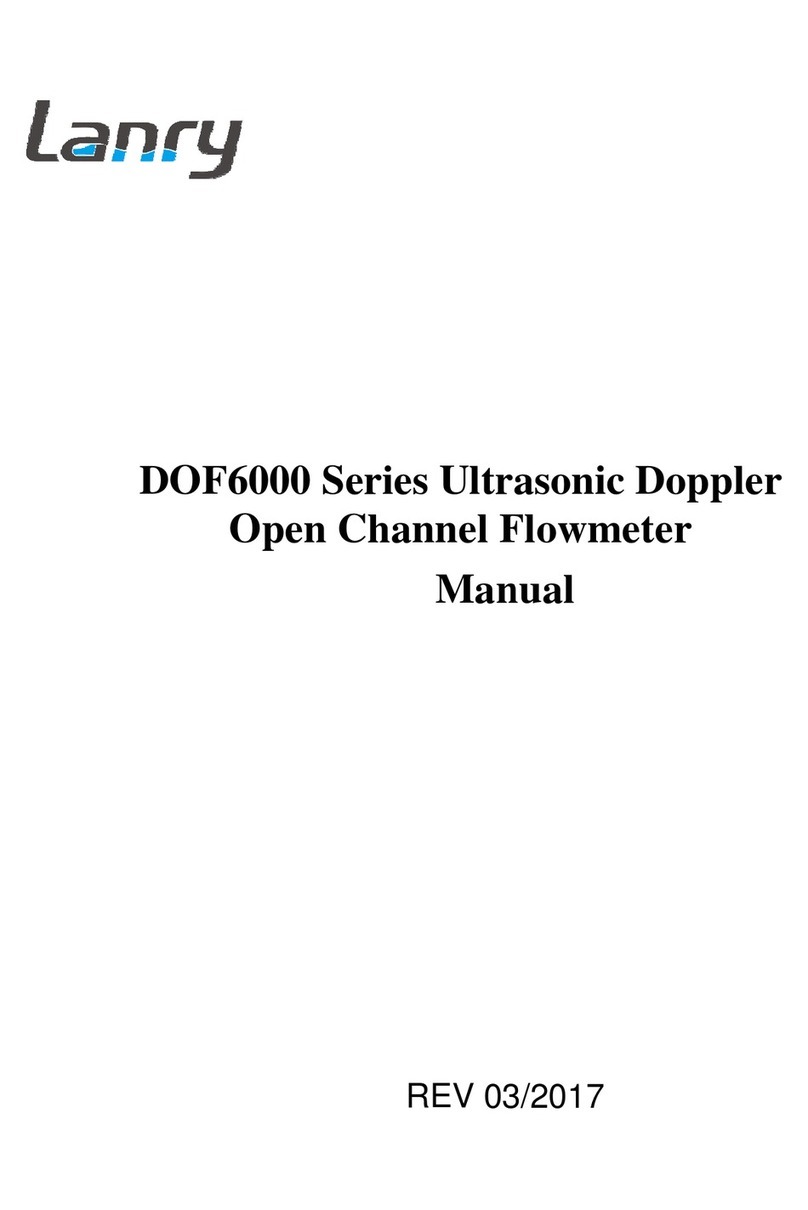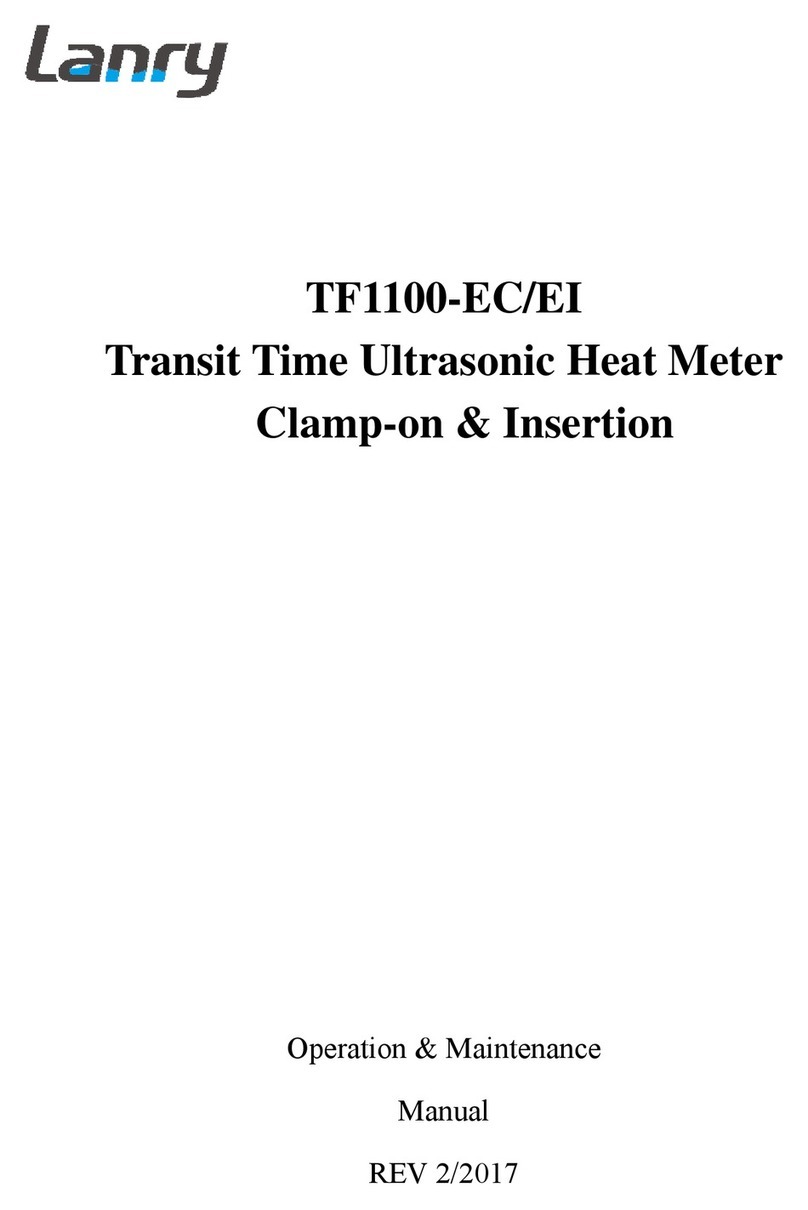TF1100-CH transit-time handheld flowmeter manual
CONTENTS
PART-1 INTRODUCTION ................................................................................................................................1
1.1 GENERAL.................................................................................................................................................. 1
1.2APPLICATIONVERSATILITY............................................................................................................... 1
1.3 USER SAFETY........................................................................................................................................... 1
1.4 DATAINTEGRITY.................................................................................................................................... 1
1.5 USER FRIENDLY...................................................................................................................................... 2
1.6 PRINCIPLE OFMEASUREMENT......................................................................................................... 2
1.7 PRODUCTIDENTIFICATION................................................................................................................ 3
1.8 SPECIFICATIONS .................................................................................................................................... 3
PART-2 START OPERATING INSTRUCTIONS............................................................................................4
2.1 POWER ON................................................................................................................................................ 4
2.2 KEYPAD ..................................................................................................................................................... 4
2.3 MENUWINDOWS .................................................................................................................................... 5
2.4 MENUWINDOWSARRANGEMENT.................................................................................................... 6
2.5 STEPSTO CONFIGURETHE PARAMETERS..................................................................................... 6
2.6TRANSDUCERS MOUNTINGLOCATING........................................................................................... 8
2.7TRANSDUCERS MOUNTING................................................................................................................. 8
2.7.2TRANSDUCER MOUNTINGMODE................................................................................................... 9
2.8 INSTALLATION CHECKUP ................................................................................................................. 10
2.8.1 SIGNALSTRENGTH........................................................................................................................... 10
2.8.2 SIGNALQUALITY(M90) ................................................................................................................... 10
2.8.3TOTALTRANSITTIMEAND DELTATIME.................................................................................... 11
2.8.4TIME RATIO BETWEENTHE MEASURED TOTALTRANSITTIMEANDTHE
CALCULATED TIME (M91)........................................................................................................................ 11
PART-3 HOW TO USE MENU OPERATION...............................................................................................12
3.1 HOWTO JUDGEWHETHERTHE INSTRUMENTWORKS PROPERLY .................................... 12
3.2 HOWTO JUDGETHELIQUID FLOWINGDIRECTION................................................................. 12
3.3 HOWTO CHANGETHE UNITS SYSTEMS........................................................................................ 12
3.4 HOWTO SELECTAREQUIRED FLOW RATE UNIT ...................................................................... 12
3.5 HOWTO USETHETOTALIZER MULTIPLIER................................................................................ 12
3.6 HOWTO OPEN OR SHUTTHE TOTALIZERS.................................................................................. 12
3.7 HOWTO RESETTHETOTALIZERS .................................................................................................. 13
3.8 HOWTO RESETTHE DEFAULTSETUPS.......................................................................................... 13
3.9 HOWTO USETHE DAMPING ............................................................................................................. 13
3.10 HOWTO USETHE ZERO-CUTOFFFUNCTION............................................................................ 13
3.11 HOWTO SETUPAZERO POINT........................................................................................................ 13
3.12 HOWTO GETASCALE FACTOR FOR CALIBRATION................................................................ 14
3.13 HOWTO USETHE OPERATION LOCKER..................................................................................... 14
3.14 HOWTO USETHE BUILT-IN DATAMEMORY............................................................................... 14
3.15 HOWTO USETHE FREQUENCYOUTPUT..................................................................................... 14