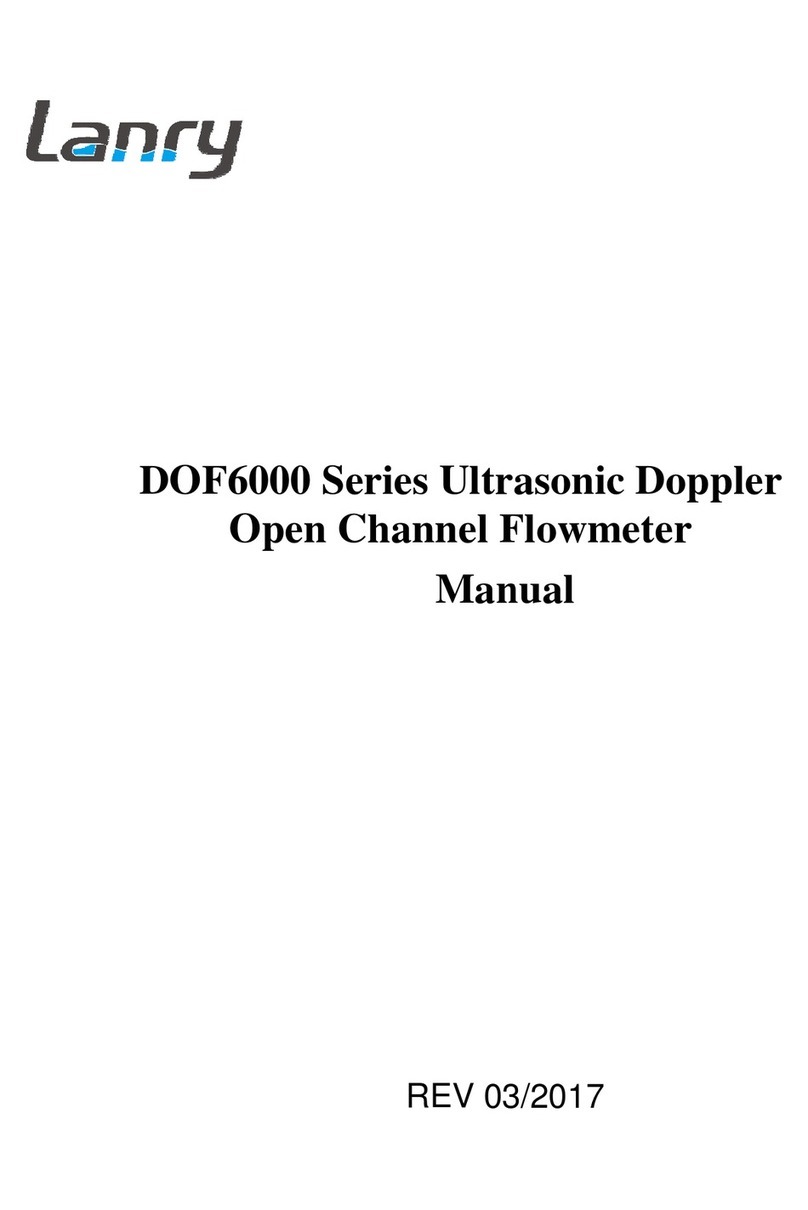TF1100-EC/EI transit-time ultrasonic heat meter manual
CONTENTS
PART-1 INTRODUCTION....................................................................................................................... 1
1.1 GENERAL.......................................................................................................................................... 1
1.2 PRINCIPLE OF MEASUREMENT ................................................................................................... 1
1.3 APPLICATIONS................................................................................................................................. 2
1.4 FEATURES......................................................................................................................................... 3
1.5 SPECIFICATIONS ............................................................................................................................. 4
1.6 PARTS IDENTIFICATION................................................................................................................. 5
PART-2 TRANSDUCER INSTALLATION ............................................................................................ 6
2.1 GENERAL.......................................................................................................................................... 6
2.2 MOUNTING LOCATION .................................................................................................................. 6
2.3 TRANSDUCER SPACING................................................................................................................. 7
2.4 TRANSDUCER MOUNTING............................................................................................................ 9
2.5 TRANSDUCER MOUNTING INSPECTION AND COUPLANT APPLICATION ........................ 13
PART-3 TRANSMITTER INSTALLATION CONNECTION AND OPERATION
INSTRUCTIONS..................................................................................................................................... 14
3.1 TRANSMITTER INSTALLATION.................................................................................................. 14
3.2 TRANSDUCER CONNECTIONS ................................................................................................... 15
3.3 TRANSMITTER POWER AND OUTPUT CONNECTIONS.......................................................... 16
3.4 KEYPAD CONFIGURATION.......................................................................................................... 17
PART-4 WINDOWS DISPLAY EXPLANATIONS.............................................................................. 22
PART-5 ENERGY FUNCTION.............................................................................................................. 32
5.1 INTRODUCTION ............................................................................................................................ 32
5.2 WIRING CONNECTION ................................................................................................................. 32
5.3 ENERGY CALCULATION.............................................................................................................. 32
5.4 TEMPERATURE RANGE................................................................................................................ 33
PART-6 TEMPERATURE SENSOR INSTALLATION....................................................................... 33
6.1 PT1000 TEMPERATURE SENSOR................................................................................................. 33
6.2 TEMPERATURE SENSOR INSTALATION.................................................................................... 34
(a)6.2.1 CLAMP-ON TEMPERATURE SENSOR............................................................................ 34
(b)6.2.2 INSERTION TEMPERATURE SENSOR............................................................................ 34
PART-7 HOW TO USE MENU FUNCTIONS...................................................................................... 35
7.1 HOW TO JUDGE WHETHER THE INSTRUMENT WORKS PROPERLY ................................... 36
7.2 HOW TO JUDGE THE LIQUID FLOWING DIRECTION.............................................................. 36
7.3 HOW TO RESET THE DEFAULT SETUPS .................................................................................... 36
7.4 HOW TO STABILIZE THE FLOW .................................................................................................. 36
7.5 HOW TO USE THE ZERO-CUTOFF FUNCTION.......................................................................... 36
7.6 HOW TO SETUP AZERO POINT CALIBRATION ........................................................................ 37
7.7 HOW TO USE SCALE FACTOR ..................................................................................................... 37
7.8 HOW TO USE THE OPERATION LOCKER................................................................................... 38