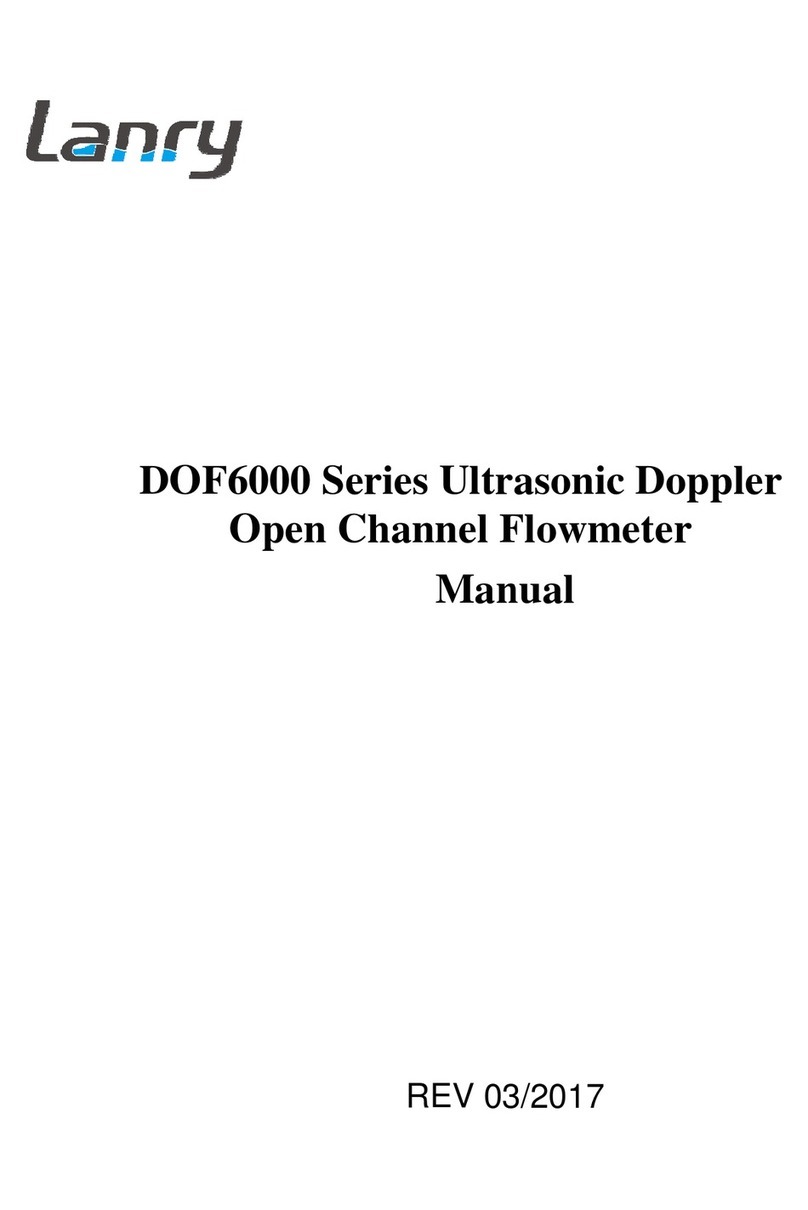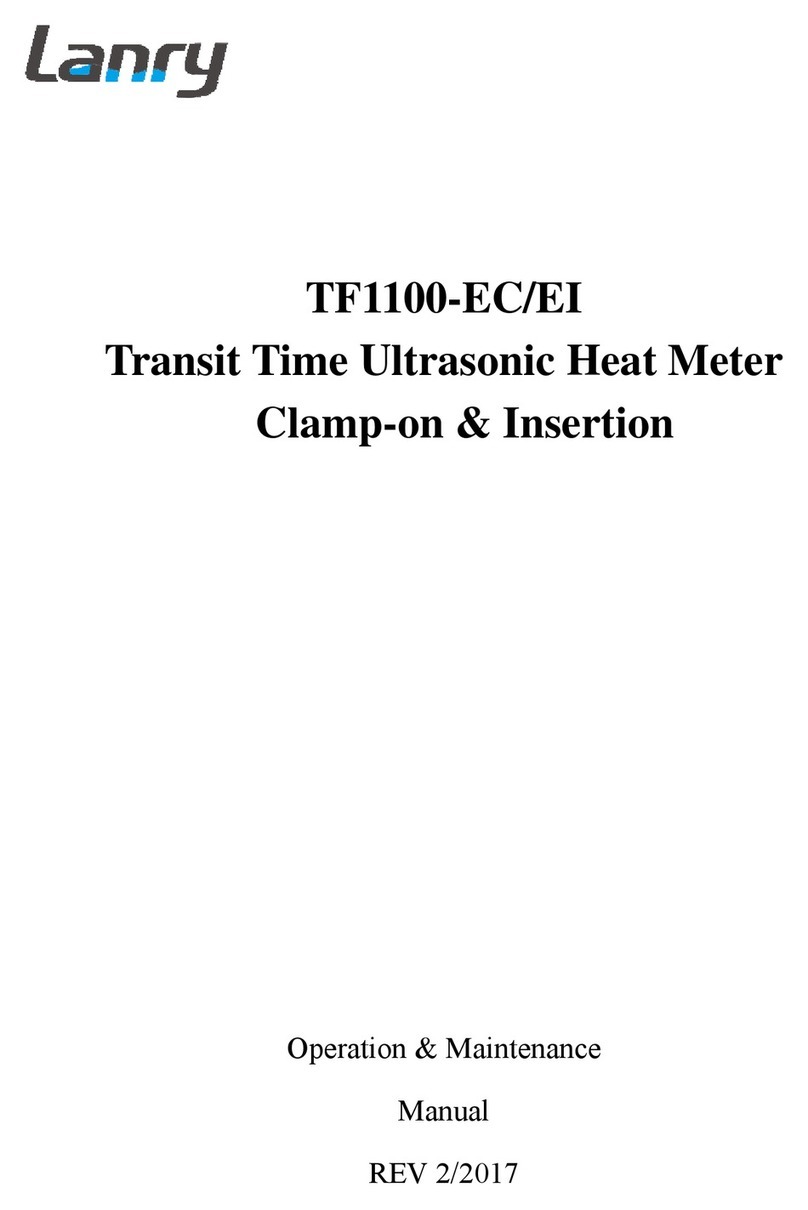Doppler Ultrasonic Flowmeter DF6100 Manual
2
Our CONTENTS
0B0B0B0PART 1 INTRODUCTIONS .............................................................................................................................................3
6B6B6B6B1.1 PRINCIPLE............................................................................................................................................................3
7B1.2 APPLICATION ......................................................................................................................................................3
8B1.3 NOTES FOR APPLICATION................................................................................................................................4
9B7B7B7B1.4 TECHNICAL SPECIFICATIONS .........................................................................................................................4
26B1.4.1 TRANSMITTER................................................................................................................................4
27B1.4.2 TRANSDUCER .................................................................................................................................4
PART 2 TRANSMITTER MOUNTING AND WIRING..................................................................................................5
10B8B8B8B2.1 MOUNTING LOCATION .....................................................................................................................................5
11B9B9B9B2.2 TRANSMITTER WIRINGS..................................................................................................................................6
28B2.2.1 Transducer Wiring Connections .........................................................................................................7
29B2.2.2 Power Supply Wiring Connections.....................................................................................................7
30B2.2.3 4-20mA Output...................................................................................................................................7
31B2.2.4 Relay output .......................................................................................................................................8
2B2B2B2BPART 3 CLAMP-ON TRANSDUCER INSTALLATION................................................................................................9
11B9B9B9B3.1 TRANSDUCER MOUNTING LOCATION..........................................................................................................9
12B10B10B10B3.2 TRANSDUCER INSTALLATION PROCEDURES ...........................................................................................10
13B11B11B11B3.3 TRANSDUCER CABLES...................................................................................................................................10
14B12B12B12B3.4 COUPLANT.........................................................................................................................................................10
16B14B14B14B3.5 TRANSDUCER INSTALLATION......................................................................................................................11
3B3B3PART 4 INSTRUMENT PROGRAMMING...................................................................................................................11
20B18B18B18B4.1 GENERAL ...........................................................................................................................................................11
21B19B19B19B4.2 KEYPAD OPERATION.......................................................................................................................................11
40B4.2.1 List Item Selection Procedure........................................................................................................... 11
41B4.2.2 Numeric Value Entry Procedure.......................................................................................................12
22B20B20B20B4.3 MENU STRUTURE.............................................................................................................................................13
42B23B23B23B4.3.1 Totalizer Reset..................................................................................................................................13
43B24B24B24B4.3.2 Measurement UNIT Selection..........................................................................................................13
44B25B25B25B4.3.3 Pipe Inside Diameter ........................................................................................................................13
45B26B26B26B4.3.4 Flow Display Mode..........................................................................................................................13
46B27B27B27B4.3.5 Engineering Units RATE..................................................................................................................13
47B28B28B28B4.3.6 Engineering Units RATE INTERVAL..............................................................................................14
48B29B29B29B4.3.7 Engineering Units TOTALIZER ......................................................................................................14
49B30B30B30B4.3.8 Engineering Units TOTAL Exponent...............................................................................................15
50B31B31B31B4.3.9 Fluid Specific Gravity ......................................................................................................................15
51B32B32B32B4.3.10 Low Flow Cut-off...........................................................................................................................15
52B33B33B33B4.3.11 Scale Factor ....................................................................................................................................15
53B34B34B34B4.3.12 System Damping ............................................................................................................................16
54B35B35B35B4.3.13 CONFIGURE 4-20mA...................................................................................................................16
55B36B36B36B4.3.14 Dual Relay Configuration...............................................................................................................17
56B37B37B37B4.3.15 Change Password ...........................................................................................................................18
57B38B38B38B4.3.16 SERVICE mode..............................................................................................................................18
23B4.4 OPERATING INSTRUCTION............................................................................................................................20
PART 5 WARRANTYAND SERVICE........................................................................................................................21
24B21B21B21B5.1 WARRANTY .......................................................................................................................................................21
25B22B22B22B5.2 SERVICE..............................................................................................................................................................21
PART 6 APPENDIX........................................................................................................................................................21