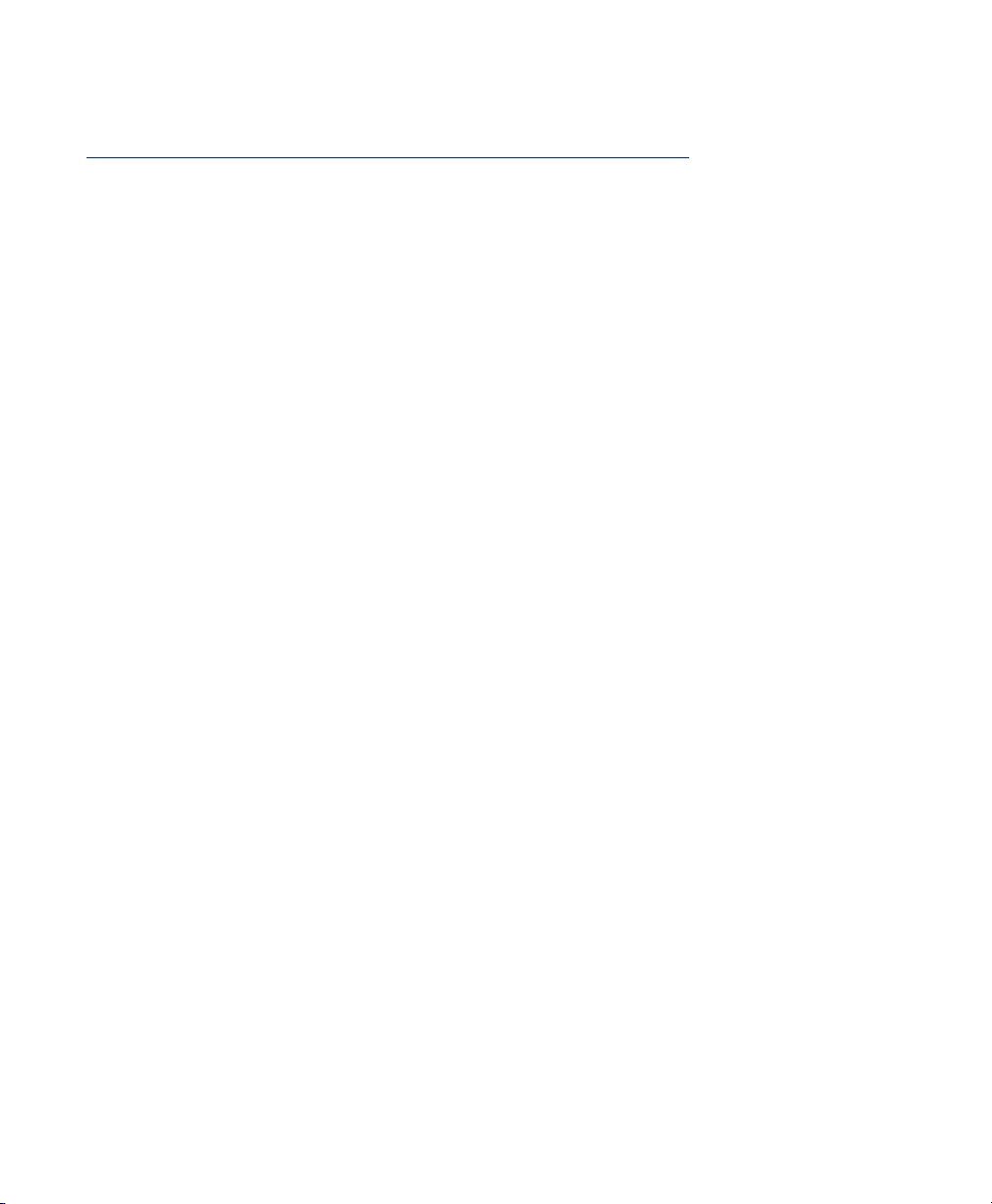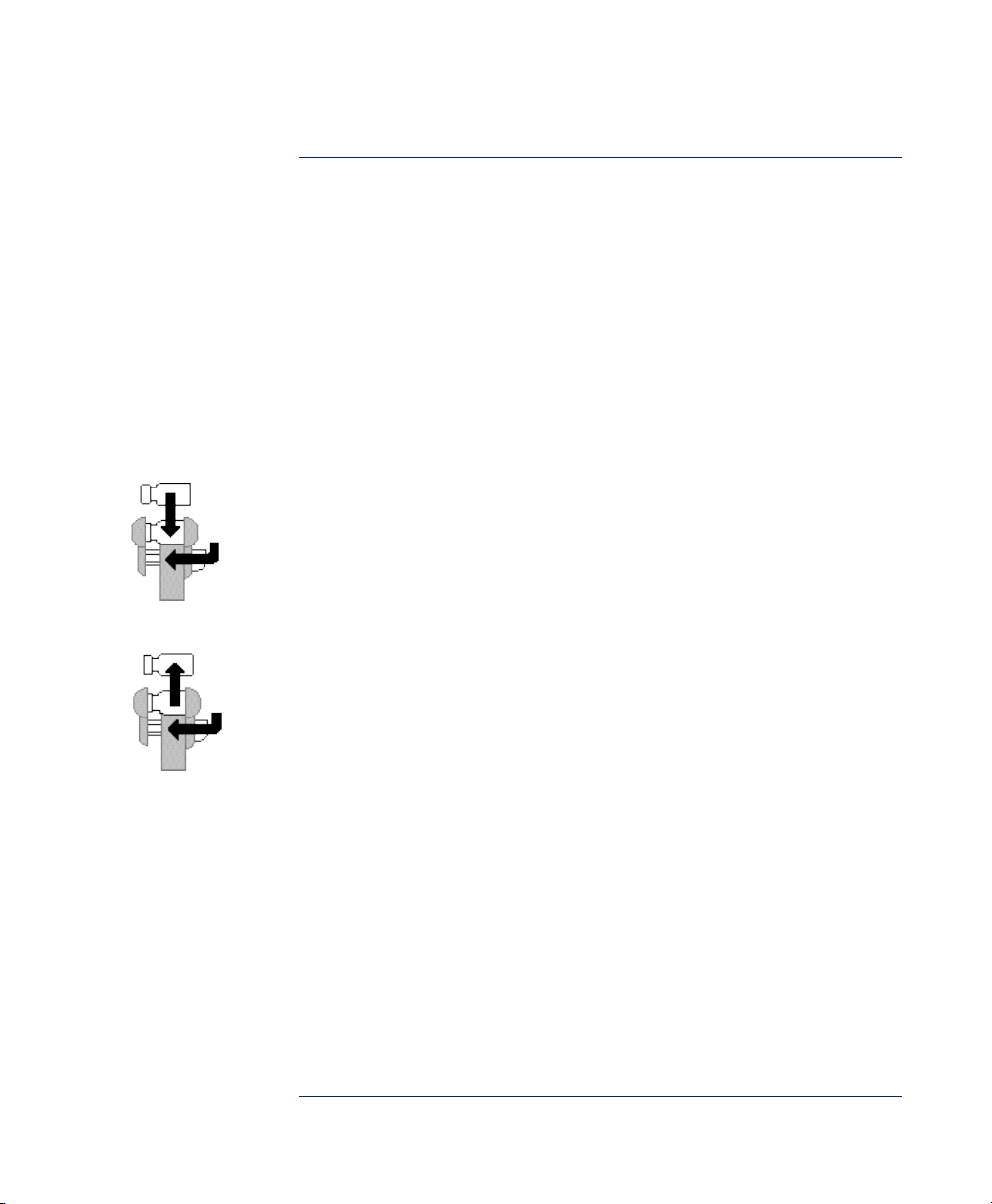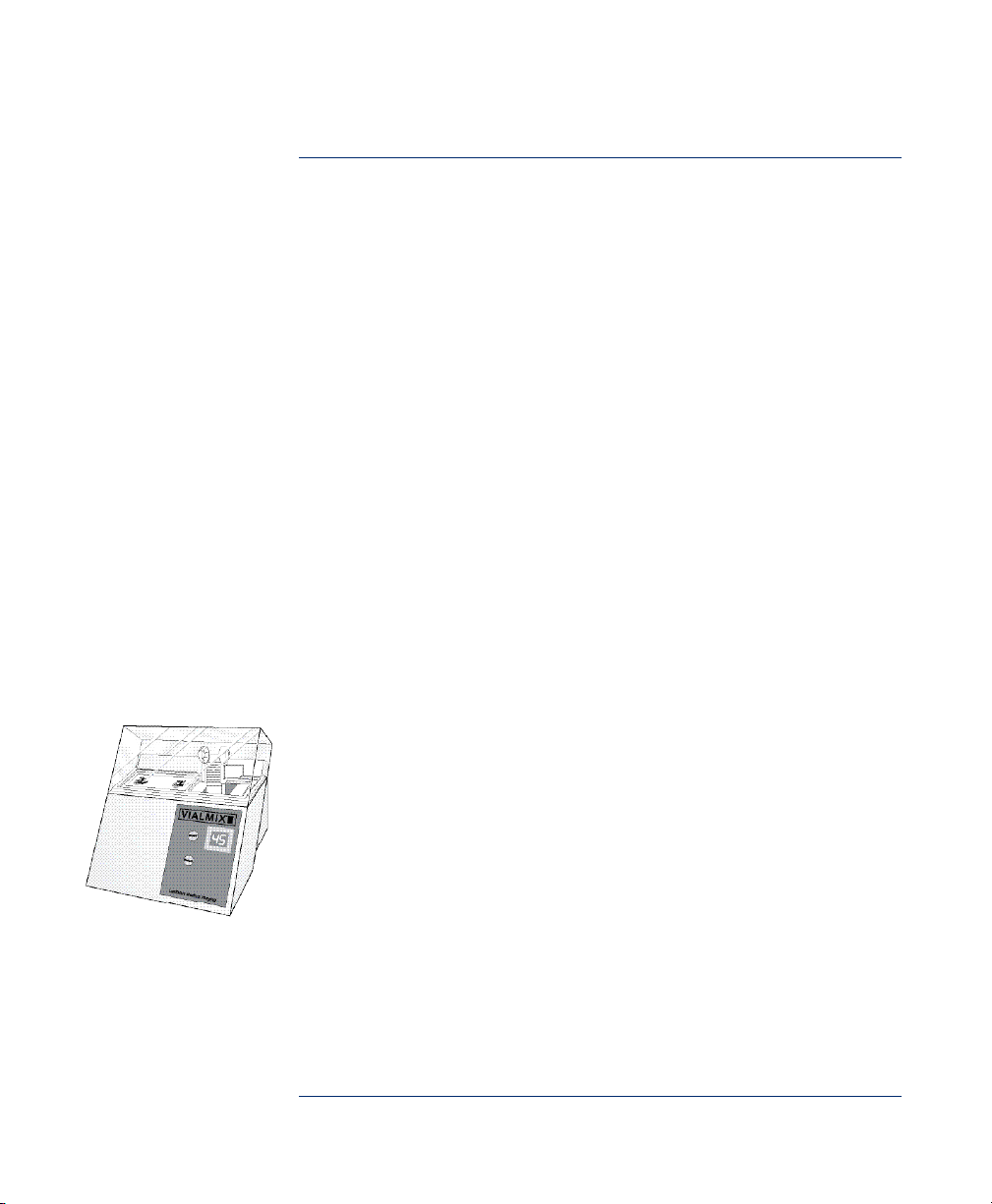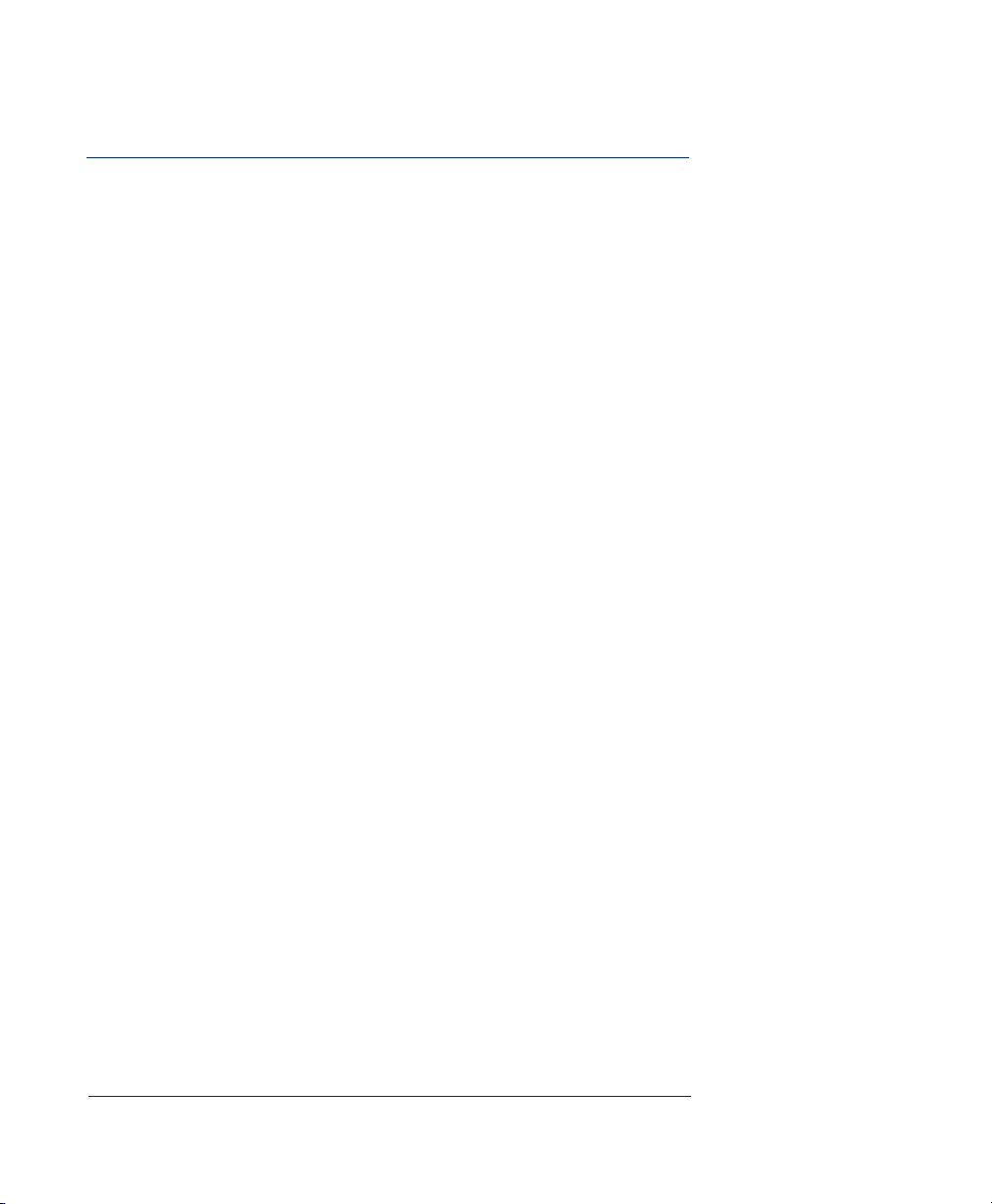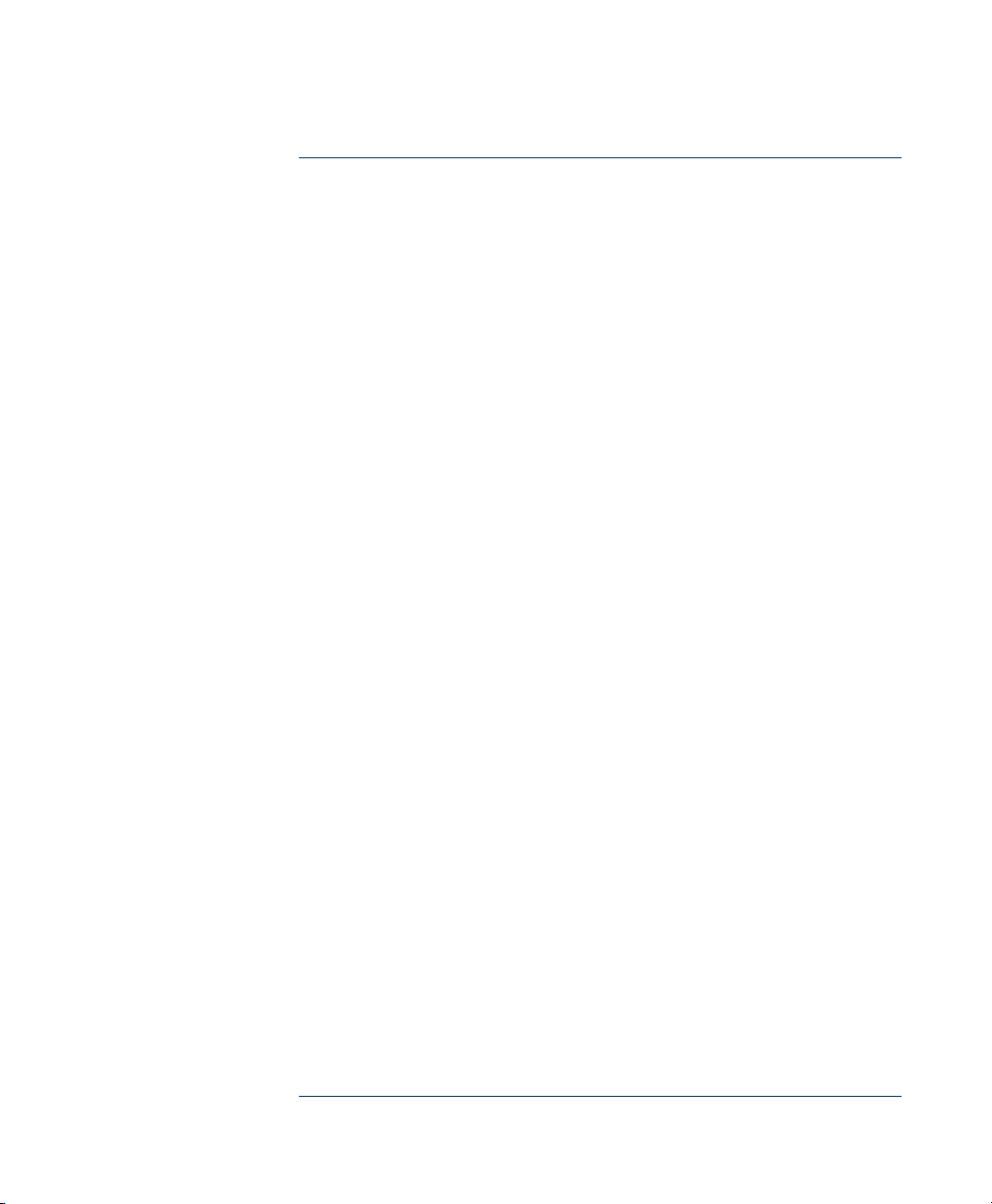■■■■■■■■■■■■■■■■
IMPORTANT:
Read this section
carefully before
plugging in and
operating the unit.
The unit must be
used in strict
accordance with
these instructions.
We have no liability
for any damage
arising from any
other use of
this unit.
S A F E T Y P R E C A U T I O N S
■Before the unit is put into operation,make sure that the operating
voltage indicated on the type plate is the same as the supply voltage
available. Incorrect voltage may damage the unit.
■This unit must only be operated with the lid closed and intact.
■During operation, the Definity®vial must be the only object placed
under the cover.
■The unit must be placed on a level surface.
■A dangerous condition can result from condensation build-up. Before
using the unit, allow the unit to reach room temperature, particularly
when moving it from a colder to a warmer environment.
■To safely operate the unit, insert the main plug only into an appropriate
outlet with a grounded conductor. If an extension cord is used, make
sure that the grounded conductor is not broken.
■Turn off and unplug the unit from the power outlet befo re changing fuses.
■Use only correct fuses.Do not use rep aired fuses or bypass the fuse holder.
■In order to avoid electrical shock,DO NOT INSERT ANY OBJECTS INTOTHE UNIT.
■If , for any re a s o n , it is possible that the safety of a unit has been
co mp rom i s e d, that unit must be re m oved from operation and identified
in such a way that it is not inadver te nt ly operated again by a third
p a rt y. For example, do not use unit if it does not work as specified or
is visibly damaged.
■Keep solve n t s, inflammable liquids and powerful heat sources aw ay from unit.
■Do not allow cleansers to get into unit during cleaning; an electrical
s h o rt or a dangerous malfunction may occur. Do not immerse unit in
any liquid.
■Except for fuse repl a ce m en t , all repairs should only be done by
Lantheus Medical Imaging approved personnel. Do not open unit housing.
I N T R O D U C T I O N
2.1
5 1 5 3 7 0 - 0 8 1 0
Lantheus_VIALMIX_Final_manual_v2_20Aug10 8/20/10 2:45 PM Page 5