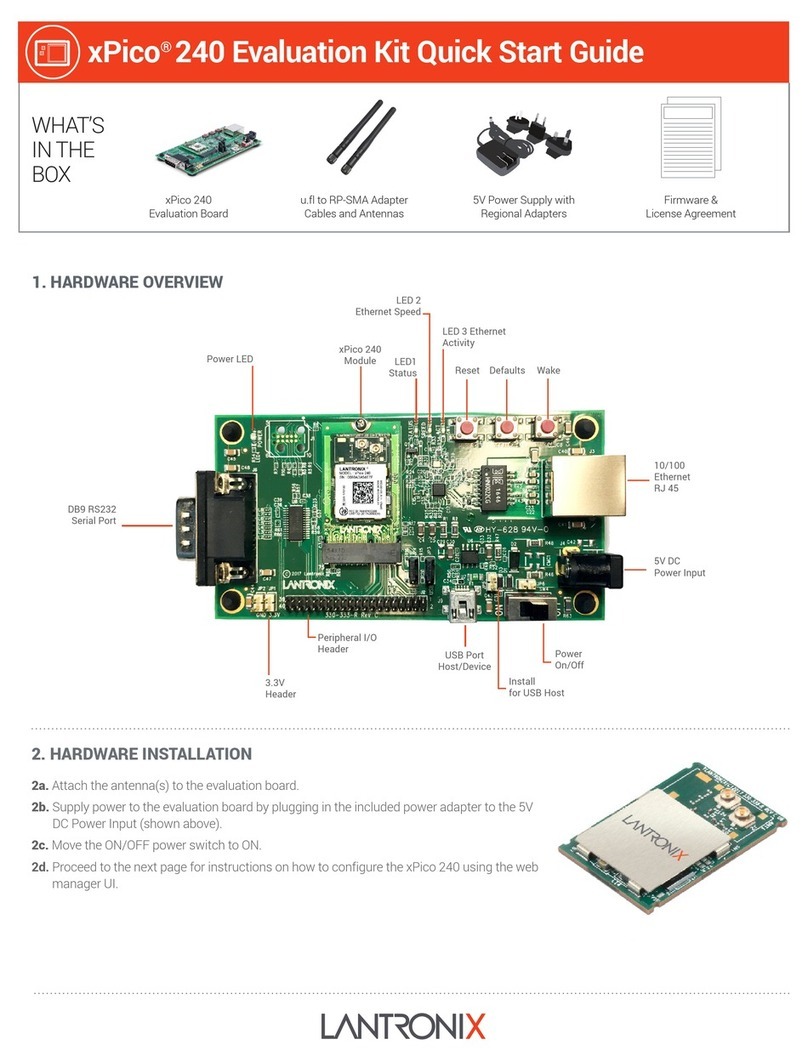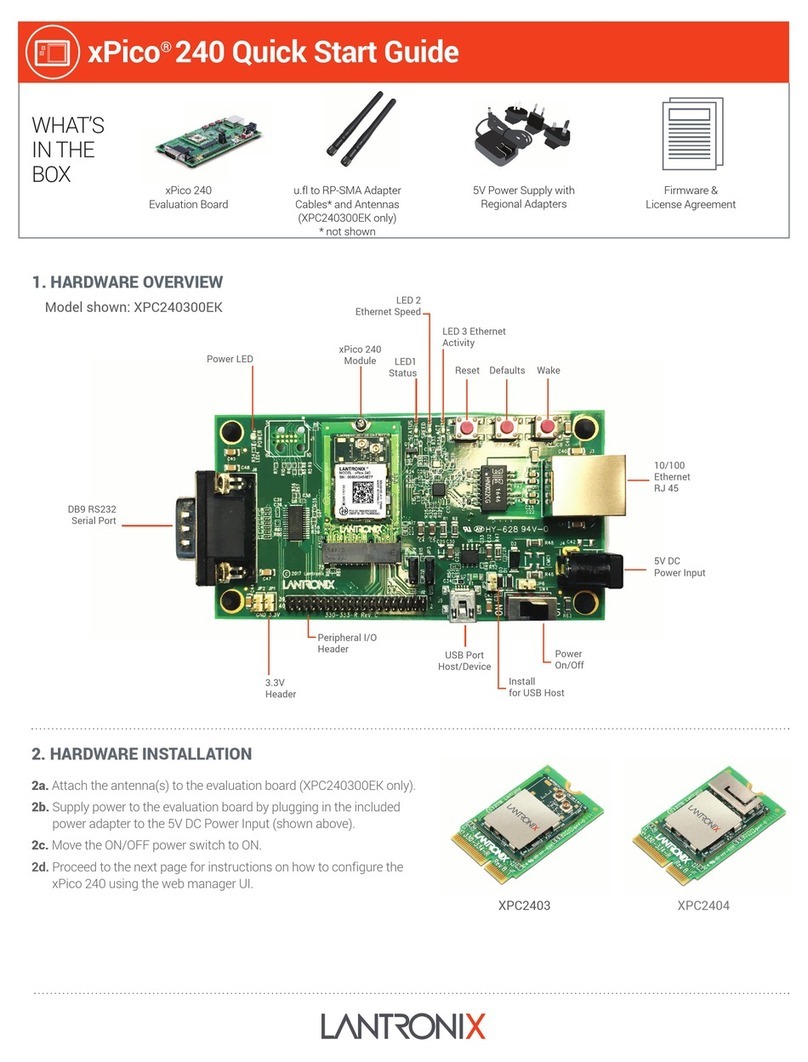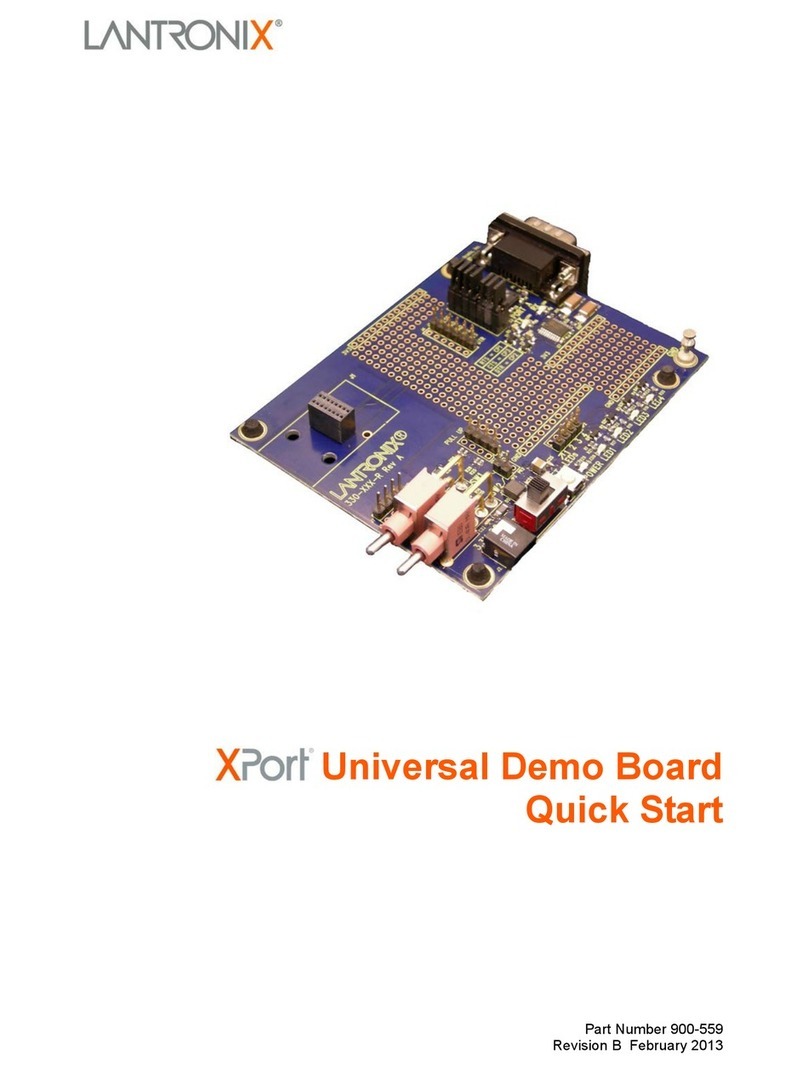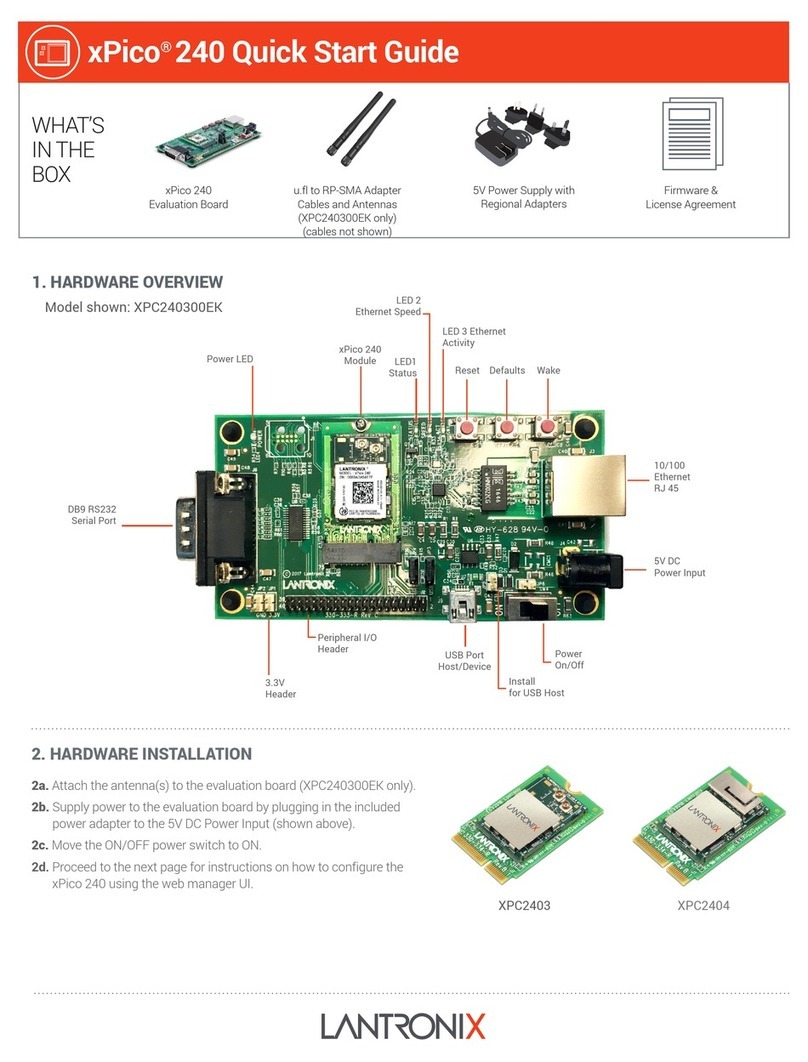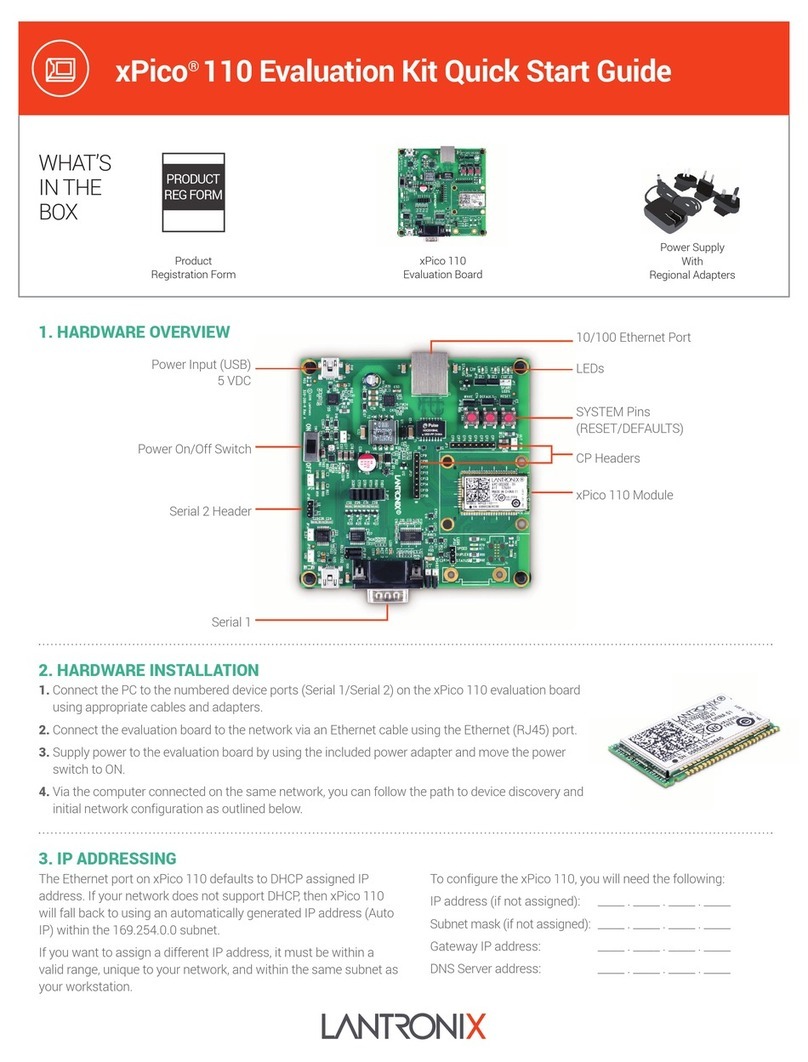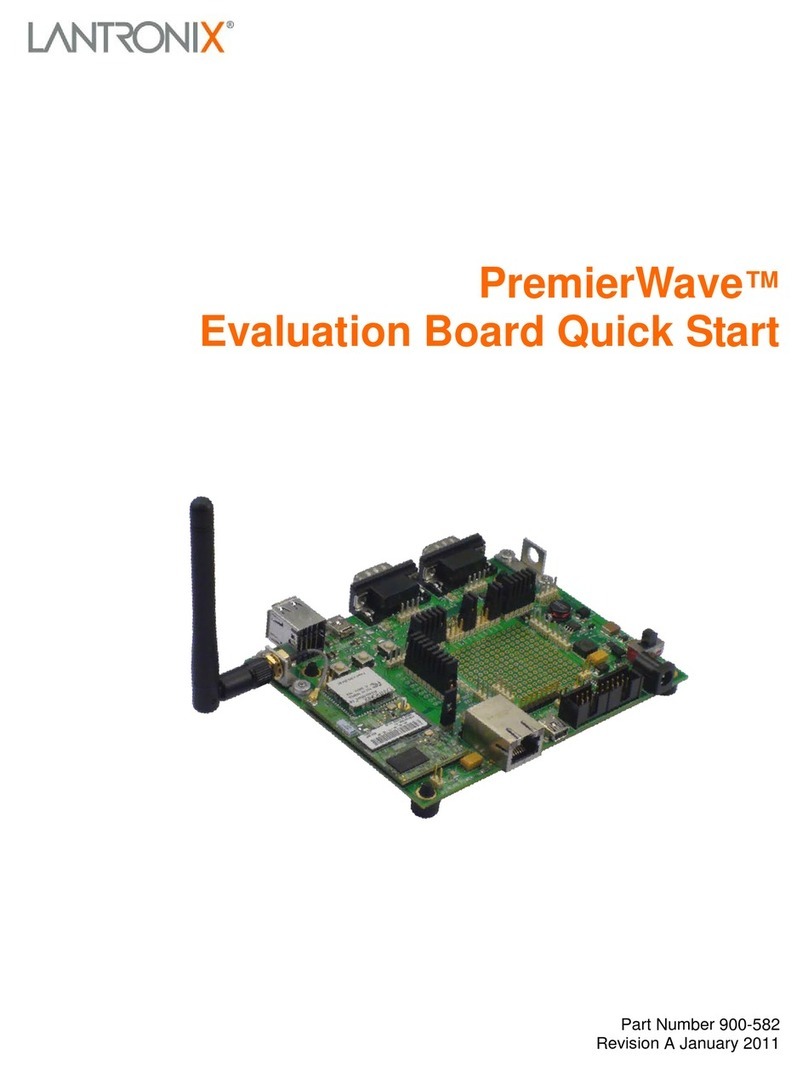The evaluation kit is available in two different variants depending on xPico 200 series
model that is mounted:
1. XPC240300EK - xPico 240 module (Ethernet + Wi-Fi)
2. XPC250300EK - xPico 250 module (Ethernet + Wi-Fi + Bluetooth)
Evaluation Kit Contents:
xPico 200 module (xPico 240 or xPico 250 model) on an edge card
xPico 200 evaluation board with socket for xPico 200 edge card module
5V DC power supply adapter (with international plugs)
2x Antennas with u.fl to R-SMA adapter cable
EvaluationKitDescription
The xPico 200 evaluation kit provides a test platform for the Lantronix xPico 200
gateway module. The evaluation kit uses either 5V power from a USB device port
connector or power supplied 5V barrel connector. The evaluation kit includes all
necessary regulators to power the 3.3V xPico 200 module.
The evaluation kit has the following features:
One DB9M serial port connector with an RS232 transceiver at rates up to 1 Mbps
One RJ45 10/100 Ethernet port with on board PHY and magnetic module
One mini-type B USB device port connector for 5V input power and device port connection to
the xPico 200 module. This port can also be jumpered to act as a Host port for engineering
evaluation. Refer to the xPico 200 Series Embedded Wi-Fi Gateway Integration Guide and
USB.org for proper USB compliant host port implementation.
LEDs for the xPico Ethernet and system status outputs
Access to all logic level IO signals on the xPico 200 via header pins for measurements and
connections to other places
The xPico 240/250 Evaluation Board image shows the xPico 200 evaluation kit with an
attached xPico 200 module, highlighting all of the connectors and configuration
jumpers. The Connectors, Header and Switches table lists each of the connectors and
jumper headers along with their function. Further description and pin assignments are
included in subsequent sections.