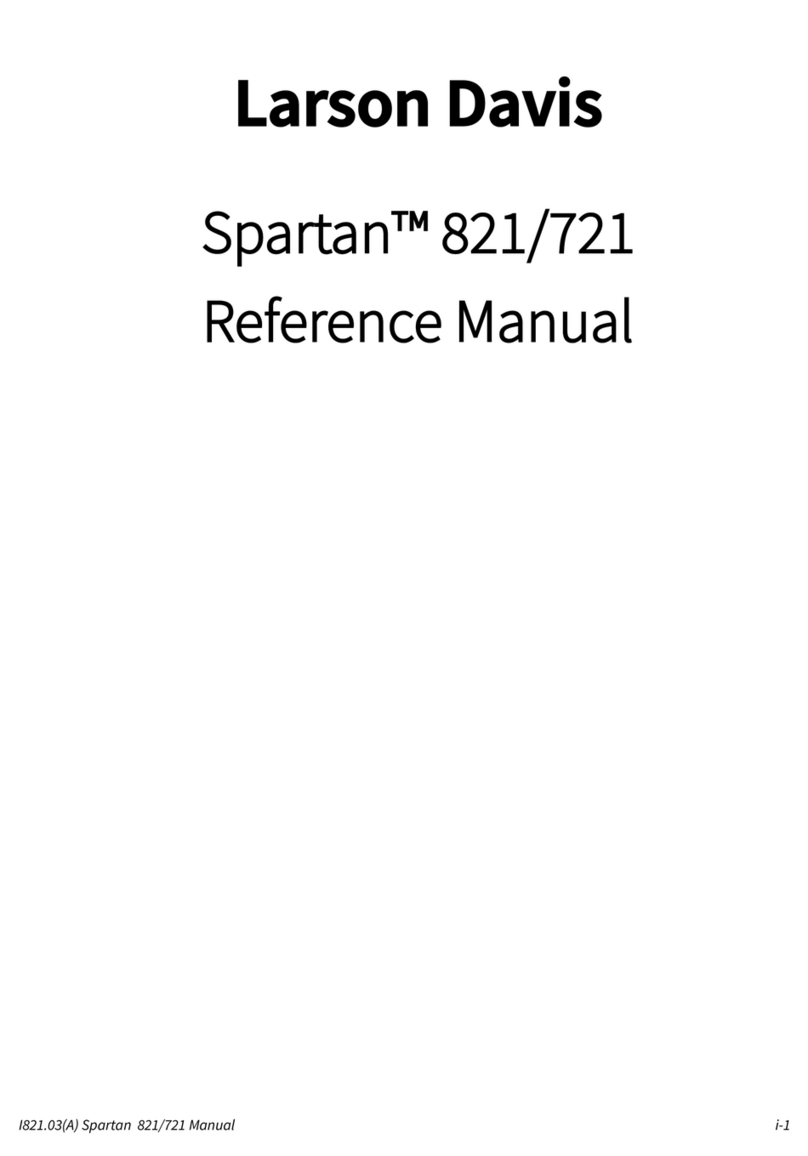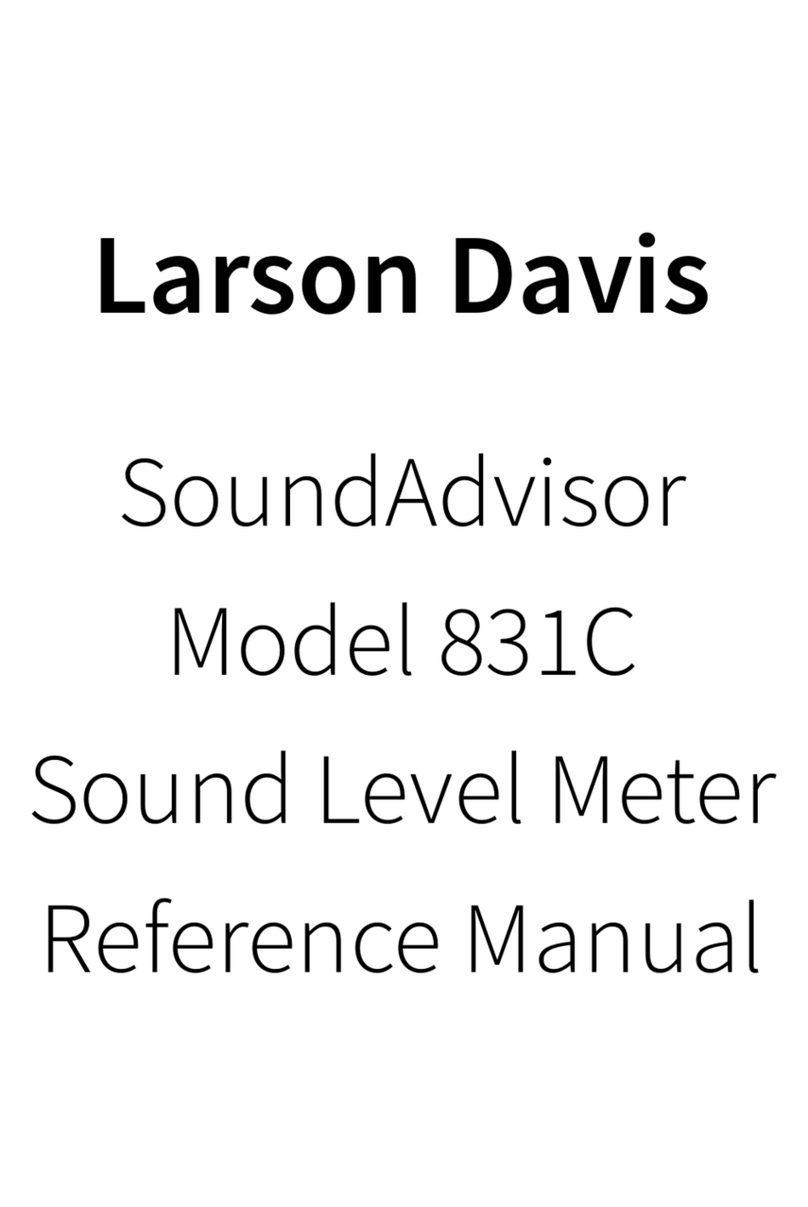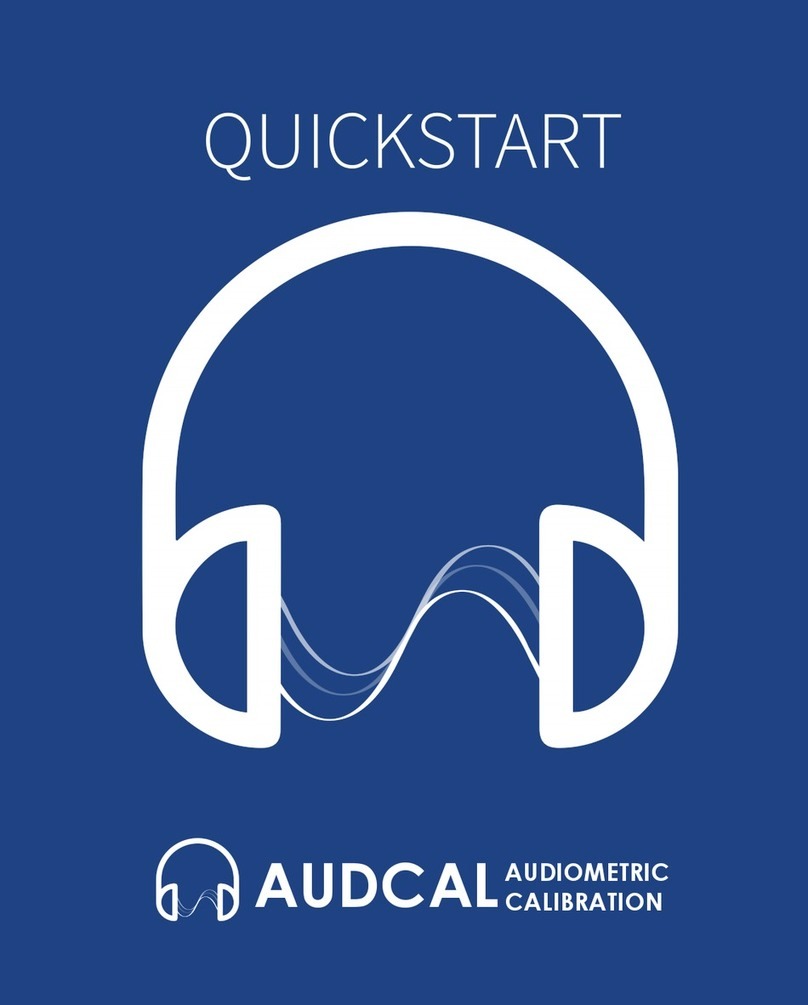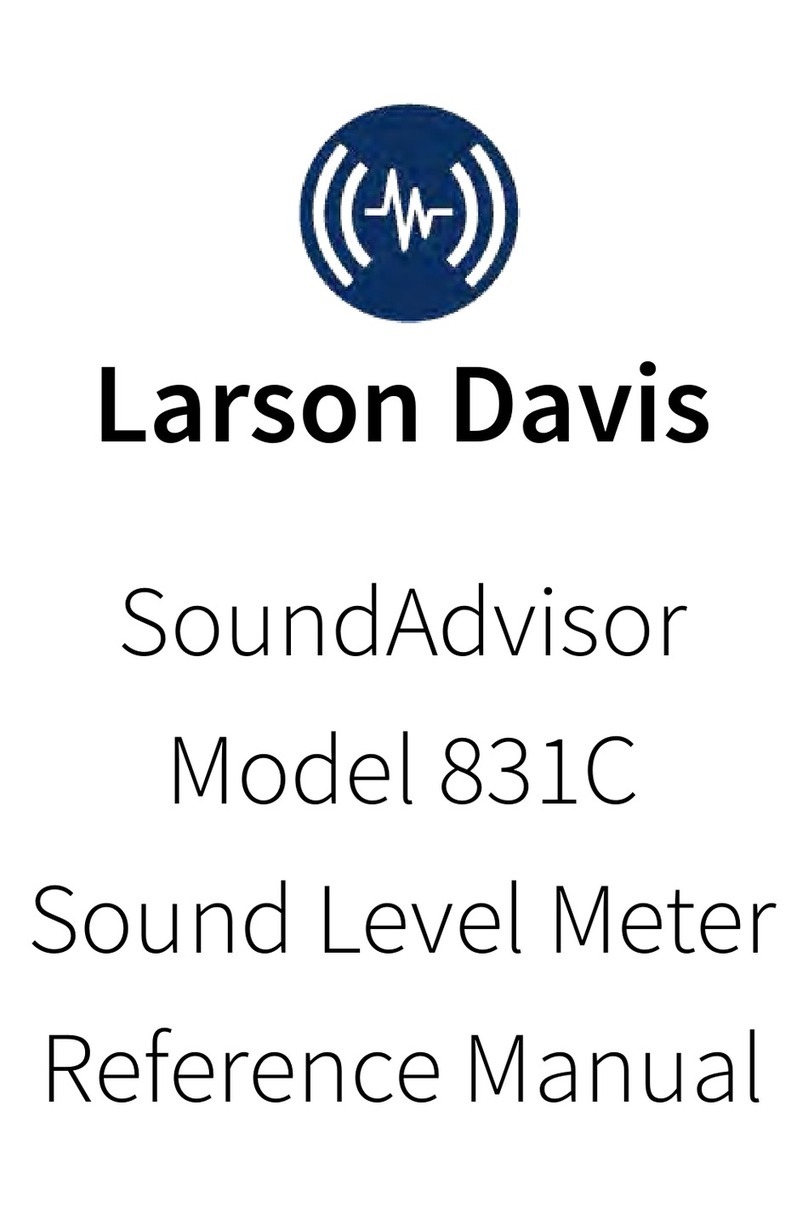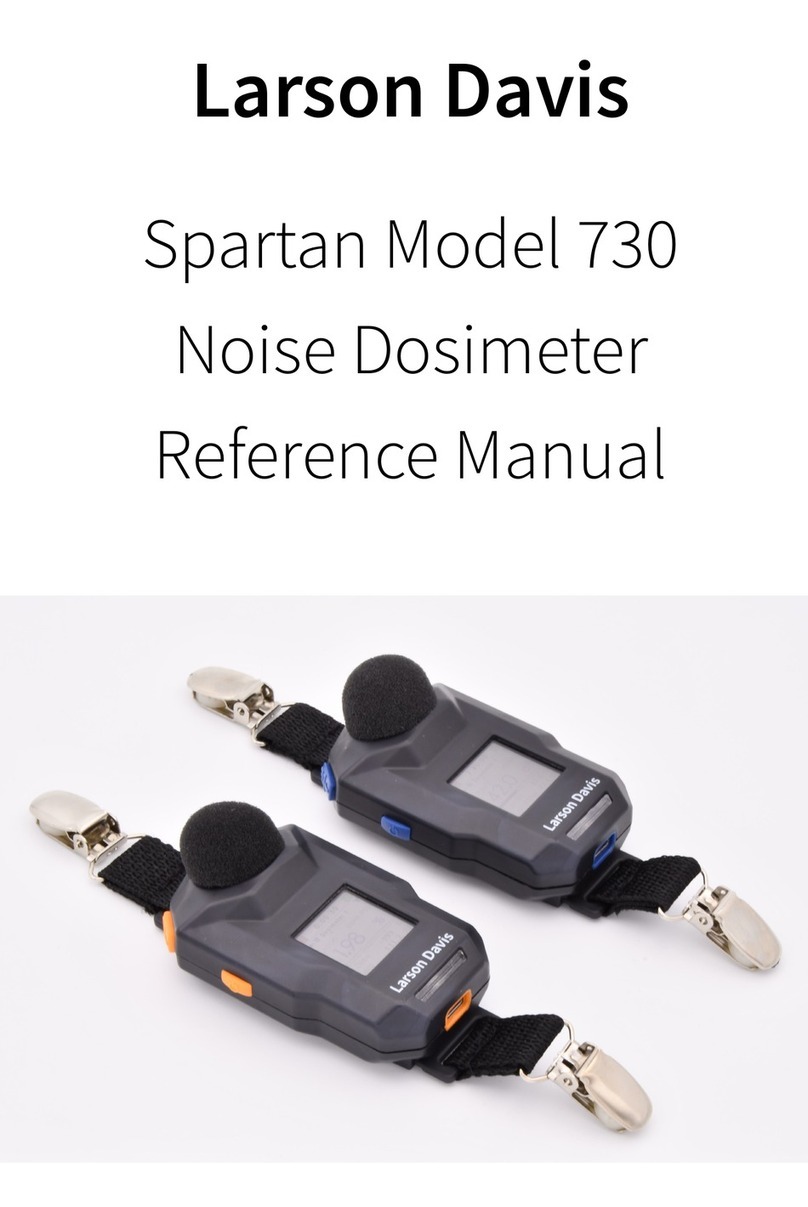730 Dosimeter Reference Manual
Table of Contents
Section 1 Product Overview 1
1.1 Dosimeter Overview........................................................................................................ 7
Section 2 Getting Started 16
2.1 Installing G4 .................................................................................................................. 16
2.2 Installing LD Atlas App for Mobile Devices ................................................................... 17
2.3 Charging the Spartan 730............................................................................................. 17
2.4 Connecting to Your Dosimeter...................................................................................... 19
2.5 Calibrating Your Spartan Dosimeter ............................................................................. 22
2.6 Installing the Dosimeter On the Wearer........................................................................ 26
Section 3 Setting a Measurement Configuration 27
3.1 Overview ....................................................................................................................... 27
3.2 Setting a Measurement Configuration On the Dosimeter ............................................. 27
3.3 Setting a Custom Configuration .................................................................................... 29
3.4 Saving a Configuration to the Dosimeter in G4............................................................. 30
3.5 Saving a Configuration Setup File in G4....................................................................... 30
3.6 Importing a Configuration Setup File to a Dosimeter .................................................... 31
3.7 Default Dosimeter Settings ........................................................................................... 32
Section 4 Making a Measurement 33
4.1 Making a Measurement................................................................................................. 33
4.2 Best Practices for Measuring Noise Exposure.............................................................. 35
4.3 Installing the Dosimeter On the Wearer........................................................................ 39
Section 5 Working With Data Files in G4 40
5.1 Downloading Data Files in G4....................................................................................... 40
5.2 Merging Data Files in G4 .............................................................................................. 43
5.3 Data Page Overview ..................................................................................................... 43
5.4 Using the Octave Band Analysis Feature ..................................................................... 46
5.5 Utilizing the Time History Graph ................................................................................... 49
5.6 Meters Panel Overview................................................................................................. 50
5.7 Files Page Overview ..................................................................................................... 50
5.8 Updating the G4 LD Utility............................................................................................. 51
5.9 Upgrading Spartan 730 Firmware................................................................................. 51
Section 6 Dosimeter Settings Reference 53
6.1 Setting a Visual Alarm on the Spartan 730 ................................................................... 53
6.2 Setting Up a Measurement Timer ................................................................................. 57
6.3 Setting Event Sound Recording Options....................................................................... 61
6.4 Customizing Frequency Weight and Detector Settings................................................. 62
6.5 Customizing the Meter Options..................................................................................... 64
6.6 Setting Date and Time Manually On the Meter............................................................. 68
6.7 Customizing the Meter Preferences.............................................................................. 69
A-1
B-1
Appendix A Technical Specifications
Appendix B Glossary
Appendix C Compliance and Standards Reference C-1