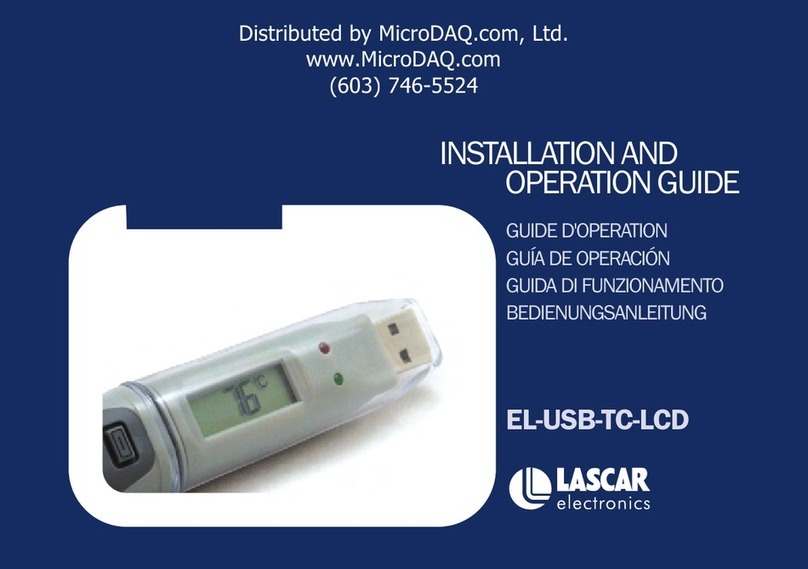Lascar Electronics EasyLog 9902-2004 User manual
Other Lascar Electronics Data Logger manuals

Lascar Electronics
Lascar Electronics EasyLog EL-PDF-1 Series User manual

Lascar Electronics
Lascar Electronics EL-EnviroPad-TC User manual

Lascar Electronics
Lascar Electronics EasyLog User manual

Lascar Electronics
Lascar Electronics EasyLog CC-2 User manual
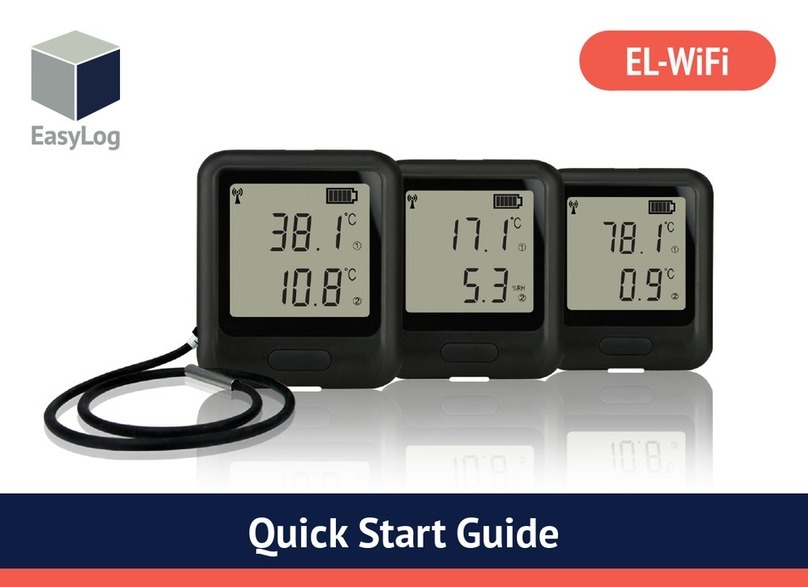
Lascar Electronics
Lascar Electronics EasyLog EL-WiFi Series User manual
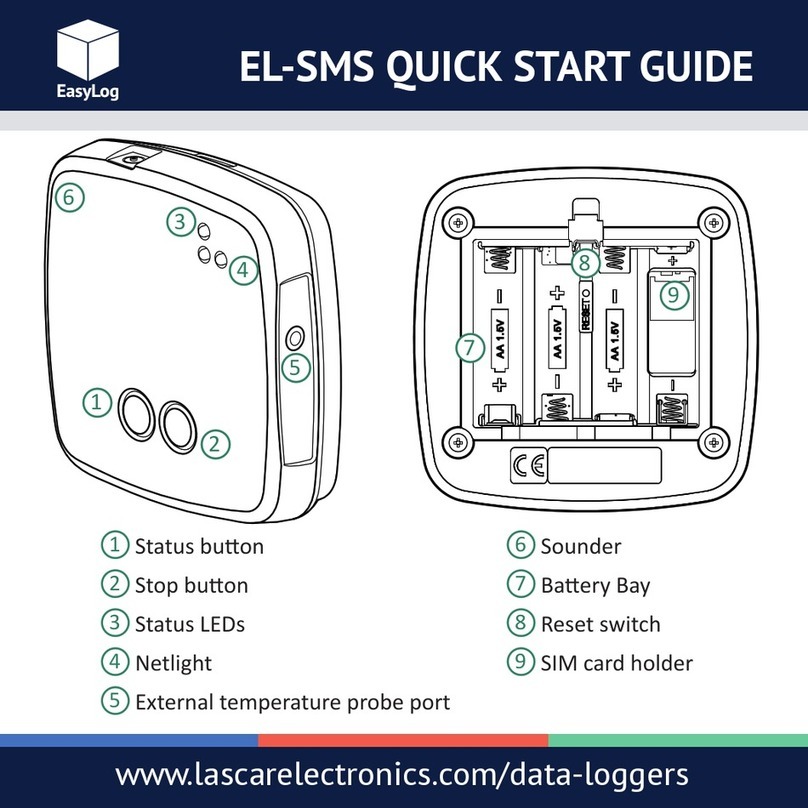
Lascar Electronics
Lascar Electronics EasyLog EL-SMS User manual

Lascar Electronics
Lascar Electronics El-Lite User manual

Lascar Electronics
Lascar Electronics EL-SIE User manual
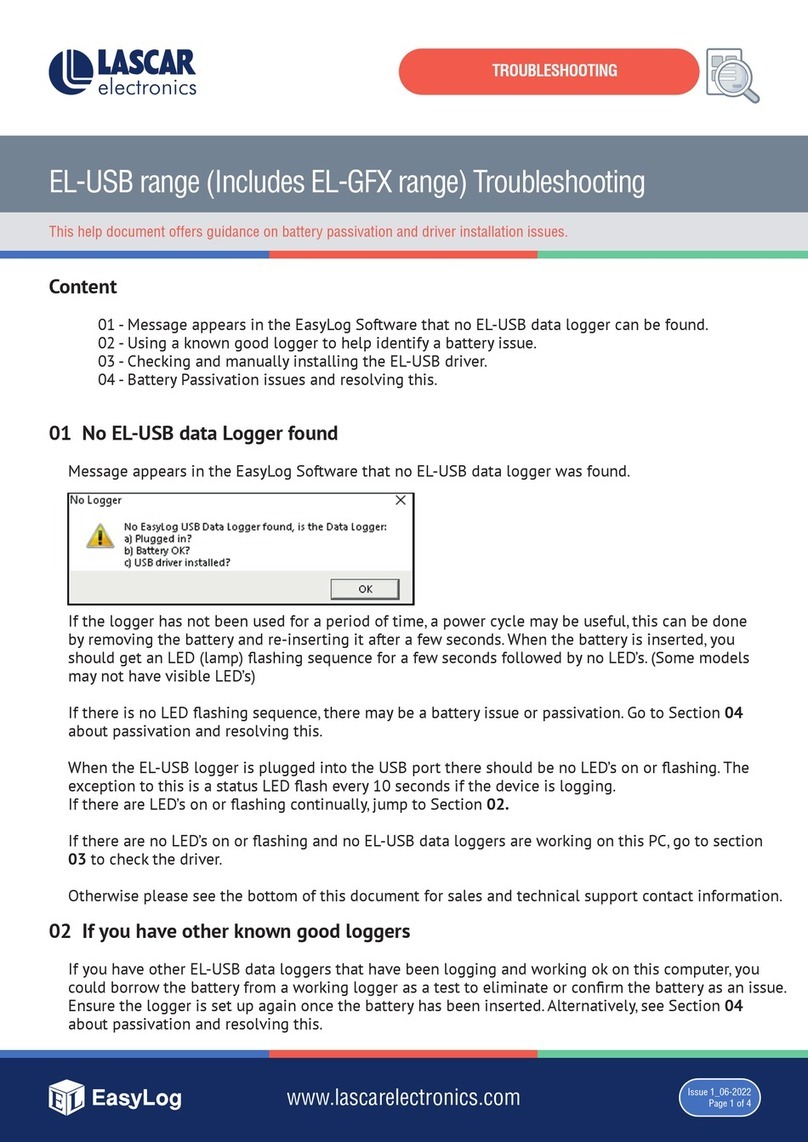
Lascar Electronics
Lascar Electronics EL-USB Series Operating instructions

Lascar Electronics
Lascar Electronics EasyLog EL-EnviroPad-TC User manual