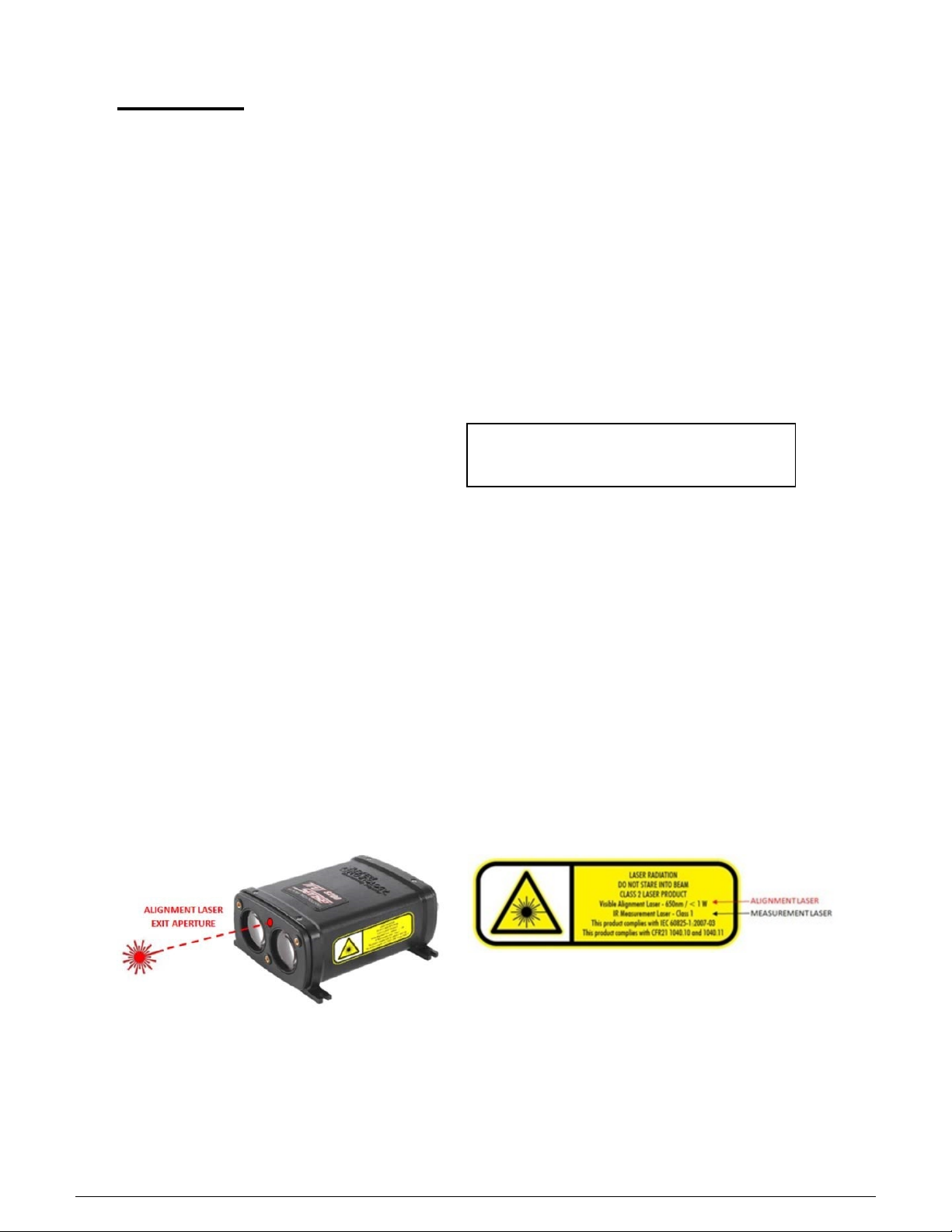LTI TruSense S300 Series Integration Manual 1st Edition
Page 5
Copyright © [2016] Laser Technology, Inc. All Rights Reserved. Unauthorized duplication, in whole or in part, is strictly prohibited.
Strongest Target ................................................................................................................................................................25
Last Target ........................................................................................................................................................................25
First, Second, Third Targets................................................................................................................................................25
Last 2 (Farthest and Second to Farthest) Targets...............................................................................................................25
First, Strongest, Last Targets..............................................................................................................................................25
First, Second, Third, Strongest, and Last Targets................................................................................................................25
$DT
Time Since Power ON ............................................................................................................................................26
$FD Reset Factory Default...........................................................................................................................................26
4-20 Current Loop Setting ............................................................................................................................................27
$GO
Start Distance Measurement .................................................................................................................................27
$HV
High Voltage Status .............................................................................................................................................28
$ID
InstrumentIdentification.......................................................................................................................................28
$IS $IS<CR><LF>.........................................................................................................................................................29
$MA Manual Start ........................................................................................................................................................29
$MU
Change
Measurement Unit...................................................................................................................................30
$OP
Output Precision...................................................................................................................................................30
$OZ
InstrumentTemperature ......................................................................................................................................30
$PD
Power Down and Restart Unit with New Baud Rate ..............................................................................................31
$PE Set Update Period ................................................................................................................................................31
$RD
Set Trip Distance ...................................................................................................................................................31
$SN
InstrumentSerial Number.....................................................................................................................................32
$ST
Stop DistanceMeasurement .................................................................................................................................32
$SU
Save User Settings ................................................................................................................................................32
$TG
RemoteTrigger .....................................................................................................................................................33
$UO
User Offset
............................................................................................................................................................34
$VO
Turn Laser Pointer On (S310 and S330 Only)..........................................................................................................34
$VF
Turn Laser Pointer Off (S310 and S330 Only) .........................................................................................................34
$WU
Warm Up Period ...................................................................................................................................................35
8 APPLICATION REFERENCES............................................................................................................................................. 36
APPLICATIONEXAMPLES ...............................................................................................................................................................36
HARTCOMMUNICATION .............................................................................................................................................................38
SDI-12COMMUNICATION............................................................................................................................................................39
9SPECIFICATIONS ........................................................................................................................................................40
10 ERROR CODES ........................................................................................................................................................... 41
11 TROUBLESHOOTING .................................................................................................................................................. 41
12 CARE AND MAINTENANCE.........................................................................................................................................42
OPERATING TEMPERATURE...........................................................................................................................................................42
MOISTURE AND DUST PROTECTION................................................................................................................................................42
CLEANING .................................................................................................................................................................................42
RETURNING SENSOR FOR REPAIR ...................................................................................................................................................42
13 DIAGRAMS - WIRING AND PINOUTS.......................................................................................................................... 43
7054674 OEM CABLE ...............................................................................................................................................................43
7054671 EXTERNAL CABLE:12 VPOWER DOWNLOAD CABLE........................................................................................................44
4824758
C
ABLE
I
NTEGRATION
C
ABLE WITH
L
EADS
......................................................................................................................45
7054691EXTERNALCABLE:RUGGEDIZEDENCLOSURE TERMINAL BLOCK CABLE.......................................................................................46
S330 4-20 CABLE WITH OPTIONAL PC CONNECT (1 OF 2) ..................................................................................................................47
S3304-20 RUGGEDIZEDENCLOSURE TERMINAL BLOCK WITH OPTIONAL PC CONNECT (2 OF 2) ..................................................................48
S300 /S310 I/O TRIGGER CABLE WITH OPTIONAL PC CONNECT (1 OF 2)...............................................................................................49
S300/S310 I/O TRIGGER RUGGEDIZED ENCLOSURE TERMINAL BLOCK W/OPTIONAL PC CONNECT (2 OF 2) ...................................................50
S300/S310 SDI-12RUGGEDIZED ENCLOSURE TERMINAL BLOCK WITH OPTIONAL PC CONNECT (1 OF 2).....................................................51
S300 /S310 SDI-12 CABLE WITH OPTIONAL PC CONNECT WIRING DIAGRAM (2 OF 2)............................................................................52