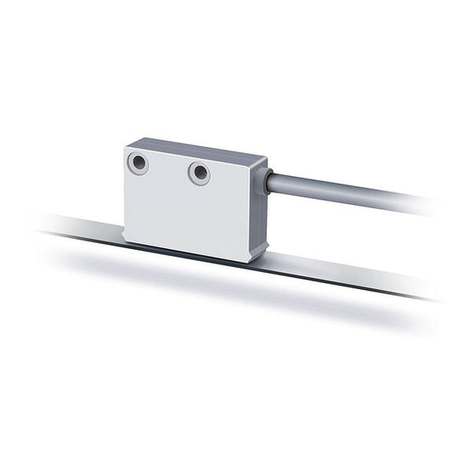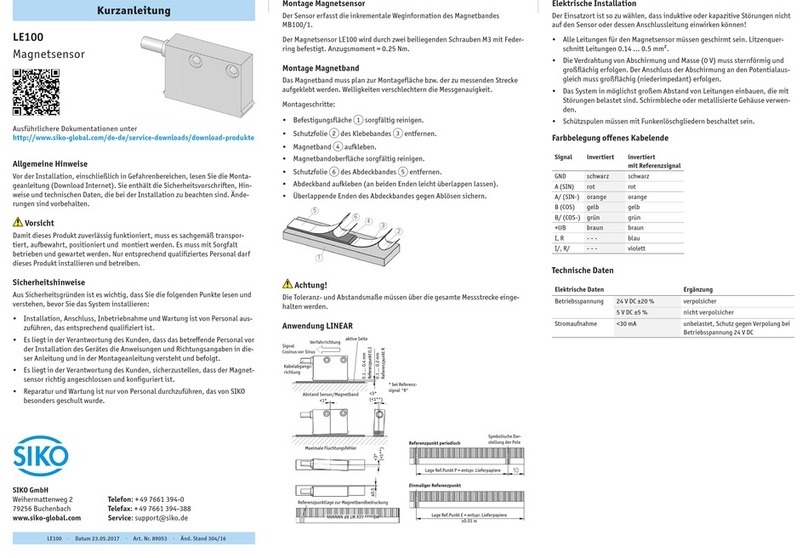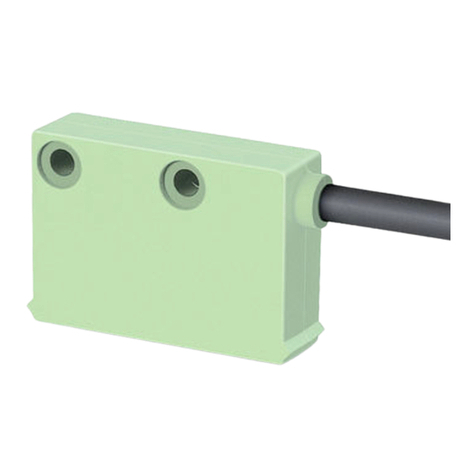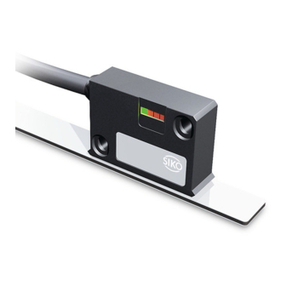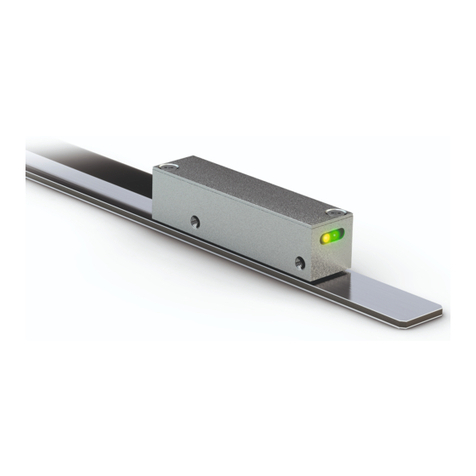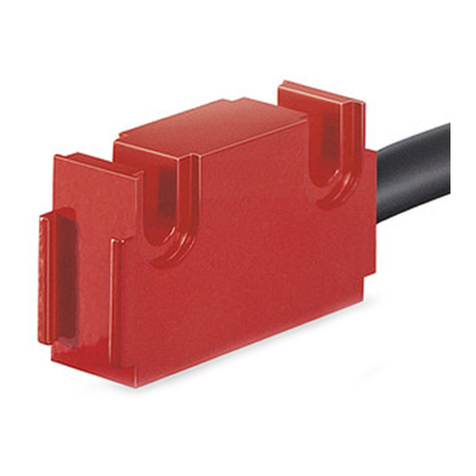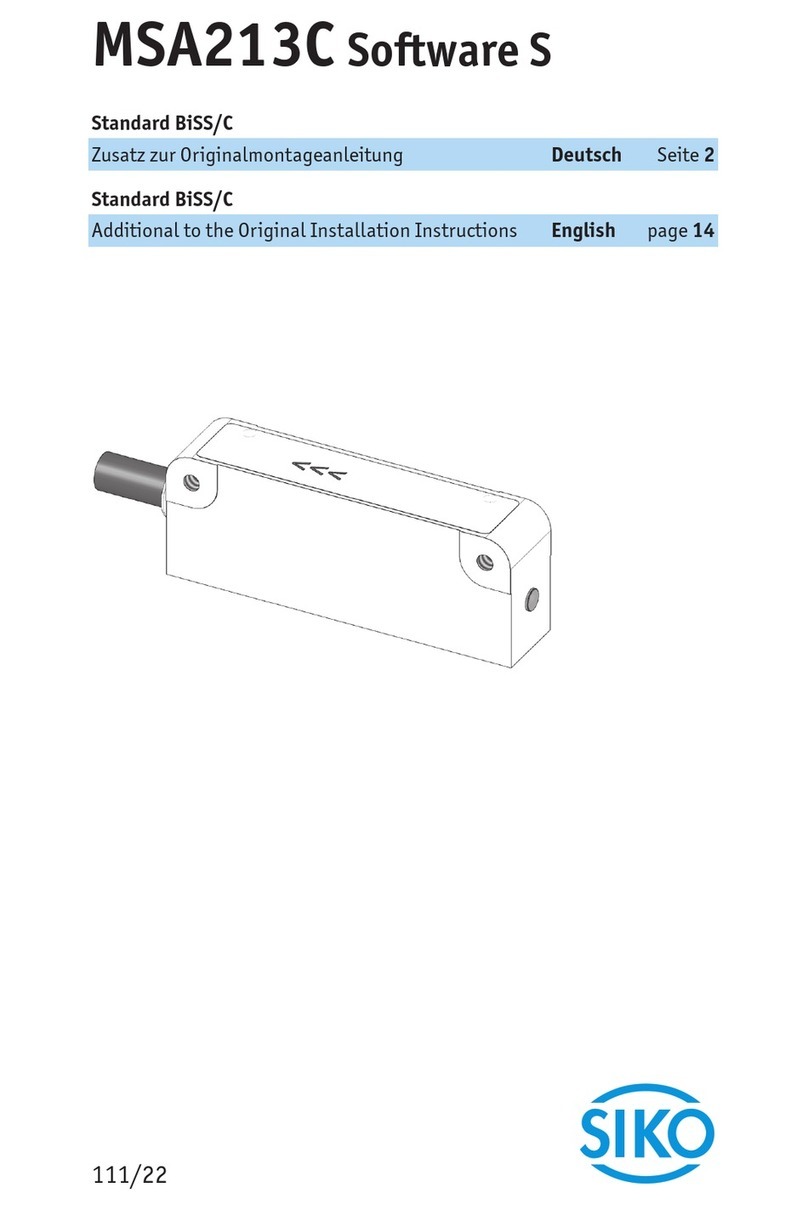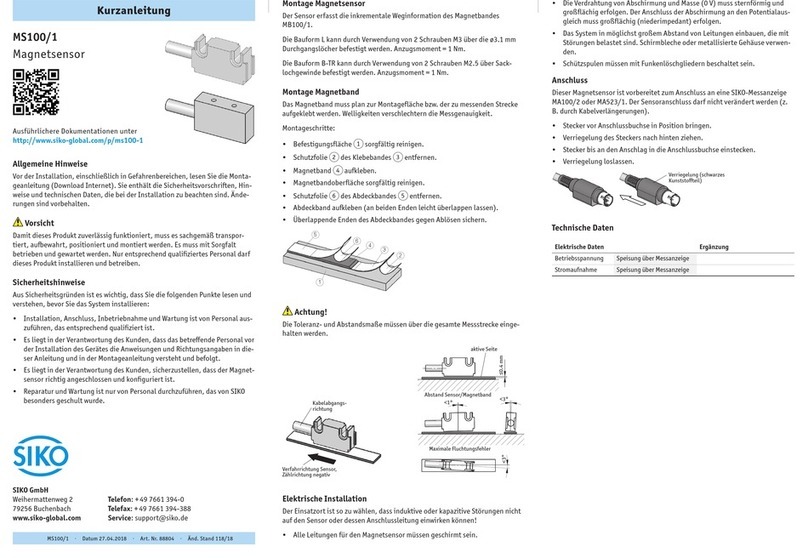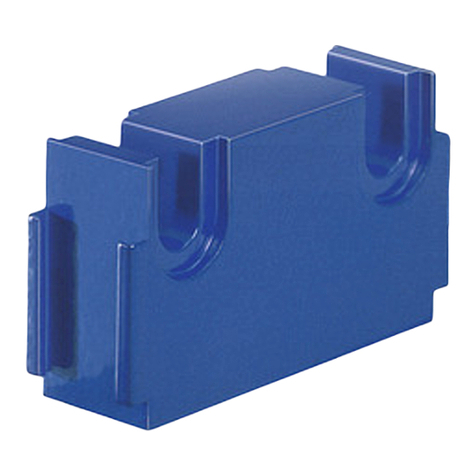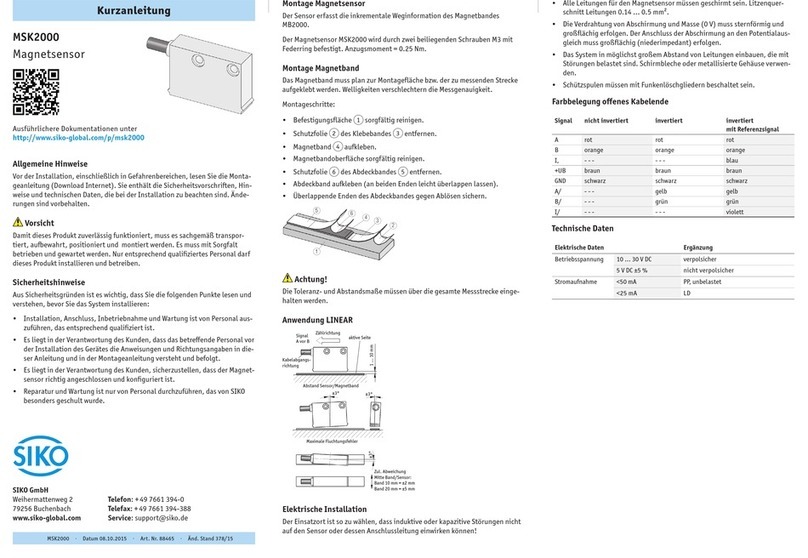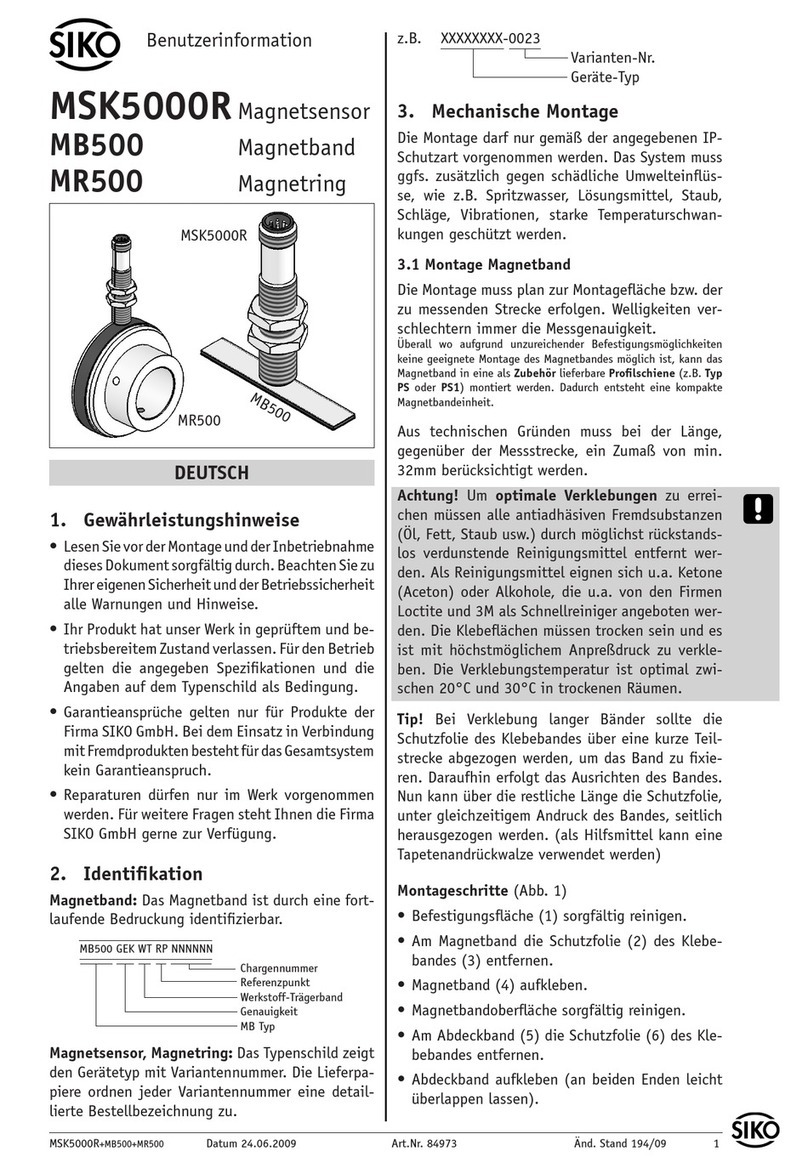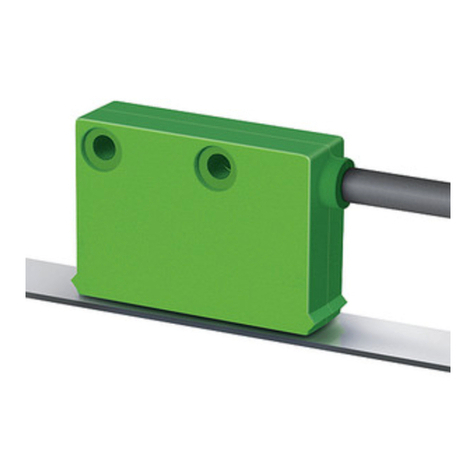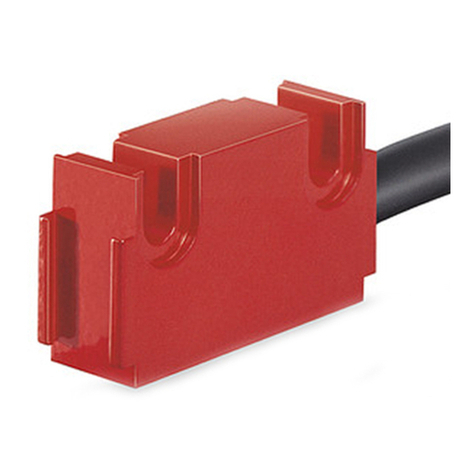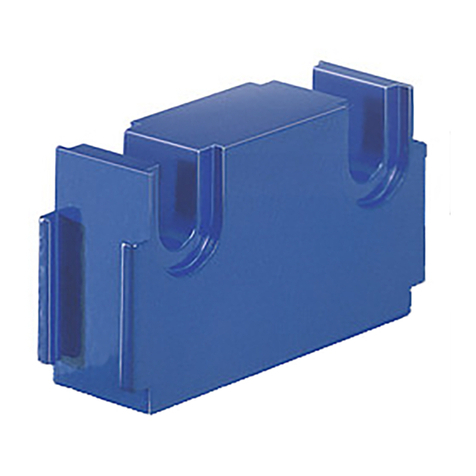Siko MSA1000 Operation manual

MSA1000+MBA1000 Datum 26.08.2008 Art.Nr. 79828 Änd. Stand 318/08 1
Abb. 1: Ausrichtung
Bedruckung auf Band
Bedruckung auf Sensor
Verfahrrichtung
DEUTSCH
1. Gewährleistungshinweise
Lesen Sie vor der Montage und der Inbetriebnahme
dieses Dokument sorgfältig durch. Beachten Sie zu
Ihrer eigenen Sicherheit und der Betriebssicherheit
alle Warnungen und Hinweise.
Ihr Produkt hat unser Werk in geprüftem und be-
triebsbereitem Zustand verlassen. Für den Betrieb
gelten die angegeben Spezifikationen und die
Angaben auf dem Typenschild als Bedingung.
Garantieansprüche gelten nur für Produkte der
Firma SIKO GmbH. Bei dem Einsatz in Verbindung
mit Fremdprodukten besteht für das Gesamtsystem
kein Garantieanspruch.
Reparaturen dürfen nur im Werk vorgenommen
werden. Für weitere Fragen steht Ihnen die Firma
SIKO GmbH gerne zur Verfügung.
2. Identifikation
Das Typenschild zeigt den Gerätetyp mit Varianten-
nummer. Die Lieferpapiere ordnen jeder Varianten-
nummer eine detaillierte Bestellbezeichnung zu.
z.B. MSA1000-0023
Varianten-Nr.
Geräte-Typ
3. Mechanische Montage
Die Montage darf nur gemäß der angegebenen IP-
Schutzart vorgenommen werden. Das System muss
ggfs. zusätzlich gegen schädliche Umwelteinflüs-
se, wie z.B. Spritzwasser, Staub, Schläge, Tempe-
•
•
•
•
ratur geschützt werden.
Achtung! Beachten Sie bei der Montage des Sensors
oder des Magnetbandes die richtige Ausrichtung bei-
der Systemkomponenten zueinander und Einhaltung
der Montagetoleranzen (siehe auch Abb. 7).
Benutzerinformation
MSA1000+MBA1000
Magnetsensor und Magnetband
3.1 Montage Magnetband
Die Montage muss plan zur Montagefläche bzw.
der zu messenden Strecke erfolgen. Welligkeiten
verschlechtern immer die Messgenauigkeit. Es ist
für ausreichenden mechanischen Schutz zu sorgen
(z.B. gegen Schläge und Vibration).
Aus technischen Gründen muss bei der Länge,
gegenüber der Messstrecke, ein Zumaß von min.
195mm berücksichtigt werden.
Achtung! Um optimale Verklebungen zu errei-
chen müssen alle antiadhäsiven Fremdsubstanzen
(Öl, Fett, Staub usw.) durch möglichst rückstands-
los verdunstende Reinigungsmittel entfernt wer-
den. Als Reinigungsmittel eignen sich u.a. Ketone
(Aceton) oder Alkohole, die u.a. von den Firmen
Loctite und 3M als Schnellreiniger angeboten wer-
den. Die Klebeflächen müssen trocken sein und es
ist mit höchstmöglichem Anpressdruck zu verkle-
ben. Die Verklebungstemperatur ist optimal zwi-
schen 20°C und 30°C in trockenen Räumen.
Tip! Bei Verklebung langer Bänder sollte die
Schutzfolie des Klebebandes über eine kurze Teil-
strecke abgezogen werden, um das Band zu fixie-
ren. Daraufhin erfolgt das Ausrichten des Bandes.
Nun kann über die restliche Länge die Schutzfolie,
unter gleichzeitigem Andruck des Bandes, seitlich
herausgezogen werden. (Als Andruckhilfe kann z.B.
eine Tapetenandrückwalze verwendet werden.)
Montageschritte (Abb. 2)
Befestigungsfläche (1) sorgfältig reinigen.
Am Magnetband die Schutzfolie (2) des Klebe-
bandes (3) entfernen.
Magnetband (4) unter Berücksichtigung der
Pfeilrichtung aufkleben.
Magnetbandoberfläche sorgfältig reinigen.
Am Abdeckband (5) die Schutzfolie (6) des Kle-
bebandes entfernen.
Abdeckband aufkleben (an beiden Enden leicht
überlappen lassen).
•
•
•
•
•
•

2 MSA1000+MBA1000 Datum 26.08.2008 Art.Nr. 79828 Änd. Stand 318/08
Abb. 2: Montage Magnetband
Abb. 3 Abb. 4
Abb. 5 Abb. 6
Abb. 8: Ansicht Messflächen
Messfläche "BR"
Magnetband
Messfläche "S"
Abb. 7: Montagetoleranzen, dargestellt Messfläche "S"
0.1 ... 3.5mm
<1° <3°
<3°
±1.5
R>1.3m
R>1.0m
Die überlappenden Enden des Abdeckbandes gegen
Ablösen sichern.
•des inkl. Klebefolie. Der Sensor sollte das Mag-
netband nicht berühren.
Die Addition der Montagetolerenzen in allen Ebe-
nen muss vermieden werden.
Achtung! Die Beeinflussung durch magnetische
Felder ist zu vermeiden. Insbesondere dürfen keine
Magnetfelder (z.B. Haftmagnete oder andere Dauer-
magnete) in direkten Kontakt mit dem Magnetband
geraten. Gleiches gilt für den Sensor im Betrieb.
Montagebeispiele
Die einfache Montageart, durch angeschrägtes
Schutzband (Abb. 3), ist nur in sehr geschützter
Umgebung zu empfehlen. Bei ungeschützer Um-
gebung besteht Abschälgefahr. In solchen Fällen
sind Montagearten wie in Abb. 4 und 5 gezeigt,
geeigneter.
Den optimalen Schutz bietet die Montage in einer
Nut (Abb. 6), die so tief sein sollte, dass das Magnet-
band vollständig darin eingebettet werden kann.
3.2 Montage Sensor
Bei der Montage des Sensors ist unbedingt darauf
zu achten, dass die Pfeilrichtung des Sensorauf-
druckes mit der Pfeilrichtung des Bandaufdruckes
übereinstimmt (Abb. 1).
Die Lage des Sensors zum Magnetband ist genau
definiert. Bei der Montage ist insbesondere zu be-
achten, dass über die gesamte Messstrecke zwi-
schen Band und Sensor ein Luftspalt eingehalten
wird, unabhängig ob das Band oder der Sensor
bewegt werden (Abb. 7).
Innerhalb der angegebenen Lageabweichung Abb.
7 ist der Messfehler vernachlässigbar.
Der maximale Abstand zwischen Sensor und
Band (ohne Abdeckband) beträgt 3,5mm. Bei
Verwendung eines Abdeckbandes reduziert sich
der eff. Abstand um die Dicke des Abdeckban-
Pro Sensor ist nur eine Messfläche wirksam. Die
Montagetoleranzen beziehen sich auf die Messflä-
che "S" bzw. "BR". Die aktive Messfläche entneh-
men Sie dem Typenschild/Lieferpapieren.

MSA1000+MBA1000 Datum 26.08.2008 Art.Nr. 79828 Änd. Stand 318/08 3
Ansichtseite =
Steckseite
4. Elektrischer Anschluss
Anschlussverbindungen dürfen nicht unter
Spannung geschlossen oder gelöst werden!
Verdrahtungsarbeiten dürfen nur spannungslos
erfolgen.
Litzen sind mit Aderendhülsen zu versehen.
Vor dem Einschalten sind alle Leitungsanschlüsse
und Steckverbindungen zu überprüfen.
Hinweise zur Störsicherheit
Alle Anschlüsse sind gegen äußere Störeinflüsse
geschützt. Der Einsatzort ist aber so zu wählen,
dass induktive oder kapazitive Störungen nicht
auf den Geber oder deren Anschlussleitungen
einwirken können! Durch geeignete Kabelfüh-
rung und Verdrahtung können Störeinflüsse (z.B.
von Schaltnetzteilen, Motoren, getakteten Reg-
lern oder Schützen) vermindert werden.
Erforderliche Maßnahmen:
Nur geschirmtes Kabel verwenden. Den Kabel-
schirm beidseitig auflegen. Litzenquerschnitt der
Leitungen 0,25mm².
Die Verdrahtung von Abschirmung und Masse (GND)
muss sternförmig und großflächig erfolgen. Der An-
schluss der Abschirmung an den Potentialausgleich
muss großflächig (niederimpedant) erfolgen.
Das System muss in möglichst großem Abstand von
Leitungen eingebaut werden, die mit Störungen
belastet sind; ggfs. sind zusätzliche Maßnahmen
wie Schirmbleche oder metallisierte Gehäuse
vorzusehen. Leitungsführungen parallel zu Ener-
gieleitungen sind zu vermeiden.
Schützspulen müssen mit Funkenlöschgliedern
beschaltet sein.
Spannungsversorgung: 24 VDC -20% ... +20%
Leistungsaufnahme: < 10VA
4.1 Anschlussart E3/... ; E4/... (Kabellänge max.
200m); 12-pol. Stiftkontakt
Pin Farbe Belegung
A rosa SSI Daten-
B blau SSI Daten+
C rot SSI Takt-
D schwarz SSI Takt+
E braun +24VDC
F weiß RS485 GND
G gelb RS485 DÜA
H grün RS485 DÜB
J grau GND
K N.C. GND
L violett Konfiguration
M N.C. N.C.
•
•
•
•
•
•
•
•
Achtung! Die Signale GND und RS485 GND sind
nicht identisch und dürfen nicht miteinander ver-
bunden werden!
Anschlussart E3/... mit Winkeldose
Gehen Sie schrittweise vor:
Dichtungen montieren (3x).
Kabelteile auffädeln.
Kabel und Schirm abmanteln.
Litzen durch das Gehäuse fädeln.
Schirmring, Klemmkorb montieren.
Druckschraube leicht andrehen.
Litzen an Kontakteinsatz löten.
Verdrehhülse in gewünschte Winkelstellung (Lage
der Nase beachten) montieren (90°-Schritte,
siehe auch Kap. "Ändern der Winkelstellung").
Kontakteinsatz, Distanzhülse einsetzen.
Deckel einhaken.
Druckschraube festziehen (ca. 10-20 Nm).
1.
2.
3.
4.
5.
6.
7.
8.
9.
10.
11.
Ändern der Winkelstellung:
Druckschraube (6) leicht aufdrehen.
Deckel (10) und Distanzhülse (9) entfernen.
Kontakteinsatz (7) und Verdrehhülse (8) in
gewünschte Winkelstellung (90° Schritte)
verdrehen.
Distanzhülse, Deckel und Druckschraube mon-
tieren.
1.
2.
3.
4.

4 MSA1000+MBA1000 Datum 26.08.2008 Art.Nr. 79828 Änd. Stand 318/08
Abb. 9: Winkelstellungen
Schirm
Schirm
Buchsenteil
Stiftteil
Anschlussart E4/... mit Kupplungsdose.
Pos. 6 ... 10 über Kabelmantel schieben.
Kabel abisolieren.
Schirm umlegen.
Pos. 5 auf Litzen schieben.
Litzen an Pos. 3 löten (entspr. Anschluss-
plan).
Abstandhülse Pos. 4 aufweiten und über Litzen
stülpen, zusammendrücken und auf Pos. 3 ste-
cken. Schlitz und Nut (Pos. 3 und 4) müssen
deckungsgleich sein.
Pos. 6 an Pos. 5 drücken, überstehenden Schirm
abschneiden.
Pos. 2 und 7 aufschieben und mittels Montage-
werkzeug Pos. 11 verschrauben.
Pos. 8 in Pos. 9 stecken, beides in Pos. 7
schieben.
Pos. 10 mit Pos. 7 verschrauben.
Pos. 1 in Pos 2. schieben.
1.
2.
3.
4.
5.
6.
7.
8.
9.
10.
11.
5. Inbetriebnahme
Nachdem das Magnetband sowie der Sensor kor-
rekt montiert wurden (vgl. Kap. 3) und sämtliche
Verdrahtungsarbeiten abgeschlossen sind (vgl.
Kap. 4), kann das System sofort in Betrieb genom-
men werden.
Eine mäßige Eigenerwärmung des Sensors sollte
kein Grund zur Sorge geben und ist durchaus nor-
mal.
Ein Abgleich zwischen Sensor und Band ist nicht
nötig, da dieser bereits ab Werk programmiert ist.
Auch für den Fall, dass zu einem späteren Zeit-
punkt ein Austausch des Magnetbandes notwendig
sein sollte, ist kein Ableich notwendig.
5.1 Programmierung des Sensors
Der MSA1000 kann über die integrierte RS485
Schnittstelle an die Bedürfnisse angepasst wer-
den. Hierfür haben Sie die Möglichkeit einige
spezifische Parameter zu programmieren, die dann
nichtflüchtig gespeichert werden aber jederzeit
geändert werden können.
Gehen Sie wie folgt vor:
Stellen Sie über einen Pegelwandler (z.B. Fa. Spec-
tra Typ I-7520) eine Verbindung zwischen der seri-
ellen RS232 Schnittstelle Ihres PC's und der RS485
Schnittstelle des Sensors her.
Nachdem die Stromversorgung des Sensors ein-
geschaltet wurde, können Sie sofort mit der Pro-
grammierung beginnen, indem Sie:
ein geeignetes Terminalprogramm (z.B. sikoterm.
exe) starten und Ihre Befehle gemäß der Tabelle
"Befehlsliste – Servicebetrieb MSA1000" manuell
eingeben (s. Kap. 7). Berücksichtigen Sie die
vorgegebenen Schnittstellenparameter.
oder
das Programmiertool "demo1000.exe" starten,
das es Ihnen ermöglicht Ihre Parameter über die
Funktionstasten einzugeben bei gleichzeitiger
Anzeige sämtlicher relevanten Geberdaten. Zu
berücksichtigen sind die optionalen Parameter,
mit denen das Programm demo1000 aufgerufen
werden kann.
Die Programme sikoterm.exe und demo1000.exe,
sowie ergänzende Hinweise zu deren Bedienung,
können Sie bei SIKO anfordern oder in ihrer ak-
tuellsten Version aus dem Internet abrufen unter
der Adresse:
http://www.siko.de/download
•
•

MSA1000+MBA1000 Datum 26.08.2008 Art.Nr. 79828 Änd. Stand 318/08 5
Abb. 10: Konfiguration der SIKO Messanzeige MA10/3
SSI: Datenformat = no, Geberbits = 24, Singleturnbits
= unrelevant, Ausgabecode = Gray
Konfiguration der SIKO-Messanzeige MA10/4
SSI: Gebertyp = linear; Geberbits = 24; Faktor = 1.0
(1mm Anzeige); Ausgabecode = Gray
+24V/GND
MSA1000
Takt+/Takt-/
Daten+/Daten- z.B. MA10/3
SSI
RS232
RXD/TXD/RTS/GND
Pegelwandler
RS232 <-> RS485
RS485
DÜA/DÜB/GND
Netzteil:
24VDC/
500mA
PC
5.2 Applikationsbeispiel zur Sensorprogrammie-
rung und visuelle Positionswertdarstellung
ter kontrolliert werden. Die Softwareversion sollte
1.01 oder höher anzeigen. Mit der Funktionstas-
te "F5" kann die Sensoradresse (01...31) in dem
angezeigten Fenster eingegeben und bestätigt
werden. Diese wird dann automatisch im Sensor
gespeichert und bleibt auch nach Ausschalten der
Versorgungsspannung erhalten.
Wann immer der Sensor im Busbetrieb einsetzt
wird, muss der Konfigurationseingang "Pin L" auf
GND gelegt werden. Während des Einschaltvorgan-
ges wird der Eingang abgefragt und in diesem Fall
das Protokoll der RS485 auf SIKONETZ3 eingestellt.
6. Fehlerbehandlung
Typische Fehler, die bei Anbau und Betrieb auf-
treten können:
Der Sensor ist nicht, oder nicht korrekt ange-
schlossen (Pinbelegung s. Kap. 4).
Die Abstandstoleranz zwischen Sensor/Band
wurde nicht eingehalten (über die gesamte
Messstrecke!), der Sensor streift auf dem Mag-
netband (s. Abb. 7).
Kabelunterbrechung / Abtrennung durch scharfe
Kanten/Quetschung.
Der Sensor ist mit der aktiven Seite vom Band
abgewandt montiert (s. Abb. 8).
Sensor und Band sind zueinander falsch ausge-
richtet (s. Kap. 1).
Magnetische Felder in unmittelbarer Nähe der
Messfläche verfälschen die Messwerte, ggf. sind
Maßnahmen zur Abschirmung nötig.
Falsche Messwerte infolge EMV Störungen (s.
Kap. 4).
7. Befehlsliste Servicemode
Parameter: 19200 Baud, kein Parity, 8Bit, 1
Stopbit, ohne Handshake
Ausgabe: ASCII / Hexadezimal
Wertebereiche: 2/3 Byte: 0...65535 / 0...± 223
Alle Ausgaben, die eine Bestätigung ">" beinhalten,
werden mit einem "CR" (Dez 13) abgeschlossen.
Befehl Länge Antwort Beschreibung
Ax Gerätetyp/Software-version ausgeben
2/9 "xxxxxxx>" x=0:Hardwareversion
2/10 "xxxxxxxx>" x=1:Softwareversion
B 1/10 "±xxxxxxx>" Absolutwert ausg. (ohne Korrek-
turwerte)
Ey 2/10 "±xxxxxxx>" 3-Byte-Wert ausgeben
y=Adresse (0...4)
y=1: Positionswert
y=2: Nullpunktwert
y=3: Kalibrierwert
y=4: Offsetwert
±xxxxxxx=dezimaler Wert
•
•
•
•
•
•
•
5.3 SSI-Schnittstelle des Sensors
Die integrierte SSI-Schnittstelle des MSA1000 er-
möglicht eine synchrone Ausgabe des Positions-
wertes. Dessen Datenformat umfasst eine Breite
von 24Bit, die im Gray- oder Binärcode (s. Kap. 7)
rechtsbündig ausgegeben werden. Alle nachfolgen-
den Bits (25, 26...) werden mit "0" ausgegeben.
Die Datensignale entsprechen der RS422. Die Tak-
teingänge sind optoentkoppelt und entsprechen
ebenfalls der RS422. Die SSI Monoflopzeit beträgt
typ. 20...25µs, daraus ergibt sich die minimale
Taktrate von 62,5kHz.
Zu beachten ist, dass die mögliche max. Taktrate
und Datensicherheit stark von der Länge der An-
schlussleitung abhängt. Es können folgende Richt-
werte genannt werden:
Leitungslänge 2m max. Taktrate: 1 MHz
Leitungslänge 10m max. Taktrate: 800 kHz
Leitungslänge 100m max. Taktrate: 250 kHz
Leitungslänge 200m max. Taktrate: 125 kHz
5.4 Sensor im Busbetrieb
In der Firmware des MSA1000 sind zwei verschie-
dene Protokolle implementiert.
Die Unterscheidung zwischen dem "Servicemode"
und dem "SIKONETZ3" Protokoll erfolgt über eine
Beschaltung des Konfigurationseinganges an "Pin
L" des Anschlusssteckers.
Solange der Konfigurationseingang "Pin L" un-
beschaltet ist, wird nach dem Einschalten des
Sensors die RS485 Schnittstelle auf den "Servi-
cemode" eingestellt. Nur in diesem Mode ist es
möglich, die Geräteadresse die für den späteren
Busbetrieb (SIKONETZ 3) nötig ist, zu ändern (De-
faultadresse: 01). Nachdem der Sensor eingeschal-
tet wurde, muss das Programmiertool "demo1000.
exe" gestartet und die angezeigten Sensorparame-

6 MSA1000+MBA1000 Datum 26.08.2008 Art.Nr. 79828 Änd. Stand 318/08
Befehl Länge Antwort Beschreibung
Fy±xxxxxx 9/2 ">" 3-Byte-Wert eingeben
y=Adresse (2...4)
y=2: Nullpunktwert (default=0)
y=3: Kalibrierwert (default=0)
y=4: Offsetwert (default=0)
±xxxxxxx=dezimaler Wert
K 1/0 "" Software-RESET
L 1/2 ">" Positionswert nullen (Kalibrieren)
Nx 2/2 ">" Ausgabecode SSI eingeben
x=0: Gray-Code (default)
x=1: Binär-Code
Qxx 3/2 ">" Geräteadresse (für SIKONETZ 3-
Protokoll) eingeben
xx= 01...31
R 1/4 "xx>" Geräteadresse ausgeben
xx= Adresse
Sxxxxx 6/2 ">" Werkseinstellung wiederherstellen
x= 11100 (s_befehl)
Nullpunkt/Kalibrier/Offset-Wert =0
Zählrichtung = positiv
Ausgabecode = Gray
Geräteadresse = 01
Tx 2/2 ">" Zählrichtung eingeben
x=0: Zählrichtung positiv (default)
x=1: Zählrichtung negativ
W 1/3 "xyz"
hexadezimal
Positionswert binär ausgeben
xyz = 3 Byte MSB...LSB
Z 1/10 "±xxxxxxx>" Positionswert ausgeben (f. kein
Band unter Sensor "+5555555")
8. Befehlsliste SIKONETZ3 Protokoll
Parameter: 19200 Baud, kein Parity, 8Bit, 1
Stopbit, ohne Handshake
Ausgabe: Hexadezimal
Wertebereiche: 2/3 Byte: 0...65535 / 0...± 223
Im SIKONETZ3 Protokoll sind zwei feste Tele-
grammlängen möglich (3 oder 6 Byte).
Der Aufbau gliedert sich in:
Adressbyte
Befehlsbyte
Datenlowbyte (nur bei 6Byte Länge)
Datenmiddlebyte (nur bei 6Byte Länge)
Datenhighbyte (nur bei 6Byte Länge)
Prüfsumme (Exor der vorangegangenen Bytes
dieses Telegramms)
Aufbau des Adressbytes:
0 1 2 3 4 5
Startbit A0 A1 A2 A3 A4
0 ? ? ? ? ?
6 7 8 9
0 Rundruf Länge Stoppbit
0 ? 0 = Länge 6 1
1.
2.
3.
4.
5.
6.
Befehl Länge
TX/RX
S/P/R* Beschreibung
0x1B 3/6 - - - Gerätekennung/Softwareversion ausgeben
0x16 3/6 - - - Positionswert im 3-Byte Format ausgeben
0x18 3/6 - - - Kalibrierwert im 3-Byte Format ausgeben
0x19 3/6 - - - Offsetwert im 3-Byte Format ausgeben
0x1D 3/6 - - - Zählrichtung ausgeben
Bit 0 Lowbyte = 0 -> positiv (default)
Bit 0 Lowbyte = 1 -> negativ
0x28 6/6 S P - Kalibrierwert im 3-Byte Format eingeben
0x29 6/6 S P - Offsetwert im 3-Byte Format eingeben
0x2D 6/6 S P - Zählrichtung eingeben
Bit 0 Lowbyte = 0 -> positiv
Bit 0 Lowbyte = 1 -> negativ
0x32 3/3 - - - Programmierbetrieb ein
0x33 3/3 - - - Programmierbetrieb aus
0x3a 3/6 - - - Systemstatus ausgeben
0x3b 3/3 - - - System Status löschen
0x48 3/3 S P - Positionswert nullen
*S = nichtflüchtige Speicherung
*P = Programmiermode nötig
*R = rundruffähig Beschreibung

MSA1000+MBA1000 Datum 26.08.2008 Art.Nr. 79828 Änd. Stand 318/08 7
Fig. 1: Alignment
Marking on strip
Marking of sensor
Travel direction
ENGLISH
1. Warranty information
In order to carry out installation correctly, we
strongly recommend this document is read very
carefully. This will ensure your own safety and
the operating reliability of the device.
Your device has been quality controlled, tested
and is ready for use. Please observe all warnings
and information which are marked either directly
on the device or specified in this document.
Warranty can only be claimed for components
supplied by SIKO GmbH. If the system is used
together with other products, there is no warranty
for the complete system.
Repairs should be carried out only at our works.
If any information is missing or unclear, please
contact the SIKO sales staff.
2. Identification
Please check the particular type of unit and type
number from the identification plate. Type number
and the corresponding version are indicated in the
delivery documentation.
e.g. MSA1000-0023
version number
type of unit
3. Installation
For mounting, the degree of protection specified
must be observed. Protect the unit, if necessary,
against environmental influences such as sprayed
•
•
•
•
water, dust, knocks, extreme temperatures.
Attention! When mounting sensor and magnetic
strip please observe that both components are
correctly aligned and that the mounting toleran-
ces are respected. (see fig. 7).
User Information
MSA1000+MBA1000
Mangetic sensor and strip
3.1 Mounting the magnetic strip
The mounting surface / measuring track must
be flat. Buckles or bumps will lead to inaccurate
measurement results. Please protect the magnetic
strip from mechanical damage (eg. against shocks
and vibration).
For technical reasons the strip should be min.
195mm longer than the actual measuring distance.
Attention! To guarantee optimal adhesion oil,
grease dust etc. must be removed by using clean-
sing agents which evaporate without leaving re-
sidues. Suitable cleansing agents are eg. ketones
(acetone) or alcohols; the companies Loctite and
3M can both supply such cleaning liquid. Make
sure that the surface to be glued is dry and apply
the strip with maximum pressure. Glueing should
preferably be carried out at temperatures between
20°C to 30°C and in dry atmosphere.
Advice! When applying long pieces of magnetic
strip do not immediately remove the complete
protective foil, but rather peel back a short part
from the end sufficient to fix the strip. Now align
the strip. As the protective strip is then peeled
back and out press the tape firmly onto the moun-
ting surface. A wall paper roller wheel could be
used to assist in applying pressure onto the mag-
netic strip when fixing it in position.
Mounting steps (Fig. 2)
Carefully clean the mounting surface (1)
Remove protective foil (2) from the adhesive side
of the magnetic tape (3).
Stick down the magnetic strip (4) while ensuring
correct alignment.
Carefully clean the surface of the magnetic strip.
Remove protective foil (6) from adhesive tape on
the cover strip (5).
Fix cover strip (both ends should slightly over-
lap).
•
•
•
•
•
•

8 MSA1000+MBA1000 Datum 26.08.2008 Art.Nr. 79828 Änd. Stand 318/08
Fig. 2: Mounting the magnetic strip
Fig. 3 Fig. 4
Fig. 5 Fig. 6
Fig. 8: View of measuring surfaces
meas. surface "BR"
magnetic strip
meas. surface "S"
Fig. 7: Mounting tolerances (referring to measuring
surface "S")
0.1 ... 3.5mm
<1° <3°
<3°
±1.5
R>1.3m
R>1.0m
Also fix cover strip’s ends to avoid unintentional
peeling.
•touch the magnetic strip.
An accumulation of the different possible moun-
ting tolerances should be avoided.
Attention! Do not expose the magnetic strip to
magnetic fields. Any direct contact of the magnetic
strip with magnetic fields (eg. adhesive magnets
or other permanent magnets) is to be avoided. The
same applies to the sensor during operation.
Mounting examples
Mounting with chamfered ends (fig. 3) is not re-
commended unless the strip is installed in a safe
and protected place without environmental influ-
ences. In less protected mounting locations the
strip may peel. There we recommend mounting
accord. to fig. 4 and fig. 5.
Mounting in a groove (fig. 6) best protects the
magnetic strip. The groove should be deep enough
to totally embed the magnetic strip.
3.2 Sensor mounting
When mounting the magnetic sensor, ensure that
the arrow on the sensor heads in the same direc-
tion as the arrows on the magnetic strip (fig. 1).
The sensor's position relative to the magnetic strip
is exactly defined. The correct gap between sen-
sor and magnetic strip must be maintained over
the total travel distance, irrespective whether the
strip or sensor moves (fig. 7).
Within the defined limits (fig. 7), errors due to
deviation are less important than errors resulting
from strip and sensor tolerances.
The max. allowable distance between sensor
and magnetic strip (without cover strip) is
3,5mm. When using a cover strip, the gap is
reduced by the thickness of the cover strip in-
cluding its adhesive tape. The Sensor must not
Each sensor has one measuring surface only.
Mounting tolerances either refer to measuring
surface "S" or "BR". The sensor's active surface is
shown on the identificaton plate or in the delivery
documentation.

MSA1000+MBA1000 Datum 26.08.2008 Art.Nr. 79828 Änd. Stand 318/08 9
viewing side =
plug-in side
4. Electrical connection
Switch power off before any plug is inserted
or removed!
Wiring must only be carried out with power off.
Provide standed wires with ferrules.
Check all lines and connections before switching
on the equipment.
Interference and distortion
All connections are protected against the effects
of interference. The location should be selected
to ensure that no capacitive or inductive in-
terferences can affect the encoder or the con-
nection lines! Suitable wiring layout and choice
of cable can minimise the effects of interference
(eg. interference caused by SMPS, motors, cyclic
controls and contactors).
Necessary measures:
Only screened cable should be used. Screen should
be connected to earth at both ends. Cross section
of the lines = 0,25mm².
Wiring to screen and to ground (0V) must be via
a good earth point having a large surface area
for minimum impedance.
The unit should be positioned well away from
cables with interference; if necessary a protective
screen or metal housing must be provided. The
running of wiring parallel to the mains supply
should be avoided.
Contactor coils must be linked with spark sup-
pression.
Power supply: 24 VDC -20% ... +20%
Power consumption: < 10VA
4.1 Connection type E3/... ; E4/... (cable length
max. 200m); 12 pole plug pin
Pin Color Designation
A pink SSI Data-
B blue SSI Data+
C red SSI Cycle-
D black SSI Cycle+
E brown +24VDC
F white RS485 GND
G yellow RS485 DÜA
H green RS485 DÜB
J grey GND
K N.C. GND
L violet configuration
M N.C. N.C.
•
•
•
•
•
•
•
•
Attention! Signals GND and RS485 GND are not
identical must not be interconnected!
Connection type E3/... with right angle plug
Please proceed as follows:
Mount seals (3x).
Stringing cable parts.
Dismantle cable and shield.
Thread-up wires through the housing.
Mount shielding ring and pinch ring.
Turn on the pressing screw very slightly.
Solder wires on insert.
Adjust the turnable shell inside the connector to
the required angular position (ensure position of
the stud) in steps of 90° (see chapter "Changing
the angle position").
Set in insert and distance sleeve.
Mount cover.
Fix pressing screw (approx. 10-20 Nm).
1.
2.
3.
4.
5.
6.
7.
8.
9.
10.
11.
Changing the angle position:
Slightly unscrew screw (6).
Remove cap (10) and distance sleeve (9).
Adjust the contacts (7) and the shell (8) to the
desired angular position (in 90° steps).
Mount distance sleeve, cap and screw.
1.
2.
3.
4.

10 MSA1000+MBA1000 Datum 26.08.2008 Art.Nr. 79828 Änd. Stand 318/08
Fig. 9: Angled postions
screening
screening
socket
pin
Fig. 10: Programming of SIKO display MA10/3 SSI:
Data format = no; encoder bits = 24; singleturnbits
= irrelevant; output code = Gray
Programming of SIKO display MA10/4 SSI: encoder
type = linear; encoder bits = 24; factor = 1.0 (1mm
display); output code = Gray
+24V/GND
MSA1000
cycle+/cycle-/
data+/data- eg. MA10/3
SSI
RS232
RXD/TXD/RTS/GND
level converter
RS232 <-> RS485
RS485
DÜA/DÜB/GND
power pack:
24VDC/
500mA
PC
Connection type E4/.. with coupling (socket)
Slip parts 6 to 10 over outer cable.
Strip cable.
Turn down screening.
Push part 5 onto ferrules.
Solder stranded wires at part 3 (follow connec-
tion diagram).
Open spacer (part 4) and put it over ferrules,
squeeze and push it onto part 3. Slot and keyway
of parts 3 and 4 must align.
Press parts 6 and 5 together; cut prodruding
screening.
Push parts 2 and 7 together and screw part 11
using appropriate tool.
Push part 8 into part 9 and slide both parts
into part 7.
Screw parts 10 and 7 together.
Push part 1 into part 2.
1.
2.
3.
4.
5.
6.
7.
8.
9.
10.
11.
Moderate self-heating of the sensor is normal and
no reason to worry.
Sensor and magnetic strip need not be electrically
aligned, as programming is already carried out by
the manufacturer. Even if the magnetic strip is ex-
changed later a re-alignment is not necessary.
5.1 Sensor programming
Certain parameters of sensor MSA1000 are program-
mable via its RS485 interface and are non volatile,
but can nevertheless be modified at any time.
Please proceed as follows:
Use a level converter (eg. type I-7520 from Spec-
tra company) to establish a connection between
your PC's serial RS232 interface and the sensor's
RS485 interface.
Switch on the sensor's power supply and start with
programming by:
using a suitable terminal program (eg. sikoterm.
exe) and by manually entering your commands
accord. to the table "list of commands – service
operation of MSA1000" (see chapter 7). Please
remember that your terminal has to be adjusted
to the pre-programmed interface parameters.
or
using the terminal tool "demo1000.exe" which
allows to enter your parameters via the function
keys and to display at the same time all relevant
encoder data. There are further parameters which
allow additonal functions within the program
demo1000.
Either ask at SIKO for the programs sikoterm.exe
and demo1000.exe and for additional information
for the user or download the current version from
the Internet:
http://www.siko.de/download
5.2 Application examples for sensor programming
and display of the position value
•
•
5. Commissioning
After correct mounting of the magnetic strip and
sensor (see chapter 3) and completion of all wiring
work (see chapter 4) the system is ready for use.

MSA1000+MBA1000 Datum 26.08.2008 Art.Nr. 79828 Änd. Stand 318/08 11
5.3 Sensor's SSI-interface
MSA1000's SSI-interface allows a synchronuous out-
put of the position value. Its data format comprises
a width of 24 bit which are either issued as Gray or
binary codes (see chapter 7) and right-aligned. All
following bits (25, 26...) are issued as "0".
Data signals correspond to RS422. Cycle inputs are
opto-decoupled and also correspond to RS422. Ty-
pical SSI monoflop time is . 20...25µs which gives
a min. cycle rate of 62,5kHz.
Please note that the possible max. cycle rate and
data integrity mainly depend on the length of the
connection line. The following standard values can
be given:
line length 2m max. cycle rate: 1 MHz
line length 10m max. cycle rate: 800 kHz
line length 100m max. cycle rate: 250 kHz
line length 200m max. cycle rate: 125 kHz
5.4 Sensor in bus operation
Two different protocols are implemented in the
MSA1000 firmware.
The differentiation between the "service mode"
and the "SIKONETZ3" protocol is effected via the
wiring of the configuration input on "pin L" of the
connector.
After switching on, the RS485 interface is set to
"service mode" as long as the configuration input
"pin L" is not wired. The device address required
for subsequent bus operation (SIKONETZ 3) can
only be changed in this mode (default address
01). After switching on the sensor, the program-
ming tool "demo1000.exe" must be started and
the displayed sensor paraqmeters be checked. The
software version should be 1.01 or better. Using
function key "F5", the sensor address (01...31)
can be entered and shown in the window that
is dis-played. The address is then automatically
stored in the sensor and is retained after swit-
ching off the power supply.
The configuration input "pin L" must be put to
GND whenever the sensor is used during bus ope-
ration. The input is queried during startup, and in
this case the RS485 protocol is set to SIKONETZ3.
6. Trouble shooting
Below there are some typical errors which may oc-
cur during installation and operation:
Sensor not or incorrectly connected (for pin
connection see chapter 4).
Tolerance for the gap between magnetic sensor and
magnetic strip not observed over the total travel
•
•
distance. Sensor touches strip (see chapter 7).
Cable squeezed / interrupted / cut by sharp
edges.
Sensor’s active side not mounted towards the
magnetic strip (see fig. 8).
Sensor and magnetic strip have been incorrectly
aligned (see chapter 1).
Magnetic fields near the measuring surface distort
the measuring values. If required, pro-vide for
adequate screening.
Wrong measuring values due to EMC interferences
(see chapter 4).
7. List of commands / service mode
Parameters: 19200 Baud, no parity, 8 bit, 1 stop
bit, no handshake
Data code: ASCII / Hexadecimal
Value range: 2/3 Byte: 0...65535 / 0...± 223
All replies which are confirmed by ">" end with
"CR" (Dez 13)."
Com. Length Reply Description
Ax Send unit type/software version
2/9 "xxxxxxx>" x=0: hardware version
2/10 "xxxxxxxx>" x=1: software version
B 1/10 "±xxxxxxx>" Send absolute value (without cor-
rection values)
Ey 2/10 "±xxxxxxx>" Issue a 3-byte value
y=address (0...4)
y=1:position value
y=2:zero position value
y=3:calibration value
y=4:offset value
±xxxxxxx=dec. value
Fy±xxxxxx 9/2 ">" Enter 3-Byte value
y=address (2...4)
y=2:zero position value (default=0)
y=3:calibration value (default=0)
y=4:offset value (default=0)
±xxxxxxx=dec. value
K 1/0 "" Software reset
L 1/2 ">" zero position value (calibration)
Nx 2/2 ">" enter SSI output code
x=0: Gray code (default)
x=1: binary code
Qxx 3/2 ">" enter device address (for SIKO-
NETZ 3 protocol)
xx= 01...31
R 1/4 "xx>" output device address
xx= address
Sxxxxx 6/2 ">" restore default programming
x= 11100 (s_befehl)
zero point/calibration/offset va-
lue =0
count. direct.= positive
output code= Gray
device address = 01
Tx 2/2 ">" enter counting direction
x=0: positive count. direction (default)
x=1: negative count. dirction
•
•
•
•
•

12 MSA1000+MBA1000 Datum 26.08.2008 Art.Nr. 79828 Änd. Stand 318/08
SIKO GmbH
Werk / Factory:
Weihermattenweg 2
79256 Buchenbach-Unteribental
Postanschrift / Postal address:
Postfach 1106
79195 Kirchzarten
Telefon/Phone +49 7661 394-0
Telefax/Fax +49 7661 394-388
E-Mail info@siko.de
Internet www.siko.de
Service [email protected]e
Com. Length Reply Description
W 1/3 "xyz"
hexadecimal
issue binary position value
xyz = 3 byte MSB...LSB
Z 1/10 "±xxxxxxx>" Issue position value ("+5555555" if
no magnetic strip under the sensor)
8. List of commands SIKONETZ3 Pro-
tokoll
Parameters: 19200 Baud, no parity, 8 bit, 1 stop
bit, no handshake
Data code: ASCII / hexadecimal
Value range: 2/3 Byte: 0...65535 / 0...± 223
In the SIKONETZ3 protocol two static telegram
lengths are possible (3 or 6 bytes).
The setup is made up of:
Adress byte
Command byte
Data low byte (only with 6 bytes length)
Data middle byte (only with 6 bytes length)
Data high byte (only with 6 bytes length)
Checksum (EXOR of the preceding bytes of this
telegram
Setup of the address byte:
0 1 2 3 4 5
startbit A0 A1 A2 A3 A4
0 ? ? ? ? ?
6 7 8 9
0 broadcast length stopbit
0 ? 0 = length 6 1
1.
2.
3.
4.
5.
6.
Com. Length
TX/RX
S/P/R* Description
0x1B 3/6 - - - Send unit type / software version
0x16 3/6 - - - Output position value in the 3-byte
format
0x18 3/6 - - - Output calibration value in the 3-byte
format
0x19 3/6 - - - Output offset value in the 3-byte format
0x1D 3/6 - - - Output count direction
Bit 0 Lowbyte = 0 -> positive (default)
Bit 0 Lowbyte = 1 -> negative
0x28 6/6 S P - Input calibration value in the 3-byte
format
0x29 6/6 S P - Input offset value in the 3-byte format
0x2D 6/6 S P - Input count direction
Bit 0 Lowbyte = 0 -> positive
Bit 0 Lowbyte = 1 -> negative
0x32 3/3 - - - Programming mode on
0x33 3/3 - - - Programming mode off
0x3a 3/6 - - - Output system status
0x3b 3/3 - - - Delete system status
0x48 3/3 S P - Zero position value
*S = non-volatile storage
*P = programming mode required
*R = description can be broadcast
This manual suits for next models
1
Table of contents
Languages:
Other Siko Accessories manuals