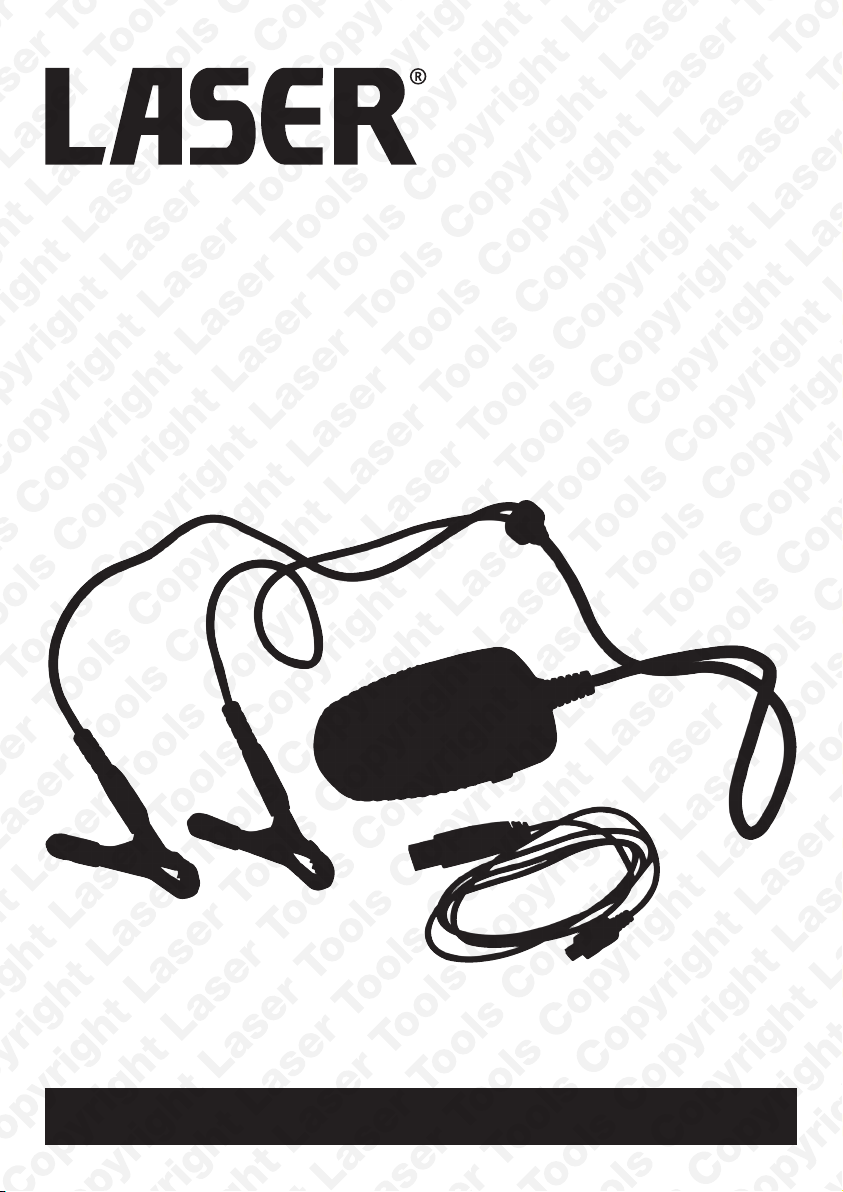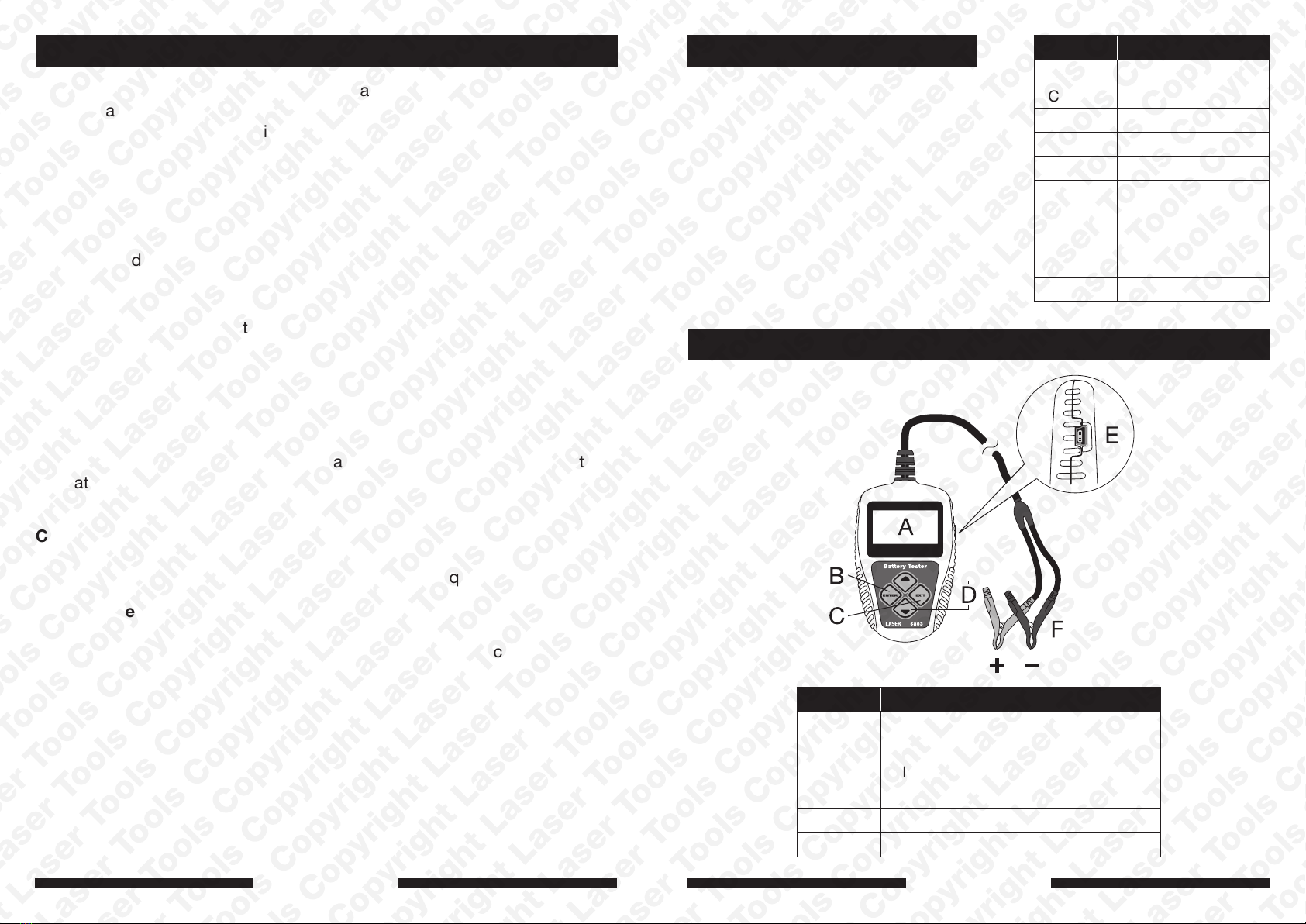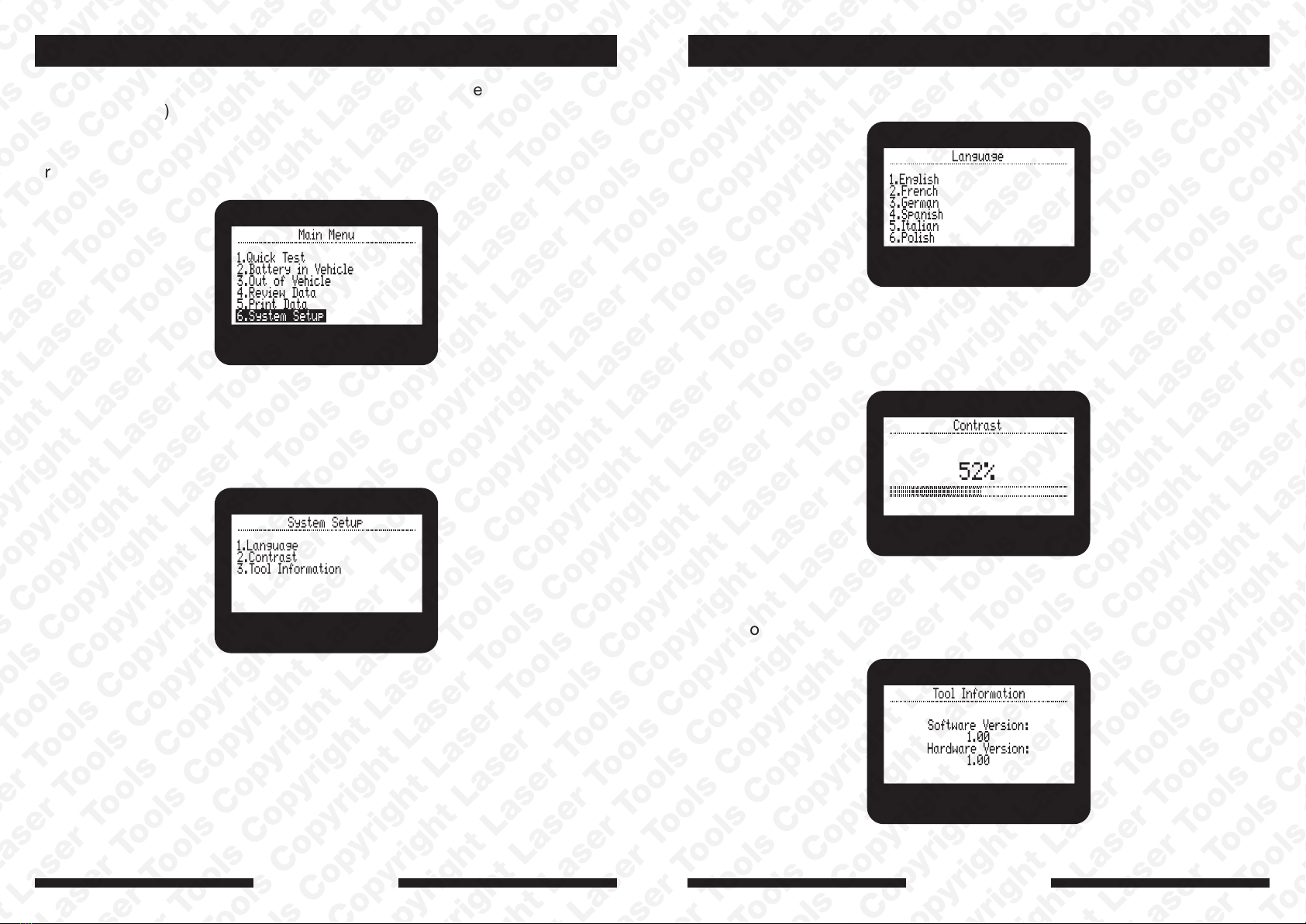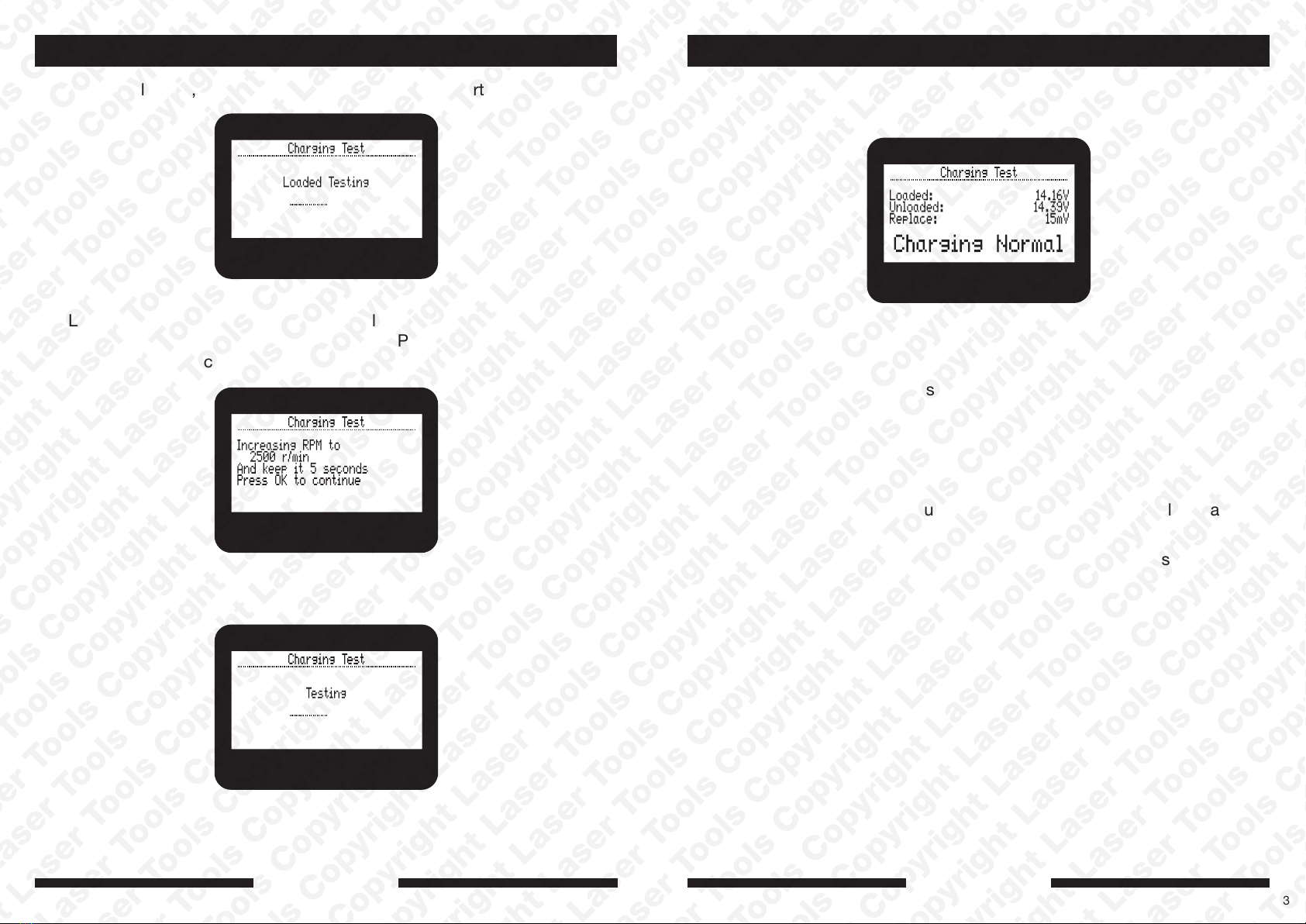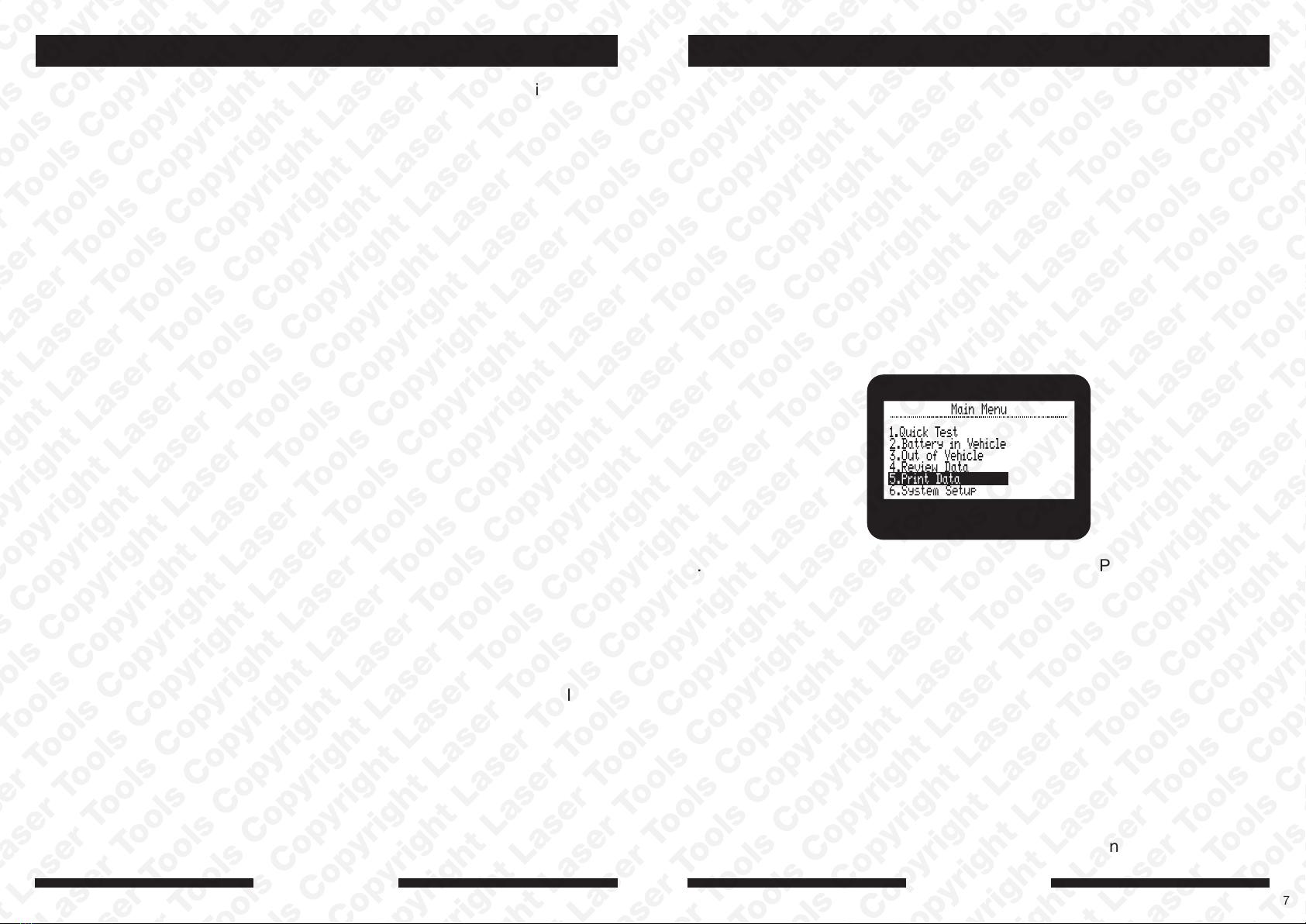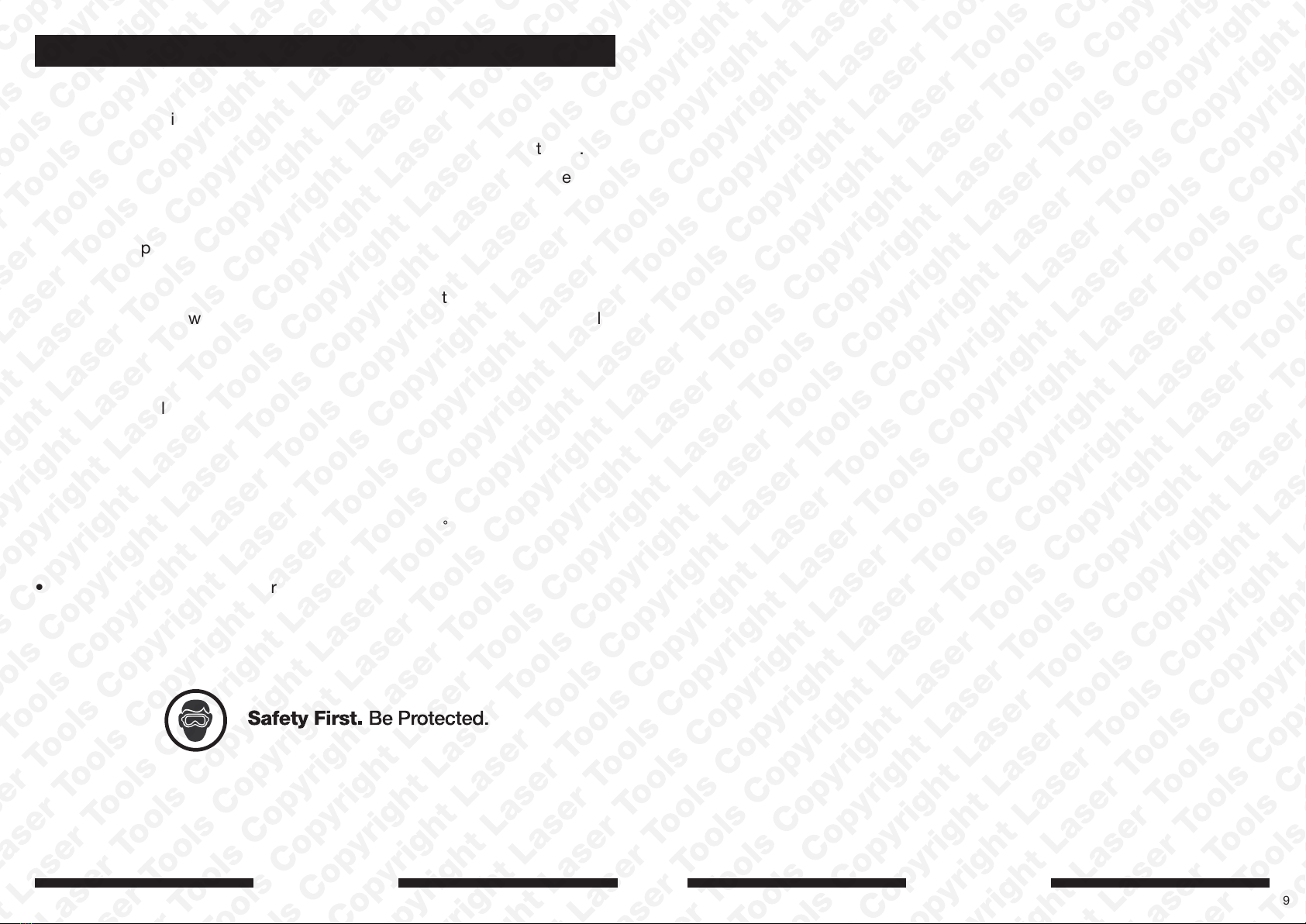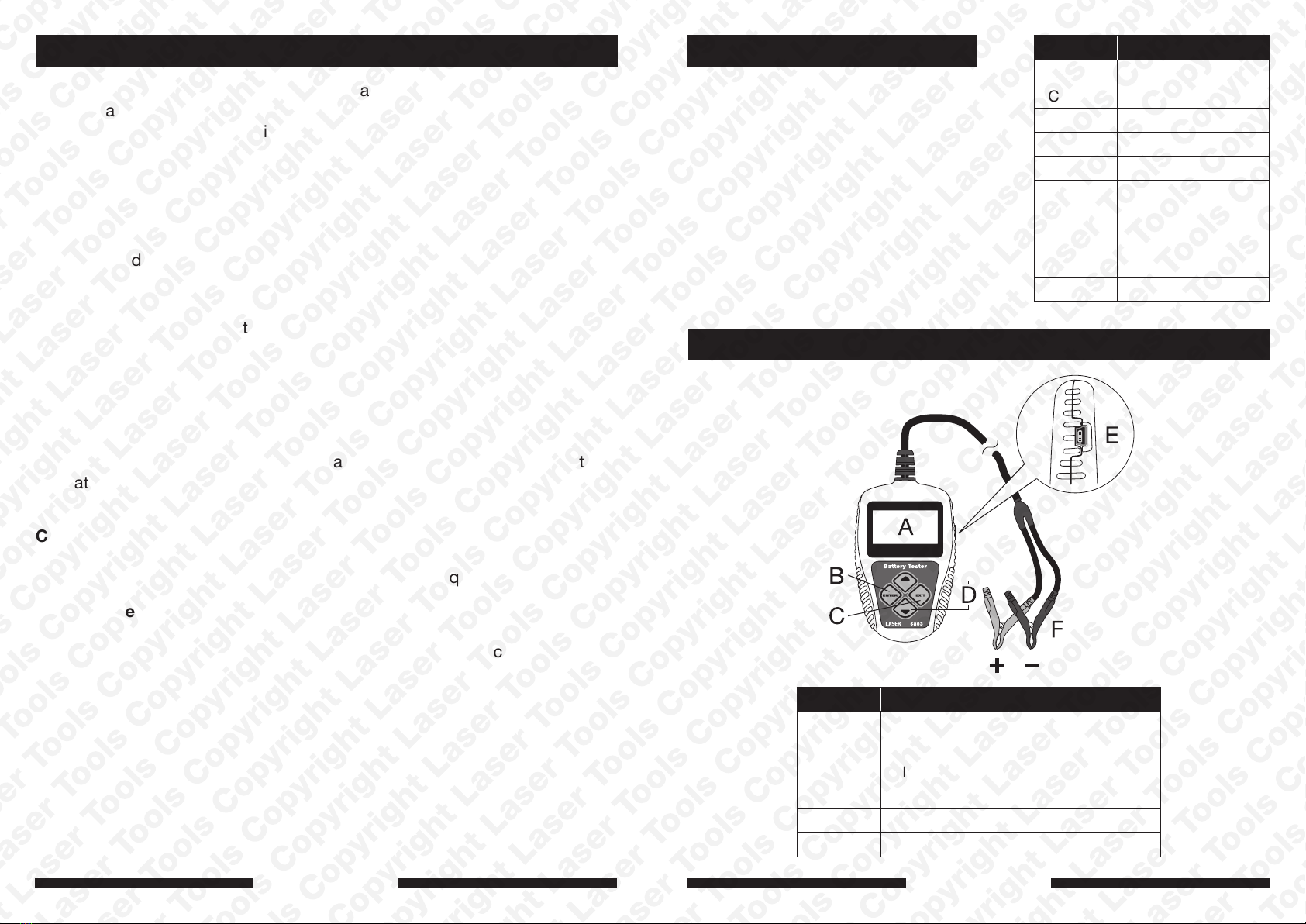
3
Controls
2
www.lasertools.co.uk
Technical Parameters Standard Measuring Range
CCA 100-2000
BCI 100-2000
CA 100-2000
MCA 100-2000
JIS 26A17-N200z
DIN 100-1400
IEC 100-1400
EN 100-2000
SAE 100-2000
GB 30Ah-220Ah
Introduction
The Laser 6803 Car Battery Tester quickly and accurately measures the cold
cranking amps (CCA) capability of the vehicle starting battery, measures
battery health and assists in pinpointing common faults in the vehicle
starting and charging systems.
• Tests all automotive starting batteries, including lead-acid, AGM
(absorbed glass mat) flat plate, AGM spiral wound, GEL batteries, and
EFB (enhanced flooded battery)
• Detects bad cells
• Reverse polarity protected — will not damage battery tester or vehicle
• Tests fully charged or partly discharged batteries
• Multi language
• Test data can be printed out via PC or Laser 6804 Thermal Printer
Battery Test
Analyses battery health status to calculate actual cold cranking capability of
the battery; advises whether to charge or replace battery if necessary. Can
identify a faulty battery before actual failure.
Cranking Test
Identifies fault or potential faults in the starting circuit including the starter
motor itself by measuring increases in starting load torque.
Charging Test
Checks and analyses the charging system, determines if output of generator
or alternator is to normal parameters, detects under or over-charging.
www.lasertools.co.uk
Cold cranking amps measuring range:
Voltage measuring range: 8-30V DC
Ref. Component
A LCD display screen
B ENTER key
C EXIT key
D UP / DOWN keys
E Mini-USB socket
F Battery Crocodile clips (+ red & - black)