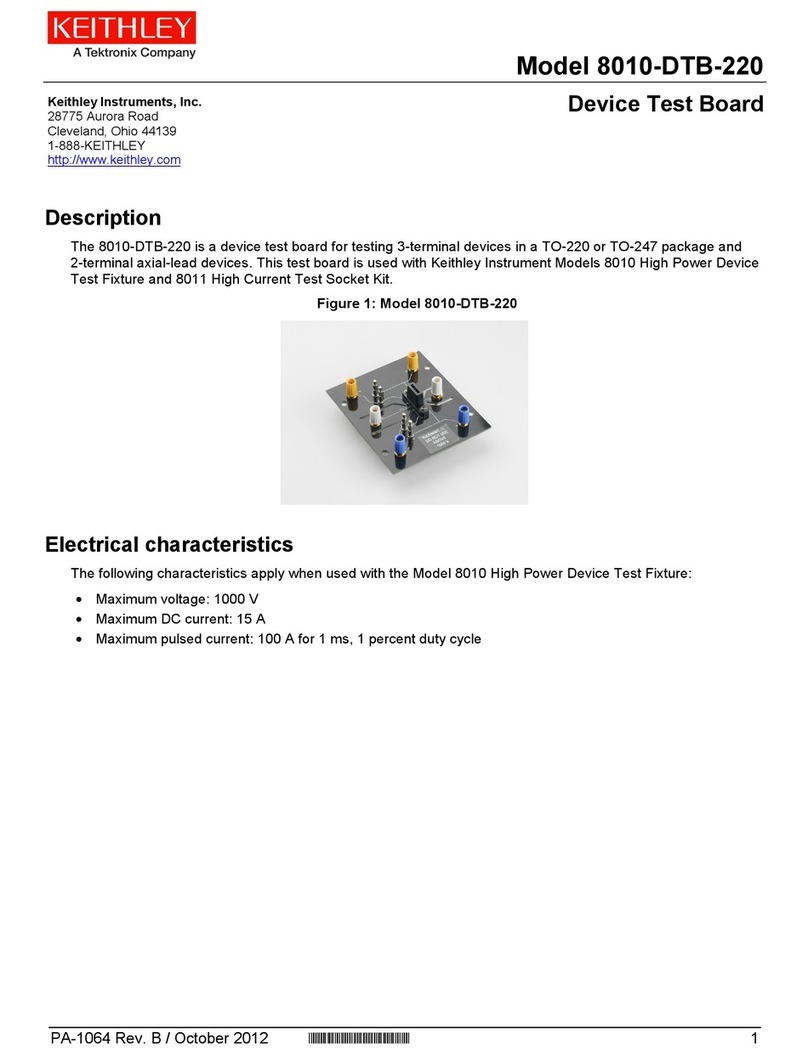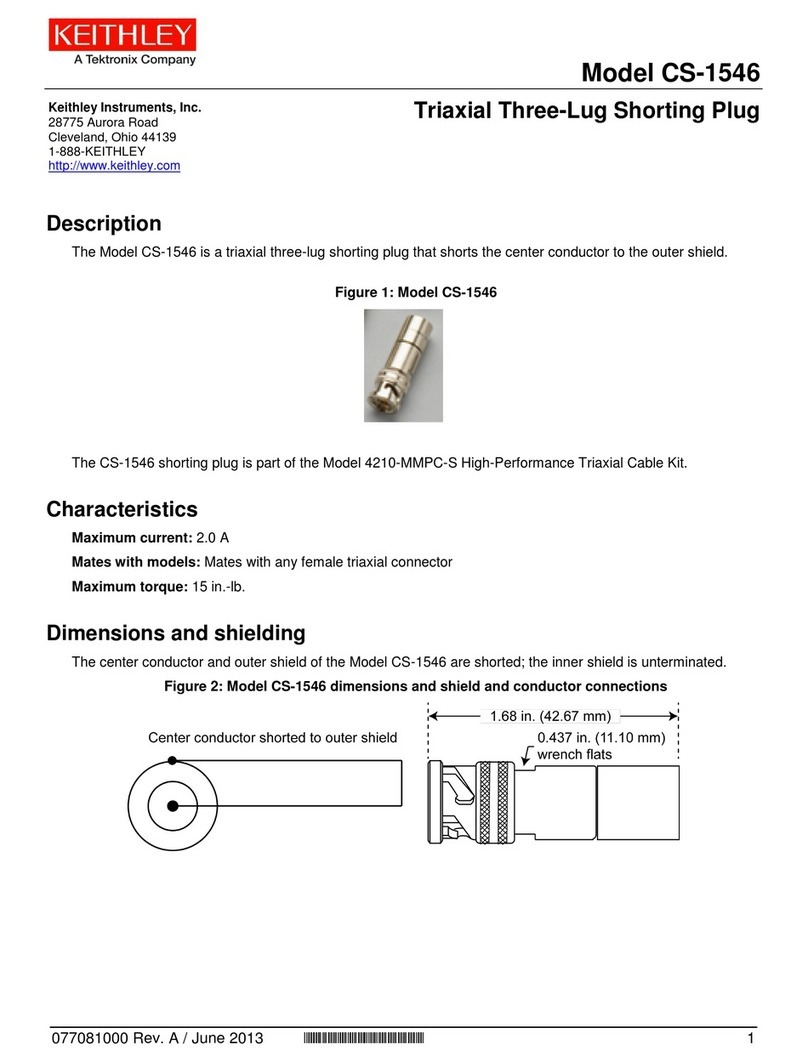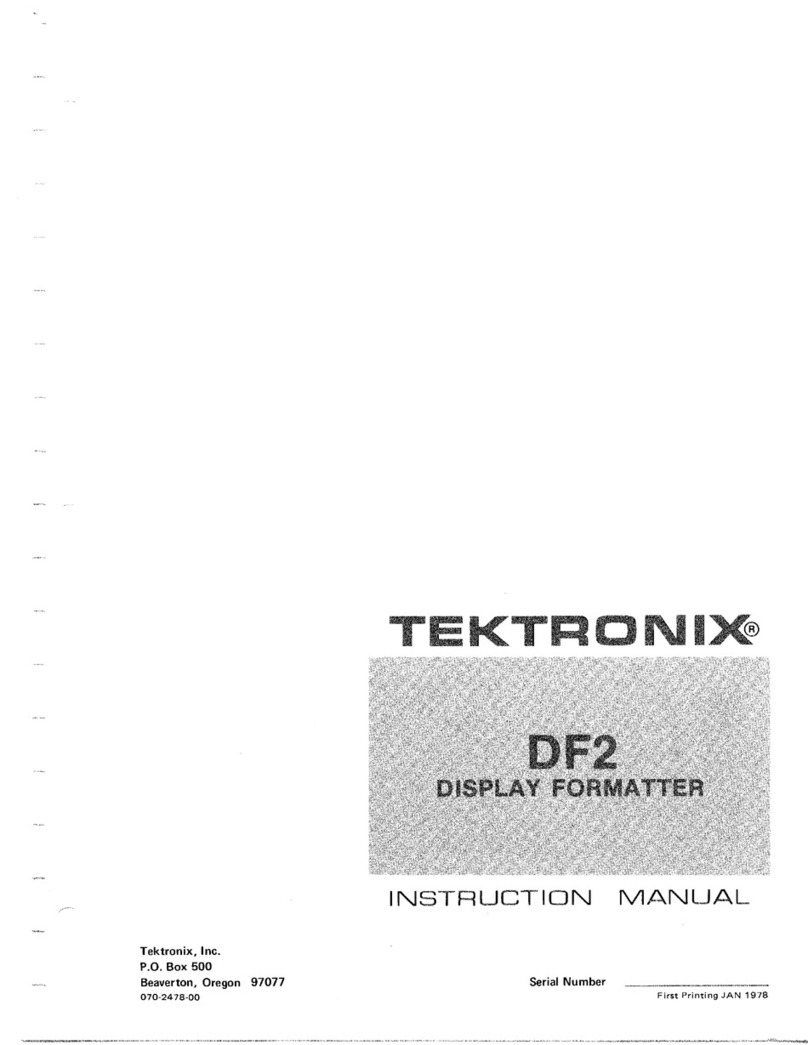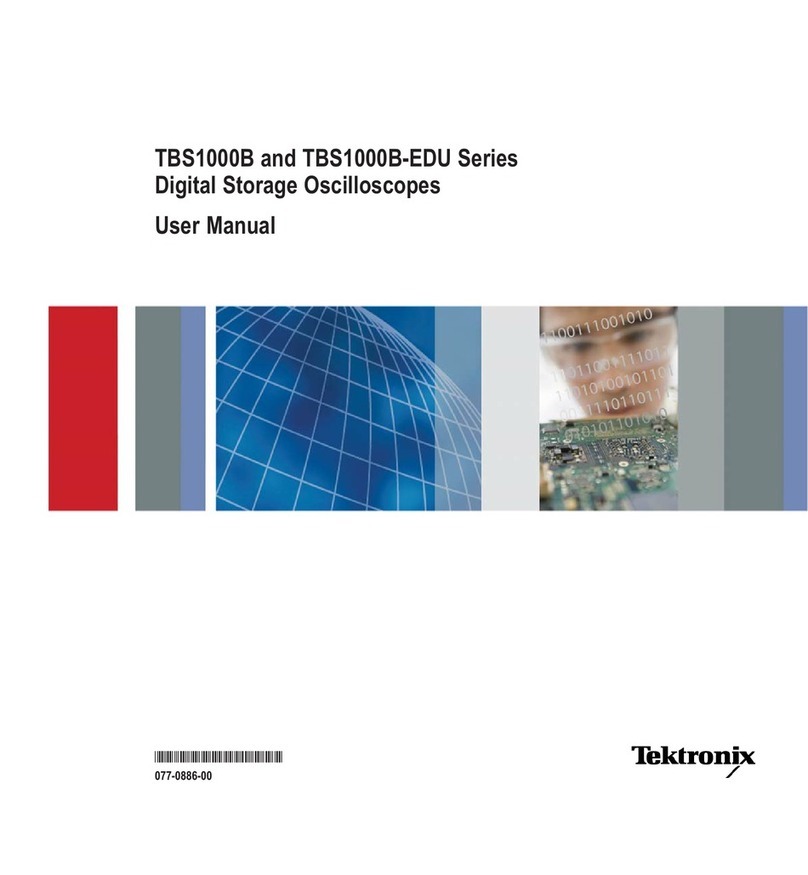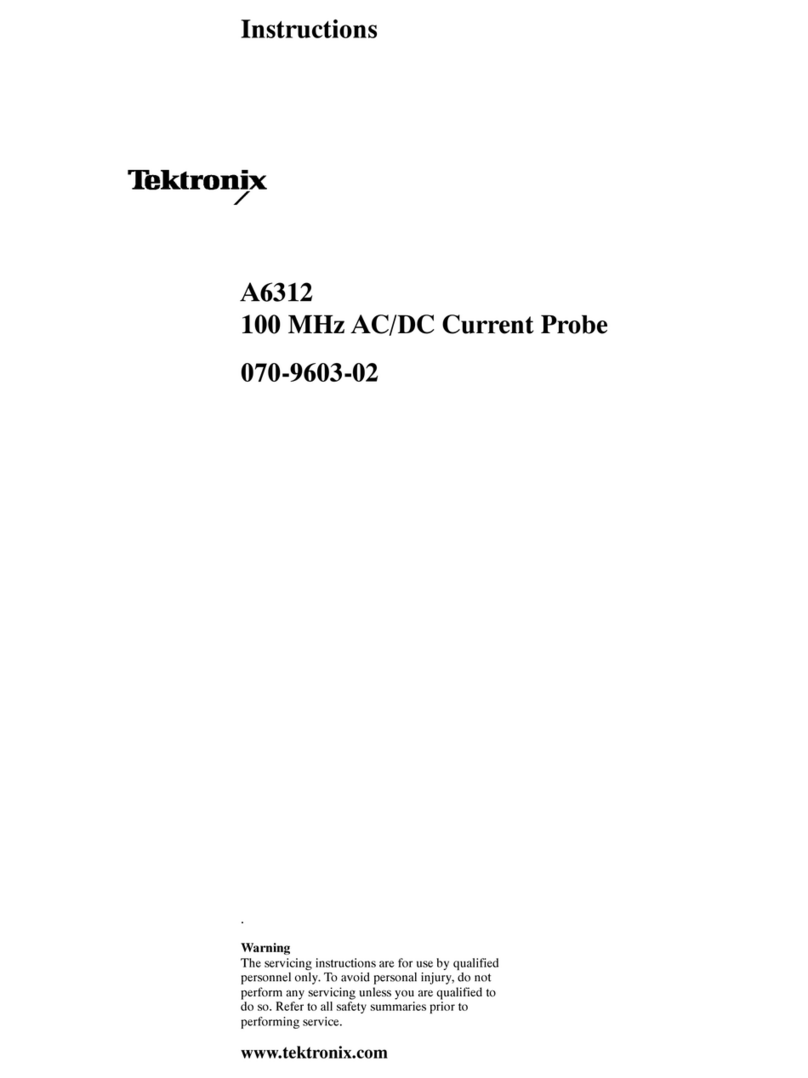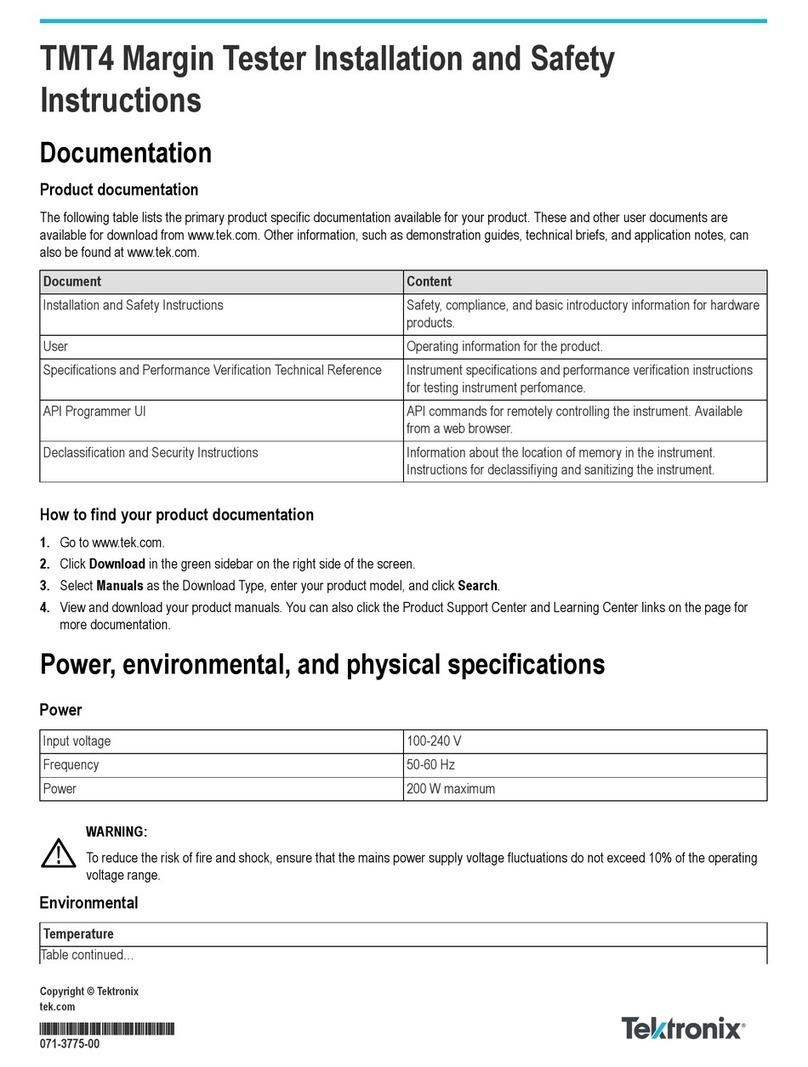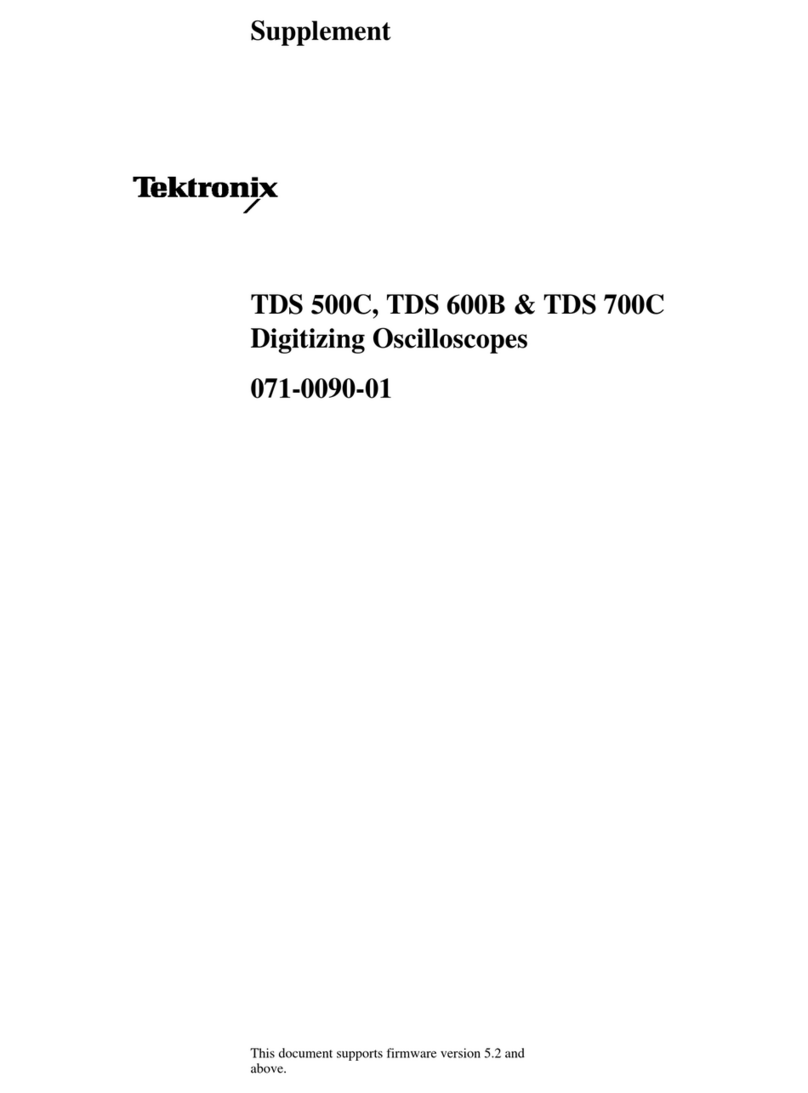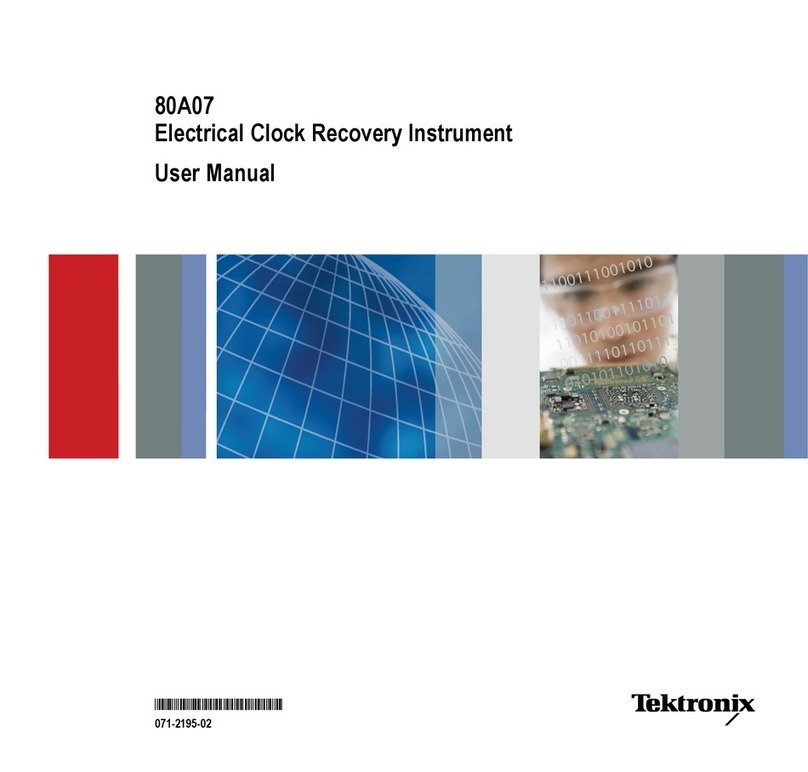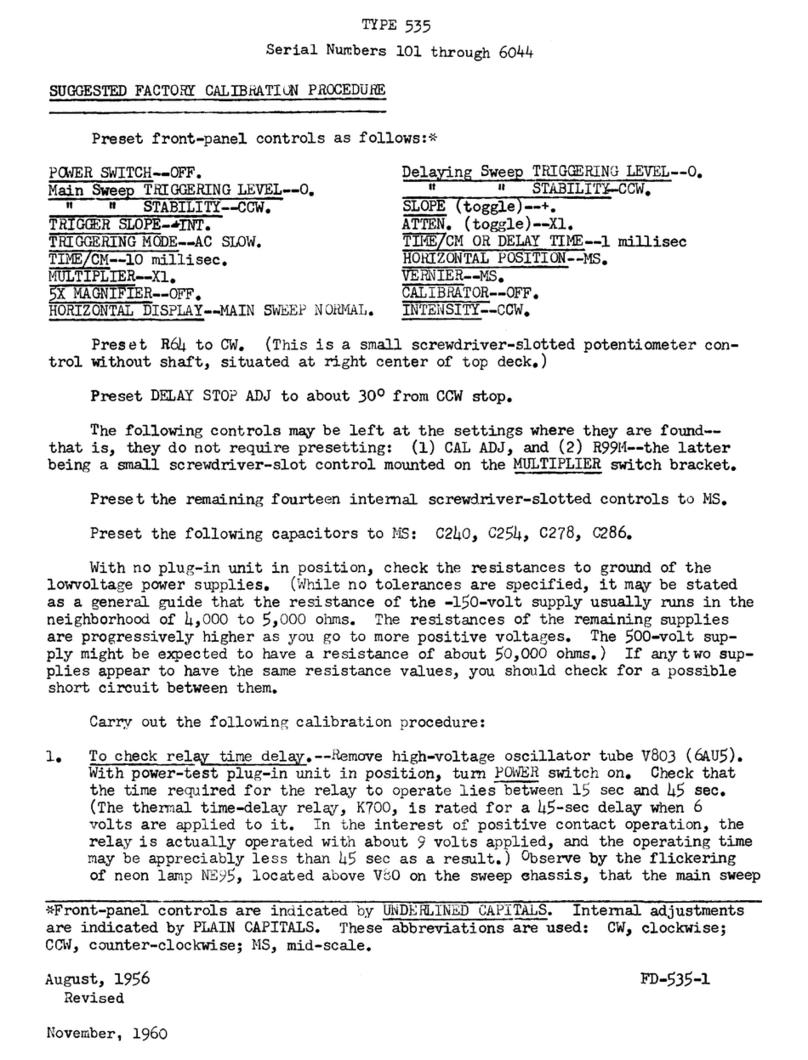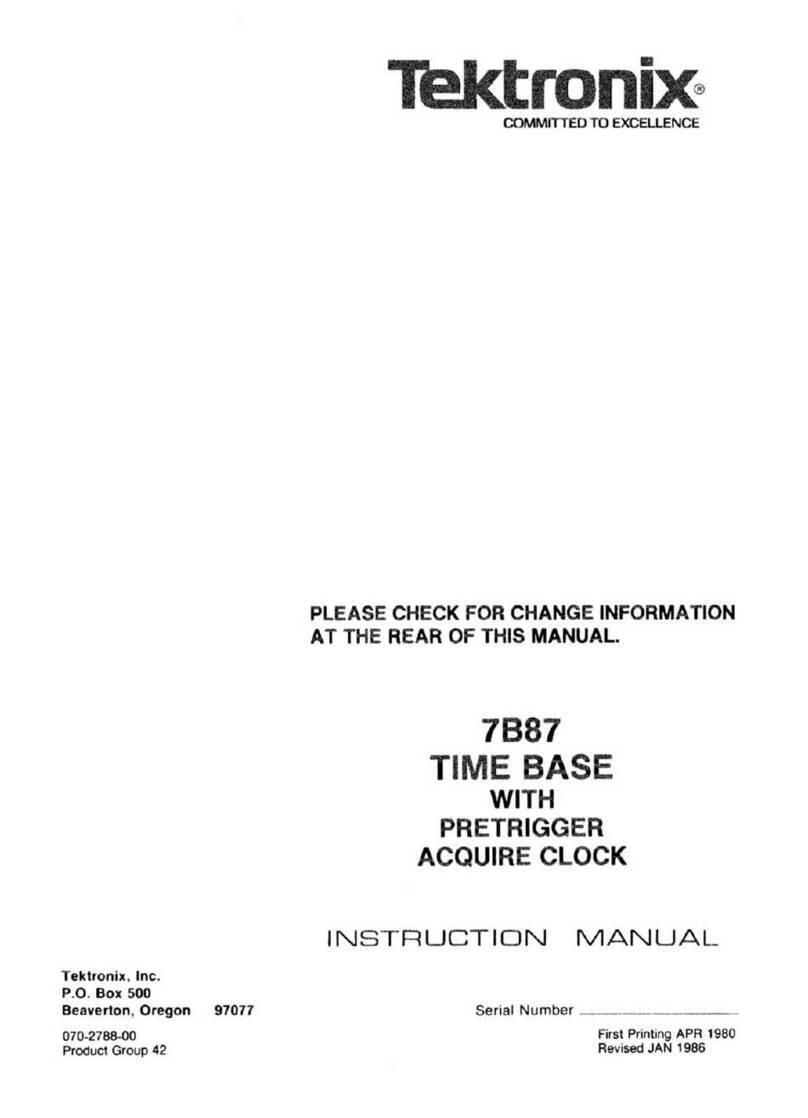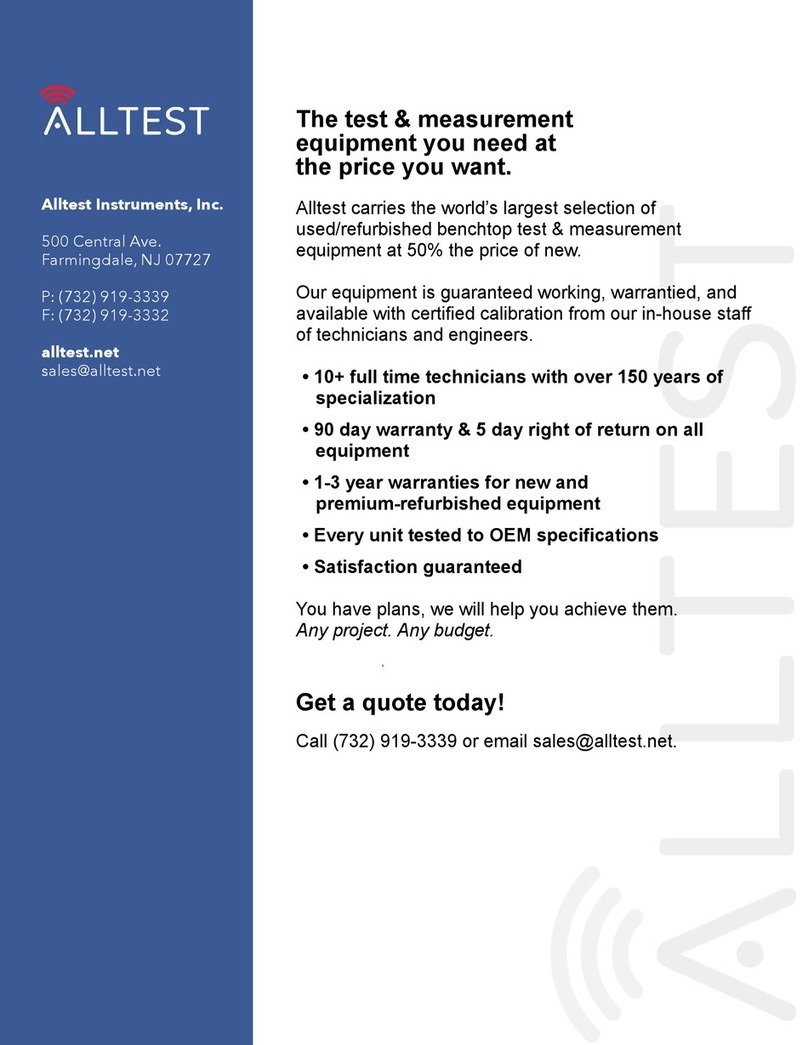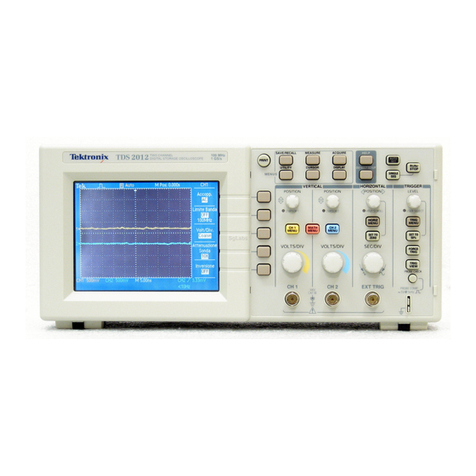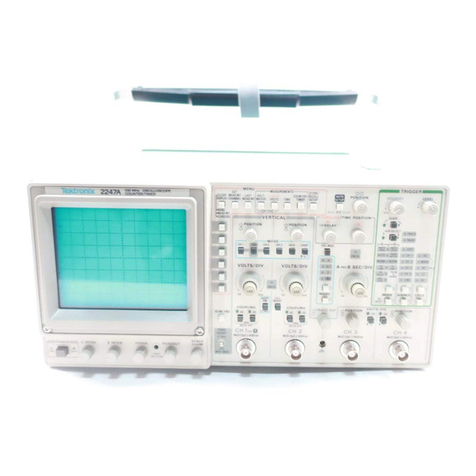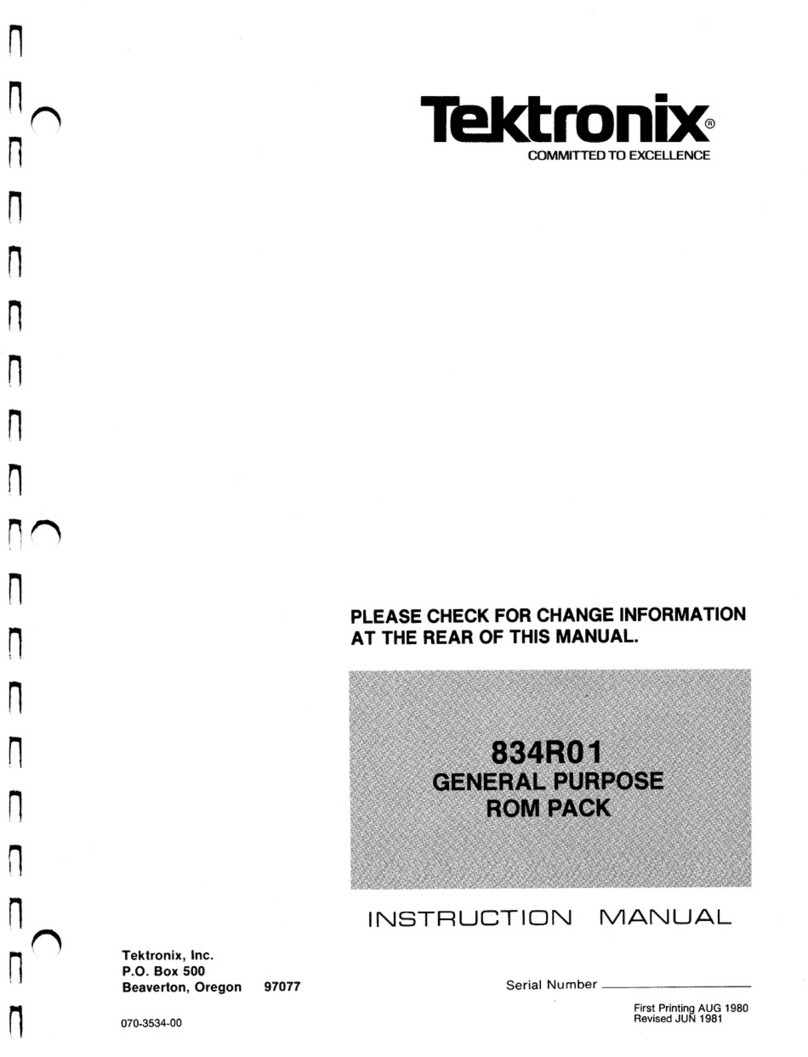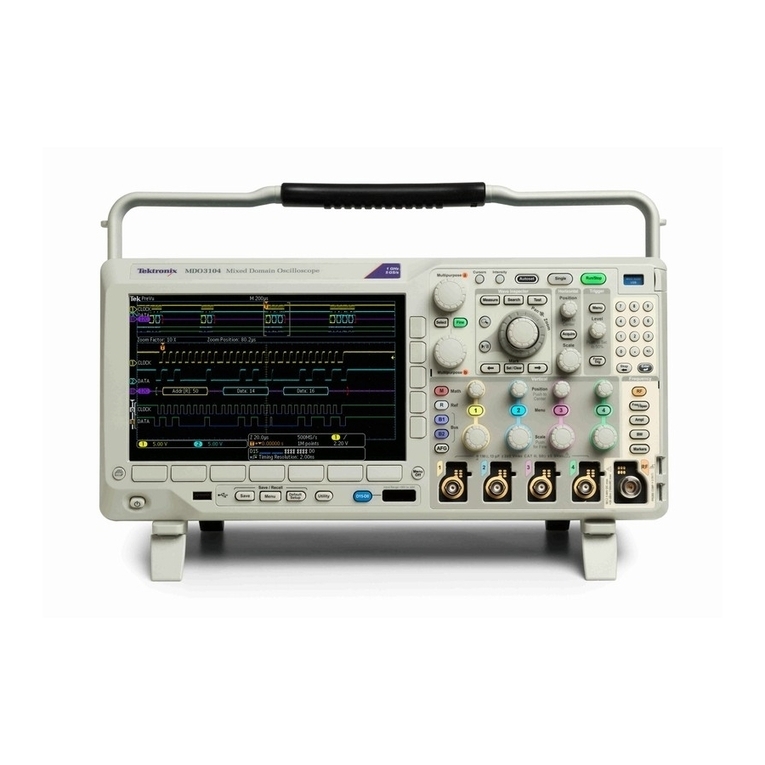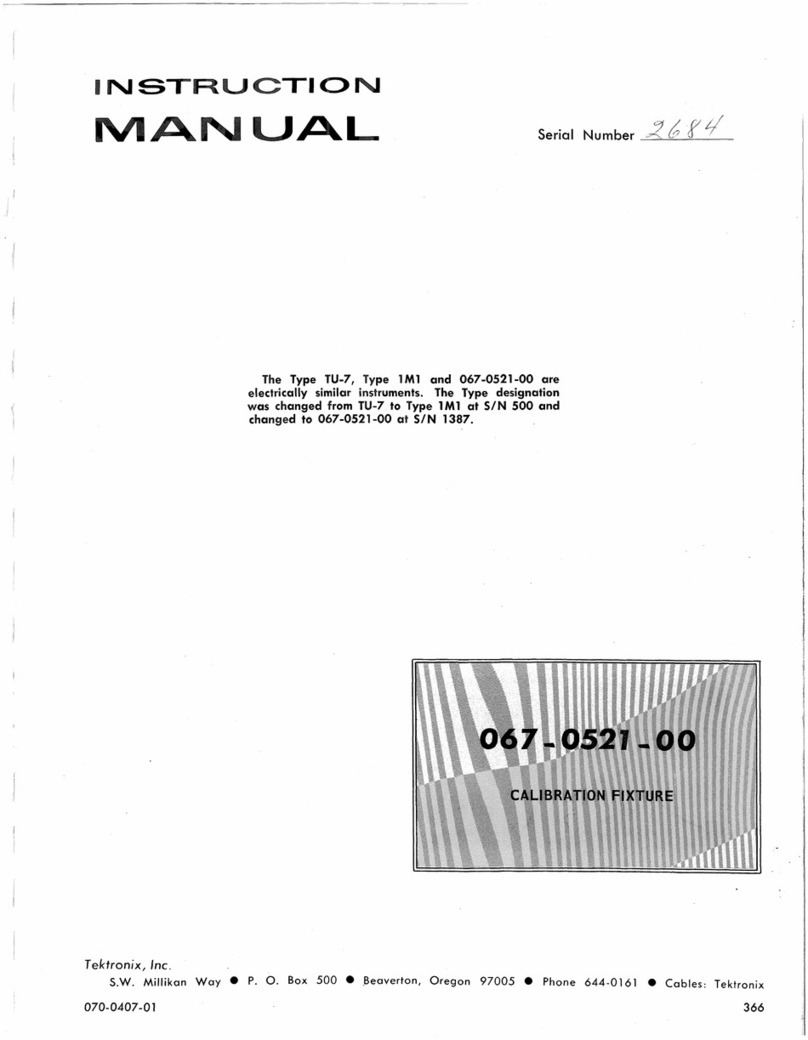Type
321A
SECTION I
CHARACTERISTICS
lntrodudion
The Tektronix Type 321A
is
a high-performance,
dc
-to-6
me, transistorized oscilloscope. Its light weight, small size
and
ability to
operate
from o variety
of
powe
r sources
make
it a versatile field
and
laboratory instrument. The oscillo-
scope
con
operate
from its internally-contai
ned
rechargeable
battery
pock, on external
de
source
or
from o 115/230-vo
lt
50-800 cycle
ac
line. Regulated
power
supplies
in
the
instru-
ment, accur
ate
calibration,
and
precise linearity assure
exa
ct
time
and
amplitude measurements despite normal voltage-
source
and
powe
r-
supply-lo
ad
changes
that
occur under
odual
operating
conditions.
Operating
temperature
range
derived from tests
in
dicates
optimum performance
and
reliability on its self-
conta
i
ned
batteries from
o·
to + 40° c
ot
altitudes up to 15,000 feet.
Temperature
range
without batteries when
opera
ting from
on
external source
is
-
15
• C to
+55
• C. Non-operating tem-
perature
range
is
-55"
C to
+7
5"
C without
batteries
and
-40•
C to +
60"
C with batteries
at
alt
itu
des
to
50
,
000
feet.
For
the
operator's
convenience, a front-panel
battery
lighl
in
dicates when the internal batteries o
re
low.
If
external
de
or
ac
operation
is
being
used instead
of
the batteries,
the
light turns on
if
the external volt
ag
e source
drops
too
low
for
proper
power
supply regulation.
A 4-position
power
switch on the front panel permits
convenient selection
of
charging
rote
and
/or
power
source.
Vertical Deflection
System
Bandpass-De to
at
least 6 me (3-db down) using
de
cou-
pl
in
g; using
oc
coupling, low-frequency
3-db
down
po
in
l
is 2cps typical from a 1-kc reference.
Sensitivity-0.01
v/div
to 20
v/div
in
11
calibrated
steps;
occurocy is within
3"/o
of
front-
pane
l markings. Con-
tinuously variable from 0.
01
v/div
to
abou
t
50
v/div
uncolibroted.
Input lmpedanc
e-35
pf nominal
paralleled
by 1
megohm
(:.t 1
"/o),
8.2
pf nominal paralleled
by
10
megohms
(±2%1
when using the P6006
lO
X Probe.
Maximum Allowable Input Voltage
Roting-600
volts com-
bined
de
and
peak
oc
; 600 volts (not 1200 volt
s)
peak-to-
peak
oc
.
Triggering
Type-Automatic,
or
amplitude-level selecti
on
using
pre
-
set
stability.
Modo-Ac
-c
oupled
or
De-coupled.
Slope-P
lus, from rising slope
of
triggering waveform,
or
minus from negative slope
of
triggering waveform.
Source-Internal from vertical signal,
or
external from
triggering signal.
Signal Requirements-Internal: 0.2
majo
r division vertical
deflection at 1kc increasing
to
1
major
division
at
6 me.
External: 1 volt peok-to-peak
at
l kc increasing to 3 volts
peak
-to-peak
at
6 me. Nominal input impedance: 5 pf
paralle
l
ed
by
100 kilohms (± 20%).
Sweep
Type-Miller Integrator.
Sweep
Rotes-0
.5JLsec/div
to
O.S sei:/div in 19 c
alibrated
steps. Accurate
5X
sweep
magnifier extends calibrat
ed
range
to
0.1
p.sec/div.
Calibrated
sweep-rote accuracy
is :
t:
3"/o.
Sweep time adjustable between steps
and
to
~
1.5
sec/div
uncolibrated.
External
Ho
rizontal Input
Bandpas
s-
De
to
at
least 1 me (3-db down).
Deflection
Foetor-!
vfdv
+
10"/o
with 5X magnifier
an
.
Input
lmpedanc&-30
pf
typical paralleled by 100 kilohms
1±
5%
).
Amplitude Calibrator
Square
Wove-Frequency
about
2
kc.
Amplitud
e-500
mv
peak
-
to
-pe
ak
. Also
40
mv peok-to·
peak
internally coupled in CAL4
DIV
position
of
VOLTS/
DIV
switch. Peak-to-
peok
amplitude accu
racy
is
±
3%
.
Cathode-Ray Tube
Typ
e-Speci
al Tektronix-manufactured 13211.
3"
flat-face,
post-deflection
acce
le
rator
. l
ow
healer
power
.
Accelerating
Potcntiol-4
kv.
Z-Axis Modulation-External terminal permits
RC
coupling
to
crt grid.
Unb
lonking
-Defle
ction unblanking.
Phosphor-Type
P31
normally furnished; PI,
P2
, P7,
and
Pl
l phosphors optional.
Other
phosphors furnished on
special
order
.
Graticule
Illumination-Variable
edge
lighting
when
operating
from
ac
line.
Display
Area
-Marked
In
6-vertical
and
10-horizontol 1
/4"
divisions.
Power Requirements
Source-Operates
from I0 size D flashlight cells,
or
10
size D
rechargeable
cells (approximately 3 hours using
2.5
ampere
-hour cells; approximately 5 hours using 4
1-1