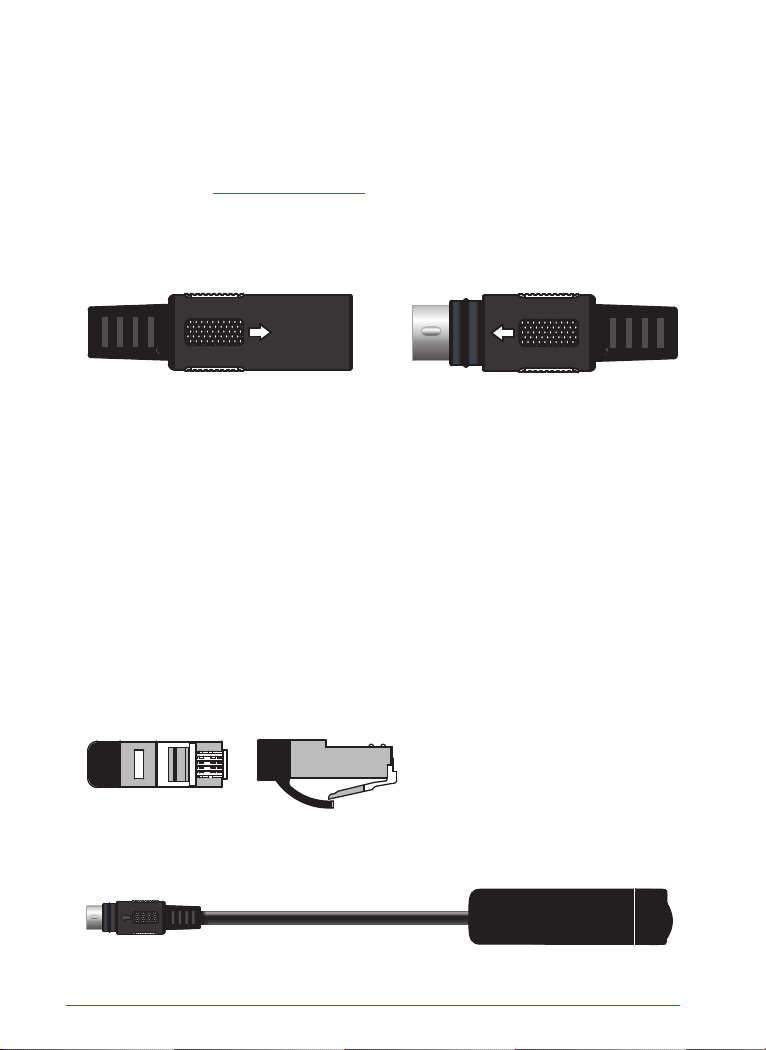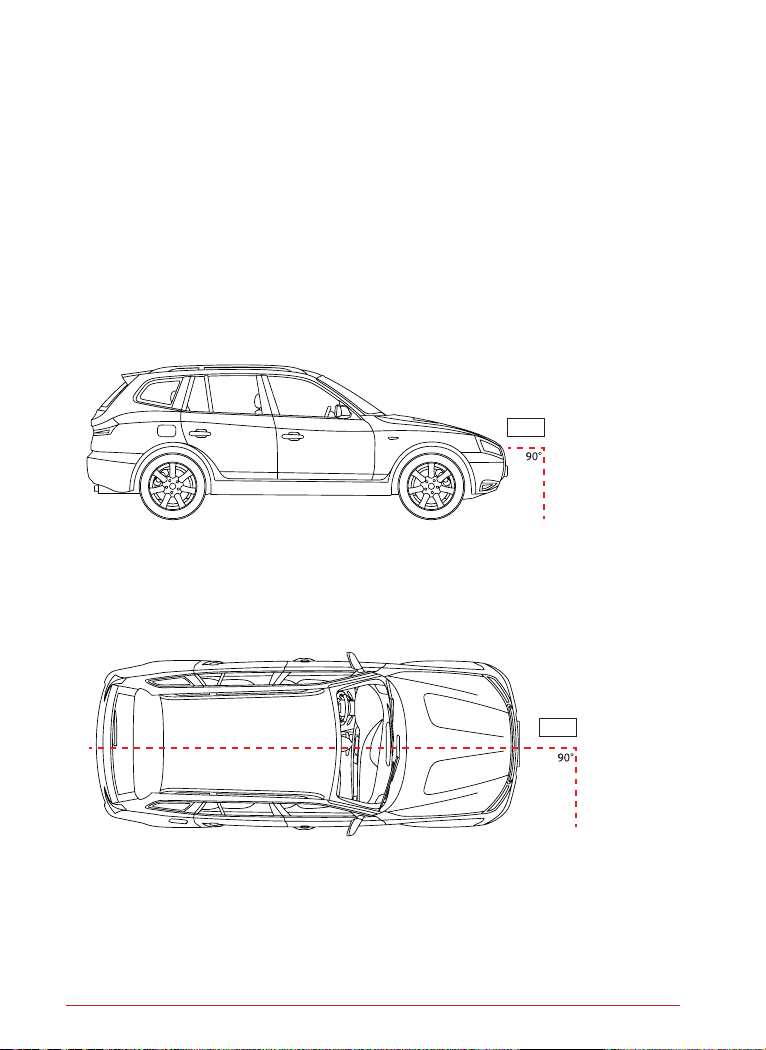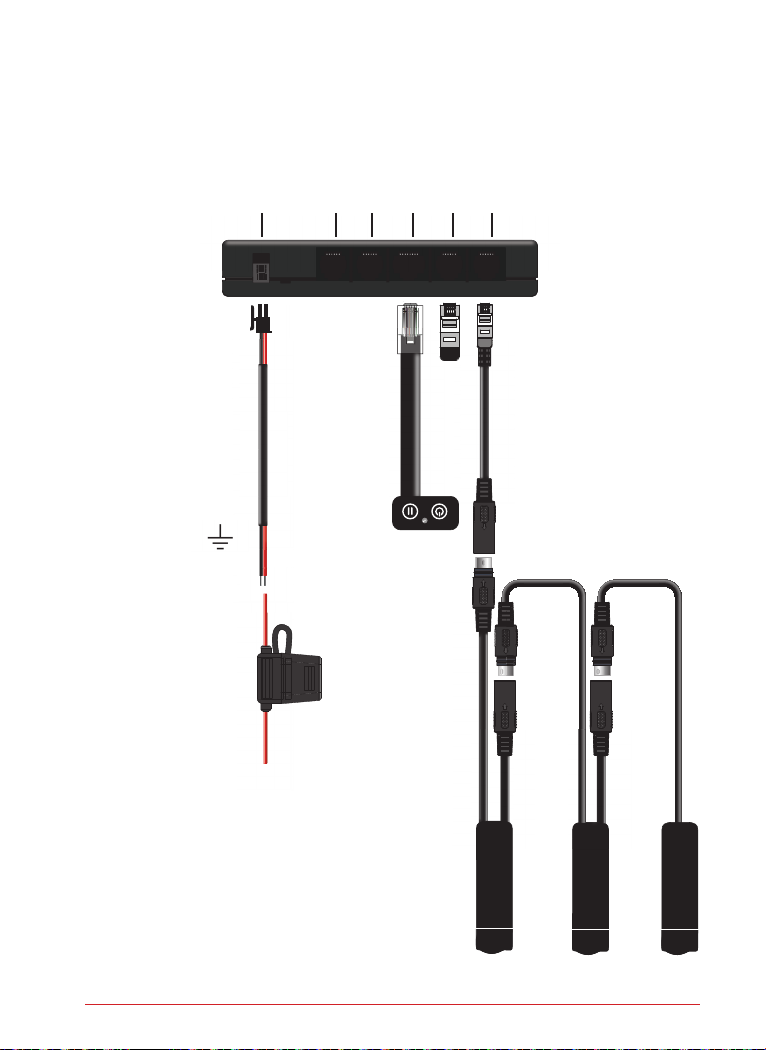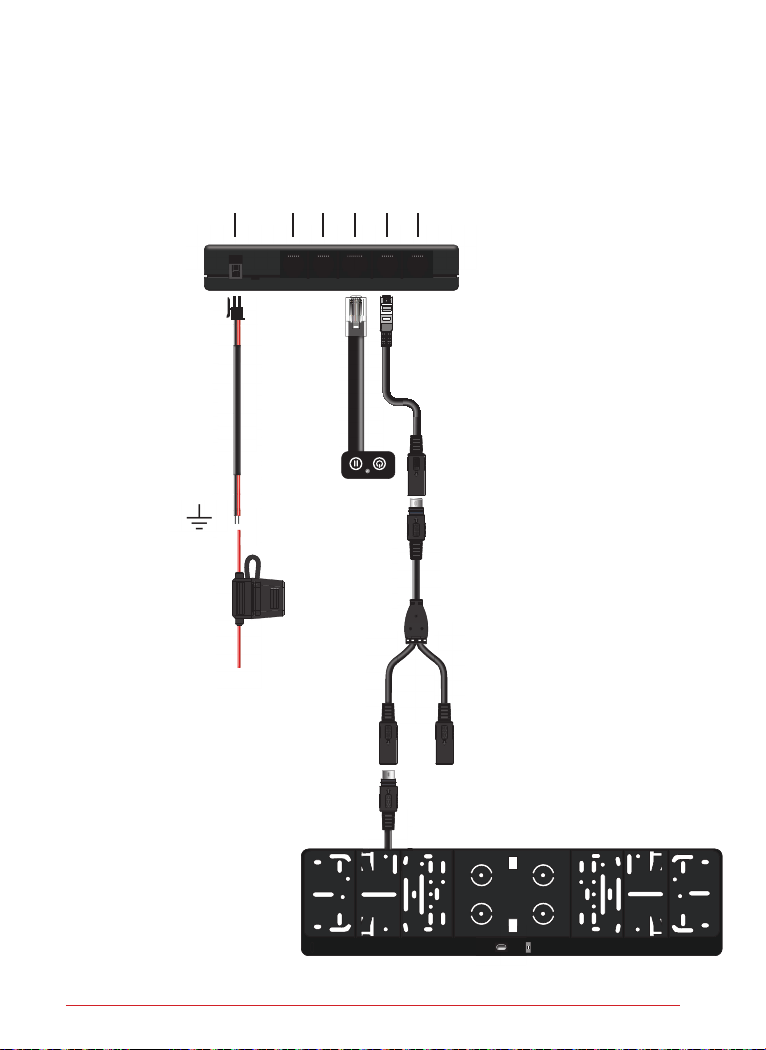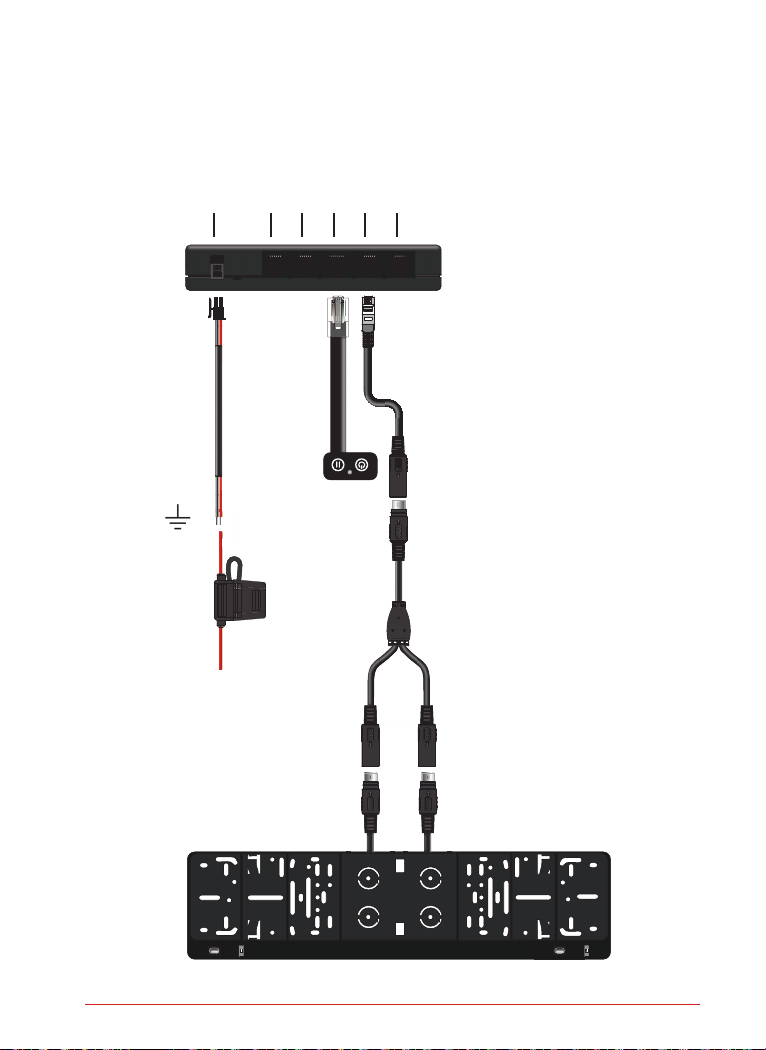2
CONTENT
In the box ........................................................................................................ 2
Important information ...................................................................................... 3
Location of the transponder(s).......................................................................... 4
Installation of the transponder(s) ...................................................................... 5
Alignment of the transponder(s) ....................................................................... 5
Connecting a LaserTrack Flare with 1 front transponder..................................... 6
Connecting a LaserTrack Flare with 2 front transponders................................... 7
Connecting a LaserTrack Flare with 3 front transponders................................... 8
Connecting a LaserTrack Flare with 1 rear transponder...................................... 9
Connecting a LaserTrack Flare with 2 rear transponders .................................. 10
Technical specifications................................................................................... 11
IN THE BOX
Laser Remote Control Base System
• Main unit
• Transponder (single wire)
• Information display
• Transponder extension cable (5 meters)
• Power cable
• Fuse holder including fuse
• Mini bubble level for alignment of the transponder
• SD card
Laser Remote Control Transponder (for front or rear extension)
• Transponder (single or dual wire)
Laser Remote Control license plate frame for front and / or rear moun-
ting (available soon)
• License plate frame with one or two pre-installed transponders.