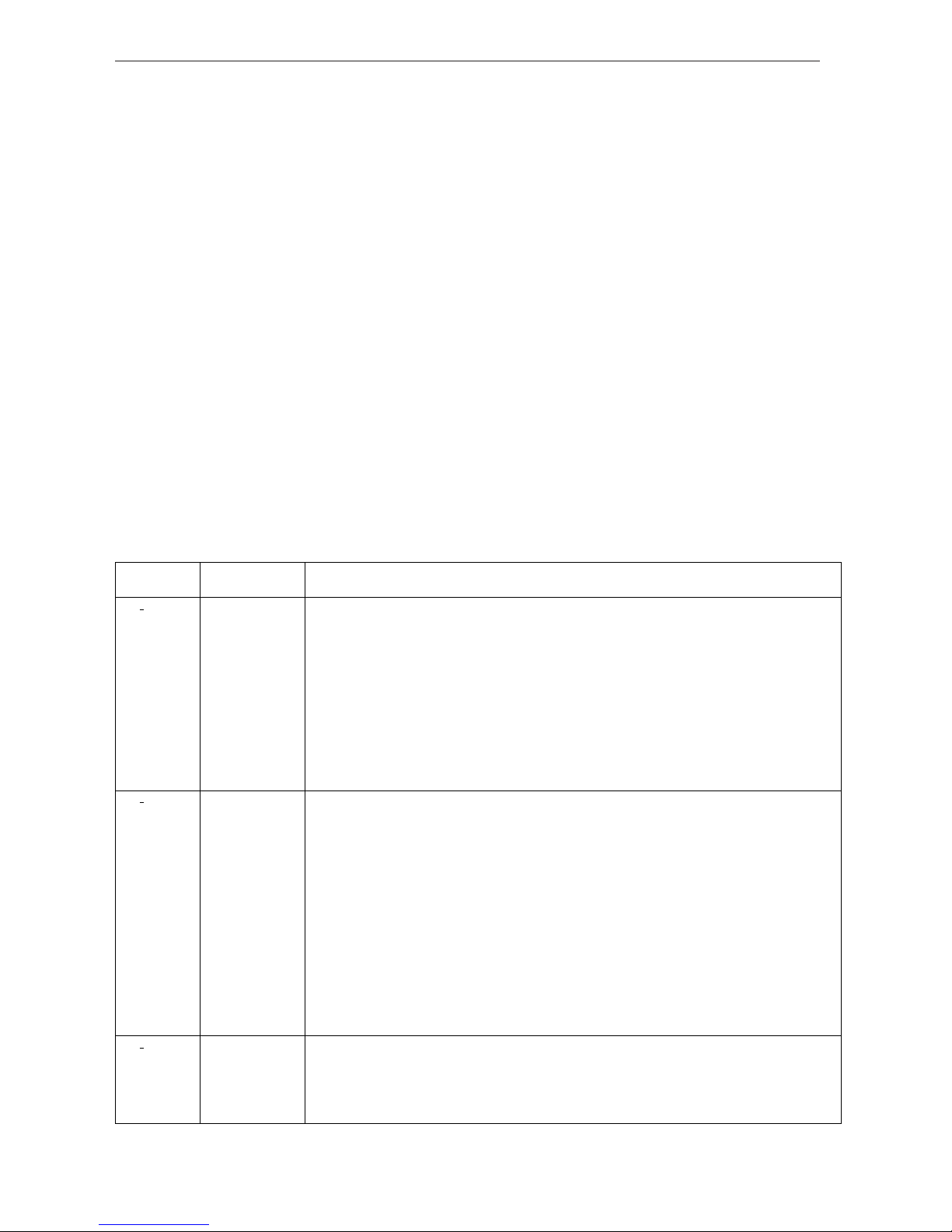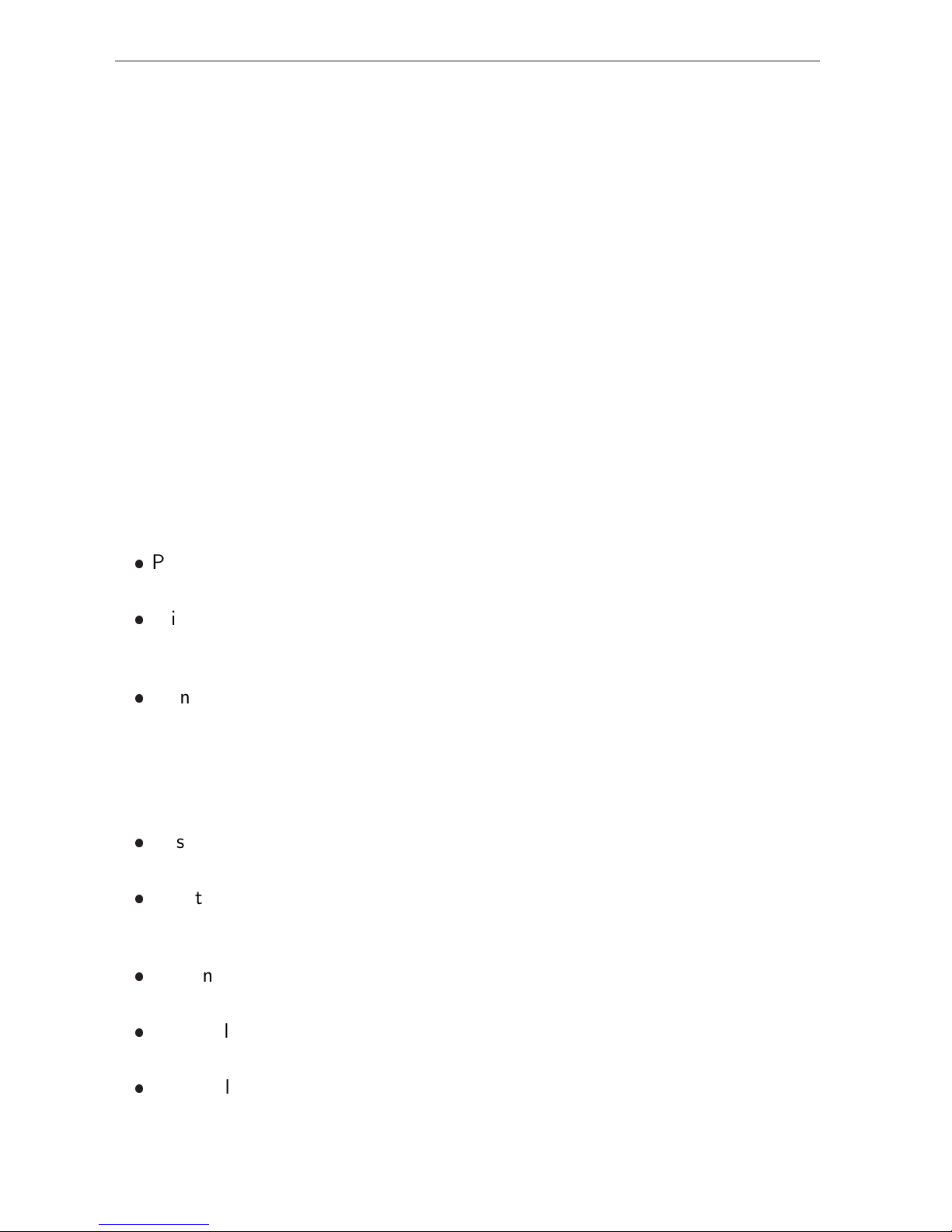CONTENTS CONTENTS
Contents
1 Conditions of operation 3
2 Installation of entry phone 4
3 Elements of entry phone 5
4 Numbering modes 9
4.1 Normalmode...................................... 9
4.2 Numbering mode with range shift . . . . . . . . . . . . . . . . . . . . . . . . . . . 9
4.3 Hotelnumberingmode................................. 10
4.4 Mode with building numbering . . . . . . . . . . . . . . . . . . . . . . . . . . . . 11
4.5 Rangeofoperatednumbers .............................. 11
4.6 Additionalnumbers .................................. 12
4.7 Numberdirecting ................................... 12
5 Configurations of entry phone operation 12
5.1 Basicsystem...................................... 12
5.2 System with entrance hierarchy . . . . . . . . . . . . . . . . . . . . . . . . . . . . 12
6 Installation and activation 14
6.1 Performance of wiring system . . . . . . . . . . . . . . . . . . . . . . . . . . . . . 14
6.2 Installation of external panel . . . . . . . . . . . . . . . . . . . . . . . . . . . . . . 18
6.3 Installation of electronic cassette and Power supply adaptor . . . . . . . . . . . . . 19
6.4 Installation of modules CVP–1 and CVP–2 . . . . . . . . . . . . . . . . . . . . . . 21
6.5 Installation of distributor CVR–1 and CVR–2 . . . . . . . . . . . . . . . . . . . . . 22
6.6 Installationofmonitor.................................. 24
6.7 Installation and programming of uniphone . . . . . . . . . . . . . . . . . . . . . . . 24
6.8 Activation ....................................... 24
7 Entry phone adjustment CD–2502. 26
8 Programming of entry phone 27
P-1 Operation parameters of entry phone . . . . . . . . . . . . . . . . . . . . . . . . . . 28
P-2 Functions realized by entry phone . . . . . . . . . . . . . . . . . . . . . . . . . . . . 31
P-3Installationprocedure .................................. 33
P-4Electronickeys ..................................... 34
P-5Individualsettings.................................... 38
P-6 Change of installing specialist‘s code . . . . . . . . . . . . . . . . . . . . . . . . . . 40
P-7Electro-catchtest.................................... 40
P-8 Release of electro-catch in service mode . . . . . . . . . . . . . . . . . . . . . . . . 40
P-9Changeofcodedlockcode ............................... 40
9 Entry phone use 40
9.1 Connectionwithapartment .............................. 40
9.2 Connection from the main entrance . . . . . . . . . . . . . . . . . . . . . . . . . . 41
9.3 Useofuniphone .................................... 42
9.4 Useofmonitor..................................... 42
9.5 Usingcodedlockfunction............................... 43
9.6 Usingelectronickeys.................................. 43
9.7 User‘smenu ...................................... 43
1